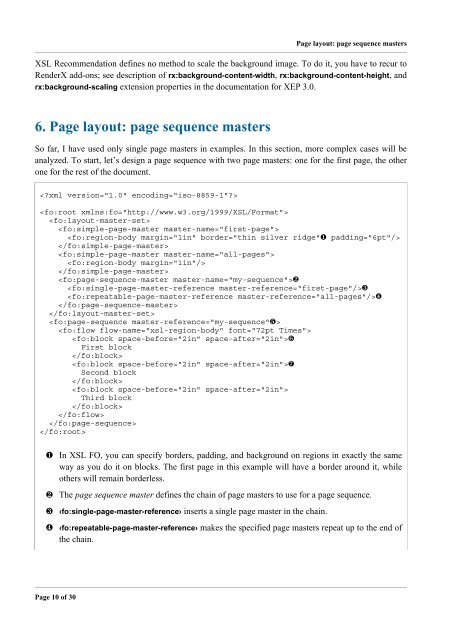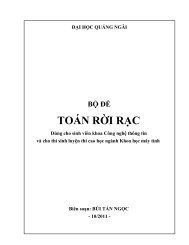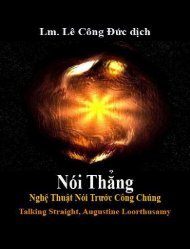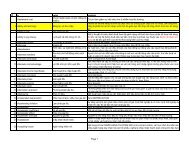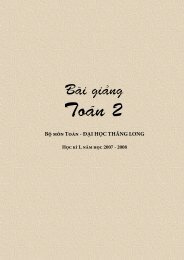Using XSL FO with XEP 3.0 - lib
Using XSL FO with XEP 3.0 - lib
Using XSL FO with XEP 3.0 - lib
You also want an ePaper? Increase the reach of your titles
YUMPU automatically turns print PDFs into web optimized ePapers that Google loves.
Page layout: page sequence masters<strong>XSL</strong> Recommendation defines no method to scale the background image. To do it, you have to recur toRenderX add-ons; see description of rx:background-content-width, rx:background-content-height, andrx:background-scaling extension properties in the documentation for <strong>XEP</strong> <strong>3.0</strong>.6. Page layout: page sequence mastersSo far, I have used only single page masters in examples. In this section, more complex cases will beanalyzed. To start, let’s design a page sequence <strong>with</strong> two page masters: one for the first page, the otherone for the rest of the document.❷❸❹❻First block❼Second blockThird block❶ In <strong>XSL</strong> <strong>FO</strong>, you can specify borders, padding, and background on regions in exactly the sameway as you do it on blocks. The first page in this example will have a border around it, whileothers will remain borderless.❷ The page sequence master defines the chain of page masters to use for a page sequence.❸ ‹fo:single-page-master-reference› inserts a single page master in the chain.❹ ‹fo:repeatable-page-master-reference› makes the specified page masters repeat up to the end ofthe chain.Page 10 of 30