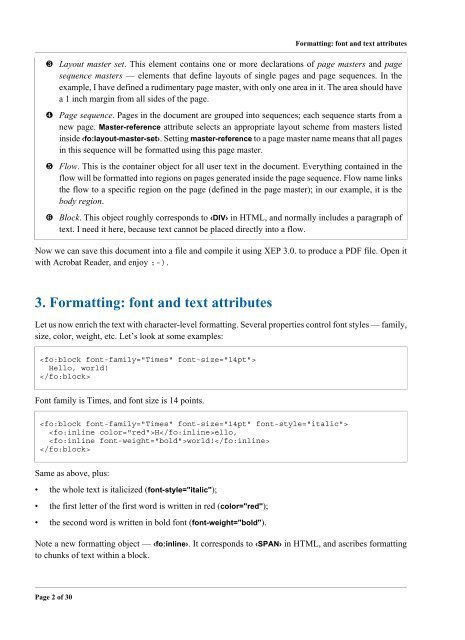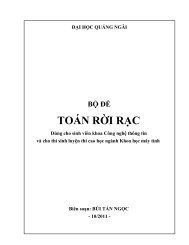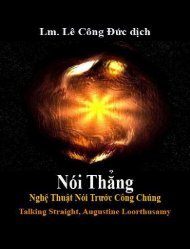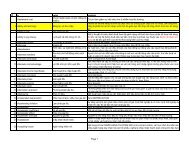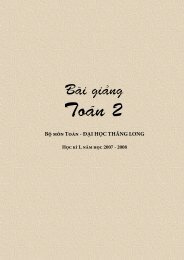Using XSL FO with XEP 3.0 - lib
Using XSL FO with XEP 3.0 - lib
Using XSL FO with XEP 3.0 - lib
Create successful ePaper yourself
Turn your PDF publications into a flip-book with our unique Google optimized e-Paper software.
Formatting: font and text attributes❸ Layout master set. This element contains one or more declarations of page masters and pagesequence masters — elements that define layouts of single pages and page sequences. In theexample, I have defined a rudimentary page master, <strong>with</strong> only one area in it. The area should havea 1 inch margin from all sides of the page.❹ Page sequence. Pages in the document are grouped into sequences; each sequence starts from anew page. Master-reference attribute selects an appropriate layout scheme from masters listedinside ‹fo:layout-master-set›. Setting master-reference to a page master name means that all pagesin this sequence will be formatted using this page master.❺ Flow. This is the container object for all user text in the document. Everything contained in theflow will be formatted into regions on pages generated inside the page sequence. Flow name linksthe flow to a specific region on the page (defined in the page master); in our example, it is thebody region.❻ Block. This object roughly corresponds to ‹DIV› in HTML, and normally includes a paragraph oftext. I need it here, because text cannot be placed directly into a flow.Now we can save this document into a file and compile it using <strong>XEP</strong> <strong>3.0</strong>. to produce a PDF file. Open it<strong>with</strong> Acrobat Reader, and enjoy :-).3. Formatting: font and text attributesLet us now enrich the text <strong>with</strong> character-level formatting. Several properties control font styles — family,size, color, weight, etc. Let’s look at some examples:Hello, world!Font family is Times, and font size is 14 points.Hello,world!Same as above, plus:• the whole text is italicized (font-style="italic");• the first letter of the first word is written in red (color="red");• the second word is written in bold font (font-weight="bold").Note a new formatting object — ‹fo:inline›. It corresponds to ‹SPAN› in HTML, and ascribes formattingto chunks of text <strong>with</strong>in a block.Page 2 of 30