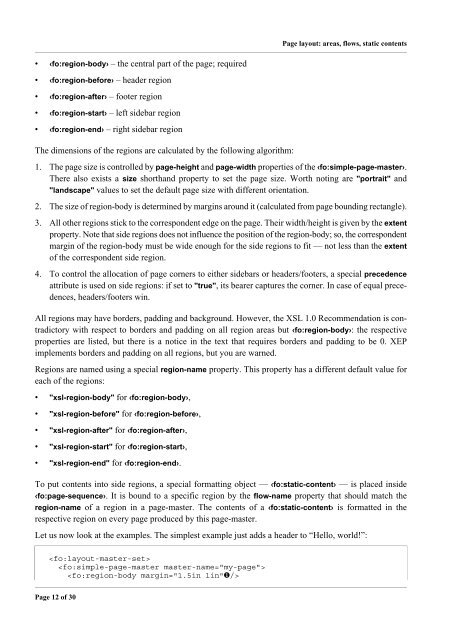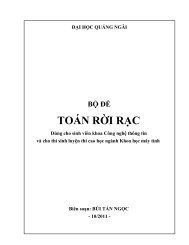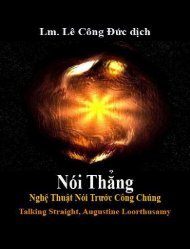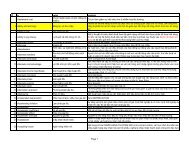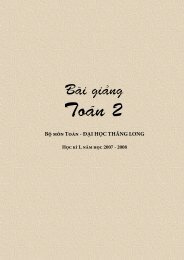Using XSL FO with XEP 3.0 - lib
Using XSL FO with XEP 3.0 - lib
Using XSL FO with XEP 3.0 - lib
Create successful ePaper yourself
Turn your PDF publications into a flip-book with our unique Google optimized e-Paper software.
Page layout: areas, flows, static contents• ‹fo:region-body› – the central part of the page; required• ‹fo:region-before› – header region• ‹fo:region-after› – footer region• ‹fo:region-start› – left sidebar region• ‹fo:region-end› – right sidebar regionThe dimensions of the regions are calculated by the following algorithm:1. The page size is controlled by page-height and page-width properties of the ‹fo:simple-page-master›.There also exists a size shorthand property to set the page size. Worth noting are "portrait" and"landscape" values to set the default page size <strong>with</strong> different orientation.2. The size of region-body is determined by margins around it (calculated from page bounding rectangle).3. All other regions stick to the correspondent edge on the page. Their width/height is given by the extentproperty. Note that side regions does not influence the position of the region-body; so, the correspondentmargin of the region-body must be wide enough for the side regions to fit — not less than the extentof the correspondent side region.4. To control the allocation of page corners to either sidebars or headers/footers, a special precedenceattribute is used on side regions: if set to "true", its bearer captures the corner. In case of equal precedences,headers/footers win.All regions may have borders, padding and background. However, the <strong>XSL</strong> 1.0 Recommendation is contradictory<strong>with</strong> respect to borders and padding on all region areas but ‹fo:region-body›: the respectiveproperties are listed, but there is a notice in the text that requires borders and padding to be 0. <strong>XEP</strong>implements borders and padding on all regions, but you are warned.Regions are named using a special region-name property. This property has a different default value foreach of the regions:• "xsl-region-body" for ‹fo:region-body›,• "xsl-region-before" for ‹fo:region-before›,• "xsl-region-after" for ‹fo:region-after›,• "xsl-region-start" for ‹fo:region-start›,• "xsl-region-end" for ‹fo:region-end›.To put contents into side regions, a special formatting object — ‹fo:static-content› — is placed inside‹fo:page-sequence›. It is bound to a specific region by the flow-name property that should match theregion-name of a region in a page-master. The contents of a ‹fo:static-content› is formatted in therespective region on every page produced by this page-master.Let us now look at the examples. The simplest example just adds a header to “Hello, world!”:Page 12 of 30