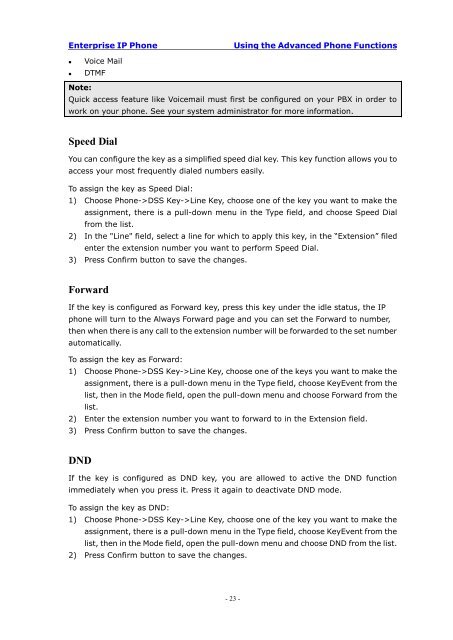yealink T18 SIP Phone Manual - voipsolutions.gr
yealink T18 SIP Phone Manual - voipsolutions.gr
yealink T18 SIP Phone Manual - voipsolutions.gr
- No tags were found...
Create successful ePaper yourself
Turn your PDF publications into a flip-book with our unique Google optimized e-Paper software.
Enterprise IP <strong>Phone</strong>Using the Advanced <strong>Phone</strong> Functions• Voice Mail• DTMFNote:Quick access feature like Voicemail must first be configured on your PBX in order towork on your phone. See your system administrator for more information.Speed DialYou can configure the key as a simplified speed dial key. This key function allows you toaccess your most frequently dialed numbers easily.To assign the key as Speed Dial:1) Choose <strong>Phone</strong>->DSS Key->Line Key, choose one of the key you want to make theassignment, there is a pull-down menu in the Type field, and choose Speed Dialfrom the list.2) In the "Line" field, select a line for which to apply this key, in the “Extension” filedenter the extension number you want to perform Speed Dial.3) Press Confirm button to save the changes.ForwardIf the key is configured as Forward key, press this key under the idle status, the IPphone will turn to the Always Forward page and you can set the Forward to number,then when there is any call to the extension number will be forwarded to the set numberautomatically.To assign the key as Forward:1) Choose <strong>Phone</strong>->DSS Key->Line Key, choose one of the keys you want to make theassignment, there is a pull-down menu in the Type field, choose KeyEvent from thelist, then in the Mode field, open the pull-down menu and choose Forward from thelist.2) Enter the extension number you want to forward to in the Extension field.3) Press Confirm button to save the changes.DNDIf the key is configured as DND key, you are allowed to active the DND functionimmediately when you press it. Press it again to deactivate DND mode.To assign the key as DND:1) Choose <strong>Phone</strong>->DSS Key->Line Key, choose one of the key you want to make theassignment, there is a pull-down menu in the Type field, choose KeyEvent from thelist, then in the Mode field, open the pull-down menu and choose DND from the list.2) Press Confirm button to save the changes.- 23 -