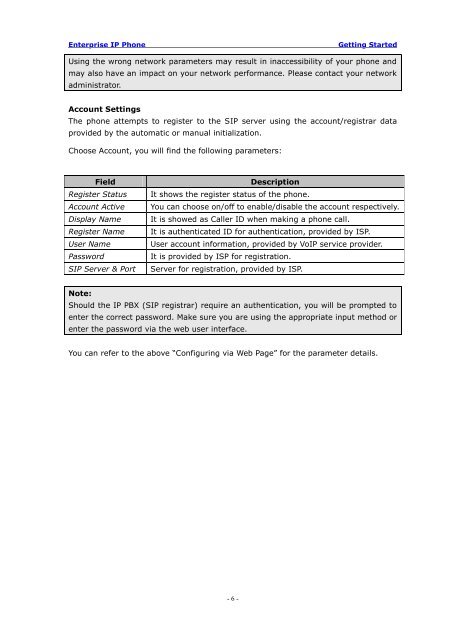yealink T18 SIP Phone Manual - voipsolutions.gr
yealink T18 SIP Phone Manual - voipsolutions.gr
yealink T18 SIP Phone Manual - voipsolutions.gr
- No tags were found...
Create successful ePaper yourself
Turn your PDF publications into a flip-book with our unique Google optimized e-Paper software.
Enterprise IP <strong>Phone</strong>Getting StartedUsing the wrong network parameters may result in inaccessibility of your phone andmay also have an impact on your network performance. Please contact your networkadministrator.Account SettingsThe phone attempts to register to the <strong>SIP</strong> server using the account/registrar dataprovided by the automatic or manual initialization.Choose Account, you will find the following parameters:FieldRegister StatusAccount ActiveDisplay NameRegister NameUser NamePassword<strong>SIP</strong> Server & PortDescriptionIt shows the register status of the phone.You can choose on/off to enable/disable the account respectively.It is showed as Caller ID when making a phone call.It is authenticated ID for authentication, provided by ISP.User account information, provided by VoIP service provider.It is provided by ISP for registration.Server for registration, provided by ISP.Note:Should the IP PBX (<strong>SIP</strong> registrar) require an authentication, you will be prompted toenter the correct password. Make sure you are using the appropriate input method orenter the password via the web user interface.You can refer to the above “Configuring via Web Page” for the parameter details.- 6 -