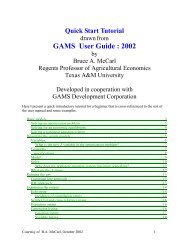Create successful ePaper yourself
Turn your PDF publications into a flip-book with our unique Google optimized e-Paper software.
<strong>GAMS</strong> <strong>GDX</strong> facilities and tools<br />
<strong>GAMS</strong> Development Corporation<br />
7/3/2012<br />
© 2012 <strong>GAMS</strong> Development Corporation
I<br />
<strong>GAMS</strong> <strong>GDX</strong> <strong>Utilities</strong><br />
Table of Contents<br />
Part I Introduction 3<br />
Part II Using the <strong>GDX</strong> facilities in <strong>GAMS</strong> 3<br />
1 Compile ................................................................................................................................... Phase<br />
3<br />
Compile Phase .......................................................................................................................................................... Reading Data<br />
3<br />
Compile ......................................................................................................................................................... Phase Example 1<br />
4<br />
Compile ......................................................................................................................................................... Phase Example 2<br />
4<br />
Compile ......................................................................................................................................................... Phase Example 3<br />
5<br />
Compile Phase .......................................................................................................................................................... Writing Data<br />
5<br />
2 Execution ................................................................................................................................... phase<br />
5<br />
Execution .......................................................................................................................................................... Phase Writing Data<br />
6<br />
Writing a .......................................................................................................................................................... <strong>GDX</strong> file after compilation or execution<br />
7<br />
Part III Inspecting a <strong>GDX</strong> file 7<br />
Part IV <strong>GDX</strong> utilities 7<br />
Part V <strong>GDX</strong>XRW 8<br />
1 <strong>GDX</strong>XRW ................................................................................................................................... parameters and options<br />
8<br />
<strong>GDX</strong>XRW .......................................................................................................................................................... Options (Immediate)<br />
9<br />
<strong>GDX</strong>XRW .......................................................................................................................................................... Symbols<br />
12<br />
<strong>GDX</strong>XRW .......................................................................................................................................................... Options<br />
15<br />
Syntax elements .......................................................................................................................................................... 17<br />
<strong>GDX</strong>XRW .......................................................................................................................................................... Ranges<br />
17<br />
2 <strong>GDX</strong>XRW ................................................................................................................................... Warning<br />
17<br />
3 <strong>GDX</strong>XRW ................................................................................................................................... examples<br />
18<br />
Read spreadsheet: .......................................................................................................................................................... Example 5<br />
18<br />
Read spreadsheet: .......................................................................................................................................................... Example 6<br />
18<br />
Read spreadsheet: .......................................................................................................................................................... Example 7<br />
19<br />
Read spreadsheet: .......................................................................................................................................................... Example 8<br />
19<br />
Read spreadsheet: .......................................................................................................................................................... Example 9<br />
20<br />
Read spreadsheet: .......................................................................................................................................................... Example 10<br />
20<br />
Write to spreadsheet: .......................................................................................................................................................... Example 11<br />
20<br />
Write spreadsheet: .......................................................................................................................................................... Example 12<br />
21<br />
Read / Write .......................................................................................................................................................... spreadsheet: Example 13<br />
21<br />
Read / Write .......................................................................................................................................................... spreadsheet: Example 14<br />
22<br />
Write spreadsheet .......................................................................................................................................................... using a filter: Example 15<br />
24<br />
Write spreadsheet .......................................................................................................................................................... using text and hyperlinks<br />
24<br />
ColMerge .......................................................................................................................................................... Example<br />
25<br />
CMerge Example .......................................................................................................................................................... 26<br />
Part VI <strong>GDX</strong>DUMP 26<br />
1 <strong>GDX</strong>DUMP ................................................................................................................................... Example 16<br />
28<br />
Part VII <strong>GDX</strong>DIFF 29<br />
© 2012 <strong>GAMS</strong> Development Corporation
Contents<br />
1 <strong>GDX</strong>DIFF ................................................................................................................................... Example 17<br />
30<br />
Part VIII <strong>GDX</strong>MERGE 30<br />
1 <strong>GDX</strong>MERGE ................................................................................................................................... Example 18<br />
31<br />
Part IX <strong>GDX</strong>RANK 32<br />
1 <strong>GDX</strong>RANK ................................................................................................................................... Example 19<br />
32<br />
Part X <strong>GDX</strong>COPY 33<br />
1 <strong>GDX</strong>COPY ................................................................................................................................... Example 20<br />
34<br />
Part XI XLSDump 34<br />
Part XII XLSTalk 35<br />
Part XIII INVERT 36<br />
1 Invert ................................................................................................................................... Example 21<br />
37<br />
Part XIV CHOLESKY 37<br />
1 Cholesky ................................................................................................................................... Example 22<br />
37<br />
Part XV EIGENVALUE 38<br />
1 EigenValue ................................................................................................................................... Example 23<br />
39<br />
Part XVI EIGENVECTOR 39<br />
1 EigenVector ................................................................................................................................... Example 24<br />
40<br />
© 2012 <strong>GAMS</strong> Development Corporation<br />
II<br />
II
3<br />
<strong>GAMS</strong> <strong>GDX</strong> <strong>Utilities</strong><br />
1 Introduction<br />
This document describes the <strong>GDX</strong> (<strong>GAMS</strong> Data Exchange) facilities available in <strong>GAMS</strong>. In addition to<br />
these facilities, there are a few utilities to work with <strong>GDX</strong> files.<br />
A <strong>GDX</strong> file is a file that stores the values of one or more <strong>GAMS</strong> symbols such as sets, parameters<br />
variables and equations. <strong>GDX</strong> files can be used to prepare data for a <strong>GAMS</strong> model, present results of a<br />
<strong>GAMS</strong> model, store results of the same model using different parameters etc. A <strong>GDX</strong> file does not store<br />
a model formulation or executable statements.<br />
<strong>GDX</strong> files are binary files that are portable between different platforms. They are written using the byte<br />
ordering native to the hardware platform they are created on, but can be read on a platform using a<br />
different byte ordering.<br />
Users can also write their own programs using <strong>GDX</strong> files by using the gdxdclib library. The interface<br />
and usage for this library is described in a separate document; see apifiles\gdx\gdxioapi.chm)<br />
Compression:<br />
Starting with version 22.3 of <strong>GAMS</strong>, gdx files can be written in a compressed format. Compression is<br />
controlled by the environment variable <strong>GDX</strong>COMPRESS. A value of 1 indicates compression.<br />
<strong>GDX</strong> files can be converted to a compressed format or an older format too; see <strong>GDX</strong>COPY 33.<br />
2 Using the <strong>GDX</strong> facilities in <strong>GAMS</strong><br />
Reading and writing of <strong>GDX</strong> files in a <strong>GAMS</strong> model can be done during the compile phase or the<br />
execution phase. A <strong>GDX</strong> file can also be written as the final step of <strong>GAMS</strong> compile or execute<br />
sequence.<br />
The <strong>GAMS</strong>IDE can read a <strong>GDX</strong> file and display its contents.<br />
Compile Phase 3<br />
Execution phase 5<br />
Writing a <strong>GDX</strong> file after compilation or execution<br />
2.1 Compile Phase<br />
During compilation, we can use dollar control options to specify the gdx file and the symbols to read or<br />
write. Reading during the compilation phase also allows us to define the elements of a set and the<br />
subsequent use of such a set as a domain.<br />
2.1.1 Compile Phase Reading Data<br />
7 7<br />
The following directives are available for reading data from a <strong>GDX</strong> file into <strong>GAMS</strong> during compilation of<br />
a <strong>GAMS</strong> model:<br />
Directive Parameter(s) Description<br />
$<strong>GDX</strong>IN Close the current <strong>GDX</strong> input file<br />
Filename Specify the <strong>GDX</strong> file to be used for<br />
reading<br />
© 2012 <strong>GAMS</strong> Development Corporation
© 2012 <strong>GAMS</strong> Development Corporation<br />
Using the <strong>GDX</strong> facilities in <strong>GAMS</strong> 4<br />
$LOAD<br />
$LOADDC<br />
List all symbols in the <strong>GDX</strong> file<br />
id1 id2 … idn Read <strong>GAMS</strong> symbols id1, id2, … idn<br />
from the <strong>GDX</strong> file<br />
id1=gdxid1 id2=gdxid2 Read <strong>GAMS</strong> symbols id1, id2 with<br />
corresponding names gdxid1, gdxid2 in<br />
the <strong>GDX</strong> file<br />
$LOAD id=* Loads all unique elements from the gdx<br />
file into set id<br />
Note: $LOAD simply ignores elements<br />
that are not in the domain. $LOADDC will<br />
cause a compilation error when the data<br />
read causes a domain violation.<br />
Notes:<br />
Only one <strong>GDX</strong> file can be open at the same time.<br />
When reading data, the symbol to be read has to be defined in <strong>GAMS</strong> already<br />
2.1.1.1 Compile Phase Example 1<br />
The trnsport.gms model has been modified to use the demand data from an external source. Only the<br />
relevant declarations are shown.<br />
The parameter B is read from the <strong>GDX</strong> file using the name 'demand', and only those elements that are<br />
in the domain J will be used. Values for parameter B that are outside the domain J will be ignored<br />
without generating any error messages.<br />
*Example 1<br />
Set<br />
j markets / new-york, chicago, topeka / ;<br />
Parameter<br />
B(j) demand at market j in cases ;<br />
$<strong>GDX</strong>IN demanddata.gdx<br />
$LOAD b=demand<br />
$<strong>GDX</strong>IN<br />
2.1.1.2 Compile Phase Example 2<br />
In this example, the set J is also read from the <strong>GDX</strong> file, and is used as the domain for parameter B. All<br />
elements read for the set J will be used. Values for the parameter B that are outside the domain J will be<br />
ignored. Note that the dimension of set J is set to one by specifying its domain.<br />
*Example 2<br />
$<strong>GDX</strong>IN demanddata.gdx<br />
Set<br />
J(*) markets;<br />
$LOAD j=markets<br />
Parameter<br />
B(j) demand at market j in cases ;<br />
$LOAD b=demand<br />
$<strong>GDX</strong>IN
5<br />
<strong>GAMS</strong> <strong>GDX</strong> <strong>Utilities</strong><br />
2.1.1.3 Compile Phase Example 3<br />
Using $LOAD to get a listing of all symbols<br />
*Example 3<br />
$<strong>GDX</strong>IN trnsport.gdx<br />
$LOAD<br />
Writes the following to the listing file:<br />
Content of <strong>GDX</strong> C:\XLSFUN\TRNSPORT.<strong>GDX</strong><br />
Number Type Dim Count Name<br />
1 Set 1 2 i canning plants<br />
2 Set 1 3 j markets<br />
3 Parameter 1 2 a capacity of plant i in cases<br />
4 Parameter 1 3 b demand at market j in cases<br />
5 Parameter 2 6 d distance in thousands of miles<br />
6 Parameter 0 1 f freight in dollars per case per thousand miles<br />
7 Parameter 2 6 c transport cost in thousands of dollars per case<br />
8 Variable 2 6 x shipment quantities in cases<br />
9 Variable 0 1 z total transportation costs in thousands of dollars<br />
10 Equation 0 1 cost define objective function<br />
11 Equation 1 2 supply observe supply limit at plant i<br />
12 Equation 1 3 demand satisfy demand at market j<br />
2.1.2 Compile Phase Writing Data<br />
Writing to a <strong>GDX</strong> file during compilation<br />
Directive Parameter(s) Description<br />
$<strong>GDX</strong>OUT Close the current <strong>GDX</strong> output file<br />
Filename Specify the <strong>GDX</strong> file for writing<br />
$UNLOAD id1 id2 … idn Write <strong>GAMS</strong> symbols id1, id2,<br />
… idn to the <strong>GDX</strong> file<br />
id1=gdxid1 id2=gdxid2 Write the <strong>GAMS</strong> symbol id1 to<br />
the <strong>GDX</strong> file with name gdxid1<br />
(no identifiers) Write all symbols<br />
to the gdx file<br />
Notes:<br />
Only one <strong>GDX</strong> file can be open at the same time.<br />
When writing data, an existing <strong>GDX</strong> file will be overwritten with the new data; there is no merge<br />
or append option.<br />
2.2 Execution phase<br />
During execution, we can read and write <strong>GDX</strong> files with the following statements:<br />
To read data<br />
execute_load 'filename',id1,id2=gdxid2,..;<br />
© 2012 <strong>GAMS</strong> Development Corporation
© 2012 <strong>GAMS</strong> Development Corporation<br />
Using the <strong>GDX</strong> facilities in <strong>GAMS</strong> 6<br />
The execute_load statement acts like an assignment statement, except that it does not merge the<br />
data read with the current data; it is a full replacement. The same restrictions apply as in an assignment<br />
statement: we cannot assign to a set that is used as a domain, or to a set used as a loop control. In<br />
addition to loading data for sets, parameters and variables, we can load a field of a variable into a<br />
parameter. Warning: when loading a single field, all other fields are reset to their default value.<br />
To write data<br />
execute_unload 'filename',id1,id2=gdxid,..;<br />
The execute_unload statement replaces an existing file with that name; it does not add symbols to or<br />
replace symbols in an existing <strong>GDX</strong> file. Without specifying any identifier, all sets, parameters,<br />
variables and equations will be written to the <strong>GDX</strong> file.<br />
Write a solution point<br />
save_point = n<br />
This is an option, specified on the command line, using an option statement or a model attribute, to write<br />
the current model solution to a <strong>GDX</strong> file. The option values are:<br />
0: do not write a point file (default)<br />
1: write the solution to _p.gdx<br />
2: write the solution to _p.gdx<br />
Read a solution<br />
execute_loadpoint 'filename';<br />
execute_loadpoint 'filename',id1,id2=gdxid2,..;<br />
The execute_loadpoint allows you to merge solution points into any <strong>GAMS</strong> database. Loading the<br />
data acts like an assignment statement and it merges/replaces data with current data. For variables and<br />
equations, only level values and marginal values (.L and .M) are used. If no symbols are specified, all<br />
symbols that match in type and dimensionality will be loaded into the <strong>GAMS</strong> database.<br />
The gdx file that can be used is not limited to files created with SAVE_POINT; any gdx file can be used.<br />
2.2.1 Execution Phase Writing Data<br />
Example 4:<br />
This example again uses the trnsport.gms model. After solving the model, we write the sets I and J<br />
and the variables Z and X to the <strong>GDX</strong> file:<br />
*Example 4<br />
Set I /. . ./,<br />
J / . . . /;<br />
Variable X(I,J),
7<br />
<strong>GAMS</strong> <strong>GDX</strong> <strong>Utilities</strong><br />
Z;<br />
. . .<br />
Solve trnsport using LP minimizing Z;<br />
Execute_Unload 'results.gdx',I,J,Z,X;<br />
2.2.2 Writing a <strong>GDX</strong> file after compilation or execution<br />
Using the gdx option in the <strong>GAMS</strong> call, will cause all sets, parameters, variables and equations to be<br />
written to the <strong>GDX</strong> file.<br />
For example:<br />
Or<br />
Gams trnsport gdx=trnsport<br />
Gams trnsport a=c gdx=trnsport<br />
Using the gdx parameter when running the model using the <strong>GAMS</strong>IDE, the process window will show the<br />
<strong>GDX</strong> filename in blue indicating that the file can be opened using a double-click with the mouse.<br />
3 Inspecting a <strong>GDX</strong> file<br />
After creating a <strong>GDX</strong> file there are a few ways to look at its contents:<br />
4 <strong>GDX</strong> utilities<br />
The $LOAD directive without any parameters will show a listing of all symbols in the file.<br />
The <strong>GAMS</strong>IDE can be used to view the contents of a <strong>GDX</strong> file by opening the file as any other<br />
file. The IDE only recognizes the .gdx file extension.<br />
The <strong>GDX</strong>DUMP utility can list the symbols in the file and it also can write sets and parameters<br />
formatted as a <strong>GAMS</strong> data statement.<br />
The <strong>GDX</strong>DIFF utility can be used to compare two <strong>GDX</strong> files by creating a third <strong>GDX</strong> file<br />
containing the differences between all symbols with the same name, type and dimension.<br />
This section describes a number of <strong>GDX</strong> (<strong>GAMS</strong> Data Exchange) file utilities:<br />
<strong>GDX</strong>XRW 8 Allows reading and writing of an Excel spreadsheet. This utility requires the presence of<br />
Microsoft Excel and therefore can only be used on a PC running the Windows operating system with<br />
Microsoft Excel installed.<br />
<strong>GDX</strong>DUMP 26 Writes the contents of a <strong>GDX</strong> file as a <strong>GAMS</strong> formatted text file.<br />
<strong>GDX</strong>DIFF 29 Compares the data of symbols with the same name, type and dimension in two <strong>GDX</strong><br />
files and writes the differences to a third <strong>GDX</strong> file.<br />
<strong>GDX</strong>MERGE 30 Combines multiple <strong>GDX</strong> files into one file. Symbols with the same name, dimension<br />
and type are combined into a single symbol of a higher dimension. The added dimension has the file<br />
name of the combined file as its unique element.<br />
<strong>GDX</strong>RANK 32<br />
Reads one or more one dimensional parameters from a <strong>GDX</strong> file, sorts each parameter<br />
and writes the sorted indices as a one dimensional parameters to the output <strong>GDX</strong> file.<br />
© 2012 <strong>GAMS</strong> Development Corporation
<strong>GDX</strong>COPY 33 Copies/Converts one or more <strong>GDX</strong> files to a different format.<br />
[****] 35<br />
XLSTalk 35 allows for some simple communication with Excel.<br />
INVERT 36 Perform a matrix inversion.<br />
CHOLESKY 37 Matrix decomposition A=LL^T<br />
EIGENVALUE 38 Calculates eigenvalues of a symmetric matrix<br />
EIGENVECTOR 39 Calculates eigenvalues/vectors of a symmetric matrix<br />
5 <strong>GDX</strong>XRW<br />
© 2012 <strong>GAMS</strong> Development Corporation<br />
<strong>GDX</strong> utilities 8<br />
<strong>GDX</strong>XRW is a utility to read and write Excel spreadsheet data. <strong>GDX</strong>XRW can read multiple ranges in a<br />
spreadsheet and write the data to a '<strong>GDX</strong>' file, or read from a '<strong>GDX</strong>' file, and write the data to different<br />
ranges in a spreadsheet.<br />
Usage:<br />
gdxxrw Inputfile {Outputfile} {Options} [Symbols]<br />
Parameters can also be read from a text file; the use of a file for parameters is indicated by preceding<br />
the file name with a @ (At sign.). When reading parameters from a text file, lines starting with an<br />
asterisk (*) will be ignored and act as a comment.<br />
Parameters can also be read from an area in a spreadsheet; see 'Index 14'<br />
below.<br />
Files without a full path name are assumed to be in the current directory when using a DOS command<br />
prompt. When using the <strong>GAMS</strong> IDE, these files are assumed to be in the current project directory. The<br />
use of file names with embedded blanks is allowed as long as the file name is enclosed in double-quotes<br />
(").<br />
Options (Immediate) 9<br />
Options 15<br />
Warning use in batch files<br />
Note: A small utility program is available to see if Excel is installed, to close an Excel file etc. See<br />
XLSTALK 35 for more details. To read data from an Excel file without Excel installed see XLSDump 34.<br />
5.1 <strong>GDX</strong>XRW parameters and options<br />
17<br />
Describing the actions to be taken by gdxxrw requires passing a number parameters and options to the<br />
program. The ability of gdxxrw to process multiple actions in a single call makes the parameter passing<br />
and interpretation more complex.<br />
There are four kind of parameters:
9<br />
<strong>GAMS</strong> <strong>GDX</strong> <strong>Utilities</strong><br />
Immediate<br />
Global<br />
Symbol<br />
Immediate parameters are recognized and processed before any other actions are taken and can<br />
only be specified once.<br />
Examples are: input= output= trace=<br />
Global parameters are interpreted from left to right and affect every action that follows. The same<br />
parameter can be used multiple times to affect the actions that follow.<br />
Examples are: SkipEmpty= EpsOut=<br />
A symbol definition introduces a new action for reading or writing a symbol<br />
Examples are par= set= dset=<br />
Symbol attributes<br />
Attributes specify additional information for the last symbol defined<br />
dim= cdim= merge clear etc<br />
5.1.1 <strong>GDX</strong>XRW Options (Immediate)<br />
Immediate options are command line options recognized independent of their position on the command<br />
line. These options are global and they can only be specified once<br />
Inputfile (Required parameter)<br />
FileName: Is the first parameter on the command line<br />
Or<br />
Input = FileName<br />
or<br />
I = FileName<br />
The file extension of the input file is required and determines the action taken by the program.<br />
The extension '.gdx' for the input file will read data from a '<strong>GDX</strong>' file and write data to a spreadsheet.<br />
The extension '.xls' or '.xlsx' for the input file will read a spreadsheet and write the data to a '.gdx' file.<br />
In addition to the '.xls' input file extension, the following file extensions are also valid for spreadsheet<br />
input files: '.wk1', .'wk2', '.wk3' and '.dbf'.<br />
A file sharing conflict will arise when writing to a spreadsheet with the target file open in Excel. Either<br />
close the file in Excel before executing <strong>GDX</strong>XRW, or mark the spreadsheet as a shared workbook in<br />
Excel. To change the shared status of a workbook, use the Excel commands available under: Tools |<br />
Share Workbook.<br />
Writing to a shared workbook can be painfully slow; simply closing the file and reopen the file after<br />
<strong>GDX</strong>XRW is finished is often a better option.<br />
Outputfile (Optional parameter)<br />
Output = FileName<br />
or<br />
© 2012 <strong>GAMS</strong> Development Corporation
O = FileName<br />
© 2012 <strong>GAMS</strong> Development Corporation<br />
<strong>GDX</strong>XRW 10<br />
When an output file is not specified, the output file will be derived from the input file by changing the<br />
file extension of the input file and removing any path information. The file type, file extension,<br />
depends on the installed version of Excel. Versions prior to Excel 2007 use the .xls file extension, later<br />
version use .xlsx. Excel 2007 can write .xls files, but in that case the output file has to be specified<br />
with an .xls file extension.
11<br />
<strong>GAMS</strong> <strong>GDX</strong> <strong>Utilities</strong><br />
Logfile (Optional parameter)<br />
Log = FileName<br />
or<br />
LogAppend = FileName<br />
Specifies the filename of the log file. When omitted, log information will be written to standard output.<br />
When using <strong>GDX</strong>XRW in a <strong>GAMS</strong> model that is started from the <strong>GAMS</strong>IDE, the output will be written<br />
to the IDE process window. Using LogAppend will add the log information to the end of the file.<br />
Delay after opening a spreadsheet<br />
RWait = integer (default = 0)<br />
Introduce a delay after opening a spreadsheet before accessing the data. This parameter can be<br />
used to work around an issue we encountered that Excel indicated it was not ready.<br />
Check if any works needs to be done<br />
CheckDate<br />
When specified, no data will be written if the output file exists and the file date for the output file is<br />
more recent than the file date for the input file. Provides a simple check to update the output file only<br />
if the input file has changed.<br />
Trace and debug output<br />
Trace = integer (default = 1)<br />
Sets the amount of information written to the log. Higher values will generate more output. Valid range<br />
is 0..3.<br />
Maximum number of duplicate records allowed for a symbol<br />
MaxDupeErrors = integer (default = 0)<br />
Sets the maximum number of duplicate records that is allowed when reading a spreadsheet and<br />
writing to a gdx file. The duplicate records will be reported in the logfile, and if their number does not<br />
exceed the maximum specified using this option, the gdx file will not be deleted. This is a global option<br />
and applies to each symbol read from the spreadsheet.<br />
Updating of cells that refer to other spreadsheets<br />
UpdLinks = integer (default = 0)<br />
Specifies how links in a spreadsheet should be updated. The valid range is 0..3.<br />
0 Doesn't update any references<br />
1 Updates external references but not remote references<br />
2 Updates remote references but not external references<br />
3 Updates both remote and external references<br />
Execution of Excel Auto macros<br />
© 2012 <strong>GAMS</strong> Development Corporation
RunMacros = integer (default = 0)<br />
© 2012 <strong>GAMS</strong> Development Corporation<br />
<strong>GDX</strong>XRW 12<br />
This option controls the execution of the 'Auto_open' and the 'Auto_close' macros when opening or<br />
closing a spreadsheet. Valid values are 0..3.<br />
0 Doesn't execute any macros<br />
1 Executes Auto_open macro<br />
2 Executes Auto_close macro<br />
3 Executes Auto_open and Auto_close macro<br />
5.1.2 <strong>GDX</strong>XRW Symbols<br />
To write data to a spreadsheet or to a <strong>GDX</strong> file, one or more symbols and their associated Excel range<br />
need to be specified. See also Excel Ranges 17<br />
The general syntax for a Symbol specification is:<br />
DataType 12=SymbolName {DataRange 13 } {Dimensions 13 } {SymbolOptions 14}<br />
(Also see the Text directive below to write text to a spreadsheet)<br />
DataType<br />
Par = <strong>GAMS</strong>_Parameter<br />
Specify a <strong>GAMS</strong> parameter to be read from a <strong>GDX</strong> file and written to spreadsheet, or to be read<br />
from a spreadsheet and written to a <strong>GDX</strong> file.<br />
When writing to a spreadsheet, special values such as Eps, NA and Inf will be written in ASCII.<br />
When reading data from a spreadsheet, the ASCII strings will be used to write the corresponding<br />
special values to the <strong>GDX</strong> file.<br />
Equ = <strong>GAMS</strong>_Equation<br />
Var = <strong>GAMS</strong>_Variable<br />
A sub-field of a variable or equation can be written to a spreadsheet and should be specified as<br />
part of the SymbolName. The fields recognized are .L (level), .M (marginal) .Lo (lower bound) .Up<br />
(upper bound) .Prior (priority) and .Scale (scale) The sub-field names are not case sensitive.<br />
A sub-field of a variable or equation cannot be read from a spreadsheet and written to a <strong>GDX</strong> file.<br />
Set = <strong>GAMS</strong>_Set [Values = ValueType]<br />
In <strong>GAMS</strong> we can define a set by specifying all its elements. In addition, each tuple can have an<br />
associated text. To read a set from a spreadsheet, the values option is used to indicate if there is<br />
any data, and if there is, if the data should be interpreted as associated text or as an indicator<br />
whether the tuple should be included in the set or not.<br />
ValueType Interpretation<br />
Auto Based on the range, row and column dimensions for the set,<br />
the program decides on the value type to be used. This is<br />
the default for Values<br />
NoData There is no data range for the set; all tuples will be included
13<br />
<strong>GAMS</strong> <strong>GDX</strong> <strong>Utilities</strong><br />
YN Only those tuples will be included that have a data cell that is<br />
not empty and does not contain '0', 'N' or 'No'<br />
String All tuples will be included. The string in the data cell will be<br />
used as the associated text for the tuple<br />
The following table summarizes which ValueType will be used if a value type was not specified:<br />
Range specification Rdim = 0 Or<br />
Cdim = 0<br />
Top left corner only String YN<br />
A block, but the data range is<br />
empty<br />
NoData YN<br />
A block, and there is a data<br />
range<br />
String YN<br />
DSet = <strong>GAMS</strong>_Set<br />
Rdim > 0 And<br />
Cdim > 0<br />
A domain set is used to read the domain of a set from a spreadsheet row or column. Either the row<br />
or the column dimension (Rdim or Cdim) should be set to '1' to specify a row or column for the set,<br />
resulting in a one-dimensional set. Duplicate labels in the range specified do not generate an error<br />
message.<br />
Text = "String of characters" {DataRange}<br />
TextID = Identifier {DataRange}<br />
Write the text to the cell specified in the DataRange. In addition, TextID will write the explanatory text<br />
of the Identifier in the cell to the right of the DataRange.<br />
A Text directive can be followed by a Link=Address or LinkID=identifier directive. Using Link will<br />
create a hyperlink to an external page or to a cell in the spreadsheet. LinkID will create a hyperlink to<br />
the top left corner of the symbol specified.<br />
The following options apply to the symbol preceding the option, and only affect that symbol:<br />
DataRange (Optional)<br />
Rng = Excel Range<br />
The Excel Range 17<br />
for the data for the symbol. Note that an empty range is equivalent to the first cell<br />
of the first sheet.<br />
Dimensions (Optional)<br />
Dim = integer<br />
The total dimension for the symbol<br />
Cdim = Integer<br />
Column dimension: the number of rows in the data range that will be used to define the labels for<br />
the columns. The first Cdim rows of the data range will be used for labels.<br />
© 2012 <strong>GAMS</strong> Development Corporation
Rdim = Integer<br />
© 2012 <strong>GAMS</strong> Development Corporation<br />
<strong>GDX</strong>XRW 14<br />
Row dimension: the number of columns in the data range that will be used to define the labels for<br />
the rows. The first Rdim columns of the data range will be used for the labels.<br />
More about dimensions:<br />
When reading data from a <strong>GDX</strong> file and writing to a spreadsheet, the dimension of the symbol is<br />
known. When reading a spreadsheet and writing to a <strong>GDX</strong> file, the dimension is not known.<br />
The sum of Cdim and Rdim determine the dimension of the symbol. This dimension is used when<br />
writing data to a <strong>GDX</strong> file, and is used to verify the dimension of a symbol when reading from a <strong>GDX</strong><br />
file.<br />
When reading a <strong>GDX</strong> file, the dimension of a symbol is known, and therefore the Cdim or Rdim<br />
parameter can be omitted. If both Cdim and Rdim are omitted, the program assumes that Cdim = 1<br />
and Rdim= dimension – 1.<br />
ColMerge = Integer<br />
The number of columns that will use a previous value in that column if the cell is empty. Can only be<br />
used when reading from a spreadsheet. See ColMerge example 25.<br />
Symbol Options<br />
The options below are only valid when reading a <strong>GDX</strong> file and writing to a spreadsheet.<br />
By default, writing data to a spreadsheet will include the row and column labels in addition to the data.<br />
The row and column labels will appear in the same order as they appear in the <strong>GDX</strong> file.<br />
Merge<br />
Using the 'Merge' option assumes that the row and column labels are in the spreadsheet already.<br />
For each value read from the <strong>GDX</strong> file, the location of the row and column labels is used to update<br />
the spreadsheet. Using the merge option will force the data to be presented in a given order using<br />
the row and column labels. Spreadsheet cells for which there is no matching row/column pair will<br />
not be changed. The matching of labels is not case sensitive.<br />
Warning: The Merge or Clear option will clear the Excel formulas in the rectangle used, even if the<br />
cells do not have matching row / column headings in the <strong>GDX</strong> file. Cells containing strings or<br />
numbers are not affected.<br />
Clear<br />
The clear option is similar as the Merge option, except that the data range will be cleared before<br />
any data is written.<br />
IntAsText = Flag (default = Y)<br />
Unique elements that are a proper integer can be written as text or as an integer value. The default<br />
is 1, which will write the unique element as a string. Note that this can be used when using an Excel<br />
filter on a data range.<br />
Index = Excel Range<br />
The Index option is used to obtain the parameters by reading from the spreadsheet directly. The<br />
parameters are read using the specified range, and treated as if they were specified directly on the
15<br />
<strong>GAMS</strong> <strong>GDX</strong> <strong>Utilities</strong><br />
command line. The first three columns of the range have a fixed interpretation: DataType, Symbol<br />
identifier and Data range. The fourth and following columns can be used for additional parameters.<br />
The column header contains the keyword when necessary, and the Cell content is used as the<br />
option value.<br />
5.1.3 <strong>GDX</strong>XRW Options<br />
The following options affect the symbols that follow the option. They remain in effect unless they are<br />
used again for another symbol.<br />
Acronyms = integer (default = 0)<br />
A non-zero value indicates that acronyms can be expected and should be processed.<br />
If no acronym processing takes place, reading an identifier in the data section of a sheet will<br />
generate an error. Writing an acronym to a sheet will write the internal numerical representation of<br />
the acronym.<br />
Processing acronyms:<br />
When reading a spreadsheet, an identifier in the data section of the sheet will be interpreted as an<br />
acronym and will be written to the gdx file.<br />
When writing to a spreadsheet, a data tuple containing an acronym will be stored using the<br />
corresponding identifier of the acronym.<br />
CMerge = integer (default = 0)<br />
Option indicating how to read an empty cell that is part of a merged Excel range. See CMerge<br />
example 26 . Possible values and their interpretation are:<br />
0 Leave the cell empty<br />
1 Use merged value in row and column headers only<br />
2 Use merged value in all cells<br />
EpsOut = string (default = Eps)<br />
String to be used when writing the value for 'Epsilon'.<br />
Filter = integer (default = 0)<br />
Set the Excel filter for symbols written to Excel. Using this option when reading an Excel file will<br />
result in an error. Specifying filter=1 will set an Excel filter for the row of labels labels that are<br />
closest to the data values. When there are multiple rows in a column header (CDIM > 1) we can<br />
specify a filter=2 indicating to use a row away from the data values. See filter example 24<br />
.<br />
IncRC = flag (default = N)<br />
Valid only when reading a spreadsheet.<br />
Include Excel row and column indices when a symbol is written to the gdx file. For example, when<br />
we write a parameter P with indices I and J, without this option it will be written a P(I, J). When<br />
IncRC is enabled, the parameter will be written as P(Excel_Rows, I, Excel_Columns, J). Note that<br />
the sets Excel_Rows and Excel_Columns will be added the gdx file automatically.<br />
MinfOut = string (default = -Inf)<br />
© 2012 <strong>GAMS</strong> Development Corporation
String to be used when writing the value for 'Negative infinity'.<br />
NaIn = string<br />
© 2012 <strong>GAMS</strong> Development Corporation<br />
<strong>GDX</strong>XRW 16<br />
String to be used when reading a value for 'Not available'; this string is used in addition to the string<br />
'NA' and is not case sensitive.<br />
NameConv = flag<br />
or<br />
NC = flag<br />
The naming convention parameter is used to change the interpretation of an Excel range that does<br />
not contain an '!' (exclamation mark). For details see Ranges 17<br />
below. The default value is false.<br />
NaOut = string (default = NA)<br />
String to be used when writing the value for 'Not available'.<br />
PinfOut = string (default = +Inf)<br />
String to be used when writing the value for 'Positive infinity'.<br />
ResetOut<br />
Reset the output strings for special values to their defaults.<br />
Squeeze = flag (default = Y)<br />
or<br />
SQ = flag<br />
Writing to a spreadsheet:<br />
The squeeze option affects the writing of sub-fields of variables and equations. A value for the<br />
field that is the default value for that type of variable or equation will not be written to the<br />
spreadsheet. For example, the default for .L (Level value) is 0.0, and therefore zero will not be<br />
written to the spreadsheet. When we set SQ=N, all values will be written to the spreadsheet.<br />
Reading a spreadsheet:<br />
When the squeeze option is enabled, zero values for parameters will not be written to the <strong>GDX</strong><br />
file. When the squeeze option is disabled, zero values will be written to the <strong>GDX</strong> file. In either<br />
case, empty cells, or cells containing blanks only, will never be written to the <strong>GDX</strong> file.<br />
SkipEmpty = integer (default = 1)<br />
or<br />
SE = integer<br />
The SkipEmpty option can be used when reading a spreadsheet, and the range is specified using<br />
the top left corner instead of a block range. The value defines the number of empty row or column<br />
cells signal the end of a block. Valid values are 0..n.<br />
UndfOut = string (default = Undf)<br />
String to be used when writing the value for 'Undefined'.<br />
AllUELs = flag (default = Y)
17<br />
<strong>GAMS</strong> <strong>GDX</strong> <strong>Utilities</strong><br />
Valid only when reading a spreadsheet.<br />
When enabled, all unique elements found in a range will be entered in the <strong>GDX</strong> file. When<br />
disabled, only those unique elements that are used in conjunction with a value will be entered in<br />
the <strong>GDX</strong> file.<br />
ZeroOut = string (default = 0)<br />
String to be used when writing the value for 'Zero'; by default this is '0'.<br />
5.1.4 Syntax elements<br />
integer An unsigned integer<br />
string A string of characters; a string can be quoted<br />
with single or double quotation marks.<br />
flag True values: 1, Y or Yes<br />
False values: 0, N or No<br />
(not case sensitive)<br />
5.1.5 <strong>GDX</strong>XRW Ranges<br />
An Excel Range is specified using the standard Excel notation: SheetName!CellRange.<br />
When the 'SheetName!' is omitted, the first sheet will be used. A CellRange is specified by using the<br />
TopLeft:BottomRight cell notation like A1:C12. When ':BottomRight' is omitted, the program will extend<br />
the range as far down and to the right as possible. (Using '..' in stead of ':' is supported.)<br />
Excel also allows for named ranges; a named range includes a sheet name and a cell range. Before<br />
interpreting a range parameter, the string will be used to search for a pre-defined Excel range with that<br />
name.<br />
When writing to a spreadsheet and a sheet name has been specified that does not exist, a new sheet<br />
will be added to the workbook with that name. Reading a spreadsheet and using an unknown range or<br />
sheet name will result in an error.<br />
The following table summarizes all possible input combinations and their interpretation:<br />
Input Sheet used Cell(s) used<br />
First sheet A1<br />
! First sheet A1<br />
Name First sheet Name When nc=0<br />
Name Name A1 When nc=1<br />
Name! Name A1<br />
!Name First sheet Name<br />
Name1!Name2 Name1 Name2<br />
5.2 <strong>GDX</strong>XRW Warning<br />
Warning: When executing gdxxrw.exe twice and redirecting output to the same log file may result in a<br />
fatal error.<br />
For example:<br />
© 2012 <strong>GAMS</strong> Development Corporation
Gdxxrw step1 parameters > logfile<br />
Gdxxrw step2 parameters > logfile<br />
© 2012 <strong>GAMS</strong> Development Corporation<br />
<strong>GDX</strong>XRW 18<br />
The execution of step2 may fail, because Excel will close the logfile in step1 in a delayed fashion, but<br />
return control to gdxxrw.exe immediately. Using the 'Log' or 'LogAppend' parameter will avoid this<br />
problem.<br />
5.3 <strong>GDX</strong>XRW examples<br />
Read spreadsheet: Example 5 18<br />
Read spreadsheet: Example 6 18<br />
Read spreadsheet: Example 7 19<br />
Read spreadsheet: Example 8 19<br />
Read spreadsheet: Example 9 20<br />
Read spreadsheet: Example 10 20<br />
Write to spreadsheet: Example 11 20<br />
Write spreadsheet: Example 12 21<br />
Read / Write spreadsheet: Example 13<br />
Read / Write spreadsheet: Example 14<br />
5.3.1 Read spreadsheet: Example 5<br />
Assuming we want to read parameter Data1 from the file test1.xls and write the data to test1.gdx. The<br />
sheet name in a range can be omitted when it refers to the first sheet.<br />
<strong>GDX</strong>XRW test1.xls par=Data1 rng=A1:D3 Cdim=1 Rdim=1<br />
5.3.2 Read spreadsheet: Example 6<br />
21<br />
22<br />
The same data as in the previous example, but organized differently. We use the Dset option to read set<br />
I (in column A) and set A (in column B).
19<br />
<strong>GAMS</strong> <strong>GDX</strong> <strong>Utilities</strong><br />
<strong>GDX</strong>XRW test1.xls par=Data2 rng=EX2!A1 Rdim=2 Dset=I rng=EX2!A1 Rdim=1 Dset=A rng=EX2!B1 Rdim=1<br />
When using a few symbols, the command line can become too long to be practical. In such case, use a<br />
text file to hold the parameters. A parameter file can contain multiple lines to increase readability and a<br />
line starting with a '*' will be ignored.<br />
*file example6.txt<br />
par =Data2 rng=EX2!A1 RDim=2<br />
Dset=I rng=EX2!A1 Rdim=1<br />
Dset=A rng=EX2!B1 Rdim=1<br />
<strong>GDX</strong>XRW test1.xls @example6.txt<br />
Note:<br />
A parameter file can also be written during the execution of a <strong>GAMS</strong> model using the <strong>GAMS</strong> PUT<br />
facility.<br />
5.3.3 Read spreadsheet: Example 7<br />
This example illustrates how a four dimensional parameter can be specified:<br />
<strong>GDX</strong>XRW test1.xls par=Data3 rng=EX3!A1:F6 Rdim=2 Cdim=2<br />
When we specify the range as a block, an empty row or column will be ignored. When we specify the<br />
top left cell only, the SkipEmpty option can be used to ignore one or more empty rows or columns.<br />
When we specify SkipEmpty=0, and cells A7, B7, G1 and G2 are empty, the range can be specified<br />
with a top left cell only:<br />
<strong>GDX</strong>XRW test1.xls par=Data3 rng=EX3!A1 Rdim=2 Cdim=2<br />
5.3.4 Read spreadsheet: Example 8<br />
Special values can be read and written; the division by zero error in the spreadsheet will be written as<br />
'Undefined'.<br />
<strong>GDX</strong>XRW test1.xls par=Data4 rng=EX4!A1:F2 Cdim=1<br />
© 2012 <strong>GAMS</strong> Development Corporation
5.3.5 Read spreadsheet: Example 9<br />
Example of reading a set; the result will only contain the element 's1'.<br />
<strong>GDX</strong>XRW test1.xls Set=SET1 values=yn rng=Ex5!A2:B6 Rdim=1<br />
5.3.6 Read spreadsheet: Example 10<br />
© 2012 <strong>GAMS</strong> Development Corporation<br />
<strong>GDX</strong>XRW 20<br />
The Index option is used to read a number of parameters and sets based on information stored in the<br />
spreadsheet itself. The first row of the range is used for column headings indicating additional<br />
parameters.<br />
<strong>GDX</strong>XRW test1.xls Index=Index!a1<br />
5.3.7 Write to spreadsheet: Example 11<br />
First, we create a <strong>GDX</strong> file using the <strong>GDX</strong> parameter in the <strong>GAMS</strong> call:<br />
*file makedata.gms<br />
set i /i1*i4/<br />
j /j1*j4/<br />
k /k1*k4/;<br />
parameter v(i,j,k);<br />
v(i,j,k)$(uniform(0,1) < 0.30) = uniform(0,1);<br />
When we run this <strong>GAMS</strong> model, the file test2.gdx will be created at the end of the run.<br />
<strong>GAMS</strong> makedata gdx=test2<br />
Using the file test2.gdx, we can write to a spreadsheet:<br />
Write parameter V to the first cell in the first sheet; because we only specify the top left corner of the
21<br />
<strong>GAMS</strong> <strong>GDX</strong> <strong>Utilities</strong><br />
sheet, the complete sheet can be used to store the data. We do not specify the row and column<br />
dimension, so they will default to rdim=2 and cdim=1. (See dimensions 13)<br />
Before executing this example, open the Excel file (test2.xls) and use the Excel Tools menu to make this<br />
a shared notebook. After writing to the spreadsheet, use the Excel "File Save" command to verify the<br />
changes made.<br />
<strong>GDX</strong>XRW test2.gdx par=V rng=a1<br />
The steps above can be combined in a single <strong>GAMS</strong> model using the Execute_Unload and Execute<br />
statements as follows:<br />
set i /i1*i4/<br />
j /j1*j4/<br />
k /k1*k4/;<br />
parameter v(i,j,k);<br />
v(i,j,k)$(uniform(0,1) < 0.30) = uniform(0,1);<br />
Execute_Unload "test2.gdx",I,J,K,V;<br />
Execute '<strong>GDX</strong>XRW.EXE test2.gdx par=V rng=a1';<br />
5.3.8 Write spreadsheet: Example 12<br />
The second sheet of this spreadsheet contains a number of labels to illustrate the use of the merge<br />
option. Note that the values written are no longer in the same cells because they have been matched<br />
with the column and row labels. Cells that were not changed by the merge option still contain 'xxx'.<br />
<strong>GDX</strong>XRW test2.gdx par=V rng=sheet2!a1 merge<br />
In the previous example, the cells that were not changed still contained 'xxx'. We can clear the data<br />
range before a merge by using the 'Clear' option.<br />
<strong>GDX</strong>XRW test2.gdx par=V rng=sheet2!a1 clear<br />
5.3.9 Read / Write spreadsheet: Example 13<br />
In the following example, we read data from a spreadsheet and save the data in a <strong>GDX</strong> file. Using the<br />
$<strong>GDX</strong>IN and $LOAD <strong>GAMS</strong> directives, we read data from the <strong>GDX</strong> file into <strong>GAMS</strong>. The <strong>GAMS</strong> program<br />
modifies the data and at the end of the run the data is saved in a new <strong>GDX</strong> file (tmp.gdx). The last step<br />
updates the spreadsheet with the modified parameter.<br />
The data in spreadsheet test1.xls:<br />
$CALL <strong>GDX</strong>XRW test1.xls Set=I rng=A2:A3 Rdim=1 Set=A rng=B1:D1 Cdim=1 Par=X rng=A1:D3 Rdim=1 Cdim=1<br />
$<strong>GDX</strong>IN test1.gdx<br />
Set I(*),A(*);<br />
$LOAD I A<br />
Parameter X(I,A);<br />
$LOAD X<br />
© 2012 <strong>GAMS</strong> Development Corporation
Display I,A,X;<br />
$<strong>GDX</strong>IN<br />
X(I,A) = - X(I,A);<br />
Execute_Unload 'tmp.gdx',I,A,X;<br />
Execute '<strong>GDX</strong>XRW.EXE tmp.gdx O=test1.xls par=X rng=EX6!A1:D3 rdim=1 cdim=1';<br />
5.3.10 Read / Write spreadsheet: Example 14<br />
© 2012 <strong>GAMS</strong> Development Corporation<br />
<strong>GDX</strong>XRW 22<br />
In this example we use a modified version of the trnsport.gms model from the <strong>GAMS</strong> model library. This<br />
example illustrates:<br />
Compilation phase<br />
Read data from a spreadsheet and create a gdx file<br />
Reading sets from the gdx file<br />
Using the sets as a domain for additional declarations<br />
Reading additional data elements<br />
Execution phase<br />
Solve the model<br />
Write solution to a gdx file<br />
Use gdx file to update spreadsheet<br />
Data for trnsport model
23<br />
<strong>GAMS</strong> <strong>GDX</strong> <strong>Utilities</strong><br />
$onecho > taskin.txt<br />
dset=i rng=a3:a4 rdim=1<br />
dset=j rng=b2:d2 cdim=1<br />
par=d rng=A2 Cdim=1 Rdim=1<br />
par=a rng=a8 Rdim=1<br />
par=b rng=a13 Rdim=1<br />
par=f rng=a19 Dim=0<br />
$offecho<br />
$call gdxxrw.exe trnsportdata.xls @taskin.txt<br />
$gdxin trnsportdata.gdx<br />
sets<br />
i(*) canning plants<br />
j(*) markets;<br />
$load i j<br />
display i,j;<br />
Parameters<br />
a(i) capacity of plant i in cases<br />
b(j) demand at market j in cases<br />
d(i,j) distance in thousands of miles<br />
scalar f freight in dollars per case per thousand miles<br />
$load d a b f<br />
$gdxin<br />
Parameter c(i,j) transport cost in thousands of dollars per case ;<br />
c(i,j) = f * d(i,j) / 1000 ;<br />
VARIABLES<br />
x(i,j) shipment quantities in cases<br />
z total trnasportation costs in thousands of dollars ;<br />
POSITIVE VARIABLE x ;<br />
EQUATIONS<br />
cost define objective function<br />
supply(i) observe supply limit at plant i<br />
demand(j) satisfy demand at market j ;<br />
cost .. z =e= sum((i,j),c(i,j)*x(i,j));<br />
supply(i).. sum(j,x(i,j)) =l= a(i);<br />
demand(j).. sum(i,x(i,j)) =g= b(j);<br />
MODEL transport /all/ ;<br />
SOLVE transport using lp minimizing z ;<br />
DISPLAY x.l, x.m ;<br />
execute_unload 'trnsportdata.gdx', x;<br />
execute 'gdxxrw.exe trnsportdata.gdx var=x.l rng=sheet2!a1' ;<br />
© 2012 <strong>GAMS</strong> Development Corporation
© 2012 <strong>GAMS</strong> Development Corporation<br />
Solution written to sheet2<br />
5.3.11 Write spreadsheet using a filter: Example 15<br />
The following example creates a small gdx file; the gdx file is used to write the symbol A to a<br />
spreadsheet with the filter enabled.<br />
set i /i1*i2/<br />
j /j1*j2/<br />
k /k1*k2/;<br />
parameter A(i,j,k);<br />
A(i,j,k)=uniform(0,1);<br />
execute_unload 'test.gdx', A;<br />
execute 'gdxxrw.exe test.gdx filter=1 par=A rdim=1 cdim=2 rng=sheet1!a1';<br />
<strong>GDX</strong>XRW 24<br />
The screenshot above shows the filter in Excel. When we specify filter=2 in this example with two<br />
dimensions for the column header, the row with the filter moves away from the data range as illustrated<br />
below.<br />
5.3.12 Write spreadsheet using text and hyperlinks<br />
The following example illustrates the use of the Text directive.<br />
First we write some data to a gdx file and we use text directive to write text to various cells; some of the<br />
cells are hyperlinks to other locations.<br />
$onecho > task.txt<br />
text="Link to data" rng=Index!A2 linkid=A<br />
text="Below the data for symbol A" rng=data!c2<br />
par=A rng=data!c4<br />
text="Back to index" rng=data!a1 link=Index!A1<br />
text="For more information visit <strong>GAMS</strong>" rng=data!c1 link=http://www.gams.<br />
com<br />
$offecho
25<br />
<strong>GAMS</strong> <strong>GDX</strong> <strong>Utilities</strong><br />
set i /i1*i9/<br />
j /j1*j9/;<br />
parameter A(i,j);<br />
A(i, j) = 10 * Ord(i) + Ord(j);<br />
execute_unload "pv.gdx";<br />
execute 'gdxxrw pv.gdx o=pv.xls @task.txt';<br />
Below a screen shot showing the sheet 'data' created by the commands above:<br />
5.3.13 ColMerge Example<br />
Using ColMerge to read from a spreadsheet:<br />
Reading the above spreadsheet using the following <strong>GAMS</strong> statement:<br />
$call gdxxrw file.xls par=A rng=B2 rdim=3 cdim=1<br />
Results in empty cells B4, B5, C4 and D5. Using the ColMerge parameter, we use the non-empty<br />
content of the previous cell in the same column as the content for the empty cell. Specifying<br />
ColMerge=2, will do this for the first two columns.<br />
© 2012 <strong>GAMS</strong> Development Corporation
$call gdxxrw file.xls par=A rng=B2 rdim=3 cdim=1 ColMerge=2<br />
5.3.14 CMerge Example<br />
Using CMerge to read merged column headers:<br />
Spreadsheet with merged cells<br />
© 2012 <strong>GAMS</strong> Development Corporation<br />
<strong>GDX</strong>XRW 26<br />
Note that the label 'red' is centered over columns B, C and D and label 'green' over columns E and F.<br />
We can read this spreadsheet using the following call:<br />
$CALL gdxxrw file.xls cmerge=1 par=A rng=A1 rdim=1 cdim=2<br />
And display the file in the <strong>GAMS</strong>IDE:<br />
Symbol A<br />
displayed in<br />
<strong>GAMS</strong>IDE<br />
6 <strong>GDX</strong>DUMP<br />
The program gdxdump will write scalars, sets and parameters (tables) to standard output formatted as a<br />
<strong>GAMS</strong> program with data statements. To write to a file, use the output redirection provided by the<br />
operating system.<br />
Usage<br />
gdxdump filename {options}
27<br />
<strong>GAMS</strong> <strong>GDX</strong> <strong>Utilities</strong><br />
Options<br />
-v or -version<br />
Write version information only and terminate; all other options will be ignored.<br />
Symb = identifier<br />
Selects a single identifier to be written.<br />
UelTable = identifier<br />
Write all unique elements found in the gdx file to a set using identifier as the name for the set.<br />
Delim = [period, comma, tab, blank]<br />
Selects a different delimiter to separate unique elements; period is the default.<br />
NoHeader<br />
Suppress the header information for a single symbol; only the data for the symbol will be written,<br />
not its declaration.<br />
Symbols<br />
Generate an alphabetical list of all symbols in the <strong>GDX</strong> file.<br />
DomainInfo<br />
Generate an alphabetical list of all symbols in the <strong>GDX</strong> file that includes domain information. The<br />
column DomInf can have the following values:<br />
N/A The function to get the type of domain information is not available<br />
None No domain was specified (domain is the universe)<br />
Relaxed The domain is relaxed, i.e. the identifiers shown do not necessarily represent one<br />
dimensional sets<br />
Regular Regular domain; the identifiers shown are one dimensional sets<br />
Output = filename<br />
Write output to the file specified<br />
Format = [normal, gamsbas, CSV]<br />
Change the output format and the symbols written.<br />
When using the gamsbas format, the program will not write the declarations for the symbols and<br />
only write Levels and Marginals for the variables, and Marginals for equations.<br />
The CSV format adds column headers to the output. The CDim=y option uses the unique elements<br />
of the last dimension of the symbol as column headers for the values. If domain information is<br />
available, the column headers will be made unique if overlapping names have been used for the<br />
names of the index positions. If no domain information is available, the index names used will be of<br />
the form dim1, dim2, ...<br />
CDim = [Y, N]<br />
Can be used when writing a CSV file; when enabled, the unique elements of the last dimension will<br />
be used as column headers for the values.<br />
FilterDef = [Y, N]<br />
When enabled, default values will be filtered and not written. This option is enabled by default. For<br />
example, if the Level field (.L) of a variable is zero, the value will not be written.<br />
Note that <strong>GDX</strong> files can also be viewed using the <strong>GAMS</strong>IDE.<br />
© 2012 <strong>GAMS</strong> Development Corporation
6.1 <strong>GDX</strong>DUMP Example 16<br />
© 2012 <strong>GAMS</strong> Development Corporation<br />
<strong>GDX</strong>DUMP 28<br />
After executing the model trnsport.gms using the gdx option to create the file trnsport.gdx, we use<br />
gdxdump for a listing of the symbols in the file.<br />
gams trnsport gdx=trnsport<br />
gdxdump trnsport<br />
The gdxdump program writes the following:<br />
* <strong>GDX</strong> dump of trnsport.gdx<br />
* Library version : _<strong>GAMS</strong>_<strong>GDX</strong>_V224_2002-03-19<br />
* File version : _<strong>GAMS</strong>_<strong>GDX</strong>_V224_2002-03-19<br />
* Producer : <strong>GAMS</strong> Rev 132 May 25, 2002 WIN.00.NA 20.6 132.000.040.<br />
VIS P3 translator<br />
* Symbols : 12<br />
* Unique Elements: 5<br />
Symbol Dim Type<br />
1 a 1 Par<br />
2 b 1 Par<br />
3 c 2 Par<br />
4 cost 0 Equ<br />
5 d 2 Par<br />
6 demand 1 Equ<br />
7 f 0 Par<br />
8 i 1 Set<br />
9 j 1 Set<br />
10 supply 1 Equ<br />
11 x 2 Var<br />
12 z 0 Var<br />
The default output includes the declaration and a data statement:<br />
gdxdump trnsport.gdx symb=x<br />
positive Variable x(i,j) shipment quantities in cases /<br />
'seattle'.'new-york'.L 50,<br />
'seattle'.'chicago'.L 300,<br />
'seattle'.'topeka'.M 0.036,<br />
'san-diego'.'new-york'.L 275,<br />
'san-diego'.'chicago'.M 0.00900000000000001,<br />
'san-diego'.'topeka'.L 275 /;<br />
Next we specify CSV as the output format and use the right most dimension as the column header:<br />
gdxdump trnsport.gdx symb=x format=csv cdim=y<br />
"Dim1","new-york","chicago","topeka"<br />
"seattle",50,300,0<br />
"san-diego",275,0,275
29<br />
<strong>GAMS</strong> <strong>GDX</strong> <strong>Utilities</strong><br />
7 <strong>GDX</strong>DIFF<br />
The gdxdiff program compares the data of symbols with the same name, type and dimension in two<br />
<strong>GDX</strong> files and writes the differences to a third <strong>GDX</strong> file. A summary report will be written to standard<br />
output.<br />
Usage:<br />
gdxdiff file1 file2 {diffile} {Options}<br />
Options:<br />
Eps = value<br />
Absolute difference for comparisons; see below.<br />
RelEps = value<br />
Relative difference for comparisons; see below.<br />
Field = FieldName<br />
The specified field is the only field used for deciding if a variable or equation is different. FieldName<br />
is one of the following: L, M, Up, Lo, Prior, Scale or All.<br />
ID = Identifier<br />
Limits the comparisons to one or more symbols; symbols not specified will be ignored. Multiple<br />
identifiers can be specified as: ID=id1 ID=id2 or as ID="id1 id2"<br />
FldOnly<br />
Used in combination with the Field option; all variables and equations will be written as parameters<br />
using the value of the field specified. This option cannot be used in combination with DiffOnly.<br />
DiffOnly<br />
Differences for Variables and Equations will be written as parameters; each parameter will have an<br />
additional index which is used to store the field name. Only fields that are different will be written. This<br />
option cannot be used in combination with FldOnly.<br />
<strong>GDX</strong>DIFF requires two parameters, the file names of two <strong>GDX</strong> files. An optional third parameter is the<br />
name of the <strong>GDX</strong> difference file. Without the third parameter, the difference file will be 'diffile.gdx' in the<br />
current directory.<br />
The use of Eps and RelEps is best described by the code fragment below.<br />
AbsDiff := Abs(V1 - V2);<br />
if AbsDiff 0.0<br />
then<br />
Result := AbsDiff / (1.0 + DMin(Abs(V1), Abs(V2)))
© 2012 <strong>GAMS</strong> Development Corporation<br />
<strong>GDX</strong>DIFF 30<br />
Only symbols with the same name, type and dimension will be compared. Tuples with different values<br />
are written to the <strong>GDX</strong> difference file, and a dimension is added to describe the difference using the<br />
following labels:<br />
'ins1' indicates that the tuple only occurs in the first file.<br />
'ins2' indicates that the tuple only occurs in the second file.<br />
'dif1' indicates that the tuple occurs in both files; contains the value from the first file.<br />
'dif2' indicates that the tuple occurs in both files; contains the value from the second file.<br />
7.1 <strong>GDX</strong>DIFF Example 17<br />
Example 16:<br />
In the following example, the trnsport model is solved twice with different capacity data. <strong>GDX</strong> files are<br />
saved for each run, and compared using gdxdiff. The shipments variable is loaded into a new variable<br />
used for a display statement. We introduce four new unique elements that are used in the difference<br />
file.<br />
solve transport using lp minimizing z ;<br />
execute_unload 'case1.gdx',a,x;<br />
a('seattle') = 1.2 * a('seattle');<br />
solve transport using lp minimizing z ;<br />
execute_unload 'case2.gdx',a,x;<br />
execute 'gdxdiff.exe case1 case2 diffile';<br />
set difftags /dif1,dif2,ins1,ins2/;<br />
variable xdif(i,j,difftags);<br />
execute_load 'diffile' xdif=x;<br />
display xdif.L;<br />
8 <strong>GDX</strong>MERGE<br />
Combines multiple <strong>GDX</strong> files into one file. Symbols with the same name, dimension and type are<br />
combined into a single symbol of a higher dimension. The added dimension has the file name of the<br />
combined file as its unique element.<br />
Usage:<br />
gdxmerge filepattern1 filepattern2 .... filepatternn<br />
Options:<br />
id=, ...<br />
big=<br />
output = fileid<br />
Each file pattern represents a file name or a wildcard representation using ? and *. A parameter of the<br />
form @filename, will process the commands from the text file specified.<br />
The result of the merge will be written to a file called merged.gdx unless overwritten by the output<br />
parameter.<br />
All symbols with matching type and dimension will be merged. By specifying the parameter id=ident1<br />
the merge process will only be performed for the identifier(s) specified.
31<br />
<strong>GAMS</strong> <strong>GDX</strong> <strong>Utilities</strong><br />
By default, the program reads all gdx once and stores all data in memory before writing the merged.gdx<br />
file. The big parameter is used to specify a cutoff for symbols that will be written one at a time. Each<br />
symbol that exceeds the size will be processed by reading each gdx file and only process the data for<br />
that symbol. This can lead to reading the same gdx file many times, but it allows the merging of large<br />
data sets. The formula used to calculate the cutoff is:<br />
Dimension * TotalNumberOfElements.<br />
The calculated value is doubled for variables and equations.<br />
In addition to the symbols written, a set is added to the gdx file representing all the files processed<br />
during the merge operation. The name of the set is Merged_set_1, and is made unique by changing the<br />
number. The explanatory text for each set element contains the date and time of the gdx file processed.<br />
Notes:<br />
The file 'merged.gdx', or the file specified with the output parameter, will never be used in a merge<br />
operation even if the name matches a file pattern.<br />
Symbols with dimension 20 cannot be merged, because the resulting symbol will have dimension<br />
21 which exceeds the maximum dimension allowed by <strong>GAMS</strong>.<br />
Example<br />
31<br />
8.1 <strong>GDX</strong>MERGE Example 18<br />
Example 17:<br />
In this example, we solve the trnsport model using different LP solvers. After each run, we write all<br />
symbols to a gdx file and merge the files into one file. The variable X is read from the merged file and<br />
displayed.<br />
$call gamslib trnsport<br />
$call gams trnsport lp=bdmlp gdx=bdmlp<br />
$call gams trnsport lp=cplex gdx=cplex<br />
$call gams trnsport lp=xpress gdx=xpress<br />
$call gams trnsport lp=conopt gdx=conopt<br />
$call gams trnsport lp=minos gdx=minos<br />
$call gams trnsport lp=snopt gdx=snopt<br />
$call gdxmerge *.gdx<br />
variable AllX(*,*,*);<br />
$gdxin merged.gdx<br />
$load AllX=X<br />
$gdxin<br />
option AllX:5:1:2;<br />
display AllX.L;<br />
Instead of using the display statement, we can also use the <strong>GAMS</strong>IDE to view the merged.gdx file. After<br />
selecting the level field to be displayed and arranging the display:<br />
© 2012 <strong>GAMS</strong> Development Corporation
9 <strong>GDX</strong>RANK<br />
© 2012 <strong>GAMS</strong> Development Corporation<br />
<strong>GDX</strong>MERGE 32<br />
Reads one or more one dimensional parameters from a <strong>GDX</strong> file, sorts each parameter and writes the<br />
sorted indices as a one dimensional parameters to the output <strong>GDX</strong> file.<br />
Usage:<br />
gdxrank inputfile outputfile<br />
Each one dimensional parameter is read from the input file, sorted and the corresponding integer<br />
permutation index written to the output file using the same name for the symbol. <strong>GAMS</strong> special values<br />
such as Eps, +Inf and -Inf are recognized.<br />
Example<br />
32<br />
9.1 <strong>GDX</strong>RANK Example 19<br />
In this example we sort a parameter, create a sorted version and verify that the sort worked correctly:<br />
set I /i1 * i6/;<br />
parameter A(I) /i1=+Inf, i2=-Inf, i3=Eps, i4= 10, i5=30, i6=20/;<br />
display A;<br />
* write symbol A to gdx file<br />
execute_unload "rank_in.gdx", A;<br />
* sort symbol; permutation index will be named A also<br />
execute 'gdxrank rank_in.gdx rank_out.gdx';<br />
* load the permutation index<br />
parameter AIndex(i);<br />
execute_load "rank_out.gdx", AIndex=A;<br />
display AIndex;<br />
* create a sorted version<br />
parameter ASorted(i);<br />
ASorted(i + (AIndex(i)- Ord(i))) = A(i);<br />
display ASorted;<br />
* check that the result is sorted<br />
set C(i);<br />
C(i)=Yes$(Ord(i) < Card(i)) and (ASorted(i) > ASorted(i+1));<br />
display C;<br />
Abort$(Card(C) 0) 'sort failed';
33<br />
<strong>GAMS</strong> <strong>GDX</strong> <strong>Utilities</strong><br />
10 <strong>GDX</strong>COPY<br />
Convert one or more gdx files to a different format<br />
Usage:<br />
gdxcopy option infile outdir<br />
or<br />
gdxcopy option -Replace infile<br />
The first form copies the converted files to a directory; the second form replaces the original file(s).<br />
Instead of converting the files explicitly using the gdxcopy utility, files can also be converted by using<br />
the environment variable <strong>GDX</strong>CONVERT with values V5, V6 or V7. The values specified will be used<br />
together with the value of the environment variable <strong>GDX</strong>COMPRESS to call <strong>GDX</strong>COPY as soon as a gdx<br />
file is created.<br />
The values of the environment variables can also be set using the <strong>GAMS</strong> parameters gdxconvert and<br />
gdxcompress.<br />
Output option:<br />
Option Target format<br />
-V5 Version 5<br />
-V6U Version 6 uncompressed<br />
-V6C Version 6 compressed<br />
-V7U Version 7 uncompressed<br />
-V7C Version 7 compressed<br />
infile: single file or a file pattern with .gdx file extension<br />
outdir: output directory<br />
A current <strong>GAMS</strong> system can always handle older gdx file formats. The <strong>GDX</strong>COPY utility provides a<br />
mechanism to convert gdx files to a prior format, so an older <strong>GAMS</strong> system can read these files.<br />
Note: Version 7 formatted files were introduced with version 22.6 of <strong>GAMS</strong>; version 6 formatted files<br />
were introduced with version 22.3 of <strong>GAMS</strong>. Prior versions used version 5.<br />
Some features introduced in version 7 of the gdx file format cannot be represented in older formats.<br />
Feature Action taken<br />
Dimension > 10 Symbol is ignored<br />
Identifier longer than 31<br />
characters<br />
Truncated to 31 characters<br />
Unique element longer than 31<br />
characters<br />
Truncated to 31 characters<br />
Domain of a symbol Domain is ignored<br />
Aliased symbol Symbol is entered as a set<br />
Additional text for symbol Additional text is ignored<br />
Notes:<br />
© 2012 <strong>GAMS</strong> Development Corporation
© 2012 <strong>GAMS</strong> Development Corporation<br />
<strong>GDX</strong>COPY 34<br />
The Macintosh Intel-based system (DII) which was introduced with <strong>GAMS</strong> 22.6 does not support gdx<br />
conversion into formats version 6 and version 5.<br />
The Solaris 10 or higher Intel-based system (SIG) which was introduced with <strong>GAMS</strong> 22.5 does not<br />
support gdx conversion into formats version 5.<br />
Solaris 9 or higher on Sun Sparc64 (SOX) which was introduced in <strong>GAMS</strong> 22.6 does not support gdx<br />
conversion into formats version 6 and version 5.<br />
Example<br />
10.1 <strong>GDX</strong>COPY Example 20<br />
In the example below we convert all gdx files to a compressed format for version 6.<br />
dir<br />
1,219 t1.gdx<br />
1,740 t0.gdx<br />
889,973 i.gdx<br />
1,740 pv.gdx<br />
894,672 bytes<br />
gdxcopy -v6c *.gdx newdir<br />
dir newdir<br />
1,219 t1.gdx<br />
1,219 t0.gdx<br />
203,316 i.gdx<br />
1,219 pv.gdx<br />
206,973 bytes<br />
11 XLSDump<br />
This program will write all worksheets of an Excel workbook to a gdx file. Unlike <strong>GDX</strong>XRW 8<br />
, the<br />
program does not require that Excel is installed. Windows platforms only.<br />
Usage:<br />
XLSDump infile outfile<br />
where:<br />
infile A valid Excel workbook<br />
outfile Optional. The output gdx file. If no output file is specified, the name of the input file will be<br />
used to construct the name the output file.<br />
Example:<br />
34<br />
Original workbook test2.xlsx
35<br />
<strong>GAMS</strong> <strong>GDX</strong> <strong>Utilities</strong><br />
Converting this workbook using xlsdump:<br />
xlsdump test2.xlsx<br />
Will generate the file test2.gdx. Showing this gdx file in the <strong>GAMS</strong> IDE:<br />
Contents of test2.gdx<br />
The parameter VF:<br />
Parameter VF<br />
(values)<br />
12 XLSTalk<br />
XLSTalk is not a <strong>GDX</strong> utility, but as the program is often used with <strong>GDX</strong>XRW, it is discussed here.<br />
Usage:<br />
xlstalk {-V} {}<br />
where:<br />
: Excel file name with file extension<br />
: One of the following options; see following table:<br />
Option Action Parameter Return code<br />
-A Test if Excel is running 0 Excel not running<br />
1 Excel is running<br />
-C Close file; do not save<br />
changes.<br />
<br />
-E Test if file exists 0 File does not exist<br />
1 File exists<br />
© 2012 <strong>GAMS</strong> Development Corporation
© 2012 <strong>GAMS</strong> Development Corporation<br />
XLSTalk 36<br />
-M Status of file 0 Not open in Excel<br />
1 File is open and is not modified<br />
2 File is open and has been modified<br />
-O Open file but do not<br />
reload<br />
<br />
-Q Quit Excel if no<br />
workbooks have been<br />
modified<br />
0 Excel is closed<br />
1 Excel is still running<br />
-R Run a macro <br />
{}<br />
-S Save and close the file <br />
-V Verbose mode<br />
-W Wait for the user to<br />
close the file<br />
<br />
-X Excel version 0 Excel is not installed<br />
1 Excel is installed; version 2003 or<br />
earlier<br />
2 Excel is installed; version 2007 or<br />
later<br />
In <strong>GAMS</strong>, the return value can be obtained by using 'errorlevel'.<br />
execute 'xlstalk.exe -X';<br />
scalar x;<br />
x = errorlevel;<br />
display x;<br />
13 INVERT<br />
INVERT: matrix inversion<br />
Usage:<br />
invert gdxin i a gdxout inva<br />
Where:<br />
gdxin name of gdxfile with matrix<br />
i name of set used in matrix<br />
a name of 2 dimensional parameter inside gdxin<br />
gdxout name of gdxfile for results (inverse matrix)<br />
inva name of 2 dimensional parameter inside gdxout<br />
Calculates the inverse of a matrix a(i,j), where i and j are aliased sets. The matrix inva in gdxout will<br />
contain the inverse.
37<br />
<strong>GAMS</strong> <strong>GDX</strong> <strong>Utilities</strong><br />
13.1 Invert Example 21<br />
$ontext<br />
Finds the inverse of a matrix through an external program<br />
Erwin Kalvelagen, march 2005<br />
Reference: model gauss.gms from the model library<br />
http://www.gams.com/modlib/libhtml/gauss.htm<br />
$offtext<br />
set i /i1*i3 /;<br />
alias (i,j);<br />
table a(i,j) 'original matrix'<br />
i1 i2 i3<br />
i1 1 2 3<br />
i2 1 3 4<br />
i3 1 4 3<br />
;<br />
parameter inva(i,j) 'inverse of a';<br />
execute_unload 'a.gdx',i,a;<br />
execute '=invert.exe a.gdx i a b.gdx inva';<br />
execute_load 'b.gdx',inva;<br />
display a,inva;<br />
14 CHOLESKY<br />
CHOLESKY: matrix decomposition A=LL^T<br />
Usage:<br />
cholesky gdxin i a gdxout L<br />
Where:<br />
gdxin name of gdxfile with matrix<br />
i name of set used in matrix<br />
a name of 2 dimensional parameter inside gdxin<br />
gdxout name of gdxfile for results (factor L)<br />
L name of 2 dimensional parameter inside gdxout<br />
Calculates the Choleksy decomposition A=LL^t of a symmetric positive definite matrix A=a(i,j) where i<br />
and j are aliased sets. L will contain the Cholesky factor L(i,j)<br />
14.1 Cholesky Example 22<br />
$ontext<br />
Finds the cholesky decomposition A=LL' of a positive definite symmetric matrix<br />
A through an external program<br />
© 2012 <strong>GAMS</strong> Development Corporation
Erwin Kalvelagen, may 2008<br />
$offtext<br />
set i / i1*i5 /;<br />
alias (i,j);<br />
table a(i,j) 'original matrix'<br />
i1 i2 i3 i4 i5<br />
i1 64 48 24 8 8<br />
i2 48 72 42 54 36<br />
i3 24 42 89 107 95<br />
i4 8 54 107 210 186<br />
i5 8 36 95 186 187<br />
;<br />
parameter L(i,j) 'cholesky factor';<br />
execute_unload 'a.gdx',i,a;<br />
execute '=cholesky.exe a.gdx i a b.gdx L';<br />
execute_load 'b.gdx',L;<br />
display a,L;<br />
*<br />
* only lower triangular part of A is used<br />
*<br />
table a2(i,j) 'original matrix'<br />
i1 i2 i3 i4 i5<br />
i1 64<br />
i2 48 72<br />
i3 24 42 89<br />
i4 8 54 107 210<br />
i5 8 36 95 186 187<br />
;<br />
parameter L2(i,j) 'cholesky factor';<br />
execute_unload 'a.gdx',i,a2;<br />
execute '=cholesky.exe a.gdx i a2 b.gdx L2';<br />
execute_load 'b.gdx',L2;<br />
display a2,L2<br />
15 EIGENVALUE<br />
EIGENVALUE, calculates eigenvalues of a symmetric matrix<br />
Usage:<br />
eigenvalue gdxin i a gdxout ev<br />
Where:<br />
gdxin name of gdxfile with matrix<br />
i name of set used in matrix<br />
a name of 2 dimensional parameter inside gdxin<br />
gdxout name of gdxfile for results (eigenvalues)<br />
ev name of 1 dimensional parameter inside gdxout<br />
© 2012 <strong>GAMS</strong> Development Corporation<br />
CHOLESKY 38
39<br />
<strong>GAMS</strong> <strong>GDX</strong> <strong>Utilities</strong><br />
Calculates eigenvalues of symmetric matrix a(i,j) where i and j are aliased sets.<br />
15.1 EigenValue Example 23<br />
$ontext<br />
Eigenvalue example.<br />
octave:1> a=[9 1 1; 1 9 1; 1 1 9]<br />
a =<br />
9 1 1<br />
1 9 1<br />
1 1 9<br />
octave:2> eig(a)<br />
ans =<br />
8<br />
8<br />
11<br />
$offtext<br />
set i /i1*i3/;<br />
alias (i,j);<br />
table a(i,j)<br />
i1 i2 i3<br />
i1 9 1 1<br />
i2 1 9 1<br />
i3 1 1 9<br />
;<br />
parameter e(i) 'eigenvalues';<br />
execute_unload 'mat.gdx',i,a;<br />
execute '=eigenvalue.exe mat.gdx i a ev.gdx e';<br />
execute_load 'ev.gdx',e;<br />
display a,e;<br />
16 EIGENVECTOR<br />
EIGENVECTOR, calculates eigenvalues/vectors of a symmetric matrix<br />
Usage:<br />
eigenvector gdxin i a gdxout eval evec<br />
Where:<br />
gdxin name of gdxfile with matrix<br />
i name of set used in matrix<br />
a name of 2 dimensional parameter inside gdxin<br />
gdxout name of gdxfile for results (eigenvalues)<br />
eval name of 1 dimensional parameter inside gdxout<br />
© 2012 <strong>GAMS</strong> Development Corporation
evec name of 2 dimensional parameter inside gdxout<br />
© 2012 <strong>GAMS</strong> Development Corporation<br />
EIGENVECTOR 40<br />
Calculates eigenvalues/vectors of symmetric matrix a(i,j) where i and j are aliased sets. eval will contain<br />
the eigenvalues and evec will contain the eigenvectors.<br />
16.1 EigenVector Example 24<br />
$ontext<br />
Eigenvector example.<br />
octave:1> a = [1 2 4 7 11; 2 3 5 8 12; 4 5 6 9 13; 7 8 9 10 14; 11 12 13 14 15]<br />
a =<br />
1 2 4 7 11<br />
2 3 5 8 12<br />
4 5 6 9 13<br />
7 8 9 10 14<br />
11 12 13 14 15<br />
octave:2> eig(a)<br />
ans =<br />
-8.464425<br />
-1.116317<br />
-0.512109<br />
-0.027481<br />
45.120332<br />
octave:3> [e1,e2] = eig(a)<br />
e1 =<br />
0.5550905 -0.2642556 0.2892854 0.6748602 0.2879604<br />
0.4820641 -0.2581518 0.2196341 -0.7349311 0.3355726<br />
0.2865066 0.2159261 -0.8437897 0.0411896 0.3970041<br />
-0.0992784 0.7711236 0.3943678 0.0055409 0.4898525<br />
-0.6062562 -0.4714561 -0.0238286 0.0520829 0.6378888<br />
e2 =<br />
-8.46442 0.00000 0.00000 0.00000 0.00000<br />
0.00000 -1.11632 0.00000 0.00000 0.00000<br />
0.00000 0.00000 -0.51211 0.00000 0.00000<br />
0.00000 0.00000 0.00000 -0.02748 0.00000<br />
0.00000 0.00000 0.00000 0.00000 45.12033<br />
$offtext<br />
set i /i1*i5/;<br />
alias (i,j);<br />
table a(i,j)<br />
i1 i2 i3 i4 i5<br />
i1 1 2 4 7 11<br />
i2 2 3 5 8 12<br />
i3 4 5 6 9 13<br />
i4 7 8 9 10 14<br />
i5 11 12 13 14 15<br />
;<br />
parameter eval(i) 'eigenvalues';<br />
parameter evec(i,j) 'eigenvectors';
41<br />
<strong>GAMS</strong> <strong>GDX</strong> <strong>Utilities</strong><br />
execute_unload 'mat.gdx',i,a;<br />
execute '=eigenvector.exe mat.gdx i a ev.gdx eval evec';<br />
execute_load 'ev.gdx',eval, evec;<br />
display a, eval, evec;<br />
© 2012 <strong>GAMS</strong> Development Corporation