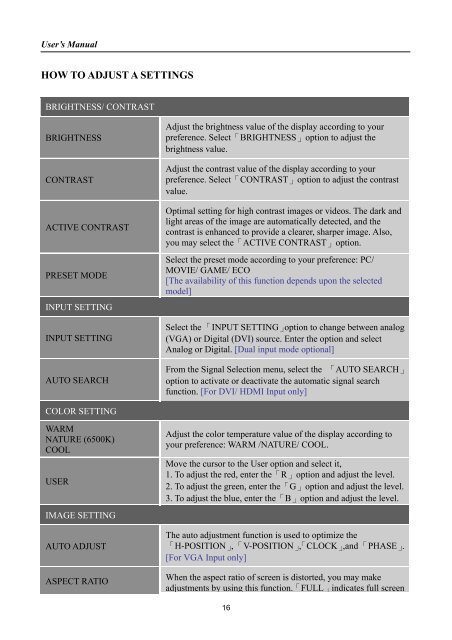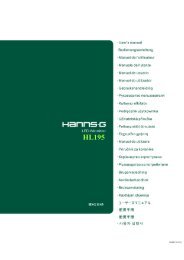TABLE OF CONTENTS - Hannspree
TABLE OF CONTENTS - Hannspree
TABLE OF CONTENTS - Hannspree
Create successful ePaper yourself
Turn your PDF publications into a flip-book with our unique Google optimized e-Paper software.
User’s ManualHOW TO ADJUST A SETTINGSBRIGHTNESS/ CONTRASTBRIGHTNESSCONTRASTACTIVE CONTRASTPRESET MODEINPUT SETTINGINPUT SETTINGAUTO SEARCHAdjust the brightness value of the display according to yourpreference. Select「BRIGHTNESS」option to adjust thebrightness value.Adjust the contrast value of the display according to yourpreference. Select「CONTRAST」option to adjust the contrastvalue.Optimal setting for high contrast images or videos. The dark andlight areas of the image are automatically detected, and thecontrast is enhanced to provide a clearer, sharper image. Also,you may select the「ACTIVE CONTRAST」option.Select the preset mode according to your preference: PC/MOVIE/ GAME/ ECO[The availability of this function depends upon the selectedmodel]Select the 「INPUT SETTING」option to change between analog(VGA) or Digital (DVI) source. Enter the option and selectAnalog or Digital. [Dual input mode optional]From the Signal Selection menu, select the 「AUTO SEARCH」option to activate or deactivate the automatic signal searchfunction. [For DVI/ HDMI Input only]COLOR SETTINGWARMNATURE (6500K)COOLUSERIMAGE SETTINGAUTO ADJUSTASPECT RATIOAdjust the color temperature value of the display according toyour preference: WARM /NATURE/ COOL.Move the cursor to the User option and select it,1. To adjust the red, enter the「R」option and adjust the level.2. To adjust the green, enter the「G」option and adjust the level.3. To adjust the blue, enter the「B」option and adjust the level.The auto adjustment function is used to optimize the「H-POSITION」, 「V-POSITION」,「CLOCK」,and 「PHASE」.[For VGA Input only]When the aspect ratio of screen is distorted, you may makeadjustments by using this function.「FULL」indicates full screen16