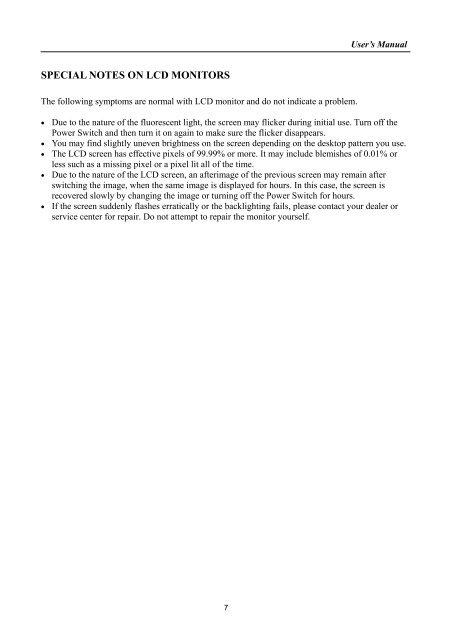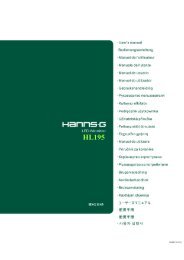TABLE OF CONTENTS - Hannspree
TABLE OF CONTENTS - Hannspree
TABLE OF CONTENTS - Hannspree
Create successful ePaper yourself
Turn your PDF publications into a flip-book with our unique Google optimized e-Paper software.
User’s ManualSPECIAL NOTES ON LCD MONITORSThe following symptoms are normal with LCD monitor and do not indicate a problem.• Due to the nature of the fluorescent light, the screen may flicker during initial use. Turn off thePower Switch and then turn it on again to make sure the flicker disappears.• You may find slightly uneven brightness on the screen depending on the desktop pattern you use.• The LCD screen has effective pixels of 99.99% or more. It may include blemishes of 0.01% orless such as a missing pixel or a pixel lit all of the time.• Due to the nature of the LCD screen, an afterimage of the previous screen may remain afterswitching the image, when the same image is displayed for hours. In this case, the screen isrecovered slowly by changing the image or turning off the Power Switch for hours.• If the screen suddenly flashes erratically or the backlighting fails, please contact your dealer orservice center for repair. Do not attempt to repair the monitor yourself.7