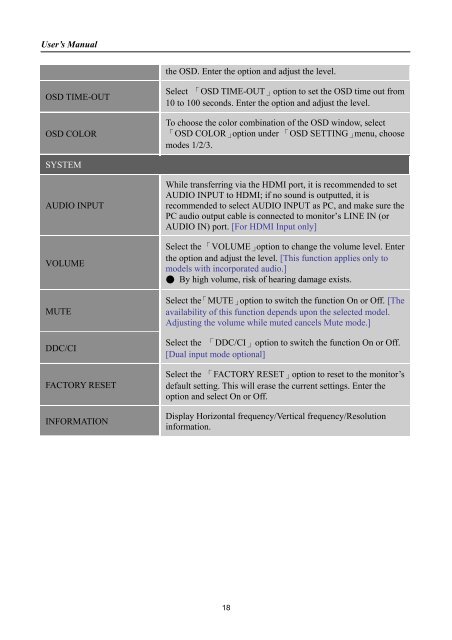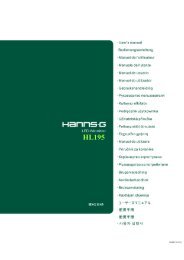TABLE OF CONTENTS - Hannspree
TABLE OF CONTENTS - Hannspree
TABLE OF CONTENTS - Hannspree
You also want an ePaper? Increase the reach of your titles
YUMPU automatically turns print PDFs into web optimized ePapers that Google loves.
User’s Manualthe OSD. Enter the option and adjust the level.OSD TIME-OUTOSD COLORSelect 「OSD TIME-OUT」option to set the OSD time out from10 to 100 seconds. Enter the option and adjust the level.To choose the color combination of the OSD window, select「OSD COLOR」option under 「OSD SETTING」menu, choosemodes 1/2/3.SYSTEMAUDIO INPUTVOLUMEMUTEDDC/CIFACTORY RESETINFORMATIONWhile transferring via the HDMI port, it is recommended to setAUDIO INPUT to HDMI; if no sound is outputted, it isrecommended to select AUDIO INPUT as PC, and make sure thePC audio output cable is connected to monitor’s LINE IN (orAUDIO IN) port. [For HDMI Input only]Select the 「VOLUME」option to change the volume level. Enterthe option and adjust the level. [This function applies only tomodels with incorporated audio.]● By high volume, risk of hearing damage exists.Select the「MUTE」option to switch the function On or Off. [Theavailability of this function depends upon the selected model.Adjusting the volume while muted cancels Mute mode.]Select the 「DDC/CI」option to switch the function On or Off.[Dual input mode optional]Select the 「FACTORY RESET」option to reset to the monitor’sdefault setting. This will erase the current settings. Enter theoption and select On or Off.Display Horizontal frequency/Vertical frequency/Resolutioninformation.18