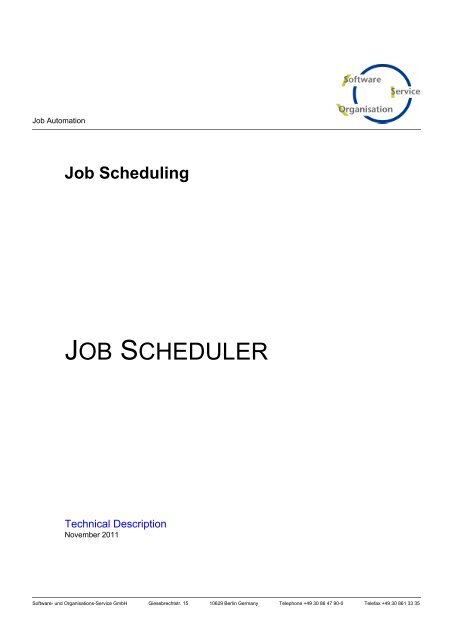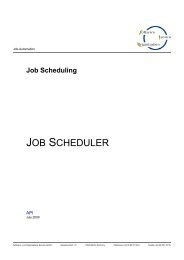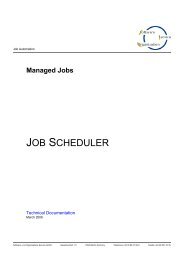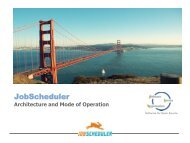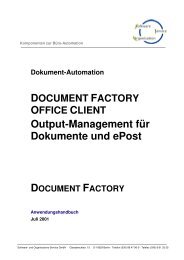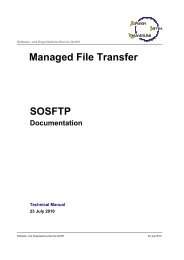1 Configuring the Job Scheduler - SOS-Berlin
1 Configuring the Job Scheduler - SOS-Berlin
1 Configuring the Job Scheduler - SOS-Berlin
Create successful ePaper yourself
Turn your PDF publications into a flip-book with our unique Google optimized e-Paper software.
<strong>Job</strong> Automation<br />
<strong>Job</strong> Scheduling<br />
JOB SCHEDULER<br />
Technical Description<br />
November 2011<br />
Software- und Organisations-Service GmbH Giesebrechtstr. 15 10629 <strong>Berlin</strong> Germany Telephone +49 30 86 47 90-0 Telefax +49 30 861 33 35
<strong>Job</strong> <strong>Scheduler</strong> 2<br />
Contact Information<br />
Software- und Organisations-Service GmbH<br />
Giesebrechtstr. 15<br />
D-10629 <strong>Berlin</strong><br />
Telephone +49 (30) 86 47 90-0<br />
Telefax +49 (30) 8 61 33 35<br />
Mail info@sos-berlin.com<br />
Web www.sos-berlin.com<br />
Last Updated: November 2011<br />
Software- und Organisations-Service GmbH November 2011
<strong>Job</strong> <strong>Scheduler</strong> 3<br />
Table of Contents<br />
1 <strong>Configuring</strong> <strong>the</strong> <strong>Job</strong> <strong>Scheduler</strong> . . . . . . . . . . . . . . . . . . . . . . . . . . . . . . . . . . . . . . . . . . . . . . . . . . . . . . . . . . . . . . .7<br />
1.1 XML Configuration . . . . . . . . . . . . . . . . . . . . . . . . . . . . . . . . . . . . . . . . . . . . . . . . . . . . . . . . . . . . . . . . . . . . . . .7<br />
1.1.1 Example . . . . . . . . . . . . . . . . . . . . . . . . . . . . . . . . . . . . . . . . . . . . . . . . . . . . . . . . . . . . . . . . . . . . . . . . . . . 7<br />
1.1.2 Coding <strong>the</strong> XML Configuration . . . . . . . . . . . . . . . . . . . . . . . . . . . . . . . . . . . . . . . . . . . . . . . . . . . . . . . . . . 8<br />
1.1.3 Configuration Schema . . . . . . . . . . . . . . . . . . . . . . . . . . . . . . . . . . . . . . . . . . . . . . . . . . . . . . . . . . . . . . . . 8<br />
1.2 Configuration Using Hot Folders . . . . . . . . . . . . . . . . . . . . . . . . . . . . . . . . . . . . . . . . . . . . . . . . . . . . . . . . . . . 81<br />
1.2.1 Configuration Directory . . . . . . . . . . . . . . . . . . . . . . . . . . . . . . . . . . . . . . . . . . . . . . . . . . . . . . . . . . . . . . . 82<br />
1.2.2 Files for Process Classes, Locks, <strong>Job</strong>s, <strong>Job</strong> Chains and Permanent Orders . . . . . . . . . . . . . . . . . . . . . .82<br />
1.2.3 Directory Mirroring with <strong>the</strong> <strong>Job</strong><strong>Scheduler</strong> . . . . . . . . . . . . . . . . . . . . . . . . . . . . . . . . . . . . . . . . . . . . . . . . 83<br />
1.2.4 Effects of <strong>the</strong> Change and Delete Commands . . . . . . . . . . . . . . . . . . . . . . . . . . . . . . . . . . . . . . . . . . . . . 83<br />
1.2.5 Behaviour of Individual Object Types . . . . . . . . . . . . . . . . . . . . . . . . . . . . . . . . . . . . . . . . . . . . . . . . . . . . 83<br />
1.2.5.1 Process classes . . . . . . . . . . . . . . . . . . . . . . . . . . . . . . . . . . . . . . . . . . . . . . . . . . . . . . . . . . . . . . . . . 83<br />
1.2.5.2 Locks . . . . . . . . . . . . . . . . . . . . . . . . . . . . . . . . . . . . . . . . . . . . . . . . . . . . . . . . . . . . . . . . . . . . . . . . . 84<br />
1.2.5.3 <strong>Job</strong>s . . . . . . . . . . . . . . . . . . . . . . . . . . . . . . . . . . . . . . . . . . . . . . . . . . . . . . . . . . . . . . . . . . . . . . . . . . 84<br />
1.2.5.4 <strong>Job</strong> chains . . . . . . . . . . . . . . . . . . . . . . . . . . . . . . . . . . . . . . . . . . . . . . . . . . . . . . . . . . . . . . . . . . . . . 84<br />
1.2.5.5 Nested <strong>Job</strong> Chains . . . . . . . . . . . . . . . . . . . . . . . . . . . . . . . . . . . . . . . . . . . . . . . . . . . . . . . . . . . . . . .84<br />
1.2.5.6 Permanent Orders . . . . . . . . . . . . . . . . . . . . . . . . . . . . . . . . . . . . . . . . . . . . . . . . . . . . . . . . . . . . . . . 84<br />
1.2.6 The Command . . . . . . . . . . . . . . . . . . . . . . . . . . . . . . . . . . . . . . . . . . . . . . . . . . . . . . . . . .84<br />
1.3 Central Configuration Using a Supervisor <strong>Job</strong><strong>Scheduler</strong> . . . . . . . . . . . . . . . . . . . . . . . . . . . . . . . . . . . . . . . . 85<br />
1.3.1 A Typical Configuration . . . . . . . . . . . . . . . . . . . . . . . . . . . . . . . . . . . . . . . . . . . . . . . . . . . . . . . . . . . . . . .85<br />
1.3.2 The Supervisor <strong>Job</strong><strong>Scheduler</strong> . . . . . . . . . . . . . . . . . . . . . . . . . . . . . . . . . . . . . . . . . . . . . . . . . . . . . . . . . .86<br />
1.3.3 Registering a <strong>Job</strong><strong>Scheduler</strong> with <strong>the</strong> Supervisor <strong>Job</strong><strong>Scheduler</strong> . . . . . . . . . . . . . . . . . . . . . . . . . . . . . . . . 86<br />
1.3.4 Effectiveness of Local Changes to <strong>the</strong> Configuration . . . . . . . . . . . . . . . . . . . . . . . . . . . . . . . . . . . . . . . . 86<br />
1.3.5 Taking Over an Existing Configuration in <strong>the</strong> Central Administration . . . . . . . . . . . . . . . . . . . . . . . . . . . . 87<br />
1.3.6 Behaviour of <strong>the</strong> <strong>Job</strong><strong>Scheduler</strong>s on Starting . . . . . . . . . . . . . . . . . . . . . . . . . . . . . . . . . . . . . . . . . . . . . . .87<br />
1.3.6.1 Workload <strong>Job</strong><strong>Scheduler</strong>s . . . . . . . . . . . . . . . . . . . . . . . . . . . . . . . . . . . . . . . . . . . . . . . . . . . . . . . . . . 87<br />
1.3.6.2 Supervisor <strong>Job</strong><strong>Scheduler</strong> . . . . . . . . . . . . . . . . . . . . . . . . . . . . . . . . . . . . . . . . . . . . . . . . . . . . . . . . . . 87<br />
1.4 factory.ini File . . . . . . . . . . . . . . . . . . . . . . . . . . . . . . . . . . . . . . . . . . . . . . . . . . . . . . . . . . . . . . . . . . . . . . . . . 87<br />
1.5 sos.ini . . . . . . . . . . . . . . . . . . . . . . . . . . . . . . . . . . . . . . . . . . . . . . . . . . . . . . . . . . . . . . . . . . . . . . . . . . . . . . . 97<br />
1.6 Settings which Allow Environment Variables with ${…} to be Called . . . . . . . . . . . . . . . . . . . . . . . . . . . . . . 100<br />
1.6.1 XML Attributes . . . . . . . . . . . . . . . . . . . . . . . . . . . . . . . . . . . . . . . . . . . . . . . . . . . . . . . . . . . . . . . . . . . . 100<br />
1.6.2 Files factory.ini . . . . . . . . . . . . . . . . . . . . . . . . . . . . . . . . . . . . . . . . . . . . . . . . . . . . . . . . . . . . . . . . . . . . 101<br />
1.6.3 Files sos.ini . . . . . . . . . . . . . . . . . . . . . . . . . . . . . . . . . . . . . . . . . . . . . . . . . . . . . . . . . . . . . . . . . . . . . . . 101<br />
1.7 Command Line Operation . . . . . . . . . . . . . . . . . . . . . . . . . . . . . . . . . . . . . . . . . . . . . . . . . . . . . . . . . . . . . . . 101<br />
1.8 <strong>Job</strong> <strong>Scheduler</strong> Editor . . . . . . . . . . . . . . . . . . . . . . . . . . . . . . . . . . . . . . . . . . . . . . . . . . . . . . . . . . . . . . . . . . . 113<br />
1.8.1 GUI for Configuration and Documentation . . . . . . . . . . . . . . . . . . . . . . . . . . . . . . . . . . . . . . . . . . . . . . . 113<br />
1.8.1.1 Starting <strong>the</strong> <strong>Scheduler</strong> Editor . . . . . . . . . . . . . . . . . . . . . . . . . . . . . . . . . . . . . . . . . . . . . . . . . . . . . . 113<br />
1.8.1.2 Creating <strong>the</strong> <strong>Job</strong> <strong>Scheduler</strong> Configuration . . . . . . . . . . . . . . . . . . . . . . . . . . . . . . . . . . . . . . . . . . . . 113<br />
1.8.1.3 Opening an Existing Configuration . . . . . . . . . . . . . . . . . . . . . . . . . . . . . . . . . . . . . . . . . . . . . . . . . .117<br />
1.8.1.4 Recommended Procedure . . . . . . . . . . . . . . . . . . . . . . . . . . . . . . . . . . . . . . . . . . . . . . . . . . . . . . . . 119<br />
1.8.1.5 <strong>Job</strong> Wizard . . . . . . . . . . . . . . . . . . . . . . . . . . . . . . . . . . . . . . . . . . . . . . . . . . . . . . . . . . . . . . . . . . . . 120<br />
1.8.1.6 Creating <strong>Job</strong> Documentation . . . . . . . . . . . . . . . . . . . . . . . . . . . . . . . . . . . . . . . . . . . . . . . . . . . . . . 122<br />
1.8.1.7 Editing Hot Folders . . . . . . . . . . . . . . . . . . . . . . . . . . . . . . . . . . . . . . . . . . . . . . . . . . . . . . . . . . . . . .124<br />
1.8.1.8 Remote Connections . . . . . . . . . . . . . . . . . . . . . . . . . . . . . . . . . . . . . . . . . . . . . . . . . . . . . . . . . . . . 126<br />
1.9 Database . . . . . . . . . . . . . . . . . . . . . . . . . . . . . . . . . . . . . . . . . . . . . . . . . . . . . . . . . . . . . . . . . . . . . . . . . . . . 138<br />
1.9.1 Settings . . . . . . . . . . . . . . . . . . . . . . . . . . . . . . . . . . . . . . . . . . . . . . . . . . . . . . . . . . . . . . . . . . . . . . . . . .138<br />
1.9.2 Application Programming Interface . . . . . . . . . . . . . . . . . . . . . . . . . . . . . . . . . . . . . . . . . . . . . . . . . . . . .139<br />
1.9.3 Commands . . . . . . . . . . . . . . . . . . . . . . . . . . . . . . . . . . . . . . . . . . . . . . . . . . . . . . . . . . . . . . . . . . . . . . . 139<br />
1.9.4 Error-Tolerance . . . . . . . . . . . . . . . . . . . . . . . . . . . . . . . . . . . . . . . . . . . . . . . . . . . . . . . . . . . . . . . . . . . .139<br />
1.10 History . . . . . . . . . . . . . . . . . . . . . . . . . . . . . . . . . . . . . . . . . . . . . . . . . . . . . . . . . . . . . . . . . . . . . . . . . . . . . 140<br />
1.10.1 Purpose of <strong>the</strong> History . . . . . . . . . . . . . . . . . . . . . . . . . . . . . . . . . . . . . . . . . . . . . . . . . . . . . . . . . . . . . 140<br />
1.10.2 History File . . . . . . . . . . . . . . . . . . . . . . . . . . . . . . . . . . . . . . . . . . . . . . . . . . . . . . . . . . . . . . . . . . . . . . 140<br />
Software- und Organisations-Service GmbH November 2011
<strong>Job</strong> <strong>Scheduler</strong> 4<br />
1.10.2.1 Simple File (tabular data) . . . . . . . . . . . . . . . . . . . . . . . . . . . . . . . . . . . . . . . . . . . . . . . . . . . . . . . . 141<br />
1.10.2.2 Database . . . . . . . . . . . . . . . . . . . . . . . . . . . . . . . . . . . . . . . . . . . . . . . . . . . . . . . . . . . . . . . . . . . . 141<br />
1.10.2.3 Configuration of <strong>the</strong> factory.ini File . . . . . . . . . . . . . . . . . . . . . . . . . . . . . . . . . . . . . . . . . . . . . . . . .142<br />
1.10.2.4 Start Events (Cause) . . . . . . . . . . . . . . . . . . . . . . . . . . . . . . . . . . . . . . . . . . . . . . . . . . . . . . . . . . . 143<br />
1.10.3 Task Recognition and Extra Fields . . . . . . . . . . . . . . . . . . . . . . . . . . . . . . . . . . . . . . . . . . . . . . . . . . . . 143<br />
1.10.3.1 Extra Fields in a Tabular File . . . . . . . . . . . . . . . . . . . . . . . . . . . . . . . . . . . . . . . . . . . . . . . . . . . . . 143<br />
1.10.3.2 Extra Fields in a Database . . . . . . . . . . . . . . . . . . . . . . . . . . . . . . . . . . . . . . . . . . . . . . . . . . . . . . . 144<br />
1.10.4 Reading <strong>the</strong> History via <strong>the</strong> TCP Interface . . . . . . . . . . . . . . . . . . . . . . . . . . . . . . . . . . . . . . . . . . . . . . 144<br />
1.10.5 Error Handling . . . . . . . . . . . . . . . . . . . . . . . . . . . . . . . . . . . . . . . . . . . . . . . . . . . . . . . . . . . . . . . . . . . .145<br />
1.11 Running <strong>the</strong> <strong>Job</strong> <strong>Scheduler</strong> as a Service or Daemon . . . . . . . . . . . . . . . . . . . . . . . . . . . . . . . . . . . . . . . . . 145<br />
1.12 Backup <strong>Job</strong> <strong>Scheduler</strong>s . . . . . . . . . . . . . . . . . . . . . . . . . . . . . . . . . . . . . . . . . . . . . . . . . . . . . . . . . . . . . . . .146<br />
1.12.1 <strong>Job</strong> <strong>Scheduler</strong> Backup Cluster . . . . . . . . . . . . . . . . . . . . . . . . . . . . . . . . . . . . . . . . . . . . . . . . . . . . . . . 146<br />
1.12.1.1 Conditions for Operating a <strong>Job</strong> <strong>Scheduler</strong> Cluster . . . . . . . . . . . . . . . . . . . . . . . . . . . . . . . . . . . . .148<br />
1.12.1.2 Starting a <strong>Job</strong> <strong>Scheduler</strong> Cluster . . . . . . . . . . . . . . . . . . . . . . . . . . . . . . . . . . . . . . . . . . . . . . . . . . 148<br />
1.12.1.3 Command Line Parameters . . . . . . . . . . . . . . . . . . . . . . . . . . . . . . . . . . . . . . . . . . . . . . . . . . . . . . 148<br />
1.12.1.4 Stopping a <strong>Job</strong> <strong>Scheduler</strong> in a Backup Cluster Using Web Interface Functions . . . . . . . . . . . . . . 149<br />
1.12.1.5 Reactivating a Primary <strong>Job</strong> <strong>Scheduler</strong> . . . . . . . . . . . . . . . . . . . . . . . . . . . . . . . . . . . . . . . . . . . . . . 150<br />
1.12.1.6 Handing Over Processing to a Backup <strong>Job</strong> <strong>Scheduler</strong> . . . . . . . . . . . . . . . . . . . . . . . . . . . . . . . . . 150<br />
1.12.1.7 Behavior As A Windows Service . . . . . . . . . . . . . . . . . . . . . . . . . . . . . . . . . . . . . . . . . . . . . . . . . . 150<br />
1.12.1.8 Behavior When Restarting a Computer . . . . . . . . . . . . . . . . . . . . . . . . . . . . . . . . . . . . . . . . . . . . . 150<br />
1.12.1.9 Making an Inactive Backup <strong>Job</strong> <strong>Scheduler</strong> <strong>the</strong> Active Primary <strong>Job</strong> <strong>Scheduler</strong> . . . . . . . . . . . . . . . 151<br />
1.12.1.10 Start Script Commands . . . . . . . . . . . . . . . . . . . . . . . . . . . . . . . . . . . . . . . . . . . . . . . . . . . . . . . . 151<br />
2 <strong>Job</strong>s . . . . . . . . . . . . . . . . . . . . . . . . . . . . . . . . . . . . . . . . . . . . . . . . . . . . . . . . . . . . . . . . . . . . . . . . . . . . . . . . . . .152<br />
2.1 What is a <strong>Job</strong>? . . . . . . . . . . . . . . . . . . . . . . . . . . . . . . . . . . . . . . . . . . . . . . . . . . . . . . . . . . . . . . . . . . . . . . . .152<br />
2.1.1 <strong>Job</strong> Configuration . . . . . . . . . . . . . . . . . . . . . . . . . . . . . . . . . . . . . . . . . . . . . . . . . . . . . . . . . . . . . . . . . . 152<br />
2.1.2 Implementation . . . . . . . . . . . . . . . . . . . . . . . . . . . . . . . . . . . . . . . . . . . . . . . . . . . . . . . . . . . . . . . . . . . . 152<br />
2.1.3 The Status of a <strong>Job</strong> . . . . . . . . . . . . . . . . . . . . . . . . . . . . . . . . . . . . . . . . . . . . . . . . . . . . . . . . . . . . . . . . .154<br />
2.1.4 Changing <strong>the</strong> Status of a <strong>Job</strong> . . . . . . . . . . . . . . . . . . . . . . . . . . . . . . . . . . . . . . . . . . . . . . . . . . . . . . . . . 154<br />
2.1.5 Starting a Task . . . . . . . . . . . . . . . . . . . . . . . . . . . . . . . . . . . . . . . . . . . . . . . . . . . . . . . . . . . . . . . . . . . . 154<br />
2.1.6 Locks . . . . . . . . . . . . . . . . . . . . . . . . . . . . . . . . . . . . . . . . . . . . . . . . . . . . . . . . . . . . . . . . . . . . . . . . . . . .155<br />
2.1.7 Directory Monitoring . . . . . . . . . . . . . . . . . . . . . . . . . . . . . . . . . . . . . . . . . . . . . . . . . . . . . . . . . . . . . . . . 155<br />
2.1.8 Monitor Scripts . . . . . . . . . . . . . . . . . . . . . . . . . . . . . . . . . . . . . . . . . . . . . . . . . . . . . . . . . . . . . . . . . . . . 155<br />
2.2 Implementation of Spooler-Skripts as COM Classes . . . . . . . . . . . . . . . . . . . . . . . . . . . . . . . . . . . . . . . . . . 156<br />
2.3 Locks . . . . . . . . . . . . . . . . . . . . . . . . . . . . . . . . . . . . . . . . . . . . . . . . . . . . . . . . . . . . . . . . . . . . . . . . . . . . . . . 160<br />
2.3.1 Lock Configuration . . . . . . . . . . . . . . . . . . . . . . . . . . . . . . . . . . . . . . . . . . . . . . . . . . . . . . . . . . . . . . . . . 160<br />
2.3.2 Non-Exclusive Locking . . . . . . . . . . . . . . . . . . . . . . . . . . . . . . . . . . . . . . . . . . . . . . . . . . . . . . . . . . . . . . 161<br />
2.3.3 Locks in <strong>Job</strong> Chains . . . . . . . . . . . . . . . . . . . . . . . . . . . . . . . . . . . . . . . . . . . . . . . . . . . . . . . . . . . . . . . . 162<br />
2.4 External <strong>Job</strong> Processing . . . . . . . . . . . . . . . . . . . . . . . . . . . . . . . . . . . . . . . . . . . . . . . . . . . . . . . . . . . . . . . . 162<br />
2.4.1 Application . . . . . . . . . . . . . . . . . . . . . . . . . . . . . . . . . . . . . . . . . . . . . . . . . . . . . . . . . . . . . . . . . . . . . . . 162<br />
2.4.2 Requirements for External <strong>Job</strong> Processing . . . . . . . . . . . . . . . . . . . . . . . . . . . . . . . . . . . . . . . . . . . . . . .162<br />
2.4.3 Configuration . . . . . . . . . . . . . . . . . . . . . . . . . . . . . . . . . . . . . . . . . . . . . . . . . . . . . . . . . . . . . . . . . . . . . .163<br />
2.4.4 Monitor Scripts . . . . . . . . . . . . . . . . . . . . . . . . . . . . . . . . . . . . . . . . . . . . . . . . . . . . . . . . . . . . . . . . . . . . 163<br />
2.4.5 The Context of API Calls . . . . . . . . . . . . . . . . . . . . . . . . . . . . . . . . . . . . . . . . . . . . . . . . . . . . . . . . . . . . .163<br />
2.4.6 Configuration Files . . . . . . . . . . . . . . . . . . . . . . . . . . . . . . . . . . . . . . . . . . . . . . . . . . . . . . . . . . . . . . . . . 164<br />
2.4.7 Log Files . . . . . . . . . . . . . . . . . . . . . . . . . . . . . . . . . . . . . . . . . . . . . . . . . . . . . . . . . . . . . . . . . . . . . . . . . 164<br />
3 Order processing and File Monitoring . . . . . . . . . . . . . . . . . . . . . . . . . . . . . . . . . . . . . . . . . . . . . . . . . . . . . . . 165<br />
3.1 Orders and <strong>Job</strong> Chains . . . . . . . . . . . . . . . . . . . . . . . . . . . . . . . . . . . . . . . . . . . . . . . . . . . . . . . . . . . . . . . . . 165<br />
3.1.1 <strong>Job</strong> Chains . . . . . . . . . . . . . . . . . . . . . . . . . . . . . . . . . . . . . . . . . . . . . . . . . . . . . . . . . . . . . . . . . . . . . . . 165<br />
3.1.2 Order Queue and Tasks . . . . . . . . . . . . . . . . . . . . . . . . . . . . . . . . . . . . . . . . . . . . . . . . . . . . . . . . . . . . . 166<br />
3.1.3 Recognition of Double Orders . . . . . . . . . . . . . . . . . . . . . . . . . . . . . . . . . . . . . . . . . . . . . . . . . . . . . . . . .166<br />
3.1.4 Directory Monitoring with File Orders . . . . . . . . . . . . . . . . . . . . . . . . . . . . . . . . . . . . . . . . . . . . . . . . . . . 166<br />
3.1.5 Priority . . . . . . . . . . . . . . . . . . . . . . . . . . . . . . . . . . . . . . . . . . . . . . . . . . . . . . . . . . . . . . . . . . . . . . . . . . .166<br />
3.1.6 Ending Tasks . . . . . . . . . . . . . . . . . . . . . . . . . . . . . . . . . . . . . . . . . . . . . . . . . . . . . . . . . . . . . . . . . . . . . 166<br />
3.1.7 Accelerated Order Processing . . . . . . . . . . . . . . . . . . . . . . . . . . . . . . . . . . . . . . . . . . . . . . . . . . . . . . . . 167<br />
3.1.8 Database . . . . . . . . . . . . . . . . . . . . . . . . . . . . . . . . . . . . . . . . . . . . . . . . . . . . . . . . . . . . . . . . . . . . . . . . .167<br />
3.2 Directory Monitoring with File Orders . . . . . . . . . . . . . . . . . . . . . . . . . . . . . . . . . . . . . . . . . . . . . . . . . . . . . . 167<br />
Software- und Organisations-Service GmbH November 2011
<strong>Job</strong> <strong>Scheduler</strong> 5<br />
3.2.1 File Order Sources . . . . . . . . . . . . . . . . . . . . . . . . . . . . . . . . . . . . . . . . . . . . . . . . . . . . . . . . . . . . . . . . . 167<br />
3.2.1.1 Execution Sequence for File Orders . . . . . . . . . . . . . . . . . . . . . . . . . . . . . . . . . . . . . . . . . . . . . . . . 168<br />
3.2.1.2 Multiple Order Sources . . . . . . . . . . . . . . . . . . . . . . . . . . . . . . . . . . . . . . . . . . . . . . . . . . . . . . . . . . .168<br />
3.2.2 File Monitoring With a File Order . . . . . . . . . . . . . . . . . . . . . . . . . . . . . . . . . . . . . . . . . . . . . . . . . . . . . . 168<br />
3.2.3 File Order Sink: Removes or Moves a File . . . . . . . . . . . . . . . . . . . . . . . . . . . . . . . . . . . . . . . . . . . . . . 168<br />
3.2.3.1 Moving a File . . . . . . . . . . . . . . . . . . . . . . . . . . . . . . . . . . . . . . . . . . . . . . . . . . . . . . . . . . . . . . . . . . 168<br />
3.2.3.2 Removing a File . . . . . . . . . . . . . . . . . . . . . . . . . . . . . . . . . . . . . . . . . . . . . . . . . . . . . . . . . . . . . . . . 169<br />
3.2.4 Blacklist . . . . . . . . . . . . . . . . . . . . . . . . . . . . . . . . . . . . . . . . . . . . . . . . . . . . . . . . . . . . . . . . . . . . . . . . . .169<br />
3.2.5 Directory Errors . . . . . . . . . . . . . . . . . . . . . . . . . . . . . . . . . . . . . . . . . . . . . . . . . . . . . . . . . . . . . . . . . . . .169<br />
3.2.5.1 Errors While Creating a File Order . . . . . . . . . . . . . . . . . . . . . . . . . . . . . . . . . . . . . . . . . . . . . . . . . 169<br />
3.2.6 When is a Directory Read? . . . . . . . . . . . . . . . . . . . . . . . . . . . . . . . . . . . . . . . . . . . . . . . . . . . . . . . . . . .169<br />
3.2.6.1 Directory Monitoring on Microsoft® Windows® . . . . . . . . . . . . . . . . . . . . . . . . . . . . . . . . . . . . . . . . 170<br />
3.2.7 Order Controlled Non-API <strong>Job</strong>s ( and ) . . . . . . . . . . . . . . . . . . . . . 170<br />
3.3 Directory Monitoring . . . . . . . . . . . . . . . . . . . . . . . . . . . . . . . . . . . . . . . . . . . . . . . . . . . . . . . . . . . . . . . . . . . 170<br />
3.3.1 Definition of a Directory Change: . . . . . . . . . . . . . . . . . . . . . . . . . . . . . . . . . . . . . . . . . . . . . . . . . . . . . . 170<br />
3.3.2 The Regular Expressions Filter . . . . . . . . . . . . . . . . . . . . . . . . . . . . . . . . . . . . . . . . . . . . . . . . . . . . . . . .171<br />
3.3.3 The Directory in Which a Change has Taken Place . . . . . . . . . . . . . . . . . . . . . . . . . . . . . . . . . . . . . . . . 171<br />
3.3.4 The Files in <strong>the</strong> Directory . . . . . . . . . . . . . . . . . . . . . . . . . . . . . . . . . . . . . . . . . . . . . . . . . . . . . . . . . . . . 171<br />
3.3.5 Errors when Directory Monitoring . . . . . . . . . . . . . . . . . . . . . . . . . . . . . . . . . . . . . . . . . . . . . . . . . . . . . . 171<br />
3.3.6 Example . . . . . . . . . . . . . . . . . . . . . . . . . . . . . . . . . . . . . . . . . . . . . . . . . . . . . . . . . . . . . . . . . . . . . . . . . 171<br />
3.4 Distributed Orders . . . . . . . . . . . . . . . . . . . . . . . . . . . . . . . . . . . . . . . . . . . . . . . . . . . . . . . . . . . . . . . . . . . . . 172<br />
3.4.1 Load Balancing With Distributed Orders . . . . . . . . . . . . . . . . . . . . . . . . . . . . . . . . . . . . . . . . . . . . . . . . 172<br />
3.4.1.1 The Conditions Required for Distributed Orders . . . . . . . . . . . . . . . . . . . . . . . . . . . . . . . . . . . . . . . 174<br />
3.4.1.2 Starting a <strong>Job</strong> <strong>Scheduler</strong> Cluster for Distributed Orders . . . . . . . . . . . . . . . . . . . . . . . . . . . . . . . . . 174<br />
3.4.1.3 Generation of Distributed Orders . . . . . . . . . . . . . . . . . . . . . . . . . . . . . . . . . . . . . . . . . . . . . . . . . . 175<br />
3.4.1.4 Distributed Orders Using add_order . . . . . . . . . . . . . . . . . . . . . . . . . . . . . . . . . . . . . . . . . . . . . . . . 175<br />
3.4.1.5 Distributed File Orders . . . . . . . . . . . . . . . . . . . . . . . . . . . . . . . . . . . . . . . . . . . . . . . . . . . . . . . . . . 175<br />
3.4.1.6 Stand-Alone <strong>Job</strong>s with Distributed <strong>Job</strong> <strong>Scheduler</strong>s . . . . . . . . . . . . . . . . . . . . . . . . . . . . . . . . . . . . .175<br />
4 Protocols and Forwarding of E-mails . . . . . . . . . . . . . . . . . . . . . . . . . . . . . . . . . . . . . . . . . . . . . . . . . . . . . . . 176<br />
4.1 Logs . . . . . . . . . . . . . . . . . . . . . . . . . . . . . . . . . . . . . . . . . . . . . . . . . . . . . . . . . . . . . . . . . . . . . . . . . . . . . . . .176<br />
4.1.1 Log File Size . . . . . . . . . . . . . . . . . . . . . . . . . . . . . . . . . . . . . . . . . . . . . . . . . . . . . . . . . . . . . . . . . . . . . . 176<br />
4.1.2 Message Codes . . . . . . . . . . . . . . . . . . . . . . . . . . . . . . . . . . . . . . . . . . . . . . . . . . . . . . . . . . . . . . . . . . . 176<br />
4.1.3 Full Disc Drive . . . . . . . . . . . . . . . . . . . . . . . . . . . . . . . . . . . . . . . . . . . . . . . . . . . . . . . . . . . . . . . . . . . . .177<br />
4.1.4 Database Storage of Protocols . . . . . . . . . . . . . . . . . . . . . . . . . . . . . . . . . . . . . . . . . . . . . . . . . . . . . . . .177<br />
4.1.5 Program Interface . . . . . . . . . . . . . . . . . . . . . . . . . . . . . . . . . . . . . . . . . . . . . . . . . . . . . . . . . . . . . . . . . . 177<br />
4.1.6 E-mail Forwarding . . . . . . . . . . . . . . . . . . . . . . . . . . . . . . . . . . . . . . . . . . . . . . . . . . . . . . . . . . . . . . . . . .177<br />
4.1.7 Protocol Display . . . . . . . . . . . . . . . . . . . . . . . . . . . . . . . . . . . . . . . . . . . . . . . . . . . . . . . . . . . . . . . . . . . 177<br />
4.2 Sending E-mails . . . . . . . . . . . . . . . . . . . . . . . . . . . . . . . . . . . . . . . . . . . . . . . . . . . . . . . . . . . . . . . . . . . . . . 177<br />
4.2.1 E-mail Settings . . . . . . . . . . . . . . . . . . . . . . . . . . . . . . . . . . . . . . . . . . . . . . . . . . . . . . . . . . . . . . . . . . . . 178<br />
4.2.2 E-mails Sent after Task Completion . . . . . . . . . . . . . . . . . . . . . . . . . . . . . . . . . . . . . . . . . . . . . . . . . . . . 178<br />
4.2.3 Settings Priorities . . . . . . . . . . . . . . . . . . . . . . . . . . . . . . . . . . . . . . . . . . . . . . . . . . . . . . . . . . . . . . . . . . 179<br />
4.2.4 E-mails Sent when <strong>the</strong> <strong>Job</strong> <strong>Scheduler</strong> Terminates because of an Error . . . . . . . . . . . . . . . . . . . . . . . . 179<br />
4.2.5 Installation with JavaMail . . . . . . . . . . . . . . . . . . . . . . . . . . . . . . . . . . . . . . . . . . . . . . . . . . . . . . . . . . . . 179<br />
4.3 Log Categories . . . . . . . . . . . . . . . . . . . . . . . . . . . . . . . . . . . . . . . . . . . . . . . . . . . . . . . . . . . . . . . . . . . . . . . 179<br />
5 Communication and Operation . . . . . . . . . . . . . . . . . . . . . . . . . . . . . . . . . . . . . . . . . . . . . . . . . . . . . . . . . . . . .183<br />
5.1 HTTP Server and Web Services . . . . . . . . . . . . . . . . . . . . . . . . . . . . . . . . . . . . . . . . . . . . . . . . . . . . . . . . . . 183<br />
5.1.1 Web Services . . . . . . . . . . . . . . . . . . . . . . . . . . . . . . . . . . . . . . . . . . . . . . . . . . . . . . . . . . . . . . . . . . . . . 183<br />
5.1.2 Operation with a Browser . . . . . . . . . . . . . . . . . . . . . . . . . . . . . . . . . . . . . . . . . . . . . . . . . . . . . . . . . . . . 183<br />
5.1.3 Security . . . . . . . . . . . . . . . . . . . . . . . . . . . . . . . . . . . . . . . . . . . . . . . . . . . . . . . . . . . . . . . . . . . . . . . . . .183<br />
5.1.4 Show Protocols in a Browser . . . . . . . . . . . . . . . . . . . . . . . . . . . . . . . . . . . . . . . . . . . . . . . . . . . . . . . . . 183<br />
5.1.5 <strong>Job</strong> Descriptions . . . . . . . . . . . . . . . . . . . . . . . . . . . . . . . . . . . . . . . . . . . . . . . . . . . . . . . . . . . . . . . . . . . 184<br />
5.1.6 Built-In Graphical User Interface . . . . . . . . . . . . . . . . . . . . . . . . . . . . . . . . . . . . . . . . . . . . . . . . . . . . . . .184<br />
5.2 XML Commands . . . . . . . . . . . . . . . . . . . . . . . . . . . . . . . . . . . . . . . . . . . . . . . . . . . . . . . . . . . . . . . . . . . . . . 193<br />
5.2.1 XML Answers . . . . . . . . . . . . . . . . . . . . . . . . . . . . . . . . . . . . . . . . . . . . . . . . . . . . . . . . . . . . . . . . . . . . . 219<br />
5.3 Terminating <strong>the</strong> <strong>Job</strong> <strong>Scheduler</strong> . . . . . . . . . . . . . . . . . . . . . . . . . . . . . . . . . . . . . . . . . . . . . . . . . . . . . . . . . . . 238<br />
5.3.1 Correct Stopping . . . . . . . . . . . . . . . . . . . . . . . . . . . . . . . . . . . . . . . . . . . . . . . . . . . . . . . . . . . . . . . . . . .238<br />
Software- und Organisations-Service GmbH November 2011
<strong>Job</strong> <strong>Scheduler</strong> 6<br />
5.3.2 Correct Stopping with a Time Limit . . . . . . . . . . . . . . . . . . . . . . . . . . . . . . . . . . . . . . . . . . . . . . . . . . . . .238<br />
5.3.3 Termination . . . . . . . . . . . . . . . . . . . . . . . . . . . . . . . . . . . . . . . . . . . . . . . . . . . . . . . . . . . . . . . . . . . . . . .239<br />
Appendix A: Messages . . . . . . . . . . . . . . . . . . . . . . . . . . . . . . . . . . . . . . . . . . . . . . . . . . . . . . . . . . . . . . . . . . . . .240<br />
A.1 Messages for <strong>the</strong> <strong>Scheduler</strong> Package . . . . . . . . . . . . . . . . . . . . . . . . . . . . . . . . . . . . . . . . . . . . . . . . . . . . . 240<br />
A.2 Messages for <strong>the</strong> Separate processes Package . . . . . . . . . . . . . . . . . . . . . . . . . . . . . . . . . . . . . . . . . . . . . .255<br />
A.3 Messages for <strong>the</strong> Charset Package . . . . . . . . . . . . . . . . . . . . . . . . . . . . . . . . . . . . . . . . . . . . . . . . . . . . . . . 256<br />
Appendix B: Change Log . . . . . . . . . . . . . . . . . . . . . . . . . . . . . . . . . . . . . . . . . . . . . . . . . . . . . . . . . . . . . . . . . . . 257<br />
Appendix C: SQL Instructions Used by <strong>the</strong> <strong>Job</strong> <strong>Scheduler</strong> . . . . . . . . . . . . . . . . . . . . . . . . . . . . . . . . . . . . . . . 306<br />
C.1 SQL Instructions Used by <strong>the</strong> <strong>Job</strong> <strong>Scheduler</strong> for DB2® . . . . . . . . . . . . . . . . . . . . . . . . . . . . . . . . . . . . . . . . 306<br />
C.2 SQL Instructions Used by <strong>the</strong> <strong>Job</strong> <strong>Scheduler</strong> for Microsoft SQL Server . . . . . . . . . . . . . . . . . . . . . . . . . . . .308<br />
C.3 SQL Instructions Used by <strong>the</strong> <strong>Job</strong> <strong>Scheduler</strong> for MySQL® . . . . . . . . . . . . . . . . . . . . . . . . . . . . . . . . . . . . . 310<br />
C.4 SQL Instructions Used by <strong>the</strong> <strong>Job</strong> <strong>Scheduler</strong> for Oracle® . . . . . . . . . . . . . . . . . . . . . . . . . . . . . . . . . . . . . . 312<br />
C.5 SQL Instructions Used by <strong>the</strong> <strong>Job</strong> <strong>Scheduler</strong> for PostgreSQL . . . . . . . . . . . . . . . . . . . . . . . . . . . . . . . . . . . 315<br />
C.6 SQL Instructions Used by <strong>the</strong> <strong>Job</strong> <strong>Scheduler</strong> for Sybase ASE . . . . . . . . . . . . . . . . . . . . . . . . . . . . . . . . . . .317<br />
Appendix D: Scripts in JavaScript . . . . . . . . . . . . . . . . . . . . . . . . . . . . . . . . . . . . . . . . . . . . . . . . . . . . . . . . . . . 320<br />
D.1 Java-Exceptions in Spidermonkey . . . . . . . . . . . . . . . . . . . . . . . . . . . . . . . . . . . . . . . . . . . . . . . . . . . . . . . . 320<br />
Index . . . . . . . . . . . . . . . . . . . . . . . . . . . . . . . . . . . . . . . . . . . . . . . . . . . . . . . . . . . . . . . . . . . . . . . . . . . . . . . . . . . .322<br />
Software- und Organisations-Service GmbH November 2011
<strong>Configuring</strong> <strong>the</strong> <strong>Job</strong> <strong>Scheduler</strong> 7<br />
1 <strong>Configuring</strong> <strong>the</strong> <strong>Job</strong> <strong>Scheduler</strong><br />
1.1 XML Configuration<br />
The file containing <strong>the</strong> XML configuration should be specified when starting <strong>the</strong> <strong>Job</strong> <strong>Scheduler</strong>.<br />
1.1.1 Example<br />
The following shows a simple configuration file with a shell job:<br />
<br />
<br />
<br />
<br />
<br />
<br />
<br />
<br />
<br />
<br />
<br />
This example shows <strong>the</strong> configuration of <strong>the</strong> hello_world job, which <strong>the</strong> <strong>Job</strong> <strong>Scheduler</strong> repeats every 10 seconds.<br />
When this configuration is saved in <strong>the</strong> hello_world.xml file, <strong>the</strong> <strong>Job</strong> <strong>Scheduler</strong> could be started as follows (for<br />
Windows):<br />
…scheduler installation path…\bin\scheduler.exe -config=hello_world.xml<br />
Note that if <strong>the</strong> <strong>Job</strong> <strong>Scheduler</strong> has been started at <strong>the</strong> command line, it can be stopped using <strong>the</strong> "Ctrl-C" keys.<br />
Alternatively you could create individual configuration files per job, job chain etc. that would contain exclusively <strong>the</strong><br />
elements required by <strong>the</strong>se objects:<br />
<br />
<br />
<br />
<br />
<br />
When this configuration is saved in a file scheduler installation path/config/live/hello_world.job.xml,<br />
<strong>the</strong>n it would be automatically used by a running <strong>Job</strong> <strong>Scheduler</strong>.<br />
Software- und Organisations-Service GmbH November 2011
<strong>Configuring</strong> <strong>the</strong> <strong>Job</strong> <strong>Scheduler</strong> 8<br />
1.1.2 Coding <strong>the</strong> XML Configuration<br />
and<br />
are allowed.<br />
Note that <strong>the</strong> <strong>Job</strong> <strong>Scheduler</strong> only processes 8 bit Characters (ISO-8859-1).<br />
1.1.3 Configuration Schema<br />
The <strong>Job</strong> <strong>Scheduler</strong> verifies <strong>the</strong> XML configuration according to <strong>the</strong> <strong>Job</strong> <strong>Scheduler</strong> XML Schema. When <strong>the</strong> <strong>Job</strong><br />
<strong>Scheduler</strong> has been started using <strong>the</strong> command line, <strong>the</strong>n <strong>the</strong> XML schema can be shown using <strong>the</strong><br />
-show-xml-schema command:<br />
…installation path…\bin\scheduler.exe -show-xml-schema<br />
Clicking on an XML element in <strong>the</strong> schema list below leads to a description of <strong>the</strong> element:<br />
<strong>Configuring</strong> <strong>the</strong> <strong>Job</strong> <strong>Scheduler</strong> 9<br />
…<br />
<br />
<br />
<br />
…<br />
<br />
<br />
<br />
…<br />
<br />
<br />
<br />
<br />
<br />
name = "…"<br />
spooler_id = "…"/><br />
<br />
<br />
<br />
<br />
…<br />
<br />
<br />
<br />
<br />
<br />
<br />
…<br />
<br />
<br />
…<br />
<br />
<br />
<br />
<br />
<br />
<br />
<br />
<strong>Configuring</strong> <strong>the</strong> <strong>Job</strong> <strong>Scheduler</strong> 10<br />
><br />
ignore_signals = "…"<br />
java_options = "…"<br />
min_tasks = "…"<br />
name = "…"<br />
order = "no"<br />
priority = "…"<br />
process_class = "…"<br />
spooler_id = "…"<br />
stop_on_error = "yes"<br />
tasks = "1"<br />
temporary = "no"<br />
timeout = "…"<br />
title = "…"<br />
visible = "yes"<br />
<br />
…<br />
<br />
… <br />
<br />
<br />
<br />
…<br />
<br />
<br />
<br />
…<br />
<br />
<br />
<br />
<br />
<br />
or<br />
<br />
<br />
<br />
…<br />
<br />
<br />
Software- und Organisations-Service GmbH November 2011
<strong>Configuring</strong> <strong>the</strong> <strong>Job</strong> <strong>Scheduler</strong> 11<br />
<br />
<br />
<br />
<br />
<br />
…<br />
<br />
<br />
<br />
…<br />
<br />
…<br />
<br />
<br />
<br />
<br />
…<br />
<br />
<br />
<br />
…<br />
<br />
…<br />
<br />
<br />
<br />
<br />
…<br />
<br />
…<br />
<br />
<br />
<br />
<br />
<br />
<br />
…<br />
<br />
Software- und Organisations-Service GmbH November 2011
<strong>Configuring</strong> <strong>the</strong> <strong>Job</strong> <strong>Scheduler</strong> 12<br />
…<br />
<br />
<br />
<br />
<br />
…<br />
<br />
<br />
<br />
…<br />
<br />
…<br />
<br />
<br />
<br />
<br />
…<br />
<br />
…<br />
<br />
…<br />
<br />
<br />
<br />
<br />
…<br />
<br />
<br />
<br />
<strong>Configuring</strong> <strong>the</strong> <strong>Job</strong> <strong>Scheduler</strong> 13<br />
<br />
<br />
<br />
<br />
<br />
…<br />
<br />
…<br />
<br />
…<br />
<br />
<br />
<br />
…<br />
<br />
…<br />
<br />
…<br />
<br />
<br />
…<br />
<br />
Software- und Organisations-Service GmbH November 2011
<strong>Configuring</strong> <strong>the</strong> <strong>Job</strong> <strong>Scheduler</strong> 14<br />
XML Elements<br />
XML Element <br />
<br />
= "text" State before which <strong>the</strong> order should be successfully<br />
completed and should leave <strong>the</strong> job chain<br />
params Parameters<br />
run_time<br />
xml_payload<br />
<br />
The <strong>Job</strong> Run Time<br />
Adds a new order.<br />
When <strong>the</strong> element is specified, <strong>the</strong>n <strong>the</strong> <strong>Scheduler</strong> creates a Variable_set and makes it available in<br />
Order.payload() .<br />
Example:<br />
Parent Elements<br />
- XML Commands<br />
Attributes<br />
job_chain="name"<br />
The name of <strong>the</strong> job chain in which <strong>the</strong> order is being processed.<br />
id="id"<br />
<strong>Configuring</strong> <strong>the</strong> <strong>Job</strong> <strong>Scheduler</strong> 15<br />
title="text"<br />
The title of <strong>the</strong> order.<br />
state="text"<br />
job="name"<br />
web_service="name"<br />
When an order has been completed and <strong>the</strong> end of <strong>the</strong> job chain reached, it is <strong>the</strong>n transformed with a style sheet<br />
and forwarded to a Web Service.<br />
See (page 76).<br />
at="timestamp" (Initial value:now) Order Starting Time<br />
"now", "yyyy-mm-dd HH:MM[:SS]", "now + HH:MM[:SS]" and "now + SECONDS" are possible.<br />
See also Order.at .<br />
end_state="text" State before which <strong>the</strong> order should be successfully completed and should leave <strong>the</strong> job chain<br />
See Order.end_state .<br />
XML Element <br />
<br />
- <strong>the</strong> name or IP address of a computer which is allowed to communicate with <strong>the</strong> <strong>Job</strong> <strong>Scheduler</strong>.<br />
The IP number may be a network address (class A, B or C), in which case all computers belonging to <strong>the</strong> network<br />
are allowed by default. A network address can be recognized in that <strong>the</strong> last part of <strong>the</strong> IP number is 0. Note that<br />
<strong>the</strong> <strong>Job</strong> <strong>Scheduler</strong> handles <strong>the</strong> permissions for exact IP numbers with higher priority than network addresses.<br />
Example:<br />
<br />
<br />
<br />
<br />
<br />
The IP addresses 127.0.0.1 and admin.company.com and <strong>the</strong> addresses in <strong>the</strong> Class-C-Network 192.168.1 are<br />
allowed to connect with <strong>the</strong> <strong>Job</strong> <strong>Scheduler</strong>. The last entry, however, restricts <strong>the</strong> commands which may be carried out<br />
to those which deliver information.<br />
Software- und Organisations-Service GmbH November 2011
<strong>Configuring</strong> <strong>the</strong> <strong>Job</strong> <strong>Scheduler</strong> 16<br />
Example:<br />
Behavior with <br />
Supplements <strong>the</strong> element in <strong>the</strong> corresponding node of <strong>the</strong> basic XML configuration with <strong>the</strong><br />
attribute host= . Attributes specified here have precedence over those entered in <strong>the</strong> basic XML configuration.<br />
Parent Elements<br />
- Access Protection for TCP, HTTP and UDP<br />
Attributes<br />
host="host"<br />
host is <strong>the</strong> name or <strong>the</strong> IP address of <strong>the</strong> computer for which <strong>the</strong> access protection should be set. It can also be <strong>the</strong><br />
IP address of a network.<br />
An entry with <strong>the</strong> host="0.0.0.0" will be used for all hosts which are not specified here.<br />
level="level"<br />
level="none"<br />
The computer has no access.<br />
level="signal"<br />
The computer may carry out signalizing commands.<br />
level="info"<br />
The computer may carry out commands which convey information, but which do not change <strong>the</strong> <strong>Job</strong> <strong>Scheduler</strong>'s<br />
state.<br />
level="no_add"<br />
The computer has full access, with <strong>the</strong> exception of , and .<br />
level="all"<br />
<br />
<br />
<br />
Any computer has full access to <strong>the</strong> <strong>Job</strong> <strong>Scheduler</strong>.<br />
The computer has full access.<br />
XML Element <br />
<br />
Software- und Organisations-Service GmbH November 2011
<strong>Configuring</strong> <strong>the</strong> <strong>Job</strong> <strong>Scheduler</strong> 17<br />
Parent Elements<br />
- The <strong>Job</strong> Run Time<br />
Attributes<br />
at="yyyy-mm-dd hh:mm[:ss]"<br />
Defines a starting point with date and time.<br />
XML Element <br />
<br />
The element references to a basic configuration. A basic configuration lies in a separate file and has <strong>the</strong><br />
same structure as a XML-Konfiguration (page 7) (that is to say that it starts with ). Settings can be<br />
made in a basic configuration, and <strong>the</strong>n ei<strong>the</strong>r extended or overwritten by those of a higher level configuration. (A<br />
higher level configuration is that containing <strong>the</strong> element which references a lower level configuration.)<br />
The scheduler processes <strong>the</strong> basic configuration first.<br />
For example, jobs can be defined in a basic configuration, and <strong>the</strong> higher level configuration can specify <strong>the</strong> job run<br />
times ( ).<br />
A basic configuration can call up ano<strong>the</strong>r basic configuration. However, note that <strong>the</strong> <strong>Job</strong> <strong>Scheduler</strong> does not test<br />
whe<strong>the</strong>r a basic configuration refers to itself.<br />
can be called repeatedly. The <strong>Job</strong> <strong>Scheduler</strong> works through base configurations in <strong>the</strong> order in which <strong>the</strong>y<br />
are called. A second basic configuration can ei<strong>the</strong>r supplement or overwrite a first.<br />
Parent Elements<br />
- Configuration<br />
Attributes<br />
file="filename"<br />
filename is <strong>the</strong> name of <strong>the</strong> file in which <strong>the</strong> basic configuration is held.<br />
When <strong>the</strong> file name is not given absolutely, <strong>the</strong>n <strong>the</strong> <strong>Job</strong> <strong>Scheduler</strong> assumes that <strong>the</strong> file is to be found in <strong>the</strong><br />
directory in which <strong>the</strong> element is to be found.<br />
The XML elements are executed in <strong>the</strong> basic configuration with <strong>the</strong> rights .<br />
Environment variables (e.g. $HOME) are replaced by this attribute (see Settings which Allow Environment Variables<br />
to be Called (page 100)).<br />
XML Element <br />
<strong>Configuring</strong> <strong>the</strong> <strong>Job</strong> <strong>Scheduler</strong> 18<br />
heart_beat_warn_timeout = "seconds"<br />
> <br />
This element can only be used in conjunction with <strong>the</strong> -exclusive or -distributed-orders options.<br />
Behavior with <br />
Supplements <strong>the</strong> element in <strong>the</strong> corresponding node of <strong>the</strong> basic XML configuration . Attributes<br />
specified here have precedence over those entered in <strong>the</strong> basic XML configuration.<br />
Parent Elements<br />
- Configuration<br />
Attributes<br />
heart_beat_timeout="seconds" (Initial value:60)<br />
The time limit allowed for <strong>the</strong> heartbeat of ano<strong>the</strong>r active <strong>Job</strong> <strong>Scheduler</strong> in a cluster to be delayed before <strong>the</strong><br />
<strong>Scheduler</strong> is declared dead.<br />
When a <strong>Job</strong> <strong>Scheduler</strong> is inactive and operated with <strong>the</strong> -exclusive option set, <strong>the</strong>n it may <strong>the</strong>n become active.<br />
Messages<br />
[warn] SCHEDULER-836 Deactivating that dead <strong>Scheduler</strong><br />
[warn] SCHEDULER-996 No heart beat for seconds (time) - <strong>Scheduler</strong> seems to be dead<br />
heart_beat_own_timeout="seconds" (Initial value:55)<br />
This setting is used for self-regulation of a <strong>Job</strong> <strong>Scheduler</strong>. When a <strong>Job</strong> <strong>Scheduler</strong> notices that its own heartbeat<br />
has been delayed longer than <strong>the</strong> time specified in this parameter, <strong>the</strong>n it immediately stops and restarts itself. This<br />
means that a <strong>Job</strong> <strong>Scheduler</strong> preempts being deactivated by ano<strong>the</strong>r <strong>Scheduler</strong> and avoids <strong>the</strong> short-term<br />
possibility of parallel operation because of a delayed heartbeat.<br />
Messages<br />
[ERROR] SCHEDULER-386 Last heart beat was time, seconds ago. Something is delaying <strong>Scheduler</strong><br />
execution, <strong>the</strong> <strong>Scheduler</strong> is aborted immediately<br />
heart_beat_warn_timeout="seconds" (Initial value:10)<br />
The time allowed for a delay in <strong>the</strong> heartbeat of a <strong>Job</strong> <strong>Scheduler</strong> before a warning is given out.<br />
Messages<br />
[warn] SCHEDULER-994 No heart beat for seconds (time), expecting heart beat within seconds<br />
[warn] SCHEDULER-995 No heart beat for seconds (time), ignored for seconds because of recent<br />
database reconnect<br />
Software- und Organisations-Service GmbH November 2011
<strong>Configuring</strong> <strong>the</strong> <strong>Job</strong> <strong>Scheduler</strong> 19<br />
XML Element <br />
<br />
add_jobs<br />
add_order<br />
modify_job<br />
modify_order<br />
modify_spooler<br />
scheduler_log.log_categ<br />
ories.reset<br />
scheduler_log.log_categ<br />
ories.set<br />
scheduler_log.log_categ<br />
ories.show<br />
show_history<br />
show_job<br />
show_jobs<br />
show_job_chains<br />
show_state<br />
start_job start a Task<br />
terminate<br />
<br />
This element allows a series of commands to be grouped toge<strong>the</strong>r. The starting point for <strong>the</strong>se commands <strong>the</strong>n<br />
depends upon <strong>the</strong> relevant parent elements.<br />
Parent Elements<br />
- Configuration<br />
- Definition of jobs<br />
Attributes<br />
on_exit_code="exitcodes"<br />
This attribute is mandatory within - it cannot be used anywhere else.<br />
Defines <strong>the</strong> exit codes which are to cause <strong>the</strong> commands listed here to be carried out. The following values can be<br />
specified here:<br />
• a list of exit codes, separated by blanks.<br />
• on_exit_code="success" is <strong>the</strong> same as on_exit_code="0".<br />
• on_exit_code="error" is valid for all exit codes with <strong>the</strong> exception of 0 and <strong>the</strong> exit codes already specified<br />
in o<strong>the</strong>r .<br />
• Only for Unix systems: A task ending with a signal (ei<strong>the</strong>r caused by <strong>the</strong> operating system command kill or<br />
a program error) has an exit code with <strong>the</strong> negative signal value. For example, for kill this would be -15.<br />
• The following signal names may be used: SIGHUP, SIGINT, SIGQUIT, SIGILL, SIGTRAP, SIGABRT, SIGIOT,<br />
SIGBUS, SIGFPE, SIGKILL, SIGUSR1, SIGSEGV, SIGUSR2, SIGPIPE, SIGALRM, SIGTERM, SIGSTKFLT, SIGCHLD,<br />
SIGCONT, SIGSTOP, SIGTSTP, SIGTTIN, SIGTTOU, SIGURG, SIGXCPU, SIGXFSZ, SIGVTALRM, SIGPROF, SIGWINCH,<br />
SIGPOLL, SIGIO, SIGPWR and SIGSYS. Signal names which are not recognised by <strong>the</strong> operating system are<br />
ignored and a warning is given out.<br />
See also (page 41).<br />
Software- und Organisations-Service GmbH November 2011
<strong>Configuring</strong> <strong>the</strong> <strong>Job</strong> <strong>Scheduler</strong> 20<br />
Messages<br />
Example:<br />
on_exit_code="0"<br />
on_exit_code="1 2 3 99"<br />
on_exit_code="error"<br />
on_exit_code="SIGTERM SIGKILL"<br />
[ERROR] SCHEDULER-324 Invalid value for attribute exit_code="" in <br />
[ERROR] SCHEDULER-325 Attribute exit_code is not applicable here<br />
[ERROR] SCHEDULER-326 : for exit code is already defined<br />
[ERROR] SCHEDULER-327 Last error occurred when executing command: xml_command<br />
[warn] SCHEDULER-337 Signal is unknown on this operating system and is ignored<br />
[info] SCHEDULER-328 Executing :<br />
XML Element <br />
<br />
base Basic Configuration<br />
params Parameters<br />
security Access Protection for TCP, HTTP and UDP<br />
cluster Settings for cluster operation<br />
process_classes Process Classes<br />
script<br />
scheduler_script<br />
Program code<br />
Software- und Organisations-Service GmbH November 2011
<strong>Configuring</strong> <strong>the</strong> <strong>Job</strong> <strong>Scheduler</strong> 21<br />
http_server HTTP server<br />
holidays Holidays<br />
jobs <strong>Job</strong>s<br />
job_chains <strong>Job</strong> Chains<br />
commands<br />
<br />
XML Commands<br />
contains <strong>the</strong> <strong>Job</strong> <strong>Scheduler</strong> configuration information - in particular, information related to <strong>the</strong><br />
configuration of jobs. The element can be repeated when <strong>the</strong> <strong>the</strong> spooler_id attribute changes. Should<br />
<strong>the</strong> -id= parameter not be specified on starting <strong>the</strong> <strong>Job</strong> <strong>Scheduler</strong>, <strong>the</strong>n <strong>the</strong> first specified will be used.<br />
O<strong>the</strong>rwise <strong>the</strong> spooler_id attribute with <strong>the</strong> same value will be used.<br />
Behavior with <br />
Supplements <strong>the</strong> element in <strong>the</strong> corresponding node of <strong>the</strong> basic XML configuration with <strong>the</strong> attribute<br />
spooler_id= . Attributes specified here have precedence over those entered in <strong>the</strong> basic XML configuration.<br />
Parent Elements<br />
- Root Element of <strong>the</strong> XML Document<br />
Attributes<br />
central_configuration_directory="path" (Initial value:remote)<br />
The default directory is remote in <strong>the</strong> configuration file directory - see -config .<br />
This directory is for operation as a supervisory <strong>Job</strong> <strong>Scheduler</strong>. O<strong>the</strong>r Workload <strong>Job</strong> <strong>Scheduler</strong>s register with <strong>the</strong><br />
supervisory <strong>Job</strong> <strong>Scheduler</strong> using . This directory can contain a sub-directory, also<br />
containing configuration files, which <strong>the</strong> supervisory <strong>Job</strong> <strong>Scheduler</strong> replicates when in operation.<br />
<strong>Scheduler</strong>s in a -exclusive or -distributed-orders cluster obtain <strong>the</strong>ir configuration from a directory with <strong>the</strong><br />
name of <strong>the</strong> <strong>Scheduler</strong> ID ( -id ).<br />
<strong>Job</strong> <strong>Scheduler</strong>s that do not belong to a cluster obtain <strong>the</strong>ir configuration from a directory whose name is made up<br />
from <strong>the</strong> computer's name and TCP port number ( ): hostname#tcpport .<br />
In both cases, additional configuration files will be forwarded by <strong>the</strong> supervisory <strong>Scheduler</strong> from its _all directory .<br />
These files are of lesser priority.<br />
It is possible that no directory is specified for a Workload <strong>Job</strong> <strong>Scheduler</strong>. In this case, however, <strong>the</strong> configuration<br />
from <strong>the</strong> _all directory, if available, will still be transmitted.<br />
Messages<br />
[warn] SCHEDULER-454 Remote configuration directories '' and '' refer to <strong>the</strong> same IP number<br />
[warn] SCHEDULER-457 Remote scheduler '' has not been registered<br />
[info] SCHEDULER-455 No configuration directory for ''<br />
configuration_directory="path" (Initial value:live) Path to <strong>the</strong> Configuration Directory<br />
The default setting is <strong>the</strong> live directory, which itself is to be found in <strong>the</strong> same directory as <strong>the</strong> configuration file -<br />
see -config .<br />
Software- und Organisations-Service GmbH November 2011
<strong>Configuring</strong> <strong>the</strong> <strong>Job</strong> <strong>Scheduler</strong> 22<br />
Use of this directory takes <strong>the</strong> definitions of jobs, job chains and o<strong>the</strong>r objects away from <strong>the</strong> <strong>Job</strong> <strong>Scheduler</strong> - see<br />
(page 81).<br />
configuration_add_event="job_path" <strong>Job</strong> for Creating a New Configuration File<br />
The job in question is started when <strong>the</strong> <strong>Job</strong> <strong>Scheduler</strong> loads a new file from its configuration directory.<br />
The job is started when allowed by its parameter. It should be defined in <strong>the</strong> <strong>Job</strong> <strong>Scheduler</strong><br />
configuration file, so that it is recognised when <strong>the</strong> <strong>Job</strong> <strong>Scheduler</strong> reads <strong>the</strong> configuration directory.<br />
The task which is started by this job has three parameters (which can be reached using Task.params ):<br />
The following task parameters are available as environment variables SCHEDULER_LIVE_EVENT,<br />
SCHEDULER_LIVE_FILEPATH and SCHEDULER_LIVE_FILEBASE.<br />
configuration_modify_event="job_path" <strong>Job</strong> for Modifying a Configuration File<br />
The job in question is started when <strong>the</strong> <strong>Job</strong> <strong>Scheduler</strong> loads a modified file from its configuration directory.<br />
The job is started when allowed by its parameter. It should be defined in <strong>the</strong> <strong>Job</strong> <strong>Scheduler</strong><br />
configuration file, so that it is recognised when <strong>the</strong> <strong>Job</strong> <strong>Scheduler</strong> reads <strong>the</strong> configuration directory.<br />
Parameters and environment variables are set as for .<br />
configuration_delete_event="job_path" <strong>Job</strong> for Deleting a Configuration File<br />
The job in question is started when a file which has been loaded by <strong>the</strong> <strong>Job</strong> <strong>Scheduler</strong> is removed from its<br />
configuration directory.<br />
The job is started when allowed by its parameter. It should be defined in <strong>the</strong> <strong>Job</strong> <strong>Scheduler</strong><br />
configuration file, so that it is recognised when <strong>the</strong> <strong>Job</strong> <strong>Scheduler</strong> reads <strong>the</strong> configuration directory.<br />
Parameters and environment variables are set as for .<br />
supervisor="host:port"<br />
The supervisory <strong>Job</strong> <strong>Scheduler</strong>, at which <strong>the</strong> current <strong>Scheduler</strong> should log on and off. This takes place<br />
asynchronously and errors do not affect operation.<br />
No more than 4 o<strong>the</strong>r (Workload) <strong>Scheduler</strong>s should log on to a supervisory <strong>Job</strong> <strong>Scheduler</strong> running on Windows.<br />
The supervisor can set <strong>the</strong> configuration for <strong>the</strong> Workload (secondary) <strong>Job</strong> <strong>Scheduler</strong>s, see. (page 20). The <strong>Job</strong> <strong>Scheduler</strong> retains this new configuration in its<br />
cache directory.<br />
spooler_id="spooler_id"<br />
This element is only effective when its attribute is identical to <strong>the</strong> -id= parameter which was set as <strong>the</strong> <strong>Job</strong><br />
<strong>Scheduler</strong> was started, or when <strong>the</strong> -id= parameter was not set as <strong>the</strong> <strong>Job</strong> <strong>Scheduler</strong> was started.<br />
port="number" (Initial value:0) Port Number for TCP and UDP<br />
Combines <strong>the</strong> tcp_port and udp_port settings.<br />
See also (page 20). and (page 20).<br />
Software- und Organisations-Service GmbH November 2011
<strong>Configuring</strong> <strong>the</strong> <strong>Job</strong> <strong>Scheduler</strong> 23<br />
Example:<br />
<br />
The -port option has precedence over this parameter.<br />
tcp_port="number" (Initial value:0) Port for HTTP and TCP commands for <strong>the</strong> <strong>Job</strong> <strong>Scheduler</strong><br />
The <strong>Job</strong> <strong>Scheduler</strong> can accept commands via a TCP port whilst it is running. The number of this port is set here -<br />
depending on <strong>the</strong> operating system - with a number between 2048 and 65535. The default value is 4444.<br />
The <strong>Job</strong> <strong>Scheduler</strong> operates a HTTP/HTML server on <strong>the</strong> same port, enabling it to be reached using a web<br />
browser - e.g. via http://localhost:4444.<br />
The <strong>Job</strong> <strong>Scheduler</strong> does not respond to <strong>the</strong> tcp_port=0 default setting ei<strong>the</strong>r with TCP or HTTP protocols. This<br />
setting can <strong>the</strong>refore be used to block a <strong>Job</strong> <strong>Scheduler</strong> from being accessed - for example via TCP.<br />
See also (page 20).<br />
Example:<br />
<br />
The -tcp-port option has precedence over this parameter.<br />
udp_port="number" (Initial value:0) Port for UDP commands for <strong>the</strong> <strong>Job</strong> <strong>Scheduler</strong><br />
The <strong>Job</strong> <strong>Scheduler</strong> can also accept UDP commands addressed to <strong>the</strong> port specified in this setting. Note that a<br />
UDP command must fit in a message and that <strong>the</strong> <strong>Job</strong> <strong>Scheduler</strong> does not answer UDP commands.<br />
The default value of udp_port=0 does not allow <strong>the</strong> <strong>Job</strong> <strong>Scheduler</strong> to open a UDP port.<br />
See also (page 20).<br />
Example:<br />
<br />
The -udp-port option has precedence over this parameter.<br />
param="text" For free use<br />
Sets <strong>the</strong> value of spooler.param (Object spooler, property param). For free use in scripts.<br />
log_dir="directory" Protocol directory<br />
The directory in which <strong>the</strong> scheduler writes protocols.<br />
log_dir="*stderr" allows <strong>the</strong> <strong>Job</strong> <strong>Scheduler</strong> to write <strong>the</strong> main protocol to <strong>the</strong> standard error output (stderr).<br />
include_path="directory" Directory path for <br />
The directory of <strong>the</strong> files which are to be included by <strong>the</strong> element.<br />
Software- und Organisations-Service GmbH November 2011
<strong>Configuring</strong> <strong>the</strong> <strong>Job</strong> <strong>Scheduler</strong> 24<br />
Environment variables (e.g. $HOME) are replaced by this attribute (see Settings which Allow Environment Variables<br />
to be Called (page 100)).<br />
The -include-path option has precedence over this parameter.<br />
The factory.ini (section [spooler], entry include_path= …) setting is overwritten by this parameter.<br />
mail_xslt_stylesheet="path" The path to <strong>the</strong> XSLT style sheet used for <strong>the</strong> preparation of e-mails<br />
The path to <strong>the</strong> XSLT style sheet. XSLT style sheets are used by <strong>the</strong> <strong>Job</strong> <strong>Scheduler</strong> for <strong>the</strong> preparation of e-mails.<br />
At <strong>the</strong> time of writing (April 2006) this subject is not documented.<br />
java_class_path="file_names" Java class path<br />
The Java CLASS_PATH setting is made here. This is a list of paths - on Windows Systems <strong>the</strong>se paths are<br />
separated by semi-colons (;), on Unix systems by colons (:).<br />
Note that jokers can be used in <strong>the</strong>se paths. The <strong>Job</strong> <strong>Scheduler</strong> <strong>the</strong>n replaces <strong>the</strong>se jokers with <strong>the</strong> respective file<br />
names. i.e. those existing in <strong>the</strong> file system.<br />
• On Windows systems, <strong>the</strong> * and ? characters may be used after <strong>the</strong> last directory separator.<br />
• On Unix systems <strong>the</strong> [ and ] characters can also be used. Jokers can be used in every folder name of a path<br />
(as in <strong>the</strong> csh shell).<br />
• Linux (GNU) also recognizes <strong>the</strong> {,} characters, when used in <strong>the</strong> following syntax:<br />
"xxx { alternative1 , alternative2 ,...} xxx", e.g. /dir/sos.{hostware,mail.spooler}.jar.<br />
The following points apply to every path in <strong>the</strong> class_path:<br />
• A path without a joker will be handed over to Java unchanged.<br />
• A path containing a joker will be converted to <strong>the</strong> existing path before being handed over.<br />
• Should no path corresponding to a joker be found <strong>the</strong>n <strong>the</strong> path will be ignored.<br />
• A path will also be ignored should it refer to a directory which cannot be read.<br />
• Environment variables (e.g. ${HOME}) will be replaced before a path is converted.<br />
These settings are generally made in <strong>the</strong> sos.ini (section [java], entry class_path= …) file.<br />
Example:<br />
class_path = s:\prod\bind\sos.*.jar;c:\jar\my.jar;c:\jar\*<br />
Environment variables (e.g. $HOME) are replaced by this attribute (see Settings which Allow Environment Variables<br />
to be Called (page 100)).<br />
The sos.ini (section [java], entry class_path= …) setting is overwritten by this parameter.<br />
java_options="text" Java options<br />
This setting specifies <strong>the</strong> directory in which <strong>the</strong> HostJava is installed - e.g. -Djava.library.path=.<br />
These options are passed to <strong>the</strong> Java Virtual Machine.<br />
These settings are generally made using sos.ini (section [java], entry options= …).<br />
Example:<br />
options = -Xdebug -Djava.library.path=s:/prod/bind<br />
Software- und Organisations-Service GmbH November 2011
<strong>Configuring</strong> <strong>the</strong> <strong>Job</strong> <strong>Scheduler</strong> 25<br />
Environment variables (e.g. $HOME) are replaced by this attribute (see Settings which Allow Environment Variables<br />
to be Called (page 100)).<br />
The sos.ini (section [java], entry options= …) setting is overwritten by this parameter.<br />
ip_address="ip_number" (Initial value:0.0.0.0) The interface IP address for TCP and UDP<br />
The IP address to which <strong>the</strong> TCP and UDP ports are bound. The <strong>Job</strong> <strong>Scheduler</strong> can <strong>the</strong>n only be reached by way<br />
of this address.<br />
A host name can also be specified.<br />
The default setting is 0.0.0.0, which stands for all IP addresses.<br />
When ano<strong>the</strong>r IP address as 127.0.0.1 or localhost is given, <strong>the</strong>n <strong>the</strong> <strong>Job</strong> <strong>Scheduler</strong> cannot be reached by way of<br />
localhost.<br />
The -ip-address option has precedence over this parameter.<br />
XML Element <br />
<br />
Parent Elements<br />
- Web-Dienst-Anforderung<br />
XML Element <br />
<br />
= "" Parameter Sources<br />
The element hands over <strong>the</strong> parameters from a task or order. This can be used in and <br />
according to <strong>the</strong> following hierarchy:<br />
…<br />
…<br />
<br />
<br />
<br />
or<br />
<br />
…<br />
…<br />
<br />
<br />
Software- und Organisations-Service GmbH November 2011
<strong>Configuring</strong> <strong>the</strong> <strong>Job</strong> <strong>Scheduler</strong> 26<br />
Should <strong>the</strong> same parameter name occur twice <strong>the</strong>n <strong>the</strong> parameter value will be set according to <strong>the</strong> order in which<br />
<strong>the</strong> parameters with and are specified. When <strong>the</strong> same parameter name occurs more<br />
than once, <strong>the</strong> last value will be used ( any subsequent parameter overrides <strong>the</strong> value of a predecessor having <strong>the</strong><br />
same name).<br />
Parent Elements<br />
- Parameters<br />
Attributes<br />
from="" Parameter Sources<br />
from="task"<br />
Messages<br />
Task parameters ( Task.params ) will be handed over.<br />
from="order"<br />
The parameters of <strong>the</strong> last order executed ( Order.params ) will be handed over. Note that <strong>the</strong> order<br />
parameters are available after a task has been carried out when:<br />
• <strong>the</strong> job has been implemented with or ;<br />
• <strong>the</strong> Task.end() method has been called or<br />
• an error has occurred during <strong>the</strong> execution.<br />
An error ( SCHEDULER-329 ) occurs when <strong>the</strong> job is not order driven ( ).<br />
[ERROR] SCHEDULER-329 : requested parameters are not available<br />
XML Element <br />
<br />
= "" Parameter Sources<br />
The element hands over <strong>the</strong> parameters from a task or order. This can be used in and <br />
according to <strong>the</strong> following hierarchy:<br />
…<br />
…<br />
<br />
<br />
<br />
or<br />
<br />
…<br />
…<br />
<br />
Software- und Organisations-Service GmbH November 2011
<strong>Configuring</strong> <strong>the</strong> <strong>Job</strong> <strong>Scheduler</strong> 27<br />
<br />
Should <strong>the</strong> same parameter name occur twice <strong>the</strong>n <strong>the</strong> parameter value will be set according to <strong>the</strong> order in which<br />
<strong>the</strong> parameters with and are specified. When <strong>the</strong> same parameter name occurs more<br />
than once, <strong>the</strong> last value will be used ( any subsequent parameter overrides <strong>the</strong> value of a predecessor having <strong>the</strong><br />
same name).<br />
Parent Elements<br />
- Parameters<br />
Attributes<br />
from="" Parameter Sources<br />
from="task"<br />
Messages<br />
Task parameters ( Task.params ) will be handed over.<br />
from="order"<br />
The parameters of <strong>the</strong> last order executed ( Order.params ) will be handed over. Note that <strong>the</strong> order<br />
parameters are available after a task has been carried out when:<br />
• <strong>the</strong> job has been implemented with or ;<br />
• <strong>the</strong> Task.end() method has been called or<br />
• an error has occurred during <strong>the</strong> execution.<br />
An error ( SCHEDULER-329 ) occurs when <strong>the</strong> job is not order driven ( ).<br />
[ERROR] SCHEDULER-329 : requested parameters are not available<br />
XML Element <br />
<br />
= "" Parameter Sources<br />
The element hands over <strong>the</strong> parameters from a task or order. This can be used in and <br />
according to <strong>the</strong> following hierarchy:<br />
…<br />
…<br />
<br />
<br />
<br />
or<br />
<br />
…<br />
Software- und Organisations-Service GmbH November 2011
<strong>Configuring</strong> <strong>the</strong> <strong>Job</strong> <strong>Scheduler</strong> 28<br />
<br />
…<br />
<br />
Should <strong>the</strong> same parameter name occur twice <strong>the</strong>n <strong>the</strong> parameter value will be set according to <strong>the</strong> order in which<br />
<strong>the</strong> parameters with and are specified. When <strong>the</strong> same parameter name occurs more<br />
than once, <strong>the</strong> last value will be used ( any subsequent parameter overrides <strong>the</strong> value of a predecessor having <strong>the</strong><br />
same name).<br />
Parent Elements<br />
- Parameters<br />
Attributes<br />
from="" Parameter Sources<br />
from="task"<br />
Messages<br />
Task parameters ( Task.params ) will be handed over.<br />
from="order"<br />
The parameters of <strong>the</strong> last order executed ( Order.params ) will be handed over. Note that <strong>the</strong> order<br />
parameters are available after a task has been carried out when:<br />
• <strong>the</strong> job has been implemented with or ;<br />
• <strong>the</strong> Task.end() method has been called or<br />
• an error has occurred during <strong>the</strong> execution.<br />
An error ( SCHEDULER-329 ) occurs when <strong>the</strong> job is not order driven ( ).<br />
[ERROR] SCHEDULER-329 : requested parameters are not available<br />
XML Element <br />
<br />
= "" Parameter Sources<br />
The element hands over <strong>the</strong> parameters from a task or order. This can be used in and <br />
according to <strong>the</strong> following hierarchy:<br />
…<br />
…<br />
<br />
<br />
Software- und Organisations-Service GmbH November 2011
<strong>Configuring</strong> <strong>the</strong> <strong>Job</strong> <strong>Scheduler</strong> 29<br />
<br />
or<br />
<br />
…<br />
…<br />
<br />
<br />
Should <strong>the</strong> same parameter name occur twice <strong>the</strong>n <strong>the</strong> parameter value will be set according to <strong>the</strong> order in which<br />
<strong>the</strong> parameters with and are specified. When <strong>the</strong> same parameter name occurs more<br />
than once, <strong>the</strong> last value will be used ( any subsequent parameter overrides <strong>the</strong> value of a predecessor having <strong>the</strong><br />
same name).<br />
Parent Elements<br />
- Parameters<br />
Attributes<br />
from="" Parameter Sources<br />
from="task"<br />
Messages<br />
Task parameters ( Task.params ) will be handed over.<br />
from="order"<br />
The parameters of <strong>the</strong> last order executed ( Order.params ) will be handed over. Note that <strong>the</strong> order<br />
parameters are available after a task has been carried out when:<br />
• <strong>the</strong> job has been implemented with or ;<br />
• <strong>the</strong> Task.end() method has been called or<br />
• an error has occurred during <strong>the</strong> execution.<br />
An error ( SCHEDULER-329 ) occurs when <strong>the</strong> job is not order driven ( ).<br />
[ERROR] SCHEDULER-329 : requested parameters are not available<br />
XML Element <br />
<br />
period Operating period<br />
<br />
defines <strong>the</strong> operating times for a particular day.<br />
See also (page 16).<br />
Software- und Organisations-Service GmbH November 2011
<strong>Configuring</strong> <strong>the</strong> <strong>Job</strong> <strong>Scheduler</strong> 30<br />
Example:<br />
Example:<br />
Behavior with <br />
Replaces <strong>the</strong> element in <strong>the</strong> corresponding node of <strong>the</strong> basic XML configuration with <strong>the</strong> attribute date= .<br />
Parent Elements<br />
- The <strong>Job</strong> Run Time<br />
Attributes<br />
date="yyyy-mm-dd"<br />
The Date.<br />
XML Element <br />
<br />
period Operating period<br />
<br />
Defines <strong>the</strong> periods for a particular day.<br />
Behavior with <br />
Replaces <strong>the</strong> element in <strong>the</strong> corresponding node of <strong>the</strong> basic XML configuration with <strong>the</strong> attribute day= .<br />
Parent Elements<br />
- Operating Periods for Weekdays<br />
- Operating periods on particular days of <strong>the</strong> month<br />
- Ultimos - Operating Periods for Particular Days of <strong>the</strong> Month - Counted from <strong>the</strong> End of <strong>the</strong> Month<br />
Attributes<br />
<br />
<br />
<br />
<br />
day="number"<br />
<br />
Software- und Organisations-Service GmbH November 2011
<strong>Configuring</strong> <strong>the</strong> <strong>Job</strong> <strong>Scheduler</strong> 31<br />
defines <strong>the</strong> day number, which is dependant on <strong>the</strong> context of <strong>the</strong> parent element. In <strong>the</strong> case of days of <strong>the</strong> week,<br />
<strong>the</strong> English names can be entered here. Note that <strong>the</strong> names must begin with a small letter.<br />
Mehrere Tage können durch Leerzeichen getrennt angegeben werden.<br />
XML Element <br />
<br />
See <strong>Job</strong>.delay_after_error .<br />
Example:<br />
Parent Elements<br />
- Definition of jobs<br />
Attributes<br />
<br />
…<br />
<br />
<br />
<br />
<br />
<br />
The job is immediately restarted after <strong>the</strong> first error.<br />
The job is restarted after a delay of 10 seconds after <strong>the</strong> 2nd, 3rd & 4th consecutive errors,<br />
after between 5 and 9 errors <strong>the</strong> job is delayed each time by a minute,<br />
after between 10 and 19 errors <strong>the</strong> job is delayed 24 hours,<br />
after 20 consecutive errors <strong>the</strong> <strong>Job</strong> <strong>Scheduler</strong> stops <strong>the</strong> job immediately.<br />
error_count="integer"<br />
The number of consecutively occurring errors before which a job will be delayed.<br />
delay="seconds|HH:MM|HH:MM:SS|stop"<br />
Delay before <strong>the</strong> job will be rerun.<br />
delay="stop" or delay="STOP" stops a job after <strong>the</strong> specified number of consecutive errors.<br />
XML Element <br />
<strong>Configuring</strong> <strong>the</strong> <strong>Job</strong> <strong>Scheduler</strong> 32<br />
is_maximum = "yes|no"<br />
> <br />
See <strong>Job</strong>.delay_order_after_setback , <strong>Job</strong>.max_order_setbacks and Order.setback() .<br />
Parent Elements<br />
- Definition of jobs<br />
Attributes<br />
setback_count="integer"<br />
The number of successive setbacks occurring for an order. Different delays can be set for each setback - e.g. 1st<br />
setback, 1 second; 2nd setback, 10 seconds; etc.<br />
Specifies <strong>the</strong> number of sebacks after which an XML element applies.<br />
For example, where setback_count=5, <strong>the</strong> element applies after <strong>the</strong> 5th setback.<br />
delay="seconds|HH:MM|HH:MM:SS"<br />
The period an order waits after a setback before being restarted in a job.<br />
is_maximum="yes|no" (Initial value:no)<br />
setback_count= specifies <strong>the</strong> maximum number of sequential setbacks allowed. A fur<strong>the</strong>r setback occurring after<br />
this number of setbacks has been reached ( Order.setback() ) causes <strong>the</strong> <strong>Job</strong> <strong>Scheduler</strong> to give <strong>the</strong> order <strong>the</strong><br />
error state <strong>Job</strong>_chain_node.error_state .<br />
See <strong>Job</strong>.max_order_setbacks .<br />
XML Element <br />
<br />
include Includes text from a file<br />
<br />
A description of a job which will be shown in <strong>the</strong> HTML interface. The text should be coded in HTML. (This is only<br />
possible if or is used, because of <strong>the</strong> strict DTD.)<br />
Example:<br />
<br />
<br />
This is <strong>the</strong> description of my job:<br />
<br />
<br />
...<br />
<br />
Software- und Organisations-Service GmbH November 2011
<strong>Configuring</strong> <strong>the</strong> <strong>Job</strong> <strong>Scheduler</strong> 33<br />
Behavior with <br />
Replaces <strong>the</strong> element in <strong>the</strong> corresponding node of <strong>the</strong> basic XML configuration .<br />
Parent Elements<br />
- Definition of jobs<br />
XML Element <br />
<br />
variable A Variable<br />
<br />
Defines additional environment variables for a process.<br />
Parent Elements<br />
- Definition of jobs<br />
- External programs (as an alternative to )<br />
- start a Task<br />
XML Element <br />
<br />
is implemented using <strong>the</strong> internal scheduler_file_order_sink job.<br />
The order is completed after <strong>the</strong> operation.<br />
Should it not be possible to move or remove a file, <strong>the</strong>n <strong>the</strong> order will be added to <strong>the</strong> blacklist. This ensures that<br />
<strong>the</strong> still existing file can result in a new order being started. Blacklisted orders can still be removed using <<br />
remove_order> . Once <strong>the</strong> <strong>Job</strong> <strong>Scheduler</strong> realises that a blacklisted file has been removed, <strong>the</strong>n <strong>the</strong> file will be<br />
deleted from <strong>the</strong> list. The file can <strong>the</strong>n be re-added to <strong>the</strong> monitored directory if required.<br />
See also Directory Monitoring with File Orders (page 167) and (page 34).<br />
Parent Elements<br />
- <strong>Job</strong> chain<br />
Attributes<br />
state="string"<br />
The state valid for a job chain node. This state is an end state.<br />
Software- und Organisations-Service GmbH November 2011
<strong>Configuring</strong> <strong>the</strong> <strong>Job</strong> <strong>Scheduler</strong> 34<br />
remove="yes|no"<br />
remove="yes" removes <strong>the</strong> file.<br />
Messages<br />
[info] SCHEDULER-979 Removing file<br />
move_to="directory_path"<br />
The file will be moved to <strong>the</strong> directory specified. An already existing file of <strong>the</strong> same name will be overwritten.<br />
On Unix systems <strong>the</strong> file can only be moved within <strong>the</strong> same file system.<br />
Environment variables (e.g. $HOME) are replaced by this attribute (see Settings which Allow Environment Variables<br />
to be Called (page 100)).<br />
Messages<br />
[info] SCHEDULER-980 Moving file to<br />
XML Element <br />
<br />
= "string"<br />
Adds a file order source to a job chain. Every file in <strong>the</strong> source directory with a name corresponding to a regular<br />
expression can be added to <strong>the</strong> job chain as a file order.<br />
See also Directory Monitoring with File Orders (page 167) and (page 33).<br />
Example:<br />
Parent Elements<br />
- <strong>Job</strong> chain<br />
Attributes<br />
<br />
<br />
<br />
<br />
<br />
<br />
directory="directory_path"<br />
Software- und Organisations-Service GmbH November 2011
<strong>Configuring</strong> <strong>the</strong> <strong>Job</strong> <strong>Scheduler</strong> 35<br />
<strong>the</strong> path to <strong>the</strong> directory containing <strong>the</strong> files.<br />
Environment variables (e.g. $HOME) are replaced by this attribute (see Settings which Allow Environment Variables<br />
to be Called (page 100)).<br />
regex="regex"<br />
A regular expression used to select files according to <strong>the</strong>ir names.<br />
delay_after_error="seconds" (Initial value:repeat)<br />
The default setting is <strong>the</strong> repeat="…" attribute value.<br />
Should <strong>the</strong> directory not be readable, <strong>the</strong>n <strong>the</strong> <strong>Job</strong> <strong>Scheduler</strong> will first send an e-mail and <strong>the</strong>n repeatedly try to<br />
read <strong>the</strong> directory until it is successful. The <strong>Scheduler</strong> will <strong>the</strong>n send a fur<strong>the</strong>r mail.<br />
Messages<br />
[info] SCHEDULER-984 Recovered from previous error in directory<br />
repeat="no|seconds"<br />
The <strong>Job</strong> <strong>Scheduler</strong> checks for changes in <strong>the</strong> directory on a regular basis. . The length of time between <strong>the</strong>se<br />
checks can be set here.<br />
The default setting on Windows systems is repeat="60". Fur<strong>the</strong>r, <strong>the</strong> <strong>Job</strong> <strong>Scheduler</strong> also uses <strong>the</strong> Windows<br />
system directory monitoring, in order to be able to react immediately to a change in a directory. This is renewed<br />
regularly after <strong>the</strong> repeat interval has elapsed.<br />
On Unix systems <strong>the</strong> default value is repeat="10". This means that <strong>the</strong> directory is checked every 10 seconds for<br />
changes.<br />
Messages<br />
[info] SCHEDULER-984 Recovered from previous error in directory<br />
max="integer" (Initial value:100)<br />
The maximum number of files to be taken as orders. Should more files be present, <strong>the</strong>n <strong>the</strong>se extra files are taken<br />
on as soon as <strong>the</strong> first job in <strong>the</strong> job chain can take on a new order.<br />
Messages<br />
[info] SCHEDULER-985 number more file orders will be added later, after previous orders have been<br />
processed<br />
[info] SCHEDULER-986 Continuing reading buffered directory (as of time)<br />
next_state="string"<br />
Should it not be possible to start <strong>the</strong> orders in <strong>the</strong> first job of <strong>the</strong> job chain, <strong>the</strong>n <strong>the</strong> initial state of <strong>the</strong> orders can be<br />
specified using this attribute.<br />
Software- und Organisations-Service GmbH November 2011
<strong>Configuring</strong> <strong>the</strong> <strong>Job</strong> <strong>Scheduler</strong> 36<br />
XML Element <br />
<br />
Defines a holiday - a day on which <strong>the</strong> <strong>Job</strong> <strong>Scheduler</strong> should not run a job.<br />
Example:<br />
Behavior with <br />
Replaces <strong>the</strong> element in <strong>the</strong> corresponding node of <strong>the</strong> basic XML configuration with <strong>the</strong> attribute<br />
date= .<br />
Parent Elements<br />
- Holidays<br />
Attributes<br />
<br />
date="yyyy-mm-dd"<br />
The date of <strong>the</strong> holiday.<br />
XML Element <br />
<br />
weekdays Operating Periods for Weekdays<br />
holiday Holidays on Which a <strong>Job</strong> Should not Run<br />
include Includes text from a file<br />
<br />
Example:<br />
<br />
<br />
<br />
<br />
<br />
<br />
<br />
<br />
Parent Elements<br />
- Configuration<br />
- The <strong>Job</strong> Run Time<br />
Software- und Organisations-Service GmbH November 2011
<strong>Configuring</strong> <strong>the</strong> <strong>Job</strong> <strong>Scheduler</strong> 37<br />
XML Element <br />
<br />
= "scheme" Au<strong>the</strong>ntication<br />
http.users<br />
<br />
HTTP User Au<strong>the</strong>ntication<br />
The <strong>Job</strong> <strong>Scheduler</strong> usess this element to obtain au<strong>the</strong>ntication from <strong>the</strong> HTTP client (browser) according to <strong>the</strong><br />
»Basic« RFC 2617 scheme.<br />
The au<strong>the</strong>ntication also applies for <strong>the</strong> .<br />
Example:<br />
Behavior with <br />
Supplements <strong>the</strong> element in <strong>the</strong> corresponding node of <strong>the</strong> basic XML configuration .<br />
Attributes specified here have precedence over those entered in <strong>the</strong> basic XML configuration.<br />
Parent Elements<br />
- HTTP server<br />
Attributes<br />
<br />
<br />
<br />
<br />
<br />
<br />
<br />
…<br />
<br />
scheme="scheme" (Initial value:basic) Au<strong>the</strong>ntication<br />
Only <strong>the</strong> scheme="basic" au<strong>the</strong>ntication scheme is implemented.<br />
XML Element <br />
<br />
= "string" The Password MD5 Sum<br />
See (page 37).<br />
Behavior with <br />
Software- und Organisations-Service GmbH November 2011
<strong>Configuring</strong> <strong>the</strong> <strong>Job</strong> <strong>Scheduler</strong> 38<br />
Replaces <strong>the</strong> element in <strong>the</strong> corresponding node of <strong>the</strong> basic XML configuration with <strong>the</strong> attribute<br />
name= .<br />
Parent Elements<br />
- HTTP User Au<strong>the</strong>ntication<br />
Attributes<br />
name="name" User Au<strong>the</strong>ntication<br />
password_md5="string" The Password MD5 Sum<br />
On Unix systems <strong>the</strong> MD5 password check-sum can generally be obtained using <strong>the</strong> md5sum command:<br />
echo -n 'password' | md5sum<br />
The MD5 sum comprises only <strong>the</strong> hexadecimal characters 0-9, a-f and A-F and is 32 characters long.<br />
XML Element <br />
<br />
http.user HTTP User Au<strong>the</strong>ntication<br />
<br />
See (page 37).<br />
Behavior with <br />
Supplements <strong>the</strong> element in <strong>the</strong> corresponding node of <strong>the</strong> basic XML configuration . Attributes<br />
specified here have precedence over those entered in <strong>the</strong> basic XML configuration.<br />
Parent Elements<br />
- HTTP Au<strong>the</strong>ntication<br />
XML Element <br />
<br />
= "path" File system path<br />
Specifies a directory in <strong>the</strong> file system which is to be mapped to a directory in a URL path,<br />
The example returns <strong>the</strong> URL http://host:port/doc/xml/http_directory.html<br />
and <strong>the</strong> file c:\pub\html\doc\xml/http_directory.html.<br />
Behavior with <br />
Software- und Organisations-Service GmbH November 2011
<strong>Configuring</strong> <strong>the</strong> <strong>Job</strong> <strong>Scheduler</strong> 39<br />
Supplements <strong>the</strong> element in <strong>the</strong> corresponding node of <strong>the</strong> basic XML configuration . Attributes<br />
specified here have precedence over those entered in <strong>the</strong> basic XML configuration.<br />
Parent Elements<br />
- HTTP server<br />
Attributes<br />
url_path="url_path" The first directory in a URL path<br />
Specifies <strong>the</strong> first directory in a URL path, which is be mapped from a file system directory.<br />
The directory specified should start with a forward stroke (/).<br />
Example:<br />
<br />
Creates <strong>the</strong> c:/html/my_doc/ directory on <strong>the</strong> URL starting with /doc/.<br />
path="path" File system path<br />
The file system path to be mapped to <strong>the</strong> directory specified in url_path="".<br />
Example:<br />
path="c:\pub\html\doc\"<br />
Environment variables (e.g. $HOME) are replaced by this attribute (see Settings which Allow Environment Variables<br />
to be Called (page 100)).<br />
XML Element <br />
<br />
http_directory HTTP File Directory<br />
web_service Web Service<br />
<br />
Behavior with <br />
Supplements <strong>the</strong> element in <strong>the</strong> corresponding node of <strong>the</strong> basic XML configuration . Attributes<br />
specified here have precedence over those entered in <strong>the</strong> basic XML configuration.<br />
Parent Elements<br />
- Configuration<br />
XML Element <br />
<strong>Configuring</strong> <strong>the</strong> <strong>Job</strong> <strong>Scheduler</strong> 40<br />
live_file = "path" Path to <strong>the</strong> file to be added from <strong>the</strong><br />
configuration directory<br />
node<br />
> <br />
= "xpath" XPath expression<br />
This element may be included in <strong>the</strong> text (outside of ), in order to include source code which is<br />
to be found in o<strong>the</strong>r files.<br />
The file is read on a remote computer when such a computer is specified using .<br />
Should <strong>the</strong> <strong>Job</strong> <strong>Scheduler</strong> not be able to read a file:<br />
• in <strong>the</strong> element: <strong>the</strong> <strong>Scheduler</strong> ignores errors but adds <strong>the</strong> error message to <strong>the</strong> <<br />
description>.<br />
• in <strong>the</strong> element: <strong>the</strong> <strong>Job</strong> <strong>Scheduler</strong> puts <strong>the</strong> job in <strong>the</strong> read_error state. The command allows <strong>the</strong> <strong>Scheduler</strong> to reread a script.<br />
Parent Elements<br />
- Program code<br />
- Description<br />
- Holidays<br />
- Parameters<br />
Attributes<br />
file="filename" Path to file to be included<br />
The name of <strong>the</strong> file whose content is to be included. Should <strong>the</strong> name of <strong>the</strong> file not be absolute, <strong>the</strong>n <strong>the</strong> <strong>Job</strong><br />
<strong>Scheduler</strong> assumes different directories, independent of surrounding XML elements:<br />
Environment variables (e.g. $HOME) are replaced by this attribute (see Settings which Allow Environment Variables<br />
to be Called (page 100)).<br />
live_file="path" Path to <strong>the</strong> file to be added from <strong>the</strong> configuration directory<br />
This attribute can be used directly in:<br />
•<br />
•<br />
•<br />
•<br />
<br />
<br />
<br />
<br />
and specifies, for <strong>the</strong> file whose content is to be included, <strong>the</strong> file path relative to <strong>the</strong> directory of <strong>the</strong> file which <strong>the</strong> <<br />
include> came from. This file must lie within <strong>the</strong> configuration directory tree. "/" at <strong>the</strong> beginning of this path<br />
denotes <strong>the</strong> configuration directory root. Windows drive letters cannot be used.<br />
When <strong>the</strong> file containing <strong>the</strong> does not come from a configuration directory, <strong>the</strong> <strong>Job</strong> <strong>Scheduler</strong> assumes<br />
<strong>the</strong> configuration directory root.<br />
A change in <strong>the</strong> file for a file-based job or order under or to be re-read when <strong>the</strong><br />
job or order comes from a configuration directory.<br />
[ERROR] SCHEDULER-461 Path reaches beyond root (too many '..'):<br />
Software- und Organisations-Service GmbH November 2011
<strong>Configuring</strong> <strong>the</strong> <strong>Job</strong> <strong>Scheduler</strong> 41<br />
[ERROR] SCHEDULER-417 Invalid name: ''<br />
Environment variables (e.g. $HOME) are replaced by this attribute (see Settings which Allow Environment Variables<br />
to be Called (page 100)).<br />
node="xpath" XPath expression<br />
Only applies for in and selects <strong>the</strong> elements. The default setting is<br />
xpath="params/*".<br />
XML Element <br />
<br />
=<br />
"HH:MM:SS|seconds|percentag<br />
e%"<br />
settings <strong>Job</strong> Settings<br />
description Description<br />
lock.use Lock declaration<br />
params Parameters<br />
environment Environment Variables<br />
script Program code<br />
process External programs (as an alternative to )<br />
monitor <strong>Job</strong> Monitor<br />
start_when_directory_ch Directory Monitoring<br />
anged<br />
delay_after_error <strong>Job</strong> Delay after an Error<br />
delay_order_after_setba Delay Order after Setback<br />
ck<br />
run_time The <strong>Job</strong> Run Time<br />
commands XML Commands<br />
Software- und Organisations-Service GmbH November 2011
<strong>Configuring</strong> <strong>the</strong> <strong>Job</strong> <strong>Scheduler</strong> 42<br />
<br />
Defines a job with program code, runtime, etc.<br />
Behavior with <br />
Supplements <strong>the</strong> element in <strong>the</strong> corresponding node of <strong>the</strong> basic XML configuration with <strong>the</strong> attribute name= .<br />
Attributes specified here have precedence over those entered in <strong>the</strong> basic XML configuration.<br />
Parent Elements<br />
- <strong>Job</strong>s<br />
Attributes<br />
spooler_id=""<br />
name="jobname"<br />
Every job has a unique name.<br />
Should a job with <strong>the</strong> same name be defined in one of <strong>the</strong> basic configurations, <strong>the</strong>n this parameter can be used to<br />
change or supplement <strong>the</strong> settings made in that job.<br />
title="text"<br />
A description of <strong>the</strong> job (max. 1 line).<br />
order="yes_no" Order Controlled <strong>Job</strong><br />
order="yes" defines a job as being order controlled. The <strong>Job</strong> <strong>Scheduler</strong> will only start an order controlled job<br />
when an order for <strong>the</strong> job exists.<br />
A script can check this attribute using <strong>the</strong> <strong>Job</strong>.order_queue method.<br />
process_class="process_class"<br />
Defines <strong>the</strong> name of <strong>the</strong> process class in which <strong>the</strong> job should run. Note that process classes are defined with <<br />
process_classes> .<br />
tasks="number" (Initial value:1) The maximum number of tasks<br />
A number of tasks can run in parallel from one job. This attribute specifies <strong>the</strong> maximum number of tasks for a job.<br />
: only tasks="1", which only allows one task, makes sense in combination with an exclusive lock.<br />
min_tasks="number" (Initial value:0) The minimum number of tasks kept running<br />
The <strong>Job</strong> <strong>Scheduler</strong> keeps this minimum number of tasks running. This allows order controlled tasks, which require<br />
a long time to initialize, to be held in waiting.<br />
Software- und Organisations-Service GmbH November 2011
<strong>Configuring</strong> <strong>the</strong> <strong>Job</strong> <strong>Scheduler</strong> 43<br />
Note that <strong>the</strong> element must be large enough.<br />
The <strong>Job</strong> <strong>Scheduler</strong> will start additional tasks when:<br />
• it is starting<br />
• a task has ended<br />
• at <strong>the</strong> start of a new Period ( )<br />
• or <strong>the</strong> job is stopped by <br />
• or all job tasks are continued with <br />
• or <strong>the</strong> job is wakened by <br />
• and fewer tasks than specified in min_tasks are running<br />
• and <strong>the</strong> start is allowed according to <strong>the</strong> period<br />
• and <strong>the</strong> job has ei<strong>the</strong>r <strong>the</strong> pending or running states (that is, it is not being stopped or has not already<br />
stopped).<br />
In order to prevent an overload, <strong>the</strong> <strong>Job</strong> <strong>Scheduler</strong> does not start any new tasks immediately after a task has been<br />
completed. The completion of a task causes a new one to be started only in <strong>the</strong> following situations:<br />
• spooler_process() is called<br />
• The task has been waiting some time on an order (<strong>the</strong> state running_waiting_for_order, when )<br />
• The task could start but is delayed by <strong>the</strong> Task.delay_spooler_process method<br />
• The task is a process ( or ) and <strong>the</strong> process has not terminated<br />
itself immediately after starting<br />
Messages<br />
[ERROR] SCHEDULER-322 min_tasks= is greater than max_tasks=<br />
[warn] SCHEDULER-970 task ended immediately after start, so min_tasks= doesn't lead to new tasks<br />
[debug3] SCHEDULER-969 Less than min_tasks= are running. New tasks will be started. Reason:<br />
timeout="duration" The time allowed for an operation<br />
Limits <strong>the</strong> duration of a task operation (spooler_open, spooler_process etc.) or <strong>the</strong> whole task for a non-API task (<br />
or ). An error does not occur when <strong>the</strong> priority of a job has not been set.<br />
Should a task exceed <strong>the</strong> time allowed, <strong>the</strong>n <strong>the</strong> <strong>Job</strong> <strong>Scheduler</strong> aborts <strong>the</strong> task.<br />
duration can be specified in seconds or in <strong>the</strong> HH:MM or HH:MM:SS formats.<br />
idle_timeout="duration" (Initial value:5) Limit for <strong>the</strong> waiting_for_order state<br />
Limits <strong>the</strong> idle time of an order controlled job (order="yes"). When a task is waiting on <strong>the</strong> next order and this idle<br />
time is exceeded, <strong>the</strong>n <strong>the</strong> <strong>Job</strong> <strong>Scheduler</strong> ends <strong>the</strong> task.<br />
The duration can be specified in seconds or in <strong>the</strong> HH:MM or HH:MM:SS formats.<br />
idle_timeout="never" allows a job to run indefinitely, only limited by .<br />
See also (page 41).<br />
force_idle_timeout="yes_no" (Initial value:no) Task ended by idle_timeout despite min_task<br />
Note that this is only effective with and .<br />
Software- und Organisations-Service GmbH November 2011
<strong>Configuring</strong> <strong>the</strong> <strong>Job</strong> <strong>Scheduler</strong> 44<br />
force_idle_timeout="yes" ends a task after idle_timeout has expired, even when fewer tasks than specified<br />
in min_tasks are running. min_tasks only starts new tasks after <strong>the</strong> task termination.<br />
In this way tasks can be ended which may not take up a resource such as a database too long when idle.<br />
priority="process_priority"<br />
Sets <strong>the</strong> priority of a task.<br />
This attribute can be given <strong>the</strong> following values: idle, below_normal, normal, above_normal and high or <strong>the</strong><br />
numerical values allowed for <strong>the</strong> operating system being used.<br />
An error does not occur when <strong>the</strong> priority of a job is not set.<br />
A task with a higher priority can block <strong>the</strong> computer.<br />
See Task.priority_class .<br />
temporary="yes_no"<br />
temporary="yes" defines a job as being temporary. This setting is only for . A job will <strong>the</strong>n be deleted<br />
after being carried out and will no longer be recognized.<br />
java_options="string"<br />
Is only effective when a job runs as its own process (see (page 64)) and ei<strong>the</strong>r <strong>the</strong> job or<br />
monitor is implemented in Java. The options are handed over toge<strong>the</strong>r with <strong>the</strong> <br />
(page 20) Java options. The interpretation of <strong>the</strong>se options depends on Java.<br />
visible="yes|no|never" (Initial value:yes)<br />
visible="no" and visible="never" make a job invisible in <strong>the</strong> results of and .<br />
The <strong>Job</strong> <strong>Scheduler</strong> makes a job visible as soon as a task has been loaded when visible="no" is set. When<br />
visible="never" is set, <strong>the</strong>n this job will never be returned when querying using <strong>the</strong> command.<br />
ignore_signals="all|signalnames" (Initial value:no)<br />
Is only relevant for UNIX systems.<br />
A job whose task process ends with a signal, causes <strong>the</strong> job to be stopped. Signals are sent when <strong>the</strong> task ends<br />
ei<strong>the</strong>r by way of <strong>the</strong> kill system command or by way of a program being aborted.<br />
If ignore_signals has not been specified, <strong>the</strong>n a task ending with a signal stops <strong>the</strong> job (with <strong>the</strong> message<br />
SCHEDULER-279 ).<br />
ignore_signals="all" means that a job will not be stopped by a signal.<br />
A list of signal names (separated by blanks) can be specified instead of "all". The following signal names are<br />
recognized, depending on <strong>the</strong> operating system: SIGHUP, SIGINT, SIGQUIT, SIGILL, SIGTRAP, SIGABRT, SIGIOT,<br />
SIGBUS, SIGFPE, SIGKILL, SIGUSR1, SIGSEGV, SIGUSR2, SIGPIPE, SIGALRM, SIGTERM, SIGSTKFLT, SIGCHLD,<br />
SIGCONT, SIGSTOP, SIGTSTP, SIGTTIN, SIGTTOU, SIGURG, SIGXCPU, SIGXFSZ, SIGVTALRM, SIGPROF, SIGWINCH,<br />
SIGPOLL, SIGIO, SIGPWR und SIGSYS. Signal names which are not recognized by an operating system are ignored<br />
and a warning given.<br />
Software- und Organisations-Service GmbH November 2011
<strong>Configuring</strong> <strong>the</strong> <strong>Job</strong> <strong>Scheduler</strong> 45<br />
Note that because a task ending with a signal which may be ignored can cause a TCP connection error (<br />
ECONNRESET), <strong>the</strong> <strong>Job</strong> <strong>Scheduler</strong> is so configured that TCP connection errors only lead to a job being stopped<br />
when ignore_signals="…" does not apply. The <strong>Job</strong> <strong>Scheduler</strong> reacts to this situation with <strong>the</strong> SCHEDULER-974<br />
message.<br />
See also (page 19) and <strong>the</strong> Gnu man 7 signal command.<br />
Messages<br />
Example:<br />
stop_on_error="yes|no" (Initial value:yes)<br />
The default stop_on_error="yes" setting stops a job when a task ends with an exception or has an "[ERROR]"<br />
message in its log file. An error message can <strong>the</strong>n be written, for example with Log.error() .<br />
Specifying stop_on_error="no" does not allow a job to be stopped in this situation. Should spooler_process()<br />
end with an exception, <strong>the</strong>n <strong>the</strong> <strong>Job</strong> <strong>Scheduler</strong> sets <strong>the</strong> order in <strong>the</strong> error state ( ).<br />
This setting is not effective, when ei<strong>the</strong>r or <strong>Job</strong>.delay_after_error are used.<br />
Messages<br />
<br />
[warn] SCHEDULER-279 Process terminated with signal (name)<br />
[warn] SCHEDULER-337 Signal is unknown on this operating system and is ignored<br />
[info] SCHEDULER-974 Last error does not stop <strong>the</strong> job if <strong>the</strong> task aborts (after kill or crash) with any<br />
signal listed in ignore_signals="". In this case, expect warning<br />
SCHEDULER-279<br />
[warn] SCHEDULER-846 After task exception and due to stop_on_error='no', <strong>the</strong> order has been moved<br />
to error_state=''<br />
[debug3] SCHEDULER-977 <strong>Job</strong> is not stopping because of . Task error was:<br />
[debug3] SCHEDULER-978 <strong>Job</strong> is stopping because of . Task error was:<br />
replace="yes|no" (Initial value:yes)<br />
replace="yes" causes any already existing job definition to be replaced. Should this not be possible - for example<br />
because a task is running - <strong>the</strong>n <strong>the</strong> <strong>Job</strong> <strong>Scheduler</strong> will replace <strong>the</strong> job later.<br />
An order controlled job ( ) cannot be replaced.<br />
warn_if_shorter_than="HH:MM:SS|seconds|percentage%"<br />
When a job step is completed in less than <strong>the</strong> time specified <strong>the</strong>n <strong>the</strong> <strong>Job</strong> <strong>Scheduler</strong> issues a SCHEDULER-711<br />
warning.<br />
The time can be specified in <strong>the</strong> formats HH:MM or HH:MM:SS or specified as a number of seconds or as percentage.<br />
If specified as a percentage, <strong>the</strong>n 100% is determined from <strong>the</strong> average run times of previous job steps, as<br />
recorded in <strong>the</strong> SCHEDULER_HISTORY databese.<br />
Software- und Organisations-Service GmbH November 2011
<strong>Configuring</strong> <strong>the</strong> <strong>Job</strong> <strong>Scheduler</strong> 46<br />
warn_if_longer_than="HH:MM:SS|seconds|percentage%"<br />
When a job step is completed in more than <strong>the</strong> time specified <strong>the</strong>n <strong>the</strong> <strong>Job</strong> <strong>Scheduler</strong> issues a SCHEDULER-711<br />
warning.<br />
The time can be specified in <strong>the</strong> formats HH:MM or HH:MM:SS or specified as a number of seconds or as percentage.<br />
If specified as a percentage, <strong>the</strong>n 100% is determined from <strong>the</strong> average run times of previous job steps, as<br />
recorded in <strong>the</strong> SCHEDULER_HISTORY databese.<br />
XML Element <br />
<br />
= "String"<br />
file_order_source File Order Source<br />
job_chain_node <strong>Job</strong> Chain Nodes<br />
file_order_sink File Order Sink<br />
job_chain_node.job_chai <strong>Job</strong> Chain Nodes<br />
n<br />
job_chain_node.end<br />
<br />
<strong>Job</strong> chain ends<br />
Adds a new job chain (see <strong>the</strong> <strong>Job</strong>_chain class).<br />
See Orders (page 165), <strong>Job</strong>_chain , Spooler.create_job_chain() and Spooler.add_job_chain()<br />
Simple <strong>Job</strong> Chains - a Chain of <strong>Job</strong>s<br />
Simple job chains contain jobs and are described using <strong>the</strong> , and <<br />
file_order_sink> XML elements.<br />
Superordinate <strong>Job</strong> Chains - a Chain of <strong>Job</strong> Chains<br />
Superordinate job chains refer to o<strong>the</strong>r job chains and are described using <strong>the</strong> . <<br />
job_chain_node.end> XML elements. A superordinate job chain can only contain simple job chains.<br />
Superordinate job chains cannot be used in combination with distributed orders.<br />
Software- und Organisations-Service GmbH November 2011
<strong>Configuring</strong> <strong>the</strong> <strong>Job</strong> <strong>Scheduler</strong> 47<br />
Example:<br />
Example:<br />
Behavior with <br />
This element may not be specified here when it has already been specified in <strong>the</strong> basic XML configuration.<br />
can be added with unique name.<br />
Parent Elements<br />
- <strong>Job</strong> Chains<br />
Attributes<br />
name="name"<br />
<br />
<br />
<br />
<br />
<br />
<br />
<br />
<br />
This is <strong>the</strong> same as <strong>the</strong> following <strong>Scheduler</strong> script:<br />
<br />
<br />
<br />
<br />
<br />
<br />
<br />
<br />
<br />
The name of <strong>the</strong> job chain. Note that a job chain can only be defined once.<br />
visible="yes|no|never" (Initial value:yes)<br />
Software- und Organisations-Service GmbH November 2011
<strong>Configuring</strong> <strong>the</strong> <strong>Job</strong> <strong>Scheduler</strong> 48<br />
visible="no" and visible="never" make a job chain invisible in <strong>the</strong> results of and <<br />
show_state> .<br />
The <strong>Job</strong> <strong>Scheduler</strong> makes a job chain visible as soon as an order has been added to <strong>the</strong> chain.<br />
orders_recoverable="yes|no" (Initial value:yes)<br />
orders_recoverable="yes"<br />
When <strong>the</strong> <strong>Job</strong> <strong>Scheduler</strong> has been configured to store orders in <strong>the</strong> database, as soon as an order is added to a<br />
job's order queue it will be also be stored in <strong>the</strong> database. After <strong>the</strong> order has completed <strong>the</strong> job chain, it will be<br />
deleted from <strong>the</strong> database<br />
The <strong>Job</strong> <strong>Scheduler</strong> loads orders from <strong>the</strong> database on starting and setting up <strong>the</strong> job chains. See<br />
Spooler.add_job_chain() .<br />
This attribute does not function when <strong>the</strong> <strong>Job</strong> <strong>Scheduler</strong> has been configured to work without a database - see<br />
factory.ini (section [spooler], entry db= …) (page 91).<br />
orders_recoverable="no"<br />
The <strong>Job</strong> <strong>Scheduler</strong> does not store orders in or load orders from a database.<br />
See Database (page 138).<br />
distributed="yes|no" (Initial value:no)<br />
Only works when specified in conjunction with -distributed-orders and causes orders to be distributed over<br />
more than one <strong>Job</strong> <strong>Scheduler</strong>.<br />
distributed="no" prevents a job chain from being processed by more than one <strong>Job</strong> <strong>Scheduler</strong>. Instead, causes a<br />
job chain to be processed on <strong>the</strong> one <strong>Job</strong> <strong>Scheduler</strong>, as if it were in a non-distributed environment. Note that in this<br />
situation, <strong>the</strong> name of <strong>the</strong> job chain must be unique in <strong>the</strong> cluster (Note that this is not checked by <strong>the</strong> <strong>Job</strong><br />
<strong>Scheduler</strong>).<br />
title="String"<br />
A job chain can also be given a title.<br />
See also <strong>Job</strong>_chain.title .<br />
XML Element <br />
<br />
= "suspend|setback"<br />
Adds a new job chain node to a job chain (see <strong>the</strong> <strong>Job</strong>_chain_node class).<br />
The XML elements<br />
Software- und Organisations-Service GmbH November 2011
<strong>Configuring</strong> <strong>the</strong> <strong>Job</strong> <strong>Scheduler</strong> 49<br />
<br />
<br />
correspond to <strong>the</strong> following API calls<br />
job_chain.add_job( "JOB", "STATE", "NEXT_STATE", "ERROR_STATE" );<br />
job_chain.add_end_state( "ERROR_STATE" );<br />
See <strong>Job</strong>_chain_node , <strong>Job</strong>_chain.add_job() and <strong>Job</strong>_chain.add_end_state() .<br />
Parent Elements<br />
- <strong>Job</strong> chain<br />
Attributes<br />
state="string"<br />
The state valid for a job chain node.<br />
job="job_name"<br />
The name of <strong>the</strong> job to be called when an order reaches <strong>the</strong> state specified.<br />
This attribute should not be specified for <strong>the</strong> end state.<br />
Example:<br />
<br />
<br />
next_state="string"<br />
An order is given <strong>the</strong> next state when <strong>the</strong> spooler_process() returns return true for <strong>the</strong> order.<br />
The default setting is <strong>the</strong> state= attribute of <strong>the</strong> following .<br />
error_state="string"<br />
When return false is returned by a job's spooler_process() method, <strong>the</strong>n <strong>the</strong> order state is changed to error.<br />
delay="seconds" (Initial value:0)<br />
Delays an order before handing it over to a job.<br />
on_error="suspend|setback"<br />
After an order processing step, which <strong>the</strong> order designates as containing an error, <strong>the</strong> <strong>Job</strong> <strong>Scheduler</strong> normally<br />
allocates <strong>the</strong> order <strong>the</strong> error_state state. The on_error attribute can, however, be used to define ano<strong>the</strong>r<br />
behaviour.<br />
Software- und Organisations-Service GmbH November 2011
<strong>Configuring</strong> <strong>the</strong> <strong>Job</strong> <strong>Scheduler</strong> 50<br />
on_error="suspend" has <strong>the</strong> same effect as Order.suspended =true: <strong>the</strong> <strong>Job</strong> <strong>Scheduler</strong> leaves <strong>the</strong> order in its<br />
current state, however, <strong>the</strong> next processing step is not carried out and <strong>the</strong> order is suspended.<br />
on_error="setback" has <strong>the</strong> same effect as Order.setback() : <strong>the</strong> <strong>Job</strong> <strong>Scheduler</strong> leaves <strong>the</strong> order in its current<br />
state, <strong>the</strong> next processing step is not carried out and <strong>the</strong> order is treated in <strong>the</strong> same way as <<br />
delay_order_after_setback> .<br />
XML Element <br />
<br />
= "string" End state<br />
Sets a chain of job chains in <strong>the</strong> end state.<br />
Parent Elements<br />
- <strong>Job</strong> chain<br />
Attributes<br />
state="string" End state<br />
The state valid for this job chain node.<br />
XML Element <br />
<br />
= "string"<br />
Adds a new job chain node to a chain of job chains - i.e. in nested job chains.<br />
<strong>Job</strong> chains which contain nested job chains cannot be nested in o<strong>the</strong>r job chains.<br />
<strong>Job</strong> chains grouped toge<strong>the</strong>r through nesting build a common Order_id_space, in which <strong>the</strong> uniqueness of an order<br />
identifier is tested when <strong>the</strong> order is submitted.<br />
The <strong>Job</strong> <strong>Scheduler</strong> does not accept <strong>the</strong> submission of an order in a job chain, when <strong>the</strong> order ID has already been<br />
allocated in that Order_id_space.<br />
When an order within an Order_id_space is replaced in one job chain in <strong>the</strong> ID space, <strong>the</strong>n to will also be replaced<br />
in o<strong>the</strong>r job chains in <strong>the</strong> same Order_id_space.<br />
Parent Elements<br />
- <strong>Job</strong> chain<br />
Attributes<br />
state="string"<br />
Software- und Organisations-Service GmbH November 2011
<strong>Configuring</strong> <strong>the</strong> <strong>Job</strong> <strong>Scheduler</strong> 51<br />
The state valid for this job chain node.<br />
job_chain="job_chain_name"<br />
The job chain to which <strong>the</strong> order is to be handed over when it reaches this state.<br />
next_state="string"<br />
spooler_process() with return true from <strong>the</strong> last completed job, sets an order in this state.<br />
The default value is <strong>the</strong> value of <strong>the</strong> state= attribute of <strong>the</strong> next job chain node.<br />
error_state="string"<br />
spooler_process() with return false from <strong>the</strong> last completed job, sets an order in this error state..<br />
XML Element <br />
<br />
job_chain <strong>Job</strong> chain<br />
<br />
Example:<br />
See (page 46).<br />
Behavior with <br />
Supplements <strong>the</strong> element in <strong>the</strong> corresponding node of <strong>the</strong> basic XML configuration . Attributes<br />
specified here have precedence over those entered in <strong>the</strong> basic XML configuration.<br />
Parent Elements<br />
- Configuration<br />
XML Element <br />
<br />
job Definition of jobs<br />
<br />
Behavior with <br />
Supplements <strong>the</strong> element in <strong>the</strong> corresponding node of <strong>the</strong> basic XML configuration . Attributes specified<br />
here have precedence over those entered in <strong>the</strong> basic XML configuration.<br />
Parent Elements<br />
- Configuration<br />
Software- und Organisations-Service GmbH November 2011
<strong>Configuring</strong> <strong>the</strong> <strong>Job</strong> <strong>Scheduler</strong> 52<br />
XML Element <br />
<br />
= "integer" Restricting Non-Exclusive Use<br />
A lock can stop two tasks from running at <strong>the</strong> same time.<br />
See (page 52) for information about <strong>the</strong> use of locks.<br />
See also (page 200)<br />
Example:<br />
Behavior with <br />
Supplements <strong>the</strong> element in <strong>the</strong> corresponding node of <strong>the</strong> basic XML configuration . Attributes specified<br />
here have precedence over those entered in <strong>the</strong> basic XML configuration.<br />
Parent Elements<br />
- Declaration of locks<br />
Attributes<br />
name="name" The lock name<br />
max_non_exclusive="integer" Restricting Non-Exclusive Use<br />
The default setting is unlimited - which means that with an unlimited number of<br />
non-exclusive tasks can be started (but only one exclusive).<br />
Messages<br />
<br />
<br />
<br />
<br />
[ERROR] SCHEDULER-887 More lock holders than new max_non_exclusive=: holders<br />
XML Element <br />
<br />
Software- und Organisations-Service GmbH November 2011
<strong>Configuring</strong> <strong>the</strong> <strong>Job</strong> <strong>Scheduler</strong> 53<br />
See also (page 54) and (page 52).<br />
Example:<br />
Behavior with <br />
Supplements <strong>the</strong> element in <strong>the</strong> corresponding node of <strong>the</strong> basic XML configuration . Attributes<br />
specified here have precedence over those entered in <strong>the</strong> basic XML configuration.<br />
Parent Elements<br />
- Definition of jobs<br />
Attributes<br />
<br />
<br />
<br />
<br />
<br />
…<br />
<br />
<br />
<br />
…<br />
<br />
<br />
<br />
…<br />
<br />
The my_file_reader and my_o<strong>the</strong>r_file_reads jobs do not use <strong>the</strong> locks exclusively and can run at <strong>the</strong> same<br />
time as o<strong>the</strong>r jobs.<br />
The my_file_writer job has an exclusive lock and can only run when no o<strong>the</strong>r job is running. This job can change<br />
<strong>the</strong> data set and can be used with <strong>the</strong> certainty that no o<strong>the</strong>r jobs will attempt to read <strong>the</strong> data while this job is running.<br />
See also Task.try_hold_lock() .<br />
lock="name" The name of <strong>the</strong> lock<br />
The lock itself must have been declared using .<br />
exclusive="yes|no" (Initial value:yes) The lock can be made exclusive or non-exclusive<br />
exclusive="yes" is <strong>the</strong> default setting. This means that <strong>the</strong> lock is made exclusive and that only one task can<br />
acquire <strong>the</strong> lock and start a task. All o<strong>the</strong>r jobs with <strong>the</strong> same lock are added to a queue. <strong>Job</strong>s with<br />
exclusive="yes" are started before jobs with exclusive="no".<br />
exclusive="no" only blocks exclusive use (exclusive="yes"). A task with exclusive="no" only exclude tasks<br />
with exclusive="yes". The total number of tasks with exclusive="no" can be limited using .<br />
Software- und Organisations-Service GmbH November 2011
<strong>Configuring</strong> <strong>the</strong> <strong>Job</strong> <strong>Scheduler</strong> 54<br />
XML Element <br />
<br />
lock Lock Declaration<br />
<br />
Behavior with <br />
Supplements <strong>the</strong> element in <strong>the</strong> corresponding node of <strong>the</strong> basic XML configuration . Attributes specified<br />
here have precedence over those entered in <strong>the</strong> basic XML configuration.<br />
Parent Elements<br />
- Configuration<br />
XML Element <br />
<br />
script Program code<br />
<br />
A monitor makes functions available which can be called before and after a class and before and after<br />
spooler_process() .<br />
A monitor can start <strong>the</strong> task or stop <strong>the</strong> execution of spooler_process() .<br />
See <strong>the</strong> Monitor_impl superclass whose methods can be implemented by a monitor.<br />
Software- und Organisations-Service GmbH November 2011
<strong>Configuring</strong> <strong>the</strong> <strong>Job</strong> <strong>Scheduler</strong> 55<br />
Example:<br />
Behavior with <br />
This element may not be specified here when it has already been specified in <strong>the</strong> basic XML configuration.<br />
Parent Elements<br />
- Definition of jobs<br />
Attributes<br />
<br />
name="Name"<br />
More than one monitor can be set, as long as <strong>the</strong>y have unique names.<br />
The monitors are started in <strong>the</strong> order specified in <strong>the</strong> ordering attribute. spooler_process_after() and<br />
spooler_task_after() are called in reverse order.<br />
ordering="Number"<br />
<br />
<br />
Software- und Organisations-Service GmbH November 2011
<strong>Configuring</strong> <strong>the</strong> <strong>Job</strong> <strong>Scheduler</strong> 56<br />
Specifies <strong>the</strong> ordering of <strong>the</strong> monitors - i.e. <strong>the</strong>ir .<br />
XML Element <br />
<br />
period Operating period<br />
monthdays Operating periods on particular days of <strong>the</strong> month<br />
ultimos Ultimos - Operating Periods for Particular Days of <strong>the</strong> Month -<br />
Counted from <strong>the</strong> End of <strong>the</strong> Month<br />
weekdays Operating Periods for Weekdays<br />
<br />
Sets <strong>the</strong> periods for a particular day of <strong>the</strong> month.<br />
In contrast to o<strong>the</strong>r elements, does not take over <strong>the</strong> attributes from or <strong>the</strong> default <br />
settings.<br />
When is set, <strong>the</strong>n values of , or directly set under do<br />
not apply.<br />
Parent Elements<br />
- The <strong>Job</strong> Run Time<br />
Attributes<br />
month="month"<br />
One of more names of months, seperated by empty spaces (" "): "january", "february", "march", "april",<br />
"may", "june", "july", "august", "september", "october", "november", "december".<br />
XML Element <br />
<br />
day Periods for Particular Days<br />
weekday Periods for a Particular Week Day<br />
<br />
Sets <strong>the</strong> operating period for a particular day of <strong>the</strong> month.<br />
Software- und Organisations-Service GmbH November 2011
<strong>Configuring</strong> <strong>the</strong> <strong>Job</strong> <strong>Scheduler</strong> 57<br />
Example:<br />
<br />
<br />
<br />
<br />
<br />
<br />
<br />
<br />
<br />
<br />
<br />
<br />
The example defines <strong>the</strong> operating periods as being <strong>the</strong> first day of <strong>the</strong> month, from 10:00 to 12:00 and <strong>the</strong> second<br />
day of <strong>the</strong> month from 08:00 to 12:00 and 15:00 to 18:00. In addition, <strong>the</strong> job should be run on <strong>the</strong> first Monday of <strong>the</strong><br />
month at 02:00.<br />
Example:<br />
<br />
<br />
<br />
<br />
<br />
This example starts a job on <strong>the</strong> 5th of each month at 16 Uhr.<br />
Behavior with <br />
Supplements <strong>the</strong> element in <strong>the</strong> corresponding node of <strong>the</strong> basic XML configuration . Attributes<br />
specified here have precedence over those entered in <strong>the</strong> basic XML configuration.<br />
Parent Elements<br />
- The <strong>Job</strong> Run Time<br />
XML Element <br />
<br />
= ""<br />
See (page 58).<br />
Defines <strong>the</strong> individual parameters for <strong>the</strong> <strong>Job</strong> <strong>Scheduler</strong>, a job or an order. Parameters can be overwritten and<br />
extended whilst a job or order is being executed.<br />
<strong>Job</strong> <strong>Scheduler</strong> parameters can be called using <strong>the</strong> Spooler.variables() method.<br />
<strong>Job</strong> parameters can be called using <strong>the</strong> Task.params() method.<br />
The parameters of an order can be called using <strong>the</strong> Order.params() method.<br />
Software- und Organisations-Service GmbH November 2011
<strong>Configuring</strong> <strong>the</strong> <strong>Job</strong> <strong>Scheduler</strong> 58<br />
See also <strong>the</strong> Variable_set class.<br />
Behavior with <br />
Supplements <strong>the</strong> element in <strong>the</strong> corresponding node of <strong>the</strong> basic XML configuration with <strong>the</strong> attribute<br />
name= . Attributes specified here have precedence over those entered in <strong>the</strong> basic XML configuration.<br />
Parent Elements<br />
- Parameters<br />
Attributes<br />
name="" Unique Name<br />
value=""<br />
Environment variables (e.g. $HOME) are replaced by this attribute (see Settings which Allow Environment Variables<br />
to be Called (page 100)).<br />
XML Element <br />
<br />
param Single Parameters<br />
copy_params Passing Parameters<br />
include Includes text from a file<br />
<br />
Specifies <strong>the</strong> parameters for <strong>the</strong> <strong>Job</strong> <strong>Scheduler</strong>, a job or an order. The parameters can be overwritten and<br />
extended whilst <strong>the</strong> <strong>Job</strong> <strong>Scheduler</strong> is running.<br />
<strong>Job</strong> <strong>Scheduler</strong> parameters can be called up using <strong>the</strong> Spooler.variables() method.<br />
<strong>Job</strong> parameters are called using <strong>the</strong> Task.params() method.<br />
The parameters for an order can be called using <strong>the</strong> Order.payload() method.<br />
See also <strong>the</strong> Variable_set and (page 73) classes.<br />
Behavior with <br />
Supplements <strong>the</strong> element in <strong>the</strong> corresponding node of <strong>the</strong> basic XML configuration . Attributes specified<br />
here have precedence over those entered in <strong>the</strong> basic XML configuration.<br />
Parent Elements<br />
- Definition of jobs<br />
-<br />
- Configuration<br />
-<br />
Software- und Organisations-Service GmbH November 2011
<strong>Configuring</strong> <strong>the</strong> <strong>Job</strong> <strong>Scheduler</strong> 59<br />
-<br />
-<br />
- Web Service<br />
XML Element <br />
<br />
= "" Treatment of Holidays<br />
An operating period defines when a job may run. This can be a period of time within a day (with <strong>the</strong> begin and end<br />
attributes) or a start time (with <strong>the</strong> single_start attribute).<br />
Parent Elements<br />
- The <strong>Job</strong> Run Time<br />
Attributes<br />
begin="hh:mm[:ss]" (Initial value:00:00)<br />
The start of <strong>the</strong> operating period for <strong>the</strong> job.<br />
end="hh:mm[:ss]" (Initial value:24:00)<br />
The end of <strong>the</strong> operating period. Should let_run="no" have been set and no fur<strong>the</strong>r operating period is<br />
designated, <strong>the</strong>n <strong>the</strong> <strong>Job</strong> <strong>Scheduler</strong> ends all tasks which are running (using spooler_close()).<br />
repeat="hh:mm[:ss] or seconds"<br />
Should a job not already be running, <strong>the</strong>n it will be started at <strong>the</strong> start of <strong>the</strong> operating period. After <strong>the</strong> job has<br />
ended, it will be restarted after <strong>the</strong> time specified, as far as allowed by <strong>the</strong> attribute. This repeat<br />
interval can be specified in hh:mm, in hh:mm:ss or in seconds.<br />
Cannot be combined with <strong>the</strong> single_start= attribute.<br />
The job will not be repeated, if repeat="0" (<strong>the</strong> default value) is set.<br />
absolute_repeat="hh:mm[:ss] | seconds"<br />
Similar to repeat but allows <strong>the</strong> begin and end times to be specified independently of a <strong>Job</strong> <strong>Scheduler</strong>'s operating<br />
period.<br />
Starts a job, should it not already be running, at <strong>the</strong> beginning of a specified time period. Thereafter, <strong>the</strong> job will be<br />
restarted at regular intervals. The job starting times <strong>the</strong>n result from <strong>the</strong> begin time plus a multiple of <strong>the</strong><br />
absolute_repeat interval. This repeat interval can be specified in hh:mm, in hh:mm:ss or in seconds.<br />
Software- und Organisations-Service GmbH November 2011
<strong>Configuring</strong> <strong>the</strong> <strong>Job</strong> <strong>Scheduler</strong> 60<br />
Cannot be combined with <strong>the</strong> single_start= attribute.<br />
single_start="hh:mm[:ss]"<br />
The job should start at <strong>the</strong> time given.<br />
Cannot be used in combination with <strong>the</strong> begin=, end= or repeat= attributes.<br />
let_run="yes_no"<br />
This attribute can only be used for jobs and not for orders. The let_run="no" setting should be made for order<br />
controlled jobs.<br />
let_run="yes" allows <strong>the</strong> <strong>Job</strong> <strong>Scheduler</strong> to let a task continue running, even though this is not allowed by <strong>the</strong> <<br />
run_time> attribute.<br />
let_run="no" causes <strong>the</strong> <strong>Job</strong> <strong>Scheduler</strong> to end a task (spooler_close is evoked instead of spooler_process), as<br />
soon as <strong>the</strong> is no longer valid.<br />
when_holiday="" Treatment of Holidays<br />
A period landing on a holiday is usually suppressed. O<strong>the</strong>r settings are however possible.<br />
when_holiday="suppress"<br />
The default setting. A period landing on a holiday is suppressed.<br />
when_holiday="ignore_holiday"<br />
A period landing on a holiday is not suppressed.<br />
when_holiday="previous_non_holiday"<br />
When a period occurs on a holiday, it will be brought forward to <strong>the</strong> last preceding non-holiday.<br />
when_holiday="next_non_holiday"<br />
When a period occurs on a holiday, it will be postponed to <strong>the</strong> next non-holiday.<br />
XML Element <br />
<br />
= "yes|no"<br />
environment<br />
<br />
Environment Variables<br />
A process is mounted at <strong>the</strong> start of a job - that is at <strong>the</strong> start of a task. The <strong>Job</strong> <strong>Scheduler</strong> monitors this process<br />
and closes <strong>the</strong> task after <strong>the</strong> process has ended. An exit code o<strong>the</strong>r than 0 will be interpreted as an error. The exit<br />
code is <strong>the</strong> result of <strong>the</strong> task and is to be found in task.result.<br />
Software- und Organisations-Service GmbH November 2011
<strong>Configuring</strong> <strong>the</strong> <strong>Job</strong> <strong>Scheduler</strong> 61<br />
Exit Codes<br />
• All exit codes o<strong>the</strong>r than 0 are interpreted as errors ( SCHEDULER-280 ).<br />
• On Unix systems, <strong>the</strong> <strong>Job</strong> <strong>Scheduler</strong> <strong>the</strong> error code of a process terminated with a signal to <strong>the</strong> negative<br />
value of <strong>the</strong> signal.<br />
• The exit code is made available in <strong>the</strong> Task.exit_code method and determines <strong>the</strong> subsequent commands<br />
to be carried out. See for fur<strong>the</strong>r information.<br />
Environment Variables<br />
The <strong>Job</strong> <strong>Scheduler</strong> hands over <strong>the</strong> following environment variables:<br />
SCHEDULER_CONFIGURATION_DIRECTORY<br />
Is <strong>the</strong> same as Spooler.configuration_directory .<br />
SCHEDULER_HOST<br />
Is <strong>the</strong> same as Spooler.hostname .<br />
SCHEDULER_JOB_CHAIN<br />
For an order controlled job ( ) Task.order . Order.job_chain . <strong>Job</strong>_chain.name .<br />
SCHEDULER_JOB_CHAIN_CONFIGURATION_DIRECTORY<br />
The job chain cofiguration directory path: is "", when ei<strong>the</strong>r <strong>the</strong> job chain did not come from a cofiguration<br />
directory or <strong>the</strong>re is no order available.<br />
SCHEDULER_JOB_CONFIGURATION_DIRECTORY<br />
Is <strong>the</strong> same as <strong>Job</strong>.configuration_directory .<br />
SCHEDULER_JOB_NAME<br />
The job name<br />
SCHEDULER_ORDER_ID<br />
For an order controlled job ( ) Task.order . Order.id .<br />
SCHEDULER_SUPERVISOR_HOST<br />
The computer name from <br />
SCHEDULER_SUPERVISOR_PORT<br />
Port number from <br />
SCHEDULER_TASK_ID<br />
The same as Task.id .<br />
SCHEDULER_TASK_TRIGGER_FILES<br />
Is <strong>the</strong> same as Task.trigger_files .<br />
SCHEDULER_TCP_PORT<br />
As per Spooler.tcp_port or empty, when a port has not been set.<br />
SCHEDULER_UDP_PORT<br />
As per Spooler.udp_port or empty, when a port has not been set.<br />
Behavior with <br />
This element may not be specified here when it has already been specified in <strong>the</strong> basic XML configuration.<br />
Software- und Organisations-Service GmbH November 2011
<strong>Configuring</strong> <strong>the</strong> <strong>Job</strong> <strong>Scheduler</strong> 62<br />
Parent Elements<br />
- Definition of jobs<br />
Attributes<br />
file="filename" Path of <strong>the</strong> Executing Program<br />
The name of <strong>the</strong> file containing <strong>the</strong> program or script with which <strong>the</strong> process is to be started. The file must be<br />
capable of being executed by <strong>the</strong> operating system.<br />
Environment variables (e.g. $HOME) are replaced by this attribute (see Settings which Allow Environment Variables<br />
to be Called (page 100)).<br />
param="text" Parameter Line<br />
Defines <strong>the</strong> parameter string which will be assigned to <strong>the</strong> process. Task parameters can be called using $ name<br />
or ${ name } in addition to environment variables.<br />
Variables specified in have no influence on <strong>the</strong> substitution.<br />
Example:<br />
<br />
<br />
<br />
<br />
<br />
var params = spooler.create_variable_set();<br />
params.value( "ONE" ) = "1";<br />
params.value( "TWO" ) = "2";<br />
spooler.job( "process" ).start( params );<br />
Environment variables (e.g. $HOME) are replaced by this attribute (see Settings which Allow Environment Variables<br />
to be Called (page 100)).<br />
log_file="file_name"<br />
The <strong>Job</strong> <strong>Scheduler</strong> includes <strong>the</strong> content of this file in its protocol after <strong>the</strong> process has ended.<br />
Environment variables (e.g. $HOME) are replaced by this attribute (see Settings which Allow Environment Variables<br />
to be Called (page 100)).<br />
ignore_error="yes|no" (Initial value:no)<br />
An exit code ≠ 0 causes a job error when ignore_error="no" (<strong>the</strong> default setting). The job is <strong>the</strong>n stopped.<br />
An exit code ≠ 0 does not cause a job error when ignore_error="yes".<br />
ignore_signal="yes|no" (Initial value:no)<br />
Functions on Unix systems. (An interrupted process returns a Exit code on Windows. This code is, however,<br />
recognized by ignore_error="".)<br />
Software- und Organisations-Service GmbH November 2011
<strong>Configuring</strong> <strong>the</strong> <strong>Job</strong> <strong>Scheduler</strong> 63<br />
A signal (i.e. a process termination, such as kill) leads to a job error when <strong>the</strong> (default) setting<br />
ignore_signal="no" is used. The job is <strong>the</strong>n stopped.<br />
However <strong>the</strong> setting ignore_signal="yes" causes a signal not to result in a job error.<br />
ignore_signal="yes" has <strong>the</strong> same effect as .<br />
XML Element <br />
<br />
= "yes|no"<br />
Defines or modifies a process class.<br />
See also (page 208).<br />
Behavior with <br />
Supplements <strong>the</strong> element in <strong>the</strong> corresponding node of <strong>the</strong> basic XML configuration . Attributes<br />
specified here have precedence over those entered in <strong>the</strong> basic XML configuration.<br />
Parent Elements<br />
- Process Classes<br />
Attributes<br />
spooler_id="scheduler_id"<br />
An element having this attribute is only active when <strong>the</strong> attribute is ei<strong>the</strong>r:<br />
• empty<br />
• set to <strong>the</strong> -id= <strong>Job</strong> <strong>Scheduler</strong> start parameter<br />
• or when <strong>the</strong> <strong>Job</strong> <strong>Scheduler</strong> -id option is not specified when starting <strong>the</strong> <strong>Job</strong> <strong>Scheduler</strong>.<br />
name="name"<br />
The name of <strong>the</strong> process class. Should this attribute be missing or empty ("") <strong>the</strong>n <strong>the</strong> default process class will be<br />
changed.<br />
See <strong>the</strong> process_class= attribute of <strong>the</strong> (page 41) element.<br />
max_processes="number" (Initial value:30)<br />
Limits <strong>the</strong> number of processes.<br />
Software- und Organisations-Service GmbH November 2011
<strong>Configuring</strong> <strong>the</strong> <strong>Job</strong> <strong>Scheduler</strong> 64<br />
Some operating systems limit <strong>the</strong> number of processes which <strong>the</strong> <strong>Job</strong> <strong>Scheduler</strong> can start. The number of<br />
processes configured here should not exceed <strong>the</strong> number allowed by <strong>the</strong> operating system. A value below 64 is<br />
usually safe.<br />
For Microsoft Windows systems, <strong>the</strong> maximum number of processes that are allowed to be executed in parallel is<br />
currently 30.<br />
remote_scheduler="host:port" Task execution on remote computers<br />
Specifies <strong>the</strong> remote computer on which <strong>the</strong> tasks of this process class are to be executed. This computer is<br />
specified using its host name or IP number and TCP port (see (page 20)).<br />
The remote computer must allow access with .<br />
Tasks executed communicate with <strong>the</strong> controlling <strong>Job</strong> <strong>Scheduler</strong> via <strong>the</strong> API. However, <strong>the</strong> following points should<br />
be noted:<br />
• within is executed by a task process. The file to be included is <strong>the</strong>reby read by <strong>the</strong><br />
computer which carries out <strong>the</strong> task.<br />
• The Subprocess.timeout and Task.add_pid() methods do not work. The <strong>Job</strong> <strong>Scheduler</strong> cannot terminate<br />
remote subprocesses whose time limits have been exceeded.<br />
• Log.log_file() is, as with almost all methods, carried out on <strong>the</strong> computer on which <strong>the</strong> <strong>Job</strong> <strong>Scheduler</strong> is<br />
running and <strong>the</strong>reby accesses <strong>the</strong> files of its local file system.<br />
Some settings are taken from <strong>the</strong> remote instead of from <strong>the</strong> controlling <strong>Job</strong> <strong>Scheduler</strong>:<br />
• sos.ini (section [java], entry javac= …)<br />
• factory.ini (section [spooler], entry tmp= …)<br />
• <br />
• <br />
• <br />
Messages<br />
[warn] SCHEDULER-849 Timeout is not possible for a subprocess running on a remote host (it cannot be<br />
killed), pid=<br />
[warn] SCHEDULER-850 After lost connection to remote scheduler, process is going to be killed<br />
[info] SCHEDULER-848 Task pid= started for remote scheduler<br />
replace="yes|no" (Initial value:yes)<br />
replace="yes" replaces <strong>the</strong> existing process class.<br />
replace="no" only changes <strong>the</strong> attributes which are set by <strong>the</strong> process class.<br />
XML Element <br />
<br />
process_class Process classes<br />
<br />
Software- und Organisations-Service GmbH November 2011
<strong>Configuring</strong> <strong>the</strong> <strong>Job</strong> <strong>Scheduler</strong> 65<br />
Behavior with <br />
Supplements <strong>the</strong> element in <strong>the</strong> corresponding node of <strong>the</strong> basic XML configuration .<br />
Attributes specified here have precedence over those entered in <strong>the</strong> basic XML configuration.<br />
Parent Elements<br />
- Configuration<br />
Attributes<br />
ignore="yes|no" (Initial value:no)<br />
ignore="yes" allows operation with process classes to be disabled. This means that tasks run as a part of <strong>the</strong> <strong>Job</strong><br />
<strong>Scheduler</strong> process, which enables debugging of tasks and orders to be carried out.<br />
XML Element <br />
<br />
= ""<br />
period Operating period<br />
at Start Time<br />
date Operating Times for Particular Days<br />
weekdays Operating Periods for Weekdays<br />
monthdays Operating periods on particular days of <strong>the</strong> month<br />
month The names of <strong>the</strong> months<br />
ultimos Ultimos - Operating Periods for Particular Days of <strong>the</strong> Month -<br />
Counted from <strong>the</strong> End of <strong>the</strong> Month<br />
holidays<br />
<br />
Holidays<br />
defines <strong>the</strong> times at which <strong>the</strong> <strong>Job</strong> <strong>Scheduler</strong> allows <strong>the</strong> tasks of this job to run. This is achieved<br />
through <strong>the</strong> use of operating periods (see ). At startup <strong>the</strong> <strong>Job</strong> <strong>Scheduler</strong> selects <strong>the</strong> first period which is<br />
valid (that is, which has not yet ended). This operating period remains valid until its end. The <strong>Job</strong> <strong>Scheduler</strong> <strong>the</strong>n<br />
selects <strong>the</strong> next possible period.<br />
An operating period with single_start is only valid at one point in time.<br />
Daylight Saving Time<br />
The <strong>Scheduler</strong> recognizes <strong>the</strong> time changes at <strong>the</strong> beginning and end of daylight saving time. It always uses local<br />
time.<br />
A job with a start time between 02:00 and 03:00 on <strong>the</strong> night at <strong>the</strong> end of summer time may be started twice.<br />
Shortened Form Using and <strong>the</strong> begin=, end=, repeat=, let_run= and single_start= Attributes<br />
Software- und Organisations-Service GmbH November 2011
<strong>Configuring</strong> <strong>the</strong> <strong>Job</strong> <strong>Scheduler</strong> 66<br />
may be used within <strong>the</strong> <strong>the</strong> elements , , and ,<br />
should <strong>the</strong>se possess no element of <strong>the</strong>ir own.<br />
<br />
<br />
<br />
<br />
<br />
<br />
<br />
<br />
<br />
becomes<br />
<br />
<br />
<br />
<br />
<br />
<br />
<br />
<br />
<br />
<br />
Should none of <strong>the</strong> , , or elements be listed, <strong>the</strong>n <strong>the</strong> <br />
element is applied for every day of <strong>the</strong> week.<br />
The begin=, end=, repeat=, let_run= and single_start= attributes apply when is specified, and allow<br />
<strong>the</strong> <strong>Job</strong> <strong>Scheduler</strong> to create a similar attribute of <strong>the</strong> same name.<br />
<br />
becomes<br />
<br />
<br />
<br />
Example:<br />
<br />
is, because of <strong>the</strong> default settings for begin= and end=, <strong>the</strong> same as<br />
<br />
is, because is empty, <strong>the</strong> same as<br />
<br />
<br />
<br />
is an operating period valid 24 hours every day. The job can always run.<br />
Parent Elements<br />
- Definition of jobs<br />
Software- und Organisations-Service GmbH November 2011
<strong>Configuring</strong> <strong>the</strong> <strong>Job</strong> <strong>Scheduler</strong> 67<br />
-<br />
-<br />
Attributes<br />
schedule="" Operating Schedule<br />
Specifies <strong>the</strong> that is to be used.<br />
All o<strong>the</strong>r attributes and child elements are ignored.<br />
start_time_function="name"<br />
Gives <strong>the</strong> name of a function in <strong>the</strong> <strong>Job</strong> <strong>Scheduler</strong> script which returns <strong>the</strong> next start time. The <strong>Job</strong> <strong>Scheduler</strong><br />
hands over two parameters to this function.<br />
In <strong>the</strong> first parameter, <strong>the</strong> <strong>Job</strong> <strong>Scheduler</strong> specifies <strong>the</strong> point in time after which <strong>the</strong> function should return a start<br />
time. This time is specified as a string with <strong>the</strong> format "yyyy-mm-dd HH:MM:SS".<br />
The function is given <strong>the</strong> job name or order id in <strong>the</strong> second parameter.<br />
The function returns a point in time after that specified in <strong>the</strong> first parameter, or nothing (i.e. "" or Empty). The <strong>Job</strong><br />
<strong>Scheduler</strong> expects <strong>the</strong> script to return a string in <strong>the</strong> format "yyyy-mm-dd hh:mm:ss".<br />
Messages<br />
[ERROR] SCHEDULER-393 Error when calling function '':<br />
[warn] SCHEDULER-394 -Function '' returned start time which is earlier than <strong>the</strong> requested<br />
beginning<br />
once="yes_no" (Initial value:no)<br />
When once="yes" <strong>the</strong> <strong>Scheduler</strong> starts a job once after starting itself, in so far as this is allowed by <strong>the</strong> .<br />
begin="hh:mm[:ss]" (Initial value:00:00)<br />
Should <strong>the</strong> element be empty (i.e. it does not contain a ), <strong>the</strong>n <strong>the</strong> <strong>Job</strong> <strong>Scheduler</strong> will<br />
generate an operating period using this setting. This setting is also <strong>the</strong> default setting for <strong>the</strong> child<br />
elements (see <strong>the</strong> shortened form (page 65) above).<br />
end="hh:mm[:ss]" (Initial value:24:00)<br />
Should <strong>the</strong> element be empty (i.e. it does not contain a ), <strong>the</strong>n <strong>the</strong> <strong>Job</strong> <strong>Scheduler</strong> will<br />
generate an operating period using this setting. This setting is also <strong>the</strong> default setting for <strong>the</strong> child<br />
elements (see <strong>the</strong> shortened form (page 65) above).<br />
repeat="hh:mm[:ss] or seconds"<br />
Should <strong>the</strong> element be empty (i.e. it does not contain a ), <strong>the</strong>n <strong>the</strong> <strong>Job</strong> <strong>Scheduler</strong> will<br />
generate an operating period using this setting. This setting is also <strong>the</strong> default setting for <strong>the</strong> child<br />
elements (see <strong>the</strong> shortened form (page 65) above).<br />
Software- und Organisations-Service GmbH November 2011
<strong>Configuring</strong> <strong>the</strong> <strong>Job</strong> <strong>Scheduler</strong> 68<br />
single_start="hh:mm[:ss]"<br />
Should <strong>the</strong> element be empty (i.e. it does not contain a ), <strong>the</strong>n <strong>the</strong> <strong>Job</strong> <strong>Scheduler</strong> will<br />
generate an operating period using this setting. This setting is also <strong>the</strong> default setting for <strong>the</strong> child<br />
elements (see <strong>the</strong> shortened form (page 65) above).<br />
let_run="yes_no"<br />
This attribute determines whe<strong>the</strong>r a running task should be stopped or allowed to carry out fur<strong>the</strong>r process steps<br />
after a period has ended. The default setting here is that a job does not carry out any fur<strong>the</strong>r process<br />
steps after <strong>the</strong> period has ended. The job is <strong>the</strong>n ended (let_run="no").<br />
The following applies for order controlled jobs:<br />
When an order controlled job defines a period such as 12:00 - 14:00 and an order is started during this time, <strong>the</strong><br />
order will be completely carried out. After <strong>the</strong> order has been completed, <strong>the</strong> idle_timeout value is used to<br />
determine whe<strong>the</strong>r <strong>the</strong> task remains active and open for fur<strong>the</strong>r orders. It is only after <strong>the</strong> task remains started and<br />
has accepted an order that <strong>the</strong> value of let_run will be considered.<br />
let_run="yes": <strong>the</strong> order will be carried out.<br />
let_run="no": <strong>the</strong> order will only be carried out when its starting time lies within <strong>the</strong> job period.<br />
Should <strong>the</strong> element be empty (i.e. it does not contain a ), <strong>the</strong>n <strong>the</strong> <strong>Job</strong> <strong>Scheduler</strong> will<br />
generate an operating period using this setting. This setting is also <strong>the</strong> default setting for <strong>the</strong> child<br />
elements (see <strong>the</strong> shortened form (page 65) above).<br />
when_holiday=""<br />
When this element is empty (i.e. does not contain any ), <strong>the</strong>n <strong>the</strong> <strong>Job</strong> <strong>Scheduler</strong> generates a period with<br />
this setting. O<strong>the</strong>rwise, this is <strong>the</strong> default setting for <strong>the</strong> child elements (see Shortened Form (page 65) above).<br />
XML Element <br />
<br />
= "yyyy-mm-dd HH:MM[:ss]"<br />
The o<strong>the</strong>r elements and attributes that can be specified for can also be specified here, with <strong>the</strong><br />
exception of schedule=.<br />
With distributed orders, a change in only takes effect <strong>the</strong> next time <strong>the</strong> order proceeds along <strong>the</strong> job<br />
chain.<br />
Parent Elements<br />
- Timetables<br />
Attributes<br />
name="name"<br />
Software- und Organisations-Service GmbH November 2011
<strong>Configuring</strong> <strong>the</strong> <strong>Job</strong> <strong>Scheduler</strong> 69<br />
The schedule name.<br />
A named schedule can be called up using .<br />
substitute="schedule_path" A schedule for temporary substitution<br />
The schedule specified using substitute="schedule_path" should be replaced with <strong>the</strong> temporary schedule<br />
defined here.<br />
The substitution period is specified using valid_from= and valid_to=.<br />
A temporary schedule cannot be directly called using .<br />
Messages<br />
[ERROR] SCHEDULER-463 schedule: substituted 'schedule' is a substitute<br />
[info] SCHEDULER-705 Substitute 'schedule' is valid now<br />
[info] SCHEDULER-706 Standard 'schedule' is valid now<br />
valid_from="yyyy-mm-dd HH:MM[:ss]"<br />
If substitute= has been specified and valid_from= not specified, <strong>the</strong>n <strong>the</strong> schedule specified will be substituted<br />
immediately.<br />
Messages<br />
[ERROR] SCHEDULER-465 'schedule' overlaps schedule<br />
[ERROR] SCHEDULER-466 'schedule' is a substitute for ano<strong>the</strong>r schedule and cannot be used directly<br />
valid_to="yyyy-mm-dd HH:MM[:ss]"<br />
If substitute= has been specified and valid_from= not, <strong>the</strong>n substitution will continue indefinitely.<br />
Messages<br />
[ERROR] SCHEDULER-464 schedule: valid_from=""> is not before valid_to=""<br />
[ERROR] SCHEDULER-465 'schedule' overlaps schedule<br />
[ERROR] SCHEDULER-466 'schedule' is a substitute for ano<strong>the</strong>r schedule and cannot be used directly<br />
XML Element <br />
<br />
schedule Schedule<br />
<br />
Behavior with <br />
Software- und Organisations-Service GmbH November 2011
<strong>Configuring</strong> <strong>the</strong> <strong>Job</strong> <strong>Scheduler</strong> 70<br />
Supplements <strong>the</strong> element in <strong>the</strong> corresponding node of <strong>the</strong> basic XML configuration . Attributes<br />
specified here have precedence over those entered in <strong>the</strong> basic XML configuration.<br />
Parent Elements<br />
- Configuration<br />
XML Element <br />
<br />
= "java_class_name"<br />
include<br />
<br />
Includes text from a file<br />
The program code to be executed is specified here, ei<strong>the</strong>r direct as text, or indirect as a reference to binary code.<br />
Source code can be included as text in . It can be included in .<br />
Behavior with <br />
Supplements <strong>the</strong> element in <strong>the</strong> corresponding node of <strong>the</strong> basic XML configuration . Attributes specified<br />
here have precedence over those entered in <strong>the</strong> basic XML configuration.<br />
The script can be added to a script defined in <strong>the</strong> a basic configuration.<br />
Parent Elements<br />
- Configuration<br />
-<br />
- Definition of jobs<br />
- <strong>Job</strong> Monitor<br />
Attributes<br />
language="language"<br />
The language of <strong>the</strong> program code. Is not used in conjunction with <strong>the</strong> com_class. Case is not important here.<br />
com_class="com_class_name"<br />
The name of a COM-Class (Windows only). The COM class can implement <strong>the</strong> spooler_open(), spooler_process()<br />
etc. methods.<br />
encoding="encoding"<br />
Software- und Organisations-Service GmbH November 2011
<strong>Configuring</strong> <strong>the</strong> <strong>Job</strong> <strong>Scheduler</strong> 71<br />
Only for language="shell" on Windows systems: Specifies <strong>the</strong> coding in which <strong>the</strong> <strong>Job</strong> <strong>Scheduler</strong> writes <strong>the</strong> .cmd<br />
file. The default setting is encoding="oem", which Windows requires for batch files. Alternatives are: "cp850",<br />
"cp437" and "latin1".<br />
filename="file_name"<br />
Should <strong>the</strong> name of <strong>the</strong> dll which implements <strong>the</strong> COM class not be registered, <strong>the</strong>n its name can be given here, in<br />
conjunction with <strong>the</strong> com_class attribute.<br />
java_class="java_class_name"<br />
Should a job be implemented as a Java class, <strong>the</strong>n <strong>the</strong> class name must be defined using this attribute.<br />
A name specified in <strong>the</strong> basic configuration can be overwritten here. The next task (running in a separate process)<br />
uses a new class.<br />
XML Element <br />
<br />
allowed_host Allowed Host Computers<br />
<br />
defines <strong>the</strong> computers and networks which are allowed to send commands per TCP und UDP.<br />
Behavior with <br />
Supplements <strong>the</strong> element in <strong>the</strong> corresponding node of <strong>the</strong> basic XML configuration . Attributes<br />
specified here have precedence over those entered in <strong>the</strong> basic XML configuration.<br />
Parent Elements<br />
- Configuration<br />
Attributes<br />
ignore_unknown_hosts="yes_no" (Initial value:no)<br />
The <strong>Job</strong> <strong>Scheduler</strong> ignores unrecognized or unresolved host names when ignore_unknown_hosts="yes" in <<br />
allowed_host>.<br />
This attribute only affects <strong>the</strong> defined here and not <strong>the</strong> basic configuration.<br />
XML Element <br />
<br />
web_service Web Service<br />
content Content of a Web Service Request<br />
<br />
Software- und Organisations-Service GmbH November 2011
<strong>Configuring</strong> <strong>the</strong> <strong>Job</strong> <strong>Scheduler</strong> 72<br />
Example:<br />
tritt an zwei Stellen auf:<br />
• Als Eingabe einer XLST-Transformation mit .<br />
• Als Ergebnis einer XLST-Transformation mit .<br />
Attributes<br />
url="url"<br />
<br />
<br />
<br />
…<br />
<br />
<br />
<br />
The Web Service URL<br />
XML Element <br />
<br />
content Content of a Web Service Request<br />
<br />
XML Element <br />
<br />
mail_on_error<br />
mail_on_warning<br />
mail_on_success<br />
mail_on_process<br />
mail_on_delay_after_err<br />
or<br />
log_mail_to<br />
log_mail_cc<br />
log_mail_bcc<br />
log_level<br />
history<br />
history_on_process<br />
history_with_log<br />
<br />
Behavior with <br />
Supplements <strong>the</strong> element in <strong>the</strong> corresponding node of <strong>the</strong> basic XML configuration with <strong>the</strong> attribute<br />
name= . Attributes specified here have precedence over those entered in <strong>the</strong> basic XML configuration.<br />
Software- und Organisations-Service GmbH November 2011
<strong>Configuring</strong> <strong>the</strong> <strong>Job</strong> <strong>Scheduler</strong> 73<br />
Parent Elements<br />
- Definition of jobs<br />
XML Element <br />
<br />
variable A Variable<br />
<br />
Example:<br />
<br />
<br />
<br />
<br />
is used when saving <strong>the</strong> Order.payload in <strong>the</strong> database.<br />
See also (page 58).<br />
XML Element <br />
<br />
config Configuration<br />
<br />
XML Element <br />
<br />
= "name"<br />
params<br />
<br />
Parameters<br />
Example:<br />
<br />
<br />
<br />
<br />
<br />
Software- und Organisations-Service GmbH November 2011
<strong>Configuring</strong> <strong>the</strong> <strong>Job</strong> <strong>Scheduler</strong> 74<br />
Parent Elements<br />
- XML Commands<br />
Attributes<br />
job="job_name"<br />
The job name.<br />
name="name"<br />
A task can be given a name here.<br />
after="number"<br />
A delay - <strong>the</strong> number of seconds after which a task should be started.<br />
at="yyyy-mm-dd hh:mm:ss | now | period" (Initial value:now)<br />
The time at which a task is to be started. Note that <strong>the</strong> default force="yes" setting deactivates .<br />
Relative times - "now", "now + HH:MM[:SS]" and "now + SECONDS" - are allowed.<br />
at="period" allows a job to start when allowed by (that is in <strong>the</strong> current or next period).<br />
force="yes|no" (Initial value:yes)<br />
force="no":<br />
• This parameter has no effect, if it is applied to a job that has already been stopped.<br />
• The <strong>Job</strong> <strong>Scheduler</strong> postpones <strong>the</strong> start until <strong>the</strong> next period when a start time is specified using at= that is not<br />
allowed by ei<strong>the</strong>r or .<br />
• This means that at="now" functions similarly to at="period".<br />
force="yes":<br />
• This attribute will immediately cause a job that has been stopped to be unstopped.<br />
• and are ignored when start times are specified using at=. This means that tasks will<br />
be started at <strong>the</strong> time specified when periods have not been specified.<br />
web_service="name"<br />
After a task has been executed, it is transformed with a style sheet and handed over to a Web Service.<br />
See (page 76).<br />
XML Element <br />
<br />
Software- und Organisations-Service GmbH November 2011
<strong>Configuring</strong> <strong>the</strong> <strong>Job</strong> <strong>Scheduler</strong> 75<br />
functions <strong>the</strong> same as a<br />
programmed start<br />
start_when_directory_changed( "directory", "regex" ).<br />
A task is started should a monitored directory be removed after <strong>the</strong> <strong>Job</strong> <strong>Scheduler</strong> has been started. At <strong>the</strong> same<br />
time <strong>the</strong> current monitoring job will be stopped. No fur<strong>the</strong>r tasks will be started (because <strong>the</strong> job has been stopped).<br />
The job should be regularly restarted using and used.<br />
See Directory Monitoring with File Orders (page 167) and <strong>Job</strong>.start_when_directory_changed() .<br />
Parent Elements<br />
- Definition of jobs<br />
Attributes<br />
directory="path"<br />
A change in <strong>the</strong> directory (<strong>the</strong> addition or deletion of a file in <strong>the</strong> directory) leads to <strong>the</strong> start of a task. This also<br />
occurs when <strong>the</strong> directory being monitored itself is deleted.<br />
Environment variables (e.g. $HOME) are replaced by this attribute (see Settings which Allow Environment Variables<br />
to be Called (page 100)).<br />
regex="regex"<br />
Only file names which correspond with this regular expression are noted.<br />
Deleting a file whose name corresponds with <strong>the</strong> regular expression does not cause <strong>the</strong> job to be started.<br />
XML Element <br />
<br />
day Periods for Particular Days<br />
<br />
Sets <strong>the</strong> operating period for a particular day of <strong>the</strong> month - counted from <strong>the</strong> end of <strong>the</strong> month.<br />
Example:<br />
<br />
<br />
<br />
<br />
<br />
<br />
<br />
<br />
<br />
Defines <strong>the</strong> operating periods as being <strong>the</strong> last day of <strong>the</strong> month, from 10:00 to 12:00 and <strong>the</strong> second last day of <strong>the</strong><br />
month from 08:00 to 12:00 and 15:00 to 18:00.<br />
Software- und Organisations-Service GmbH November 2011
<strong>Configuring</strong> <strong>the</strong> <strong>Job</strong> <strong>Scheduler</strong> 76<br />
Behavior with <br />
Supplements <strong>the</strong> element in <strong>the</strong> corresponding node of <strong>the</strong> basic XML configuration . Attributes<br />
specified here have precedence over those entered in <strong>the</strong> basic XML configuration.<br />
Parent Elements<br />
- The <strong>Job</strong> Run Time<br />
XML Element <br />
<br />
= "" The environment variable value<br />
Behavior with <br />
Supplements <strong>the</strong> element in <strong>the</strong> corresponding node of <strong>the</strong> basic XML configuration with <strong>the</strong> attribute<br />
name= . Attributes specified here have precedence over those entered in <strong>the</strong> basic XML configuration.<br />
Parent Elements<br />
- Environment Variables<br />
- Variable Set<br />
Attributes<br />
name="" The environment variable name<br />
The name of <strong>the</strong> environment variable. The use of upper / lower case is not significant on Windows machines.<br />
The same name can be used repeatedly, should it be desirable to extend <strong>the</strong> value (see <strong>the</strong> example with PATH).<br />
value="" The environment variable value<br />
The value of an environment variable which has previously been set using can be returned using '$'.<br />
Environment variables (e.g. $HOME) are replaced by this attribute (see Settings which Allow Environment Variables<br />
to be Called (page 100)).<br />
XML Element <br />
<strong>Configuring</strong> <strong>the</strong> <strong>Job</strong> <strong>Scheduler</strong> 77<br />
forward_xslt_stylesheet = "path" Forwarding after an order or task has<br />
been completed<br />
debug = "yes|no"<br />
><br />
params<br />
<br />
Parameters<br />
Example:<br />
<br />
Example:<br />
<br />
Web services can be set up to create orders or tasks and immediately answer requests. The results of <strong>the</strong>se<br />
orders or tasks can be forwarded to ano<strong>the</strong>r Web Service.<br />
The TCP port for <strong>the</strong> HTTP-Server is specified using .<br />
The Procedure with job_chain<br />
The <strong>Job</strong> <strong>Scheduler</strong> creates an order in response to a HTTP-POST to <strong>the</strong> Web Service URL. It <strong>the</strong>n adds this order<br />
to <strong>the</strong> job chain queue. <strong>Job</strong>s can access <strong>the</strong> HTTP data using Order.web_service_operation . The HTTP query<br />
is answered using <strong>the</strong> Web_service_response.send() method.<br />
The Procedure with request_xslt_stylesheet<br />
In this case a HTTP-POST to <strong>the</strong> Web Service URL initiates <strong>the</strong> following steps:<br />
Error Handling<br />
When it is not possible to forward an XML document using POST, <strong>the</strong>n a "404 Bad Request" HTTP error code will<br />
be generated.<br />
An error in <strong>the</strong> transformation causes a HTTP "500 Internal Server Error" error code.<br />
Forwarding Request Results<br />
Orders and tasks can be allocated to a Web Service. In this case, <strong>the</strong> and commands<br />
are given <strong>the</strong> new web_service="service_name" attribute.<br />
Such orders and tasks are transformed by forward_xslt_stylesheet and forwarded as or ,<br />
once <strong>the</strong>y have been completed and only if <strong>the</strong> Web Service has been allocated a forward_xslt_stylesheet:<br />
<br />
<br />
<br />
Software- und Organisations-Service GmbH November 2011
<strong>Configuring</strong> <strong>the</strong> <strong>Job</strong> <strong>Scheduler</strong> 78<br />
…<br />
<br />
<br />
<br />
…<br />
<br />
and<br />
<br />
<br />
…<br />
<br />
The result of <strong>the</strong> transformation is a :<br />
<br />
…data…<br />
<br />
The scheduler_service_forwarding <strong>Job</strong> Chain<br />
The <strong>Job</strong> <strong>Scheduler</strong> packs <strong>the</strong> in <strong>the</strong> payload of a new order which it <strong>the</strong>n hands over to <strong>the</strong><br />
predefined scheduler_service_forwarding job chain.<br />
The scheduler_service_forwarder <strong>Job</strong><br />
The only job in <strong>the</strong> scheduler_service_forwarder job chain. Uses a URL to make a HTTP connection, transfers<br />
data using POST and waits for <strong>the</strong> answer, which it <strong>the</strong>n logs.<br />
The properties of this job can be defined in <strong>the</strong> configuration file in <strong>the</strong> same way as if <strong>the</strong> job were published using<br />
. For example:<br />
Example:<br />
Behavior with <br />
Supplements <strong>the</strong> element in <strong>the</strong> corresponding node of <strong>the</strong> basic XML configuration . Attributes<br />
specified here have precedence over those entered in <strong>the</strong> basic XML configuration.<br />
Parent Elements<br />
- HTTP server<br />
Attributes<br />
<br />
<br />
<br />
<br />
<br />
<br />
<br />
<br />
The job has been implemented in Java (see also (page 76)).<br />
Software- und Organisations-Service GmbH November 2011
<strong>Configuring</strong> <strong>the</strong> <strong>Job</strong> <strong>Scheduler</strong> 79<br />
name="name" The service name in <strong>the</strong> <strong>Job</strong> <strong>Scheduler</strong><br />
url_path="url_path" The URL path used to reach a service<br />
This path should start with a forward slash (/).<br />
Environment variables (e.g. $HOME) are replaced by this attribute (see Settings which Allow Environment Variables<br />
to be Called (page 100)).<br />
job_chain="job_chain" The job chain executing a service<br />
A Web Service request creates a new order which is added to <strong>the</strong> job chain.<br />
Cannot be used with <strong>the</strong> request_xslt_stylesheet and response_xslt_stylesheet attributes.<br />
See Order.web_service_operation .<br />
timeout="seconds" Waiting time<br />
When an order is not forwarded to <strong>the</strong> first job within <strong>the</strong> allocated waiting time, <strong>the</strong>n <strong>the</strong> <strong>Job</strong> <strong>Scheduler</strong> will reject<br />
HTTP call with "504 Gateway Timeout" and cancel <strong>the</strong> order with a SCHEDULER-290 message.<br />
request_xslt_stylesheet="path" Transforms a request into a <strong>Job</strong> <strong>Scheduler</strong> command<br />
The path to <strong>the</strong> XSLT style sheet with which <strong>the</strong> XML document forwarded using HTTP-POST is transformed into a<br />
<strong>Job</strong> <strong>Scheduler</strong> command.<br />
Cannot be used with <strong>the</strong> job_chain attribute.<br />
Environment variables (e.g. $HOME) are replaced by this attribute (see Settings which Allow Environment Variables<br />
to be Called (page 100)).<br />
response_xslt_stylesheet="path" Transforms a reply to a command into a Web Service response<br />
The path to <strong>the</strong> XSLT style sheet used to transform <strong>the</strong> XML result of <strong>the</strong> <strong>Job</strong> <strong>Scheduler</strong> command into an XML<br />
document. This style sheet is used to answer a Web Service query.<br />
Cannot be used with <strong>the</strong> job_chain attribute.<br />
Environment variables (e.g. $HOME) are replaced by this attribute (see Settings which Allow Environment Variables<br />
to be Called (page 100)).<br />
forward_xslt_stylesheet="path" Forwarding after an order or task has been completed<br />
Valid for an order which has been started with or a task with and forward_xslt_stylesheet has been specified. Transforms <strong>the</strong> order or task with <strong>the</strong><br />
style sheet to a , which in turn calls ano<strong>the</strong>r Web Service.<br />
Cannot be used with <strong>the</strong> job_chain attribute.<br />
Requires Java and <strong>the</strong> class xercesImpl.jar class archive in <strong>the</strong> CLASS_PATH (see ).<br />
Software- und Organisations-Service GmbH November 2011
<strong>Configuring</strong> <strong>the</strong> <strong>Job</strong> <strong>Scheduler</strong> 80<br />
Environment variables (e.g. $HOME) are replaced by this attribute (see Settings which Allow Environment Variables<br />
to be Called (page 100)).<br />
debug="yes|no" (Initial value:no)<br />
Only when request_xslt_stylesheet is specified:<br />
debug="yes" - <strong>the</strong> <strong>Job</strong> <strong>Scheduler</strong> allows internally created XML documents to be saved in <strong>the</strong> directory specified<br />
with -log-dir :<br />
The <strong>Job</strong> <strong>Scheduler</strong> does not clean up <strong>the</strong> files.<br />
XML Element <br />
<br />
period Operating period<br />
<br />
Sets <strong>the</strong> run time for a particular day of <strong>the</strong> month.<br />
Example:<br />
<br />
<br />
<br />
<br />
<br />
<br />
--><br />
<br />
<br />
Sets <strong>the</strong> run time for <strong>the</strong> first day of <strong>the</strong> month from 10:00 to 12:00 and for second day from 08:00 to 12:00 and from<br />
15:00 to 18:00.<br />
Example:<br />
<br />
<br />
<br />
<br />
<br />
Start a job on <strong>the</strong> 5th of a month at 16:00.<br />
Behavior with <br />
Supplements <strong>the</strong> element in <strong>the</strong> corresponding node of <strong>the</strong> basic XML configuration . Attributes<br />
specified here have precedence over those entered in <strong>the</strong> basic XML configuration.<br />
Parent Elements<br />
- Operating periods on particular days of <strong>the</strong> month<br />
Software- und Organisations-Service GmbH November 2011
<strong>Configuring</strong> <strong>the</strong> <strong>Job</strong> <strong>Scheduler</strong> 81<br />
Attributes<br />
day="weekday"<br />
The name of <strong>the</strong> week day: "monday", "tuesday", "wednesday", "thursday", "friday", "saturday" and<br />
"sunday".<br />
More than one day can be specified by leaving an empty space between <strong>the</strong> names of <strong>the</strong> days.<br />
which="integer"<br />
which="1" bis which="4": From <strong>the</strong> first to <strong>the</strong> fourth week days in a month.<br />
which="-1" bis which="-4": From <strong>the</strong> fourth-last to <strong>the</strong> last week days in a month.<br />
XML Element <br />
<br />
day Periods for Particular Days<br />
<br />
Sets <strong>the</strong> operating period for particular weekdays.<br />
Example:<br />
<br />
<br />
<br />
<br />
<br />
<br />
<br />
<br />
<br />
Defines Mondays 10:00 to 12:00 and Tuesdays 08:00 to 12:00 and 15:00 to 18:00 as being operating periods.<br />
Behavior with <br />
Supplements <strong>the</strong> element in <strong>the</strong> corresponding node of <strong>the</strong> basic XML configuration . Attributes<br />
specified here have precedence over those entered in <strong>the</strong> basic XML configuration.<br />
Parent Elements<br />
- The <strong>Job</strong> Run Time<br />
1.2 Configuration Using Hot Folders<br />
<strong>Job</strong>s, job chains, permanent orders, process classes and locks (referred to as objects in <strong>the</strong> following section) can<br />
be stored in individual files, which <strong>the</strong> <strong>Job</strong><strong>Scheduler</strong> <strong>the</strong>n automatically processes after any changes are made to<br />
<strong>the</strong>se objects. Hot Folders are directories which are monitored by <strong>the</strong> <strong>Job</strong><strong>Scheduler</strong>. It creates, modifies and<br />
deletes jobs, job chains and o<strong>the</strong>r objects from files which are added to, modified in or deleted from <strong>the</strong>se<br />
directories.<br />
Software- und Organisations-Service GmbH November 2011
<strong>Configuring</strong> <strong>the</strong> <strong>Job</strong> <strong>Scheduler</strong> 82<br />
1.2.1 Configuration Directory<br />
The <strong>Job</strong><strong>Scheduler</strong> reads <strong>the</strong> objects described above from <strong>the</strong> configuration directory and its sub-directories. The<br />
configuration directory can be set using:<br />
• , <strong>the</strong> default setting is <strong>the</strong> .config/live directory specified in<br />
<strong>the</strong> configuration file.<br />
• -config . in which case <strong>the</strong> <strong>Job</strong><strong>Scheduler</strong> expects to find <strong>the</strong> configuration file in <strong>the</strong> configuration directory<br />
under <strong>the</strong> name scheduler.xml. (The default setting is ./config)<br />
The <strong>Job</strong><strong>Scheduler</strong> monitors <strong>the</strong> configuration directory and its sub-directories and automatically reads out files<br />
which have been added and changed. Deletion of a file leads to <strong>the</strong> corresponding object in <strong>the</strong> <strong>Job</strong><strong>Scheduler</strong><br />
being deleted.<br />
On Windows systems, <strong>the</strong> <strong>Job</strong><strong>Scheduler</strong> uses <strong>the</strong> operating system directory monitoring and <strong>the</strong>refore notices<br />
changes immediately. Fur<strong>the</strong>rmore, it checks <strong>the</strong> directories at minute intervals.<br />
On Unix systems, <strong>the</strong> <strong>Job</strong><strong>Scheduler</strong> monitors <strong>the</strong> directories at intervals of between 5 and 60 seconds. Should no<br />
change occur in a directory, <strong>the</strong> interval is 60 seconds. After a change occurs, <strong>the</strong> <strong>Job</strong><strong>Scheduler</strong> reduces <strong>the</strong><br />
monitoring interval to five seconds - should no fur<strong>the</strong>r change occur, <strong>the</strong> interval is increased in steps back up to<br />
sixty seconds.<br />
1.2.2 Files for Process Classes, Locks, <strong>Job</strong>s, <strong>Job</strong> Chains and Permanent<br />
Orders<br />
These files contain <strong>the</strong> XML elements defining objects as follows and are processed according to <strong>the</strong> following<br />
naming convention:<br />
The name= attribute should not be specified here. Should it be necessary to define it here, <strong>the</strong>n it must correspond<br />
with <strong>the</strong> file name.<br />
The replace= and spooler_id= attributes are not valid here.<br />
Example of an Order Controlled <strong>Job</strong>: File hello_world.job.xml:<br />
<br />
<br />
<br />
Example of a <strong>Job</strong> Chain : File echo_hello.job_chain.xml:<br />
<br />
<br />
<br />
<br />
<br />
Example of an Order: File echo_hello,echo_trigger.order.xml:<br />
Software- und Organisations-Service GmbH November 2011
<strong>Configuring</strong> <strong>the</strong> <strong>Job</strong> <strong>Scheduler</strong> 83<br />
<br />
<br />
<br />
<br />
<br />
1.2.3 Directory Mirroring with <strong>the</strong> <strong>Job</strong><strong>Scheduler</strong><br />
The <strong>Job</strong><strong>Scheduler</strong> creates an object corresponding to each file possessing a recognised file name ending or<br />
extension (.job etc.) and links it with <strong>the</strong> file. The <strong>Job</strong><strong>Scheduler</strong> <strong>the</strong>n monitors <strong>the</strong> time stamp of each file and in<br />
<strong>the</strong> event of a change occurring proceeds as follows:<br />
• A file name added to <strong>the</strong> directory causes <strong>the</strong> <strong>Job</strong><strong>Scheduler</strong> to create a new, empty object, which is linked to<br />
<strong>the</strong> file. The object can be inspected using . For example, a xxx.job.xml file is mirrored in <strong>the</strong><br />
<strong>Job</strong><strong>Scheduler</strong> with <strong>the</strong> object, even when <strong>the</strong> file may not be readable or empty.<br />
• A deleted file causes <strong>the</strong> mirrored object to be deleted from <strong>the</strong> <strong>Job</strong><strong>Scheduler</strong>. Note that deletion is generally<br />
delayed, because, for example, a job must wait for <strong>the</strong> end of a task.<br />
• Should a file be re-added to <strong>the</strong> directory before <strong>the</strong> deletion process has been completed, <strong>the</strong>n <strong>the</strong><br />
<strong>Job</strong><strong>Scheduler</strong> will proceed as if a change had been made to <strong>the</strong> file.<br />
• After a change has been made to a file - i.e. a change has occurred in its timestamp - <strong>the</strong>n <strong>the</strong> <strong>Job</strong><strong>Scheduler</strong><br />
will read <strong>the</strong> file. If <strong>the</strong> file can be loaded, <strong>the</strong>n <strong>the</strong> <strong>Job</strong><strong>Scheduler</strong> changes process classes and locks<br />
immediately, whereas jobs, job classes and permanent orders are changed after a delay. This allows<br />
operations to be completed which are currently being carried out using <strong>the</strong> object which is to be changed. A<br />
more detailed description of this follows below.<br />
• An error occurring whilst a file is being read does not affect a corresponding and already existing object. The<br />
<strong>Job</strong><strong>Scheduler</strong> notes <strong>the</strong> error in <strong>the</strong> object and sends an e-mail. shows <strong>the</strong> error.<br />
• Objects with <strong>the</strong> same (file) names can be present in different directories. The <strong>Job</strong><strong>Scheduler</strong> differentiates<br />
between <strong>the</strong>se objects through <strong>the</strong>ir paths. When it is necessary to link to objects from o<strong>the</strong>r directories - e.g.<br />
<br />
<br />
<strong>the</strong>n <strong>the</strong> paths must be specfiied - ei<strong>the</strong>r relatively or absolutely.<br />
1.2.4 Effects of <strong>the</strong> Change and Delete Commands<br />
Commands causing changes to be made to objects do not cause <strong>the</strong> same changes to be made to <strong>the</strong><br />
corresponding files.<br />
Commands causing objects to be deleted cause <strong>the</strong> corresponding files to be deleted.<br />
1.2.5 Behaviour of Individual Object Types<br />
1.2.5.1 Process classes<br />
Changes made to a process class file are immediately taken over by <strong>the</strong> <strong>Job</strong><strong>Scheduler</strong>.<br />
To delete a process class, <strong>the</strong> <strong>Job</strong><strong>Scheduler</strong> first stops all <strong>the</strong> related tasks. The process class is only deleted<br />
when all <strong>the</strong> tasks have been ended. Until this takes place, <strong>the</strong> <strong>Job</strong><strong>Scheduler</strong> behaves as if <strong>the</strong> process class has<br />
been exhausted.<br />
Software- und Organisations-Service GmbH November 2011
<strong>Configuring</strong> <strong>the</strong> <strong>Job</strong> <strong>Scheduler</strong> 84<br />
1.2.5.2 Locks<br />
The <strong>Job</strong><strong>Scheduler</strong> immediately takes over changes made to a lock.<br />
To delete a lock, <strong>the</strong> <strong>Job</strong><strong>Scheduler</strong> first stops all related tasks. The lock is only <strong>the</strong>n deleted, when all <strong>the</strong> tasks<br />
have been ended. Until <strong>the</strong>n, <strong>the</strong> <strong>Job</strong><strong>Scheduler</strong> does not start any fur<strong>the</strong>r jobs and does not allow any o<strong>the</strong>r task<br />
access to <strong>the</strong> lock.<br />
1.2.5.3 <strong>Job</strong>s<br />
The <strong>Job</strong><strong>Scheduler</strong> only takes on a change to a job after all associated tasks have been completed.<br />
The <strong>Job</strong><strong>Scheduler</strong> behaves in <strong>the</strong> same way when deleting a job object. No new tasks will be started.<br />
Should a process class or a lock for a job be missing, <strong>the</strong>n <strong>the</strong> <strong>Job</strong><strong>Scheduler</strong> behaves as if <strong>the</strong> process class were<br />
exhausted or <strong>the</strong> lock unavailable.<br />
1.2.5.4 <strong>Job</strong> chains<br />
The <strong>Job</strong><strong>Scheduler</strong> only processes changes to a job chain after all <strong>the</strong> orders in <strong>the</strong> chain have completed <strong>the</strong>ir<br />
jobs. This stops fur<strong>the</strong>r job steps being initiated.<br />
Orders in job chain nodes with <strong>the</strong> same order state are carried over by <strong>the</strong> <strong>Job</strong><strong>Scheduler</strong> into <strong>the</strong> changed job<br />
chain.<br />
The <strong>Job</strong><strong>Scheduler</strong> proceeds in <strong>the</strong> same manner when deleting job chains.<br />
Should a job chain be missing a job, <strong>the</strong>n orders will collect in <strong>the</strong> job chain nodes, in <strong>the</strong> same way as if <strong>the</strong> job<br />
was not ready for execution.<br />
1.2.5.5 Nested <strong>Job</strong> Chains<br />
Should a job chain be missing a nested job chain , <strong>the</strong>n <strong>the</strong> complete (parent) job<br />
chain will remain unavailable. All subordinate (child) job chains must be available before <strong>the</strong> <strong>Job</strong><strong>Scheduler</strong> can<br />
determine whe<strong>the</strong>r or not <strong>the</strong> order identifiers are unique.<br />
In <strong>the</strong> same way, a subordinate job chain will only be deleted once <strong>the</strong> superordinate (parent) job chains have been<br />
deleted.<br />
1.2.5.6 Permanent Orders<br />
Permanent orders are handled differently to all <strong>the</strong> o<strong>the</strong>r objects. On <strong>the</strong> one hand, <strong>the</strong> names of permanent orders<br />
have two parts (job_chain= and id= instead of name=) and on <strong>the</strong> o<strong>the</strong>r, <strong>the</strong> <strong>Job</strong><strong>Scheduler</strong> does not always take<br />
account of changes made to permanent order files. The <strong>Job</strong><strong>Scheduler</strong> only takes account of deleted or changed<br />
permanent order files, when:<br />
• <strong>the</strong> order is not recognised;<br />
• <strong>the</strong> order has not been started or<br />
• <strong>the</strong> order is to be repeated by way of but has not yet been started.<br />
1.2.6 The Command<br />
This command returns an answer for every file-based object.<br />
Software- und Organisations-Service GmbH November 2011
<strong>Configuring</strong> <strong>the</strong> <strong>Job</strong> <strong>Scheduler</strong> 85<br />
The answer indicates when <strong>the</strong> <strong>Job</strong><strong>Scheduler</strong> is in <strong>the</strong> process of replacing objects from hot<br />
folders (jobs, job chains, orders, locks and process classes).<br />
indicates that a file has been deleted but <strong>the</strong> object associated with <strong>the</strong> file has not yet been deleted.<br />
1.3 Central Configuration Using a Supervisor <strong>Job</strong><strong>Scheduler</strong><br />
In <strong>the</strong> centralised administration of <strong>the</strong> configuration of objects such as jobs, job chains, orders and locks, so called<br />
"Workload <strong>Job</strong><strong>Scheduler</strong>s" register <strong>the</strong>mselves with a central "Supervisor <strong>Job</strong><strong>Scheduler</strong>". The supervising<br />
<strong>Job</strong><strong>Scheduler</strong> <strong>the</strong>n provides <strong>the</strong> Workload <strong>Job</strong><strong>Scheduler</strong>s with <strong>the</strong> configuration information for <strong>the</strong>se objects. In<br />
addition to <strong>the</strong> configurations provided by <strong>the</strong> Supervisor, Workload <strong>Job</strong><strong>Scheduler</strong>s can read local configuration<br />
information from <strong>the</strong>ir own hot folders (page 81) (./config/live) and from <strong>the</strong>ir own ./config/scheduler.xml<br />
configuration file.<br />
1.3.1 A Typical Configuration<br />
A Supervisor <strong>Job</strong><strong>Scheduler</strong> with a ./config/remote directory. In this directory is an _all folder, containing all <strong>the</strong><br />
general configuration objects for all <strong>the</strong> Workload <strong>Job</strong><strong>Scheduler</strong>s. Each Workload <strong>Job</strong><strong>Scheduler</strong> has a<br />
corresponding directory (./config/cache) containing <strong>the</strong> configuration information for objects being replicated<br />
using <strong>the</strong> information from <strong>the</strong> Supervisor.<br />
Software- und Organisations-Service GmbH November 2011
<strong>Configuring</strong> <strong>the</strong> <strong>Job</strong> <strong>Scheduler</strong> 86<br />
1.3.2 The Supervisor <strong>Job</strong><strong>Scheduler</strong><br />
The Supervisor <strong>Job</strong><strong>Scheduler</strong> administers <strong>the</strong> configurations of <strong>the</strong> Workload <strong>Job</strong><strong>Scheduler</strong>s in its<br />
./config/remote directory. The Supervisor sends <strong>the</strong>se configuration files to <strong>the</strong> relevant Workload<br />
<strong>Job</strong><strong>Scheduler</strong>s which are running. It sends <strong>the</strong> configuration information on starting, when a Workload<br />
<strong>Job</strong><strong>Scheduler</strong> registers itself with <strong>the</strong> Supervisor and after changes have been made to <strong>the</strong> configuration files. The<br />
Workload <strong>Job</strong><strong>Scheduler</strong>s replicate this configuration information in <strong>the</strong>ir ./config/cache directories, which <strong>the</strong>y<br />
monitor for changes. The Workload <strong>Job</strong><strong>Scheduler</strong>s use this configuration information to configure jobs, job chains,<br />
etc. (see also hot folders (page 81)).<br />
In <strong>the</strong> Supervising <strong>Job</strong><strong>Scheduler</strong>'s ./config/remote configuration directory a sub-directory is created for each<br />
Workload <strong>Job</strong><strong>Scheduler</strong> under <strong>the</strong> name of host#port. The Supervisor's ./config/remote directory also contains<br />
an additional sub-directory for every <strong>Job</strong><strong>Scheduler</strong> Cluster it administers (see Backup Clusters (page 146) and Load<br />
Balancing (page 172)). This sub-directory contains <strong>the</strong> <strong>Scheduler</strong> ID which has been allocated to <strong>the</strong> cluster. The<br />
directory structure relevant to each Workload <strong>Job</strong><strong>Scheduler</strong> or <strong>Job</strong><strong>Scheduler</strong> Cluster is replicated on <strong>the</strong> Workload<br />
<strong>Job</strong><strong>Scheduler</strong> or on <strong>the</strong> cluster.<br />
In addition, <strong>the</strong> directory structure in <strong>the</strong> _all folder, is replicated on all <strong>the</strong> Workload <strong>Job</strong><strong>Scheduler</strong>s. This means<br />
that it is possible for definitions of all <strong>the</strong> objects which are valid for all <strong>the</strong> Workload <strong>Job</strong><strong>Scheduler</strong>s to be<br />
administered at a central place.<br />
Should <strong>the</strong> supervising <strong>Job</strong><strong>Scheduler</strong> fail, <strong>the</strong>n <strong>the</strong> Workload <strong>Job</strong><strong>Scheduler</strong> which was last successfully updated<br />
with <strong>the</strong> replicated configuration data can simply be started as usual.<br />
1.3.3 Registering a <strong>Job</strong><strong>Scheduler</strong> with <strong>the</strong> Supervisor <strong>Job</strong><strong>Scheduler</strong><br />
A Workload <strong>Job</strong><strong>Scheduler</strong> registers itself with <strong>the</strong> Supervisor <strong>Job</strong><strong>Scheduler</strong> using <strong>the</strong> <br />
attribute in <strong>the</strong> config element as defined in its configuration file ./config/scheduler.xml. This attribute defines<br />
<strong>the</strong> host and port of <strong>the</strong> supervising <strong>Job</strong><strong>Scheduler</strong> by <strong>the</strong> syntax host:port.<br />
Should <strong>the</strong> Supervisor <strong>Job</strong><strong>Scheduler</strong> not be available, <strong>the</strong>n <strong>the</strong> Workload <strong>Job</strong><strong>Scheduler</strong> starts using its last<br />
successfully replicated configuration.<br />
1.3.4 Effectiveness of Local Changes to <strong>the</strong> Configuration<br />
Local configurations can be created in addition to those provided by <strong>the</strong> Supervisor <strong>Job</strong><strong>Scheduler</strong>.<br />
The Workload <strong>Job</strong><strong>Scheduler</strong>'s ./config/scheduler.xml configuration file is used to define local object<br />
configurations. The hot folders (page 81) in <strong>the</strong> ./config/live directory can also be used to define local object<br />
configurations.<br />
The configuration centrally stored on <strong>the</strong> Supervisor <strong>Job</strong><strong>Scheduler</strong> and successfully replicated has priority over any<br />
local configurations. In <strong>the</strong> event of local and central configurations having <strong>the</strong> same name, <strong>the</strong>n <strong>the</strong> central one<br />
will be given priority. When an element in <strong>the</strong> central configuration is added to a local configuration, <strong>the</strong>n <strong>the</strong><br />
Workload <strong>Job</strong><strong>Scheduler</strong> will become aware of this and reject <strong>the</strong> local element. An appropriate warning will <strong>the</strong>n be<br />
added to <strong>the</strong> Workload <strong>Job</strong><strong>Scheduler</strong>'s log file.<br />
When an object that already exists in a local configuration, is added to <strong>the</strong> configuration of <strong>the</strong> Supervisor<br />
<strong>Job</strong><strong>Scheduler</strong>, <strong>the</strong> local configuration will be overwritten. The local configuration will be retained but no longer used<br />
and a warning added to <strong>the</strong> Workload <strong>Job</strong><strong>Scheduler</strong>'s log file as described above.<br />
When an object that exists in a both a local and a central configuration is deleted from <strong>the</strong> central configuration,<br />
<strong>the</strong>n it will also be deleted from <strong>the</strong> local Workload <strong>Job</strong><strong>Scheduler</strong> configuration.<br />
Software- und Organisations-Service GmbH November 2011
<strong>Configuring</strong> <strong>the</strong> <strong>Job</strong> <strong>Scheduler</strong> 87<br />
What exactly happens to <strong>the</strong> local configuration on <strong>the</strong> Workload <strong>Job</strong><strong>Scheduler</strong> configuration depends on how <strong>the</strong><br />
duplicated job is configured on <strong>the</strong> Workload <strong>Job</strong><strong>Scheduler</strong>:<br />
a) If a job is locally configured in hot folders (page 81) in ./config/live: The local configuration will be used<br />
b) If a job is configured in <strong>the</strong> ./config/scheduler.xml file: The configuration will be read when <strong>the</strong> <strong>Job</strong><strong>Scheduler</strong><br />
is next started.<br />
1.3.5 Taking Over an Existing Configuration in <strong>the</strong> Central Administration<br />
The following steps should be followed, when an existing, locally administered <strong>Job</strong><strong>Scheduler</strong> is to be included in<br />
<strong>the</strong> central administration of a Supervisor <strong>Job</strong><strong>Scheduler</strong>:<br />
• A folder for <strong>the</strong> Workload <strong>Job</strong><strong>Scheduler</strong> should be created on <strong>the</strong> Supervisor (./config/remote/host#port).<br />
• A ./config/cache folder should be created on <strong>the</strong> Workload <strong>Job</strong><strong>Scheduler</strong>.<br />
• The content of <strong>the</strong> Workload <strong>Job</strong><strong>Scheduler</strong>s' ./config/live hot folder (page 81) should be copied to <strong>the</strong><br />
./config/remote/host#port on <strong>the</strong> Supervisor <strong>Job</strong><strong>Scheduler</strong>.<br />
• Configure <strong>the</strong> registration of <strong>the</strong> Workload <strong>Job</strong><strong>Scheduler</strong> on <strong>the</strong> Supervisor. To do this, <strong>the</strong> entry should be added to <strong>the</strong> Workload <strong>Job</strong><strong>Scheduler</strong>'s ./config/scheduler.xml<br />
configuration file.<br />
1.3.6 Behaviour of <strong>the</strong> <strong>Job</strong><strong>Scheduler</strong>s on Starting<br />
1.3.6.1 Workload <strong>Job</strong><strong>Scheduler</strong>s<br />
The Workload <strong>Job</strong><strong>Scheduler</strong> registers itself with <strong>the</strong> Supervisor and orders <strong>the</strong> configuration. Operation can begin<br />
after <strong>the</strong> configuration has been replicated. Should <strong>the</strong> supervising <strong>Job</strong><strong>Scheduler</strong> not be available, <strong>the</strong>n <strong>the</strong><br />
Workload <strong>Job</strong><strong>Scheduler</strong> uses its existing configuration - to be more exact, it uses <strong>the</strong> last successfully replicated<br />
profile. Should replication later become possible, <strong>the</strong>n it will be carried out automatically. Any changes made in <strong>the</strong><br />
central configuration will immediately become effective.<br />
1.3.6.2 Supervisor <strong>Job</strong><strong>Scheduler</strong><br />
The supervising <strong>Job</strong><strong>Scheduler</strong> replicates <strong>the</strong> Workload <strong>Job</strong><strong>Scheduler</strong>'s configurations when it starts.<br />
1.4 factory.ini File<br />
The factory.ini file contains settings for <strong>the</strong> <strong>Job</strong> <strong>Scheduler</strong>. Note that empty settings are ignored and do not<br />
overwrite those made in <strong>the</strong> (page 7).<br />
The location of this file can be specified when starting <strong>the</strong> <strong>Job</strong> <strong>Scheduler</strong> using <strong>the</strong> -ini option. For example,<br />
…scheduler installation path…\bin\scheduler.exe<br />
-ini=C:/Programme/scheduler/config/factory.ini<br />
During installation of <strong>the</strong> <strong>Job</strong> <strong>Scheduler</strong>, <strong>the</strong> factory.ini file is saved in <strong>the</strong><br />
…scheduler installation path…\config<br />
directory. Calls using <strong>the</strong> <strong>Job</strong> <strong>Scheduler</strong> start script <strong>the</strong>n automatically set <strong>the</strong> path to this file correctly.<br />
Software- und Organisations-Service GmbH November 2011
<strong>Configuring</strong> <strong>the</strong> <strong>Job</strong> <strong>Scheduler</strong> 88<br />
If <strong>the</strong> path to <strong>the</strong> factory.ini file is not specified when calling <strong>the</strong> <strong>Job</strong> <strong>Scheduler</strong>, <strong>the</strong>n <strong>the</strong> <strong>Job</strong> <strong>Scheduler</strong> will attempt<br />
to find it by looking according to <strong>the</strong> following criteria:<br />
This file should be saved under Windows in <strong>the</strong> folder in which Windows expects to find <strong>the</strong> .ini files. Normally this<br />
is <strong>the</strong> c:\windows folder. O<strong>the</strong>rwise <strong>the</strong> file will be sought in <strong>the</strong> users' home directory.<br />
Settings<br />
Section: java<br />
class_path = class_path for Java<br />
This file is used to extend <strong>the</strong> class_path of directories or jars which are only valid for <strong>the</strong> <strong>Job</strong> <strong>Scheduler</strong>. This<br />
setting precedes changes in <strong>the</strong> sos.ini (section [java], entry class_path= …) file.<br />
Section: job<br />
history = yes|no Write history?<br />
Specifies whe<strong>the</strong>r a task history should be written. If yes, <strong>the</strong>n <strong>the</strong> <strong>Job</strong> <strong>Scheduler</strong> makes an entry in <strong>the</strong> database<br />
for every task carried out. Should <strong>the</strong> <strong>Job</strong> <strong>Scheduler</strong> not be using a database, this entry will be made in a file<br />
specified in <strong>the</strong> -log-dir directory.<br />
The factory.ini (section [spooler], entry history= yes) setting is overwritten by this parameter.<br />
history_archive = yes|no|gzip Archive history files?<br />
This option causes <strong>the</strong> <strong>Job</strong> <strong>Scheduler</strong> to archive and compress <strong>the</strong> history files with gzip after its last run, should<br />
<strong>the</strong> <strong>Job</strong> <strong>Scheduler</strong> be writing <strong>the</strong> history in files and not in a database.<br />
The factory.ini (section [spooler], entry history_archive= no) setting is overwritten by this parameter.<br />
history_columns = name, name, ... Additional columns in <strong>the</strong> history<br />
A task using <strong>the</strong> Task.set_history_field() method can include fields specified here in <strong>the</strong> database table.<br />
The factory.ini (section [spooler], entry history_columns= …) setting is overwritten by this parameter.<br />
history_file = file_name Name of <strong>the</strong> History File (for operation without a database)<br />
Should <strong>the</strong> parameter history=yes be set and <strong>the</strong> scheduler not be using a database, <strong>the</strong>n it will make an entry in<br />
this file for each task carried out. If no name is specified for <strong>the</strong> history file, <strong>the</strong>n <strong>the</strong> <strong>Job</strong> <strong>Scheduler</strong> will use its own<br />
name. Note that <strong>the</strong> <strong>Job</strong> <strong>Scheduler</strong> will only write a history when <strong>the</strong> -log-dir option is set.<br />
The factory.ini (section [spooler], entry history_file= …) setting is overwritten by this parameter.<br />
history_on_process = yes|no|number Write history entry after calling spooler_process()?<br />
Should <strong>the</strong> <strong>Job</strong> <strong>Job</strong> <strong>Scheduler</strong> be writing a history, <strong>the</strong>n <strong>the</strong> settings history_on_process=no or =0 cause it to<br />
make an entry in <strong>the</strong> history at <strong>the</strong> start of a task.<br />
When history_on_process=yes or =1 <strong>the</strong>n <strong>Job</strong> <strong>Scheduler</strong> only makes an entry after spooler_process() has<br />
been called. This means that no entry will be made, when spooler_open() returns false.<br />
When a number is specified in this setting (history_on_process=x), <strong>the</strong> <strong>Job</strong> <strong>Scheduler</strong> makes an entry in <strong>the</strong><br />
history only after <strong>the</strong> x-th execution of spooler_process() .<br />
The factory.ini (section [spooler], entry history_on_process= 0) setting is overwritten by this parameter.<br />
Software- und Organisations-Service GmbH November 2011
<strong>Configuring</strong> <strong>the</strong> <strong>Job</strong> <strong>Scheduler</strong> 89<br />
Messages<br />
[ERROR] SCHEDULER-335 Only "yes", "no" and a number are allowed with ="": error<br />
history_with_log = yes|no|gzip Write a protocol in <strong>the</strong> history?<br />
The <strong>Job</strong> <strong>Scheduler</strong> can add <strong>the</strong> task protocol to <strong>the</strong> history when <strong>the</strong> history is being recorded in a database, if<br />
required, compressed with gzip. (Here it is important to check that <strong>the</strong> protocol - which is saved in binary format -<br />
can be decompressed after being saved in <strong>the</strong> database.)<br />
See <strong>the</strong> command: (page 217).<br />
The factory.ini (section [spooler], entry history_with_log= no) setting is overwritten by this parameter.<br />
log_level = log_level Limit protocol level<br />
Defines <strong>the</strong> level with which protocol entries should be written. Every protocol entry is given one of <strong>the</strong> following<br />
categories: error, warn, info, debug1 to debug9 (debug1 is <strong>the</strong> same as debug).<br />
The -log-level option has precedence over this parameter.<br />
The factory.ini (section [spooler], entry log_level= info) setting is overwritten by this parameter.<br />
log_mail_bcc = email_address E-mail bcc recipient<br />
The factory.ini (section [spooler], entry log_mail_bcc= …) setting is overwritten by this parameter.<br />
log_mail_cc = email_address E-mail cc recipient<br />
The factory.ini (section [spooler], entry log_mail_cc= …) setting is overwritten by this parameter.<br />
log_mail_from = email_address E-mail sender<br />
The factory.ini (section [spooler], entry log_mail_from= …) setting is overwritten by this parameter.<br />
log_mail_subject = text E-mail subject<br />
The factory.ini (section [spooler], entry log_mail_subject= …) setting is overwritten by this parameter.<br />
log_mail_to = email_address E-mail recipient<br />
The factory.ini (section [spooler], entry log_mail_to= …) setting is overwritten by this parameter.<br />
mail_on_delay_after_error = Suppress <br />
Prerequisite: mail_on_error=yes or mail_on_warning=yes<br />
This setting reduces <strong>the</strong> numerous e-mails after a job is restarted by way of .<br />
This setting only works when has been set for as job. Should this not be <strong>the</strong> case, <strong>the</strong>n<br />
mail_on_delay_after_error=all applies.<br />
The factory.ini (section [spooler], entry mail_on_delay_after_error= first_and_last_only) setting is<br />
overwritten by this parameter.<br />
mail_on_error = yes|no Send an e-mail should a task end with an error<br />
Software- und Organisations-Service GmbH November 2011
<strong>Configuring</strong> <strong>the</strong> <strong>Job</strong> <strong>Scheduler</strong> 90<br />
The factory.ini (section [spooler], entry mail_on_error= no) setting is overwritten by this parameter.<br />
mail_on_process = yes|no|number Send an e-mail at <strong>the</strong> start of a task using spooler_process()<br />
Causes <strong>the</strong> task log to be sent when a task has completed at least <strong>the</strong> specified number of steps - i.e. calls of<br />
spooler_process() . Because non-API tasks do not have steps, <strong>the</strong> <strong>Job</strong> <strong>Scheduler</strong> counts each task as a single<br />
step.<br />
yes corresponds to 1, no corresponds to 0.<br />
The factory.ini (section [spooler], entry mail_on_process= 0) setting is overwritten by this parameter.<br />
mail_on_success = yes|no Send an e-mail on successful completion of a task<br />
The factory.ini (section [spooler], entry mail_on_success= no) setting is overwritten by this parameter.<br />
mail_queue_dir = directory Directory for e-mails which temporarily cannot be sent<br />
E-mails which cannot be sent (because, for example, <strong>the</strong> SMTP server cannot be contacted) are stored in this<br />
directory.<br />
In order to send <strong>the</strong>se e-mails later it is necessary to write a job which calls up <strong>the</strong> Mail.dequeue() method.<br />
This setting is generally made in sos.ini (section [mail], entry queue_dir= …).<br />
Environment variables (e.g. $HOME) are replaced by this attribute (see Settings which Allow Environment Variables<br />
to be Called (page 100)).<br />
The factory.ini (section [spooler], entry mail_queue_dir= …) setting is overwritten by this parameter.<br />
The sos.ini (section [mail], entry queue_dir= …) setting is overwritten by this parameter.<br />
smtp = host_address E-mail SMPT server hostname or IP number<br />
These settings are generally made using sos.ini (section [mail], entry smtp= …).<br />
smtp=-queue stops e-mails being sent. Instead mails are written into <strong>the</strong> file specified in queue_dir. See also<br />
sos.ini (section [mail], entry queue_only= …).<br />
The factory.ini (section [spooler], entry smtp= …) setting is overwritten by this parameter.<br />
The sos.ini (section [mail], entry smtp= …) setting is overwritten by this parameter.<br />
Section: smtp<br />
mail.smtp.password = password Password for Au<strong>the</strong>ntification on an SMTP Server<br />
The password is sent toge<strong>the</strong>r with <strong>the</strong> mail.smtp.user entry when registering on an SMTP server in order to be<br />
able to send e-mails.<br />
mail.smtp.user = name Name for Au<strong>the</strong>ntification on an SMTP Server<br />
Section: spooler<br />
config = file_name Configuration file<br />
Defines <strong>the</strong> Configuration File (page 7).<br />
The -config option has precedence over this parameter.<br />
Software- und Organisations-Service GmbH November 2011
<strong>Configuring</strong> <strong>the</strong> <strong>Job</strong> <strong>Scheduler</strong> 91<br />
db = connection_string Database connection string<br />
The database connection string for <strong>the</strong> history. Should no value be specified here, <strong>the</strong>n <strong>the</strong> files will be saved in<br />
.csv format. See factory.ini (section [spooler], entry history_file= …) (page 92).<br />
A simple file name ending in .mdb (e.g. scheduler.mdb) can also be specified here when <strong>the</strong> <strong>Job</strong> <strong>Scheduler</strong> is<br />
running on Windows. The <strong>Job</strong> <strong>Scheduler</strong> <strong>the</strong>n uses a Microsoft MS Access database of this name, which is located<br />
in <strong>the</strong> protocol directory (see <strong>the</strong> option -log-dir ). Should such a database not exist, <strong>the</strong>n <strong>the</strong> <strong>Job</strong> <strong>Scheduler</strong> will<br />
create this database.<br />
The <strong>Job</strong> <strong>Scheduler</strong> automatically creates <strong>the</strong> tables necessary for this database.<br />
Example:<br />
; SQL Server 2000 via msbase.jar, msutil.jar, mssqlserver.jar<br />
db = jdbc -class=com.microsoft.jdbc.sqlserver.SQLServerDriver<br />
jdbc:microsoft:sqlserver://localhost:1433;selectMethod=Cursor;databaseName=scheduler<br />
-user=scheduler -password=secret<br />
; SQL Server 2000, 2005 via sqljdbc.jar<br />
db = jdbc -class=com.microsoft.sqlserver.jdbc.SQLServerDriver<br />
jdbc:sqlserver://localhost:1433;sendStringParametersAsUnicode=false;selectMethod=cursor<br />
;databaseName=scheduler -user=scheduler -password=secret<br />
; MySQL 4.1.7, 5.x<br />
db = jdbc -class=com.mysql.jdbc.Driver jdbc:mysql://localhost/scheduler:3306<br />
-user=scheduler -password=secret<br />
; Oracle 8.1.7, 9i, 10g<br />
db = jdbc -class=oracle.jdbc.driver.OracleDriver jdbc:oracle:thin:@localhost:1521:orcl<br />
-user=scheduler -password=secret<br />
; PostgreSQL 8.x<br />
db = jdbc -class=org.postgresql.Driver jdbc:postgresql://localhost:5432/scheduler<br />
-user=scheduler -password=secret<br />
; IBM DB2 8<br />
db = jdbc -class=com.ibm.db2.jcc.DB2Driver<br />
jdbc:db2://localhost:50000/scheduler:driverType=2;retrieveMessagesFromServerOnGetMessag<br />
e=true; -user=scheduler -password=secret<br />
; Firebird 1.5<br />
db = jdbc -class=org.firebirdsql.jdbc.FBDriver<br />
jdbc:firebirdsql://localhost:3050/scheduler -user=scheduler -password=secret<br />
; ODBC<br />
db = odbc -db=scheduler_datasource -user=scheduler -password=secret<br />
; MS Access Datenbank<br />
db = scheduler.mdb<br />
db_check_integrity = yes|no<br />
The <strong>Job</strong> <strong>Scheduler</strong> carries out additional database integrity tests.<br />
db_history_table = name Name of <strong>the</strong> history database table<br />
See also Spooler.db_history_table_name()<br />
db_members_table =<br />
db_order_history_table = name Name of <strong>the</strong> order history database table<br />
Software- und Organisations-Service GmbH November 2011
<strong>Configuring</strong> <strong>the</strong> <strong>Job</strong> <strong>Scheduler</strong> 92<br />
See also Spooler.db_order_history_table_name()<br />
db_order_step_history_table = name Name of <strong>the</strong> database table containing <strong>the</strong> steps in <strong>the</strong> order history<br />
db_orders_table = name Name of <strong>the</strong> order database table<br />
See also Spooler.db_orders_table_name()<br />
db_tasks_table = name Name of <strong>the</strong> task database table<br />
See also Spooler.db_tasks_table_name()<br />
db_variables_table = name Name of <strong>the</strong> <strong>Job</strong> <strong>Scheduler</strong> internal variable database table<br />
The <strong>Job</strong> <strong>Scheduler</strong> records internal counters, for example, <strong>the</strong> ID of <strong>the</strong> next free task, in this database table.<br />
See also Spooler.db_variables_table_name()<br />
history = yes|no Write history?<br />
Specifies whe<strong>the</strong>r a task history should be written. If yes, <strong>the</strong>n <strong>the</strong> <strong>Job</strong> <strong>Scheduler</strong> makes an entry in <strong>the</strong> database<br />
for every task carried out. Should <strong>the</strong> <strong>Job</strong> <strong>Scheduler</strong> not be using a database, this entry will be made in a file<br />
specified in <strong>the</strong> -log-dir directory.<br />
The factory.ini (section [job], entry history= yes) setting has precedence over this parameter.<br />
history_archive = yes|no|gzip Archive history files?<br />
This option causes <strong>the</strong> <strong>Job</strong> <strong>Scheduler</strong> to archive and compress <strong>the</strong> history files with gzip after its last run, should<br />
<strong>the</strong> <strong>Job</strong> <strong>Scheduler</strong> be writing <strong>the</strong> history in files and not in a database.<br />
The factory.ini (section [job], entry history_archive= no) setting has precedence over this parameter.<br />
history_columns = name, name, ... Additional columns in <strong>the</strong> history<br />
A task using <strong>the</strong> Task.set_history_field() method can include fields specified here in <strong>the</strong> database table.<br />
The factory.ini (section [job], entry history_columns= …) setting has precedence over this parameter.<br />
history_file = file_name Name of <strong>the</strong> History File (for operation without a database)<br />
Should <strong>the</strong> parameter history=yes be set and <strong>the</strong> scheduler not be using a database, <strong>the</strong>n it will make an entry in<br />
this file for each task carried out. If no name is specified for <strong>the</strong> history file, <strong>the</strong>n <strong>the</strong> <strong>Job</strong> <strong>Scheduler</strong> will use its own<br />
name. Note that <strong>the</strong> <strong>Job</strong> <strong>Scheduler</strong> will only write a history when <strong>the</strong> -log-dir option is set.<br />
The factory.ini (section [job], entry history_file= …) setting has precedence over this parameter.<br />
history_on_process = yes|no|number Write history entry after calling spooler_process()?<br />
Should <strong>the</strong> <strong>Job</strong> <strong>Job</strong> <strong>Scheduler</strong> be writing a history, <strong>the</strong>n <strong>the</strong> settings history_on_process=no or =0 cause it to<br />
make an entry in <strong>the</strong> history at <strong>the</strong> start of a task.<br />
When history_on_process=yes or =1 <strong>the</strong>n <strong>Job</strong> <strong>Scheduler</strong> only makes an entry after spooler_process() has<br />
been called. This means that no entry will be made, when spooler_open() returns false.<br />
When a number is specified in this setting (history_on_process=x), <strong>the</strong> <strong>Job</strong> <strong>Scheduler</strong> makes an entry in <strong>the</strong><br />
history only after <strong>the</strong> x-th execution of spooler_process() .<br />
The factory.ini (section [job], entry history_on_process= 0) setting has precedence over this parameter.<br />
Messages<br />
Software- und Organisations-Service GmbH November 2011
<strong>Configuring</strong> <strong>the</strong> <strong>Job</strong> <strong>Scheduler</strong> 93<br />
[ERROR] SCHEDULER-335 Only "yes", "no" and a number are allowed with ="": error<br />
history_with_log = yes|no|gzip Write a protocol in <strong>the</strong> history?<br />
The <strong>Job</strong> <strong>Scheduler</strong> can add <strong>the</strong> task protocol to <strong>the</strong> history when <strong>the</strong> history is being recorded in a database, if<br />
required, compressed with gzip. (Here it is important to check that <strong>the</strong> protocol - which is saved in binary format -<br />
can be decompressed after being saved in <strong>the</strong> database.)<br />
See <strong>the</strong> command: (page 217).<br />
The factory.ini (section [job], entry history_with_log= no) setting has precedence over this parameter.<br />
html_dir = directory Directory for HTML files<br />
The directory in which <strong>the</strong> HTML files for <strong>the</strong> <strong>Job</strong> <strong>Scheduler</strong> HTTP server are to be found.<br />
Should no entry be made here, <strong>the</strong>n <strong>the</strong> <strong>Job</strong> <strong>Scheduler</strong> uses <strong>the</strong> html directory in <strong>the</strong> configuration file directory.<br />
id = scheduler_id <strong>Job</strong> <strong>Scheduler</strong> identifier (id)<br />
The <strong>Job</strong> <strong>Scheduler</strong> only selects elements in <strong>the</strong> XML configuration whose spooler_id attributes are ei<strong>the</strong>r empty<br />
or set to <strong>the</strong> value given here.<br />
When <strong>the</strong> <strong>Job</strong> <strong>Scheduler</strong> ID is not specified here, <strong>the</strong>n <strong>the</strong> <strong>Job</strong> <strong>Scheduler</strong> ignores <strong>the</strong> spooler_id= XML attribute<br />
and selects all <strong>the</strong> elements in <strong>the</strong> XML configuration.<br />
See, for example, (page 20).<br />
The -id option has precedence over this parameter.<br />
include_path = directory Directory path for <br />
The directory of <strong>the</strong> files which are to be included by <strong>the</strong> element.<br />
Environment variables (e.g. $HOME) are replaced by this attribute (see Settings which Allow Environment Variables<br />
to be Called (page 100)).<br />
The -include-path option has precedence over this parameter.<br />
is overwritten by this parameter.<br />
log = file_name scheduler.log file name<br />
This setting causes <strong>the</strong> <strong>Job</strong> <strong>Scheduler</strong> to write a detailed protocol. This protocol is intended for use in problem<br />
diagnosis. The file name should be fully specified here (i.e. as a full path).<br />
A plus character (+) written directly before <strong>the</strong> file name causes an already existing protocol to be continued.<br />
O<strong>the</strong>rwise such a protocol will be overwritten.<br />
Categories can be used to extend or restrict <strong>the</strong> log file. Category names are added (separated by spaces) before<br />
<strong>the</strong> file name, which is <strong>the</strong>n preceded by a larger than (>) sign.<br />
The list of categories can be found here (page 179).<br />
Example:<br />
log = c:/tmp/scheduler.log<br />
log = scheduler.wait >scheduler.log<br />
log = scheduler.wait com_server.* >scheduler.log<br />
Software- und Organisations-Service GmbH November 2011
<strong>Configuring</strong> <strong>the</strong> <strong>Job</strong> <strong>Scheduler</strong> 94<br />
The -log option has precedence over this parameter.<br />
log_dir = directory Protocol directory<br />
The directory in which <strong>the</strong> <strong>Job</strong> <strong>Scheduler</strong> writes log files.<br />
log_dir= *stderr allows <strong>the</strong> <strong>Job</strong> <strong>Scheduler</strong> to write log files to <strong>the</strong> standard output (stderr, normally <strong>the</strong> screen) .<br />
The -log-dir option has precedence over this parameter.<br />
log_level = log_level Limit protocol level<br />
Defines <strong>the</strong> level with which protocol entries should be written. Every protocol entry is given one of <strong>the</strong> following<br />
categories: error, warn, info, debug1 to debug9 (debug1 is <strong>the</strong> same as debug).<br />
The -log-level option has precedence over this parameter.<br />
The factory.ini (section [job], entry log_level= info) setting has precedence over this parameter.<br />
log_mail_bcc = email_address E-mail bcc recipient<br />
The factory.ini (section [job], entry log_mail_bcc= …) setting has precedence over this parameter.<br />
log_mail_cc = email_address E-mail cc recipient<br />
The factory.ini (section [job], entry log_mail_cc= …) setting has precedence over this parameter.<br />
log_mail_from = email_address E-mail sender<br />
The factory.ini (section [job], entry log_mail_from= …) setting has precedence over this parameter.<br />
log_mail_subject = text E-mail subject<br />
The factory.ini (section [job], entry log_mail_subject= …) setting has precedence over this parameter.<br />
log_mail_to = email_address E-mail recipient<br />
The factory.ini (section [job], entry log_mail_to= …) setting has precedence over this parameter.<br />
mail_encoding =<br />
mail_on_delay_after_error = Suppress <br />
Prerequisite: mail_on_error=yes or mail_on_warning=yes<br />
This setting reduces <strong>the</strong> numerous e-mails after a job is restarted by way of .<br />
This setting only works when has been set for as job. Should this not be <strong>the</strong> case, <strong>the</strong>n<br />
mail_on_delay_after_error=all applies.<br />
The factory.ini (section [job], entry mail_on_delay_after_error= first_and_last_only) setting has<br />
precedence over this parameter.<br />
mail_on_error = yes|no Send an e-mail should a task end with an error<br />
Software- und Organisations-Service GmbH November 2011
<strong>Configuring</strong> <strong>the</strong> <strong>Job</strong> <strong>Scheduler</strong> 95<br />
The factory.ini (section [job], entry mail_on_error= no) setting has precedence over this parameter.<br />
mail_on_process = yes|no|number Send an e-mail at <strong>the</strong> start of a task using spooler_process()<br />
Causes <strong>the</strong> task log to be sent when a task has completed at least <strong>the</strong> specified number of steps - i.e. calls of<br />
spooler_process() . Because non-API tasks do not have steps, <strong>the</strong> <strong>Job</strong> <strong>Scheduler</strong> counts each task as a single<br />
step.<br />
yes corresponds to 1, no corresponds to 0.<br />
The factory.ini (section [job], entry mail_on_process= 0) setting has precedence over this parameter.<br />
mail_on_success = yes|no Send an e-mail on successful completion of a task<br />
The factory.ini (section [job], entry mail_on_success= no) setting has precedence over this parameter.<br />
mail_on_warning = yes|no An e-mail is sent after a task has ended, should a warning or an error occur<br />
mail_queue_dir = directory Directory for e-mails which temporarily cannot be sent<br />
E-mails which cannot be sent (because, for example, <strong>the</strong> SMTP server cannot be contacted) are stored in this<br />
directory.<br />
In order to send <strong>the</strong>se e-mails later it is necessary to write a job which calls up <strong>the</strong> Mail.dequeue() method.<br />
This setting is generally made in sos.ini (section [mail], entry queue_dir= …).<br />
Environment variables (e.g. $HOME) are replaced by this attribute (see Settings which Allow Environment Variables<br />
to be Called (page 100)).<br />
The factory.ini (section [job], entry mail_queue_dir= …) setting has precedence over this parameter.<br />
The sos.ini (section [mail], entry queue_dir= …) setting is overwritten by this parameter.<br />
mail_queue_only = yes|no Do not send e-mail, add it to <strong>the</strong> e-mail queue<br />
When this parameter is set to yes, <strong>the</strong>n e-mails are sot sent but added to <strong>the</strong> e-mail queue - see sos.ini (section<br />
[mail], entry queue_dir= …).<br />
This setting is generally made in sos.ini (section [mail], entry queue_only= …).<br />
The sos.ini (section [mail], entry queue_only= …) setting is overwritten by this parameter.<br />
max_db_errors = number Number of database errors before <strong>the</strong> <strong>Job</strong> <strong>Scheduler</strong> shuts itself down<br />
The <strong>Job</strong> <strong>Scheduler</strong> accepts this number of database errors. In <strong>the</strong> event of this number of errors being exceeded,<br />
and <strong>the</strong> option need_db=yes, <strong>the</strong>n <strong>the</strong> scheduler shuts itself down immediately. Should need_db=no <strong>the</strong>n <strong>the</strong> <strong>Job</strong><br />
<strong>Scheduler</strong> will continue without <strong>the</strong> database.<br />
In <strong>the</strong> case of need_db= yes, <strong>the</strong>n <strong>the</strong> errors occurring when attempting to open a database will not be not counted.<br />
This means that <strong>the</strong> <strong>Job</strong> <strong>Scheduler</strong> can wait for a database which has not yet been opened.<br />
need_db = yes|no|strict Is a database necessary?<br />
need_db=no<br />
Should <strong>the</strong> option db= not have been set, <strong>the</strong>n <strong>the</strong> <strong>Job</strong> <strong>Scheduler</strong> issues a warning and operates without a<br />
database.<br />
Software- und Organisations-Service GmbH November 2011
<strong>Configuring</strong> <strong>the</strong> <strong>Job</strong> <strong>Scheduler</strong> 96<br />
The <strong>Job</strong> <strong>Scheduler</strong> also issues a warning and operates without a database, should ei<strong>the</strong>r <strong>the</strong> opening of a<br />
database or <strong>the</strong> automatic creation of <strong>the</strong> necessary tables not be successful.<br />
In <strong>the</strong> event of a database error when <strong>the</strong> <strong>Job</strong> <strong>Scheduler</strong> is in operation, <strong>the</strong> <strong>Job</strong> <strong>Scheduler</strong> closes and<br />
reopens <strong>the</strong> database. Should <strong>the</strong> <strong>Job</strong> <strong>Scheduler</strong> be unsuccessful in ei<strong>the</strong>r of <strong>the</strong>se operations, <strong>the</strong>n it will<br />
operate without <strong>the</strong> database.<br />
In Cluster operation ( -exclusive or -distributed-orders ) <strong>the</strong> <strong>Job</strong> <strong>Scheduler</strong> rejects need_db=no with<br />
<strong>the</strong> following message:<br />
SCHEDUL<br />
ER-358<br />
need_db=yes<br />
order_history = yes_no Write orders in <strong>the</strong> history?<br />
A separate history is recorded for orders.<br />
order_history_with_log = yes|no|gzip Record <strong>the</strong> order log in <strong>the</strong> history?<br />
The <strong>Job</strong> <strong>Scheduler</strong> can record <strong>the</strong> order log in <strong>the</strong> database - compressed with gzip if required. (Here it is important<br />
to check that <strong>the</strong> log - which is saved in binary format - can be decompressed after being saved in <strong>the</strong> database.)<br />
param = text For free use<br />
This is a member<br />
of a cluster (option<br />
-exclusive or<br />
-distributed-orders)<br />
, and <strong>the</strong>refore<br />
needs a database.<br />
need_db= is not<br />
allowed<br />
In this case, in <strong>the</strong> event of <strong>the</strong> db= setting not being specified, <strong>the</strong>n <strong>the</strong> <strong>Job</strong> <strong>Scheduler</strong> will not start but<br />
return <strong>the</strong> following message, .<br />
The <strong>Job</strong> <strong>Scheduler</strong> will not start should ei<strong>the</strong>r <strong>the</strong> opening of <strong>the</strong> database or <strong>the</strong> automatic creation of tables<br />
not function successfully.<br />
The <strong>Job</strong> <strong>Scheduler</strong> attempts to close and <strong>the</strong>n reopen <strong>the</strong> database should a database error occur whilst it is<br />
in operation. Should <strong>the</strong> <strong>Job</strong> <strong>Scheduler</strong> not be successful in <strong>the</strong>se operations, <strong>the</strong>n it will reattempt to open<br />
<strong>the</strong> database at one minute intervals. It will continue with <strong>the</strong>se attempts to reopen <strong>the</strong> database indefinitely.<br />
The <strong>Job</strong> <strong>Scheduler</strong> will not attempt to manage any tasks until it regains contact with <strong>the</strong> database.<br />
The <strong>Job</strong> <strong>Scheduler</strong> sends an E-mail (page 177) should repeated attempts to reopen <strong>the</strong> database be<br />
unsuccessful.<br />
need_db=strict<br />
As need_db=yes with <strong>the</strong> following exceptions:<br />
Should a database error occur whilst <strong>the</strong> <strong>Job</strong> <strong>Scheduler</strong> is in operation, <strong>the</strong>n it attempts to close and <strong>the</strong>n<br />
reopen <strong>the</strong> database. Should an error repeat itself <strong>the</strong>n <strong>the</strong> <strong>Job</strong> <strong>Scheduler</strong> will repeat this process for <strong>the</strong><br />
number of times specified in <strong>the</strong> max_db_errors= setting. Should <strong>the</strong> scheduler not be successful reopening<br />
<strong>the</strong> database, <strong>the</strong>n it will shut itself down.<br />
See <strong>the</strong> command: (page 215).<br />
Free text. This parameter can be read using spooler.param.<br />
Software- und Organisations-Service GmbH November 2011
<strong>Configuring</strong> <strong>the</strong> <strong>Job</strong> <strong>Scheduler</strong> 97<br />
The -param option has precedence over this parameter.<br />
smtp = host_address E-mail SMPT server hostname or IP number<br />
These settings are generally made using sos.ini (section [mail], entry smtp= …).<br />
smtp=-queue stops e-mails being sent. Instead mails are written into <strong>the</strong> file specified in queue_dir. See also<br />
sos.ini (section [mail], entry queue_only= …).<br />
The factory.ini (section [job], entry smtp= …) setting has precedence over this parameter.<br />
The sos.ini (section [mail], entry smtp= …) setting is overwritten by this parameter.<br />
subprocess.own_process_group = yes|no Start a Sub-Process in its own Group<br />
This is <strong>the</strong> default setting for Subprocess.own_process_group<br />
tmp = path Directory for Temporary Files<br />
The default setting is <strong>the</strong> TMP environment variable.<br />
On Unix systems /tmp/ is used, should <strong>the</strong> TMP environment variable not have been set.<br />
1.5 sos.ini<br />
The <strong>SOS</strong> licence keys are written in <strong>the</strong> sos.ini file.<br />
Fur<strong>the</strong>r, general settings for Java or e-mail are made here. Java settings can also be made in <strong>the</strong> factory.ini<br />
file, in <strong>the</strong> [java] (page 90) section.<br />
When calling <strong>the</strong> <strong>Job</strong> <strong>Scheduler</strong> from <strong>the</strong> command line, <strong>the</strong> path to <strong>the</strong> file can be specified using <strong>the</strong> -sos.ini<br />
option. For example,<br />
…scheduler installation path…\bin\scheduler.exe<br />
-sos.ini=C:/Programme/scheduler/config/sos.ini<br />
During installation of <strong>the</strong> <strong>Job</strong> <strong>Scheduler</strong>, <strong>the</strong> sos.ini file is written to <strong>the</strong><br />
…scheduler installation path…\config<br />
directory. Calls using <strong>the</strong> <strong>Job</strong> <strong>Scheduler</strong> start script automatically set this path corrrectly.<br />
Should settings in <strong>the</strong> sos.ini file also be used in o<strong>the</strong>r products from <strong>the</strong> <strong>SOS</strong> GmbH., <strong>the</strong>n this file can be saved<br />
centrally.<br />
Should <strong>the</strong> sos.ini file not be specified when starting <strong>the</strong> <strong>Job</strong> <strong>Scheduler</strong>, <strong>the</strong>n <strong>the</strong> <strong>Scheduler</strong> will attempt to find it<br />
by looking according to <strong>the</strong> following criteria:<br />
This file should be saved under Windows in <strong>the</strong> folder in which Windows expects to find <strong>the</strong> .ini files. Normally this<br />
is <strong>the</strong> c:\windows folder. O<strong>the</strong>rwise <strong>the</strong> file will be sought in <strong>the</strong> users' home directory.<br />
Settings<br />
Section: java<br />
class_path = file_names Java class path<br />
Software- und Organisations-Service GmbH November 2011
<strong>Configuring</strong> <strong>the</strong> <strong>Job</strong> <strong>Scheduler</strong> 98<br />
The Java CLASS_PATH setting is made here. This is a list of paths - on Windows Systems <strong>the</strong>se paths are<br />
separated by semi-colons (;), on Unix systems by colons (:).<br />
Note that jokers can be used in <strong>the</strong>se paths. The <strong>Job</strong> <strong>Scheduler</strong> <strong>the</strong>n replaces <strong>the</strong>se jokers with <strong>the</strong> respective file<br />
names. i.e. those existing in <strong>the</strong> file system.<br />
• On Windows systems, <strong>the</strong> * and ? characters may be used after <strong>the</strong> last directory separator.<br />
• On Unix systems <strong>the</strong> [ and ] characters can also be used. Jokers can be used in every folder name of a path<br />
(as in <strong>the</strong> csh shell).<br />
• Linux (GNU) also recognizes <strong>the</strong> {,} characters, when used in <strong>the</strong> following syntax:<br />
"xxx { alternative1 , alternative2 ,...} xxx", e.g. /dir/sos.{hostware,mail.spooler}.jar.<br />
The following points apply to every path in <strong>the</strong> class_path:<br />
• A path without a joker will be handed over to Java unchanged.<br />
• A path containing a joker will be converted to <strong>the</strong> existing path before being handed over.<br />
• Should no path corresponding to a joker be found <strong>the</strong>n <strong>the</strong> path will be ignored.<br />
• A path will also be ignored should it refer to a directory which cannot be read.<br />
• Environment variables (e.g. ${HOME}) will be replaced before a path is converted.<br />
These settings are generally made in <strong>the</strong> sos.ini (section [java], entry class_path= …) file.<br />
Example:<br />
class_path = s:\prod\bind\sos.*.jar;c:\jar\my.jar;c:\jar\*<br />
Environment variables (e.g. $HOME) are replaced by this attribute (see Settings which Allow Environment Variables<br />
to be Called (page 100)).<br />
is overwritten by this parameter.<br />
debug = yes_no<br />
debug=yes causes <strong>the</strong> Java call to be entered in <strong>the</strong> scheduler.log file. This setting also sets Java in <strong>the</strong> debug<br />
mode, whereby, for example, an exception causes <strong>the</strong> call stack to be written to stdout (or stderr).<br />
javac = path Path to <strong>the</strong> Java compiler<br />
This setting is used to specify <strong>the</strong> path to <strong>the</strong> Java compiler. The <strong>Job</strong> <strong>Scheduler</strong> uses this compiler when quell code<br />
is directly written in <strong>the</strong> element, for example, when developing Java jobs<br />
options = text Java options<br />
This setting specifies <strong>the</strong> directory in which <strong>the</strong> HostJava is installed - e.g. -Djava.library.path=.<br />
These options are passed to <strong>the</strong> Java Virtual Machine.<br />
These settings are generally made using sos.ini (section [java], entry options= …).<br />
Example:<br />
options = -Xdebug -Djava.library.path=s:/prod/bind<br />
Environment variables (e.g. $HOME) are replaced by this attribute (see Settings which Allow Environment Variables<br />
to be Called (page 100)).<br />
is overwritten by this parameter.<br />
Software- und Organisations-Service GmbH November 2011
<strong>Configuring</strong> <strong>the</strong> <strong>Job</strong> <strong>Scheduler</strong> 99<br />
vm = file_name Java Virtual Machine File Name<br />
The default settings are jvm.dll for Windows, jvm.sl for HP-UX and jvm.so for all o<strong>the</strong>r UNIX variants.<br />
The Windows preset value is read out of <strong>the</strong> registry. The CurrentVersion entry, which contains <strong>the</strong> current<br />
version number (such as "1.5"), is read from <strong>the</strong><br />
HKEY_LOCAL_MACHINE\software\JavaSoft\Java Runtime Environment<br />
key. The version key - e.g.:<br />
HKEY_LOCAL_MACHINE\software\JavaSoft\Java Runtime Environment\1.5<br />
is <strong>the</strong>n read and <strong>the</strong> path to <strong>the</strong> jvm.dll file taken from <strong>the</strong> RuntimeLib entry.<br />
Section: licence<br />
key1 = licence_key Licence Key<br />
Users with more than one licence key can enter subsequent keys using key2=, key3= etc.. Note that <strong>the</strong><br />
numbering must be without spaces.<br />
Section: mail<br />
queue_dir = directory Directory for e-mails which temporarily cannot be sent<br />
E-mails which cannot be sent (because, for example, <strong>the</strong> SMTP server cannot be contacted) are stored in this<br />
directory.<br />
In order to send <strong>the</strong>se e-mails later it is necessary to write a job which calls up <strong>the</strong> Mail.dequeue() method.<br />
This setting is generally made in sos.ini (section [mail], entry queue_dir= …).<br />
Environment variables (e.g. $HOME) are replaced by this attribute (see Settings which Allow Environment Variables<br />
to be Called (page 100)).<br />
The factory.ini (section [job], entry mail_queue_dir= …) setting has precedence over this parameter.<br />
The factory.ini (section [spooler], entry mail_queue_dir= …) setting has precedence over this parameter.<br />
queue_only = yes|no Do not send e-mail, add it to <strong>the</strong> e-mail queue<br />
When this parameter is set to yes, <strong>the</strong>n e-mails are sot sent but added to <strong>the</strong> e-mail queue - see sos.ini (section<br />
[mail], entry queue_dir= …).<br />
This setting is generally made in sos.ini (section [mail], entry queue_only= …).<br />
The factory.ini (section [spooler], entry mail_queue_only= …) setting has precedence over this parameter.<br />
smtp = host_address E-mail SMPT server hostname or IP number<br />
These settings are generally made using sos.ini (section [mail], entry smtp= …).<br />
smtp=-queue stops e-mails being sent. Instead mails are written into <strong>the</strong> file specified in queue_dir. See also<br />
sos.ini (section [mail], entry queue_only= …).<br />
The factory.ini (section [job], entry smtp= …) setting has precedence over this parameter.<br />
The factory.ini (section [spooler], entry smtp= …) setting has precedence over this parameter.<br />
Software- und Organisations-Service GmbH November 2011
<strong>Configuring</strong> <strong>the</strong> <strong>Job</strong> <strong>Scheduler</strong> 100<br />
1.6 Settings which Allow Environment Variables with ${…} to be<br />
Called<br />
Environment variables with <strong>the</strong> syntax ${ name } can be called in some XML attributes and .ini file settings. The<br />
$ name is also possible when a special character (apart from <strong>the</strong> understroke _) follows <strong>the</strong> variable name.<br />
The »$« character remains, when no »{« or letter follows <strong>the</strong> name. Similiarly, »\$« returns »$« when prefixed with<br />
»\«.<br />
The values of <strong>the</strong> environment variables as <strong>the</strong> <strong>Job</strong> <strong>Scheduler</strong> started remain valid.<br />
Variables can also be replaced by programs using <strong>the</strong> Variable_set.substitute() method.<br />
Example:<br />
# File factory.ini<br />
[java]<br />
class_path = ${SCHEDULER_HOME}/lib/sos.spooler.jar<br />
class_path = $SCHEDULER_HOME/lib/sos.spooler.jar<br />
class_path = \o<strong>the</strong>rhost\C$\lib\classes.jar<br />
<br />
<br />
<br />
1.6.1 XML Attributes<br />
Basic Configuration<br />
Configuration, Directory path for <br />
Configuration, Java class path<br />
Configuration, Java options<br />
File Order Sink<br />
File Order Source<br />
HTTP File Directory, File system path<br />
Includes text from a file, Path to file to be included<br />
Includes text from a file, Path to <strong>the</strong> file to be added<br />
from <strong>the</strong> configuration directory<br />
Single Parameters<br />
External programs (as an alternative to ), Path<br />
of <strong>the</strong> Executing Program<br />
External programs (as an alternative to ),<br />
Parameter Line<br />
External programs (as an alternative to )<br />
Directory Monitoring<br />
A Variable, The environment variable value<br />
Software- und Organisations-Service GmbH November 2011
<strong>Configuring</strong> <strong>the</strong> <strong>Job</strong> <strong>Scheduler</strong> 101<br />
Web Service, The URL path used to reach a service<br />
Web Service, Transforms a request into a <strong>Job</strong><br />
<strong>Scheduler</strong> command<br />
Web Service, Transforms a reply to a command into a<br />
Web Service response<br />
Web Service, Forwarding after an order or task has<br />
been completed<br />
1.6.2 Files factory.ini<br />
[spooler] factory.ini (section [spooler], entry<br />
include_path= …)<br />
[spooler] factory.ini (section [spooler], entry<br />
mail_queue_dir= …)<br />
[job] factory.ini (section [job], entry<br />
mail_queue_dir= …)<br />
1.6.3 Files sos.ini<br />
[java] sos.ini (section [java], entry class_path= …<br />
)<br />
1.7 Command Line Operation<br />
The <strong>Job</strong> <strong>Scheduler</strong> is started using a straightforward command.<br />
C:\>…scheduler installation path…\bin\scheduler.exe …\my_scheduler_configuration.xml<br />
…<br />
user@host:~>…installation path…/bin/scheduler …/my_scheduler_configuration.xml …<br />
Parameters for <strong>the</strong> command line operations described here and which are written to <strong>the</strong> right of <strong>the</strong> "=" can be set<br />
in inverted commas ("") or in apostrophes / single quotes ('').<br />
The <strong>Job</strong> <strong>Scheduler</strong> installation program creates <strong>the</strong> start script - ei<strong>the</strong>r .\bin\jobscheduler.cmd (Windows) or<br />
./bin/jobscheduler.sh (Unix), in which command line options and environment variables are already set. This<br />
script can be modified as required.<br />
Note that <strong>the</strong> start script and environment variables are described in <strong>the</strong> »Installation and Configuration«<br />
handbook.<br />
The command line can be used in <strong>the</strong> following ways:<br />
• Starting <strong>the</strong> <strong>Job</strong> <strong>Scheduler</strong><br />
• Installation of a Windows Service<br />
Directory path for <br />
Directory for e-mails which temporarily cannot be sent<br />
Directory for e-mails which temporarily cannot be sent<br />
Java class path<br />
[java] sos.ini (section [java], entry options= …) Java options<br />
[mail] sos.ini (section [mail], entry queue_dir= …) Directory for e-mails which temporarily cannot be sent<br />
Software- und Organisations-Service GmbH November 2011
<strong>Configuring</strong> <strong>the</strong> <strong>Job</strong> <strong>Scheduler</strong> 102<br />
• Forwarding a <strong>Job</strong> to a <strong>Job</strong> <strong>Scheduler</strong><br />
• Forwarding an Order to a Running <strong>Job</strong> <strong>Scheduler</strong><br />
• Sending an XML Command to a Running <strong>Job</strong> <strong>Scheduler</strong><br />
• Stopping a <strong>Job</strong> <strong>Scheduler</strong> with 'kill'<br />
• Show <strong>the</strong> XML Schema<br />
• Expand <strong>the</strong> Java Class Path<br />
• Show Version Number<br />
Starting <strong>the</strong> <strong>Job</strong> <strong>Scheduler</strong><br />
scheduler<br />
-config=file_name Configuration file<br />
-log=file_name scheduler.log file name<br />
-log-dir=directory Protocol directory<br />
-id=scheduler_id <strong>Job</strong> <strong>Scheduler</strong> identifier (id)<br />
-cd=directory Working Directory<br />
-pid-file=File Name File name for process ID<br />
-log-level=log_level (Initial value: info) Limit protocol level<br />
-param=text For free use<br />
-include-path=directory Directory path for <br />
-port=number (Initial value: 0) HTTP, TCP and UDP ports for control<br />
commands for <strong>the</strong> <strong>Job</strong> <strong>Scheduler</strong><br />
-tcp-port=number (Initial value: 0) Port for HTTP and TCP commands for<br />
<strong>the</strong> <strong>Job</strong> <strong>Scheduler</strong><br />
-udp-port=number (Initial value: 0) Port for UDP commands for <strong>the</strong> <strong>Job</strong><br />
<strong>Scheduler</strong><br />
-ip-address=ip_number (Initial value: 0.0.0.0) The interface IP address for TCP<br />
and UDP<br />
-reuse-port Reuse of <strong>the</strong> TCP and UDP ports<br />
-cmd=xmlcommand Immediately executed commands<br />
-ini=file name Alternative factory.ini file<br />
-sos.ini=file name Alternative sos.ini file<br />
-program-file=file name <strong>Job</strong> <strong>Scheduler</strong> file name<br />
-service Start as a daemon<br />
-validate-xml Validate XML Ddocuments against an embedded schema<br />
-env=name=value Set Environment Variables<br />
-exclusive Starts <strong>the</strong> <strong>Job</strong> <strong>Scheduler</strong> for Exclusive Service<br />
-backup Starts a <strong>Job</strong> <strong>Scheduler</strong> as a Backup <strong>Scheduler</strong><br />
-backup-precedence=integer (Initial value: 1) Priority Amongst Backup <strong>Job</strong><br />
<strong>Scheduler</strong>s<br />
-distributed-orders Distributed Orders<br />
-configuration-directory Configuration directory<br />
The scheduler file name must be completely and absolutely specified and be given an ".exe" ending on Windows<br />
systems. This is because <strong>the</strong> <strong>Job</strong> <strong>Scheduler</strong> requires <strong>the</strong> complete file name in order to be able to start ei<strong>the</strong>r a job<br />
or itself.<br />
Example:<br />
c:\bin\scheduler.exe c:\scheduler\config.xml -log-dir=c:\scheduler\logs<br />
Installation of a Windows Service<br />
scheduler<br />
-install-service=name Install as a Windows service<br />
Software- und Organisations-Service GmbH November 2011
<strong>Configuring</strong> <strong>the</strong> <strong>Job</strong> <strong>Scheduler</strong> 103<br />
-remove-service=name Remove a Windows service<br />
-service-name=name (Initial value: sos_scheduler) Windows service internal<br />
name<br />
-service-display=text Windows service name<br />
-service-descr=text Windows service description<br />
-need-service=name Service required by <strong>the</strong> <strong>Job</strong> <strong>Scheduler</strong> (Windows only)<br />
Forwarding a <strong>Job</strong> to a <strong>Job</strong> <strong>Scheduler</strong><br />
scheduler<br />
-scheduler=host:port The <strong>Job</strong> <strong>Scheduler</strong> TCP address<br />
-log=file_name<br />
-process-class=name<br />
scheduler.log file name<br />
-language=script_language (Initial value: shell) The <strong>Job</strong> Script language<br />
-at=yyyy-mm-dd HH:MM (Initial value: now) Start time<br />
A temporary job is forwarded to <strong>the</strong> target <strong>Job</strong> <strong>Scheduler</strong>, which is addressed using -scheduler =host:port .<br />
This job only exists until <strong>the</strong> <strong>Job</strong> <strong>Scheduler</strong> is restarted.<br />
Example:<br />
echo ls -l | scheduler -scheduler=localhost:4444 -at="2006-04-04 12:00"<br />
Forwarding an Order to a Running <strong>Job</strong> <strong>Scheduler</strong><br />
scheduler<br />
-scheduler<br />
-log<br />
-job-chain=name <strong>Job</strong> Chain<br />
-order-id=id The Order ID<br />
-title=text The Order Title<br />
-scheduler =host:port is used to define <strong>the</strong> <strong>Job</strong> <strong>Scheduler</strong> which an order is forwarded to.<br />
The order parameters (see Order.payload ) can be forwarded to <strong>the</strong> command line in <strong>the</strong> form:name = value.<br />
Example:<br />
scheduler -scheduler=localhost:4444 -job-chain=my_job_chain -order-id=123 city=<strong>Berlin</strong><br />
phone="+4930 864790-0"<br />
Sending an XML Command to a Running <strong>Job</strong> <strong>Scheduler</strong><br />
scheduler<br />
-tcp-port<br />
-send-cmd=xmlcommand Sending a command to ano<strong>the</strong>r <strong>Job</strong> <strong>Scheduler</strong><br />
Stopping a <strong>Job</strong> <strong>Scheduler</strong> with 'kill'<br />
scheduler<br />
-kill Stopping a Running <strong>Job</strong> <strong>Scheduler</strong> using 'kill'<br />
Software- und Organisations-Service GmbH November 2011
<strong>Configuring</strong> <strong>the</strong> <strong>Job</strong> <strong>Scheduler</strong> 104<br />
-kill=pid Stopping a Running <strong>Job</strong> <strong>Scheduler</strong> with 'kill'<br />
-pid-file=dateiname<br />
Example:<br />
Show <strong>the</strong> XML Schema<br />
scheduler<br />
-show-xml-schema Writes <strong>the</strong> XML schema to stdout<br />
Expand <strong>the</strong> Java Class Path<br />
scheduler<br />
-expand-classpath Expand <strong>the</strong> Java Class Path<br />
Show Version Number<br />
scheduler<br />
-V Show Version Number<br />
Options<br />
scheduler -kill -pid-file=/home/scheduler/scheduler.pid<br />
-config=file_name Configuration file<br />
Defines <strong>the</strong> Configuration File (page 7).<br />
The "-config=" prefix before file names can be omitted.<br />
This option specifies <strong>the</strong> configuration file or configuration directory. Should a configuration directory be<br />
specified, <strong>the</strong>n <strong>the</strong> <strong>Job</strong> <strong>Scheduler</strong> will expect to find <strong>the</strong> configuration file in <strong>the</strong> configuration directory, under<br />
<strong>the</strong> name scheduler.xml.<br />
The factory.ini (section [spooler], entry config= …) setting is overwritten by this parameter.<br />
-log=file_name scheduler.log file name<br />
This setting causes <strong>the</strong> <strong>Job</strong> <strong>Scheduler</strong> to write a detailed protocol. This protocol is intended for use in problem<br />
diagnosis. The file name should be fully specified here (i.e. as a full path).<br />
A plus character (+) written directly before <strong>the</strong> file name causes an already existing protocol to be continued.<br />
O<strong>the</strong>rwise such a protocol will be overwritten.<br />
Categories can be used to extend or restrict <strong>the</strong> log file. Category names are added (separated by spaces)<br />
before <strong>the</strong> file name, which is <strong>the</strong>n preceded by a larger than (>) sign.<br />
The list of categories can be found here (page 179).<br />
Software- und Organisations-Service GmbH November 2011
<strong>Configuring</strong> <strong>the</strong> <strong>Job</strong> <strong>Scheduler</strong> 105<br />
Example:<br />
log = c:/tmp/scheduler.log<br />
log = scheduler.wait >scheduler.log<br />
log = scheduler.wait com_server.* >scheduler.log<br />
The factory.ini (section [spooler], entry log= …) setting is overwritten by this parameter.<br />
-log-dir=directory Protocol directory<br />
The directory in which <strong>the</strong> <strong>Job</strong> <strong>Scheduler</strong> writes log files.<br />
log_dir= *stderr allows <strong>the</strong> <strong>Job</strong> <strong>Scheduler</strong> to write log files to <strong>the</strong> standard output (stderr, normally <strong>the</strong><br />
screen) .<br />
The factory.ini (section [spooler], entry log_dir= …) setting is overwritten by this parameter.<br />
-id=scheduler_id <strong>Job</strong> <strong>Scheduler</strong> identifier (id)<br />
The <strong>Job</strong> <strong>Scheduler</strong> only selects elements in <strong>the</strong> XML configuration whose spooler_id attributes are ei<strong>the</strong>r<br />
empty or set to <strong>the</strong> value given here.<br />
When <strong>the</strong> <strong>Job</strong> <strong>Scheduler</strong> ID is not specified here, <strong>the</strong>n <strong>the</strong> <strong>Job</strong> <strong>Scheduler</strong> ignores <strong>the</strong> spooler_id= XML<br />
attribute and selects all <strong>the</strong> elements in <strong>the</strong> XML configuration.<br />
See, for example, (page 20).<br />
The factory.ini (section [spooler], entry id= …) setting is overwritten by this parameter.<br />
-cd=directory Working Directory<br />
Changes <strong>the</strong> Working Directory.<br />
-pid-file=File Name File name for process ID<br />
On Unix systems: <strong>the</strong> <strong>Job</strong> <strong>Scheduler</strong> writes its process ID (PID) in this file. This file is deleted by <strong>the</strong> <strong>Job</strong><br />
<strong>Scheduler</strong> on stopping.<br />
-log-level=log_level (Initial value: info) Limit protocol level<br />
Defines <strong>the</strong> level with which protocol entries should be written. Every protocol entry is given one of <strong>the</strong><br />
following categories: error, warn, info, debug1 to debug9 (debug1 is <strong>the</strong> same as debug).<br />
The factory.ini (section [job], entry log_level= info) setting is overwritten by this parameter.<br />
The factory.ini (section [spooler], entry log_level= info) setting is overwritten by this parameter.<br />
-param=text For free use<br />
Free text. This parameter can be read using spooler.param.<br />
The factory.ini (section [spooler], entry param= …) setting is overwritten by this parameter.<br />
-include-path=directory Directory path for <br />
The directory of <strong>the</strong> files which are to be included by <strong>the</strong> element.<br />
Environment variables (e.g. $HOME) are replaced by this attribute (see Settings which Allow Environment<br />
Variables to be Called (page 100)).<br />
Software- und Organisations-Service GmbH November 2011
<strong>Configuring</strong> <strong>the</strong> <strong>Job</strong> <strong>Scheduler</strong> 106<br />
The factory.ini (section [spooler], entry include_path= …) setting is overwritten by this parameter.<br />
is overwritten by this parameter.<br />
-port=number (Initial value: 0) HTTP, TCP and UDP ports for control commands for <strong>the</strong> <strong>Job</strong> <strong>Scheduler</strong><br />
Combines <strong>the</strong> tcp_port and udp_port settings.<br />
See also -tcp-port and -udp-port .<br />
Note that if a port is blocked, <strong>the</strong> <strong>Job</strong> <strong>Scheduler</strong> will attempt to access it for two minutes before terminating<br />
itself.<br />
is overwritten by this parameter.<br />
-tcp-port=number (Initial value: 0) Port for HTTP and TCP commands for <strong>the</strong> <strong>Job</strong> <strong>Scheduler</strong><br />
The <strong>Job</strong> <strong>Scheduler</strong> can accept commands via a TCP port whilst it is running. The number of this port is set<br />
here - depending on <strong>the</strong> operating system - with a number between 2048 and 65535. The default value is<br />
4444.<br />
The <strong>Job</strong> <strong>Scheduler</strong> operates a HTTP/HTML server on <strong>the</strong> same port, enabling it to be reached using a web<br />
browser - e.g. via http://localhost:4444.<br />
The <strong>Job</strong> <strong>Scheduler</strong> does not respond to <strong>the</strong> tcp_port=0 default setting ei<strong>the</strong>r with TCP or HTTP protocols.<br />
This setting can <strong>the</strong>refore be used to block a <strong>Job</strong> <strong>Scheduler</strong> from being accessed - for example via TCP.<br />
See also -port .<br />
is overwritten by this parameter.<br />
-udp-port=number (Initial value: 0) Port for UDP commands for <strong>the</strong> <strong>Job</strong> <strong>Scheduler</strong><br />
The <strong>Job</strong> <strong>Scheduler</strong> can also accept UDP commands addressed to <strong>the</strong> port specified in this setting. Note that a<br />
UDP command must fit in a message and that <strong>the</strong> <strong>Job</strong> <strong>Scheduler</strong> does not answer UDP commands.<br />
The default value of udp_port=0 does not allow <strong>the</strong> <strong>Job</strong> <strong>Scheduler</strong> to open a UDP port.<br />
See also -port .<br />
is overwritten by this parameter.<br />
-ip-address=ip_number (Initial value: 0.0.0.0) The interface IP address for TCP and UDP<br />
The IP address to which <strong>the</strong> TCP and UDP ports are bound. The <strong>Job</strong> <strong>Scheduler</strong> can <strong>the</strong>n only be reached by<br />
way of this address.<br />
A host name can also be specified.<br />
The default setting is 0.0.0.0, which stands for all IP addresses.<br />
When ano<strong>the</strong>r IP address as 127.0.0.1 or localhost is given, <strong>the</strong>n <strong>the</strong> <strong>Job</strong> <strong>Scheduler</strong> cannot be reached by<br />
way of localhost.<br />
is overwritten by this parameter.<br />
-reuse-port Reuse of <strong>the</strong> TCP and UDP ports<br />
This option should only be used in exceptional situations, as it switches off <strong>the</strong> test whe<strong>the</strong>r or not a port has<br />
been set free by <strong>the</strong> operating system.<br />
Software- und Organisations-Service GmbH November 2011
<strong>Configuring</strong> <strong>the</strong> <strong>Job</strong> <strong>Scheduler</strong> 107<br />
Calls setsockopt(socket,SOL_SOCKET,SO_REUSEADDR,true).<br />
This option should only be used in an emergency, should a port be permanently blocked by <strong>the</strong> operating<br />
system although it is no longer used by an application. This can happen with Windows XP, when an<br />
application is terminated by a debugger and UNIX can take up to a minute to release a port.<br />
In some situations <strong>the</strong> <strong>Job</strong> <strong>Scheduler</strong> cannot be reached with -reuse-port via TCP or UDP, when <strong>the</strong> port is<br />
being used by o<strong>the</strong>r applications. The use of -reuse-port is not recommended.<br />
-cmd=xmlcommand Immediately executed commands<br />
The <strong>Job</strong> <strong>Scheduler</strong> executes xml commands such as immediately on starting.<br />
-ini=file name Alternative factory.ini file<br />
Specifies <strong>the</strong> Path/ Name for an alternative factory.ini (page 87) file.<br />
When references in this documentation are made to <strong>the</strong> factory.ini file, it should be clear that <strong>the</strong> value<br />
given in this option is meant.<br />
See also Spooler.ini_path<br />
-sos.ini=file name Alternative sos.ini file<br />
Specifies <strong>the</strong> Path/ Name for an alternative sos.ini (page 97) global configuration file. Note that this file<br />
contains <strong>the</strong> <strong>Job</strong> <strong>Scheduler</strong> license key.<br />
-program-file=file name <strong>Job</strong> <strong>Scheduler</strong> file name<br />
This option is used when <strong>the</strong> <strong>Job</strong> <strong>Scheduler</strong> is called from a Java class file (for example, when debugging) and<br />
jobs are to be started in <strong>the</strong>ir own processes.<br />
-service Start as a daemon<br />
The <strong>Job</strong> <strong>Scheduler</strong> runs in <strong>the</strong> background on Unix systems , which means that output cannot be written to <strong>the</strong><br />
terminal.<br />
Under Unix <strong>the</strong> <strong>Job</strong> <strong>Scheduler</strong> stdin, stdout und stderr und directs <strong>the</strong> output to <strong>the</strong> scheduler.out file, which<br />
must remain writable.<br />
-validate-xml Validate XML Ddocuments against an embedded schema<br />
-validate-xml- switches <strong>the</strong> validation off (should <strong>the</strong> schema have errors).<br />
See -show-xml-schema .<br />
-env=name=value Set Environment Variables<br />
-env=NAME=VALUE sets <strong>the</strong> NAME environment variable.<br />
Messages<br />
[ERROR] SCHEDULER-318 Option -env=NAME=VALUE: missing '=' between name and value: -env=""<br />
-exclusive Starts <strong>the</strong> <strong>Job</strong> <strong>Scheduler</strong> for Exclusive Service<br />
Requires use of a database - see factory.ini (section [spooler], entry db= …) (page 91).<br />
More than one <strong>Job</strong> <strong>Scheduler</strong> with <strong>the</strong> same <strong>Scheduler</strong>-Id ( -id ) and <strong>the</strong> same database can be started with<br />
-exclusive. In this case, <strong>the</strong>n only one <strong>Job</strong> <strong>Scheduler</strong> will become active. It is only after this active <strong>Job</strong><br />
Software- und Organisations-Service GmbH November 2011
<strong>Configuring</strong> <strong>the</strong> <strong>Job</strong> <strong>Scheduler</strong> 108<br />
<strong>Scheduler</strong> fails or is stopped ( ), that ano<strong>the</strong>r <strong>Job</strong> <strong>Scheduler</strong> will become active<br />
and take over operation. The takeover takes approximately one minute.<br />
Warning: All participating <strong>Job</strong> <strong>Scheduler</strong>s must be started -exclusive or -distributed-orders . When one<br />
<strong>Job</strong> <strong>Scheduler</strong> is started with and one without this setting, <strong>the</strong>n two <strong>Job</strong> <strong>Scheduler</strong>s will run simultaneously,<br />
which can lead to unexpected results.<br />
See also -backup .<br />
Messages<br />
[ERROR] SCHEDULER-357 This is a member of a cluster (option -exclusive or -distributed-orders), and<br />
<strong>the</strong>refore needs a database<br />
[ERROR] SCHEDULER-358 This is a member of a cluster (option -exclusive or -distributed-orders), and<br />
<strong>the</strong>refore needs a database. need_db= is not allowed<br />
[ERROR] SCHEDULER-359 For an exclusive or distributed <strong>Scheduler</strong>, <strong>the</strong> database is not supported<br />
[ERROR] SCHEDULER-362 <strong>Scheduler</strong> is aborting because it has become inactive<br />
[ERROR] SCHEDULER-365 Illegal character in -id=<br />
[ERROR] SCHEDULER-367 <strong>Scheduler</strong> is aborting because it has lost its exclusivity<br />
[ERROR] SCHEDULER-371 DATABASE INTEGRITY IS BROKEN<br />
[ERROR] SCHEDULER-372 Exclusivity has been stolen by <strong>Scheduler</strong> member ''<br />
[ERROR] SCHEDULER-377 After own late heart beat, <strong>Scheduler</strong> member '' has taken exclusiveness<br />
[ERROR] SCHEDULER-381 <strong>Scheduler</strong> is not yet active and cannot execute <strong>the</strong> operation<br />
[ERROR] SCHEDULER-386 Last heart beat was time, seconds ago. Something is delaying <strong>Scheduler</strong><br />
execution, <strong>the</strong> <strong>Scheduler</strong> is aborted immediately<br />
[warn] SCHEDULER-823 Dead <strong>Scheduler</strong> member 'cluster_member_id' has resurrected<br />
[warn] SCHEDULER-827 Own heart beat is late: next_heart_beat has been announced for (this is<br />
seconds late)<br />
[warn] SCHEDULER-836 Deactivating that dead <strong>Scheduler</strong><br />
[warn] SCHEDULER-837 Taking exclusiveness from that <strong>Scheduler</strong><br />
[warn] SCHEDULER-994 No heart beat for seconds (time), expecting heart beat within seconds<br />
[warn] SCHEDULER-996 No heart beat for seconds (time) - <strong>Scheduler</strong> seems to be dead<br />
[warn] SCHEDULER-997 Making up an extra heart beat<br />
[info] SCHEDULER-805 No <strong>Scheduler</strong> is active<br />
[info] SCHEDULER-807 Using database product<br />
[info] SCHEDULER-811 Executing command read from database:<br />
[info] SCHEDULER-814 Inactive <strong>Scheduler</strong> '' has <strong>the</strong> higher backup precedence (http_url)<br />
[info] SCHEDULER-819 <strong>Scheduler</strong> becomes active<br />
[info] SCHEDULER-820 Watching heart beat of that <strong>Scheduler</strong><br />
[info] SCHEDULER-821 <strong>Scheduler</strong> member 'cluster_member_id' seems to be active, claiming its last<br />
heart beat was s ago (pid=, url)<br />
[info] SCHEDULER-822 <strong>Scheduler</strong> member 'cluster_member_id' seems to be exclusive, claiming its<br />
last heart beat was s ago (pid=, url)<br />
[info] SCHEDULER-825 No exclusive <strong>Scheduler</strong> is running<br />
Software- und Organisations-Service GmbH November 2011
<strong>Configuring</strong> <strong>the</strong> <strong>Job</strong> <strong>Scheduler</strong> 109<br />
[info] SCHEDULER-826 That <strong>Scheduler</strong> has terminated<br />
[info] SCHEDULER-831 Waiting s for start of non-backup <strong>Scheduler</strong><br />
[info] SCHEDULER-832 This is a backup <strong>Scheduler</strong>, waiting for a non-backup <strong>Scheduler</strong><br />
[info] SCHEDULER-833 Watching heart beat of that exclusive <strong>Scheduler</strong>, standing by to take over<br />
operation<br />
[info] SCHEDULER-834 Active <strong>Scheduler</strong> has terminated properly<br />
[info] SCHEDULER-835 This <strong>Scheduler</strong> is becoming exclusive now<br />
[info] SCHEDULER-838 . heart beat detected<br />
[info] SCHEDULER-995 No heart beat for seconds (time), ignored for seconds because of recent<br />
database reconnect<br />
-backup Starts a <strong>Job</strong> <strong>Scheduler</strong> as a Backup <strong>Scheduler</strong><br />
Only possible in combination with -exclusive .<br />
A backup <strong>Job</strong> <strong>Scheduler</strong> only takes over operation - it cannot start a new operation. This means that after <<br />
terminate continue_exclusive_operation="no"> <strong>the</strong> backup <strong>Job</strong> <strong>Scheduler</strong> does not start, but waits for<br />
ano<strong>the</strong>r <strong>Job</strong> <strong>Scheduler</strong> to start operation.<br />
-backup is allocated its own service name when used toge<strong>the</strong>r with -install-service and<br />
-remove-service . This means that <strong>the</strong> backup <strong>Job</strong> <strong>Scheduler</strong> can be run on <strong>the</strong> same computer as <strong>the</strong><br />
active <strong>Job</strong> <strong>Scheduler</strong> as its own service.<br />
The name of <strong>the</strong> main log file (page 176) contains <strong>the</strong> "_backup" suffix.<br />
-backup-precedence=integer (Initial value: 1) Priority Amongst Backup <strong>Job</strong> <strong>Scheduler</strong>s<br />
Only possible in combination with -exclusive .<br />
When more than one inactive backup <strong>Job</strong> <strong>Scheduler</strong>s are available to replace a failed <strong>Job</strong> <strong>Scheduler</strong>, (<br />
-exclusive ), <strong>the</strong>n operation is taken over by <strong>the</strong> <strong>Job</strong> <strong>Scheduler</strong> allocated <strong>the</strong> lowest -backup-precedence<br />
value.<br />
Note that it is possible for ano<strong>the</strong>r <strong>Job</strong> <strong>Scheduler</strong> as that dictated by <strong>the</strong> highest backup-precedence to take<br />
over operation, should <strong>the</strong> backup <strong>Job</strong> <strong>Scheduler</strong>s run on different computers and should <strong>the</strong> clocks of <strong>the</strong>se<br />
computers not be synchronized,<br />
The default value is 1, when -backup is set, o<strong>the</strong>rwise it is 0.<br />
-distributed-orders Distributed Orders<br />
Requires use of a database (). More than one <strong>Job</strong> <strong>Scheduler</strong>s can share <strong>the</strong> execution of orders, when <strong>the</strong>y<br />
are all started under <strong>the</strong> same <strong>Scheduler</strong>-Id ( -id ), use <strong>the</strong> same database and <strong>the</strong> same configuration.<br />
allows a job chain to be used for distributed operation.<br />
Messages<br />
[ERROR] SCHEDULER-357 This is a member of a cluster (option -exclusive or -distributed-orders), and<br />
<strong>the</strong>refore needs a database<br />
[ERROR] SCHEDULER-358 This is a member of a cluster (option -exclusive or -distributed-orders), and<br />
<strong>the</strong>refore needs a database. need_db= is not allowed<br />
[ERROR] SCHEDULER-361 No database<br />
[ERROR] SCHEDULER-370 Operation can only be performed on a distributed orders <strong>Scheduler</strong><br />
Software- und Organisations-Service GmbH November 2011
<strong>Configuring</strong> <strong>the</strong> <strong>Job</strong> <strong>Scheduler</strong> 110<br />
[ERROR] SCHEDULER-373 UNEXPECTED DEACTIVATION BY SCHEDULER MEMBER<br />
[ERROR] SCHEDULER-375 Order is distributed and <strong>the</strong>refore does not support operation ''<br />
[ERROR] SCHEDULER-378 After own late heart beat, this <strong>Scheduler</strong> has been deactivated and <strong>the</strong><br />
occupied orders have been freed by <strong>Scheduler</strong> member ''<br />
[ERROR] SCHEDULER-379 order is occupied by <strong>Scheduler</strong> member ''<br />
[ERROR] SCHEDULER-380 job_chain orders_recoverable="no" cannot be combined with<br />
distributed="yes", in<br />
[ERROR] SCHEDULER-384 job_chain is distributed and <strong>the</strong>refore does not support operation ''<br />
[ERROR] SCHEDULER-385 Deletion of order in database has failed<br />
[warn] SCHEDULER-812 Just before processing, order record in database has been occupied or<br />
removed<br />
[warn] SCHEDULER-816 Unable to release occupation in database<br />
[warn] SCHEDULER-817 Missing order record in database<br />
[info] SCHEDULER-813 Order is occupied by <strong>Scheduler</strong> ''<br />
[info] SCHEDULER-815 Task should end but it has just been started with an order attached, so one<br />
step will be done<br />
[info] SCHEDULER-829 Releasing occupied order job_chain:id<br />
[info] SCHEDULER-830 Because all <strong>Scheduler</strong> tasks have been killed, <strong>the</strong> order in database has not<br />
been updated. Only <strong>the</strong> occupation has been released<br />
[info] SCHEDULER-879 Deactivating old cluster member with same ID<br />
-configuration-directory Configuration directory<br />
The default directory is <strong>the</strong> live directory, which is specified in <strong>the</strong> ( -config ).<br />
The <strong>Job</strong> <strong>Scheduler</strong> looks in this directory for jobs, job chains, permanent orders, process classes and locks.<br />
-install-service=name Install as a Windows service<br />
The <strong>Job</strong> <strong>Scheduler</strong> is not started by this option but installed as a Windows service. In this case <strong>the</strong> following<br />
command line options may be specified:<br />
-cd<br />
-config<br />
-id<br />
-ini<br />
-log<br />
-pid-file<br />
-sos.ini<br />
-env<br />
Note that -install-service= name is <strong>the</strong> same as -install-service -service-name= name.<br />
-remove-service=name Remove a Windows service<br />
Removes a service which was previously installed using -install-service.<br />
Software- und Organisations-Service GmbH November 2011
<strong>Configuring</strong> <strong>the</strong> <strong>Job</strong> <strong>Scheduler</strong> 111<br />
-remove-service= name is <strong>the</strong> same as -remove-service -service-name= name.<br />
-service-name=name (Initial value: sos_scheduler) Windows service internal name<br />
Only used toge<strong>the</strong>r with -install-service or -remove-service. When this option is missing but -id=is<br />
specified, <strong>the</strong>n <strong>the</strong> <strong>Job</strong> <strong>Scheduler</strong> uses <strong>the</strong> name sos_scheduler_ scheduler_id. If -backup has been set,<br />
<strong>the</strong>n this option adds _backup.<br />
-service-display=text Windows service name<br />
Only used in conjunction with <strong>the</strong> -install-service. This name is shown by <strong>the</strong> Windows service controller.<br />
It may contain spaces. Should this option not be specified, <strong>the</strong> <strong>Job</strong> <strong>Scheduler</strong> creates a name from <strong>the</strong> service<br />
name (see -service-name=).<br />
-service-descr=text Windows service description<br />
Only used toge<strong>the</strong>r with <strong>the</strong> -install-service.<br />
-need-service=name Service required by <strong>the</strong> <strong>Job</strong> <strong>Scheduler</strong> (Windows only)<br />
This option specifies a service such as a database server which must be running before Windows starts <strong>the</strong><br />
<strong>Job</strong> <strong>Scheduler</strong>. This option must be used in conjunction with <strong>the</strong> -install-service.<br />
This option can be repeated should <strong>the</strong> <strong>Job</strong> <strong>Scheduler</strong> require a number of services.<br />
-scheduler=host:port The <strong>Job</strong> <strong>Scheduler</strong> TCP address<br />
The name (or IP number) and port number of <strong>the</strong> <strong>Job</strong> <strong>Scheduler</strong> being addressed.<br />
-log=file_name scheduler.log file name<br />
This setting causes <strong>the</strong> <strong>Job</strong> <strong>Scheduler</strong> to write a detailed protocol. This protocol is intended for use in problem<br />
diagnosis. The file name should be fully specified here (i.e. as a full path).<br />
A plus character (+) written directly before <strong>the</strong> file name causes an already existing protocol to be continued.<br />
O<strong>the</strong>rwise such a protocol will be overwritten.<br />
Categories can be used to extend or restrict <strong>the</strong> log file. Category names are added (separated by spaces)<br />
before <strong>the</strong> file name, which is <strong>the</strong>n preceded by a larger than (>) sign.<br />
The list of categories can be found here (page 179).<br />
Example:<br />
log = c:/tmp/scheduler.log<br />
log = scheduler.wait >scheduler.log<br />
log = scheduler.wait com_server.* >scheduler.log<br />
The factory.ini (section [spooler], entry log= …) setting is overwritten by this parameter.<br />
-process-class=name<br />
The name of <strong>the</strong> temporary job process class -, see (page 41).<br />
-language=script_language (Initial value: shell) The <strong>Job</strong> Script language<br />
Script language, see (page 70).<br />
-at=yyyy-mm-dd HH:MM (Initial value: now) Start time<br />
Start time - in <strong>the</strong> form "yyyy-mm-dd HH:MM[:SS]". See (page 16).<br />
Software- und Organisations-Service GmbH November 2011
<strong>Configuring</strong> <strong>the</strong> <strong>Job</strong> <strong>Scheduler</strong> 112<br />
-scheduler<br />
-log<br />
A job will not be started after its start time has been passed.<br />
The <strong>Job</strong> <strong>Scheduler</strong> uses <strong>the</strong> current time from <strong>the</strong> computer on which it is running when, for example, starting<br />
jobs.<br />
-at=now is <strong>the</strong> default setting and causes a job to be started immediately.<br />
-job-chain=name <strong>Job</strong> Chain<br />
The name of <strong>the</strong> job chain on which an order is to be run - see (page 14).<br />
-order-id=id The Order ID<br />
The order identifier - see (page 14).<br />
-title=text The Order Title<br />
An order can be given a title. See (page 14).<br />
-tcp-port<br />
-send-cmd=xmlcommand Sending a command to ano<strong>the</strong>r <strong>Job</strong> <strong>Scheduler</strong><br />
This option does not start a <strong>Job</strong> <strong>Scheduler</strong> but sends an XML command to ano<strong>the</strong>r <strong>Job</strong> <strong>Scheduler</strong> on <strong>the</strong><br />
same computer which has <strong>the</strong> same -tcp-port= option. This can be, for example, :<br />
-send-cmd=""<br />
This command is sent to <strong>the</strong> IP address specified in <strong>the</strong> attribute or, should this<br />
not have been set, to 127.0.0.1.<br />
-kill Stopping a Running <strong>Job</strong> <strong>Scheduler</strong> using 'kill'<br />
Stops a <strong>Job</strong> <strong>Scheduler</strong> whose process is specified in <strong>the</strong> -pid-file file. The <strong>Scheduler</strong> is stopped using<br />
kill -SIGKILL.<br />
-kill=pid Stopping a Running <strong>Job</strong> <strong>Scheduler</strong> with 'kill'<br />
Stops <strong>the</strong> process with <strong>the</strong> specified PID using kill -SIGKILL.<br />
-pid-file=dateiname<br />
-show-xml-schema Writes <strong>the</strong> XML schema to stdout<br />
The <strong>Job</strong> <strong>Scheduler</strong> comes with its own XML schema which XML commands and <strong>the</strong> XML configuration must<br />
conform to.<br />
See <strong>the</strong> <strong>Job</strong> <strong>Scheduler</strong> XML Schema.<br />
-expand-classpath Expand <strong>the</strong> Java Class Path<br />
Expands <strong>the</strong> Java Class Path, which is specified as a parameter. This means that jokers are processed as<br />
sos.ini (section [java], entry class_path= …).<br />
The <strong>Job</strong> <strong>Scheduler</strong> writes <strong>the</strong> results to stdout. Unless o<strong>the</strong>rwise specified in an option, <strong>the</strong> <strong>Job</strong> <strong>Scheduler</strong><br />
will <strong>the</strong>n terminate itself, without any o<strong>the</strong>r output.<br />
Example:<br />
export CLASSPATH="`scheduler -expand-classpath='/opt/java/lib/*.jar'`"<br />
Software- und Organisations-Service GmbH November 2011
<strong>Configuring</strong> <strong>the</strong> <strong>Job</strong> <strong>Scheduler</strong> 113<br />
-V Show Version Number<br />
Causes <strong>the</strong> <strong>Job</strong> <strong>Scheduler</strong> to output its version number and date when starting.<br />
1.8 <strong>Job</strong> <strong>Scheduler</strong> Editor<br />
><br />
1.8.1 GUI for Configuration and Documentation<br />
The <strong>Job</strong> <strong>Scheduler</strong> reads its configuration from XML files, which can be created and edited using a text editor.<br />
Alternatively, <strong>the</strong> XML configuration can be maintained using <strong>the</strong> <strong>Job</strong> <strong>Scheduler</strong> Editor. This editor provides a<br />
graphical user interface with forms for all elements of <strong>the</strong> <strong>Job</strong> <strong>Scheduler</strong> configuration. Fur<strong>the</strong>r user support in <strong>the</strong><br />
form of tool-tips and wizards is provided.<br />
The Editor creates or modifies <strong>the</strong> XML elements in <strong>the</strong> <strong>Job</strong> <strong>Scheduler</strong> configuration, in accordance with <strong>the</strong> entries<br />
made in its forms. When <strong>the</strong> changes made are saved, <strong>the</strong> <strong>Job</strong> <strong>Scheduler</strong> configuration file - which is usually called<br />
scheduler.xml, is rewritten. The Editor validates all entries made with <strong>the</strong> current <strong>Job</strong> <strong>Scheduler</strong> XML schema -<br />
errors in entries will be detected immediately.<br />
The Editor can also be used to document jobs for <strong>the</strong> <strong>Job</strong> <strong>Scheduler</strong> - it generates <strong>the</strong> documentation in an XML<br />
format, which can be shown with navigations elements in a web browser in HTML format, using an appropriate<br />
style sheet.<br />
1.8.1.1 Starting <strong>the</strong> <strong>Scheduler</strong> Editor<br />
The <strong>Job</strong> <strong>Scheduler</strong> Editor belongs to <strong>the</strong> standard <strong>Job</strong> <strong>Scheduler</strong> installation. The <strong>Job</strong> <strong>Scheduler</strong> installation<br />
directory contains <strong>the</strong> bin/jobeditor.cmd file, which is used to start <strong>the</strong> Editor. Here, <strong>the</strong> INSTALL_PATH parameter<br />
should be set to <strong>the</strong> <strong>Job</strong> <strong>Scheduler</strong> installation directory path.<br />
1.8.1.2 Creating <strong>the</strong> <strong>Job</strong> <strong>Scheduler</strong> Configuration<br />
In order to create a new configuration, <strong>the</strong> File/New/Configuration menu item should be selected:<br />
Software- und Organisations-Service GmbH November 2011
<strong>Configuring</strong> <strong>the</strong> <strong>Job</strong> <strong>Scheduler</strong> 114<br />
The Editor <strong>the</strong>n opens its main window containing a tree view showing a series of elements such as Config, <strong>Job</strong>s,<br />
<strong>Job</strong> Chains etc.<br />
Software- und Organisations-Service GmbH November 2011
<strong>Configuring</strong> <strong>the</strong> <strong>Job</strong> <strong>Scheduler</strong> 115<br />
Tool-tips are available for all form fields and control elements of <strong>the</strong> Editor. In addition, <strong>the</strong> F1 button can be used<br />
to start <strong>the</strong> <strong>Job</strong> <strong>Scheduler</strong> XML documentation, which is contextual and will open at <strong>the</strong> relevant XML element that<br />
is currently being worked on.<br />
For example:<br />
When <strong>the</strong> job configuration form is opened:<br />
Software- und Organisations-Service GmbH November 2011
<strong>Configuring</strong> <strong>the</strong> <strong>Job</strong> <strong>Scheduler</strong> 116<br />
F1 causes <strong>the</strong> documentation to open at <strong>the</strong> XML element:<br />
Software- und Organisations-Service GmbH November 2011
<strong>Configuring</strong> <strong>the</strong> <strong>Job</strong> <strong>Scheduler</strong> 117<br />
1.8.1.3 Opening an Existing Configuration<br />
Existing <strong>Job</strong> <strong>Scheduler</strong> configuration files are opened using <strong>the</strong> File/Open menu items:<br />
Software- und Organisations-Service GmbH November 2011
<strong>Configuring</strong> <strong>the</strong> <strong>Job</strong> <strong>Scheduler</strong> 118<br />
Example - <strong>the</strong> scheduler.xml file from <strong>the</strong> <strong>Job</strong> <strong>Scheduler</strong> installation, showing <strong>the</strong> base file configuration:<br />
Software- und Organisations-Service GmbH November 2011
<strong>Configuring</strong> <strong>the</strong> <strong>Job</strong> <strong>Scheduler</strong> 119<br />
1.8.1.4 Recommended Procedure<br />
• Open <strong>the</strong> scheduler.xml file in <strong>the</strong> <strong>Job</strong> <strong>Scheduler</strong> installation.<br />
• Enter <strong>the</strong> computer and/or network in <strong>the</strong> Security form, which is to execute commands via TCP and UDP.<br />
•<br />
Enter <strong>the</strong> jobs <strong>the</strong> <strong>Job</strong> <strong>Scheduler</strong> should execute, toge<strong>the</strong>r with <strong>the</strong> relevant job parameters in <strong>the</strong> <strong>Job</strong>s form.<br />
For each job entered, <strong>the</strong> Editor creates a new branch in <strong>the</strong> job tree view. Each job has additional forms, in<br />
which fur<strong>the</strong>r properties such as executable program code and start times are entered. A wizard is available<br />
for creating a job by copying a standard job.<br />
Note: when jobs are defined in XML files which <strong>the</strong>mselves are included using <strong>the</strong>n <strong>the</strong> included XML<br />
file will be opened in <strong>the</strong> Editor toge<strong>the</strong>r with <strong>the</strong> job definition.<br />
•<br />
When <strong>Job</strong>s are to be executed within a job chain, <strong>the</strong>n <strong>the</strong> job chain should be entered using <strong>the</strong> <strong>Job</strong> Chains<br />
form. Each node in a job chain must be specified individually and a job allocated to each node.<br />
Note: when job chains are to be defined in XML files, which are included using , <strong>the</strong>n <strong>the</strong> XML file with<br />
<strong>the</strong> job chain definitions is to be opened.<br />
•<br />
Note that when order controlled jobs are to be used in job chains, <strong>the</strong>n <strong>the</strong> way in which <strong>the</strong> orders are<br />
created must be specified:<br />
Orders can be created using directory monitoring - this is done by specifying file orders in <strong>the</strong> <strong>Job</strong> Chains<br />
form.<br />
Orders can also be directly created using <strong>the</strong> command - this type of order is defined in <strong>the</strong><br />
Orders form. Using <strong>the</strong> information entered in this form, <strong>the</strong> Editor generates an element, which<br />
can be shown using <strong>the</strong> Commands form.<br />
Software- und Organisations-Service GmbH November 2011
<strong>Configuring</strong> <strong>the</strong> <strong>Job</strong> <strong>Scheduler</strong> 120<br />
1.8.1.5 <strong>Job</strong> Wizard<br />
The <strong>Job</strong> Wizard is used to create a new job on <strong>the</strong> basis of an already documented Standard <strong>Job</strong>.<br />
Existing job are available from a selection of documented standard jobs that are delivered with <strong>the</strong> <strong>Job</strong> <strong>Scheduler</strong>.<br />
These jobs can be found in <strong>the</strong> /jobs directory in <strong>the</strong> standard <strong>Job</strong> <strong>Scheduler</strong> installation directory.<br />
The <strong>Job</strong> Wizard reads out this /jobs directory and makes all <strong>the</strong> jobs found <strong>the</strong>re available for import. An imported<br />
job has all <strong>the</strong> features of <strong>the</strong> original, in particular <strong>the</strong> language. <strong>Job</strong> parameters are also be taken over but can be<br />
modified in <strong>the</strong> Editor. Fur<strong>the</strong>r settings such as <strong>the</strong> number of tasks, <strong>the</strong> start times, time-out settings, can <strong>the</strong>n be<br />
changed one after ano<strong>the</strong>r. Each step in <strong>the</strong> Wizard is supported by explanatory text<br />
To start <strong>the</strong> <strong>Job</strong> Wizard, <strong>Job</strong> Wizard is simply selected in <strong>the</strong> <strong>Job</strong>s form as shown:<br />
Software- und Organisations-Service GmbH November 2011
<strong>Configuring</strong> <strong>the</strong> <strong>Job</strong> <strong>Scheduler</strong> 121<br />
The following steps are followed in <strong>the</strong> wizard in creating a new job:<br />
Software- und Organisations-Service GmbH November 2011
<strong>Configuring</strong> <strong>the</strong> <strong>Job</strong> <strong>Scheduler</strong> 122<br />
1.8.1.6 Creating <strong>Job</strong> Documentation<br />
The Editor can be used to create a documentation for <strong>Job</strong> <strong>Scheduler</strong> jobs in a predefined format.<br />
The documentation is generally written by <strong>the</strong> job developer and serves users/deployers configuring jobs for<br />
particular job implementations.<br />
The Editor allows <strong>the</strong> XML job documentation file to be created using forms, without knowledge of <strong>the</strong> XML format.<br />
The scheduler_job_documentation.xsl XML style sheet allows users to view <strong>the</strong> documentation in HTML format<br />
using a standard web browser.<br />
A documented job is saved in <strong>the</strong> <strong>Job</strong> <strong>Scheduler</strong> /jobs directory, and it can <strong>the</strong>reby be used by <strong>the</strong> <strong>Job</strong> Wizard as a<br />
prototype for fur<strong>the</strong>r jobs.<br />
Select <strong>the</strong> File/New/Documentation item:<br />
Software- und Organisations-Service GmbH November 2011
<strong>Configuring</strong> <strong>the</strong> <strong>Job</strong> <strong>Scheduler</strong> 123<br />
A contextual help is available for each form of <strong>the</strong> Editor and can be opened using F1:<br />
Software- und Organisations-Service GmbH November 2011
<strong>Configuring</strong> <strong>the</strong> <strong>Job</strong> <strong>Scheduler</strong> 124<br />
1.8.1.7 Editing Hot Folders<br />
The <strong>Job</strong> <strong>Scheduler</strong> Editor can open and edit a whole hot folder. To do so, choose Open Hot Folder from <strong>the</strong> File<br />
menu and select <strong>the</strong> live folder or one of it's subfolders.<br />
Now, all objects which are defined in that hot folder are displayed in <strong>the</strong> tree view on <strong>the</strong> left:<br />
To define a new object (i.e. a job) choose <strong>the</strong> parent node in <strong>the</strong> tree(1), press <strong>the</strong> "new" button, select <strong>the</strong><br />
resulting object(3) and assign a name to this object(4).<br />
Software- und Organisations-Service GmbH November 2011
<strong>Configuring</strong> <strong>the</strong> <strong>Job</strong> <strong>Scheduler</strong> 125<br />
Software- und Organisations-Service GmbH November 2011
<strong>Configuring</strong> <strong>the</strong> <strong>Job</strong> <strong>Scheduler</strong> 126<br />
Choosing Save from <strong>the</strong> File menu will cause <strong>the</strong> <strong>Job</strong> <strong>Scheduler</strong> Editor to save all changed or new objects. No file<br />
names need to be entered as <strong>the</strong> <strong>Job</strong> <strong>Scheduler</strong> Editor creates <strong>the</strong>se according to <strong>the</strong> object names.<br />
1.8.1.8 Remote Connections<br />
1.8.1.8.1 FTP/SFTP<br />
The <strong>Job</strong> <strong>Scheduler</strong> can open and save XML configuration files per FTP (File Transfer Protocol) and SFTP (Secure<br />
FTP). The FTP dialog can ei<strong>the</strong>r be opened by way of <strong>the</strong> File -> FTP menu entries or by clicking on <strong>the</strong> FTP<br />
toolbar icon:<br />
Software- und Organisations-Service GmbH November 2011
<strong>Configuring</strong> <strong>the</strong> <strong>Job</strong> <strong>Scheduler</strong> 127<br />
This opens <strong>the</strong> dialog in which <strong>the</strong> profile (i.e. FTP connection) to be opened is selected, followed by <strong>the</strong> file to be<br />
opened.<br />
Software- und Organisations-Service GmbH November 2011
<strong>Configuring</strong> <strong>the</strong> <strong>Job</strong> <strong>Scheduler</strong> 128<br />
1.8.1.8.1.1 Control Elements<br />
1.8.1.8.1.1.1 Select FTP Connection<br />
FTP connections that have already been configured can be selected from <strong>the</strong> drop-down list.<br />
1.8.1.8.1.2 Change Directory<br />
This text box is used to show <strong>the</strong> pre-selected directory on <strong>the</strong> FTP server. This directory will be opened in <strong>the</strong><br />
dialog as soon as <strong>the</strong> connection with <strong>the</strong> FTP server is made. When navigating on <strong>the</strong> server, this text box is used<br />
to show <strong>the</strong> current directory open. It can also be used for direct navigation. After entering <strong>the</strong> desired address in<br />
this box and clicking on <strong>the</strong> "Change Directory" button, <strong>the</strong> FTP server will directly go to <strong>the</strong> desired folder.<br />
1.8.1.8.1.3 Refresh<br />
Actualises all directory and file information from <strong>the</strong> FTP server.<br />
Software- und Organisations-Service GmbH November 2011
<strong>Configuring</strong> <strong>the</strong> <strong>Job</strong> <strong>Scheduler</strong> 129<br />
1.8.1.8.1.4 New Folder<br />
Creates a new folder on <strong>the</strong> FTP server.<br />
1.8.1.8.1.5 Remove<br />
Deletes <strong>the</strong> file or folder selected from <strong>the</strong> FTP server.<br />
1.8.1.8.1.6 Open<br />
If <strong>the</strong> FTP dialog has been opened using <strong>the</strong> "Open by FTP" menu entry, <strong>the</strong>n <strong>the</strong> "Open" button will cause <strong>the</strong><br />
XML configuration file selected to be downloaded from <strong>the</strong> FTP server and opened in <strong>the</strong> <strong>Job</strong> <strong>Scheduler</strong> Editor.<br />
If <strong>the</strong> FTP dialog has been opened using <strong>the</strong> "Open Hot Folder by FTP" menu entry, <strong>the</strong>n only directories will be<br />
shown in <strong>the</strong> dialog. Selection of a hot folder will <strong>the</strong>n cause all <strong>the</strong> XML configuration files within that folder to be<br />
downloaded from <strong>the</strong> FTP server and opened in <strong>the</strong> <strong>Scheduler</strong> Editor.<br />
1.8.1.8.1.7 Close<br />
Closes <strong>the</strong> FTP dialog.<br />
1.8.1.8.1.8 Log<br />
Shows <strong>the</strong> protocol dialog. This contains all commands sent to <strong>the</strong> FTP server and its replies.<br />
1.8.1.8.1.9 Profiles<br />
Shows all configured FTP connections. Allows new connections to be added or existing ones to be edited or<br />
deleted.<br />
Software- und Organisations-Service GmbH November 2011
<strong>Configuring</strong> <strong>the</strong> <strong>Job</strong> <strong>Scheduler</strong> 130<br />
Software- und Organisations-Service GmbH November 2011
<strong>Configuring</strong> <strong>the</strong> <strong>Job</strong> <strong>Scheduler</strong> 131<br />
Software- und Organisations-Service GmbH November 2011
<strong>Configuring</strong> <strong>the</strong> <strong>Job</strong> <strong>Scheduler</strong> 132<br />
All FTP connections or profiles are saved in a configuration file that can be found under <strong>the</strong> address<br />
scheduler_install_directory/config/factory.ini. This file has <strong>the</strong> following section and entries for each<br />
profile:<br />
[profile profilename]<br />
host=<br />
port=<br />
user=<br />
root=<br />
localdirectory=<br />
transfermode=<br />
Software- und Organisations-Service GmbH November 2011
<strong>Configuring</strong> <strong>the</strong> <strong>Job</strong> <strong>Scheduler</strong> 133<br />
save_password=<br />
protocol=SFTP<br />
use_proxy=<br />
proxy_server=<br />
proxy_port=<br />
auth_method=<br />
auth_file=<br />
1.8.1.8.2 WebDAV<br />
The <strong>Job</strong> <strong>Scheduler</strong> can open and save XML configuration files per WebDAV. The WebDAV dialog can be opened<br />
using <strong>the</strong> File -> WebDAV menu entries<br />
The WebDAV menu entry is only active, when <strong>the</strong> libraries necessary to make WebDAV connections are available.<br />
These libraries are not part of <strong>the</strong> <strong>Job</strong> <strong>Scheduler</strong> distribution because of licensing reasons but can be downloaded<br />
from <strong>the</strong> Sourceforge webdavclient4j project under https://sourceforge.net/projects/webdavclient4j/.<br />
The following libraries should be available in <strong>the</strong> scheduler_installation_directory/lib directory, although<br />
variation in <strong>the</strong> library name and number may occur.<br />
• commons-logging.jar<br />
Software- und Organisations-Service GmbH November 2011
<strong>Configuring</strong> <strong>the</strong> <strong>Job</strong> <strong>Scheduler</strong> 134<br />
• webdavclient4j-core-0.92.jar<br />
• commons-codec-1.3.jar<br />
• commons-httpclient-3.0.1.jar<br />
T h e J o b S c h e d u l e r E d i t o r i s a c t i v a t e d b y a c o m m a n d f i l e , w h i c h i s f o u n d u n d e r<br />
scheduler_installation_directory/bin. The CLASSPATH in this file must be extended to include <strong>the</strong> above<br />
mentioned libraries.<br />
The Editor command file opens a dialog in which <strong>the</strong> profile (i.e. WebDAV connection) to be opened is selected,<br />
followed by <strong>the</strong> file to be opened.<br />
1.8.1.8.2.1 Control Elements<br />
1.8.1.8.2.1.1 Select WebDAV Connection<br />
WebDAV connections that have already been configured can be selected from <strong>the</strong> drop-down list<br />
Software- und Organisations-Service GmbH November 2011
<strong>Configuring</strong> <strong>the</strong> <strong>Job</strong> <strong>Scheduler</strong> 135<br />
1.8.1.8.2.2 Change URL<br />
This text box is used to show <strong>the</strong> pre-selected URL on <strong>the</strong> WebDAV server. This directory will be opened in <strong>the</strong><br />
dialog as soon as <strong>the</strong> connection with <strong>the</strong> WebDAV server is made. When navigating on <strong>the</strong> server, this text box is<br />
used to show <strong>the</strong> current URL open. It can also be used for direct navigation. After entering <strong>the</strong> desired address in<br />
this box and clicking on <strong>the</strong> "Change Directory" button, <strong>the</strong> WebDAV server will directly go to <strong>the</strong> desired URL.<br />
1.8.1.8.2.3 Refresh<br />
Actualises all directory and file information from <strong>the</strong> WebDAV server<br />
1.8.1.8.2.4 New Folder<br />
Creates a new folder on <strong>the</strong> WebDAV server.<br />
1.8.1.8.2.5 Remove<br />
Deletes <strong>the</strong> file or folder selected from <strong>the</strong> WebDAV server.<br />
1.8.1.8.2.6 Open<br />
If <strong>the</strong> WebDAV dialog has been opened using <strong>the</strong> "Open by WebDAV" menu entry, <strong>the</strong>n <strong>the</strong> "Open" button will<br />
cause <strong>the</strong> XML configuration file selected to be downloaded from <strong>the</strong> WebDAV server and opened in <strong>the</strong> <strong>Job</strong><br />
<strong>Scheduler</strong> Editor.<br />
If <strong>the</strong> WebDAV dialog has been opened using <strong>the</strong> "Open Hot Folder by WebDAV" menu entry, <strong>the</strong>n only directories<br />
will be shown in <strong>the</strong> dialog. Selection of a hot folder will <strong>the</strong>n cause all <strong>the</strong> XML configuration files within <strong>the</strong> folder<br />
to be downloaded from <strong>the</strong> WebDAV server and opened in <strong>the</strong> <strong>Scheduler</strong> Editor.<br />
1.8.1.8.2.7 Close<br />
Closes <strong>the</strong> WebDAV dialog<br />
1.8.1.8.2.8 Log<br />
Shows <strong>the</strong> protocol dialog. This contains all commands sent to <strong>the</strong> WebDAV server and its replies.<br />
1.8.1.8.2.9 Profiles<br />
Shows all configured WebDAV connections. Allows new connections to be added or existing ones to be edited or<br />
deleted.<br />
Software- und Organisations-Service GmbH November 2011
<strong>Configuring</strong> <strong>the</strong> <strong>Job</strong> <strong>Scheduler</strong> 136<br />
Software- und Organisations-Service GmbH November 2011
<strong>Configuring</strong> <strong>the</strong> <strong>Job</strong> <strong>Scheduler</strong> 137<br />
All WebDAV connections or profiles are saved in a configuration file that can be found under <strong>the</strong> address<br />
scheduler_install_directory/config/factory.ini. This file has <strong>the</strong> following section and entries for each<br />
profile:<br />
[webdav_profile profilename]<br />
url =<br />
user =<br />
password =<br />
localdirectory=<br />
save_password=<br />
use_proxy=<br />
proxy_server=<br />
proxy_port=<br />
debug=<br />
Software- und Organisations-Service GmbH November 2011
<strong>Configuring</strong> <strong>the</strong> <strong>Job</strong> <strong>Scheduler</strong> 138<br />
1.9 Database<br />
The <strong>Job</strong> <strong>Scheduler</strong> can be used ei<strong>the</strong>r with or without a database. Operation with a database has <strong>the</strong> following<br />
advantages:<br />
Task Queue<br />
The <strong>Job</strong> <strong>Scheduler</strong> stores all queued tasks in a table under its scheduler ID (Option -id ). When <strong>the</strong> <strong>Job</strong><br />
<strong>Scheduler</strong> restarts, <strong>the</strong>n all queued tasks are reread from <strong>the</strong> database.<br />
Orders<br />
The <strong>Job</strong> <strong>Scheduler</strong> saves every order in a database table with <strong>the</strong> scheduler ID (Option -id ). When <strong>the</strong> <strong>Job</strong><br />
<strong>Scheduler</strong> restarts, it rereads <strong>the</strong> orders from <strong>the</strong> database.<br />
Task History<br />
The <strong>Job</strong> <strong>Scheduler</strong> records information about every task performed, apart from <strong>the</strong> <strong>Job</strong> <strong>Scheduler</strong> start and<br />
stop.<br />
Instruction History<br />
The <strong>Job</strong> <strong>Scheduler</strong> records <strong>the</strong> course of every operation in <strong>the</strong> job stream in <strong>the</strong> instruction history.<br />
Fur<strong>the</strong>r information about <strong>the</strong> instruction history can be found here: <strong>Job</strong> History (page 140).<br />
The creation of <strong>the</strong> database tables is described in »SQL Instructions Used by <strong>the</strong> <strong>Job</strong> <strong>Scheduler</strong>« (page 306).<br />
1.9.1 Settings<br />
Database and Error Handling<br />
factory.ini (section [spooler], entry db= …)<br />
factory.ini (section [spooler], entry need_db= …)<br />
factory.ini (section [spooler], entry max_db_errors= …)<br />
Table Names<br />
factory.ini (section [spooler], entry db_variables_table= …)<br />
factory.ini (section [spooler], entry db_tasks_table= …)<br />
factory.ini (section [spooler], entry db_orders_table= …)<br />
factory.ini (section [spooler], entry db_history_table= …)<br />
factory.ini (section [spooler], entry db_order_history_table= …)<br />
Should a History be Written?<br />
factory.ini (section [spooler], entry history= …)<br />
factory.ini (section [spooler], entry order_history= …)<br />
factory.ini (section [job], entry history= …)<br />
Software- und Organisations-Service GmbH November 2011
<strong>Configuring</strong> <strong>the</strong> <strong>Job</strong> <strong>Scheduler</strong> 139<br />
Should Protocols be Included in <strong>the</strong> History?<br />
factory.ini (section [spooler], entry history_with_log= …)<br />
factory.ini (section [spooler], entry order_history_with_log= …)<br />
factory.ini (section [job], entry history_with_log= …)<br />
The Addition of Custom Columns in <strong>the</strong> Task History<br />
factory.ini (section [spooler], entry history_columns= …)<br />
factory.ini (section [job], entry history_columns= …)<br />
Task.set_history_field()<br />
The Conditions for an Entry in <strong>the</strong> Task History<br />
factory.ini (section [spooler], entry history_on_process= …)<br />
1.9.2 Application Programming Interface<br />
The spooler object initializes table names<br />
Spooler.db_variables_table_name()<br />
Spooler.db_tasks_table_name()<br />
Spooler.db_orders_table_name()<br />
Spooler.db_history_table_name()<br />
Spooler.db_order_history_table_name()<br />
Describe history fields ( factory.ini (section [job], entry history_columns= …))<br />
Task.set_history_field()<br />
1.9.3 Commands<br />
Show History<br />
Command <br />
Command <br />
Command <br />
1.9.4 Error-Tolerance<br />
The <strong>Job</strong> <strong>Scheduler</strong> tolerates database errors and can carry out routine operations with a temporarily unavailable<br />
database. More detailed information can be found in factory.ini (section [spooler], entry need_db= …).<br />
The <strong>Job</strong> <strong>Scheduler</strong> can be set to wait for a reconnection in <strong>the</strong> event of loss of contact with <strong>the</strong> database. In this<br />
situation, only commands o<strong>the</strong>r than TCP or HTTP are processed; The <strong>Job</strong> <strong>Scheduler</strong> cannot be shut down, only<br />
terminated (see Termination (page 238)).<br />
Software- und Organisations-Service GmbH November 2011
<strong>Configuring</strong> <strong>the</strong> <strong>Job</strong> <strong>Scheduler</strong> 140<br />
1.10 History<br />
1.10.1 Purpose of <strong>the</strong> History<br />
The progress of each job should be recorded and stored as follows:<br />
• The record identifier is <strong>the</strong> ID of <strong>the</strong> task started for a job and is unique for each task.<br />
• <strong>Scheduler</strong> Id<br />
• <strong>Job</strong>name<br />
• Start time<br />
• End time (if reached)<br />
• The start event (should <strong>the</strong>re be more than one start event, <strong>the</strong> <strong>Job</strong> <strong>Scheduler</strong> will attempt to define <strong>the</strong> most<br />
important event)<br />
• Parameter (in XML)<br />
• The number of job steps (<strong>the</strong> number of <strong>the</strong> spooler_process calls)<br />
• Error flag<br />
• Error code and error text<br />
• The job protocol (only when <strong>the</strong> protocol is recorded in a database)<br />
• Extra Fields<br />
Excerpts from <strong>the</strong> history can be read via <strong>the</strong> TCP interface.<br />
The History Table Columns<br />
id The Unique Task Identifier (<strong>the</strong> primary table key)<br />
spooler_id <strong>Scheduler</strong> Id<br />
job_name <strong>Job</strong> name<br />
start_time Start time (yyyy-mm-dd HH:MM:SS)<br />
end_time End time (yyyy-mm-dd HH:MM:SS)<br />
steps Number of spooler_process() steps<br />
cause Cause of start<br />
error 0: No error; 1: Error<br />
error_code Error code<br />
error_text Error text<br />
parameters <strong>Job</strong> parameters (if available) as XML document (Clob)<br />
log <strong>Job</strong> protocol (not in <strong>the</strong> tab-separated file when operating without a database)<br />
1.10.2 History File<br />
The history can ei<strong>the</strong>r be written in a simple file or recorded in a database.<br />
Software- und Organisations-Service GmbH November 2011
<strong>Configuring</strong> <strong>the</strong> <strong>Job</strong> <strong>Scheduler</strong> 141<br />
1.10.2.1 Simple File (tabular data)<br />
A record file in <strong>the</strong> protocol file folder (Option -log-dir=) is created for every job. Fields in this file are separated<br />
by tabulator characters. An entry is made at <strong>the</strong> start of a job, which is <strong>the</strong>n overwritten with <strong>the</strong> complete data after<br />
<strong>the</strong> job has ended.<br />
The file name is: log_dir /history. scheduler_id .job. jobname .txt<br />
The file is rewritten each time <strong>the</strong> <strong>Job</strong> <strong>Scheduler</strong> is started. A previously existing file can be renamed and/or<br />
compressed before a <strong>Job</strong> <strong>Scheduler</strong> start.<br />
The <strong>Job</strong> <strong>Scheduler</strong> writes column names in <strong>the</strong> first row of <strong>the</strong> file.<br />
Tab characters in <strong>the</strong> file (resulting from error messages) are suppressed.<br />
Every field has a maximum length of 1024 characters. Longer entries are cut off.<br />
Archiving<br />
Existing history files are overwritten when <strong>the</strong> <strong>Job</strong> <strong>Scheduler</strong> is started. However, <strong>the</strong>se files can be archived using<br />
<strong>the</strong> history_archive entry in <strong>the</strong> factory.ini (page 87):<br />
[spooler]<br />
history_archive = yes|no|gzip<br />
[<strong>Job</strong> jobname]<br />
history_archive = yes|no|gzip<br />
history_archive=yes renames a history file. Note that this command causes <strong>the</strong> file name to be extended with<br />
an (exact to <strong>the</strong> second) time stamp.<br />
history_archive=gzip compresses <strong>the</strong> file using zlib (gzip) from Jean-loup Gailly (http://www.gzip.org/zlib/).<br />
The file name ending is <strong>the</strong>reby extended with .gz. The resulting file can be decompressed using gzip. It is<br />
however also readable using Hostware with "nl | gzip | history.gz".<br />
1.10.2.2 Database<br />
All data is written in a database table. The task protocol is written in a blob.<br />
The table name is spooler_history. If this file does not exist, <strong>the</strong>n a database with <strong>the</strong> same name is created. If<br />
<strong>the</strong> database table spooler_history does not exist, <strong>the</strong>n it will be created (only for MS Access databases).<br />
The table names can be set in <strong>the</strong> factory.ini (page 87) configuration file:<br />
[spooler]<br />
db_history_table = tabellenname | SCHEDULER_HISTORY<br />
db_variables_table = tabellenname | SCHEDULER_VARIABLES<br />
The next free job number is held in an entry in <strong>the</strong> SCHEDULER_VARIABLES table.<br />
The need_db=no entry is used to allow <strong>the</strong> <strong>Job</strong> <strong>Scheduler</strong> to start when <strong>the</strong> history database cannot be opened.<br />
The default setting here is need_db=yes.<br />
[spooler]<br />
db = odbc -db=schedul er<br />
need_db = no<br />
Software- und Organisations-Service GmbH November 2011
<strong>Configuring</strong> <strong>the</strong> <strong>Job</strong> <strong>Scheduler</strong> 142<br />
When only a database file name is specified with db= and log_dir=*stderr is set, <strong>the</strong>n <strong>the</strong> database cannot be<br />
opened because of <strong>the</strong> missing directory. In this case <strong>the</strong> <strong>Job</strong> <strong>Scheduler</strong> does not start if need_db=yes is set.<br />
Automatic Creation of a MS Access Database<br />
Should only a simple file name be specified with db=, <strong>the</strong>n <strong>the</strong> <strong>Job</strong> <strong>Scheduler</strong> can automatically create a Microsoft<br />
MS Access database when "odbc -create" is set (see ODBC file type).<br />
The SCHEDULER_HISTORY and SCHEDULER_VARIABLES tables are used in <strong>the</strong> database. These tables are created as<br />
necessary using <strong>the</strong> Microsoft Access SQL syntax.<br />
<strong>Job</strong> <strong>Scheduler</strong> Start Entry<br />
The <strong>Job</strong> <strong>Scheduler</strong> makes an entry in <strong>the</strong> history with its own ID on starting. On ending, <strong>the</strong> <strong>Job</strong> <strong>Scheduler</strong> writes<br />
<strong>the</strong> time in this entry, so that both start and end times are noted. The job name is "(Spooler)".<br />
1.10.2.3 Configuration of <strong>the</strong> factory.ini File<br />
The following parameters can be set in <strong>the</strong> factory.ini configuration file:<br />
[spooler]<br />
db = database<br />
db_history_table = SCHEDULER_HISTORY<br />
db_variables_table = SCHEDULER_VARIABLES<br />
history = no|yes<br />
history_columns = field1, field2,...<br />
history_on_process = yes|1|2<br />
history_with_log = no|yes|gzip<br />
history_archive = no|yes|gzip<br />
[<strong>Job</strong> jobname]<br />
history = no|yes<br />
history_file = filename<br />
history_columns = field1, field2,...<br />
history_on_process = yes|1|2<br />
history_with_log = no|yes|gzip<br />
history_archive = no|yes|gzip<br />
Settings made in [<strong>Job</strong> jobname ] have priority over those made in [spooler].<br />
history=no suppresses <strong>the</strong> history. Should a database be specified, however, <strong>the</strong> entry for <strong>the</strong> start of <strong>the</strong> <strong>Job</strong><br />
<strong>Scheduler</strong> will still be made.<br />
history_on_process sets <strong>the</strong> number of requests of spooler_process() which can be made before an entry is<br />
made in <strong>the</strong> history. Should spooler_open return false, <strong>the</strong>n an entry will not be made when history_on_process<br />
is set to 1.<br />
history_with_log allows <strong>the</strong> task protocol to be recorded in <strong>the</strong> database as well. The protocol may be<br />
compressed if desired.<br />
Software- und Organisations-Service GmbH November 2011
<strong>Configuring</strong> <strong>the</strong> <strong>Job</strong> <strong>Scheduler</strong> 143<br />
1.10.2.4 Start Events (Cause)<br />
The cause of a job start is noted in a row in <strong>the</strong> history:<br />
none The task has not started (this is not noted in <strong>the</strong> history)<br />
period_once <br />
period_single <br />
period_repeat <br />
job_repeat spooler_job.repeat=...<br />
queue spooler_job.start() oder <br />
queue_at as queue, with specified start time (Option at)<br />
directory Directory monitoring (start_when_directory_changed) has started <strong>the</strong> job<br />
signal <br />
delay_after_error spooler_job.delay_after_error<br />
1.10.3 Task Recognition and Extra Fields<br />
Every task has an identifier. When a database is used, <strong>the</strong> <strong>Job</strong> <strong>Scheduler</strong> obtains this identifier from <strong>the</strong><br />
SCHEDULER_VARIABLES table. This identifier is <strong>the</strong>n unique to all <strong>Job</strong> <strong>Scheduler</strong>s which use this database table.<br />
O<strong>the</strong>rwise consecutive numbers are given. The first task is given <strong>the</strong> number 1.<br />
The identifier can <strong>the</strong>n be recalled in scripts, which use <strong>the</strong> <strong>Job</strong> <strong>Scheduler</strong> API, with <strong>the</strong> id property:<br />
meine_id = spooler_task.id<br />
The history can accept fur<strong>the</strong>r fields which <strong>the</strong> job can fill:<br />
spooler_task.history_field( "fieldname" ) = value<br />
The fieldname must be declared as a row in <strong>the</strong> tabular file or in <strong>the</strong> history table. The case used here is irrelevant.<br />
When <strong>the</strong> history is recorded in a database, <strong>the</strong>n it may be significant which type a value is, in particular if it is a<br />
number or a character string.<br />
1.10.3.1 Extra Fields in a Tabular File<br />
Extra fields must be declared in <strong>the</strong> factory.ini configuration file<br />
[spooler]<br />
history_columns = columnlist<br />
[<strong>Job</strong> jobname]<br />
history_columns = columnlist<br />
The columnlist is a list of column names, separated by columns and which is included in <strong>the</strong> tabular file.<br />
Software- und Organisations-Service GmbH November 2011
<strong>Configuring</strong> <strong>the</strong> <strong>Job</strong> <strong>Scheduler</strong> 144<br />
1.10.3.2 Extra Fields in a Database<br />
Extra rows in <strong>the</strong> history table are automatically recognized.<br />
When <strong>the</strong> <strong>Job</strong> <strong>Scheduler</strong> creates <strong>the</strong> SCHEDULER_HISTORY table, it also creates <strong>the</strong> necessary rows as defined in<br />
history_columns. These rows are defined as char(250) type.<br />
1.10.4 Reading <strong>the</strong> History via <strong>the</strong> TCP Interface<br />
<br />
Returns, for <strong>the</strong> current job jobname, <strong>the</strong> last number of entries in <strong>the</strong> history, sorted in reverse order. The default<br />
value for number is 10. All entries are read when tail="all" is set. Note that this function requires a lot of<br />
memory. This is because <strong>the</strong> history is compiled as an XML document with <strong>the</strong> DOM in <strong>the</strong> main memory. A<br />
maximum of 1000 entries will be returned.<br />
what="all" returns <strong>the</strong> job protocol as well.<br />
Extracts out of <strong>the</strong> history can be read using <strong>the</strong> following (note that <strong>the</strong> what attribute can always be used here):<br />
to obtain <strong>the</strong> number of entries before <strong>the</strong> ID:<br />
<br />
to obtain <strong>the</strong> number of entries after <strong>the</strong> ID:<br />
<br />
to obtain only <strong>the</strong> id entry: it is recommended that <strong>the</strong> job protocol for a particular task is read with what="all".<br />
<br />
The result looks like:<br />
<br />
<br />
<br />
<br />
<br />
<br />
<strong>Job</strong>protocol<br />
<br />
<br />
...<br />
<br />
...<br />
<br />
Software- und Organisations-Service GmbH November 2011
<strong>Configuring</strong> <strong>the</strong> <strong>Job</strong> <strong>Scheduler</strong> 145<br />
1.10.5 Error Handling<br />
Errors on opening or writing <strong>the</strong> history are noted in <strong>the</strong> <strong>Job</strong> <strong>Scheduler</strong> protocol and o<strong>the</strong>rwise ignored.<br />
1.11 Running <strong>the</strong> <strong>Job</strong> <strong>Scheduler</strong> as a Service or Daemon<br />
The <strong>Job</strong> <strong>Scheduler</strong> is operated on Window systems as a service. This is automatically set-up by <strong>the</strong> <strong>Job</strong> <strong>Scheduler</strong><br />
installation program. In <strong>the</strong> following section, <strong>the</strong> command line operations relevant to <strong>the</strong> set-up are described.<br />
These operations are written by <strong>the</strong> installation program in <strong>the</strong> .\bin\jobscheduler.cmd (Windows) and<br />
./bin/jobscheduler.sh (Unix) start scripts.<br />
Calls<br />
scheduler -remove-service [-service-name= name] [-id= id]<br />
scheduler [-remove-service] -install-service<br />
[-service-name= name] [-service-display= shownname] [-service-descr= description]<br />
Parameters<br />
[-need-service= name]<br />
[options]<br />
-remove-service<br />
Removes <strong>the</strong> service. The service must exist.<br />
-install-service<br />
Installs <strong>the</strong> service. Additional command line options, which are not described here, are passed over when <strong>the</strong> <strong>Job</strong><br />
<strong>Scheduler</strong> service starts (see -id=, -log-dir=)<br />
-service-name= name<br />
Sets <strong>the</strong> (internal) service name for -remove-service or -install-service.<br />
The default value is sos_scheduler: when <strong>the</strong> option -id= is set, <strong>the</strong> default value is sos_scheduler_ id<br />
-service-display= shown name<br />
Sets <strong>the</strong> name under which <strong>the</strong> service will run.<br />
The default value used should <strong>the</strong> service name not be specified is "<strong>SOS</strong> <strong>Job</strong> <strong>Scheduler</strong>". When <strong>the</strong> option -id= is<br />
set: "<strong>SOS</strong> <strong>Job</strong> <strong>Scheduler</strong> -id=id". and when -service-name= is specified, <strong>the</strong>n this is used as <strong>the</strong> default name.<br />
-service-descr= description<br />
The service description. The default value here is "<strong>Job</strong> Automation Processor".<br />
The <strong>Job</strong> <strong>Scheduler</strong> ignores this option in Windows NT 4.<br />
-need-service= Service<br />
Specifies ano<strong>the</strong>r service which this service depends upon. Windows <strong>the</strong>n starts <strong>the</strong> current service when <strong>the</strong> o<strong>the</strong>r<br />
is running. This option can be repeatedly set. An unknown service name will not cause an error in Windows.<br />
Software- und Organisations-Service GmbH November 2011
<strong>Configuring</strong> <strong>the</strong> <strong>Job</strong> <strong>Scheduler</strong> 146<br />
This option can be used, e.g. when <strong>the</strong> <strong>Job</strong> <strong>Scheduler</strong> and its database are operated for <strong>the</strong> same server and it<br />
should be guaranteed that <strong>the</strong> database service is up and running before <strong>the</strong> <strong>Job</strong> <strong>Scheduler</strong> starts.<br />
The name of a service is shown in <strong>the</strong> System services panel.<br />
Errors on Starting<br />
The windows service manager does not allow a service to return an error message, should <strong>the</strong> service be unable<br />
to start. Therefore, services make simple entries in <strong>the</strong> events viewer.<br />
In addition <strong>the</strong> error message is sent per E-mail. This is done using <strong>the</strong> log_mail_from, log_mail_to,<br />
log_mail_cc, log_mail_bcc und smtp parameters specified in <strong>the</strong> factory.ini file. A configuration file specified<br />
using -ini= is not used in this situation. However, settings specified in <strong>the</strong> sos.ini file, section [mail] will be<br />
used (see also sos.ini, section [spooler] (page 177)).<br />
1.12 Backup <strong>Job</strong> <strong>Scheduler</strong>s<br />
1.12.1 <strong>Job</strong> <strong>Scheduler</strong> Backup Cluster<br />
A <strong>Job</strong> <strong>Scheduler</strong> backup cluster ensures fail-safe operation of a (primary) <strong>Job</strong> <strong>Scheduler</strong>. The cluster comprises<br />
this primary <strong>Job</strong> <strong>Scheduler</strong> and one or more reserve (backup) <strong>Job</strong> <strong>Scheduler</strong>s. A fail-safe system consists of a<br />
primary <strong>Job</strong> <strong>Scheduler</strong> and at least one backup, with both <strong>the</strong>se <strong>Job</strong> <strong>Scheduler</strong>s running on different computers.<br />
All <strong>the</strong> <strong>Job</strong> <strong>Scheduler</strong>s in a backup cluster show <strong>the</strong>ir own availability by sending out "heartbeats" and, at <strong>the</strong> same<br />
time, checking whe<strong>the</strong>r <strong>the</strong> o<strong>the</strong>r <strong>Scheduler</strong>s in <strong>the</strong> cluster are available by monitoring <strong>the</strong>ir "heartbeats". Should<br />
one of <strong>the</strong> backup <strong>Job</strong> <strong>Scheduler</strong>s determine <strong>the</strong> absence of <strong>the</strong> heartbeat from <strong>the</strong> primary <strong>Job</strong> <strong>Scheduler</strong> over a<br />
longer period of time (ca. 1-2 minutes), <strong>the</strong>n it will take over processing. This means that it will continue to process<br />
<strong>the</strong> open orders and jobs started by <strong>the</strong> primary <strong>Job</strong> <strong>Scheduler</strong> and, if required, start new jobs.<br />
At <strong>the</strong> most, only one <strong>Job</strong> <strong>Scheduler</strong> in a cluster is active - <strong>the</strong> primary <strong>Job</strong> <strong>Scheduler</strong> - and starts jobs and<br />
processes orders. The o<strong>the</strong>r backup <strong>Job</strong> <strong>Scheduler</strong>s are inactive - that is <strong>the</strong>y wait for <strong>the</strong> primary <strong>Job</strong> <strong>Scheduler</strong> to<br />
fail before becoming active and taking over processing.<br />
The requirements for <strong>the</strong> operation of a backup <strong>Job</strong> <strong>Scheduler</strong> cluster are shown schematically in <strong>the</strong> following<br />
diagram and described in detail in <strong>the</strong> next section.<br />
Software- und Organisations-Service GmbH November 2011
<strong>Configuring</strong> <strong>the</strong> <strong>Job</strong> <strong>Scheduler</strong> 147<br />
The diagram below shows schematically <strong>the</strong> situation where a backup <strong>Job</strong> <strong>Scheduler</strong> has become active and taken<br />
over <strong>the</strong> processing of jobs and orders:<br />
Software- und Organisations-Service GmbH November 2011
<strong>Configuring</strong> <strong>the</strong> <strong>Job</strong> <strong>Scheduler</strong> 148<br />
1.12.1.1 Conditions for Operating a <strong>Job</strong> <strong>Scheduler</strong> Cluster<br />
• All <strong>the</strong> <strong>Job</strong> <strong>Scheduler</strong>s use <strong>the</strong> same database - Oracle, DB2, MySQL and Postgres databases are<br />
supported.<br />
• The <strong>Job</strong> <strong>Scheduler</strong>s must all use <strong>the</strong> same configuration file or an exact copy of <strong>the</strong> configuration file.<br />
• The primary <strong>Job</strong> <strong>Scheduler</strong> and <strong>the</strong> backups in <strong>the</strong> cluster are all started using <strong>the</strong> same <strong>Job</strong> <strong>Scheduler</strong> ID.<br />
• All <strong>the</strong> <strong>Job</strong> <strong>Scheduler</strong>s - that is, <strong>the</strong> primary and <strong>the</strong> backups - must be started using -exclusive .<br />
1.12.1.2 Starting a <strong>Job</strong> <strong>Scheduler</strong> Cluster<br />
The <strong>Job</strong> <strong>Scheduler</strong>s which form <strong>the</strong> cluster are to be started in arbitrary series. The active (primary) <strong>Job</strong> <strong>Scheduler</strong><br />
is <strong>the</strong> first one to be started without <strong>the</strong> -backup option set.<br />
1.12.1.3 Command Line Parameters<br />
The following command line parameters configure a <strong>Job</strong> <strong>Scheduler</strong> as a member of a backup cluster:<br />
• -exclusive specifies that <strong>the</strong> <strong>Job</strong> <strong>Scheduler</strong> is a member of <strong>the</strong> backup cluster.<br />
• -backup specifies that a <strong>Job</strong> <strong>Scheduler</strong> is to operate as a backup. Should this parameter not be set, <strong>the</strong>n <strong>the</strong><br />
<strong>Job</strong> <strong>Scheduler</strong> is defined as being primary. Note that <strong>the</strong>re can be more than one backup <strong>Job</strong> <strong>Scheduler</strong> -<br />
should <strong>the</strong> active <strong>Job</strong> <strong>Scheduler</strong> fail, <strong>the</strong>n all <strong>the</strong> backup <strong>Job</strong> <strong>Scheduler</strong>s have <strong>the</strong> same start priority.<br />
Software- und Organisations-Service GmbH November 2011
<strong>Configuring</strong> <strong>the</strong> <strong>Job</strong> <strong>Scheduler</strong> 149<br />
• -backup-precedence is used to set <strong>the</strong> order in which backup <strong>Job</strong> <strong>Scheduler</strong>s are made active. Should <strong>the</strong><br />
active <strong>Job</strong> <strong>Scheduler</strong> fail, <strong>the</strong>n <strong>the</strong> <strong>Job</strong> <strong>Scheduler</strong> with <strong>the</strong> smallest backup-precedence will become active.<br />
1.12.1.4 Stopping a <strong>Job</strong> <strong>Scheduler</strong> in a Backup Cluster Using Web Interface Functions<br />
<strong>Job</strong> processes which are still running are allowed to finish when a <strong>Job</strong> <strong>Scheduler</strong> is stopped. New processes are<br />
not started. The -timeout = parameter can be used to specify a time after which running job processes<br />
are forced to stop immediately.<br />
1.12.1.4.1 Stopping all <strong>the</strong> <strong>Job</strong> <strong>Scheduler</strong>s in a Backup Cluster<br />
A cluster is stopped in that <strong>the</strong> "terminate cluster" command is called from <strong>the</strong> <strong>Job</strong> <strong>Scheduler</strong> Web Interface. This<br />
command stops all <strong>the</strong> <strong>Job</strong> <strong>Scheduler</strong>s in <strong>the</strong> cluster.<br />
The corresponding XML command is <br />
1.12.1.4.2 Stopping all <strong>the</strong> <strong>Job</strong> <strong>Scheduler</strong>s in a Backup Cluster Using Timeout<br />
The <strong>Job</strong> <strong>Scheduler</strong> Web Interface "terminate cluster within 60s" command is used to stop all <strong>the</strong> <strong>Job</strong> <strong>Scheduler</strong>s in<br />
a cluster. This stops all <strong>the</strong> <strong>Job</strong> <strong>Scheduler</strong>s in <strong>the</strong> cluster. All processes running are stopped within 60 seconds.<br />
The corresponding XML command is <br />
1.12.1.4.3 Restarting all <strong>the</strong> <strong>Job</strong> <strong>Scheduler</strong>s in a Backup Cluster<br />
All <strong>Job</strong> <strong>Scheduler</strong>s in a cluster are stopped when <strong>the</strong> "terminate and restart cluster" command is called from <strong>the</strong><br />
<strong>Job</strong> <strong>Scheduler</strong> Web Interface. This causes all <strong>the</strong> <strong>Job</strong> <strong>Scheduler</strong>s in <strong>the</strong> cluster to be stopped and <strong>the</strong>n restarted.<br />
After all <strong>the</strong> <strong>Job</strong> <strong>Scheduler</strong>s have been restarted, <strong>the</strong>n <strong>the</strong> primary <strong>Job</strong> <strong>Scheduler</strong> is <strong>the</strong> active <strong>Job</strong> <strong>Scheduler</strong>.<br />
The corresponding XML command is <br />
1.12.1.4.4 Restarting all <strong>the</strong> <strong>Job</strong> <strong>Scheduler</strong>s in a Backup Cluster with Timeout<br />
All <strong>Job</strong> <strong>Scheduler</strong>s in a cluster are stopped when <strong>the</strong> "terminate and restart cluster" command is called from <strong>the</strong><br />
<strong>Job</strong> <strong>Scheduler</strong> Web Interface. This causes all <strong>the</strong> <strong>Job</strong> <strong>Scheduler</strong>s in <strong>the</strong> cluster to be stopped and <strong>the</strong>n restarted.<br />
The <strong>Job</strong> <strong>Scheduler</strong> which was active before <strong>the</strong> restart will become active once more. All job processes still running<br />
will be stopped after 60 Seconds.<br />
After all <strong>the</strong> <strong>Job</strong> <strong>Scheduler</strong>s have been restarted, <strong>the</strong>n <strong>the</strong> primary <strong>Job</strong> <strong>Scheduler</strong> is <strong>the</strong> active <strong>Job</strong> <strong>Scheduler</strong>.<br />
The corresponding XML command is <br />
1.12.1.4.5 Stopping <strong>the</strong> Active <strong>Job</strong> <strong>Scheduler</strong>: Backup <strong>Job</strong> <strong>Scheduler</strong>s Remain Started but Do<br />
Not Become Active<br />
An active <strong>Job</strong> <strong>Scheduler</strong> is stopped by calling <strong>the</strong> "terminate" command from <strong>the</strong> <strong>Job</strong> <strong>Scheduler</strong> Web Interface.<br />
This command has no effect on backup <strong>Job</strong> <strong>Scheduler</strong>s, <strong>the</strong>y will not take over operation because no failure of <strong>the</strong><br />
primary <strong>Job</strong> <strong>Scheduler</strong> has occurred.<br />
The corresponding XML command is <br />
Software- und Organisations-Service GmbH November 2011
<strong>Configuring</strong> <strong>the</strong> <strong>Job</strong> <strong>Scheduler</strong> 150<br />
1.12.1.4.6 Restarting a Primary <strong>Job</strong> <strong>Scheduler</strong>: Backup <strong>Job</strong> <strong>Scheduler</strong>s Remain Started but Do<br />
Not Become Active<br />
A <strong>Job</strong> <strong>Scheduler</strong> is stopped and <strong>the</strong>n restarted by entering <strong>the</strong> "terminate and restart" command in <strong>the</strong> <strong>Job</strong><br />
<strong>Scheduler</strong> Web Interface.<br />
The corresponding XML command is <br />
1.12.1.4.7 Restarting a Backup <strong>Job</strong> <strong>Scheduler</strong><br />
A <strong>Job</strong> <strong>Scheduler</strong> is stopped and <strong>the</strong>n restarted by entering <strong>the</strong> "terminate and restart" command in <strong>the</strong> <strong>Job</strong><br />
<strong>Scheduler</strong> Web Interface.<br />
A backup <strong>Job</strong> <strong>Scheduler</strong> restarted in this way will remain inactive after <strong>the</strong> restart. However, an inactive primary<br />
<strong>Job</strong> <strong>Scheduler</strong> running in a cluster will become active after this command.<br />
The corresponding XML command is <br />
1.12.1.5 Reactivating a Primary <strong>Job</strong> <strong>Scheduler</strong><br />
1. The primary <strong>Job</strong> <strong>Scheduler</strong> is started. As a backup <strong>Job</strong> <strong>Scheduler</strong> is already running, <strong>the</strong> primary <strong>Job</strong><br />
<strong>Scheduler</strong> does not become active and does not take over processing.<br />
2. The Backup <strong>Job</strong> <strong>Scheduler</strong> is <strong>the</strong>n restarted (using "terminate and restart"). As <strong>the</strong> primary inactive <strong>Job</strong><br />
<strong>Scheduler</strong> becomes active, as soon as no o<strong>the</strong>r <strong>Job</strong> <strong>Scheduler</strong> is active, it <strong>the</strong>n takes over processing. Note<br />
that should <strong>the</strong>re be more than one primary <strong>Job</strong> <strong>Scheduler</strong>, <strong>the</strong> <strong>Job</strong> <strong>Scheduler</strong> which will become active is not<br />
fixed.<br />
1.12.1.6 Handing Over Processing to a Backup <strong>Job</strong> <strong>Scheduler</strong><br />
The primary <strong>Job</strong> <strong>Scheduler</strong> is stopped "fail-safe" from <strong>the</strong> Web Interface. A running backup <strong>Job</strong> <strong>Scheduler</strong> <strong>the</strong>n<br />
becomes active and takes over processing. When, however, <strong>the</strong> primary <strong>Job</strong> <strong>Scheduler</strong> is stopped using restart,<br />
<strong>the</strong>n it is not clear whe<strong>the</strong>r or not a backup <strong>Job</strong> <strong>Scheduler</strong> will become active or whe<strong>the</strong>r <strong>the</strong> primary <strong>Job</strong> <strong>Scheduler</strong><br />
will remain <strong>the</strong> active processor.<br />
1.12.1.7 Behavior As A Windows Service<br />
• Stopping by way of <strong>the</strong> Windows Service Panel has <strong>the</strong> same effect as using <strong>the</strong> command. That<br />
is, <strong>the</strong> backup <strong>Job</strong> <strong>Scheduler</strong>(s) do not become active. Should, however, a backup <strong>Job</strong> <strong>Scheduler</strong> be stopped<br />
and <strong>the</strong>re be an inactive primary <strong>Job</strong> <strong>Scheduler</strong>, <strong>the</strong>n this primary <strong>Job</strong> <strong>Scheduler</strong> will become active.<br />
• Restarts of <strong>the</strong> Windows service are comparable with use of <strong>the</strong> command. A<br />
primary <strong>Job</strong> <strong>Scheduler</strong> and not <strong>the</strong> backup <strong>Job</strong> <strong>Scheduler</strong>(s) becomes active.<br />
1.12.1.8 Behavior When Restarting a Computer<br />
• When a computer (on which <strong>the</strong> active <strong>Job</strong> <strong>Scheduler</strong> is running) is shut down, <strong>the</strong>n a backup <strong>Job</strong> <strong>Scheduler</strong><br />
running on a second computer (continue_exclusive_operation="yes") will become active.<br />
• When both a primary and a backup <strong>Job</strong> <strong>Scheduler</strong> are restarted, e.g. by server reboot, <strong>the</strong>n it can be that <strong>the</strong><br />
backup <strong>Job</strong> <strong>Scheduler</strong> starts first. In this case, <strong>the</strong> backup <strong>Job</strong> <strong>Scheduler</strong> does not become active<br />
immediately but first of all waits to see if it receives a heartbeat from <strong>the</strong> primary <strong>Job</strong> <strong>Scheduler</strong>. Only when<br />
<strong>the</strong> backup <strong>Job</strong> <strong>Scheduler</strong> has not received a heartbeat within 60 seconds does it start processing. This is<br />
comparable with <strong>the</strong> standard backup <strong>Job</strong> <strong>Scheduler</strong> behavior in <strong>the</strong> event of a missing heartbeat.<br />
Software- und Organisations-Service GmbH November 2011
<strong>Configuring</strong> <strong>the</strong> <strong>Job</strong> <strong>Scheduler</strong> 151<br />
1.12.1.9 Making an Inactive Backup <strong>Job</strong> <strong>Scheduler</strong> <strong>the</strong> Active Primary <strong>Job</strong> <strong>Scheduler</strong><br />
When an active backup <strong>Job</strong> <strong>Scheduler</strong> has been stopped and is <strong>the</strong>n restarted, <strong>the</strong>n it will be inactive. Should in<br />
this situation <strong>the</strong> primary <strong>Job</strong> <strong>Scheduler</strong> <strong>the</strong>n be unavailable for a longer period of time, <strong>the</strong> backup <strong>Job</strong> <strong>Scheduler</strong><br />
must <strong>the</strong>n be started as <strong>the</strong> primary <strong>Job</strong> <strong>Scheduler</strong>. This can be done by using <strong>the</strong> start_exclusive parameter<br />
instead of start when calling <strong>the</strong> jobscheduler.cmd shell script.<br />
1.12.1.10 Start Script Commands<br />
The <strong>Job</strong> <strong>Scheduler</strong> starts as specified in <strong>the</strong> Setup when <strong>the</strong> [start] parameter is given, without any fur<strong>the</strong>r<br />
information.<br />
The following additional commands are available for <strong>the</strong> operation of a <strong>Job</strong> <strong>Scheduler</strong> in a backup cluster:<br />
• terminate_cluster Shuts down all <strong>the</strong> <strong>Job</strong> <strong>Scheduler</strong>s in a backup cluster<br />
• restart_cluster Restarts all <strong>the</strong> <strong>Job</strong> <strong>Scheduler</strong>s in a backup cluster. The primary <strong>Job</strong> <strong>Scheduler</strong> active before<br />
<strong>the</strong> restart remains active.<br />
• terminate_fail-safe Stops a <strong>Job</strong> <strong>Scheduler</strong>. Ano<strong>the</strong>r (inactive) <strong>Job</strong> <strong>Scheduler</strong> in <strong>the</strong> cluster becomes active.<br />
• start -exclusive Starts a primary <strong>Job</strong> <strong>Scheduler</strong> in a backup cluster.<br />
• start -exclusive -backup Starts a backup <strong>Job</strong> <strong>Scheduler</strong> in a cluster.<br />
• start -exclusive -backup -backup-precedence=[n] Starts a backup <strong>Job</strong> <strong>Scheduler</strong> in a cluster with <strong>the</strong><br />
backup-precedence [n].<br />
Software- und Organisations-Service GmbH November 2011
<strong>Job</strong>s 152<br />
2 <strong>Job</strong>s<br />
2.1 What is a <strong>Job</strong>?<br />
A job determines <strong>the</strong> program to be executed, its run time and what is to be done in <strong>the</strong> event of an error occurring.<br />
Fur<strong>the</strong>r, any parameters to be used, pre and post processing, locks preventing simultaneous access to a file and<br />
possible follow-on jobs may also belong to a job configuration.<br />
A <strong>Job</strong> is defined in <strong>the</strong> XML configuration using .<br />
2.1.1 <strong>Job</strong> Configuration<br />
The XML configuration of a job can be carried out in <strong>the</strong> central start configuration file, (which is usually<br />
./config/scheduler.xml) or in a separate configuration file in <strong>the</strong> configuration directory which is monitored by<br />
<strong>the</strong> <strong>Job</strong> <strong>Scheduler</strong> (usually ./config/live) - see also (page 81)<br />
2.1.2 Implementation<br />
The <strong>Job</strong> <strong>Scheduler</strong> starts executable programs and can start individually implemented jobs, which use <strong>the</strong> <strong>Job</strong><br />
<strong>Scheduler</strong>'s API.<br />
Executable Programs<br />
Executable programs may be implemented as executable, shell scripts or as batch files. This includes programs,<br />
such as JavaScript, VBScript, Perl, PHP, Ruby etc. for which an interpreter needs to be started with <strong>the</strong> executable<br />
program file, Java classes can be started using <strong>the</strong> Java Virtual Machine (JVM) configured for <strong>the</strong> <strong>Job</strong> <strong>Scheduler</strong>.<br />
Executable programs can be configured using <strong>the</strong> following elements:<br />
<br />
<br />
The <strong>Job</strong> <strong>Scheduler</strong> creates a shell for <strong>the</strong> execution of <strong>the</strong> program.<br />
Example:<br />
<br />
<br />
<br />
<br />
<br />
<br />
Software- und Organisations-Service GmbH November 2011
<strong>Job</strong>s 153<br />
<br />
<br />
Commands for <strong>the</strong> command line can be directly included as content of <strong>the</strong> elements. Alternatively, shell<br />
scripts can be specified using .<br />
<br />
The <strong>Job</strong> <strong>Scheduler</strong> starts a JVM for <strong>the</strong> execution of <strong>the</strong> Java class.<br />
Example:<br />
<br />
<br />
<br />
<br />
The <strong>Job</strong> <strong>Scheduler</strong> starts <strong>the</strong> program without a separate shell.<br />
Example:<br />
<br />
<br />
<br />
<br />
<br />
<br />
Inhterpreting programmes must be configured as <strong>the</strong> executing programmes for programme files, which are to be<br />
started per interpreter.<br />
Implementation with <strong>the</strong> <strong>Job</strong> <strong>Scheduler</strong> API<br />
<strong>Job</strong> implementations can use <strong>the</strong> <strong>Job</strong> <strong>Scheduler</strong> API - for example for logging, informing per e-mail, calling job,<br />
task and order objects, etc.<br />
The <strong>Job</strong> <strong>Scheduler</strong> does not start <strong>the</strong>se scrips per interpreter (see above) but instead makes use of a<br />
sub-programme interface that is provided by <strong>the</strong> respective <strong>the</strong> script language. The <strong>Job</strong> <strong>Scheduler</strong> <strong>the</strong>n makes <strong>the</strong><br />
objects and methods of its API available to such languages.<br />
Java<br />
A <strong>Job</strong> implemented with <strong>the</strong> Java programming language inherits from <strong>the</strong> abstract class sos.spooler.<strong>Job</strong>_impl.<br />
(see Javadocs for details).<br />
The Java Interface provides additional classes in <strong>the</strong> same manner as <strong>the</strong> COM, JavaScript and Perl interfaces.<br />
This allows <strong>the</strong> implementation of jobs in <strong>the</strong>se languages.<br />
The address of <strong>the</strong> implemented class is specified in sos.ini (section [java], entry class_path= …).<br />
JavaScript and JScript (page 320)<br />
JavaScript is available in <strong>the</strong> SpiderMonkey implementation (http://developer.mozilla.org/en/docs/SpiderMonkey) in<br />
<strong>the</strong> <strong>Job</strong> <strong>Scheduler</strong> installation package for all platforms.<br />
Microsoft JScript is available on Windows platforms.<br />
Software- und Organisations-Service GmbH November 2011
<strong>Job</strong>s 154<br />
VBScript<br />
Microsoft VBScript is available on Windows platforms.<br />
Perl<br />
Perl is generally already installed on Unix platforms. The <strong>Job</strong> <strong>Scheduler</strong> installation programme attempts to<br />
configure <strong>the</strong> sub-programme interface to an existing Perl installation.<br />
A Perl implementation such as that from http://www.activestate.com, can be installed if required.<br />
COM (page 156)<br />
A job can be implemented in any program language as a COM-Server (for Windows). Fur<strong>the</strong>r information can be<br />
found in <strong>the</strong> section on Spooler Scripts (page 156).<br />
2.1.3 The Status of a <strong>Job</strong><br />
<strong>Job</strong>s have one of <strong>the</strong> following statuses:<br />
pending No task is running. This is <strong>the</strong> starting status.<br />
running At least one task is running.<br />
stopping The job is stopping. The <strong>Job</strong> <strong>Scheduler</strong> will not start ano<strong>the</strong>r task and all current<br />
tasks are being stopped. As soon as all tasks are stopped, <strong>the</strong> job status changes to<br />
stopped.<br />
2.1.4 Changing <strong>the</strong> Status of a <strong>Job</strong><br />
The element is used to change <strong>the</strong> status of a job. The <strong>Job</strong> <strong>Scheduler</strong> has a built-in HTML interface<br />
(page 183) with provision for <strong>the</strong> necessary operations.<br />
2.1.5 Starting a Task<br />
See also <strong>the</strong> command: .<br />
stopped No tasks are running and no fur<strong>the</strong>r tasks will be started by <strong>the</strong> <strong>Job</strong> <strong>Scheduler</strong>.<br />
See also <strong>the</strong> command: .<br />
read_error The reread command has caused an error and <strong>the</strong> job is unusable as <strong>the</strong> program<br />
code cannot be read from <strong>the</strong> underlying file.<br />
See also <strong>the</strong> command: .<br />
error The <strong>Job</strong> <strong>Scheduler</strong> does not start any new tasks after an error has occurred.<br />
The parameter is used in <strong>the</strong> configuration to specify whe<strong>the</strong>r a task should be started once or<br />
repeatedly.<br />
Both <strong>the</strong> and <strong>the</strong> <strong>Job</strong>.start() API method can be used to start a task.<br />
Software- und Organisations-Service GmbH November 2011
<strong>Job</strong>s 155<br />
A task will start automatically when no o<strong>the</strong>r task is running and when one of <strong>the</strong> following conditions are true:<br />
• At <strong>the</strong> start of a , when repeat= or single_start= is specified in <strong>the</strong> period.<br />
• When a previous run set Task.repeat and <strong>the</strong> repeat time has been reached.<br />
• When a previous run caused an error and <strong>Job</strong>.delay_after_error has ended.<br />
• When <strong>the</strong> interval after <strong>the</strong> end of <strong>the</strong> previous task defined in has ended.<br />
• When directory monitoring (page 170) is active and a change occurs in <strong>the</strong> monitored directory.<br />
In addition, a task will start when:<br />
• An order for <strong>the</strong> job is present and <strong>the</strong> number of tasks running is less than that specified in .<br />
A task will only start when it has a start time (at) or:<br />
• <strong>the</strong> job has not been stopped,<br />
• a period for <strong>the</strong> current time is given,<br />
• and <strong>the</strong> ( <strong>Job</strong>.delay_after_error ) delay after an error is not active.<br />
2.1.6 Locks<br />
<strong>Job</strong>s can be given locks, in order to stop <strong>the</strong> simultaneous processing by two tasks.<br />
2.1.7 Directory Monitoring<br />
The scheduler can start a job when a change takes place in a monitored directory. Fur<strong>the</strong>r details can be found in<br />
<strong>the</strong> chapter Directory Monitoring (page 170).<br />
2.1.8 Monitor Scripts<br />
A monitor script can be configured for a job . The <strong>Job</strong> <strong>Scheduler</strong> calls <strong>the</strong> functions of this script at <strong>the</strong> beginning<br />
and end of a task and before and after <strong>the</strong> spooler_process() methods.<br />
The monitor can be defined using <strong>the</strong> element.<br />
Example:<br />
<strong>Job</strong>s 156<br />
today = new Date();<br />
yy = today.getYear() + 1900;<br />
mm = today.getMonth() + 1;<br />
dd = today.getDate();<br />
if (parseInt(mm) < 10) mm = "0" + mm;<br />
if (parseInt(dd) < 10) dd = "0" + dd;<br />
spooler_task.params.set_var("ftp_file_path", "^test_" + yy + "-" + mm + "-"<br />
+ dd + "\.csv$" );<br />
return true;<br />
}<br />
]]><br />
<br />
<br />
The monitor script uses a standard job included with <strong>the</strong> <strong>Job</strong> <strong>Scheduler</strong> installation package to transfer a file per<br />
FTP. Thereby <strong>the</strong> job parameters for <strong>the</strong> name of <strong>the</strong> file to be transferred is dynamically created from <strong>the</strong> current<br />
date.<br />
2.2 Implementation of Spooler-Skripts as COM Classes<br />
In previous versions of <strong>the</strong> <strong>Job</strong> <strong>Scheduler</strong>, scripts were created using a Scripting Engine and scripts (VBScript,<br />
JScript, PerlScript) were directly entered in <strong>the</strong> element.<br />
A <strong>Job</strong> <strong>Scheduler</strong> script can also be implemented as a com class. This class can be implemented in every language<br />
which supports com, such as C++, Delphi und VisualBasic. The com class can, however, also be implemented with<br />
VBScript, JScript und PerlScript using <strong>the</strong> "Windows Script Component".<br />
This class allows use of job, thread script or <strong>Job</strong> <strong>Scheduler</strong> script methods as follows:<br />
spooler_init()<br />
spooler_exit()<br />
spooler_open()<br />
spooler_close()<br />
spooler_process()<br />
spooler_on_success()<br />
spooler_on_error()<br />
Each method is optional. Should a method not be implemented, <strong>the</strong>n <strong>the</strong> existing <strong>Job</strong> <strong>Scheduler</strong> script procedure<br />
will be followed.<br />
In addition, this class should provide a method with which <strong>the</strong> <strong>Job</strong> <strong>Scheduler</strong> context can be assigned:<br />
spooler_set_context(context)<br />
This context is a com object (IDispatch) with <strong>the</strong> following properties:<br />
log<br />
spooler<br />
thread<br />
Software- und Organisations-Service GmbH November 2011
<strong>Job</strong>s 157<br />
job<br />
task<br />
These properties deliver <strong>the</strong> spooler_log, spooler_task, spooler_job, spooler_thread and spooler objects,<br />
known from <strong>the</strong> Spooler-Script.<br />
Similarities between script in <strong>the</strong> Scripting Engine und <strong>the</strong> com class:<br />
• <strong>the</strong> use_engine="task" and use_engine ="job" attributes are allowed in both;<br />
• both can be used as job script, thread script and as <strong>Job</strong> <strong>Scheduler</strong> script (or class)<br />
• <strong>the</strong> (spooler_init(), spooler_open() etc.) requests are <strong>the</strong> same in both<br />
• requests are optional in both<br />
Differences between Script in <strong>the</strong> Scripting Engine and <strong>the</strong> com class:<br />
Skript using <strong>the</strong> Scripting Engine COM Class<br />
Source code is included in <strong>the</strong> configuaration (or<br />
externally using ).<br />
The context makes <strong>the</strong> following predefined variables<br />
available to <strong>the</strong> script: spooler_log, spooler,<br />
spooler_thread, spooler_job and spooler_task.<br />
A script can be used reused by way of at<br />
different stages when it is saved as a file<br />
Use of <strong>the</strong> use_engine="task" and ="job" attributes<br />
is possible<br />
Declaration in <strong>the</strong> <strong>Job</strong> <strong>Scheduler</strong> Configuration<br />
A job registered with a com class can be addressed by its class name:<br />
<br />
<br />
<br />
The unique clSID can be specified instead of <strong>the</strong> class name:<br />
<br />
<br />
<br />
The use_engine Attribute<br />
Implementation is independent of <strong>the</strong> Spooler. Any<br />
language which generates COM classes with late<br />
binding (IDispatch) can be used.<br />
The <strong>Job</strong> <strong>Scheduler</strong> makes <strong>the</strong><br />
spooler_set_context() method of <strong>the</strong> com object<br />
available.<br />
The class can be used at different stages. Seperate<br />
class objects are made.<br />
Use of <strong>the</strong> use_engine="task" and ="job" attributes<br />
is possible<br />
Software- und Organisations-Service GmbH November 2011
<strong>Job</strong>s 158<br />
The use_engine attribute can also be used for a COM object. If use_engine="job" is used, <strong>the</strong>n <strong>the</strong> object will be<br />
retained for multiple tasks. Whilst spooler_init() is still only called up once, spooler_open() is called up for<br />
each task (every job start). The meaning of <strong>the</strong>se attributes remains, however, <strong>the</strong> same.<br />
Direct DLL Specification<br />
When a DLL requires a fur<strong>the</strong>r DLL which cannot be loaded, <strong>the</strong>n Windows stops <strong>the</strong> <strong>Job</strong> <strong>Scheduler</strong> with a<br />
message box. The <strong>Job</strong> <strong>Scheduler</strong> continues only after <strong>the</strong> ok button is clicked. Specification of <strong>the</strong> DLL is <strong>the</strong>refore<br />
not suitable for unsupervised use.<br />
Should <strong>the</strong> com class not be registered, <strong>the</strong>n <strong>the</strong> DLL can be directly specified. The class is <strong>the</strong>n defined as a<br />
hexadecimal CLSID.<br />
<br />
<br />
<br />
Example:<br />
The com class is specified using <strong>the</strong> "Windows Script Component". The source is:<br />
<br />
<br />
<br />
progid = "Joacim.Component"<br />
classid = "{F44FF458-D4DE-4cef-AA1A-CCC507346581}"<br />
description = "Joacims Script Component"<br />
version = "1"<br />
<br />
<br />
<br />
<br />
<br />
<br />
<br />
<br />
<strong>Job</strong>s 159<br />
dim i<br />
function spooler_set_context(c)<br />
set spooler_log = c.log<br />
set spooler_task = c.task<br />
spooler_log "Script component spooler_set_context"<br />
end function<br />
function spooler_init<br />
spooler_log "Script component spooler_init"<br />
end function<br />
function spooler_exit<br />
spooler_log "Script component spooler_exit"<br />
end function<br />
function spooler_open<br />
spooler_log "Script component spooler_open"<br />
i = 3<br />
end function<br />
function spooler_process<br />
spooler_log "Script component spooler_process i=" & i<br />
i = i - 1<br />
spooler_process = i > 0<br />
end function<br />
]]><br />
<br />
<br />
This source code is written in <strong>the</strong> job.wsc file and registered as a COM-Server with <strong>the</strong> following command:<br />
regsvr32 job.wsc<br />
The server can be specified in <strong>the</strong> <strong>Job</strong> <strong>Scheduler</strong> configuration with its class name:<br />
<br />
<br />
Software- und Organisations-Service GmbH November 2011
<strong>Job</strong>s 160<br />
<br />
<br />
or with its unique CLSID:<br />
<br />
<br />
<br />
Unix<br />
<br />
Building a Unix port is possible in principle, despite com. The early binding would be used instead of <strong>the</strong> late<br />
binding through <strong>the</strong> IDispatch interface. This means that:<br />
• <strong>the</strong> binding is made during compilation via header files instead of using IDispatch.<br />
• <strong>the</strong> com class inherits fron <strong>the</strong> Spooler.<strong>Job</strong> class<br />
• all requests are implemented. Requests are no longer optional. (The error code E_NOTIMPL can be returned)<br />
• Depending on <strong>the</strong> available resources, <strong>the</strong> Delphi com support may or may not be usable. Should Delphi<br />
support not be available, <strong>the</strong>n direct com requests will be used instead. This means that <strong>the</strong> return of an error<br />
message will be coded with SetErrorInfo().<br />
• <strong>the</strong> (shared object) module will not be registered, but will be directly specified using .<br />
• a job implementation modified for Unix will also run under windows. A #ifdef will most likely not be required.<br />
The job will run more quickly because of <strong>the</strong> early binding.<br />
2.3 Locks<br />
Locks in <strong>the</strong> <strong>Job</strong> <strong>Scheduler</strong> stop <strong>the</strong> execution of a job, as long as a particular lock has been acquired by one or<br />
more jobs. Locks are available for individual jobs and for jobs in job chains. Should a job be waiting for a lock to be<br />
released (lock contention), <strong>the</strong>n it will be automatically started as soon as <strong>the</strong> lock has been freed.<br />
An example problem: jobs use a database, and a fur<strong>the</strong>r job alters <strong>the</strong> database. However, this can only be done<br />
when <strong>the</strong> o<strong>the</strong>r jobs are not running.<br />
2.3.1 Lock Configuration<br />
Locks must first of all be declared before <strong>the</strong>y can be acquired by jobs:<br />
<br />
<br />
<br />
<br />
…<br />
<br />
The locks to be used must also be declared for each job:<br />
<br />
Software- und Organisations-Service GmbH November 2011
<strong>Job</strong>s 161<br />
<br />
<br />
Locks can be used exclusively and non-exclusively. When a lock is used non-exclusively, it is possible to limit <strong>the</strong><br />
number of non-exclusive acquisitions. The default setting for lock use is exclusive acquisition.<br />
The <strong>Job</strong> <strong>Scheduler</strong> does not start a job when a lock is used which has not been declared.<br />
Careful: Lock names are case-sensitive!<br />
A lock is acquired when a task starts and is freed when <strong>the</strong> task ends. An exclusive lock allows only one task.<br />
Exclusive Locks<br />
Exclusive locking is where a task which acquires a lock does not allow any o<strong>the</strong>r task access to <strong>the</strong> lock.<br />
Declaration:<br />
<br />
Use:<br />
<br />
…<br />
<br />
<br />
2.3.2 Non-Exclusive Locking<br />
<br />
<br />
A lock can be non-exclusively set and removed by more than one job.<br />
The number of non-exclusive uses of a lock can be limited:<br />
<br />
<br />
…<br />
<br />
…<br />
…<br />
<br />
Software- und Organisations-Service GmbH November 2011
<strong>Job</strong>s 162<br />
The first two jobs can be run simultaneously, but cannot be run at <strong>the</strong> same time as <strong>the</strong> third job, which has<br />
exclusive use of <strong>the</strong> lock.<br />
2.3.3 Locks in <strong>Job</strong> Chains<br />
As locks are acquired by tasks, <strong>the</strong>y can also be used in job chains, when <strong>the</strong> individual job node tasks end after<br />
execution. Ideally, in this situation, <strong>the</strong> idle_timeout attribute would be set to 0.<br />
2.4 External <strong>Job</strong> Processing<br />
<strong>Job</strong>s may be processed by a <strong>Job</strong> <strong>Scheduler</strong> running on a remote computer.<br />
Remotely processed jobs behave, with respect to <strong>the</strong> <strong>Job</strong> <strong>Scheduler</strong> which is processing <strong>the</strong>m, just <strong>the</strong> same as<br />
locally processed jobs. The only difference is that <strong>the</strong> processing load is transferred from <strong>the</strong> initiating to <strong>the</strong><br />
processing <strong>Job</strong> <strong>Scheduler</strong>.<br />
This also means, for example, that all API calls refer to <strong>the</strong> local <strong>Job</strong> <strong>Scheduler</strong> object.<br />
The job log information, its end state and any possible error information will be forwarded to <strong>the</strong> initiating <strong>Job</strong><br />
<strong>Scheduler</strong>.<br />
2.4.1 Application<br />
In most cases a <strong>Job</strong> <strong>Scheduler</strong> processing remote jobs will be installed on a different computer to <strong>the</strong> one on which<br />
<strong>the</strong> initiating <strong>Job</strong> <strong>Scheduler</strong> is installed.<br />
Example uses:<br />
1. Using remote processing to balance load.<br />
2. Software installations can be used which are not available on <strong>the</strong> computer on which <strong>the</strong> initiating <strong>Job</strong><br />
<strong>Scheduler</strong> is installed.<br />
3. Hardware components such as printers can be used which are only available on a different computer to <strong>the</strong><br />
one on which <strong>the</strong> initiating <strong>Job</strong> <strong>Scheduler</strong> is installed.<br />
2.4.2 Requirements for External <strong>Job</strong> Processing<br />
1. Firewall Settings<br />
The initiating <strong>Job</strong> <strong>Scheduler</strong> must be able to communicate with <strong>the</strong> remote one. All <strong>the</strong> firewall security<br />
settings must be set accordingly. So that communication to <strong>the</strong> remote <strong>Job</strong> <strong>Scheduler</strong> can take place, <strong>the</strong> port<br />
of <strong>the</strong> remote <strong>Job</strong> <strong>Scheduler</strong> must be opened in <strong>the</strong> firewall. In <strong>the</strong> opposite direction, task(s) must be able to<br />
communicate with <strong>the</strong> initiating <strong>Job</strong> <strong>Scheduler</strong> using <strong>the</strong> port(s) < 5999 counting downwards pro task being<br />
processed. The number of firewall ports which are opened must correspond with <strong>the</strong> maximum number of<br />
tasks expected.<br />
2. Security Settings in <strong>the</strong> <strong>Job</strong> <strong>Scheduler</strong> Configuration<br />
The remote <strong>Job</strong> <strong>Scheduler</strong> must obtain authorization from <strong>the</strong> initiating <strong>Job</strong> <strong>Scheduler</strong>'s security element.<br />
Software- und Organisations-Service GmbH November 2011
<strong>Job</strong>s 163<br />
Example:<br />
<br />
<br />
<br />
3. Both <strong>Job</strong> <strong>Scheduler</strong>s must be started.<br />
2.4.3 Configuration<br />
The job definition is saved in <strong>the</strong> configuration file of <strong>the</strong> initiating <strong>Job</strong> <strong>Scheduler</strong>.<br />
In order to be able to have a job processed on ano<strong>the</strong>r <strong>Job</strong> <strong>Scheduler</strong>, <strong>the</strong> following configuration is required:<br />
• A process class must be created and <strong>the</strong> attribute set in this class.<br />
This causes all <strong>the</strong> jobs which are allocated to this process class, to be carried out remotely.<br />
Example:<br />
<br />
<br />
<br />
• The job must be allocated to <strong>the</strong> process class,<br />
see <br />
2.4.4 Monitor Scripts<br />
Any monitor scripts belonging to a job will be processed on <strong>the</strong> remote <strong>Job</strong> <strong>Scheduler</strong>. For example, this test script<br />
returns <strong>the</strong> name of <strong>the</strong> remote computer:<br />
function spooler_process_before(){<br />
spooler_log.info("host:tcp_port:" + spooler.tcp_port);<br />
var localhost = new java.net.InetAddress.getLocalHost();<br />
hostname = localhost.getHostName();<br />
ip = localhost.getHostAddress();<br />
spooler_log.info("==>" + hostname + ":::"+ ip);<br />
return true;<br />
}<br />
2.4.5 The Context of API Calls<br />
All API calls relate to <strong>the</strong> initiating <strong>Job</strong> <strong>Scheduler</strong>. However some methods return values relating to <strong>the</strong> remote <strong>Job</strong><br />
<strong>Scheduler</strong> and not to <strong>the</strong> initiating <strong>Job</strong> <strong>Scheduler</strong>.<br />
•<br />
•<br />
Spooler.directory<br />
Spooler.log_dir<br />
Software- und Organisations-Service GmbH November 2011
<strong>Job</strong>s 164<br />
•<br />
•<br />
Spooler.ini_path<br />
Spooler.include_path<br />
2.4.6 Configuration Files<br />
All settings are read by <strong>the</strong> initiating <strong>Job</strong> <strong>Scheduler</strong>.<br />
However, some settings are taken over from <strong>the</strong> remote, processing <strong>Job</strong> <strong>Scheduler</strong> and not from <strong>the</strong> initiating:<br />
• sos.ini (Section [java], entry javac=…)<br />
• factory.ini (Section [spooler], entry tmp=…)<br />
• <br />
• <br />
• <br />
2.4.7 Log Files<br />
Log files are saved in <strong>the</strong> files of <strong>the</strong> initiating <strong>Job</strong> <strong>Scheduler</strong>. This applies to <strong>the</strong> order log as well as <strong>the</strong> task log.<br />
Output to stdout and stderr is written into <strong>the</strong> log files of <strong>the</strong> initiating <strong>Job</strong> <strong>Scheduler</strong>. O<strong>the</strong>r log output, which <strong>the</strong><br />
<strong>Job</strong> <strong>Scheduler</strong> writes, is written to <strong>the</strong> log output of <strong>the</strong> remote, processing <strong>Job</strong> <strong>Scheduler</strong><br />
Software- und Organisations-Service GmbH November 2011
Order processing and File Monitoring 165<br />
3 Order processing and File Monitoring<br />
3.1 Orders and <strong>Job</strong> Chains<br />
An order is <strong>the</strong> instruction set describing how a job chain should execute a series of jobs. An order can be carried<br />
out immediately or when a preconfigured event takes place. Example events are times of <strong>the</strong> day, days of <strong>the</strong> week<br />
or files being added to a directory.<br />
A job chain can be seen as an assembly line on which orders are run. The orders are processed by <strong>the</strong> individual<br />
machines of <strong>the</strong> assembly line one after <strong>the</strong> o<strong>the</strong>r. A job comprises exactly one step in <strong>the</strong> processing of an order.<br />
After a job has been completed, <strong>the</strong> state of <strong>the</strong> order is changed, which in turn affects <strong>the</strong> next step in <strong>the</strong> job<br />
chain. (For example, after completing one job, an order could be added to <strong>the</strong> queue for <strong>the</strong> next job.) This process<br />
will be repeated until <strong>the</strong> order reaches <strong>the</strong> end of <strong>the</strong> job chain.<br />
An order has an identifier, which is valid within that job chain, and a readable title. The order also has a status,<br />
which changes after <strong>the</strong> processing of each job. An order can contain parameters, which are handed on to all <strong>the</strong><br />
jobs in <strong>the</strong> job chain. It can also carry a load - i.e. an individual XML document, which it makes available to <strong>the</strong><br />
jobs.<br />
Orders allow jobs and job chains to be reused: an order can be allocated to a single job chain and define <strong>the</strong> time<br />
at which <strong>the</strong> job chain starts execution. This configuration is often used, when each job is only used in a single job<br />
chain and <strong>the</strong> parameters are set for each job.<br />
It is also possible to configure more than one order for <strong>the</strong> same job chain. In this case, <strong>the</strong> orders can be given<br />
different parameters, which are <strong>the</strong>n handed over to <strong>the</strong> jobs, so that <strong>the</strong> same jobs can be used for different<br />
purposes.<br />
See <strong>the</strong> Order class.<br />
Orders can also be transferred using TCP and <strong>the</strong> command.<br />
Fur<strong>the</strong>r, <strong>the</strong> <strong>Job</strong> <strong>Scheduler</strong> HTML interface (page 183) provides operations with which orders can be manually<br />
started.<br />
3.1.1 <strong>Job</strong> Chains<br />
<strong>Job</strong> chains define a series of jobs, whose execution is activated by an order. <strong>Job</strong> chains specify job dependencies<br />
for <strong>the</strong> successful and incorrect execution of <strong>the</strong> jobs. They can be restarted - that is, <strong>the</strong> <strong>Job</strong> <strong>Scheduler</strong> saves <strong>the</strong><br />
state of an order within a job chain in a database. Should <strong>the</strong> processing of an order be broken off at a particular<br />
job in a job chain, on restarting, <strong>the</strong> <strong>Job</strong> <strong>Scheduler</strong> is able to restore <strong>the</strong> order at <strong>the</strong> job within <strong>the</strong> job chain, at<br />
which processing was broken off.<br />
<strong>Job</strong> chains are described in <strong>the</strong> <strong>Job</strong>_chain and <strong>Job</strong>_chain_node classes.<br />
A job is made order controlled using <strong>the</strong> setting.<br />
In order that a job can be used in a job chain, it should be defined using . If this is not done,<br />
<strong>the</strong> jobs can be separately called up as standalone jobs.<br />
Software- und Organisations-Service GmbH November 2011
Order processing and File Monitoring 166<br />
3.1.2 Order Queue and Tasks<br />
Every job which is order controlled has an order queue in which orders which are to be processed are collected.<br />
The <strong>Job</strong> <strong>Scheduler</strong> starts processing an order as soon as it is added to <strong>the</strong> queue and <strong>the</strong> element<br />
allows it to start. Should <strong>the</strong>re be a number of orders in <strong>the</strong> job queue and <strong>the</strong> job allows multiple tasks, ( ), <strong>the</strong>n <strong>the</strong> <strong>Job</strong> <strong>Scheduler</strong> will process <strong>the</strong> tasks in parallel.<br />
The <strong>Job</strong> <strong>Scheduler</strong> hands an order over to a task by storing <strong>the</strong> order in <strong>the</strong> Task.order method and calling up <strong>the</strong><br />
spooler_process() method. The spooler_process() method ends with ei<strong>the</strong>r a true or false result, which, in<br />
turn, determines whe<strong>the</strong>r or not an order is processed by <strong>the</strong> next job in <strong>the</strong> job chain (see <strong>Job</strong>_chain ).<br />
3.1.3 Recognition of Double Orders<br />
When an order is added to <strong>the</strong> job queue, <strong>the</strong> <strong>Job</strong> <strong>Scheduler</strong> checks whe<strong>the</strong>r an order with <strong>the</strong> same id has<br />
already been entered (only, however, when <strong>the</strong> order id has been set). Should <strong>the</strong> order queue or job chain<br />
already have an order with <strong>the</strong> same id, <strong>the</strong>n <strong>the</strong> already existing order will be overwritten. Should <strong>the</strong> new order<br />
have a different priority to <strong>the</strong> original, <strong>the</strong>n <strong>the</strong> scheduler will take this into account.<br />
3.1.4 Directory Monitoring with File Orders<br />
See Directory Monitoring with File Orders (page 167) for information about orders which are created from <strong>the</strong> files in<br />
a directory.<br />
3.1.5 Priority<br />
Order priority is set using Order.priority . Orders with a higher priority are put by <strong>the</strong> <strong>Job</strong> <strong>Scheduler</strong> at <strong>the</strong> front<br />
of <strong>the</strong> queue.<br />
3.1.6 Ending Tasks<br />
The <strong>Job</strong> <strong>Scheduler</strong> lets tasks exist as long as <strong>the</strong> parameter is valid. They <strong>the</strong>n have <strong>the</strong> status<br />
running_waiting_for_order.<br />
The maximum time which <strong>the</strong> <strong>Job</strong> <strong>Scheduler</strong> will wait before a task is automatically ended is set using . This time should be set to a value such as 30 sec., so that resources can be set<br />
free.<br />
Should <strong>the</strong> <strong>Job</strong> <strong>Scheduler</strong> require to start a task for which no more process class resources are available, <strong>the</strong>n it<br />
automatically looks for ano<strong>the</strong>r task of <strong>the</strong> same process class with <strong>the</strong> running_waiting_for_order status,<br />
which it <strong>the</strong>n terminates.<br />
Tasks can be terminated using Task.end() , and .<br />
A task ends when spooler_process() is implemented. The order is <strong>the</strong>n given <strong>the</strong> successor state.<br />
Software- und Organisations-Service GmbH November 2011
Order processing and File Monitoring 167<br />
3.1.7 Accelerated Order Processing<br />
<strong>Job</strong>s which are order controlled are prioritized. The element contains an arbitrary value<br />
which defines <strong>the</strong> position of orders of <strong>the</strong> same status in <strong>the</strong> order queue. This value must not exceed <strong>the</strong> limit<br />
defined by <strong>the</strong> attribute.<br />
The <strong>Job</strong> <strong>Scheduler</strong> gives orders a higher priority <strong>the</strong> fur<strong>the</strong>r advanced <strong>the</strong>y are in <strong>the</strong> job chain. This helps reduce<br />
congestion and means that jobs which are started first will be more quickly completed. It is as though <strong>the</strong> machines<br />
at <strong>the</strong> end of an assembly line were running more quickly than those at <strong>the</strong> beginning.<br />
<strong>Job</strong>s which are order controlled have, in general, priority over jobs which are not order controlled.<br />
3.1.8 Database<br />
More information about <strong>the</strong> longer term storage of order queues and <strong>the</strong> order history is to be found in <strong>the</strong> section<br />
on databases (page 138).<br />
3.2 Directory Monitoring with File Orders<br />
File orders can be used when a job chain is to process files from a directory. A file order is an order containing a<br />
reference to a file. The <strong>Job</strong> <strong>Scheduler</strong> monitors a directory and creates a new file order for each new file in <strong>the</strong><br />
directory.<br />
<br />
<br />
<br />
<br />
<br />
<br />
<br />
See (page 46), (page 34) and (page 33).<br />
3.2.1 File Order Sources<br />
A file order source is used to monitor a directory. A file order is created when a file with a<br />
name corresponding to <strong>the</strong> optional regular expression is added to <strong>the</strong> directory.<br />
<br />
<br />
…<br />
A file order is an Order with <strong>the</strong> following properties:<br />
Order.state<br />
Order.id<br />
The status of <strong>the</strong> order is determined ei<strong>the</strong>r by <strong>the</strong> status of <strong>the</strong> first job in <strong>the</strong> job chain or <strong>the</strong> job with <strong>the</strong> <<br />
file_order_source next_state="…"> state.<br />
The order identifier is a path, consisting of <strong>the</strong> directory name, as specified in <strong>the</strong> order source and <strong>the</strong> file<br />
name.<br />
Software- und Organisations-Service GmbH November 2011
Order processing and File Monitoring 168<br />
Order.params . Variable_set.value()<br />
3.2.1.1 Execution Sequence for File Orders<br />
The oldest file (defined as that with <strong>the</strong> oldest last change date) is handled first.<br />
3.2.1.2 Multiple Order Sources<br />
A job chain can have a number of order sources. The <strong>Job</strong> <strong>Scheduler</strong> handles all orders in chronological order as<br />
described above.<br />
3.2.2 File Monitoring With a File Order<br />
The <strong>Job</strong> <strong>Scheduler</strong> removes a file order when <strong>the</strong> corresponding file is no longer in <strong>the</strong> monitored directory and:<br />
•<br />
•<br />
contains <strong>the</strong> path, <strong>the</strong> same value as Order.id . This variable, which is reserved for <strong>the</strong> <strong>Job</strong> <strong>Scheduler</strong>,<br />
defines an order as a file order.<br />
<strong>the</strong> file order has not been handed over to a job<br />
[warn] SCHEDULER-982 File has been removed, so <strong>the</strong> file order is being removed too<br />
<strong>the</strong> file order is blacklisted<br />
[info] SCHEDULER-981 File on blacklist has been removed<br />
File orders being executed are not affected.<br />
This check is carried out when:,<br />
• <strong>the</strong> <strong>Job</strong> <strong>Scheduler</strong> reads <strong>the</strong> directory being monitored,<br />
• it hands <strong>the</strong> file order over to a job for <strong>the</strong> first time.<br />
3.2.3 File Order Sink: Removes or Moves a File<br />
After an order has been completed, <strong>the</strong> corresponding file can ei<strong>the</strong>r be moved or removed. States defined <<br />
file_order_sink> are end states.<br />
Should, however, <strong>the</strong> file already have been removed, <strong>the</strong> <strong>Job</strong> <strong>Scheduler</strong> issues a warning and <strong>the</strong> file order is<br />
completed.<br />
[warn] SCHEDULER-339 File does not exist and can <strong>the</strong>refore nei<strong>the</strong>r be moved nor removed:<br />
Should it not be possible to ei<strong>the</strong>r move or remove <strong>the</strong> file, <strong>the</strong>n it is added to <strong>the</strong> blacklist.<br />
3.2.3.1 Moving a File<br />
<br />
A file in <strong>the</strong> target directory having <strong>the</strong> same name will be overwritten without warning.<br />
Software- und Organisations-Service GmbH November 2011
Order processing and File Monitoring 169<br />
3.2.3.2 Removing a File<br />
<br />
3.2.4 Blacklist<br />
Should <strong>the</strong> file still exist after a file order has been completed (and reached an end state), <strong>the</strong>n <strong>the</strong> <strong>Job</strong> <strong>Scheduler</strong><br />
sets <strong>the</strong> order on <strong>the</strong> blacklist.<br />
[warn] SCHEDULER-340 File still exists. Order has been set on <strong>the</strong> blacklist<br />
It remains <strong>the</strong>re until:<br />
• <strong>the</strong> <strong>Job</strong> <strong>Scheduler</strong> determines that <strong>the</strong> file has been removed from <strong>the</strong> directory<br />
[info] SCHEDULER-981 File on blacklist has been removed<br />
• <strong>the</strong> command has been carried out.<br />
This stops <strong>the</strong> file immediately creating a new file order.<br />
3.2.5 Directory Errors<br />
Should an error occur when a directory is being monitored - for example, because <strong>the</strong> directory has been<br />
uncoupled - <strong>the</strong>n <strong>the</strong> <strong>Job</strong> <strong>Scheduler</strong> gives out a warning and sends an e-mail according to <strong>the</strong> settings in<br />
factory.ini (section [spooler]).<br />
The <strong>Job</strong> <strong>Scheduler</strong> regularly attempts to restart <strong>the</strong> monitoring. In doing so it ignores error messages. The intervals<br />
in which it does this is set using . Should a directory become<br />
readable once more, <strong>the</strong>n <strong>the</strong> <strong>Job</strong> <strong>Scheduler</strong> sends an appropriate e-mail and <strong>the</strong> following message:<br />
[info] SCHEDULER-984 Recovered from previous error in directory<br />
3.2.5.1 Errors While Creating a File Order<br />
Should it not be possible to create <strong>the</strong> corresponding file name for an order - (because <strong>the</strong> path is too long for <strong>the</strong><br />
database column) <strong>the</strong>n <strong>the</strong> <strong>Job</strong> <strong>Scheduler</strong> notes <strong>the</strong> path in order to avoid repeating <strong>the</strong> error message each time<br />
<strong>the</strong> directory is read. It <strong>the</strong>n continues after issuing <strong>the</strong> following message:<br />
[warn] SCHEDULER-346 Due to previous error <strong>the</strong> path will be ignored:<br />
3.2.6 When is a Directory Read?<br />
As soon as <strong>the</strong> first job to create an order is ready to be carried out for <strong>the</strong> first time, <strong>the</strong> <strong>Job</strong> <strong>Scheduler</strong> will read<br />
<strong>the</strong> relevant directory (within any constraints set using regular expressions) and creates <strong>the</strong> file orders<br />
Should <strong>the</strong> directory contain more files than allowed by , <strong>the</strong>n a list of <strong>the</strong> rest<br />
files is held by <strong>the</strong> <strong>Job</strong> <strong>Scheduler</strong> in memory. This list is <strong>the</strong>n used to create <strong>the</strong> remaining orders at a later point in<br />
time. The relevant messages here are:<br />
[info] SCHEDULER-985 number more file orders will be added later, after previous orders have been<br />
processed<br />
Software- und Organisations-Service GmbH November 2011
Order processing and File Monitoring 170<br />
[info] SCHEDULER-986 Continuing reading buffered directory (as of time)<br />
The <strong>Job</strong> <strong>Scheduler</strong> re-reads a directory when:<br />
• all <strong>the</strong> files from <strong>the</strong> first job have been handed over,<br />
• <strong>the</strong> <strong>Scheduler</strong> is ready for a fur<strong>the</strong>r order,<br />
• and <strong>the</strong> period set by has expired.<br />
3.2.6.1 Directory Monitoring on Microsoft® Windows®<br />
The <strong>Job</strong> <strong>Scheduler</strong> is able use <strong>the</strong> operating system to monitor directories on Windows systems. A signal causes<br />
<strong>the</strong> <strong>Job</strong> <strong>Scheduler</strong> to read <strong>the</strong> directory before <strong>the</strong> end of <strong>the</strong> period. This means that <strong>the</strong> <strong>Job</strong> <strong>Scheduler</strong> can<br />
immediately react to a new file.<br />
This does not mean that monitoring of a directory on ano<strong>the</strong>r computer can be switched off using <strong>the</strong> setting <<br />
file_order_source repeat="no"> . The Windows directory monitoring stops when a directory is removed and<br />
recreated. See also Microsoft's Article 188321: FindFirstChangeNotification May Not Notify All Processes on File<br />
Changes. The inquiry interval should be used to regularly restart <strong>the</strong> monitoring of a directory.<br />
3.2.7 Order Controlled Non-API <strong>Job</strong>s ( and <br />
)<br />
The <strong>Job</strong> <strong>Scheduler</strong> API (Application Programme Interface) is a way of allowing program code to control <strong>the</strong> <strong>Job</strong><br />
<strong>Scheduler</strong>. XML jobs, or jobs which cause an executable file to be started are examples of non-API jobs - i.e. jobs<br />
which do not use <strong>the</strong> API.<br />
The <strong>Job</strong> <strong>Scheduler</strong> starts an order controlled <strong>Job</strong> for every file order.<br />
The file path is contained in <strong>the</strong> environment variable.<br />
3.3 Directory Monitoring<br />
A job which processes files laid up in a directory can be used for directory monitoring. The request<br />
<strong>Job</strong>.start_when_directory_changed() causes <strong>the</strong> <strong>Job</strong> <strong>Scheduler</strong> to start a task as soon as a change occurs in<br />
a directory.<br />
Requests can be repeated for a number of directories.<br />
A request can be included in <strong>the</strong> <strong>Job</strong> <strong>Scheduler</strong> script (Element in ) or in a <strong>Job</strong> itself (in<br />
spooler_init() ). In <strong>the</strong> latter case, <strong>the</strong> job itself must be run before <strong>the</strong> request can be implemented (see <<br />
run_time once="yes"> ).<br />
3.3.1 Definition of a Directory Change:<br />
When a file or a subdirectory is added, deleted or renamed.<br />
Software- und Organisations-Service GmbH November 2011
Order processing and File Monitoring 171<br />
3.3.2 The Regular Expressions Filter<br />
The method <strong>Job</strong>.start_when_directory_changed() is used to define a regular expression (according to POSIX<br />
1003.2). In this case <strong>the</strong> <strong>Job</strong> <strong>Scheduler</strong> only sees a directory as having been changed when, after <strong>the</strong> change, it<br />
contains a file or subdirectory whose name fits <strong>the</strong> regular expression.<br />
3.3.3 The Directory in Which a Change has Taken Place<br />
When a number of directories are being monitored, <strong>the</strong> Task.changed_directories() request returns <strong>the</strong> names<br />
of <strong>the</strong> changed directories, separated by semicolons.<br />
3.3.4 The Files in <strong>the</strong> Directory<br />
Task.trigger_files returns <strong>the</strong> paths corresponding to <strong>the</strong> regular expression (if present). These paths are put<br />
toge<strong>the</strong>r from <strong>the</strong> directory and file name.<br />
For non-API jobs ( and ) <strong>the</strong> paths are provided in <strong>the</strong> environment<br />
variable SCHEDULER_TASK_TRIGGER_FILES.<br />
3.3.5 Errors when Directory Monitoring<br />
The <strong>Job</strong> <strong>Scheduler</strong> interprets <strong>the</strong> situation of a directory no longer being accessible (i.e. it had been deleted or is<br />
no longer available) as a change and starts a task.<br />
A repeated <strong>Job</strong>.start_when_directory_changed() request leads to an error.<br />
3.3.6 Example<br />
The following example shows an example configuration for a job which processes all <strong>the</strong> files in a directory and<br />
<strong>the</strong>n deletes <strong>the</strong>m. (Careful when testing - <strong>the</strong> job really deletes files!)<br />
<br />
<br />
<br />
<br />
<br />
<br />
Order processing and File Monitoring 172<br />
public boolean spooler_open()<br />
{<br />
spooler_log.info( "changed_directories=" +<br />
spooler_task.changed_directories() );<br />
spooler_log.info( "trigger_files=" +<br />
spooler_task.trigger_files() );<br />
<br />
<br />
<br />
<br />
3.4 Distributed Orders<br />
}<br />
paths = spooler_task.trigger_files().split( ";" );<br />
index = 0;<br />
return index < paths.length;<br />
public boolean spooler_process()<br />
{<br />
File file = new File( paths[ index++ ] );<br />
spooler_log.info( "Processing file " + file );<br />
file.delete();<br />
return index < paths.length;<br />
}<br />
}<br />
]]><br />
3.4.1 Load Balancing With Distributed Orders<br />
A <strong>Job</strong> <strong>Scheduler</strong> cluster can be used to distribute orders for processing on more than one host. This feature can be<br />
used for load balancing - reducing processing times by using more hardware to process an order.<br />
All <strong>the</strong> <strong>Job</strong> <strong>Scheduler</strong>s in a cluster indicate <strong>the</strong>ir availability by sending out heartbeats. At <strong>the</strong> same time <strong>the</strong>y check<br />
<strong>the</strong> availability of all <strong>the</strong> o<strong>the</strong>r <strong>Job</strong> <strong>Scheduler</strong>s in <strong>the</strong> cluster. Should a <strong>Job</strong> <strong>Scheduler</strong> determine that <strong>the</strong> heartbeat<br />
of ano<strong>the</strong>r <strong>Job</strong> <strong>Scheduler</strong> has been missing for a longer period of time (ca. 1-2 minutes), <strong>the</strong>n it takes over <strong>the</strong><br />
processing of <strong>the</strong> orders started by <strong>the</strong> missing <strong>Job</strong> <strong>Scheduler</strong>.<br />
The conditions under which a <strong>Job</strong> <strong>Scheduler</strong> cluster can be used for distributed orders are schematically<br />
represented on <strong>the</strong> following diagram and described in <strong>the</strong> next section.<br />
Software- und Organisations-Service GmbH November 2011
Order processing and File Monitoring 173<br />
Distributed orders can be processed from different <strong>Job</strong> <strong>Scheduler</strong>s on <strong>the</strong>ir way along a job chain. The handing<br />
over of <strong>the</strong> processing of an order to ano<strong>the</strong>r job node on ano<strong>the</strong>r <strong>Job</strong> <strong>Scheduler</strong> is schematically illustrated in <strong>the</strong><br />
following diagram:<br />
Software- und Organisations-Service GmbH November 2011
Order processing and File Monitoring 174<br />
3.4.1.1 The Conditions Required for Distributed Orders<br />
• All <strong>the</strong> <strong>Job</strong> <strong>Scheduler</strong>s in <strong>the</strong> cluster must use <strong>the</strong> same database - Oracle, DB2, MySQL und Postgres<br />
database systems are supported.<br />
• The <strong>Job</strong> <strong>Scheduler</strong>s must all use <strong>the</strong> same configuration file or an exact copy.<br />
• All <strong>the</strong> <strong>Job</strong> <strong>Scheduler</strong>s must be started with <strong>the</strong> same <strong>Scheduler</strong> ID.<br />
• The <strong>Job</strong> <strong>Scheduler</strong>s must all be started with <strong>the</strong> -distributed-orders option.<br />
• All <strong>the</strong> <strong>Job</strong> <strong>Scheduler</strong>s must have access to any resources required by jobs run on a distributed job chain - for<br />
example, monitored directories. Directories which are used by all <strong>the</strong> <strong>Job</strong> <strong>Scheduler</strong>s must be mounted (or<br />
linked) on <strong>the</strong> same path on all systems.<br />
3.4.1.2 Starting a <strong>Job</strong> <strong>Scheduler</strong> Cluster for Distributed Orders<br />
The <strong>Job</strong> <strong>Scheduler</strong>s making up <strong>the</strong> cluster can be started in any order. Any <strong>Job</strong> <strong>Scheduler</strong> belonging to <strong>the</strong> cluster<br />
can be removed or added as required whilst <strong>the</strong> cluster is in operation. When a <strong>Scheduler</strong> is removed from a<br />
cluster it should, where possible, be stopped (terminated) normally, to allow any orders which are being processed<br />
at <strong>the</strong> time to be completed.<br />
Software- und Organisations-Service GmbH November 2011
Order processing and File Monitoring 175<br />
3.4.1.3 Generation of Distributed Orders<br />
Distributed Orders can ei<strong>the</strong>r be generated by <strong>the</strong> command or by directory monitoring.<br />
3.4.1.4 Distributed Orders Using add_order<br />
Ei<strong>the</strong>r <strong>the</strong> XML command or <strong>the</strong> <strong>Job</strong>_chain.add_order() API function can be used. Nei<strong>the</strong>r <strong>the</strong> <strong>Job</strong><br />
<strong>Scheduler</strong> to which <strong>the</strong> command is sent to nor <strong>the</strong> <strong>Job</strong> <strong>Scheduler</strong> on which <strong>the</strong> command is carried out is<br />
important - <strong>the</strong> order will be made available to <strong>the</strong> whole cluster for processing.<br />
3.4.1.5 Distributed File Orders<br />
Distributed File Orders are configured in a distributed job chain using . Each <strong>Job</strong> <strong>Scheduler</strong><br />
in <strong>the</strong> cluster monitors <strong>the</strong> relevant directory or directories and can create file orders. A file order can be processed<br />
by a different <strong>Job</strong> <strong>Scheduler</strong> to <strong>the</strong> one that created <strong>the</strong> order.<br />
3.4.1.6 Stand-Alone <strong>Job</strong>s with Distributed <strong>Job</strong> <strong>Scheduler</strong>s<br />
Independent jobs which do not process orders are processed in a <strong>Job</strong> <strong>Scheduler</strong> cluster by <strong>the</strong> <strong>Job</strong> <strong>Scheduler</strong>s<br />
with which <strong>the</strong>y were configured.<br />
Software- und Organisations-Service GmbH November 2011
Protocols and Forwarding of E-mails 176<br />
4 Protocols and Forwarding of E-mails<br />
4.1 Logs<br />
The directory in which <strong>the</strong> <strong>Job</strong> <strong>Scheduler</strong> writes its log files is specified using <strong>the</strong> -log-dir option.<br />
Entries are numbered - see »Messages« (page 240)<br />
Main Log Files<br />
All log files are summarized in <strong>the</strong> main log file. The name of <strong>the</strong> main log file is made up from <strong>the</strong> scheduler id, <strong>the</strong><br />
date and <strong>the</strong> time thus: scheduler-2004-08-24-104111.log.<br />
<strong>Job</strong> Protocols<br />
The <strong>Job</strong> <strong>Scheduler</strong> records a job log file containing <strong>the</strong> task start information and <strong>the</strong> orders processed - for<br />
example: job.my_job.log<br />
The <strong>Job</strong> <strong>Scheduler</strong> changes characters in job names, which cannot be used in file names, into "_".<br />
Task Protocols<br />
A task log file is written for every task <strong>the</strong> scheduler starts. The name of <strong>the</strong> task log file is made up of <strong>the</strong> job name<br />
and, should more than one task be allowed at once, <strong>the</strong> task id. E.g. task.my_job.log and<br />
task.a_job.1234.log. Note that task log files with a task-id are deleted after completion of <strong>the</strong> task.<br />
Order Protocols<br />
The <strong>Job</strong> <strong>Scheduler</strong> compiles an order log file containing <strong>the</strong> results of all tasks processed in <strong>the</strong> course of an order.<br />
The name of this log file is made up from <strong>the</strong> name of <strong>the</strong> job chain and <strong>the</strong> order id - e.g.:<br />
order.my_job_chain.9876.log. Order log files are deleted after individual orders are completed.<br />
scheduler.log<br />
The <strong>Job</strong> <strong>Scheduler</strong> can write <strong>the</strong> scheduler.log as a debugging aid. The name of this log file is set using <strong>the</strong><br />
factory.ini (section [spooler], entry log= …) parameter. "factory.ini" is used in this documentation for <strong>the</strong><br />
file name entered here.<br />
For fur<strong>the</strong>r information see <strong>the</strong> List of Log Categories (page 179).<br />
4.1.1 Log File Size<br />
The detail with which log files are noted (error, warn, info, debug to debug9) can be set using -log-level and<br />
Log.level<br />
4.1.2 Message Codes<br />
Messages are allocated codes, such as SCHEDULER-900. All codes can be found in <strong>the</strong> List of <strong>Job</strong> <strong>Scheduler</strong><br />
Message Codes (page 240) .<br />
Software- und Organisations-Service GmbH November 2011
Protocols and Forwarding of E-mails 177<br />
4.1.3 Full Disc Drive<br />
An error occurs when insufficient disc space is available when a log file is opened. Should it not be possible to<br />
open <strong>the</strong> main log file <strong>the</strong>n <strong>the</strong> scheduler aborts.<br />
The scheduler stops should insufficient disc space be available to continue writing a log file. However, it will still<br />
respond to TCP, UDP or HTTP commands<br />
In this situation, <strong>the</strong> command will only be carried out to a limited extent.<br />
The scheduler can be made to continue using <strong>the</strong> , once disc space has<br />
been made available.<br />
The above procedure does not apply to <strong>the</strong> scheduler.log file, for which errors are ignored.<br />
4.1.4 Database Storage of Protocols<br />
The <strong>Job</strong> <strong>Scheduler</strong> can store task and order log files in <strong>the</strong> history under <strong>the</strong> following conditions:<br />
• operation with a database (page 138),<br />
• activation of <strong>the</strong> history function using <strong>the</strong> factory.ini (section [spooler], entry history= …)), setting,<br />
• use of <strong>the</strong> factory.ini (section [spooler], entry history_with_log= …) setting for <strong>the</strong> Task Protocol,<br />
• use of <strong>the</strong> setting factory.ini (section [job], entry history_with_log= …) for distinct jobs,<br />
• use of <strong>the</strong> factory.ini (section [spooler], entry order_history_with_log= …) setting for <strong>the</strong> Order<br />
Protocol.<br />
4.1.5 Program Interface<br />
The log files and settings available are set using <strong>the</strong> Log class.<br />
4.1.6 E-mail Forwarding<br />
Task log files can be sent per e-mail. Fur<strong>the</strong>r details can be found in e-mail (page 177).<br />
4.1.7 Protocol Display<br />
See <strong>the</strong> (page 216), (page 217) and (page 212) commands.<br />
Protocols can be viewed real-time when <strong>the</strong> <strong>Job</strong> <strong>Scheduler</strong> HTTP-Server (page 183) is called up using a web<br />
browser.<br />
4.2 Sending E-mails<br />
Software- und Organisations-Service GmbH November 2011
Protocols and Forwarding of E-mails 178<br />
4.2.1 E-mail Settings<br />
General E-mail settings are made as follows: factory.ini (section [spooler], entry smtp= …)<br />
factory.ini (section [spooler], entry log_mail_subject= …)<br />
factory.ini (section [spooler], entry log_mail_from= …)<br />
factory.ini (section [spooler], entry log_mail_to= …)<br />
factory.ini (section [spooler], entry log_mail_cc= …)<br />
factory.ini (section [spooler], entry log_mail_bcc= …)<br />
and settings for particular jobs are made thus: factory.ini (section [job], entry log_mail_subject= …)<br />
factory.ini (section [job], entry log_mail_from= …)<br />
factory.ini (section [job], entry log_mail_to= …)<br />
factory.ini (section [job], entry log_mail_cc= …)<br />
factory.ini (section [job], entry log_mail_bcc= …)<br />
Or in <strong>the</strong> application programming interface:<br />
The spooler_log class provides <strong>the</strong> Log.mail object, which in turn makes <strong>the</strong> Mail object available. This allows<br />
sender, recipient, re., etc. to be set using <strong>the</strong> methods of <strong>the</strong> Mail object.<br />
Example (in Java)<br />
spooler_log.mail().set_to( "admin@xxx.com" );<br />
4.2.2 E-mails Sent after Task Completion<br />
On completion of a task, <strong>the</strong> <strong>Job</strong> <strong>Scheduler</strong> can send an E-mail containing <strong>the</strong> task protocol.<br />
The following settings are used to determine <strong>the</strong> general conditions under which a protocol should be sent on<br />
completion of a task: factory.ini (section [spooler], entry mail_on_success= …)<br />
factory.ini (section [spooler], entry mail_on_process= …)<br />
factory.ini (section [spooler], entry mail_on_error= …)<br />
The following settings are used to determine <strong>the</strong> conditions for a particular job: factory.ini (section [job], entry<br />
mail_on_success= …)<br />
factory.ini (section [job], entry mail_on_process= …)<br />
factory.ini (section [job], entry mail_on_error= …)<br />
and in <strong>the</strong> application programming interface:<br />
The Log.mail_it request is used to determine whe<strong>the</strong>r <strong>the</strong> <strong>Job</strong> <strong>Scheduler</strong> sends a protocol on completion of a<br />
task.<br />
Software- und Organisations-Service GmbH November 2011
Protocols and Forwarding of E-mails 179<br />
4.2.3 Settings Priorities<br />
1. The job script uses <strong>the</strong> Mail class to make settings.<br />
2. Should an error occur, <strong>the</strong> <strong>Job</strong> <strong>Scheduler</strong> overwrites <strong>the</strong> mail subject - i.e. <strong>the</strong> job Mail.log_mail_subject<br />
setting.<br />
3. The e-mail XSLT stylesheet ( ), can make used to make <strong>the</strong> settings.<br />
4. Empty settings are filled with values from<br />
factory.ini (section [job]) and<br />
factory.ini (section [spooler]) .<br />
4.2.4 E-mails Sent when <strong>the</strong> <strong>Job</strong> <strong>Scheduler</strong> Terminates because of an Error<br />
The settings for e-mails sent when <strong>the</strong> <strong>Scheduler</strong> terminates because of an error are to be found in section<br />
[spooler] of <strong>the</strong> factory.ini file.<br />
Should a error occur before <strong>the</strong> -ini option can be carried out, <strong>the</strong> <strong>Job</strong> <strong>Scheduler</strong> uses <strong>the</strong> (default) settings from<br />
<strong>the</strong> factory.ini file under its original name.<br />
When running as a service or daemon <strong>the</strong> <strong>Job</strong> <strong>Scheduler</strong> will send an e-mail containing <strong>the</strong> relevant error<br />
message, should an error occur which is so serious that <strong>the</strong> <strong>Job</strong> <strong>Scheduler</strong> must abort.<br />
The <strong>Job</strong> <strong>Scheduler</strong> sends an e-mail should a database error occur. Fur<strong>the</strong>r e-mails about errors caused by<br />
subsequent attempts to reopen <strong>the</strong> database are not sent.<br />
An e-mail is also sent should <strong>the</strong> <strong>Job</strong> <strong>Scheduler</strong> have to stop using a database after an error.<br />
4.2.5 Installation with JavaMail<br />
The following files must be added to <strong>the</strong> class_path directory when an e-mail is to be sent using JavaMail.<br />
sos.mail.jar (is delivered with <strong>the</strong> <strong>Job</strong> <strong>Scheduler</strong>)<br />
mail.jar (Sun Microsystems, Inc.)<br />
smtp.jar (Sun Microsystems, Inc.)<br />
activation.jar (Sun Microsystems, Inc.)<br />
See sos.ini (section [java], entry class_path= …).<br />
4.3 Log Categories<br />
category default¹<br />
all All categories (with exception of explicit categories)<br />
com COM-Operations<br />
com.invoke Calling a COM object method<br />
env Environment variables<br />
Software- und Organisations-Service GmbH November 2011
Protocols and Forwarding of E-mails 180<br />
category default¹<br />
exception Particular error codes<br />
exception.* default All error codes<br />
exception.D310 explicit End of file<br />
exception.D311 explicit Expression not found<br />
factory DocumentFactory<br />
factory.parameter<br />
factory.processor Factory Processor (hostole.dll)<br />
file<br />
file.directory<br />
file.mmap mmap()<br />
hostole HostOLE calls (with exception of <strong>the</strong> factory<br />
processor)<br />
ini Windows call GetPrivateProfile()<br />
java Java<br />
jdbc JDBC Calls<br />
mail<br />
Read <strong>the</strong> .ini file: GetPrivateProfile().<br />
mutex explicit Mutual exclusion locks, blocking for thread<br />
serialisation<br />
object_server <strong>Job</strong> <strong>Scheduler</strong> interface for tasks running in <strong>the</strong>ir<br />
own processes<br />
object_server.call Method Call<br />
object_server.continue<br />
object_server.Invoke COM operation<br />
object_server.push Stack-Operation for nested method calls<br />
object_server.QueryInterface COM operation<br />
object_server.wait<br />
odbc ODBC calls<br />
rtf RTF Processor<br />
rtf.learn Learned (unknown) RTF codes<br />
rtf.map_next_line Positions of script line numbers found in RTF<br />
documents<br />
rtf.merge Merge different templates<br />
scheduler implicit <strong>Job</strong> <strong>Scheduler</strong><br />
scheduler.call implicit Start and end call of a job method, e.g.<br />
spooler_process()<br />
scheduler.cluster Cluster operation<br />
Software- und Organisations-Service GmbH November 2011
Protocols and Forwarding of E-mails 181<br />
category default¹<br />
scheduler.directory Open a directory<br />
scheduler.file_order <br />
scheduler.http HTTP server<br />
scheduler.log Access to protocol files<br />
scheduler.nothing_done When a job is idle<br />
scheduler.order implicit Operations on orders (temporary payload setting)<br />
scheduler.service implicit Windows service controller<br />
scheduler.signal<br />
scheduler.wait The <strong>Job</strong> <strong>Scheduler</strong> enters <strong>the</strong> waiting state<br />
scheduler.xml XML/DOM operations<br />
socket Socket operations (network)<br />
socket.accept System call accept(): accept TCP connections<br />
socket.close System call close(): close socket<br />
socket.connect System call connect(): establish TCP connection<br />
socket.data explicit Data from recv() and send()<br />
socket.listen System call listen(): waiting for TCP connection<br />
request (listening)<br />
socket.recv System call send(): receive file<br />
socket.select System call select(): waiting for TCP result<br />
socket.send System call send(): send file<br />
socket.setsockopt System call setsockopt()<br />
socket.shutdown System call shutdown(): end connection<br />
sossql SQL-Processor (file type sossql)<br />
sossql.get_key Operation get_key()<br />
spidermonkey The Spidermonkey JavaScript implementation<br />
spidermonkey.callback explicit Spidermonkey call backs<br />
spidermonkey.idispatch explicit COM object management<br />
windows Betriebssystem Microsoft Windows<br />
windows.PeekMessage Aufruf PeekMessage()<br />
Many of <strong>the</strong> entries made in <strong>the</strong> log file (scheduler.log) are categorised. These categories are used to regulate<br />
whe<strong>the</strong>r or not an entry is made in a log file.<br />
A log category is specified in front of <strong>the</strong> file name, with a ">" symbol inserted between <strong>the</strong> category and <strong>the</strong> file<br />
name. Multiple categories are separated by an empty space. For example (in an .ini file): log = scheduler.*<br />
socket.* >c:/tmp/scheduler.log.<br />
The special category all selects all categories o<strong>the</strong>r than those which must be explicitly selected.<br />
Software- und Organisations-Service GmbH November 2011
Protocols and Forwarding of E-mails 182<br />
Log file categories are organised in hierarchies. Categories can be selected toge<strong>the</strong>r with <strong>the</strong>ir subcategories by<br />
appending an asterisk (".*") to <strong>the</strong> category name thus: scheduler.*.<br />
See also <strong>the</strong> commands:<br />
Software- und Organisations-Service GmbH November 2011
Communication and Operation 183<br />
5 Communication and Operation<br />
5.1 HTTP Server and Web Services<br />
5.1.1 Web Services<br />
The <strong>Job</strong> <strong>Scheduler</strong> can encapsulate <strong>the</strong> execution of jobs and job chains as web services. To do this, <strong>the</strong> <strong>Job</strong><br />
<strong>Scheduler</strong> responds to SOAP queries received by way of its own built-in HTTP server.<br />
Web services are installed using <strong>the</strong> element.<br />
The use of <strong>the</strong> <strong>Job</strong> <strong>Scheduler</strong> as a web service, toge<strong>the</strong>r with example configurations is described in <strong>the</strong> »Web<br />
Service Tutorial«.<br />
5.1.2 Operation with a Browser<br />
The <strong>Job</strong> <strong>Scheduler</strong> can be operated using its own built-in HTML interface and its own HTTP-Server in conjunction<br />
with a standard browser (Microsoft Internet Explorer and Firefox). This interface is accessed using <strong>the</strong> address<br />
http://localhost:4444, where localhost can also be ano<strong>the</strong>r computer name and 4444 <strong>the</strong> TCP port number<br />
configured for <strong>the</strong> <strong>Job</strong> <strong>Scheduler</strong>.<br />
See (page 20).<br />
See factory.ini (section [spooler], entry html_dir= …) (page 93).<br />
The user interface is described in <strong>the</strong> "Built-In User Interface" section of this chapter (below).<br />
5.1.3 Security<br />
The <strong>Job</strong> <strong>Scheduler</strong> only allows TCP and HTTP connections to computers which have been given appropriate<br />
permissions with <strong>the</strong> parameter.<br />
In addition, HTTP au<strong>the</strong>ntication can arranged using <strong>the</strong> element.<br />
5.1.4 Show Protocols in a Browser<br />
A protocol can be viewed whilst it is being written by <strong>the</strong> <strong>Job</strong> <strong>Scheduler</strong>. The current status is always shown. The<br />
following URLs are used:<br />
The functions necessary for this are provided by <strong>the</strong> <strong>Job</strong> <strong>Scheduler</strong>'s HTML interface. The <strong>Job</strong> <strong>Scheduler</strong> uses <strong>the</strong><br />
following URLs for protocols:<br />
main protocol<br />
job protocol<br />
task protocol<br />
http://localhost:4444/show_log?<br />
http://localhost:4444/show_log?job=jobname<br />
http://localhost:4444/show_log?task=task_id<br />
Software- und Organisations-Service GmbH November 2011
Communication and Operation 184<br />
order protocol<br />
where localhost is localhost or 127.0.0.1 or <strong>the</strong> hostname of <strong>the</strong> server on which <strong>the</strong> <strong>Job</strong> <strong>Scheduler</strong> is running.<br />
5.1.5 <strong>Job</strong> Descriptions<br />
The job description from can be called up using <strong>the</strong> following URL:<br />
http://localhost:4444/job_description?job=job<br />
Note that it is assumed here that <strong>the</strong> description is coded in HTML.<br />
5.1.6 Built-In Graphical User Interface<br />
http://localhost:4444/show_log?job_chain=jobchain&order=order_id<br />
The <strong>Job</strong> <strong>Scheduler</strong> can be operated using its own, built-in, web-based graphical user interface (GUI). Instructions<br />
for accessing this interface were provided in <strong>the</strong> "Operation with a Browser (page 183)" section of this chapter<br />
(above).<br />
This interface is automatically installed and updated with <strong>the</strong> <strong>Job</strong> <strong>Scheduler</strong> installation package.<br />
The <strong>Job</strong> <strong>Scheduler</strong> GUI is configured in <strong>the</strong> custom.js datei, which is to be found in <strong>the</strong> <strong>Job</strong> <strong>Scheduler</strong><br />
installation directory\config\html directory<br />
This interface is intended for <strong>the</strong> operation of <strong>the</strong> <strong>Job</strong> <strong>Scheduler</strong> - i.e. starting, monitoring and stopping <strong>the</strong> <strong>Job</strong><br />
<strong>Scheduler</strong> itself, jobs & job chains, orders, and any locks and <strong>Job</strong> <strong>Scheduler</strong>s operating in a cluster.<br />
This interface should not be confused with <strong>the</strong> <strong>Job</strong> <strong>Scheduler</strong> Editor (page 113), which is a GUI used to configure<br />
<strong>the</strong> <strong>Job</strong> <strong>Scheduler</strong> itself, jobs & job chains, orders using XML. (Note that <strong>the</strong> <strong>Job</strong> <strong>Scheduler</strong> Editor can be called up<br />
from <strong>the</strong> <strong>Job</strong> <strong>Scheduler</strong> GUI. This is described below.)<br />
The <strong>Job</strong> <strong>Scheduler</strong> GUI should also not be confused with <strong>the</strong> Managed <strong>Job</strong>s Administration interface, which is a<br />
part of <strong>the</strong> <strong>Job</strong> <strong>Scheduler</strong> Managed <strong>Job</strong>s package. The Managed <strong>Job</strong>s Administration interface is a GUI for <strong>the</strong><br />
creation and monitoring jobs, job chains & orders and comes with a user administration. Fur<strong>the</strong>r information about<br />
<strong>the</strong> Managed <strong>Job</strong>s Administration interface can be found in <strong>the</strong> »Managed <strong>Job</strong>s Documentation«.<br />
When first opened, <strong>the</strong> <strong>Job</strong> <strong>Scheduler</strong> GUI appears as shown in <strong>the</strong> screenshot below and comprises three areas:<br />
• An upper menu bar, where <strong>the</strong> general configuration of <strong>the</strong> interface (language & update) is carried out; any<br />
monitoring functions <strong>the</strong> <strong>Job</strong> <strong>Scheduler</strong> is to carry out is shown and <strong>the</strong> configuration of <strong>the</strong> <strong>Job</strong> <strong>Scheduler</strong><br />
itself in <strong>the</strong> XML configuration file (page 7) is shown.<br />
Note that here <strong>the</strong> XML configuration file is shown "read-only" - to change <strong>the</strong> configuration, <strong>the</strong> <strong>Job</strong><br />
<strong>Scheduler</strong> Editor (page 113) or an alternative XML editor should be used which has access to <strong>the</strong> <strong>Job</strong><br />
<strong>Scheduler</strong> installation directory.<br />
• A central menu and status bar, providing access to <strong>the</strong> most important <strong>Job</strong> <strong>Scheduler</strong> menus and status<br />
information about <strong>the</strong> operation of <strong>the</strong> <strong>Job</strong> <strong>Scheduler</strong>.<br />
The "Update periodically" checkbox and <strong>the</strong> "Update" button are used to update <strong>the</strong> information shown in <strong>the</strong><br />
web interface ei<strong>the</strong>r at regular intervals (when <strong>the</strong> checkbox is selected) or manually, as required (using <strong>the</strong><br />
button). The interval with which <strong>the</strong> regular updates of <strong>the</strong> interface are carried out is set using <strong>the</strong> Settings<br />
dialog, which is accessed via <strong>the</strong> "Extras" button.<br />
• A working area initially showing a list of <strong>the</strong> jobs configured for <strong>the</strong> <strong>Job</strong> <strong>Scheduler</strong>, which can be used to<br />
provide information about o<strong>the</strong>r aspects of <strong>the</strong> <strong>Job</strong> <strong>Scheduler</strong> operation such as <strong>the</strong> job chains, process<br />
classes and locks by selecting <strong>the</strong> appropriately named menu tabs. Note that, should, for example, no locks<br />
be configured <strong>the</strong>n <strong>the</strong> "Locks" menu tab will not be shown.<br />
Software- und Organisations-Service GmbH November 2011
Communication and Operation 185<br />
The main menu for <strong>the</strong> operation of <strong>the</strong> <strong>Job</strong> <strong>Scheduler</strong> is shown in <strong>the</strong> next screenshot:<br />
Software- und Organisations-Service GmbH November 2011
Communication and Operation 186<br />
Detailed information about <strong>the</strong> state of one of <strong>the</strong> jobs listed in <strong>the</strong> main working area of <strong>the</strong> interface can be<br />
obtained by clicking on <strong>the</strong> name of <strong>the</strong> job. This causes <strong>the</strong> right hand part of this area to divide and additional<br />
areas showing status information about <strong>the</strong> job, about <strong>the</strong> task and about <strong>the</strong> taks queue to be displayed as can be<br />
seen in <strong>the</strong> screen shot below:<br />
Software- und Organisations-Service GmbH November 2011
Communication and Operation 187<br />
The job status area also contains a menu providing <strong>the</strong> main commands necessary for controlling <strong>the</strong> job as shown<br />
in <strong>the</strong> next screen shot:<br />
Software- und Organisations-Service GmbH November 2011
Communication and Operation 188<br />
The "Show description" item in <strong>the</strong> menu opens a new browser window containing <strong>the</strong> job description. <strong>Job</strong><br />
descriptions such as <strong>the</strong> one shown below can be written with <strong>the</strong> <strong>Job</strong> Editor. This editor combines documentation<br />
of <strong>the</strong> job, its configuration and a generate function, where <strong>the</strong> job can be newly generated after changes to its<br />
configuration have been made. It is so integrated in <strong>the</strong> <strong>Job</strong> <strong>Scheduler</strong> installation that <strong>the</strong> <strong>Job</strong> <strong>Scheduler</strong><br />
automatically takes account of changes in a job configuration without having to be restarted.<br />
The documentation for <strong>the</strong> <strong>Job</strong> Editor can be read in <strong>the</strong> <strong>Job</strong> Documentation Editor tutorial.<br />
Software- und Organisations-Service GmbH November 2011
Communication and Operation 189<br />
Information about tasks carrying out a job is shown in <strong>the</strong> task area of <strong>the</strong> interface as shown in <strong>the</strong> next screen<br />
shot:<br />
Software- und Organisations-Service GmbH November 2011
Communication and Operation 190<br />
A task menu is provided as shown in <strong>the</strong> following screen shot:<br />
Software- und Organisations-Service GmbH November 2011
Communication and Operation 191<br />
Information about any errors occuring in <strong>the</strong> execution of a job is shown in <strong>the</strong> interface job area:<br />
Software- und Organisations-Service GmbH November 2011
Communication and Operation 192<br />
If <strong>the</strong> <strong>Job</strong> <strong>Scheduler</strong> is part of a <strong>Job</strong> <strong>Scheduler</strong> cluster, providing backup, monitoriung and fail-over features, a<br />
corresponding "Cluster" menu tab will be shown in <strong>the</strong> main working area of <strong>the</strong> interface. As can be seen in <strong>the</strong><br />
next screen shot, a button is provided to a menu for configuring cluster related aspects of <strong>the</strong> <strong>Job</strong> <strong>Scheduler</strong><br />
operation:<br />
Software- und Organisations-Service GmbH November 2011
Communication and Operation 193<br />
The principles for using <strong>the</strong> <strong>Job</strong> <strong>Scheduler</strong> GUI and which have been described in conjunction with <strong>the</strong> features<br />
shown in <strong>the</strong> preceeding screen shots are followed for <strong>the</strong> aspects of <strong>the</strong> interface which have not been shown in<br />
<strong>the</strong> screen shots. This means, for example, that use of <strong>the</strong> job chain part of <strong>the</strong> interface should follow intuitively.<br />
Detailed information about <strong>the</strong> configuration and operation of <strong>the</strong> <strong>Job</strong> <strong>Scheduler</strong> can be found in <strong>the</strong> following<br />
sections of this documentation:<br />
•<br />
•<br />
•<br />
•<br />
•<br />
The XML Configuration (page 7) of <strong>the</strong> <strong>Job</strong> <strong>Scheduler</strong>.<br />
<strong>Job</strong>s and <strong>Job</strong> Chains (page 152).<br />
Orders (page 165).<br />
Log files and errors (page 176).<br />
Error messages (page 240).<br />
5.2 XML Commands<br />
These commands can be transmitted using TCP (e.g. telnet), HTTP and using <strong>the</strong> Command line options -cmd and<br />
-send-cmd .<br />
Command Answer (packed in )<br />
<br />
Software- und Organisations-Service GmbH November 2011
Communication and Operation 194<br />
Command Answer (packed in )<br />
<br />
<br />
<br />
<br />
<br />
<br />
<br />
<br />
<br />
<br />
<br />
<br />
<br />
<br />
<br />
<br />
<br />
<br />
<br />
<br />
<br />
<br />
<br />
<br />
<br />
<br />
<br />
<br />
<br />
<br />
<br />
<br />
<br />
Software- und Organisations-Service GmbH November 2011
Communication and Operation 195<br />
XML Elements<br />
XML Element <br />
<br />
job<br />
<br />
<strong>Job</strong>s are added with temporary="yes" and <strong>the</strong>n started. Every job is deleted as soon as it ends.<br />
Note that job names must be unique.<br />
Parent Elements<br />
-<br />
XML Element <br />
<br />
= "text" State before which <strong>the</strong> order should be successfully<br />
completed and should leave <strong>the</strong> job chain<br />
params<br />
run_time<br />
Parameters<br />
xml_payload<br />
<br />
XML Payload<br />
Adds a new order.<br />
When <strong>the</strong> element is specified, <strong>the</strong>n <strong>the</strong> <strong>Scheduler</strong> creates a Variable_set and makes it available in<br />
Order.payload() .<br />
Example:<br />
Communication and Operation 196<br />
Attributes<br />
job_chain="name"<br />
The name of <strong>the</strong> job chain in which <strong>the</strong> order is being processed.<br />
id="id"<br />
The alphanumerical identification of <strong>the</strong> order. (Note that this parameter may not be set to id - which is an XML<br />
reserved word.)<br />
priority="number"<br />
title="text"<br />
The title of <strong>the</strong> order.<br />
state="text"<br />
job="name"<br />
web_service="name"<br />
When an order has been completed and <strong>the</strong> end of <strong>the</strong> job chain reached, it is <strong>the</strong>n transformed with a style sheet<br />
and forwarded to a Web Service.<br />
See (page 76).<br />
at="timestamp" (Initial value:now) Order Starting Time<br />
"now", "yyyy-mm-dd HH:MM[:SS]", "now + HH:MM[:SS]" and "now + SECONDS" are possible.<br />
See also Order.at .<br />
end_state="text" State before which <strong>the</strong> order should be successfully completed and should leave <strong>the</strong> job chain<br />
See Order.end_state .<br />
XML Element <br />
<br />
Checks <strong>the</strong> configuration directories for changes and updates <strong>the</strong> respective objects in <strong>the</strong> <strong>Job</strong> <strong>Scheduler</strong>. On<br />
Windows operating systems changes to a directory are noticed immediately, on Unix systems this could take up to<br />
60 seconds.<br />
Software- und Organisations-Service GmbH November 2011
Communication and Operation 197<br />
The command is available in <strong>the</strong> built-in HTML interface and is used. for example, when developing jobs for Unix in<br />
order to shorten <strong>the</strong> waiting time until changes to <strong>the</strong> configuration are noticed by <strong>the</strong> <strong>Job</strong> <strong>Scheduler</strong>.<br />
Example:<br />
Parent Elements<br />
-<br />
XML Element <br />
<br />
= "state"<br />
Example:<br />
Parent Elements<br />
-<br />
Attributes<br />
job_chain="name" Specifies a job chain<br />
state="state"<br />
Not possible with distributed job chains.<br />
Possible values are:<br />
Individual job nodes can be stopped with .<br />
Messages<br />
<br />
<br />
[ERROR] SCHEDULER-384 job_chain is distributed and <strong>the</strong>refore does not support operation ''<br />
[ERROR] SCHEDULER-405 Setting state='' is not possible while job chain has state ''<br />
XML Element <br />
<br />
= "action"<br />
Software- und Organisations-Service GmbH November 2011
Communication and Operation 198<br />
Example:<br />
Parent Elements<br />
-<br />
Attributes<br />
job_chain="name" Specifies <strong>the</strong> job chain<br />
state="state" Specifies <strong>the</strong> job chain node<br />
action="action"<br />
Not allowed for distributed job chains.<br />
Possible values are action="process", action="stop" and action="next_state", as described for<br />
<strong>Job</strong>_chain_node.action .<br />
A complete job chain can be stopped using .<br />
Messages<br />
XML Element <br />
<br />
Stops non-API tasks ( or ) toge<strong>the</strong>r with any sub-processes. To do this,<br />
<strong>the</strong> <strong>Job</strong> <strong>Scheduler</strong> determines all sub-processes and stops <strong>the</strong>m. Fur<strong>the</strong>r, on Unix systems <strong>the</strong> process group task<br />
processes will be stopped.<br />
Example:<br />
Parent Elements<br />
-<br />
Attributes<br />
job="job_name"<br />
The job name.<br />
<br />
[info] SCHEDULER-859 Due to action='next_state' <strong>the</strong> state '' has been skipped. Next state is ''<br />
<br />
Software- und Organisations-Service GmbH November 2011
Communication and Operation 199<br />
id="number"<br />
The task Id. (The attribute may not be named id - this term is a reserved word in XML.)<br />
immediately="yes|no" (Initial value:no)<br />
XML Element <br />
<br />
= "integer" Restricting Non-Exclusive Use<br />
A lock can stop two tasks from running at <strong>the</strong> same time.<br />
See (page 52) for information about <strong>the</strong> use of locks.<br />
See also (page 200)<br />
Example:<br />
Behavior with <br />
Supplements <strong>the</strong> element in <strong>the</strong> corresponding node of <strong>the</strong> basic XML configuration . Attributes specified<br />
here have precedence over those entered in <strong>the</strong> basic XML configuration.<br />
Parent Elements<br />
-<br />
Attributes<br />
name="name" The lock name<br />
max_non_exclusive="integer" Restricting Non-Exclusive Use<br />
The default setting is unlimited - which means that with an unlimited number of<br />
non-exclusive tasks can be started (but only one exclusive).<br />
Messages<br />
<br />
<br />
<br />
<br />
[ERROR] SCHEDULER-887 More lock holders than new max_non_exclusive=: holders<br />
Software- und Organisations-Service GmbH November 2011
Communication and Operation 200<br />
XML Element <br />
<br />
= "path" The lock name<br />
Removes a Lock.<br />
See also (page 52).<br />
Parent Elements<br />
-<br />
Attributes<br />
lock="path" The lock name<br />
The lock can only be removed when it is not active - i.e. it is nei<strong>the</strong>r allocated a task nor being used by a job ( <<br />
lock.use> ).<br />
See also Lock.remove() .<br />
XML Element <br />
<br />
job<br />
job_chain<br />
lock Lock Declaration<br />
order<br />
process_class Process classes<br />
schedule<br />
<br />
This command adds a child element to a configuration directory. The file name is formed according to <strong>the</strong> rules for<br />
file-based configuration of jobs and tasks (see (page 81)).<br />
Already existing files will be overwritten.<br />
The child element (only one can be specified) must possess a name= attribute, or, if it is an order, job_chain= and<br />
id= attributes.<br />
Parent Elements<br />
-<br />
Attributes<br />
folder="path" (Initial value:/)<br />
Specifies <strong>the</strong> folder in which XML elements should be written. The <strong>Job</strong> <strong>Scheduler</strong> creates this directory if it does<br />
not already exist (including all higher level directories, if necessary to <strong>the</strong> root directory).<br />
Software- und Organisations-Service GmbH November 2011
Communication and Operation 201<br />
XML Element <br />
<br />
Example:<br />
Parent Elements<br />
-<br />
Attributes<br />
job="jobname"<br />
The name of <strong>the</strong> job for which a command is intended.<br />
cmd="cmd"<br />
<br />
The following sub-commands may be used:<br />
XML Element <br />
<br />
= "text" State before which <strong>the</strong> order should be successfully<br />
completed and should leave <strong>the</strong> job chain<br />
params Parameters<br />
xml_payload<br />
run_time<br />
<br />
XML Payload<br />
Example:<br />
<br />
Software- und Organisations-Service GmbH November 2011
Communication and Operation 202<br />
Parent Elements<br />
-<br />
Attributes<br />
job_chain="state"<br />
The order job chain.<br />
order="id"<br />
The order identifier (alphanumerical).<br />
state="state"<br />
Changes <strong>the</strong> state of an order and <strong>the</strong>reby its position in a job chain. Use of this attribute causes any setbacks (<br />
Order.setback() ) made to be cancelled.<br />
See also Order.state<br />
title="title"<br />
Changes <strong>the</strong> order title<br />
See also Order.title<br />
action="action"<br />
action="reset" resets <strong>the</strong> order. The order is returned to its original state: it is no longer suspended and <strong>the</strong><br />
setback is taken back. The next start time for <strong>the</strong> job is calculated as if <strong>the</strong> job chain had been completed.<br />
This operation is only allowed when <strong>the</strong> order in question is not being executed by a job.<br />
Messages<br />
[ERROR] SCHEDULER-217 order is being processed by task<br />
setback="no"<br />
Is effective after an order has been setback using Order.setback() . This command ends all delays set using <<br />
delay_order_after_setback> , so that <strong>the</strong> order may be immediately executed. Note that <strong>the</strong> counter used to<br />
note how often an order has been setback remains unchanged.<br />
See also Order.setback() and (page 31).<br />
priority="number"<br />
suspended="yes|no"<br />
Suspends or restarts <strong>the</strong> execution of an order - see Order.suspended .<br />
Software- und Organisations-Service GmbH November 2011
Communication and Operation 203<br />
at="timestamp"<br />
"now", "yyyy-mm-dd HH:MM[:SS]", "now + HH:MM[:SS]" and "now + SECONDS" can be used.<br />
Changes <strong>the</strong> next start time of a waiting order,<br />
• whose Order.run_time has not been reached, or<br />
• which has been setback using Order.setback() .<br />
at="now" restarts an order which has been waiting because of Order.run_time or Order.setback() .<br />
See also (page 14) and Order.at .<br />
end_state="text" State before which <strong>the</strong> order should be successfully completed and should leave <strong>the</strong> job chain<br />
See Order.end_state .<br />
XML Element <br />
<br />
The following sub-commands are not carried out after <strong>the</strong> <strong>Job</strong> <strong>Scheduler</strong> has halted because of insufficient disc<br />
space for a log file ( ): pause, reload, terminate, terminate_and_restart,<br />
let_run_terminate_and_restart. On <strong>the</strong> o<strong>the</strong>r hand continue, abort_immediately and<br />
abort_immediately_and_restart are immediately effective.<br />
Example:<br />
Parent Elements<br />
-<br />
Attributes<br />
cmd="cmd"<br />
The following subcommands are allowed:<br />
timeout="int"<br />
<br />
For cmd="terminate" and cmd="terminate_and_restart": <strong>the</strong> time <strong>the</strong> <strong>Job</strong> <strong>Scheduler</strong> will wait before stoping<br />
unterminated processes.<br />
The default setting is an unlimited waiting time.<br />
See Spooler.terminate() .<br />
Software- und Organisations-Service GmbH November 2011
Communication and Operation 204<br />
XML Element <br />
<br />
= ""<br />
See (page 58).<br />
Defines <strong>the</strong> individual parameters for <strong>the</strong> <strong>Job</strong> <strong>Scheduler</strong>, a job or an order. Parameters can be overwritten and<br />
extended whilst a job or order is being executed.<br />
<strong>Job</strong> <strong>Scheduler</strong> parameters can be called using <strong>the</strong> Spooler.variables() method.<br />
<strong>Job</strong> parameters can be called using <strong>the</strong> Task.params() method.<br />
The parameters of an order can be called using <strong>the</strong> Order.params() method.<br />
See also <strong>the</strong> Variable_set class.<br />
Behavior with <br />
Supplements <strong>the</strong> element in <strong>the</strong> corresponding node of <strong>the</strong> basic XML configuration with <strong>the</strong> attribute<br />
name= . Attributes specified here have precedence over those entered in <strong>the</strong> basic XML configuration.<br />
Parent Elements<br />
- Parameters<br />
Attributes<br />
name="" Unique Name<br />
value=""<br />
Environment variables (e.g. $HOME) are replaced by this attribute (see Settings which Allow Environment Variables<br />
to be Called (page 100)).<br />
XML Element <br />
<br />
= "name" The parameter name<br />
Returns with <strong>the</strong> <strong>Job</strong> <strong>Scheduler</strong> parameter or , when <strong>the</strong> parameter is not known.<br />
Attributes<br />
name="name" The parameter name<br />
Software- und Organisations-Service GmbH November 2011
Communication and Operation 205<br />
XML Element <br />
<br />
param Single Parameters<br />
copy_params<br />
include<br />
<br />
Specifies <strong>the</strong> parameters for <strong>the</strong> <strong>Job</strong> <strong>Scheduler</strong>, a job or an order. The parameters can be overwritten and<br />
extended whilst <strong>the</strong> <strong>Job</strong> <strong>Scheduler</strong> is running.<br />
<strong>Job</strong> <strong>Scheduler</strong> parameters can be called up using <strong>the</strong> Spooler.variables() method.<br />
<strong>Job</strong> parameters are called using <strong>the</strong> Task.params() method.<br />
The parameters for an order can be called using <strong>the</strong> Order.payload() method.<br />
See also <strong>the</strong> Variable_set and (page 73) classes.<br />
Behavior with <br />
Supplements <strong>the</strong> element in <strong>the</strong> corresponding node of <strong>the</strong> basic XML configuration . Attributes specified<br />
here have precedence over those entered in <strong>the</strong> basic XML configuration.<br />
Parent Elements<br />
-<br />
-<br />
-<br />
-<br />
- Payload<br />
-<br />
-<br />
XML Element <br />
<br />
param Single Parameters<br />
copy_params<br />
include<br />
<br />
Specifies <strong>the</strong> parameters for <strong>the</strong> <strong>Job</strong> <strong>Scheduler</strong>, a job or an order. The parameters can be overwritten and<br />
extended whilst <strong>the</strong> <strong>Job</strong> <strong>Scheduler</strong> is running.<br />
<strong>Job</strong> <strong>Scheduler</strong> parameters can be called up using <strong>the</strong> Spooler.variables() method.<br />
<strong>Job</strong> parameters are called using <strong>the</strong> Task.params() method.<br />
The parameters for an order can be called using <strong>the</strong> Order.payload() method.<br />
See also <strong>the</strong> Variable_set and (page 73) classes.<br />
Software- und Organisations-Service GmbH November 2011
Communication and Operation 206<br />
Behavior with <br />
Supplements <strong>the</strong> element in <strong>the</strong> corresponding node of <strong>the</strong> basic XML configuration . Attributes specified<br />
here have precedence over those entered in <strong>the</strong> basic XML configuration.<br />
Parent Elements<br />
-<br />
-<br />
-<br />
-<br />
- Payload<br />
-<br />
-<br />
XML Element <br />
<br />
= "name" The parameter name<br />
Returns including all <strong>Job</strong> <strong>Scheduler</strong> variables.<br />
Attributes<br />
name="name" The parameter name<br />
XML Element <br />
<br />
params Parameters<br />
<br />
If <strong>the</strong> payload is not a Variable_set object, <strong>the</strong>n it will be added as text.<br />
Parent Elements<br />
-<br />
XML Element <br />
<br />
= "yes|no"<br />
Software- und Organisations-Service GmbH November 2011
Communication and Operation 207<br />
Defines or modifies a process class.<br />
See also (page 208).<br />
Behavior with <br />
Supplements <strong>the</strong> element in <strong>the</strong> corresponding node of <strong>the</strong> basic XML configuration . Attributes<br />
specified here have precedence over those entered in <strong>the</strong> basic XML configuration.<br />
Parent Elements<br />
-<br />
Attributes<br />
spooler_id="scheduler_id"<br />
An element having this attribute is only active when <strong>the</strong> attribute is ei<strong>the</strong>r:<br />
• empty<br />
• set to <strong>the</strong> -id= <strong>Job</strong> <strong>Scheduler</strong> start parameter<br />
• or when <strong>the</strong> <strong>Job</strong> <strong>Scheduler</strong> -id option is not specified when starting <strong>the</strong> <strong>Job</strong> <strong>Scheduler</strong>.<br />
name="name"<br />
The name of <strong>the</strong> process class. Should this attribute be missing or empty ("") <strong>the</strong>n <strong>the</strong> default process class will be<br />
changed.<br />
See <strong>the</strong> process_class= attribute of <strong>the</strong> (page 41) element.<br />
max_processes="number" (Initial value:30)<br />
Limits <strong>the</strong> number of processes.<br />
Some operating systems limit <strong>the</strong> number of processes which <strong>the</strong> <strong>Job</strong> <strong>Scheduler</strong> can start. The number of<br />
processes configured here should not exceed <strong>the</strong> number allowed by <strong>the</strong> operating system. A value below 64 is<br />
usually safe.<br />
For Microsoft Windows systems, <strong>the</strong> maximum number of processes that are allowed to be executed in parallel is<br />
currently 30.<br />
remote_scheduler="host:port" Task execution on remote computers<br />
Specifies <strong>the</strong> remote computer on which <strong>the</strong> tasks of this process class are to be executed. This computer is<br />
specified using its host name or IP number and TCP port (see (page 20)).<br />
The remote computer must allow access with .<br />
Tasks executed communicate with <strong>the</strong> controlling <strong>Job</strong> <strong>Scheduler</strong> via <strong>the</strong> API. However, <strong>the</strong> following points should<br />
be noted:<br />
• within is executed by a task process. The file to be included is <strong>the</strong>reby read by <strong>the</strong><br />
computer which carries out <strong>the</strong> task.<br />
• The Subprocess.timeout and Task.add_pid() methods do not work. The <strong>Job</strong> <strong>Scheduler</strong> cannot terminate<br />
remote subprocesses whose time limits have been exceeded.<br />
Software- und Organisations-Service GmbH November 2011
Communication and Operation 208<br />
• Log.log_file() is, as with almost all methods, carried out on <strong>the</strong> computer on which <strong>the</strong> <strong>Job</strong> <strong>Scheduler</strong> is<br />
running and <strong>the</strong>reby accesses <strong>the</strong> files of its local file system.<br />
Some settings are taken from <strong>the</strong> remote instead of from <strong>the</strong> controlling <strong>Job</strong> <strong>Scheduler</strong>:<br />
• sos.ini (section [java], entry javac= …)<br />
• factory.ini (section [spooler], entry tmp= …)<br />
• <br />
• <br />
• <br />
Messages<br />
[warn] SCHEDULER-849 Timeout is not possible for a subprocess running on a remote host (it cannot be<br />
killed), pid=<br />
[warn] SCHEDULER-850 After lost connection to remote scheduler, process is going to be killed<br />
[info] SCHEDULER-848 Task pid= started for remote scheduler<br />
replace="yes|no" (Initial value:yes)<br />
replace="yes" replaces <strong>the</strong> existing process class.<br />
replace="no" only changes <strong>the</strong> attributes which are set by <strong>the</strong> process class.<br />
XML Element <br />
<br />
= "path" Name of <strong>the</strong> lock<br />
Removes a process class.<br />
See also (page 63).<br />
Parent Elements<br />
-<br />
Attributes<br />
process_class="path" Name of <strong>the</strong> lock<br />
The <strong>Job</strong> <strong>Scheduler</strong> delays deletion of a process class as long as tasks are still running in it. No new tasks will be<br />
started during this time.<br />
See also Process_class.remove() .<br />
XML Element <br />
<br />
Software- und Organisations-Service GmbH November 2011
Communication and Operation 209<br />
REmoves a <strong>Job</strong> Chain.<br />
This command uses <strong>the</strong> <strong>Job</strong>_chain.remove() method.<br />
Example:<br />
Parent Elements<br />
-<br />
Attributes<br />
job_chain="name"<br />
XML Element <br />
<br />
Removes an order from <strong>the</strong> job chain. Note that a job which is in <strong>the</strong> process of carrying out an order will not be<br />
affected by this command.<br />
The command uses <strong>the</strong> Order.remove_from_job_chain() method.<br />
Example:<br />
Parent Elements<br />
-<br />
Attributes<br />
job_chain="name"<br />
order="id"<br />
<br />
<br />
The (alphanumerical) order identifier.<br />
XML Element <br />
<br />
= "path" The schedule path<br />
Software- und Organisations-Service GmbH November 2011
Communication and Operation 210<br />
Removes a schedule.<br />
See also (page 68).<br />
Parent Elements<br />
-<br />
Attributes<br />
schedule="path" The schedule path<br />
All tasks for jobs that use <strong>the</strong> schedule will be stopped.<br />
Orders that use <strong>the</strong> schedule complete <strong>the</strong>ir job chain and will not be restarted, as long as <strong>the</strong> schedule is not<br />
available.<br />
XML Element <br />
<br />
Resets all log categories back to <strong>the</strong> values set as <strong>the</strong> <strong>Job</strong> <strong>Scheduler</strong> started.<br />
See also »Log Categories« (page 179)<br />
Example:<br />
Parent Elements<br />
-<br />
Attributes<br />
<br />
delay="integer" Delay in Seconds<br />
Delays resetting of <strong>the</strong> categories by <strong>the</strong> time specified.<br />
XML Element <br />
<br />
See also »Log Categories« (page 179)<br />
Example:<br />
<br />
Software- und Organisations-Service GmbH November 2011
Communication and Operation 211<br />
Parent Elements<br />
-<br />
Attributes<br />
category="name" Category Name<br />
value="0|1"<br />
1 activates <strong>the</strong> category, 0 deactivates it.<br />
XML Element <br />
<br />
See also »Log Categories« (page 179)<br />
Example:<br />
Parent Elements<br />
-<br />
XML Element <br />
<br />
= "yyyy-mm-ddThh:mm:ss"<br />
This command returns <strong>the</strong> start times of jobs and orders. The results are not sorted.<br />
The limit="" attribute is per defafult set to limit="100" and <strong>the</strong>reby limits <strong>the</strong> number of results. The limit should<br />
be set to a large enough value, so that no gaps appear in <strong>the</strong> (calender) list.<br />
Example:<br />
Parent Elements<br />
-<br />
Attributes<br />
what="what"<br />
<br />
<br />
<br />
Software- und Organisations-Service GmbH November 2011
Communication and Operation 212<br />
what="orders" also returns <strong>the</strong> start times of orders.<br />
limit="number" (Initial value:100)<br />
Limits <strong>the</strong> number of entries that are returned in order avoid too large a result. Because calender entries are not<br />
sorted according to time but by object, this command does not return <strong>the</strong> next 100 entries but effectively 100<br />
random entries.<br />
The limit should be set high enough so that entries are not lost.<br />
from="yyyy-mm-ddThh:mm:ss"<br />
Returns calender entries after a given date & time.<br />
before="yyyy-mm-ddThh:mm:ss"<br />
Returns calender entries before a given date & time. The default setting is a week after from= or a week after from.<br />
XML Element <br />
<br />
= ""<br />
Example:<br />
Parent Elements<br />
-<br />
Attributes<br />
job="job_name"<br />
The job name.<br />
id="number"<br />
<br />
The identifier for <strong>the</strong> history. (This attribute may not be called id, as this is a reserved term in XML.)<br />
next="number"<br />
The first number entries made after <strong>the</strong> task id should be returned.<br />
Software- und Organisations-Service GmbH November 2011
Communication and Operation 213<br />
prev="number"<br />
The last number entries made before <strong>the</strong> task id should be returned.<br />
what=""<br />
XML Element <br />
<br />
= ""<br />
Example:<br />
Parent Elements<br />
-<br />
Attributes<br />
job="name"<br />
The job name.<br />
job_chain="name"<br />
Nei<strong>the</strong>r orders which are in this job chain nor tasks which process such orders are returned.<br />
what=""<br />
max_orders=""<br />
<br />
max_task_history=""<br />
XML Element <br />
<br />
= ""<br />
Software- und Organisations-Service GmbH November 2011
Communication and Operation 214<br />
Example:<br />
Shows <strong>the</strong> job chain.<br />
Parent Elements<br />
-<br />
Attributes<br />
job_chain="" The job chain name<br />
max_orders=""<br />
max_order_history=""<br />
what=""<br />
XML Element <br />
<br />
Example:<br />
Invisible job chains ( ) will not be shown.<br />
Parent Elements<br />
-<br />
Attributes<br />
what=""<br />
<br />
<br />
max_orders=""<br />
max_order_history=""<br />
Software- und Organisations-Service GmbH November 2011
Communication and Operation 215<br />
XML Element <br />
<br />
Example:<br />
Invisible jobs ( ) will not be shown.<br />
Parent Elements<br />
-<br />
Attributes<br />
what=""<br />
max_orders=""<br />
max_task_history=""<br />
XML Element <br />
<br />
= ""<br />
Shows ei<strong>the</strong>r <strong>the</strong> current order or an order out of <strong>the</strong> history.<br />
Example:<br />
Parent Elements<br />
-<br />
Attributes<br />
<br />
job_chain="name"<br />
<br />
Software- und Organisations-Service GmbH November 2011
Communication and Operation 216<br />
The name of <strong>the</strong> job chain.<br />
order="id"<br />
The order identifier.<br />
history_id="integer"<br />
Completed orders are saved in <strong>the</strong> <strong>Job</strong> <strong>Scheduler</strong> database history. This can lead to <strong>the</strong>re being more than one<br />
entry being made in <strong>the</strong> history under a particular order id, for example, when an order repeated because of <strong>the</strong> <<br />
run_time> setting. Each history entry has a history id which can be used to access <strong>the</strong> entry. The order attribute<br />
is <strong>the</strong>n no longer required.<br />
The history ID is returned by .<br />
what=""<br />
XML Element <br />
<br />
The name of <strong>the</strong> show_state element may be shortened to s.<br />
Example:<br />
Parent Elements<br />
-<br />
Attributes<br />
what="what"<br />
<br />
<br />
(Note that this description applies to all commands; note however that some keywords will not make sense for all<br />
commands.)<br />
The <strong>Job</strong> <strong>Scheduler</strong> filters command replies so that <strong>the</strong>y do not become unnecessarily large. The following key<br />
words may be used (if combined, <strong>the</strong>n separated with a comma) to extend command replies.<br />
max_orders="integer"<br />
Limits <strong>the</strong> number of orders that can be returned.<br />
Software- und Organisations-Service GmbH November 2011
Communication and Operation 217<br />
XML Element <br />
<br />
Shows information for a current task or for a task out of <strong>the</strong> history.<br />
Example:<br />
Parent Elements<br />
-<br />
Attributes<br />
id="number"<br />
The task id.<br />
what=""<br />
<br />
XML Element <br />
<br />
= "name"<br />
params<br />
<br />
Parameters<br />
Example:<br />
Parent Elements<br />
<br />
<br />
<br />
<br />
<br />
Software- und Organisations-Service GmbH November 2011
Communication and Operation 218<br />
-<br />
Attributes<br />
job="job_name"<br />
The job name.<br />
name="name"<br />
A task can be given a name here.<br />
after="number"<br />
A delay - <strong>the</strong> number of seconds after which a task should be started.<br />
at="yyyy-mm-dd hh:mm:ss | now | period" (Initial value:now)<br />
The time at which a task is to be started. Note that <strong>the</strong> default force="yes" setting deactivates .<br />
Relative times - "now", "now + HH:MM[:SS]" and "now + SECONDS" - are allowed.<br />
at="period" allows a job to start when allowed by (that is in <strong>the</strong> current or next period).<br />
force="yes|no" (Initial value:yes)<br />
force="no":<br />
• This parameter has no effect, if it is applied to a job that has already been stopped.<br />
• The <strong>Job</strong> <strong>Scheduler</strong> postpones <strong>the</strong> start until <strong>the</strong> next period when a start time is specified using at= that is not<br />
allowed by ei<strong>the</strong>r or .<br />
• This means that at="now" functions similarly to at="period".<br />
force="yes":<br />
• This attribute will immediately cause a job that has been stopped to be unstopped.<br />
• and are ignored when start times are specified using at=. This means that tasks will<br />
be started at <strong>the</strong> time specified when periods have not been specified.<br />
web_service="name"<br />
After a task has been executed, it is transformed with a style sheet and handed over to a Web Service.<br />
See (page 76).<br />
XML Element <br />
<br />
Software- und Organisations-Service GmbH November 2011
Communication and Operation 219<br />
Correct termination of <strong>the</strong> <strong>Job</strong> <strong>Scheduler</strong> (see Terminating <strong>the</strong> <strong>Job</strong> <strong>Scheduler</strong> (page 238)).<br />
Example:<br />
Parent Elements<br />
-<br />
Attributes<br />
all_schedulers="yes|no" (Initial value:no)<br />
Causes all participating <strong>Job</strong> <strong>Scheduler</strong>s to be stopped when used in conjunction with -exclusive<br />
restart="yes|no" (Initial value:no)<br />
Causess <strong>the</strong> <strong>Job</strong> <strong>Scheduler</strong> to restart.<br />
continue_exclusive_operation="yes|no" (Initial value:no)<br />
Causes an inactive <strong>Job</strong> <strong>Scheduler</strong> to take over operation when set in conjunction with -exclusive .<br />
timeout="seconds"<br />
When specified, causes <strong>the</strong> <strong>Job</strong> <strong>Scheduler</strong> to break off all tasks still running after <strong>the</strong> time specified.<br />
XML Element <br />
<br />
The contains a single XML element (with unlimited child elements). The Order.xml_payload<br />
property contains this element as XML text.<br />
Parent Elements<br />
-<br />
-<br />
<br />
-<br />
5.2.1 XML Answers<br />
XML Elements<br />
XML Element <br />
Communication and Operation 220<br />
><br />
ERROR Error Messages<br />
history Task-History<br />
job <strong>Job</strong><br />
job_chain <strong>Job</strong> Chain<br />
order Order<br />
process_classes Process Classes<br />
ok Simple Answer<br />
log_categories Log Categories<br />
state General Status of <strong>the</strong> <strong>Job</strong> <strong>Scheduler</strong><br />
task<br />
<br />
Tasks<br />
The <strong>Job</strong> <strong>Scheduler</strong> only returns one of <strong>the</strong> child elements.<br />
Parent Elements<br />
-<br />
Attributes<br />
time="yyyy-mm-dd hh:mm:ss.mmm"<br />
The answer time stamp.<br />
XML Element <br />
<br />
= "number" Column Number<br />
Parent Elements<br />
- Answer<br />
- <strong>Job</strong><br />
- Tasks<br />
Attributes<br />
time="yyyy-mm-dd hh:mm:ss" Timestamp<br />
class="name" Name of <strong>the</strong> (C++) exception class<br />
code="text" Error code<br />
Software- und Organisations-Service GmbH November 2011
Communication and Operation 221<br />
text="text" Error code and error text<br />
source="filename" Name of <strong>the</strong> file containing <strong>the</strong> error<br />
<strong>the</strong> error file name, should it be possible to associate <strong>the</strong> error with a file.<br />
line="number" Line Number<br />
<strong>the</strong> line number (starting from 1) in which <strong>the</strong> error occurs, should it be possible to associate <strong>the</strong> error with a<br />
particular line.<br />
col="number" Column Number<br />
<strong>the</strong> number of <strong>the</strong> column in which <strong>the</strong> error occurs (starting from 1), should it be possible to associate <strong>the</strong> error<br />
with a particular column.<br />
XML Element <br />
<br />
= ""<br />
ERROR Error Messages<br />
removed<br />
<br />
The incomplete removal of an object<br />
Parent Elements<br />
-<br />
-<br />
- <strong>Job</strong><br />
- <strong>Job</strong> Chain<br />
- Order<br />
Attributes<br />
filename="" File name<br />
last_write_time="" The file timestamp in UTC<br />
state=""<br />
one of <strong>the</strong> following values: undefined, not_initialized, initialized, loaded, active and closed.<br />
Software- und Organisations-Service GmbH November 2011
Communication and Operation 222<br />
XML Element <br />
<br />
history.entry Entry in <strong>the</strong> Task History<br />
<br />
The History is read from <strong>the</strong> database.<br />
Parent Elements<br />
- Task-History<br />
XML Element <br />
<br />
= "text" Error code with error text<br />
ERROR<br />
<br />
Error Messages<br />
The History is read from <strong>the</strong> database.<br />
Example:<br />
Parent Elements<br />
- Task-History<br />
Attributes<br />
task="number" Task id<br />
id="number" Task id (out of date)<br />
Use <strong>the</strong> attribute task=.<br />
spooler_id="name" <strong>Scheduler</strong> id<br />
The <strong>Job</strong> <strong>Scheduler</strong> id (or "-", should <strong>the</strong> scheduler not have an id).<br />
job_name="name" <strong>Job</strong> name<br />
Software- und Organisations-Service GmbH November 2011
Communication and Operation 223<br />
start_time="yyyy-mm-dd hh:mm:ss" The task start time<br />
end_time="yyyy-mm-dd hh:mm:ss" The task end time<br />
cause="cause" The Reason for <strong>the</strong> start<br />
See (page 236)<br />
steps="number" Number of job steps<br />
error="0|1" "1" for a job error<br />
error_code="text" Error code<br />
The element will be returned instead of this attribute within .<br />
error_text="text" Error code with error text<br />
The element will be returned instead of this attribute within .<br />
XML Element <br />
<br />
remove = "yes" yes, when a job is removed<br />
temporary = "yes" yes, when a job is temporary<br />
><br />
tasks<br />
description<br />
commands<br />
params<br />
lock.requestor<br />
List of Tasks Currently Running<br />
queued_tasks Number of Queued Tasks<br />
Software- und Organisations-Service GmbH November 2011
Communication and Operation 224<br />
history Task-History<br />
order_queue Order Queue<br />
ERROR<br />
<br />
Error Messages<br />
Example:<br />
Parent Elements<br />
-<br />
- Answer<br />
Attributes<br />
job="name" <strong>Job</strong> name<br />
state="name" State<br />
state="none" The initial status of a job as <strong>the</strong> <strong>Job</strong> <strong>Scheduler</strong> starts.<br />
state="stopping" The job has been stopped and not all tasks have ended.<br />
state="stopped" The job has been stopped and all tasks have ended.<br />
state="read_error" The status when cannot be read.<br />
state="pending" No task is running.<br />
state="running" At least one task is running.<br />
waiting_for_process="yes|no" (Initial value:no) When a job is waiting for a process<br />
This occurs when a job attempts to start a task but <strong>the</strong> process class is not large enough.<br />
See (page 41).<br />
all_steps="number" The number of job steps for all tasks<br />
all_tasks="number" The number of tasks already started<br />
state_text="text" The properties of job.state_text<br />
See <strong>Job</strong>.state_text .<br />
log_file="dateiname" The name of <strong>the</strong> protocol file<br />
order="yes|no" (Initial value:no) For order controlled jobs<br />
See (page 41).<br />
Software- und Organisations-Service GmbH November 2011
Communication and Operation 225<br />
tasks="number" Maximum number of tasks allowed<br />
See (page 41).<br />
next_start_time="yyyy-mm-dd hh:mm:ss.mmm" Next planned start time<br />
delay_after_error="yyyy-mm-dd hh:mm:ss.mmm" delay_after_error takes effect after an error<br />
in_period="yes|no" When a is valid<br />
has_description="yes" yes, when a job has a <br />
remove="yes" yes, when a job is removed<br />
See (page 201).<br />
temporary="yes" yes, when a job is temporary<br />
See (page 41).<br />
XML Element <br />
<br />
= "The job chain state"<br />
job_chain_node<br />
<br />
Position in a <strong>Job</strong> Chain<br />
Parent Elements<br />
-<br />
Attributes<br />
name="name" Name of <strong>the</strong> job chain<br />
orders="number" Number of orders in <strong>the</strong> job chain<br />
state="The job chain state"<br />
state="under_construction" The initial state after Spooler.create_job_chain() .<br />
state="finished" After Spooler.add_job_chain() .<br />
state="removing" After <strong>Job</strong>_chain.remove() , and as long as orders are being executed.<br />
Software- und Organisations-Service GmbH November 2011
Communication and Operation 226<br />
XML Element <br />
<br />
= "number" Number of orders at a given position in <strong>the</strong> job<br />
chain<br />
job<br />
<br />
<strong>Job</strong><br />
Parent Elements<br />
- <strong>Job</strong> Chain<br />
Attributes<br />
state="text" Order state which has been assigned to this position in <strong>the</strong> job chain<br />
next_state="text" Next state for this order after successful processing<br />
error_state="text" Order state after an error<br />
orders="number" Number of orders at a given position in <strong>the</strong> job chain<br />
XML Element <br />
<br />
= "email_subject"<br />
The content of is <strong>the</strong> protocol (when requested with what="log").<br />
Software- und Organisations-Service GmbH November 2011
Communication and Operation 227<br />
Parent Elements<br />
- <strong>Job</strong><br />
- Tasks<br />
Attributes<br />
level="log_level" The minimum level at which output is allowed<br />
See<br />
highest_level="log_level" The highest level used<br />
last_error="string" The last output produced by <strong>the</strong> error level<br />
last_warning="string" The last output produced by <strong>the</strong> warning level<br />
mail_on_error="boolean"<br />
See factory.ini (section [spooler], entry mail_on_error= …) (page 94)<br />
mail_on_warning="boolean"<br />
See factory.ini (section [spooler], entry mail_on_warning= …) (page 95)<br />
mail_on_success="boolean"<br />
See factory.ini (section [spooler], entry mail_on_success= …) (page 95)<br />
mail_on_process="integer"<br />
See factory.ini (section [spooler], entry mail_on_process= …) (page 95)<br />
smtp="name"<br />
See factory.ini (section [spooler], entry smtp= …) (page 97)<br />
mail_from="email_adresse"<br />
See factory.ini (section [spooler], entry log_mail_from= …) (page 94)<br />
mail_to="email_adresse"<br />
See factory.ini (section [spooler], entry log_mail_to= …) (page 94)<br />
mail_cc="email_adresse"<br />
See factory.ini (section [spooler], entry log_mail_cc= …) (page 94)<br />
Software- und Organisations-Service GmbH November 2011
Communication and Operation 228<br />
mail_bcc="email_adresse"<br />
See factory.ini (section [spooler], entry log_mail_bcc= …) (page 94)<br />
mail_subject="email_subject"<br />
See factory.ini (section [spooler], entry log_mail_subject= …) (page 94)<br />
XML Element <br />
<br />
log_category<br />
<br />
See also »Log Categories« (page 179)<br />
Parent Elements<br />
- Answer<br />
XML Element <br />
<br />
An empty element, with which commands which do not return any o<strong>the</strong>r result are acknowledged.<br />
Example:<br />
Parent Elements<br />
- Answer<br />
XML Element <br />
Communication and Operation 229<br />
web_service = "name" Name of <strong>the</strong> assigned Web<br />
Service<br />
><br />
log<br />
run_time<br />
payload<br />
<br />
Protocol<br />
Example:<br />
Parent Elements<br />
- Answer<br />
- Order Queue<br />
Attributes<br />
order="id" Order identifier<br />
See Order.id<br />
title="text" Title<br />
See Order.title<br />
state="text" State<br />
See Order.state<br />
job_chain="name" <strong>Job</strong> chain name<br />
See <strong>Job</strong>_chain.add_order()<br />
job="name" <strong>Job</strong><br />
See Order.job<br />
task="id" Current task identifier<br />
in_process_since="yyyy-mm-dd hh:mm:ss.mmm" Task start Time<br />
state_text="text" State text<br />
See Order.state_text .<br />
priority="number" Priority<br />
Software- und Organisations-Service GmbH November 2011
Communication and Operation 230<br />
See Order.priority .<br />
created="yyyy-mm-dd hh:mm:ss.mmm" Point in time when an order is created<br />
log_file="file name" Name of <strong>the</strong> protocol file<br />
setback="hh:mm:ss.mmm" Point in time when an order is to be cancelled<br />
next_start_time="yyyy-mm-dd hh:mm:ss.mmm" Next starting time<br />
Should this attribute not be specified, <strong>the</strong>n <strong>the</strong> order will be carried out as soon as possible.<br />
web_service="name" Name of <strong>the</strong> assigned Web Service<br />
XML Element <br />
<br />
= "date" Starting time for <strong>the</strong> next order<br />
order<br />
<br />
Order<br />
Parent Elements<br />
- <strong>Job</strong><br />
Attributes<br />
length="number" Number of orders in <strong>the</strong> order queue<br />
The number of elements can be zero or limited by <strong>the</strong> value that is given with <strong>the</strong> max_orders= or <strong>the</strong><br />
what="" attributes.<br />
next_start_time="date" Starting time for <strong>the</strong> next order<br />
XML Element <br />
<br />
process_class<br />
<br />
Example:<br />
Software- und Organisations-Service GmbH November 2011
Communication and Operation 231<br />
Parent Elements<br />
- Answer<br />
XML Element <br />
<br />
process<br />
<br />
Example:<br />
Parent Elements<br />
-<br />
XML Element <br />
<br />
params<br />
<br />
= "text" Task Name<br />
Parent Elements<br />
- Tasks in <strong>the</strong> Task Queue<br />
Attributes<br />
task="number" Task Id<br />
enqueued="yyyy-mm-dd hh:mm:ss.mmm" Time of entry in <strong>the</strong> task queue<br />
start_at="yyyy-mm-dd hh:mm:ss.mmm" Task start time<br />
name="text" Task Name<br />
XML Element <br />
<br />
= "number" Number of tasks in <strong>the</strong> task queue<br />
queued_task<br />
<br />
Tasks in <strong>the</strong> Task Queue<br />
Software- und Organisations-Service GmbH November 2011
Communication and Operation 232<br />
Parent Elements<br />
- <strong>Job</strong><br />
Attributes<br />
length="number" Number of tasks in <strong>the</strong> task queue<br />
XML Element <br />
<br />
ERROR Error Messages<br />
<br />
Parent Elements<br />
- File Based Objects<br />
XML Element <br />
<br />
process_class<br />
lock<br />
job <strong>Job</strong><br />
job_chain <strong>Job</strong> Chain<br />
order Order<br />
<br />
The child element has <strong>the</strong> same name as <strong>the</strong> parent element. In <strong>the</strong> case of <strong>the</strong> replacement of a job, <strong>the</strong> nesting<br />
appears as . The child element contains <strong>the</strong> new object, with which <strong>the</strong> <strong>Job</strong><br />
<strong>Scheduler</strong> is not able to replace <strong>the</strong> current object. The <strong>Job</strong> <strong>Scheduler</strong> replaces <strong>the</strong> object to be replaced (i.e. <strong>the</strong><br />
current object) as soon as it is "free".<br />
Parent Elements<br />
-<br />
-<br />
- <strong>Job</strong><br />
- <strong>Job</strong> Chain<br />
- Order<br />
XML Element <br />
Communication and Operation 233<br />
state = "state" The state of <strong>the</strong> <strong>Job</strong> <strong>Scheduler</strong><br />
log_file = "file name" Name of <strong>the</strong> main protocol file<br />
version = "vv.vv.vv yyyy-mm-dd"<br />
pid = "number" The <strong>Job</strong> <strong>Scheduler</strong> process id<br />
db = "hostware_file_name" Database<br />
db_waiting = "yes|no" Renew <strong>the</strong> <strong>Job</strong> <strong>Scheduler</strong><br />
waiting_errno = "number"<br />
database connection<br />
Error on writing a protocol (full<br />
disc)<br />
waiting_errno_text = "text" The text for <strong>the</strong> waiting_errno<br />
attribute<br />
waiting_errno_filename = "file name" The name of <strong>the</strong> file for which<br />
<strong>the</strong> error occured<br />
loop = "number" Internal value: number of<br />
waits = "number"<br />
server cycles<br />
Internal value: <strong>the</strong> number of<br />
waiting states<br />
time = "yyyy-mm-dd hh:mm:ss" Out of date<br />
tcp_port = "integer"<br />
udp_port = "integer"<br />
><br />
locks<br />
jobs<br />
job_chains<br />
process_classes Process Classes<br />
subprocesses<br />
remote_schedulers<br />
<br />
Sub-Processes (dependent processes)<br />
Parent Elements<br />
- Answer<br />
Attributes<br />
config_file="file name" XML configuration<br />
The name of <strong>the</strong> XML configuration file.<br />
spooler_id="name" <strong>Scheduler</strong> id<br />
The <strong>Job</strong> <strong>Scheduler</strong> Identifier - see <strong>the</strong> -id option.<br />
id="name" Out of date<br />
Out of Date. Use <strong>the</strong> spooler_id= attribute instead.<br />
spooler_running_since="yyyy-mm-dd hh:mm:ss" The start time of <strong>the</strong> <strong>Job</strong> <strong>Scheduler</strong><br />
wait_until="yyyy-mm-dd hh:mm:ss|never" The next action of <strong>the</strong> <strong>Job</strong> <strong>Scheduler</strong><br />
Software- und Organisations-Service GmbH November 2011
Communication and Operation 234<br />
state="state" The state of <strong>the</strong> <strong>Job</strong> <strong>Scheduler</strong><br />
The state of <strong>the</strong> <strong>Job</strong> <strong>Scheduler</strong> can be changed using <strong>the</strong> command.<br />
log_file="file name" Name of <strong>the</strong> main protocol file<br />
version="vv.vv.vv yyyy-mm-dd"<br />
The <strong>Job</strong> <strong>Scheduler</strong> version.<br />
pid="number" The <strong>Job</strong> <strong>Scheduler</strong> process id<br />
db="hostware_file_name" Database<br />
The hostware file name of <strong>the</strong> database. A password set using -password= will be supressed, unless 15 has been<br />
set as <strong>the</strong> licence key code (see sos.ini (section [licence], entry key1= …) and ).<br />
db_waiting="yes|no" (Initial value:no) Renew <strong>the</strong> <strong>Job</strong> <strong>Scheduler</strong> database connection<br />
The db_waiting element is set to "yes", should <strong>the</strong> <strong>Job</strong> <strong>Scheduler</strong> lose its connection with <strong>the</strong> database and be in<br />
<strong>the</strong> process of reconnecting itself. In this situation <strong>the</strong> <strong>Job</strong> <strong>Scheduler</strong> does not execute any jobs.<br />
waiting_errno="number" Error on writing a protocol (full disc)<br />
When this attribute is set, <strong>the</strong>n <strong>the</strong> <strong>Scheduler</strong> waits and only reacts to commands via TCP, UDP or HTTP.<br />
The <strong>Scheduler</strong> can be restarted using .<br />
waiting_errno_text="text" The text for <strong>the</strong> waiting_errno attribute<br />
waiting_errno_filename="file name" The name of <strong>the</strong> file for which <strong>the</strong> error occured<br />
loop="number" Internal value: number of server cycles<br />
This value increases as <strong>the</strong> <strong>Job</strong> <strong>Scheduler</strong> executes operations such as a job step or a method callup.<br />
waits="number" Internal value: <strong>the</strong> number of waiting states<br />
This value increases by one each time <strong>the</strong> <strong>Job</strong> <strong>Scheduler</strong> does not have to execute a task and enters a waiting<br />
state.<br />
time="yyyy-mm-dd hh:mm:ss" Out of date<br />
Out of Date. Use instead.<br />
tcp_port="integer"<br />
Software- und Organisations-Service GmbH November 2011
Communication and Operation 235<br />
udp_port="integer"<br />
XML Element <br />
Communication and Operation 236<br />
XML Element <br />
<br />
subprocesses Sub-Processes (dependent processes)<br />
log Protocol<br />
order Order<br />
ERROR<br />
<br />
Error Messages<br />
Example:<br />
Parent Elements<br />
- List of Tasks Currently Running<br />
Attributes<br />
task="number" Task Id<br />
id="number" (out of date)<br />
The task id.<br />
("id" is a reserved term in XML and <strong>the</strong>refore task should be used instead.)<br />
state="state" State of a Task<br />
The following values may be returned:<br />
name="name"<br />
The name of <strong>the</strong> task (see (page 73)).<br />
Software- und Organisations-Service GmbH November 2011
Communication and Operation 237<br />
running_since="yyyy-mm-td hh:mm:ss.mmm"<br />
The time when <strong>the</strong> task was loaded or started: <strong>the</strong> task start time.<br />
enqueued="yyyy-mm-td hh:mm:ss.mmm"<br />
The time when <strong>the</strong> task entered <strong>the</strong> task queue.<br />
start_at="yyyy-mm-td hh:mm:ss.mmm"<br />
The time at which <strong>the</strong> task should be started (see (page 73)).<br />
idle_since="yyyy-mm-td hh:mm:ss.mmm"<br />
The time at which <strong>the</strong> task state changed to waiting_for_order.<br />
in_process_since="yyyy-mm-td hh:mm:ss.mmm"<br />
The time when <strong>the</strong> spooler_process() started, that is <strong>the</strong> time at which <strong>the</strong> current active job step started.<br />
cause="cause"<br />
The cause of a job start.<br />
steps="number"<br />
The number of completed job steps or calls of <strong>the</strong> <strong>Job</strong>.spooler_process() method.<br />
log_file="file name"<br />
The name of <strong>the</strong> protocol file. This attribute is only set so long as <strong>the</strong> task is running.<br />
calling="text"<br />
The name of <strong>the</strong> job method which has just been called up.<br />
pid="number"<br />
The identifier for <strong>the</strong> process which <strong>the</strong> task is carrying out.<br />
delayed_after_error_task="zahl"<br />
Wenn diese Task eine Wiederholung einer mit Fehler abgebrochen Task ist (s. <strong>Job</strong>.delay_after_error ), dann<br />
gibt dieses Attribut die Kennung der fehlerhaften Task an.<br />
web_service="name" Name of <strong>the</strong> assigned Web Service<br />
Software- und Organisations-Service GmbH November 2011
Communication and Operation 238<br />
XML Element <br />
<br />
task Tasks<br />
<br />
Parent Elements<br />
- <strong>Job</strong><br />
Attributes<br />
count="number"<br />
The number of tasks currently running.<br />
XML Element <br />
<br />
job <strong>Job</strong><br />
<br />
Parent Elements<br />
-<br />
Attributes<br />
job="name"<br />
5.3 Terminating <strong>the</strong> <strong>Job</strong> <strong>Scheduler</strong><br />
5.3.1 Correct Stopping<br />
The <strong>Job</strong> <strong>Scheduler</strong> stops when all jobs have come to an end.<br />
See Spooler.terminate() and (page 203).<br />
5.3.2 Correct Stopping with a Time Limit<br />
A time limit may be specified within which <strong>the</strong> <strong>Job</strong> <strong>Scheduler</strong> must stop. Should tasks still be running at <strong>the</strong> end of<br />
this time limit, because for example <strong>the</strong>y remain too long in <strong>the</strong> spooler_process() <strong>the</strong>n <strong>the</strong> <strong>Job</strong> <strong>Scheduler</strong><br />
terminates all processes still running.<br />
However <strong>the</strong> <strong>Job</strong> <strong>Scheduler</strong> first sends out an e-mail listing <strong>the</strong> tasks being terminated.<br />
Software- und Organisations-Service GmbH November 2011
Communication and Operation 239<br />
The <strong>Job</strong> <strong>Scheduler</strong> <strong>the</strong>n waits a maximum 30 seconds for <strong>the</strong> tasks to terminate (this usually takes place<br />
immediately) before stopping itself.<br />
See Spooler.terminate() and (page 203).<br />
5.3.3 Termination<br />
The <strong>Job</strong> <strong>Scheduler</strong> breaks off all processes (including <strong>the</strong> foreign processes registered with add_pid())<br />
immediately. (Unix: kill -s KILL, Windows: TerminateProcess()). The <strong>Job</strong> <strong>Scheduler</strong> <strong>the</strong>n shuts itself down.<br />
Advantage: The termination is immediate.<br />
Disadvantage: <strong>the</strong> software, in particular <strong>the</strong> jobs, do not have <strong>the</strong> possibility to react. This means, for example,<br />
that temporary files cannot be deleted.<br />
Software- und Organisations-Service GmbH November 2011
Messages 240<br />
Appendix A: Messages<br />
A.1 Messages for <strong>the</strong> <strong>Scheduler</strong> Package<br />
Code Text<br />
SCHEDULER-104 There is an error such as <strong>the</strong> start time set in <strong>the</strong> begin="(1)" attribute is later than<br />
<strong>the</strong> end time set in end="(2)"<br />
- Example -<br />
SCHEDULER-105 Unknown command: <br />
An error results from, for example as<br />
<strong>the</strong> start and end times must lie within <strong>the</strong> same day, i.e. between 00:00 und<br />
24:00.<br />
SCHEDULER-106 Unknown command for task: (1)<br />
SCHEDULER-107 Missing script<br />
SCHEDULER-110 Unknown task state: (1)<br />
SCHEDULER-113 Unexpected XML tag: (1)<br />
SCHEDULER-115 Missing XML configuration file, option -config=FILENAME.XML<br />
SCHEDULER-116 XML configuration contains no element<br />
SCHEDULER-117 Cannot use different scripting languages in <strong>the</strong> same scripting engine<br />
SCHEDULER-119 There is no security level "(1)"<br />
SCHEDULER-120 Script has reported an error: (1)<br />
SCHEDULER-121 The security settings do not allow this operation<br />
SCHEDULER-122 Task terminated<br />
SCHEDULER-125 task.wait_until_terminated() cannot be called in its own thread. Deadlock.<br />
SCHEDULER-130 <strong>Job</strong> (1) has already been defined<br />
SCHEDULER-136 No history<br />
See (page 59).<br />
SCHEDULER-139 Operation is not possible when using a plain text file for history<br />
SCHEDULER-140 Task logged error: (1)<br />
SCHEDULER-141 History has been suppressed for job (1) (history=no)<br />
SCHEDULER-142 Relative database file path cannot be used with need_db=yes and log_dir=*stderr<br />
SCHEDULER-143 Task cannot start because it has no start time and no valid <br />
SCHEDULER-145 com_class= and language= cannot be combined<br />
SCHEDULER-146 Missing script<br />
See XML commands (page 193).<br />
SCHEDULER-147 (1) cannot accept orders because it has not been declared with <br />
Software- und Organisations-Service GmbH November 2011
Messages 241<br />
Code Text<br />
SCHEDULER-148 '(1)' has been initialized already and cannot be modified<br />
SCHEDULER-149 There is no job in job chain "(1)" for <strong>the</strong> state "(2)"<br />
SCHEDULER-150 The state "(1)" has already assigned a job in job chain (2)<br />
SCHEDULER-151 <strong>Job</strong> chain is not in use (missing add_job_chain() or job chain is to be removed)<br />
SCHEDULER-152 <strong>Job</strong> "(1)" is not in job chain "(2)"<br />
SCHEDULER-153 '(1)' is not in state '(2)'<br />
SCHEDULER-155 A temporary job cannot accept orders<br />
SCHEDULER-156 (1) is not in (2)<br />
SCHEDULER-157 (1) is not in a job chain<br />
SCHEDULER-159 Id and priority of an order placed in an order queue cannot be changed<br />
SCHEDULER-160 There is already a (1) '(2)'<br />
SCHEDULER-161 There is no (1) '(2)'<br />
SCHEDULER-162 There is no order (1) in job chain "(2)"<br />
SCHEDULER-163 (1) is not in an order queue<br />
SCHEDULER-164 : invalid value for attribute what=<br />
SCHEDULER-166 java_class= and language= cannot be combined<br />
SCHEDULER-167 A program source cannot be set with com_class= or java_class=<br />
SCHEDULER-168 com_class= and java_class= cannot be combined in <br />
SCHEDULER-172 This kind of script (scripting engine, Perl, COM or Java) is not possible here<br />
SCHEDULER-173 Missing script<br />
SCHEDULER-174 Method "(1)" is missing in class "(2)"<br />
SCHEDULER-177 Java is not available (see error message when <strong>Scheduler</strong> started)<br />
SCHEDULER-179 task did not terminate. pid=(1)<br />
SCHEDULER-182 Unexpected XML element <br />
SCHEDULER-183 <strong>Scheduler</strong> cannot start because spooler_init() in '(1)' returned false<br />
SCHEDULER-184 <strong>Scheduler</strong> database cannot be accessed due to a database problem<br />
SCHEDULER-186 (1) is already in job chain (2)<br />
SCHEDULER-187 Order.setback(): An order can only be set back when it is being executed by a task<br />
SCHEDULER-188 Order.setback() and Order.state= cannot be combined<br />
SCHEDULER-191 separate_process: Unexpected state (2) in (1)<br />
SCHEDULER-192 A separate process is only possible with use_engine="task"<br />
SCHEDULER-194 process_class and separate_process cannot be combined<br />
SCHEDULER-196 use_engine="(1)" is deprecated<br />
SCHEDULER-197 Module::java_method_id((1)): unknown Java class<br />
SCHEDULER-198 Missing variable name<br />
Software- und Organisations-Service GmbH November 2011
Messages 242<br />
Code Text<br />
SCHEDULER-199 Module instance has been closed<br />
SCHEDULER-200 Remote instance has been closed<br />
SCHEDULER-201 Missing working directory when calling Java compiler<br />
SCHEDULER-202 Connection to task has been lost, state=(1): (2)<br />
SCHEDULER-203 Module instance in <strong>the</strong> server has been closed<br />
SCHEDULER-204 <strong>Job</strong> "(1)" is in error state. (2)<br />
SCHEDULER-205 No database given (entry db= in factory.ini)<br />
SCHEDULER-206 With need_db=(1), only "yes", "no" and "strict" are allowed<br />
SCHEDULER-207 Task (1) is unknown (and not noted in <strong>the</strong> history)<br />
SCHEDULER-208 Only a date without a time is allowed<br />
SCHEDULER-209 Too many objects for Microsoft Windows MsgWaitForMultipleObjects().<br />
MAXIMUM_WAIT_OBJECTS-1=(1) has been reached. Operation is not<br />
executable<br />
SCHEDULER-210 Too many processes. The number of processes is limited to (1)<br />
SCHEDULER-212 Missing entry [spooler] html_dir= in file factory.ini<br />
SCHEDULER-213 Error in HTTP header: expecting (1)<br />
SCHEDULER-214 Forbidden path in HTTP request<br />
SCHEDULER-215 Unknown or terminated task (1)<br />
SCHEDULER-217 (1) is being processed by (2)<br />
SCHEDULER-218 Subprocess pid=(2) has been terminated with exit code=(1). Command=(3)<br />
SCHEDULER-219 Subprocess pid=(2) has been terminated with signal (1). Command=(3)<br />
SCHEDULER-220 cannot be carried out for an order<br />
SCHEDULER-221 : only <strong>the</strong> days from (2) to (3) are possible<br />
SCHEDULER-222 This command is only executable by way of a TCP connection<br />
SCHEDULER-223 Supervisor has reported an error: (1)<br />
SCHEDULER-224 Supervisor has closed <strong>the</strong> connection<br />
SCHEDULER-225 start_new_file() is only applicable for <strong>the</strong> main protocol<br />
SCHEDULER-226 Order has not been processed because <strong>the</strong> task has been terminated before <strong>the</strong><br />
processing step (spooler_process())<br />
SCHEDULER-227 <strong>Scheduler</strong> script has logged an error: (1)<br />
SCHEDULER-230 <strong>Job</strong> "(1)" is to be removed - it is not longer usable<br />
SCHEDULER-231 Missing attribute (2) in XML element <br />
SCHEDULER-232 Attribute is not allowed here<br />
SCHEDULER-234 The attribute cannot be overwritten<br />
SCHEDULER-235 Unknown web service: "(1)"<br />
SCHEDULER-236 Web service "(1)" has already been declared<br />
Software- und Organisations-Service GmbH November 2011
Messages 243<br />
Code Text<br />
SCHEDULER-237 XSLT stylesheet "(1)" does not deliver a result<br />
SCHEDULER-238 Web service or alias for url_path="(1)" has already been declared<br />
SCHEDULER-239 XML root element expected<br />
SCHEDULER-240 Order has not been assigned to a web service<br />
SCHEDULER-241 Task has not been assigned to a web service<br />
SCHEDULER-242 forward_xslt_stylesheet (1) does not deliver <br />
SCHEDULER-243 Property (1) is fixed and is no longer modifiable<br />
SCHEDULER-244 Element is missing or empty<br />
SCHEDULER-245 Element has more than one child element<br />
SCHEDULER-246 Order does not belong to a web service operation<br />
SCHEDULER-247 HTTP response has already been sent<br />
Web_service_response cannot be changed after<br />
Web_service_response.send() .<br />
SCHEDULER-248 web_service_operation has finished and is not longer valid<br />
SCHEDULER-249 Order id cannot be represented as a character string: (1)<br />
SCHEDULER-250 Order state cannot be represented as a character string: (1)<br />
SCHEDULER-251 Order payload cannot be represented as character string: (1)<br />
SCHEDULER-252 Invalid url path - it has to begin with '/': (1)<br />
SCHEDULER-254 (1) tasks did not terminate in spite of kill (2) seconds ago. Extending deadline for<br />
(3)s<br />
SCHEDULER-255 (1) tasks did not terminate in spite of kill (2) seconds ago. <strong>Scheduler</strong> is aborting<br />
SCHEDULER-256 Deadline for terminating <strong>Scheduler</strong> has been reached, but (1) tasks are still<br />
running<br />
SCHEDULER-257 <strong>Job</strong> is being removed now<br />
SCHEDULER-258 <strong>Job</strong> will be removed after all its tasks have terminated<br />
SCHEDULER-259 Java did not start. <strong>Scheduler</strong> is starting without Java<br />
SCHEDULER-260 Error in <strong>Scheduler</strong> Skript, spooler_exit(): (1)<br />
Error in <strong>Scheduler</strong> script, spooler_exit(): (1)<br />
SCHEDULER-261 Nothing done, event=(1), operations=(2)<br />
SCHEDULER-262 Kill signal ((1)) received. <strong>Scheduler</strong> is terminating<br />
SCHEDULER-263 Kill signal ((1)) #(2) received. (3)<br />
SCHEDULER-264 SCHEDULER IS TERMINATING AFTER SERIOUS ERROR<br />
SCHEDULER-265 SCHEDULER IS ABORTING DUE TO A PROBLEM WITH THE DATABASE: (1)<br />
SCHEDULER-266 Error when writing <strong>the</strong> history: (1)<br />
SCHEDULER-267 Error when storing <strong>the</strong> log in table (1): (2)<br />
SCHEDULER-268 Log of task (1) is not readable from database: (2)<br />
Software- und Organisations-Service GmbH November 2011
Messages 244<br />
Code Text<br />
SCHEDULER-269 Error when closing <strong>the</strong> job history: (1)<br />
SCHEDULER-270 Cannot open history: (1)<br />
SCHEDULER-271 Task is being terminated in favour of job (1)<br />
SCHEDULER-272 Terminating task after reaching deadline <br />
SCHEDULER-273 Killing subprocess (1)<br />
SCHEDULER-274 Error when killing subprocess (1): (2)<br />
SCHEDULER-275 Deadline reached, killing subprocess (1)<br />
SCHEDULER-276 Could not kill task<br />
SCHEDULER-278 ended, terminating task<br />
SCHEDULER-279 Process terminated with signal (1) ((2))<br />
SCHEDULER-280 Process terminated with exit code (1) (0x(2))<br />
SCHEDULER-281 Killing process<br />
SCHEDULER-283 Error when loading task (1) from database: (2)<br />
SCHEDULER-284 Ignoring cmd='(1)' because job is to be removed<br />
SCHEDULER-285 Max. (1) history records are being read<br />
SCHEDULER-286 More than (1) communication channels. Connection denied<br />
SCHEDULER-287 TCP connection not allowed<br />
SCHEDULER-288 -reuse-port (SO_REUSEADDR): using (1), but ano<strong>the</strong>r application can use it too<br />
SCHEDULER-289 (1) is blocked. Trying a fur<strong>the</strong>r (2) seconds before giving up<br />
SCHEDULER-290 Timeout: No job started to execute (1), cancelling order and HTTP operation<br />
See (page 76)<br />
SCHEDULER-291 Error when removing protocol file: (1)<br />
SCHEDULER-292 Missing from, to, subject or body. Suppressing email<br />
SCHEDULER-293 Waiting for closing module instance ...<br />
SCHEDULER-294 Java class (1) could not be loaded. Java source is being recompiled before<br />
retrying<br />
SCHEDULER-295 Error when loading order (1) from database: (2)<br />
SCHEDULER-296 Order's does not have a next start time<br />
SCHEDULER-297 Order has been carried out without web_service_operation.send(), operation<br />
cancelled<br />
SCHEDULER-298 Ignoring job=(1) because order is removed from job chain<br />
SCHEDULER-299 Removing process (1) after error<br />
SCHEDULER-300 Monitoring of directory (1) has ended after error: (2)<br />
SCHEDULER-301 UDP message from (1) is not allowed<br />
SCHEDULER-302 Error sending e-mail: (1)<br />
SCHEDULER-303 Problem with database: (1)<br />
Software- und Organisations-Service GmbH November 2011
Messages 245<br />
Code Text<br />
SCHEDULER-304 Error when reading next id (column "(2)"): (1)<br />
SCHEDULER-305 Error when inserting into table (1): (2)<br />
SCHEDULER-306 Error when updating table (1): (2)<br />
SCHEDULER-307 Not writing history record because of already existing database problem<br />
SCHEDULER-308 Ignoring cancel() because response has already been sent<br />
SCHEDULER-309 Error when opening database: (1)<br />
SCHEDULER-310 Error when closing <strong>the</strong> database: (1)<br />
SCHEDULER-311 Error when processing HTTP request (1): (2)<br />
SCHEDULER-312 Variable "(1)" (vt=(2)) cannot be converted to Text: (3)<br />
SCHEDULER-313 Cannot store order in database: (1)<br />
SCHEDULER-314 Cannot open database. <strong>Scheduler</strong> is aborting immediately because of need_db=<br />
(1)<br />
SCHEDULER-316 : attributes job_chain=/timeout= and<br />
request/response/forward_xslt_stylesheet= cannot be combined<br />
SCHEDULER-318 Option -env=NAME=VALUE: missing '=' between name and value: -env="(1)"<br />
SCHEDULER-319 XML-Element is not possible here<br />
SCHEDULER-320 Could not send mail<br />
SCHEDULER-321 Mail has been sent, but an error occurred when processing <strong>the</strong> mail queue: (1)<br />
SCHEDULER-322 min_tasks=(1) is greater than max_tasks=(2)<br />
See (page 41).<br />
SCHEDULER-323 exit_code is available only when task module is loaded<br />
See Task.exit_code .<br />
SCHEDULER-324 Invalid value for attribute exit_code="" in <br />
See (page 41).<br />
SCHEDULER-325 Attribute exit_code is not applicable here<br />
See (page 19).<br />
SCHEDULER-326 : for exit code (2) is already defined<br />
See (page 41).<br />
SCHEDULER-327 Last error occurred when executing command: (1)<br />
See (page 41).<br />
SCHEDULER-328 Executing :<br />
See (page 41).<br />
SCHEDULER-329 : requested parameters are not available<br />
See (page 25).<br />
Software- und Organisations-Service GmbH November 2011
Messages 246<br />
Code Text<br />
SCHEDULER-330 (1) could not be initialized:(2)<br />
SCHEDULER-331 <strong>Scheduler</strong> is terminating after error (see last error line)<br />
SCHEDULER-332 Error in (1) while switching to state=(2): (3)<br />
SCHEDULER-333 "now+SECONDS" expected in "(1)"<br />
SCHEDULER-334 Error when building mail: (1)<br />
SCHEDULER-335 Only "yes", "no" and a number are allowed with (1)="(2)": (3)<br />
SCHEDULER-336 Only "yes", "no" and a list of signal names are allowed with (1)="(2)": (3)<br />
SCHEDULER-337 Signal (1) is unknown on this operating system and is ignored<br />
SCHEDULER-338 Order.payload is not a Variable_set<br />
SCHEDULER-339 File does not exist and can <strong>the</strong>refore nei<strong>the</strong>r be moved nor removed: (1)<br />
SCHEDULER-340 File still exists. Order has been set on <strong>the</strong> blacklist<br />
SCHEDULER-342 There is no job between order source and order sink in (1)<br />
SCHEDULER-343 This is no file order: (1)<br />
SCHEDULER-344 order.id has more than (2) characters: (1)<br />
SCHEDULER-345 order.id has more than (2) characters, <strong>the</strong> limit of your database column (3) is: (1)<br />
SCHEDULER-346 Due to previous error <strong>the</strong> path will be ignored: (1)<br />
SCHEDULER-347 Path has been removed from <strong>the</strong> blacklist: (1)<br />
SCHEDULER-348 Database doesn't deliver width of column (1).(2)<br />
SCHEDULER-349 Database column (1).(2) could not be expanded<br />
SCHEDULER-350 Width of database column (1).(2) is unknown. We assume (3)<br />
SCHEDULER-351 : Invalid value for attribute setback=<br />
SCHEDULER-353 No immediate response from command <br />
SCHEDULER-354 <strong>Scheduler</strong> Java classes (sos.spooler.jar (1) expected) are not up to date: (2)<br />
SCHEDULER-355 SQL update statement changed more than one record, (1): (2)<br />
SCHEDULER-357 This is a member of a cluster (option -exclusive or -distributed-orders), and<br />
<strong>the</strong>refore needs a database<br />
SCHEDULER-358 This is a member of a cluster (option -exclusive or -distributed-orders), and<br />
<strong>the</strong>refore needs a database. need_db=(1) is not allowed<br />
SCHEDULER-359 For an exclusive or distributed <strong>Scheduler</strong>, <strong>the</strong> database (1) is not supported<br />
SCHEDULER-360 Error when accessing database table (1)<br />
SCHEDULER-361 No database<br />
SCHEDULER-362 <strong>Scheduler</strong> is aborting because it has become inactive<br />
SCHEDULER-363 Error when creating SQL table (1): (2)<br />
SCHEDULER-365 Illegal character in -id=(1)<br />
SCHEDULER-367 <strong>Scheduler</strong> is aborting because it has lost its exclusivity<br />
SCHEDULER-368 Option (1) needs (2)<br />
Software- und Organisations-Service GmbH November 2011
Messages 247<br />
Code Text<br />
SCHEDULER-369 Option (1) conflicts with (2)<br />
SCHEDULER-370 Operation can only be performed on a distributed orders <strong>Scheduler</strong><br />
SCHEDULER-371 DATABASE INTEGRITY IS BROKEN<br />
SCHEDULER-372 Exclusivity has been stolen by <strong>Scheduler</strong> member '(1)'<br />
SCHEDULER-373 UNEXPECTED DEACTIVATION BY SCHEDULER MEMBER (1)<br />
SCHEDULER-374 In (1), state '(2)' has no job<br />
SCHEDULER-375 Order is distributed and <strong>the</strong>refore does not support operation '(1)'<br />
SCHEDULER-377 After own late heart beat, <strong>Scheduler</strong> member '(1)' has taken exclusiveness<br />
SCHEDULER-378 After own late heart beat, this <strong>Scheduler</strong> has been deactivated and <strong>the</strong> occupied<br />
orders have been freed by <strong>Scheduler</strong> member '(1)'<br />
SCHEDULER-379 (1) is occupied by <strong>Scheduler</strong> member '(2)'<br />
SCHEDULER-380 job_chain orders_recoverable="no" cannot be combined with distributed="yes", in<br />
(1)<br />
SCHEDULER-381 <strong>Scheduler</strong> is not yet active and cannot execute <strong>the</strong> operation<br />
SCHEDULER-384 (1) is distributed and <strong>the</strong>refore does not support operation '(2)'<br />
SCHEDULER-385 Deletion of order in database has failed<br />
SCHEDULER-386 Last heart beat was (1), (2) seconds ago. Something is delaying <strong>Scheduler</strong><br />
execution, <strong>the</strong> <strong>Scheduler</strong> is aborted immediately<br />
SCHEDULER-389 This order stored in database is distributed and cannot be used in a<br />
non-distributed job chain<br />
SCHEDULER-390 More than (1) nested includes in (2)<br />
SCHEDULER-391 Invalid value '(2)' for setting '(1)'. Allowed values are: (3)<br />
SCHEDULER-392 heart_beat_warn_timeout=(1) seconds has to be lower than<br />
heart_beat_own_timeout=(2), which has to be lower than<br />
heart_beat_warn_timeout=(3) seconds<br />
SCHEDULER-393 Error when calling function '(1)': (2)<br />
SCHEDULER-394 -Function '(1)' returned start time (2) which is earlier than <strong>the</strong> requested<br />
beginning (3)<br />
SCHEDULER-396 <strong>Job</strong> has not yet reached state '(1)' for operation (2)<br />
SCHEDULER-397 A distributed order does not support (1)<br />
SCHEDULER-398 After last error, next_start_function='(1)' will no longer be executed for this <<br />
run_time><br />
SCHEDULER-399 Error in (1):(2)<br />
SCHEDULER-401 Unknown '(1)'<br />
SCHEDULER-403 There is no valid state for job chain node state='(1)', action='next_state' (circular<br />
next_state)<br />
SCHEDULER-404 action='(1)' is not possible on a distributed job chain<br />
SCHEDULER-405 Setting state='(1)' is not possible while job chain has state '(2)'<br />
Software- und Organisations-Service GmbH November 2011
Messages 248<br />
Code Text<br />
SCHEDULER-406 Error in job chain node state='(1)': (2)<br />
SCHEDULER-407 Attribute (1) is empty<br />
SCHEDULER-408 cannot be changed<br />
SCHEDULER-409 XML tag expected, instead of <br />
SCHEDULER-412 <strong>Job</strong> chains can only be nested once<br />
SCHEDULER-413 Nested job chains cannot be combined with distributed orders<br />
SCHEDULER-414 There is a circular nesting of job chains: (1)<br />
SCHEDULER-415 Error when trying to continue in next job chain: (1)<br />
SCHEDULER-416 '(1)' is already known<br />
SCHEDULER-417 Invalid name: '(1)'<br />
SCHEDULER-419 New Process_class.max_processes=(1) is below current number of processes=(2)<br />
SCHEDULER-420 Negative value is not allowed for (1)<br />
SCHEDULER-422 '(1)' has already been added<br />
SCHEDULER-423 There is no supervisor<br />
SCHEDULER-424 '(1)' is being removed before '(2)'<br />
SCHEDULER-426 '(2)' and '(3)' cannot be combined, because of duplicate order id '(1)'<br />
SCHEDULER-427 Invalid MD5 hexadecimal coded password for HTTP user '(1)'<br />
SCHEDULER-428 Error when reading base file '(1)' ((2)):(3)<br />
SCHEDULER-429 Current name of '(1)' is fixed and cannot be changed to '(2)'<br />
SCHEDULER-430 '(1) (2)' is unknown<br />
SCHEDULER-431 Error when processing configuration directory:(1)<br />
SCHEDULER-432 (1) has no name<br />
SCHEDULER-433 '(1)' is not in any folder and cannot be replaced or removed<br />
SCHEDULER-434 Error when closing '(1)':(2)<br />
SCHEDULER-435 Standing order filename has not expected syntax jobchain,orderid.order.xml: (1)<br />
SCHEDULER-436 Order id in is different from order id in configuration filename<br />
SCHEDULER-437 Attribute job_chain="(1)" is not empty and differs from <strong>Job</strong>_chain '(2)' in<br />
configuration filename<br />
SCHEDULER-438 Invalid <strong>Job</strong>_chain_node for add_order() with state='(1)'<br />
SCHEDULER-439 Error when removing after base file '(1)' has been removed:(3)<br />
SCHEDULER-440 Definition of (1) is incomplete<br />
SCHEDULER-441 Invalid value in <br />
SCHEDULER-442 Attribute (1) cannot be combined with (2)<br />
SCHEDULER-443 has been defined already<br />
SCHEDULER-445 Invalid weekday '(1)'<br />
SCHEDULER-446
Messages 249<br />
Code Text<br />
SCHEDULER-447 Error in (1): (2)<br />
SCHEDULER-448 File '(1)' cannot be read, because it is bigger than (2)MB<br />
SCHEDULER-449 Syntax error in order parameters file (1): Missing '=' after variable name<br />
SCHEDULER-450 Java file '(1)' could not be deleted<br />
SCHEDULER-451 Database check failed, database is not useable. (1)<br />
SCHEDULER-452 Database does not correctly store test values:(1) (written value)(2) (read value)<br />
SCHEDULER-453 Database does not respect rollback command<br />
SCHEDULER-454 Remote configuration directories '(1)' and '(2)' refer to <strong>the</strong> same IP number<br />
SCHEDULER-455 No configuration directory for '(1)'<br />
SCHEDULER-456 Invalid response from supervisor<br />
SCHEDULER-457 Remote scheduler '(1)' has not been registered<br />
SCHEDULER-459 Error in dependant after '(1)' has been loaded:(2)<br />
SCHEDULER-460 (1) is centrally defined and cannot be locally overwritten<br />
SCHEDULER-461 Path reaches beyond root (too many '..'): (1)<br />
SCHEDULER-462 Attribute live_file= is not possible here. Use attribute file=<br />
SCHEDULER-463 (1): substituted '(2)' is a substitute<br />
SCHEDULER-464 (1): valid_from=""> is not before valid_to=""<br />
SCHEDULER-465 '(1)' overlaps (2)<br />
SCHEDULER-466 '(1)' is a substitute for ano<strong>the</strong>r schedule and cannot be used directly<br />
SCHEDULER-467 Attribute '(1)' is only valid with attribute '(2)'<br />
SCHEDULER-468 Using this call is not possible in this context<br />
SCHEDULER-469 try_hold_lock() or try_hold_lock_non_exclusive() has failed and<br />
call_me_again_when_locks_available() has not been called<br />
SCHEDULER-470 Path is not absolute: (1)<br />
SCHEDULER-471 Not supported character for encoding '(1)'<br />
SCHEDULER-900 <strong>Scheduler</strong> (1) is starting with (2), pid=(3)<br />
SCHEDULER-902 state=(1)<br />
SCHEDULER-904 Tasks have (1) seconds to terminate<br />
SCHEDULER-906 Restarting <strong>Scheduler</strong>: (1)<br />
SCHEDULER-907 Opening database: (1)<br />
SCHEDULER-908 Column (2) is being added to database table (1): (3)<br />
SCHEDULER-909 Creating database table (1)<br />
SCHEDULER-910 New history file opened: (1)<br />
SCHEDULER-912 add_pid((1)), process deadline is (2)<br />
SCHEDULER-913 Previous history has been archived under (1)<br />
SCHEDULER-914 end() called, task will terminate<br />
Software- und Organisations-Service GmbH November 2011
Messages 250<br />
Code Text<br />
SCHEDULER-915 Process event<br />
SCHEDULER-916 idle_timeout is over, terminating task<br />
SCHEDULER-917 Enqueued task has been loaded from database: id=(1) start_at=(2)<br />
SCHEDULER-918 state=(1) (2)<br />
SCHEDULER-919 Task (1) enqueued<br />
SCHEDULER-920 Reading script again (processing again )<br />
SCHEDULER-921 Next period is (1), Schedule '(2)'<br />
SCHEDULER-922 No fur<strong>the</strong>r period<br />
SCHEDULER-923 Repeating at (1) due to delay_after_error<br />
SCHEDULER-924 First start at <strong>the</strong> start of <strong>the</strong> period: (1)<br />
SCHEDULER-925 Next start at (2) due to spooler_job.repeat=(1)<br />
SCHEDULER-926 Next start at (2) due to <br />
SCHEDULER-927 Next start time will be determined at beginning of <strong>the</strong> next period. This is at (1)<br />
SCHEDULER-928 Next single_start at (1)<br />
SCHEDULER-930 Task (1) started - cause: (2)<br />
SCHEDULER-931 state=(1)<br />
SCHEDULER-933 TCP connection accepted<br />
SCHEDULER-934 Compiling Java source: (1)<br />
SCHEDULER-935 (1) orders read from database<br />
SCHEDULER-936 Replacing (1) now<br />
SCHEDULER-937 Removing (1) now<br />
SCHEDULER-938 Order will be processed at (1)<br />
SCHEDULER-939 Replacing order with same id: (1)<br />
SCHEDULER-940 Removing order from job chain<br />
SCHEDULER-941 Removing order from job chain. Order is still being executed by (1)<br />
SCHEDULER-942 add_or_replace_order(): order delayed until (1) has executed (2)<br />
SCHEDULER-943 setback() called (1) times. Setting order to error state<br />
SCHEDULER-944 End state reached - order will be repeated at (2) with state=(1)<br />
SCHEDULER-945 No fur<strong>the</strong>r job in job chain - order has been carried out<br />
SCHEDULER-946 setback(): order has been set back (1) times, until (2)<br />
SCHEDULER-947 setback(): order has been set back (1) times. This is more than (2) - <strong>the</strong> maximum<br />
for this job<br />
SCHEDULER-948 Process (1) started<br />
SCHEDULER-949 <strong>Job</strong> will be executed when a process of process class '(1)' becomes available<br />
SCHEDULER-950 <strong>Scheduler</strong> has been registered<br />
SCHEDULER-951 Daylight saving time has begun<br />
Software- und Organisations-Service GmbH November 2011
Messages 251<br />
Code Text<br />
SCHEDULER-952 Daylight saving time has ended, now it's standard time<br />
SCHEDULER-953 Still sleeping (1) seconds ...<br />
SCHEDULER-954 XSLT stylesheet (1)="(2)" returns:<br />
SCHEDULER-955 UDP message from (1): (2)<br />
SCHEDULER-956 <strong>Scheduler</strong> expects commands from (1) port (2)<br />
SCHEDULER-957 Closing database<br />
SCHEDULER-958 Waiting (1) seconds before reopening <strong>the</strong> database<br />
SCHEDULER-959 Switching history from database to plain files<br />
SCHEDULER-960 Windows service handler: control=(1) event=(2)<br />
SCHEDULER-961 Protocol starts in (1)<br />
SCHEDULER-962 Protocol ends in (1)<br />
SCHEDULER-963 Copying protocol file to (1)<br />
SCHEDULER-964 New (1)<br />
SCHEDULER-965 Executing command (1)<br />
SCHEDULER-966 Command answer: (1)<br />
The web service has created a new order and handed it over to <strong>the</strong> job chain.<br />
SCHEDULER-967 start_new_file(): protocol file is being closed now<br />
SCHEDULER-968 start_new_file(): intermediate protocol file is: (1)<br />
SCHEDULER-969 Less than min_tasks=(1) are running. New tasks will be started. Reason: (2)<br />
SCHEDULER-970 (1) ended immediately after start, so min_tasks=(2) doesn't lead to new tasks<br />
SCHEDULER-972 Still waiting until (1) ((2)) ...<br />
SCHEDULER-973 Killed task does not stop <strong>the</strong> job because of ignore_signals="..."<br />
SCHEDULER-974 Last error does not stop <strong>the</strong> job if <strong>the</strong> task aborts (after kill or crash) with any signal<br />
listed in ignore_signals="". In this case, expect warning SCHEDULER-279<br />
SCHEDULER-975 This file path with ';' will not be included in changed_directory: (1)<br />
SCHEDULER-976 This directory path with ';' will not be included in triggered_files: (1)<br />
SCHEDULER-977 <strong>Job</strong> is not stopping because of . Task error was: (1)<br />
SCHEDULER-978 <strong>Job</strong> is stopping because of . Task error was: (1)<br />
SCHEDULER-979 Removing file (1)<br />
SCHEDULER-980 Moving file (1) to (2)<br />
SCHEDULER-981 File on blacklist has been removed<br />
SCHEDULER-982 File has been removed, so <strong>the</strong> file order is being removed too<br />
SCHEDULER-983 New file, (2): Added (1)<br />
SCHEDULER-984 Recovered from previous error in directory (1)<br />
SCHEDULER-985 (1) more file orders will be added later, after previous orders have been processed<br />
SCHEDULER-986 Continuing reading buffered directory (as of (1))<br />
Software- und Organisations-Service GmbH November 2011
Messages 252<br />
Code Text<br />
SCHEDULER-987 Starting process: (1)<br />
SCHEDULER-989 (1) cannot be removed now, it will be done later<br />
SCHEDULER-990 Adding (1)<br />
SCHEDULER-991 Order has been suspended<br />
SCHEDULER-992 Order ist not longer suspended, next start (1)<br />
SCHEDULER-994 No heart beat for (2) seconds ((1)), expecting heart beat within (3) seconds<br />
SCHEDULER-995 No heart beat for (2) seconds ((1)), ignored for (3) seconds because of recent<br />
database reconnect<br />
SCHEDULER-996 No heart beat for (2) seconds ((1)) - <strong>Scheduler</strong> seems to be dead<br />
SCHEDULER-997 Making up an extra heart beat<br />
SCHEDULER-999 <strong>Scheduler</strong> has been terminated properly<br />
SCHEDULER-805 No <strong>Scheduler</strong> is active<br />
SCHEDULER-806 This <strong>Scheduler</strong> is active and exclusive now<br />
SCHEDULER-807 Using database product (1)<br />
SCHEDULER-809 Dead scheduler record has been removed<br />
SCHEDULER-811 Executing command read from database: (1)<br />
SCHEDULER-812 Just before processing, order record in database has been occupied or removed<br />
SCHEDULER-813 Order is occupied by <strong>Scheduler</strong> '(1)'<br />
SCHEDULER-814 Inactive <strong>Scheduler</strong> '(2)' has <strong>the</strong> higher backup precedence (1) ((3))<br />
SCHEDULER-815 Task should end but it has just been started with an order attached, so one step<br />
will be done<br />
SCHEDULER-816 Unable to release occupation in database<br />
SCHEDULER-817 Missing order record in database<br />
SCHEDULER-819 <strong>Scheduler</strong> becomes active<br />
SCHEDULER-820 Watching heart beat of that <strong>Scheduler</strong><br />
SCHEDULER-821 <strong>Scheduler</strong> member '(1)' seems to be active, claiming its last heart beat was (2)s<br />
ago (pid=(4), (3))<br />
SCHEDULER-822 <strong>Scheduler</strong> member '(1)' seems to be exclusive, claiming its last heart beat was (2)s<br />
ago (pid=(4), (3))<br />
SCHEDULER-823 Dead <strong>Scheduler</strong> member '(1)' has resurrected<br />
SCHEDULER-825 No exclusive <strong>Scheduler</strong> is running<br />
SCHEDULER-826 That <strong>Scheduler</strong> has terminated<br />
SCHEDULER-827 Own heart beat is late: next_heart_beat has been announced for (1) (this is (2)<br />
seconds late)<br />
SCHEDULER-829 Releasing occupied order (1):(2)<br />
SCHEDULER-830 Because all <strong>Scheduler</strong> tasks have been killed, <strong>the</strong> order in database has not been<br />
updated. Only <strong>the</strong> occupation has been released<br />
Software- und Organisations-Service GmbH November 2011
Messages 253<br />
Code Text<br />
SCHEDULER-831 Waiting (1)s for start of non-backup <strong>Scheduler</strong><br />
SCHEDULER-832 This is a backup <strong>Scheduler</strong>, waiting for a non-backup <strong>Scheduler</strong><br />
SCHEDULER-833 Watching heart beat of that exclusive <strong>Scheduler</strong>, standing by to take over<br />
operation<br />
SCHEDULER-834 Active <strong>Scheduler</strong> has terminated properly<br />
SCHEDULER-835 This <strong>Scheduler</strong> is becoming exclusive now<br />
SCHEDULER-836 Deactivating that dead <strong>Scheduler</strong><br />
SCHEDULER-837 Taking exclusiveness from that <strong>Scheduler</strong><br />
SCHEDULER-838 (1). heart beat detected<br />
SCHEDULER-839 This order has been replaced<br />
SCHEDULER-841 It has been requested that <strong>the</strong> exclusive operation will not be continued<br />
SCHEDULER-842 Task is going to process (1), state=(2), on <strong>Scheduler</strong> (3)<br />
SCHEDULER-843 Task has ended processing of (1), state=(2), on <strong>Scheduler</strong> (3)<br />
SCHEDULER-844 <strong>Scheduler</strong> script is not yet active. Operation is executed without <strong>the</strong> call of function<br />
'(1)'<br />
SCHEDULER-845 Task ended without processing <strong>the</strong> order. The order remains in job's order queue<br />
in <strong>the</strong> same state<br />
SCHEDULER-846 After task exception and due to stop_on_error='no', <strong>the</strong> order has been moved to<br />
error_state='(1)'<br />
SCHEDULER-847 Please use new name '(1)' instead of old '(2)'<br />
SCHEDULER-848 Task pid=(1) started for remote scheduler<br />
SCHEDULER-849 Timeout is not possible for a subprocess running on a remote host (it cannot be<br />
killed), pid=(1)<br />
SCHEDULER-850 After lost connection to remote scheduler, process (1) is going to be killed<br />
SCHEDULER-851 After possibly volatile error (number (1)), <strong>the</strong> statement which caused <strong>the</strong> error will<br />
be repeated: (2)<br />
SCHEDULER-852 Order not found in database<br />
SCHEDULER-853 Order in database could not be updated or deleted.<br />
SCHEDULER-854 Closing lock (1) while held by (2)<br />
SCHEDULER-855 Task is now holding (1) (2)<br />
SCHEDULER-856 (1) has been released<br />
SCHEDULER-857 (1) has been released, (2) non-exclusive holders remaining<br />
SCHEDULER-858 Not longer waiting for lock (1)<br />
SCHEDULER-859 Due to action='next_state' <strong>the</strong> state '(2)' has been skipped. Next state is '(1)'<br />
SCHEDULER-860 Waiting for '(1)', (2), on place (3) ((4))<br />
SCHEDULER-861 '(1)' has been removed<br />
SCHEDULER-862 Continuing in '(1)'<br />
Software- und Organisations-Service GmbH November 2011
Messages 254<br />
Code Text<br />
SCHEDULER-863 Continuing from '(1)'<br />
SCHEDULER-871 Closing process class before (1)<br />
SCHEDULER-872 New '(1)' shares order IDs with (2)<br />
SCHEDULER-873 <strong>Job</strong>_chains (2) share order IDs because '(1)' has been removed<br />
SCHEDULER-874 Order_id_space has been closed<br />
SCHEDULER-875 Order_id_space has been closed because '(1)' has been removed<br />
SCHEDULER-876 Temporary files cannot be deleted. Still trying ..., (1)<br />
SCHEDULER-877 Temporary files have been deleted now<br />
SCHEDULER-878 Temporary files cannot be deleted: (1)<br />
SCHEDULER-879 Deactivating old cluster member with same ID<br />
SCHEDULER-880 Error when creating database index is ignored<br />
SCHEDULER-881 Error when reading stdout file is ignored: (1), (2)<br />
SCHEDULER-882 Configuration directory '(1)' has been removed:(2)<br />
SCHEDULER-884 Configuration directory has been deleted<br />
SCHEDULER-885 Task ends because '(1)' is being removed<br />
SCHEDULER-886 Lock will be removed later, it is held by '(1)'<br />
SCHEDULER-887 More lock holders than new max_non_exclusive=(1): (2)<br />
SCHEDULER-888 (1) cannot be replaced now, it will be done later<br />
SCHEDULER-889 These filenames yield <strong>the</strong> same object name: '(1)' and '(2)'. The second is ignored<br />
SCHEDULER-890 (2) is going to be removed because its configuration file '(1)' has been removed<br />
SCHEDULER-891 Configuration file '(1)' ((2)) is going to be be loaded into this new (3)<br />
SCHEDULER-892 This (3) is going to be replaced due to changed configuration file '(1)' ((2))<br />
SCHEDULER-893 (1) is '(2)' now<br />
SCHEDULER-894 '(1)' will be removed later, it is used by (2)<br />
SCHEDULER-895 Configuration directory '(1)' does not exist, it will be ignored<br />
SCHEDULER-897 Error in replacement ignored::(2)<br />
SCHEDULER-898 Folder is going to be removed because its configuration directory has been<br />
removed<br />
SCHEDULER-899 <strong>Scheduler</strong> has no UDP port, so updated configuration files on supervisor will not<br />
be noticed<br />
SCHEDULER-701 Replicating '(1)'<br />
SCHEDULER-702 Removing '(1)'<br />
SCHEDULER-703 Local configuration file is ignored, <strong>the</strong> central configuration file is used instead<br />
SCHEDULER-704 Order has reached its end_state='(1)'<br />
SCHEDULER-705 Substitute '(1)' is valid now<br />
SCHEDULER-706 Standard '(1)' is valid now<br />
Software- und Organisations-Service GmbH November 2011
Messages 255<br />
Code Text<br />
SCHEDULER-707 Creating configuration directory '(1)'<br />
SCHEDULER-708 Adding '(1)'<br />
SCHEDULER-709 Killing descendant pid=(1) ((2))<br />
SCHEDULER-710 Delayed command has been executed<br />
SCHEDULER-711 Step has run for (2)s, which is shorter than <strong>the</strong> expected duration of (1)<br />
SCHEDULER-712 Step runs longer than <strong>the</strong> expected duration of (1)<br />
A.2 Messages for <strong>the</strong> Separate processes Package<br />
Code Text<br />
Z-REMOTE-100 Separate process: (1)<br />
Z-REMOTE-101 Separate process: pid=(1): Connection lost<br />
Z-REMOTE-102 Separate process: Unknown proxy id (1)<br />
Z-REMOTE-103 Separate process: Not a registered object: (1)<br />
Z-REMOTE-104 Separate process: Invalid session id (1)<br />
Z-REMOTE-105 Separate process: Unknown session command, failure in<br />
communication<br />
Z-REMOTE-106 Separate process: Unknown session class, failure in<br />
communication<br />
Z-REMOTE-107 Separate process pid=(1): Invalid response<br />
Z-REMOTE-108 Separate process: Variant type (1) is not transmittable<br />
Z-REMOTE-109 Separate process: Failure in communication (message is too<br />
short)<br />
Z-REMOTE-111 Separate process: Thread (1) tries to use connection owned by<br />
thread (2)<br />
Z-REMOTE-112 Separate process: Program did not fetch operation's result: (1)<br />
Z-REMOTE-113 Separate process: pop_operation with different method "(2)" ("<br />
(1)" expected) or different object<br />
Z-REMOTE-114 Separate process: Program did not fetch result of an finished<br />
operation, method=(1)<br />
Z-REMOTE-115 Separate process pid=(1): Message length (2) too big or invalid<br />
Z-REMOTE-118 Separate process pid=(1): No response from new process within<br />
(2)s<br />
Z-REMOTE-119 Separate process: Two operations on <strong>the</strong> same connection.<br />
First: (1), second: (2)<br />
Z-REMOTE-120 Separate process: Unknown object id (1)<br />
Z-REMOTE-121 Separate process: pop_operation() on empty stack, method=(1)<br />
Z-REMOTE-122 Separate process pid=(1): Caller has killed process<br />
Software- und Organisations-Service GmbH November 2011
Messages 256<br />
Code Text<br />
Z-REMOTE-123 Separate process pid=(1): Process lost<br />
Z-REMOTE-124 Separate process: Named arguments not implemented<br />
Z-REMOTE-125 Separate process: DISPID (1) unknown<br />
Z-REMOTE-126 Separate process: Default proxy for (1) has no properties<br />
Z-REMOTE-127 Separate process: More data as announced received. Failure in<br />
communication<br />
Z-REMOTE-128 Separate process: v.vt is not <strong>the</strong> value of SafeArrayGetVartype()<br />
Z-REMOTE-129 Separate process: Blocking invocation on asynchronous<br />
connection rejected. Object=(1), dispid=(2)<br />
A.3 Messages for <strong>the</strong> Charset Package<br />
Code Text<br />
Z-CHARSET-001 Unknown character encoding: (1)<br />
Z-CHARSET-002 Missing character encoding<br />
Software- und Organisations-Service GmbH November 2011
Change Log 257<br />
Appendix B: Change Log<br />
Revision Date Note<br />
2.1.1.6103 2010-05-28 JS-506: Command shows names of<br />
<strong>the</strong> subdirectories.<br />
The command responses <strong>the</strong> names of<br />
<strong>the</strong> subdirectories without its contents.<br />
2.1.1.6101 2010-05-07 JS-343: The attribute @absolute_repeat supports now <strong>the</strong> first start time too.<br />
If @absolute_repeat is set in a run_time <strong>the</strong>n sometimes <strong>the</strong> first start time was not<br />
correct calculated.<br />
2.1.1.6096 2010-05-04 JS-380: <strong>Job</strong> <strong>Scheduler</strong> not 'freeze' any longer if a job is set to 'suspend'.<br />
API jobs had once a while <strong>the</strong> problem that <strong>the</strong> <strong>Job</strong> <strong>Scheduler</strong> 'freezed' if a job is set<br />
to 'suspend'. This was happend when <strong>the</strong> 'suspend' was called inside of an<br />
operation (spooler_start, spooler_process ...).<br />
2.1.1.6089 2010-04-28 JS-481: TCP connections which are required no more are now unfailing<br />
released.<br />
On open a new TCP connection <strong>the</strong>re is checked if an already registered connection<br />
for <strong>the</strong> same host/port is no longer required.<br />
2.1.1.6078 2010-04-27 JS-471: More than 64 parallel processes are possible on Windows.<br />
On Windows existed a limit of 64 parallel running processes. The possible number of<br />
processes is now analog to Unix.<br />
2.1.0.6078 2010-04-13 JS-409: Start time of a job is arbitrary set.<br />
The start time of a job can be set more than 24 hours in <strong>the</strong> future.<br />
2.1.0.6078 2010-04-13 JS-444: Includes are extended in <strong>the</strong> running <strong>Scheduler</strong> instance for monitor<br />
scripts too.<br />
Files which are denotes with <strong>the</strong> live_file attribute are reloaded after changes. For<br />
this <strong>the</strong> file must be LOCAL stored.<br />
2.1.0.6078 2010-04-13 JS-457: Timestamp of <strong>the</strong> configuration files are marked as UTC<br />
The timestamp of <strong>the</strong> configuration files are marked as UTC.<br />
2.1.000.6070 2010-03-23 JS-421: SCHEDULER_RETURN_VALUES works at UNIX when a monitor is<br />
assigned too<br />
2.1.0.6065 2010-04-13 JS-421: Environment variables are passed properly between scripts.<br />
Shell scripts can read environment variables which are set from preceding scripts.<br />
2.0.223.6010 2009-06-12 New API Calls: Order.setback_count and <strong>Job</strong>.setback_max<br />
•<br />
•<br />
Order.setback_count<br />
<strong>Job</strong>.setback_max<br />
Software- und Organisations-Service GmbH November 2011
Change Log 258<br />
Revision Date Note<br />
2.0.222.6007 2009-05-07 <br />
The <strong>Job</strong> <strong>Scheduler</strong> issues a warning when <strong>the</strong> time a job step takes lies outside a<br />
predefined time span.<br />
•<br />
•<br />
<br />
<br />
2.0.221.5985 2009-03-20 Windows: 'kill' Stops All Child Proceses<br />
2.0.221.5980 2009-03-10 Monitor for Shell-<strong>Job</strong>s<br />
applied to a shell job now stops all child processes as already<br />
happens on Unix systems.<br />
A Can Now Also be Specified for Non-API <strong>Job</strong>s.<br />
•<br />
<br />
Database Problems Caused by <strong>the</strong> Winter / Summer Time Change Have Now<br />
Been Solved<br />
2.0.220.5972 2009-03-02 Standing Orders are No Longer Immediately Started With <strong>the</strong> Next <strong>Job</strong><br />
<strong>Scheduler</strong> Run After kill -9<br />
in <br />
•<br />
•<br />
•<br />
•<br />
•<br />
•<br />
•<br />
•<br />
•<br />
•<br />
•<br />
•<br />
•<br />
<br />
<br />
<br />
<br />
<br />
<br />
<br />
<br />
<br />
<br />
<br />
<br />
<br />
2.0.220.5970 2009-02-25 <strong>Job</strong> <strong>Scheduler</strong>s Running as Unix-Daemons Now Divert stdout/stderr to a File<br />
As one would expect from a program riunning as a Daemon, <strong>the</strong> <strong>Job</strong> <strong>Scheduler</strong> now<br />
closes stdout and stderr diverts <strong>the</strong> output to <strong>the</strong> scheduler.out file. Note that this<br />
file must be writable.<br />
• See <strong>the</strong> -service option.<br />
2.0.219.5968 2009-01-27 libhostjava.so for HP-UX/Itanium is now Integrated in <strong>the</strong> <strong>Job</strong> <strong>Scheduler</strong><br />
In contrast to HP-UX/PA-RISC, <strong>the</strong> Itanium libhosthava.so is now integrated in <strong>the</strong><br />
<strong>Job</strong> <strong>Scheduler</strong>. This means that <strong>the</strong> "com_construct problem" no longer occurs.<br />
Software- und Organisations-Service GmbH November 2011
Change Log 259<br />
Revision Date Note<br />
2.0.219.5966 2009-01-21 Tasks Stopped on Unix Systems With 'kill' No Longer Lead to a Task Error<br />
This means that behavious on Unix systems is now <strong>the</strong> same as on Windows.<br />
JS-321: Backup <strong>Job</strong> <strong>Scheduler</strong>s Take Over <strong>Job</strong>, Task, <strong>Job</strong> Chain and Order<br />
Settings Once More<br />
The cluster_member_id database columns are no longer filled when operating with a<br />
backup <strong>Job</strong> <strong>Scheduler</strong>. They are only filled when operating with distributed orders,<br />
so that records are now only directly allocated to cluster members.<br />
2.0.219.5963 2008-12-12 JS-305: Resetting an Order<br />
•<br />
<br />
2.0.218.5961 2008-11-18 : .cmd file Generated in OEM Coding<br />
•<br />
<br />
Windows requires that verlangt OEM coding (CP437) is used for batch files. When a<br />
character from cannot be interpreted, <strong>the</strong> <strong>Job</strong> <strong>Scheduler</strong> terminates <strong>the</strong><br />
job with a SCHEDULER-471 message. Note, however, that when reading <strong>the</strong> XML<br />
configuration file, <strong>the</strong> <strong>Job</strong> <strong>Scheduler</strong> ignores chararcters that are not in Latin1: see<br />
here .<br />
[ERRO<br />
R]<br />
SCHEDULER-4<br />
71<br />
Not supported character for encoding ''<br />
2.0.217.5956 2008-11-12 JS-316: New Environment Variables for Non-API <strong>Job</strong>s<br />
•<br />
<br />
2.0.216.5953 2008-11-05 Transaction Isolation Changed for Sybase<br />
read committed is now set for Sybase.<br />
: Start a Task Without Unstoppping <strong>the</strong> <strong>Job</strong><br />
•<br />
<br />
Windows Z-ASYNC-SOCKET-001 Error Message Corrected<br />
An internal security test, which was only intended for Unix systems, sometimes<br />
stopped jobs from starting on Windows systems.<br />
Errors from 2.0.214.5927 Corrected (<strong>Job</strong>s in <strong>the</strong> Database)<br />
In addition, <strong>the</strong> number of characters per column in <strong>the</strong><br />
SCHEDULER_JOB_CHAIN_NODES table has been reduced.<br />
2.0.215.5938 2008-10-28 Minor Changes Made to <strong>the</strong> Log Categories<br />
Software- und Organisations-Service GmbH November 2011
Change Log 260<br />
Revision Date Note<br />
2.0.215.5937 2008-10-22 Special License Keys Now Allow <strong>the</strong> <strong>Job</strong> <strong>Scheduler</strong> to Return <strong>the</strong> Database<br />
Password<br />
can return <strong>the</strong> license key. The <strong>Job</strong> <strong>Scheduler</strong> no longer supresses<br />
<strong>the</strong> characters which begin with -password= in its response to .<br />
• .<br />
• .<br />
2.0.214.5931 2008-10-20 The General, Central Configuration Directory Can Now Be Deleted<br />
When <strong>the</strong> general, central configuration directory is deleted, <strong>the</strong>n <strong>the</strong> supervisory<br />
<strong>Job</strong> <strong>Scheduler</strong> deletes <strong>the</strong> corresponding objects in all connected <strong>Job</strong> <strong>Scheduler</strong>s.<br />
• .<br />
• .<br />
2.0.214.5927 2008-10-16 <strong>Job</strong>s, <strong>Job</strong> Chains and <strong>Job</strong> Chain Nodes that have been Stopped Remain<br />
Stopped after a New Start<br />
The state of jobs, job chains and job chain nodes is now stored in <strong>the</strong> database.<br />
When one of <strong>the</strong>se object types is deleted <strong>the</strong>n <strong>the</strong> corresponding database entry<br />
will also be deleted.<br />
• . The <strong>Job</strong> <strong>Scheduler</strong> is being shut down or<br />
restarted and any job modifications made will not be noted in <strong>the</strong> database.<br />
• <br />
• : The value of action is retained.<br />
2.0.213.5922 2008-10-07 Nested <strong>Job</strong> Chains With Capital Letters Now Work<br />
Capital letters in <strong>the</strong> names of parent job chains could cause <strong>the</strong> <strong>Job</strong> <strong>Scheduler</strong> to<br />
fail. This has now been cured. Capital letters in job chain names are now treated <strong>the</strong><br />
same as lower case ones.<br />
<strong>Job</strong> chain names are left in upper case in <strong>the</strong> database to ensure that orders can be<br />
correctly identified. (This requires that <strong>the</strong> case in which <strong>the</strong> job name is written<br />
remains unchanged.) <strong>Job</strong> chain names should be written in <strong>the</strong> database in standard<br />
form - i.e. in lower case.<br />
2.0.213.5918 2008-10-04 Viewing on <strong>the</strong> Main Protocol in a Browser No Longer Cut Off<br />
The main protocol is no longer cut off in a browser window when <strong>the</strong> main protocol<br />
had been sent because of an error which had taken place as <strong>the</strong> <strong>Job</strong> <strong>Scheduler</strong> was<br />
starting.<br />
Software- und Organisations-Service GmbH November 2011
Change Log 261<br />
Revision Date Note<br />
2.0.213.5914 2008-10-02 $-Substitition Can Be Switched Off Using \<br />
Placing a backward slash (»\«) before »$« returns a »$« character without a<br />
variable having to be set.<br />
See (page 100).<br />
now stops all child processes of non-API processes running on<br />
Unix systems<br />
•<br />
<br />
The SCHEDULER-277 and SCHEDULER-282 messages will no longer be sent.<br />
New Commands for Controlling Log Categories<br />
•<br />
•<br />
•<br />
<br />
<br />
<br />
2.0.212.5882 2008-09-11 ".." is Possible in all Paths<br />
Paths to <strong>Job</strong> <strong>Scheduler</strong> objects (job, job chain, etc.) can now use ".." to point to a<br />
higher directory level. For example, in<br />
•<br />
<br />
2.0.211.5876 2008-09-07 Implementation of Nested <strong>Job</strong> Chains Revised<br />
scheduler.log Shows <strong>the</strong> Day of <strong>the</strong> Month in <strong>the</strong> First Column<br />
Diagnose Report on Process Starting Error<br />
When a non-API process cannot be started on a Unix system (error on execvp),<br />
<strong>the</strong>n <strong>the</strong> <strong>Job</strong> <strong>Scheduler</strong> returns <strong>the</strong> execvp parameter list and environment variabes.<br />
•<br />
•<br />
<br />
<br />
2.0.210.5864 2008-08-22 Modification for Nested <strong>Job</strong> Chains<br />
and can now be used on<br />
nested job chains.<br />
2.0.210.5860 2008-08-14 Perl-API for Unix (libsosperlscript.so) Systems Improved<br />
• Log.level : $spooler_log->LetProperty( 'level', ... ) functions.<br />
• The Perl interface now attempts to recognise each unknown type as a string,<br />
so that subsequent sequences, whose second $a command converts a SVt_IV<br />
into a SVt_PVIV, function:<br />
my $a = 1;<br />
my $x = "$a";<br />
$spooler_log->info( $a )<br />
Run_time Class 'Possible for Java<br />
Run_time can now be used in Java.<br />
Software- und Organisations-Service GmbH November 2011
Change Log 262<br />
Revision Date Note<br />
2.0.210.5838 2008-07-25 New SCHEDULER_TASK_ID Environment Variable<br />
See (page 60).<br />
2.0.210.5837 2008-07-22 XML Commands for Setting and Reading <strong>Job</strong> <strong>Scheduler</strong> Parameters Added<br />
•<br />
•<br />
•<br />
•<br />
<br />
<br />
<br />
<br />
Treatment of Holidays: <br />
•<br />
•<br />
<br />
<br />
The <strong>Job</strong> <strong>Scheduler</strong> can now handle holidays up to 2038.<br />
Weekdays such as Saturday and Sunday can now be Declared as Holidays<br />
•<br />
<br />
Orders with Included Parameter Files are Now Possible<br />
is now possible. Included files can now be monitored<br />
for file based orders.<br />
is Now Valid for Non-API <strong>Job</strong>s<br />
•<br />
<br />
2.0.208.5817 2008-07-02 File Orders Speeded Up<br />
The <strong>Job</strong> <strong>Scheduler</strong> now feeds file orders more quickly to a job chain when <strong>the</strong> first<br />
job in <strong>the</strong> job chain allows more than one task ( ).<br />
2.0.208.5814 2008-06-30 Double "To:" Removed From Mail Directory<br />
In order to ensure compatibility with an older mail program, files written to <strong>the</strong> (<br />
factory.ini (section [spooler], entry mail_queue_dir= …)) e-mail directory were<br />
given an additional "To:" line. This is no longer added. The old mail program should<br />
be replaced by a current version (mail.jar oder w3jmail44.dll).<br />
Variable_set.set_value() Also Possible in Java<br />
The Variable_set.value call can now be made in Java.<br />
This call can now be made in all supported script languages and replaces<br />
Variable_set.var , which was not possible in JavaScript.<br />
spooler_log.new_filename<br />
Log.new_filename can now be used on Unix systems.<br />
Documentation Extended<br />
Log.mail_on_process extended and texts from settings.xml are shown on <strong>the</strong> API<br />
pages.<br />
Software- und Organisations-Service GmbH November 2011
Change Log 263<br />
Revision Date Note<br />
2.0.208.5811 2008-06-26 API Extended to Include Locks<br />
• Task.try_hold_lock()<br />
• Task.try_hold_lock_non_exclusive()<br />
• Task.call_me_again_when_locks_available()<br />
• The following states have been added to <strong>the</strong> response<br />
element: opening, opening_waiting_for_locks and<br />
running_waiting_for_locks.<br />
2.0.207.5799 2008-06-09 Changed to Microsoft Visual Studio 2008<br />
2.0.206.5789 2008-05-25 spidermonkey.dll and libspidermoneky.so: Behaviour with Boolean true<br />
Improved<br />
Boolean true now always returns <strong>the</strong> same internal value, so that <strong>the</strong> following code<br />
will now work:<br />
spooler_log.mail_on_success = true;<br />
var a = spooler_log.mail_on_success;<br />
if( a != true ) spooler_log.error( a + "!=" + true ); //<br />
Okay ab Spidermonkey 1.7.0.5789<br />
Documentation Corrected<br />
• Log.last is only readable.<br />
• Log.last_error_line is only readable.<br />
2.0.206.5787 2008-05-19 Conversion of <strong>the</strong> SCHEDULER_HISTORY.END_TIME Database Column to<br />
Accept NULL<br />
2.0.205.5781 2008-05-09 Order.job deleted<br />
Modification to suit MySQL 5, which writes "0000-00-00" in <strong>the</strong> event of missing field<br />
values, when a column is declared as NOT NULL.<br />
Order.priority is now interpreted correctly<br />
• Order.priority : a higher priority causes an order to be positioned fur<strong>the</strong>r<br />
forward in <strong>the</strong> order queue.<br />
Distributed Orders Make a Single History Entry Once Again<br />
The <strong>Job</strong> <strong>Scheduler</strong> has been writing history entries for every step of distributed<br />
orders completed since version 2.0.194.8488 (2008-01-05). This has now been<br />
corrected.<br />
• Order .job extended.<br />
Change Log 264<br />
Revision Date Note<br />
2.0.204.5773 2008-05-06 JS-279: Additional Environment Variables for Non-API <strong>Job</strong>s<br />
•<br />
<br />
2.0.203.5764 2008-04-29 JS-271: Adding an XML Document to a Configuration Directory: <<br />
modify_hot_folder><br />
•<br />
<br />
JS-245: New XML Element : Named <br />
•<br />
•<br />
•<br />
<br />
<br />
<br />
JS-274: <strong>Job</strong>_chain.title<br />
•<br />
•<br />
<br />
<strong>Job</strong>_chain.title<br />
2.0.202.5728 2008-04-21 Problem When Starting Two Cluster <strong>Job</strong> <strong>Scheduler</strong>s Simultaneously Cured<br />
2.0.202.5723 2008-04-18 JS-265: Order.end_state<br />
When two <strong>Job</strong> <strong>Scheduler</strong>s in <strong>the</strong> same clusters are started at <strong>the</strong> same time, one of<br />
<strong>the</strong>m could fail to start. This has now been corrected.<br />
•<br />
•<br />
•<br />
•<br />
<br />
<br />
<br />
Order.end_state<br />
2.0.201.5696 2008-04-02 Modifications for Sybase Adaptive Server Enterprise<br />
2.0.201.5692 2008-03-31 JS-60: functions as a <br />
The <strong>Job</strong> <strong>Scheduler</strong> now ignores empty text nodes (only blank spaces, new line and<br />
tabulators) in <strong>the</strong> XML element. When <strong>the</strong> element only<br />
contains one empty text node, this is now treated as unspecified source code.<br />
2.0.201.5684 2008-03-14 <strong>Job</strong> Log Files are no Longer Held Open<br />
The <strong>Job</strong> <strong>Scheduler</strong> now closes job log files after writing in <strong>the</strong>m and reopens <strong>the</strong>m<br />
as required.<br />
2.0.201.5679 2008-03-13 JS-150: Modification of <strong>the</strong> SCHEDULER_ORDER_HISTORY.END_TIME<br />
Column in an Access Database<br />
With JS-150, <strong>the</strong> SCHEDULER_ORDER_HISTORY.END_TIME database column needs to<br />
be able to accept NULL. The <strong>Job</strong> <strong>Scheduler</strong> checks this on starting and modifies <strong>the</strong><br />
column. Access demands that a special procedure is followed: <strong>the</strong> <strong>Job</strong> <strong>Scheduler</strong><br />
creates a copy of <strong>the</strong> column, which it <strong>the</strong>n copies back into <strong>the</strong> modified column.<br />
This operation is carried out once as <strong>the</strong> <strong>Job</strong> <strong>Scheduler</strong> is starting and should not be<br />
interrupted.<br />
Software- und Organisations-Service GmbH November 2011
Change Log 265<br />
Revision Date Note<br />
2.0.201.5678 2008-03-07 JS-150: New ERROR, ERROR_CODE and ERROR_TEXT columns in <strong>the</strong> Order<br />
History<br />
When a task error occurs, <strong>the</strong> <strong>Job</strong> <strong>Scheduler</strong> now records information about <strong>the</strong><br />
error in <strong>the</strong> new columns in <strong>the</strong> SCHEDULER_ORDER_STEP_HISTORY table.<br />
2.0.201.5671 2008-02-28 The day= attribute can now be specified more than once<br />
Days in and can now be repeated. The <strong>Job</strong> <strong>Scheduler</strong><br />
now combines <strong>the</strong> times specified. The SCHEDULER 444 message has been<br />
dropped.<br />
• <br />
• <br />
• <br />
<br />
<br />
<br />
<br />
<br />
<br />
<br />
<br />
This results in starts at 12:00 and 13:12 on <strong>the</strong> 12th of <strong>the</strong> month.<br />
2.0.200.5665 2008-02-25 : Environment variables can now be called<br />
•<br />
<br />
JS-215: mit <br />
Parameters saved in files can now be included. can now be addressed<br />
using an XPath expression.<br />
•<br />
<br />
JS-240: <br />
•<br />
<br />
The new live_file= attribute can be directly used under:<br />
• <br />
• <br />
• <br />
• <br />
• and<br />
• .<br />
A change in <strong>the</strong> file specified in live_file= under causes <strong>the</strong> job to<br />
be re-read.<br />
JS-222: New job.folder_path() call<br />
•<br />
<strong>Job</strong>.folder_path<br />
Software- und Organisations-Service GmbH November 2011
Change Log 266<br />
Revision Date Note<br />
2.0.199.5618 2008-02-11 JS-221: Cache for central configuration and handling of local configurations<br />
Configurations replicated by a supervisory <strong>Job</strong> <strong>Scheduler</strong> are stored in <strong>the</strong> new<br />
./config/cache directory of a local <strong>Job</strong> <strong>Scheduler</strong>.<br />
The <strong>Job</strong> <strong>Scheduler</strong> merges central and local configurations. A centrally configured<br />
object cannot be overwritten locally.<br />
Only 25 TCP connections are now available on Windows systems because of <strong>the</strong><br />
additional directory monitoring.<br />
•<br />
<br />
2.0.198.5596 2008-02-04 JS-222: New methods added: Spooler.configuration_directory and<br />
<strong>Job</strong>.folder.path<br />
•<br />
•<br />
Spooler.configuration_directory<br />
<strong>Job</strong>.configuration_directory<br />
Software- und Organisations-Service GmbH November 2011
Change Log 267<br />
Revision Date Note<br />
2.0.197.5594 2008-02-04 JS-255: Process classes also now possible for non-API jobs<br />
A process class can now be assigned to non-API jobs (default: <strong>the</strong> process class<br />
with an empty name ""). This means that <strong>the</strong> process limits set in this process class<br />
also applies to non-API jobs.<br />
The default limit has been increased from 10 to 30.<br />
•<br />
•<br />
<br />
<br />
JS-213: Non-API jobs can be executed on remote <strong>Job</strong> <strong>Scheduler</strong>s<br />
A process class for job execution by a remote <strong>Job</strong> <strong>Scheduler</strong> can now be assigned<br />
to non-API jobs.<br />
•<br />
•<br />
•<br />
<br />
<br />
<br />
JS-205: <strong>Job</strong>.name now returns <strong>the</strong> job path<br />
<strong>Job</strong>.name no longer returns <strong>the</strong> name but instead <strong>the</strong> job path.<br />
JS-204: Central Configuration<br />
A <strong>Job</strong> <strong>Scheduler</strong> running as Supervisor can replicate configuration files & directories<br />
from a central configuration (page 85) to o<strong>the</strong>r <strong>Job</strong> <strong>Scheduler</strong>s. Configuration<br />
changes made in this manner on a local host are immediately forwarded by <strong>the</strong><br />
Supervisor to remote <strong>Job</strong> <strong>Scheduler</strong>s. Any changes become effective without <strong>the</strong><br />
remote <strong>Job</strong> <strong>Scheduler</strong> having to be restarted.<br />
•<br />
•<br />
•<br />
<br />
<br />
(page 85)<br />
JS-203: stdout and stderr are logged in real time<br />
Output to stdout and stderr are no longer written at <strong>the</strong> end of a task but as <strong>the</strong><br />
task is being executed. This happens each second. Should no output be generated<br />
within this time <strong>the</strong>n <strong>the</strong> interval is extended to 10 seconds.<br />
For API tasks, which are executed on a remote <strong>Job</strong> <strong>Scheduler</strong> ( ), output is not written to <strong>the</strong> log file after <strong>the</strong> script has<br />
ended (that is just before <strong>the</strong> process is ended).<br />
The Adaptive Server Enterprise Database from Sybase is now supported<br />
The order identifier and job chain name columns have been reduced from 255 to<br />
250 characters for all databases.<br />
JS-227: Orders repeated with are now continued after midnight<br />
Up till now orders had ended at 24:00. (a result of revision JS-123 in October 2007.)<br />
2.0.196.5515 2008-01-14 <strong>Job</strong> <strong>Scheduler</strong> Ready for AIX<br />
2.0.196.5515 2008-01-14 JS-219: HTML Pages are Now Possible via a HTTP-Proxy Virtual Directory<br />
Software- und Organisations-Service GmbH November 2011
Change Log 268<br />
Revision Date Note<br />
2.0.196.5515 2008-01-13 JS-220: Spidermonkey 1.7<br />
The libspidermonkey.so and spidermonkey.dll modules have been updated to<br />
version 1.7.0. SpiderMonkey 1.7.0 Change Log<br />
2.0.195.5499 2008-01-11 JS-212: Element under <br />
under can be used to set parameters which are valid<br />
<strong>Scheduler</strong>-wide and which can be called up using Spooler.variables .<br />
2.0.194.5488 2008-01-05 JS-150: New scheduler_order_step_history Database Table<br />
A new entry is made to this table for each step made in an order. The entry is made<br />
at <strong>the</strong> beginning of <strong>the</strong> step and completed at its end.<br />
The first order step is now added to <strong>the</strong> scheduler_order_history table as soon<br />
as <strong>the</strong> order is started and additional entries to <strong>the</strong> order history are completed after<br />
<strong>the</strong> order itself has been carried out.<br />
The scheduler_order_history.end_time column now accepts NULL.<br />
The scheduler_order_step_history table now has <strong>the</strong> following structure (syntax<br />
for PostgresQL):<br />
CREATE TABLE SCHEDULER_ORDER_STEP_HISTORY<br />
(<br />
"HISTORY_ID" integer not null, // Link to<br />
SCHEDULER_ORDER_HISTORY.HISTORY_ID<br />
"STEP" integer not null, // 1, 2, 3, ...<br />
"TASK_ID" integer not null, // Link to<br />
SCHEDULER_TASKS.TASK_ID<br />
"STATE" varchar(100) not null, // Order state<br />
)<br />
"START_TIME" timestamp not null,<br />
"END_TIME" timestamp,<br />
primary key( "HISTORY_ID", "STEP" )<br />
• factory.ini (section [spooler], entry db_order_step_history_table= …)<br />
2.0.194.5476 2008-01-05 New scheduler_history.pid Database Column<br />
The new scheduler_history.pid database column is used for <strong>the</strong> identification of<br />
<strong>the</strong> operating system processes.<br />
Database declaration:<br />
"PID" integer<br />
Software- und Organisations-Service GmbH November 2011
Change Log 269<br />
Revision Date Note<br />
2.0.193.5476 2008-01-02 Central Configuration<br />
<br />
The supervising <strong>Job</strong> <strong>Scheduler</strong> can now overwrite <strong>the</strong> local configurations of o<strong>the</strong>r<br />
<strong>Job</strong> <strong>Scheduler</strong>s by a central configuration (page 85)<br />
•<br />
•<br />
<br />
<br />
2.0.192.5444 2007-12-21 Without regex= Could Cause <strong>the</strong> <strong>Job</strong> <strong>Scheduler</strong> to Abort<br />
An empty regex= attribute in could cause <strong>the</strong> <strong>Job</strong> <strong>Scheduler</strong><br />
to abort, after a file name had been set on <strong>the</strong> blacklist (because it is still present<br />
after an order has been completed). This has been resolved.<br />
Interim solution in <strong>the</strong> current <strong>Job</strong> <strong>Scheduler</strong> version: regex="."<br />
2.0.192.5442 2007-12-20 JS-178: Large Responses to an API Method Cause a Task to Fail<br />
A call of, for example, Spooler.execute_xml() witha large return value (over<br />
100kB) could cause <strong>the</strong> call to fail. This has now been cured.<br />
2.0.192.5438 2007-12-19 Changes to a <strong>Job</strong> Configuration no Longer Stops File Orders on Unix Systems<br />
On Unix systems, a change to <strong>the</strong> configuration of <strong>the</strong> first job in a job chain after <<br />
file_order_source> would stop <strong>the</strong> file order source. This has been sorted.<br />
<br />
The command could cause <strong>the</strong> <strong>Job</strong> <strong>Scheduler</strong> to abort, when an<br />
order was no longer available. This has now been cured.<br />
JS-208: modify_job cmd='reread' has been Re-included as a Null-Operation<br />
The command does not do anything as is re-read at <strong>the</strong> start of every<br />
job.<br />
2.0.192.5429 2007-12-11 JS-52: XML Errors on Reading an Order's XML Document<br />
XML errors could occur when reading orders, depending on <strong>the</strong> block size used in<br />
<strong>the</strong> database. This should now be cured.<br />
2.0.192.5428 2007-12-11 JS-206: Returns Errors with Line Number and Path<br />
An error in a ( ) will now generally be reported with <strong>the</strong><br />
path and line number (for ).<br />
On Unix systems, <strong>the</strong> position appears in <strong>the</strong> stderr output.<br />
On Windows systems, in <strong>the</strong> event of some errors ("undefined value"), <strong>the</strong> number<br />
of <strong>the</strong> first line of <strong>the</strong> section will be returned but not that of <strong>the</strong> line at which <strong>the</strong> error<br />
occurs. This appears to be a peculiarity of ActivePerl.<br />
2.0.192.5407 2007-11-30 <strong>Job</strong>.name Now Returns <strong>the</strong> Complete Path<br />
<strong>Job</strong>.name no longer returns <strong>the</strong> job name, but its path, without <strong>the</strong> initial backslash.<br />
Software- und Organisations-Service GmbH November 2011
Change Log 270<br />
Revision Date Note<br />
2.0.192.5402 2007-11-27 Database Test Now Reduced to ASCII Characters<br />
Because some PostgresQL installations do not support Latin-1 characters, <strong>the</strong> <strong>Job</strong><br />
<strong>Scheduler</strong> now only tests <strong>the</strong> ASCII character set (basic latin).<br />
2.0.192.5397 2007-11-20 Variables With Non-Latin1 Characters<br />
Internal XML documents were being made invalid because variables such as ERASE<br />
can contain characters which are not recognised in UNICODE. The <strong>Job</strong> <strong>Scheduler</strong><br />
now codes <strong>the</strong>se characters in hexadecimal.<br />
2.0.192.5394 2007-11-18 PostgresQL is Better Supported - <strong>the</strong> <strong>Job</strong> <strong>Scheduler</strong> Now Tests <strong>the</strong> Database<br />
On starting, <strong>the</strong> <strong>Job</strong> <strong>Scheduler</strong> now carries out simple tests on <strong>the</strong> database:<br />
• whe<strong>the</strong>r '\' (backslash) is correctly dealt with,<br />
• whe<strong>the</strong>r <strong>the</strong> Latin1 character set and <strong>the</strong> TB (0x08), CR (0x0D) and NL (0x0A)<br />
control keys can be written and read and<br />
• whe<strong>the</strong>r <strong>the</strong> rollback SQL command works on <strong>the</strong> SCHEDULER_VARIABLES<br />
table.<br />
The <strong>Job</strong> <strong>Scheduler</strong> does not start should one of <strong>the</strong>se tests fail.<br />
[ERRO<br />
R]<br />
[ERRO<br />
R]<br />
[ERRO<br />
R]<br />
SCHEDULER-4<br />
51<br />
SCHEDULER-4<br />
52<br />
SCHEDULER-4<br />
53<br />
Database check failed, database is not useable. error<br />
Database does not correctly store test values: (written<br />
value) (read value)<br />
Database does not respect rollback command<br />
Remote Task Execution: Spooler.directory, .log_dir, .ini_path and<br />
.include_path Return Values for <strong>the</strong> Remote <strong>Job</strong> <strong>Scheduler</strong><br />
•<br />
•<br />
•<br />
•<br />
Spooler.directory<br />
Spooler.log_dir<br />
Spooler.ini_path<br />
Spooler.include_path<br />
JS-195: <strong>Job</strong> History Corrected for <strong>Job</strong>s in Folders<br />
now takes account of <strong>the</strong> complete job path.<br />
JS-196: Entries in <strong>the</strong> factory.ini File are also Possible for <strong>Job</strong>s in Folders<br />
• factory.ini (section [job])<br />
Software- und Organisations-Service GmbH November 2011
Change Log 271<br />
Revision Date Note<br />
2.0.191.5386 2007-11-15 Deletion of a <strong>Job</strong> Chain, which is Linked from a Higher Level Chain, No Longer<br />
Results in a Warning<br />
When a job chain, which is linked to by a higher level job chain, is deleted, <strong>the</strong>n <strong>the</strong><br />
higher level chain is made useless. This was <strong>the</strong> basis of <strong>the</strong> SCHEDULER-424<br />
'<strong>Job</strong>_chain xxx' is being removed before 'yyy' warning. The message is<br />
now given out as information instead of as a warning.<br />
JS-180: Java Source Code Can Now be Translated With a Blank in <strong>the</strong><br />
Classpath<br />
The <strong>Job</strong> <strong>Scheduler</strong> sets <strong>the</strong> CLASSPATH environment variable.<br />
JS-146: <strong>Job</strong>starts With New, Changed and Deleted Configuratin Files<br />
•<br />
•<br />
•<br />
<br />
<br />
<br />
2.0.190.5382 2007-11-12 JS-181: Change to <strong>the</strong> Capitalization of a Java Class Written in Source Code<br />
On Windows systems, a change in <strong>the</strong> capitalization of <strong>the</strong> name of a Java class<br />
lead to an error when <strong>the</strong> source code of <strong>the</strong> class was directly specified in . The <strong>Job</strong> <strong>Scheduler</strong> now deletes <strong>the</strong> generated .java file, in<br />
order to force Windows to accept <strong>the</strong> changed capitalization.<br />
2.0.190.5379 2007-11-06 Obselete is no longer supported<br />
Instead use .<br />
2.0.190.5375 2007-11-03 JS-177: Java-Methode Order.priority() Changed<br />
Order.priority can now be used under Java.<br />
2.0.190.5370 2007-10-29 JS-155: Loading and Activation Phases of Dynamic Configuration Seperated<br />
Objects in <strong>the</strong> dynamic configuration directory are now loaded completely before<br />
<strong>the</strong>y are activated. This means that jobs from <strong>the</strong> configuration directory can now be<br />
used for etc.<br />
JS-155: Short-term Deletion and Readdition of a File is Seen as a Change<br />
When a file is deleted and <strong>the</strong>n re-added a short time later <strong>the</strong>n <strong>the</strong> <strong>Job</strong> <strong>Scheduler</strong><br />
interprets this as <strong>the</strong> modification of <strong>the</strong> object.<br />
Software- und Organisations-Service GmbH November 2011
Change Log 272<br />
Revision Date Note<br />
2.0.190.5365 2007-10-28 JS-136: Au<strong>the</strong>ntification for SMTP Servers (E-mail Transmission)<br />
The <strong>Job</strong> <strong>Scheduler</strong> now supports SMTP au<strong>the</strong>ntification when sending e-mails.<br />
The <strong>Job</strong> <strong>Scheduler</strong> now only runs with <strong>the</strong> new sos.mail.jar file!<br />
• factory.ini (section [smtp])<br />
JS-153: New Command<br />
Checks <strong>the</strong> configuration directories for changes and updates <strong>the</strong> respective objects<br />
in <strong>the</strong> <strong>Job</strong> <strong>Scheduler</strong>. On Windows operating systems changes to a directory are<br />
noticed immediately, for Unix this could take up to 60 seconds.<br />
•<br />
<br />
JS-149: New
Change Log 273<br />
Revision Date Note<br />
2.0.187.5325 2007-10-10 JS-134: Scripts for Multiple <strong>Job</strong> <strong>Scheduler</strong>s<br />
The new XML element allows scripts to be submitted to more<br />
than one <strong>Job</strong> <strong>Scheduler</strong>s.<br />
JS-68: Multiple <strong>Job</strong>-Monitors<br />
•<br />
<br />
JS-121: Months in <br />
•<br />
<br />
JS-123: absolute_repeat= in <br />
•<br />
<br />
JS-124: Multiple values in day=, monthday= usw.<br />
•<br />
<br />
New Default Value for <br />
• : replace="yes" is now <strong>the</strong> default value.<br />
Dynamic Configuration<br />
•<br />
(page 81)<br />
JS-126: HTTP Au<strong>the</strong>ntication now Required for Web Services<br />
The au<strong>the</strong>ntication is now also required for HTTP <<br />
web_service> .<br />
JS-129: The EXIT_CODE Database Column now Added Retrospectively<br />
JS-116: for orders in nested job chains<br />
now correctly repeats orders in nested job chains ( <<br />
job_chain_node.job_chain> ).<br />
Software- und Organisations-Service GmbH November 2011
Change Log 274<br />
Revision Date Note<br />
2.0.186.5179 2007-08-27 JS-103: HTTP Au<strong>the</strong>ntication Added<br />
The XML element has been added. (Thanks here to<br />
Michael Collard, iinet.net.au, for permission to use <strong>the</strong> algorithm).<br />
Message for delayed heartbeat is now given out as a warning<br />
•<br />
•<br />
•<br />
[warn<br />
]<br />
[ERRO<br />
R]<br />
[ERRO<br />
R]<br />
SCHEDULER-8<br />
27<br />
SCHEDULER-3<br />
86<br />
SCHEDULER-3<br />
77<br />
2.0.185.5170 2007-08-24 Changes to <strong>the</strong> Database<br />
Own heart beat is late: next_heart_beat has been<br />
announced for (this is seconds late)<br />
Last heart beat was time, seconds ago. Something is<br />
delaying <strong>Scheduler</strong> execution, <strong>the</strong> <strong>Scheduler</strong> is<br />
aborted immediately<br />
After own late heart beat, <strong>Scheduler</strong> member '' has<br />
taken exclusiveness<br />
• A new index - SCHEDULER_O_HISTORY_JOB_CHAIN - is now created for <strong>the</strong><br />
JOB_CHAIN column when <strong>the</strong> SCHEDULER_ORDER_HISTORY table is created.<br />
• The former SCHEDULER_HISTORY_CLUSTMEMBER index is now created as<br />
SCHEDULER_H_CLUSTER_MEMBER.<br />
• The SCHEDULER_ORDERS.SPOOLER_ID database column is now created with<br />
not null.<br />
• The MySQL primary key fields for <strong>the</strong> SCHEDULER_ORDERS is now created with<br />
<strong>the</strong> Latin1 character set.<br />
Software- und Organisations-Service GmbH November 2011
Change Log 275<br />
Revision Date Note<br />
2.0.184.5167 2007-08-23 JS-92: idle_time="5" is now preset<br />
•<br />
<br />
JS-88: New Attribute max_order_history<br />
•<br />
•<br />
•<br />
<br />
<br />
<br />
JS-97: Messages about files which could not be deleted are now sent as<br />
debug3<br />
The following messages are now given out as debug3 instead of info:<br />
•<br />
•<br />
[debu<br />
g3]<br />
[debu<br />
g3]<br />
SCHEDULER-8<br />
76<br />
SCHEDULER-8<br />
77<br />
Temporary files cannot be deleted. Still trying ..., paths<br />
Temporary files have been deleted now<br />
JS-96: Logs coded in HTML and sent via HTTP can contain <strong>the</strong> characters '' and '&' once more.<br />
JS-93: Message SCHEDULER-846 corrected<br />
•<br />
SCHED<br />
ULER-<br />
846<br />
After task<br />
exception<br />
and due to<br />
stop_on_erro<br />
r='no', <strong>the</strong><br />
order has<br />
been moved<br />
to<br />
error_state=''<br />
2.0.183.5153 2007-08-10 JS-48: In event of an error, non-API-<strong>Job</strong>s set an order to <strong>the</strong> error state<br />
In <strong>the</strong> event of an error in an order controlled non-API job ( or ), <strong>the</strong> state of <strong>the</strong> order being executed is set to <strong>the</strong> ( <<br />
job_chain_node error_state="…"> ). This causes <strong>the</strong> job to stop, (except where <<br />
job stop_on_error="no"> or are set).<br />
JS-82: Unix: numerous instances of no<br />
longer block <strong>the</strong> <strong>Job</strong> <strong>Scheduler</strong><br />
On Unix systems where many directories are being monitored with <<br />
start_when_directory_changed> , <strong>the</strong> <strong>Job</strong> <strong>Scheduler</strong> was so occupied that tasks<br />
were no longer being processed. This has now been cured.<br />
JS-81: Date header missing in unsent e-mails created with JavaMail<br />
E-mails, which <strong>the</strong> <strong>Job</strong> <strong>Scheduler</strong> creates with JavaMail and stores in <strong>the</strong> mail<br />
directory, i.e. which have not been sent, now have a date header.<br />
Software- und Organisations-Service GmbH November 2011
Change Log 276<br />
Revision Date Note<br />
2.0.182.5146 2007-07-27 JS-78: <strong>Scheduler</strong>-Script is now executed before <br />
<strong>Scheduler</strong>-Script is now executed first, before <<br />
commands> . This means that <strong>the</strong> can be<br />
calculated before orders are saved in <strong>the</strong> database.<br />
JS-78: Distributed Orders are now possible with <br />
Distributed orders can now use .<br />
2.0.181.5143 2007-07-24 JS-49: For DB2 Databases <strong>the</strong> numeric(1) data type is used instead of Boolean<br />
JS-55: no longer starts tasks<br />
In <strong>the</strong> pending state <strong>the</strong> <strong>Job</strong> <strong>Scheduler</strong> checks <strong>the</strong> attribute. It<br />
does not start a task when tasks="0" is set.<br />
2.0.180.5139 2007-07-23 JS-39: scheduler.log.gz is no longer generated<br />
When creation of <strong>the</strong> scheduler.log.gz cannot run in <strong>the</strong> background, <strong>the</strong>n <strong>the</strong> <strong>Job</strong><br />
<strong>Scheduler</strong> does not create it at all, because this delays starting too much.<br />
JS-41: URLs in <strong>the</strong> HTML Log Window can now be Clicked<br />
URLs in HTML log files which have been transferred by HTTP now function as links.<br />
The <strong>Job</strong> <strong>Scheduler</strong> recognises <strong>the</strong> http:// identifier and places <strong>the</strong> URL in an ... tag.<br />
2.0.179.5136 2007-07-23 JS-52: Characters not allowed in XML are replaced by ¿<br />
When creating an XML document, <strong>the</strong> <strong>Job</strong> Sche4duler now replaces <strong>the</strong> characters<br />
U-0 to U-1F (with <strong>the</strong> exception of U-9, U-A, U-D) and U-80 to U-9F with ¿, so that<br />
<strong>the</strong> file remains valid. All o<strong>the</strong>r characters of <strong>the</strong> Latin1 character set (ISO-8859-1)<br />
remain supported.<br />
2.0.178.5132 2007-07-17 JS-42: Process <strong>Job</strong>s now set <strong>Job</strong>.state_text and Order.state_text<br />
After process jobs ( and , i.e. non<br />
API-<strong>Job</strong>s) have ended, <strong>the</strong> <strong>Job</strong> <strong>Scheduler</strong> fills <strong>Job</strong>.state_text and<br />
Order.state_text with <strong>the</strong> first line of stdout, up to a maximum of 100 characters.<br />
Database indices are now automatically created<br />
The <strong>Job</strong> <strong>Scheduler</strong> now creates indices for database tables.<br />
Create-tables has now been included in <strong>the</strong> documentation<br />
•<br />
»SQL Instructions Used by <strong>the</strong> <strong>Job</strong> <strong>Scheduler</strong>« (page 306)<br />
JS-45: Handling of Backslashes in MySQL<br />
The <strong>Job</strong> <strong>Scheduler</strong> now takes account of <strong>the</strong> peculiarities of <strong>the</strong> backslash in MySQL<br />
strings when operating with a MySQL database.<br />
Software- und Organisations-Service GmbH November 2011
Change Log 277<br />
Revision Date Note<br />
2.0.177.5128 2007-07-13 JS-23: Tasks now wait for blocked stdout and stderr temporary files<br />
Only for Windows systems: The <strong>Job</strong> <strong>Scheduler</strong> delays <strong>the</strong> end of a Task by half a<br />
second, until <strong>the</strong> temporary files created for stdin, stdout and stderr can be<br />
deleted. Note that <strong>the</strong>se files could also be blocked by child processes, which <strong>the</strong><br />
task process has started and which will continue to run after <strong>the</strong> task itself has come<br />
to an end. Or by a virus scanner holding <strong>the</strong> files for a moment.<br />
JS-47: in usable<br />
When used at a higher configuration level, no longer replaces settings<br />
from <strong>the</strong> configuration, but is merged with it.<br />
abort_immediately_and_restart now delayed 2 seconds<br />
now waits for two<br />
seconds after closing <strong>the</strong> TCP connections, in order to give <strong>the</strong> Internet Explorer<br />
time to close <strong>the</strong> TCP connections itself, in order to ensure that <strong>the</strong> connections do<br />
not remain blocked.<br />
distributed='no', Cluster-Member-ID now only needs to be unique for a<br />
computer name and port<br />
A distributing <strong>Job</strong> <strong>Scheduler</strong> ( -distributed-orders ) executes jobs locally on<br />
o<strong>the</strong>r <strong>Job</strong> <strong>Scheduler</strong>s.<br />
can be set so that a job chain is ei<strong>the</strong>r executed<br />
locally on a single <strong>Job</strong> <strong>Scheduler</strong> or divided amongst <strong>the</strong> <strong>Job</strong> <strong>Scheduler</strong>s in a<br />
cluster. Local job chains must have a unique name in a cluster, although this is not<br />
tested.<br />
Up to now, <strong>the</strong> Cluster-Member-ID for each run of a <strong>Job</strong> <strong>Scheduler</strong> operating in a<br />
cluster had to be unique. This ID is now assembled from <strong>the</strong> <strong>Scheduler</strong> ID, <strong>the</strong><br />
computer name and <strong>the</strong> TCP port number. This means that it is important that two<br />
computers working in <strong>the</strong> same cluster do not have <strong>the</strong> same name.<br />
2.0.176.5116 2007-07-01 Linux-<strong>Scheduler</strong> are now compiled under Suse 9.1<br />
The binary distribution files now require Suse version 9.1 or higher (previously 8.0).<br />
Up till now, <strong>the</strong> Linux version was compiled on Suse 8.0.<br />
orders_recoverable='no' no longer suppresses <strong>the</strong> order history<br />
.<br />
Software- und Organisations-Service GmbH November 2011
Change Log 278<br />
Revision Date Note<br />
2.0.176.5105 2007-06-21 added during run time now works<br />
A with added during run time did not start<br />
automatically. This has now been corrected.<br />
need_db=no is no longer allowed for Cluster Operation<br />
• factory.ini (section [spooler], entry need_db= …)<br />
• -exclusive<br />
• -distributed-orders<br />
•<br />
SCHED This is a<br />
ULER-<br />
357<br />
member of a<br />
cluster<br />
(option<br />
-exclusive or<br />
-distributed-o<br />
rders), and<br />
<strong>the</strong>refore<br />
needs a<br />
database<br />
2.0.176.5091 2007-06-18 -distributed-orders and Order.setback()<br />
A distributed order with a start time (for example, set with Order.setback() ) could<br />
bring <strong>the</strong> <strong>Job</strong> <strong>Scheduler</strong> in a loop after a restart. This problem has been solved.<br />
Software- und Organisations-Service GmbH November 2011
Change Log 279<br />
Revision Date Note<br />
2.0.176.5087 2007-06-06 Order Identifiers are tested for Uniqueness in all Nested <strong>Job</strong> Chains<br />
•<br />
<br />
<strong>Job</strong> chains which are nested toge<strong>the</strong>r form a common Order_id_space in order to<br />
ensure <strong>the</strong> uniqueness of an order's identifier when it submitted.<br />
The <strong>Job</strong> <strong>Scheduler</strong> rejects <strong>the</strong> submission of an order to a job chain, when <strong>the</strong> order<br />
identifier has already been allocated in <strong>the</strong> Order_id_space.<br />
When an order is replaced in a job chain, all o<strong>the</strong>r orders in <strong>the</strong> same<br />
Order_id_space but in o<strong>the</strong>r job chains will also be replaced.<br />
[ERRO<br />
R]<br />
[info<br />
]<br />
[info<br />
]<br />
[info<br />
]<br />
[info<br />
]<br />
SCHEDULER-4<br />
26<br />
SCHEDULER-8<br />
72<br />
SCHEDULER-8<br />
73<br />
SCHEDULER-8<br />
74<br />
SCHEDULER-8<br />
75<br />
2.0.175.5031 2007-05-09 <br />
'job_chain' and 'job_chain' cannot be combined, because<br />
of duplicate order id ''<br />
New '<strong>Job</strong>_chain' shares order IDs with job_chains<br />
<strong>Job</strong>_chains job_chains share order IDs because<br />
'<strong>Job</strong>_chain' has been removed<br />
Order_id_space has been closed<br />
Order_id_space has been closed because 'job_chain' has<br />
been removed<br />
orders_recoverable='no' No Longer Suppresses <strong>the</strong> Order History<br />
When is set, it only suppresses <strong>the</strong><br />
saving of <strong>the</strong> active orders.<br />
-send-cmd= The -ip-address= is Now Considered<br />
-send-cmd considers .<br />
The start time handed over with an order is no longer<br />
overwritten by .<br />
New Order.log Property<br />
• Order.log returns <strong>the</strong> order log.<br />
New Supervisor_client Class<br />
•<br />
•<br />
Spooler.supervisor_client<br />
Supervisor_client<br />
Software- und Organisations-Service GmbH November 2011
Change Log 280<br />
Revision Date Note<br />
2.0.175.5024 2007-05-04 XML Commands and API for Process Classes<br />
2.0.174.5001 2007-04-27 API for Locks<br />
•<br />
•<br />
•<br />
•<br />
•<br />
•<br />
•<br />
•<br />
•<br />
Spooler.process_classes<br />
Process_classes<br />
Process_class<br />
<strong>Job</strong>.process_class<br />
<br />
<br />
Spooler.locks<br />
Locks<br />
Lock<br />
2.0.172.4983 2007-04-16 Nested <strong>Job</strong> Chains<br />
An order can be processed along a number of job chains, one after <strong>the</strong> o<strong>the</strong>r. These<br />
job chains are <strong>the</strong>mselves made up into a superordinate job chain.<br />
•<br />
<br />
2.0.171.4981 2007-04-16 Multiple Locks and <br />
A job can set more than one lock and locks can be removed.<br />
• <br />
• <br />
2.0.171.4961 2007-04-09 Stop <strong>Job</strong> Chains and <strong>Job</strong> Chain Nodes<br />
2.0.170.4951 2007-04-03 <br />
2.0.169.4940 2007-04-01 Locks<br />
A job chain can be stopped, so that no orders can be processed on this chain.<br />
A job chain node can be stopped, so that orders can no longer be processed at a<br />
node or so that orders jump over <strong>the</strong> node.<br />
•<br />
•<br />
•<br />
<br />
<br />
<strong>Job</strong>_chain_node.action<br />
A new command returns <strong>the</strong> start times of jobs and orders.<br />
•<br />
<br />
Locks can be used to serialize <strong>the</strong> processing of tasks - see chapter (page 160).<br />
• <br />
• <br />
2.0.168.4912 2007-03-19 The Execution of Tasks on a Remote <strong>Job</strong> <strong>Scheduler</strong><br />
•<br />
<br />
Software- und Organisations-Service GmbH November 2011
Change Log 281<br />
Revision Date Note<br />
2.0.167.4877 2007-03-08 Order Log Files are not Always Written in <strong>the</strong> <strong>Job</strong> <strong>Scheduler</strong> Log<br />
An error corrected since <strong>the</strong> 15th February.<br />
2.0.167.4861 2007-02-22 The XML Command has been Extended<br />
• can now change parameters, <strong>the</strong> Xml_payload and titles.<br />
• may now be empty.<br />
2.0.166.4860 2007-02-19 The XML Element is Now Called <br />
•<br />
•<br />
<br />
[info<br />
]<br />
SCHEDULER-8<br />
47<br />
Please use new name '' instead of old ''<br />
mail_on_delay_after_error Only Works With <br />
factory.ini (section [job], entry mail_on_delay_after_error= …) now only<br />
works when is set for a job.<br />
Message SCHEDULER-949<br />
•<br />
[info<br />
]<br />
SCHEDULER-9<br />
49<br />
<strong>Job</strong> will be executed when a process of process class<br />
'' becomes available<br />
This message now appears in <strong>the</strong> job history and shows <strong>the</strong> task ID, once <strong>the</strong> task<br />
has started.<br />
and <br />
The element, which is defined in a configuration, is no longer<br />
replaced by a superordinate configuration but is extended. (This does not function<br />
with Java because of its syntax.) This means that functions which are defined in a <<br />
base> configuration, can be used in a superordinate configuration.<br />
Order Logs When <strong>the</strong> <strong>Job</strong> <strong>Scheduler</strong> is Restarted<br />
Log files from orders which have not been completed persist after a restart of <strong>the</strong><br />
<strong>Job</strong> <strong>Scheduler</strong> and are continued. To this end <strong>the</strong>y are saved in <strong>the</strong> database.<br />
Software- und Organisations-Service GmbH November 2011
Change Log 282<br />
Revision Date Note<br />
2.0.165.4846 2007-02-12 Order.state<br />
When Order.state is given <strong>the</strong> value it had before a job was completed (i.e. <strong>the</strong><br />
state effectively remains unchanged) <strong>the</strong>n this prohibits - as does every o<strong>the</strong>r value -<br />
<strong>the</strong> automatic changing to <strong>the</strong> following state after spooler_process() has been<br />
completed. Instead, <strong>the</strong> order repeats <strong>the</strong> job once more.<br />
HTTP-Server With Alias Directories<br />
•<br />
<br />
<strong>Job</strong> Chain Node Delays<br />
•<br />
<br />
Can Differentiate Between History Entries for an Order<br />
•<br />
<br />
This means that <strong>the</strong> HTML interface now shows <strong>the</strong> correct log when an order has<br />
more than one history entry.<br />
The command now returns <strong>the</strong> new start_time= attribute (first execution) and<br />
end_time= (completion of <strong>the</strong> order). The integrated HTML interface(http://host<br />
:4444/z) shows <strong>the</strong> time of completion.<br />
The HTML Interface Now Shows Times More Exactly<br />
The integrated HTML interface (http://host:4444/z) now shows seconds up to<br />
99s and in addition quarter-seconds.<br />
sets orders in <strong>the</strong> error state after an exception<br />
occurs<br />
allocates <strong>the</strong> error state ( ) to an order after <strong>the</strong> task ends with an exception.<br />
Documentation change: stop_on_error="no" now applies for tasks ending with an<br />
exception.<br />
2.0.163.4829 2007-02-01 The Windows Address-in-use-Problem Has Been Solved<br />
Sub-processes, which <strong>the</strong> <strong>Job</strong> <strong>Scheduler</strong> did not know and could not terminate,<br />
blocked <strong>Job</strong> <strong>Scheduler</strong> ports. These ports can no longer be inherited and no longer<br />
blocked by subprocesses.<br />
In such a situation on Windows, <strong>the</strong> stdout and stderr temporary files remain.<br />
Temporary files remain as long as subprocesses are running<br />
Windows: Subprocesses, which <strong>the</strong> <strong>Job</strong> <strong>Scheduler</strong> did not know and could not<br />
terminate, blocked <strong>Job</strong> <strong>Scheduler</strong> ports. These ports can no longer be inherited and<br />
no longer blocked by subprocesses.<br />
2.0.163.4810 2007-01-30
Change Log 283<br />
Revision Date Note<br />
2.0.163.4793 2007-01-27 Script Functions for <strong>the</strong> Start Time<br />
can be used to specify a function in <strong>the</strong><br />
<strong>Job</strong> <strong>Scheduler</strong> script (i.e. <strong>the</strong> script), which returns <strong>the</strong> next start<br />
time.<br />
2.0.163.4792 2007-01-25 A Weekday in <strong>the</strong> Month: <br />
has been extended: can be used to specify<br />
particular week days in a month.<br />
can be used to specify a function in <strong>the</strong><br />
<strong>Job</strong> <strong>Scheduler</strong> script which returns <strong>the</strong> next start time.<br />
Solaris: New libstdc++.so.6.0.8 and libgcc_s.so.1 Modules<br />
As <strong>the</strong> <strong>Job</strong> <strong>Scheduler</strong> now supports <strong>the</strong> Solaris gcc 4.1.1 library, <strong>the</strong><br />
libstdc++.so.6.0.8 and libgcc_s.so.1 modules are required. A symbolic link must be<br />
created:<br />
ln -s libstdc++.so.6.0.8 libstd++.so.6<br />
2.0.163.4781 2007-01-22 Order.params Automatically Initialises Itself<br />
Order.params automatically initialises itself when first accessed with a<br />
Variable_set .<br />
Spooler.terminate() With Parameters for Cluster Operation<br />
•<br />
Spooler.terminate()<br />
<strong>Job</strong>s Without Take Account of <br />
•<br />
<br />
Holiday Administration in an External File: with <br />
•<br />
<br />
Software- und Organisations-Service GmbH November 2011
Change Log 284<br />
Revision Date Note<br />
2.0.163.4758 2007-01-19 Cluster: Heartbeat Monitoring Delays Adjustable<br />
•<br />
<br />
Allows Environment Variables<br />
•<br />
<br />
New Setting: mail_on_delay_after_error<br />
• factory.ini (section [spooler], entry mail_on_delay_after_error= …)<br />
• factory.ini (section [job], entry mail_on_delay_after_error= …)<br />
Options -?, -h and -V<br />
• -? shows <strong>the</strong> possible options<br />
• -h also shows <strong>the</strong> possible options<br />
• -V shows <strong>the</strong> versions number.<br />
Should no o<strong>the</strong>r option have been set, <strong>the</strong>n <strong>the</strong> <strong>Job</strong> <strong>Scheduler</strong> stops itself<br />
immediately.<br />
Java Memory Leak Stopped<br />
A small, but continual memory leak has been sealed. A number of bytes remained in<br />
memory, in particular when working with a database (using JDBC).<br />
Memory Leak for stdout/stderr files Stopped<br />
Temporary files were not properly closed on Unix systems, after a task had written to<br />
stdout or stderr. This has been corrected.<br />
Software- und Organisations-Service GmbH November 2011
Change Log 285<br />
Revision Date Note<br />
2.0.162.4730 2007-01-12 Cluster: Backup <strong>Scheduler</strong>s and Distributed Orders<br />
•<br />
•<br />
•<br />
•<br />
•<br />
•<br />
•<br />
•<br />
•<br />
•<br />
•<br />
(page 146)<br />
-exclusive<br />
-backup<br />
-backup-precedence<br />
-install-service<br />
-distributed-orders<br />
<br />
<br />
<br />
<br />
<br />
debug9 Logs SQL Commands<br />
The <strong>Job</strong> <strong>Scheduler</strong> now writes SQL commands in <strong>the</strong> main log file at -log-level<br />
=debug9 .<br />
Order.xml_payload Accepts ISO-8859-1<br />
Order.xml_payload now accepts <strong>the</strong> ISO-8859-1 character set, when operating<br />
with and without a database.<br />
setback() Functions Correctly<br />
2.0.161.4619 2006-12-04 <br />
Correction of <strong>the</strong> faulty Version 2.0.160.4598 2006-11-22.<br />
The IP addresses for TCP and UDP can be specified.<br />
•<br />
•<br />
-ip-address<br />
<br />
Continue Waiting Orders><br />
continues an order which was waiting because of<br />
Order.run_time or Order.setback() .<br />
Order.suspend()<br />
Orders can be suspended (paused).<br />
•<br />
•<br />
Order.suspended<br />
<br />
<br />
now accepts orders without parameters.<br />
Software- und Organisations-Service GmbH November 2011
Change Log 286<br />
Revision Date Note<br />
2.0.160.4598 2006-11-22 Order.setback()<br />
Order.setback() terminates in this version of <strong>the</strong> <strong>Job</strong> <strong>Scheduler</strong> (corrected in<br />
2.0.162.4705 from 2007-01-05).<br />
<br />
This command now returns <strong>the</strong> orders executed log from <strong>the</strong> order history.<br />
•<br />
<br />
Order.state and Order.run_time<br />
A change to <strong>the</strong> condition of an order ( Order.state ) no longer leads to an<br />
immediate execution of <strong>the</strong> order, when a later starting time is specified in its<br />
Order.run_time property.<br />
•<br />
•<br />
•<br />
•<br />
Order.state<br />
Order.run_time<br />
<br />
<br />
2.0.160.4592 2006-10-06 <br />
The XML commando can now return <strong>the</strong> of a .<br />
•<br />
<br />
2.0.160.4591 2006-10-03 An Order in <strong>the</strong> Database Without Parameters Causes <strong>the</strong> <strong>Job</strong> <strong>Scheduler</strong> to<br />
Terminate<br />
This error was introduced to <strong>the</strong> <strong>Job</strong> <strong>Scheduler</strong> with <strong>the</strong> file orders (version<br />
2.0.158.4484 2006-09-13) and has now been corrected.<br />
After <strong>the</strong> 26. September 2006 <strong>the</strong> <strong>Job</strong> <strong>Scheduler</strong> Requires a New sos.mail.jar<br />
The sos.mail.jar file should not be older than version 1.6.131.4555 (file date<br />
2006-09-25 09:00).<br />
2.0.160.4586 2006-10-30 <br />
The of an order can now be reset for <strong>the</strong> next cycle.<br />
•<br />
•<br />
<br />
Order.run_time<br />
<br />
A job can now be replaced.<br />
•<br />
•<br />
<br />
<br />
Software- und Organisations-Service GmbH November 2011
Change Log 287<br />
Revision Date Note<br />
2.0.159.4578 2006-10-16 Variable Replacement has been Refined<br />
Single $ characters are left alone. This character will only be replaced when it is<br />
followed by a letter or underscore. This means that dollar characters can be used in<br />
Windows shared directories ("\HOST\C$") and in many regular expressions (<br />
".txt$", "[a-z$]", but not "[$a-z]").<br />
•<br />
<br />
•<br />
•<br />
Chapter (page 100)<br />
<br />
<br />
2.0.158.4569 2006-10-11 <br />
returns <strong>the</strong> order parameters.<br />
Log files are Deleted Earlier<br />
The new <strong>Job</strong> <strong>Scheduler</strong> deletes log files earlier, also where <strong>the</strong> corresponding object<br />
(usually an Order ) is retained.<br />
Consider <strong>the</strong> following situation with a JavaScript job: when <strong>the</strong> same task gets two<br />
successive orders with <strong>the</strong> same ID, both orders would be held open because <strong>the</strong><br />
garbage collector has not yet started. The two order objects would only be closed -<br />
i.e. <strong>the</strong> destructors called which delete <strong>the</strong> log files - after <strong>the</strong> task itself had ended.<br />
This led to an error, because both logs had <strong>the</strong> same order ID and <strong>the</strong>refore used<br />
<strong>the</strong> same file.<br />
Software- und Organisations-Service GmbH November 2011
Change Log 288<br />
Revision Date Note<br />
2.0.158.4559 2006-10-04 Changes to <strong>the</strong> Documentation Files<br />
• The ersetzung_von_umgebungsvariablen.xml file has been replaced by<br />
variable_substitution.xml (page 100). The page contains a directory of all<br />
attributes and .ini settings in which environment variables can be used.<br />
• The generated index can now be found in register_data.xml. The<br />
register.xml file now contains a text.<br />
-processes are Waited for When Ending <strong>the</strong> <strong>Job</strong> <strong>Scheduler</strong><br />
The <strong>Job</strong> <strong>Scheduler</strong> did not wait for -Tasks on . It now does<br />
this.<br />
Variable_set.substitute<br />
New methods for replacing $-Variables in a string.<br />
•<br />
Variable_set.substitute()<br />
Subprocess.env<br />
The environment variables of a subprocess which is to be started are held in a<br />
Variable_set . This allows <strong>the</strong> new Variable_set.substitute() method to be<br />
used.<br />
The subprocess inherits <strong>the</strong> environment variables from <strong>the</strong> current process when<br />
<strong>the</strong> Task.create_subprocess() is called.<br />
•<br />
Subprocess.env<br />
2.0.158.4555 2006-09-26 Environment Variables in and <br />
Substitute Environment Variables (page 100) can now be called within <br />
and in .<br />
2.0.158.4551 2006-09-24 add_pid() for Process Groups<br />
Task.add_pid() accepts negative Pids to describe process groups. On Unix<br />
systems <strong>the</strong> complete process group will now be stopped by kill. On Windows<br />
systems <strong>the</strong> negative Pid has no particular effect.<br />
in <strong>the</strong> Basic Configuration Grouped Toge<strong>the</strong>r<br />
All in <strong>the</strong> configuration which are included in configurations are<br />
executed.<br />
Software- und Organisations-Service GmbH November 2011
Change Log 289<br />
Revision Date Note<br />
2.0.158.4533 2006-09-20 Widths of Table Columns Increased<br />
The <strong>Job</strong> <strong>Scheduler</strong> checks <strong>the</strong> width of columns in <strong>the</strong> scheduler_orders.id and<br />
scheduler_order_history.order_id and if necessary increases <strong>the</strong>m to 255<br />
characters. This allows more room for order identifiers in file orders. Errors which<br />
may occur are ignored.<br />
File Orders with too Long Paths<br />
The new database column widths allow <strong>the</strong> <strong>Job</strong> <strong>Scheduler</strong> to process paths up to<br />
255 characters long. Longer paths are ignored with a warning. The <strong>Job</strong> <strong>Scheduler</strong><br />
notes such paths, in order to avoid repeating such error messages.<br />
Mail Transmission to a Directory<br />
The new setting stops transmission and saves <strong>the</strong> message in a directory specified<br />
using sos.ini (section [mail], entry queue_dir= …).<br />
The same applies for queue_only in <strong>the</strong> sos.ini file.<br />
• sos.ini (section [mail], entry queue_only= …)<br />
• factory.ini (section [spooler], entry mail_queue_only= …)<br />
start_when_directory_changed Made More Robust<br />
Directory monitoring on Windows systems is renewed after every call of <<br />
start_when_directory_changed> at <strong>the</strong> end of a task, without a signal being lost.<br />
When a regular expression is specified on Unix systems <strong>the</strong>n<br />
start_when_directory_changed only starts <strong>the</strong> job when a file is added, and not<br />
when a file is deleted.<br />
•<br />
•<br />
<br />
<strong>Job</strong>.start_when_directory_changed()<br />
2.0.158.4505 2006-09-14 Subprocess.own_process_group<br />
kill() can be carried with a negative Pid in order to end <strong>the</strong> complete process<br />
group.<br />
• Subprocess.own_process_group<br />
• factory.ini (section [spooler], entry subprocess.own_process_group= …)<br />
Software- und Organisations-Service GmbH November 2011
Change Log 290<br />
Revision Date Note<br />
2.0.158.4484 2006-09-13 Double Entries in spooler_task.changed_directories<br />
Task could contain duplicate entries if <strong>the</strong> <strong>Job</strong> <strong>Scheduler</strong> noted multiple changes in<br />
<strong>the</strong> same directory, before a task could be started. Each directory is now only<br />
included once.<br />
Returns <strong>the</strong> Command Line on Process Start<br />
•<br />
•<br />
<br />
[info<br />
]<br />
SCHEDULER-9<br />
87<br />
spooler_log.mail.to etc. Return Default Values<br />
Starting process: program and arguments<br />
The following calls return default values from <strong>the</strong> .ini files:<br />
•<br />
•<br />
•<br />
•<br />
•<br />
•<br />
•<br />
Mail.from<br />
Mail.to<br />
Mail.cc<br />
Mail.bcc<br />
Mail.subject<br />
Mail.smtp<br />
Mail.queue_dir<br />
Web_service_operation.peer_ip and .peer_hostname<br />
Two new calls have been added:<br />
• Web_service_operation.peer_ip<br />
• Web_service_operation.peer_hostname<br />
File Orders<br />
Two new XML elements can now be specified in :<br />
• <br />
• <br />
• <br />
2.0.157.4442 2006-08-30
Change Log 291<br />
Revision Date Note<br />
2.0.157.4424 2006-08-18 <br />
• allows <strong>the</strong> stopping of a job in <strong>the</strong> event of an<br />
error to be prevented. The <strong>Job</strong> <strong>Scheduler</strong> <strong>the</strong>n returns ei<strong>the</strong>r SCHEDULER-977<br />
or SCHEDULER-978 message when -log-level =debug3 .<br />
spooler_task.trigger_files<br />
• Task.trigger_files<br />
• : Hands over <strong>the</strong> SCHEDULER_TASK_TRIGGER_FILES environment<br />
variable to a process.<br />
: Environment Variable Names Originally in Block Capitals<br />
The <strong>Job</strong> <strong>Scheduler</strong> wrote environment variables in lower case. Now <strong>the</strong>y are written<br />
as specified in . This has no effect on Windows systems, where <strong>the</strong><br />
case is not relevant.<br />
Every Second Day is Omitted for Orders with <br />
When <strong>the</strong> next start time calculated by <strong>the</strong> <strong>Job</strong> <strong>Scheduler</strong> using repeat= was<br />
outside of <strong>the</strong> current period (i.e. after midnight), <strong>the</strong>n it took as <strong>the</strong> period for <strong>the</strong><br />
next start time <strong>the</strong> next but one period and not <strong>the</strong> next.<br />
This led, in <strong>the</strong> case of a simple , to a day being missed<br />
out around midnight. This has been corrected. The <strong>Job</strong> <strong>Scheduler</strong> calculates <strong>the</strong><br />
next period from <strong>the</strong> end of <strong>the</strong> current period.<br />
2.0.156.4406 2006-08-09 Signal from a Task which has been Broken Off Leads to a Negative Exit Code<br />
for non--<strong>Job</strong>s<br />
Only on Unix Systems: until now <strong>the</strong> signal from a task which has been broken off<br />
has only led to a negative signal code for jobs. This now applies to all<br />
jobs.<br />
<br />
A task ending in a signal (through kill or a crash), must no longer lead to <strong>the</strong> job<br />
being stopped.<br />
•<br />
<br />
<br />
Only on Unix systems: signal names can now be executed.<br />
•<br />
•<br />
<br />
<br />
2.0.155.4396 2006-07-27 <br />
Commands which show <strong>the</strong> element with <strong>the</strong> what="job_commands" attribute<br />
now show <strong>the</strong> job configuration element.<br />
•<br />
•<br />
•<br />
•<br />
<br />
<br />
<br />
<br />
Software- und Organisations-Service GmbH November 2011
Change Log 292<br />
Revision Date Note<br />
2.0.154.4393 2006-07-27 Database Calls from <strong>the</strong> scheduler_orders Table<br />
The primary key of <strong>the</strong> SCHEDULER_ORDERS table has been extended to include<br />
SPOOLER_ID. SPOOLER_ID und JOB_CHAIN have been added to all "where" clauses<br />
for this table.<br />
The RUN_TIME Clob is now only set if run_time has been filled.<br />
2.0.154.4390 2006-06-30 Java <strong>Job</strong>s without a Constructor<br />
A Java job without a parameter free constructor leads to <strong>the</strong> process being broken<br />
off instead of <strong>the</strong> java.lang.NoSuchMethodError exception.<br />
<br />
The java_class_path attribute was not evaluated when process classes are in use.<br />
•<br />
<br />
2.0.154.4379 2006-06-20 history_on_process now behaves as documented<br />
A wrong entry is no longer ignored, but leads to an error.<br />
• factory.ini (section [job], entry history_on_process= …)<br />
2.0.154.4366 2006-06-19 A Number of Improvements in <strong>the</strong> Internal Event Handling<br />
The new wait_until attribute returns <strong>the</strong> time of <strong>the</strong> next planned action. After circa<br />
20 Minutes idle time <strong>the</strong> <strong>Job</strong> <strong>Scheduler</strong> sends out a notification of what it is waiting<br />
for and when this should occur.<br />
•<br />
•<br />
<br />
SCHEDULER-972<br />
Error Returned on Ending a Subprocess which could Cause No<br />
E-mail<br />
and o<strong>the</strong>r commands which showed <strong>the</strong> state of task returned an<br />
error when a subprocess or <strong>the</strong> task process had ended itself and <strong>the</strong> <strong>Job</strong> <strong>Scheduler</strong><br />
had not registered this. The reason: <strong>the</strong> system call for reading <strong>the</strong> priority returned<br />
an error.<br />
In particular, when was used with subprocesses, this could lead to <strong>the</strong><br />
e-mail at <strong>the</strong> end of a task not being sent and a SCHEDULER-302 error being given<br />
out instead.<br />
•<br />
•<br />
•<br />
<br />
<br />
Log.mail_on_error<br />
Software- und Organisations-Service GmbH November 2011
Change Log 293<br />
Revision Date Note<br />
2.0.154.4352 2006-06-16 : Task Parameters are Replaced<br />
The <strong>Job</strong> <strong>Scheduler</strong> now replaces <strong>the</strong> task parameters in <strong>the</strong> param= attribute. These<br />
have priority over environment variables. This means that a different parameter row<br />
can be handed over for each task.<br />
•<br />
<br />
New Property Order.at<br />
•<br />
Order.at<br />
Strg-C No Longer Stops Processes<br />
Strg-C is now only effective on <strong>the</strong> <strong>Job</strong> <strong>Scheduler</strong> process, and no longer on <strong>the</strong> task<br />
processes (with <strong>the</strong> exception of and on Windows systems).<br />
This allows <strong>the</strong> <strong>Scheduler</strong> to properly end tasks after Strg-C. Note however that a<br />
second Strg-C still leads to an immediate end of all tasks and <strong>the</strong> <strong>Job</strong> <strong>Scheduler</strong>.<br />
Software- und Organisations-Service GmbH November 2011
Change Log 294<br />
Revision Date Note<br />
2.0.154.4339 2006-06-06 -env= corrected (Windows)<br />
-env= had set variables for child processes, but not for its own.<br />
•<br />
-env<br />
<br />
The XML-Schema now allows replace="yes".<br />
•<br />
<br />
New Option -expand-classpath=<br />
Expands a Java class path given as parameter, i.e. jokers are processed as in<br />
sos.ini (section [java], entry class_path= …).<br />
•<br />
-expand-classpath<br />
<br />
• A new property Task.exit_code (int), initially 0, has been created.<br />
Log.error() , Task.error() or a task exception now set Log.exit_code =1.<br />
exit_code can also now be set by <strong>the</strong> job itself, but is overwritten under <strong>the</strong><br />
conditions listed above. This means that every task possible in <strong>the</strong> <strong>Job</strong><br />
<strong>Scheduler</strong> will now return an exit_code.<br />
• The exit_code is now written in <strong>the</strong> scheduler_history database table in <strong>the</strong><br />
new exit_code column, which is automatically created by <strong>the</strong> <strong>Job</strong> <strong>Scheduler</strong>.<br />
• On Unix systems a process which has been broken off now returns <strong>the</strong><br />
negative signal code number as <strong>the</strong> Exit-Code.<br />
• has been extended with . A series of<br />
"success" (which is <strong>the</strong> same as 0) or "error" exit codes can now be given<br />
for <strong>the</strong> on_exit_code attribute. The "error" setting is valid for all Exit-Codes<br />
with <strong>the</strong> exception of 0, which are not executed in o<strong>the</strong>r . This means that an exit code can no longer be allocated<br />
to more than one .<br />
• An error occurring when a command is being executed now stops <strong>the</strong><br />
execution of subsequent commands and is logged for <strong>the</strong> task. The job is <strong>the</strong>n<br />
stopped.<br />
• can now be empty.<br />
Reasons for Starting a Task 'queue' and 'queue_at'<br />
These reasons are now logged (with SCHEDULER-930 ).<br />
Memory Leaks when Calling Spidermonkey Closed<br />
Applies to spidermonkey.dll and libspidermmonkey.so.<br />
<br />
receives <strong>the</strong> new child element. This can only<br />
be used in under in and <<br />
params> and copies <strong>the</strong> task or order parameters in its place.<br />
is an error, when <strong>the</strong>re is no order.<br />
Software- und Organisations-Service GmbH November 2011
Change Log 295<br />
Revision Date Note<br />
Orders with Start Time<br />
Orders can now have a start time which is saved in <strong>the</strong> database. Such start times<br />
are <strong>the</strong>reby retained after <strong>the</strong> <strong>Job</strong> <strong>Scheduler</strong> has been restarted. An order which has<br />
not been executed but whose start time has passed will be started immediately (as<br />
long as <strong>the</strong> job allows this).<br />
This corresponds with <strong>the</strong> behavior of .<br />
•<br />
<br />
Relative Times with 'now +HH:MM'<br />
•<br />
•<br />
<br />
<br />
Possible values are:<br />
• now<br />
• now + seconds<br />
• now + hh:mm<br />
• now + hh:mm:ss<br />
• yyyy-mm-dd HH:MM<br />
• yyyy-mm-dd HH:MM:SS<br />
language="perl" On Windows<br />
On Windows systems <strong>the</strong> <strong>Job</strong> <strong>Scheduler</strong> only gave <strong>the</strong> following instruction:<br />
Win32::OLE->Option( Warn => 3 );<br />
for .<br />
now has <strong>the</strong> same behavior. This means that an error<br />
occuring when calling a <strong>Job</strong> <strong>Scheduler</strong> method is no longer ignored by Perl.<br />
2.0.153.4313 2006-05-29 Jokers in <strong>the</strong> Java Class Path<br />
class_path = c:\directory\sos.*.jar;...<br />
• sos.ini (section [java], entry class_path= …)<br />
Software- und Organisations-Service GmbH November 2011
Change Log 296<br />
Revision Date Note<br />
2.0.151.4305 2006-05-26 Environment Variables With ${name}<br />
Where previously environment variables could be called with $ name, <strong>the</strong>y can now<br />
also be called with ${ name }. This makes separation of a variable from any<br />
following text clearer.<br />
Environment Variables can be used in and <br />
•<br />
•<br />
<br />
<br />
Correction to spooler_task.params<br />
The call could cause <strong>the</strong> <strong>Job</strong> <strong>Scheduler</strong> to crash.<br />
•<br />
Variable_set.names<br />
2.0.151.4304 2006-05-26 <br />
The <strong>Job</strong> <strong>Scheduler</strong> can now ensure that a minimum number of tasks are kept<br />
running.<br />
•<br />
<br />
Subprocess.wait_for_termination(int) now Effective on Unix Systems<br />
The waiting time parameter was ignored on Unix systems. This has been corrected.<br />
•<br />
Subprocess.wait_for_termination()<br />
Perl Interface on Unix Systems Extended by Object and Array Parameters<br />
The Perl interface accepts <strong>the</strong> following calls on Unix systems:<br />
•<br />
•<br />
•<br />
•<br />
•<br />
Spooler.add_job_chain()<br />
<strong>Job</strong>_chain.add_order()<br />
Order.params<br />
Task.create_subprocess()<br />
Subprocess.start()<br />
Affects <strong>the</strong> libsosperlscript.so file.<br />
New Order with Start Time Wakes Sleeping Tasks<br />
An order with a start time now wakes a sleeping task (in <strong>the</strong><br />
running_waiting_for_order state), so that <strong>the</strong> order will be immediately executed at<br />
its start time.<br />
Software- und Organisations-Service GmbH November 2011
Change Log 297<br />
Revision Date Note<br />
2.0.151.4254 2006-04-13 Neue Option -env=NAME=WERT<br />
• -env =NAME=VALUE<br />
• -sos.ini sets <strong>the</strong> <strong>SOS</strong>_INI environment variable.<br />
Behavior Changed on Error<br />
Up till now directory monitoring was repeated at <strong>the</strong> start of every task. In <strong>the</strong> event<br />
of an error in <strong>the</strong> directory monitoring (for example, because <strong>the</strong> directory no longer<br />
existed) <strong>the</strong> job was stopped, although <strong>the</strong> task could be completed, and no fur<strong>the</strong>r<br />
task could be started.<br />
Now <strong>the</strong> <strong>Job</strong> <strong>Scheduler</strong> no longer stops <strong>the</strong> job directly. Directory monitoring is<br />
repeated at <strong>the</strong> end of <strong>the</strong> task (after spooler_exit() ). An error <strong>the</strong>n causes <strong>the</strong><br />
job to be stopped - but in a way which can be caught by .<br />
•<br />
<br />
Web Service Parameters can now be Included in XSLT Style Sheets<br />
Parameters containing apostrophes and inverted commas are rejected with a<br />
warning, as such values cannot be handed over to libxslt.<br />
•<br />
<br />
2.0.151.4253 2006-04-12 New Property: Order.params<br />
•<br />
Order.params<br />
Integration of Web Service Parameters into XSLT Style Sheets<br />
Parameters containing apostrophes and inverted commas are rejected with a<br />
warning, as such values cannot be handed over to libxslt.<br />
•<br />
<br />
2.0.150.4240 2006-04-06 Schema Allows once more<br />
•<br />
<br />
2.0.150.4233 2006-04-04 command_line.xml Restructured<br />
scheduler_client has been made obsolete. The options have been integrated in <strong>the</strong><br />
<strong>Job</strong> <strong>Scheduler</strong>. The different calls of <strong>the</strong> <strong>Job</strong> <strong>Scheduler</strong> have now been documented,<br />
see, for example "Handing over a <strong>Job</strong> to Running <strong>Job</strong> <strong>Scheduler</strong>".<br />
2.0.150.4225 2006-03-31 scheduler.xsd Restricted to ISO-8859-1<br />
XML Commands can only contain ISO-8859-1 characters.<br />
Process Priorities<br />
•<br />
•<br />
•<br />
•<br />
•<br />
<br />
Task.priority<br />
Task.priority_class<br />
Subprocess.priority<br />
Subprocess.priority_class<br />
Software- und Organisations-Service GmbH November 2011
Change Log 298<br />
Revision Date Note<br />
2.0.149.4218 2006-03-25 scheduler_client<br />
The new scheduler_client Program can Forward <strong>Job</strong>s and Orders to <strong>the</strong> <strong>Job</strong><br />
<strong>Scheduler</strong>.<br />
The start of a job, whose script is entered by way of stdin is written so:<br />
Forwarding an Order:<br />
<br />
A temporary job is now deleted when <strong>the</strong> start time is no longer held in <br />
and <strong>the</strong> task queue is empty.<br />
<br />
The new "shell" script language allows shell jobs to be specified in <strong>the</strong> XML<br />
configuration. (for <strong>the</strong> scheduler_client)<br />
•<br />
<br />
New Parameter for : <br />
•<br />
<br />
2.0.148.4199 2006-03-17 The <strong>Job</strong> <strong>Scheduler</strong> Runs on Windows 2000 Once More<br />
A work around for <strong>the</strong> defective SafeArrayGetVartype() routine in Windows 2000 has<br />
been developed.<br />
2.0.148.4178 2006-03-10 With <br />
A Web Service accepts parameters which are read in a job.<br />
• <br />
• Web_service.params<br />
Messages Translated into English and Given Codes<br />
The messages (with <strong>the</strong> exception of some debug messages) are now coded - for<br />
example "SCHEDULER-900 <strong>Scheduler</strong> is starting ...".<br />
• List of Message Codes (page 240)<br />
New Properties: Request|Response.content_type and .charset_name<br />
•<br />
•<br />
•<br />
•<br />
Web_service_request.content_type<br />
Web_service_request.charset_name<br />
Web_service_response.content_type<br />
Web_service_response.charset_name<br />
2.0.148.4155 2006-03-05 <br />
•<br />
•<br />
<br />
<strong>Job</strong>_chain.orders_recoverable<br />
can be overwritten<br />
•<br />
<br />
Software- und Organisations-Service GmbH November 2011
Change Log 299<br />
Revision Date Note<br />
2.0.148.4126 2006-03-01 New Windows C++-Compiler<br />
After this revision (#4126) all Windows software is compiled with Microsoft Visual<br />
Studio 2005 C++. This should not lead to any changes.<br />
XML Schema Introduced<br />
The XML configuration and commands are validated against a built-in XML schema.<br />
The -show-xml-schema option shows this schema. A current version is available on<br />
<strong>the</strong> internet for test purposes: http://www.zschimmer.com/2006/scheduler.xsd.<br />
New Command Line Options:<br />
•<br />
•<br />
-show-xml-schema<br />
-validate-xml<br />
New Property: order.xml_payload<br />
Order.xml_payload can take on an XML document in addition to payload.<br />
A new property and a new XML element:<br />
•<br />
•<br />
Order.xml_payload<br />
<br />
<br />
A web service can be implemented with a job chain.<br />
New XML elements, new attributes:<br />
•<br />
•<br />
<br />
<br />
New classes and methods:<br />
•<br />
•<br />
•<br />
•<br />
Order.web_service_operation<br />
Web_service_operation<br />
Web_service_request<br />
Web_service_response<br />
2.0.147.4100 2006-02-21 jdbc Files Delete Temp Files on Windows Systems<br />
2.0.147.4099 2006-02-20 HTTP-Server Corrected<br />
2.0.147.4091 2006-02-09 Variable_set.names<br />
2.0.146.4073 2006-02-02 factory.ini queue_dir=<br />
Temporary files were not deleted when writing a LOB because<br />
FileInputStream.close() was not called. This was not so for Oracle. This has been<br />
corrected.<br />
Variable_set.names returns <strong>the</strong> variable names, separated by semicolons.<br />
queue_dir can be set in <strong>the</strong> factory.ini file once more. Affects <strong>the</strong> <strong>Job</strong> <strong>Scheduler</strong><br />
since version 2.0.139.3889 (2005-09-15).<br />
The best place for this setting remains <strong>the</strong> sos.ini (section [mail], entry<br />
queue_dir= …) file.<br />
Software- und Organisations-Service GmbH November 2011
Change Log 300<br />
Revision Date Note<br />
2.0.146.4061 2006-01-30 Web Services<br />
New XML elements, new attributes:<br />
•<br />
•<br />
•<br />
•<br />
•<br />
•<br />
•<br />
•<br />
•<br />
•<br />
•<br />
<br />
<br />
<br />
<br />
<br />
<br />
<br />
<br />
<br />
<br />
<br />
New classes and methods:<br />
•<br />
•<br />
•<br />
•<br />
Web_service<br />
Order.xml<br />
Order.web_service<br />
Task.web_service<br />
2.0.145.4049 2006-01-15 <strong>Job</strong>_chain.remove()<br />
New commands <strong>Job</strong>_chain.remove() and .<br />
2.0.144.4038 2005-12-15 Order.setback() and <strong>Job</strong>.set_max_order_setbacks() are now Available in Java<br />
See Order.setback() and <strong>Job</strong>.max_order_setbacks .<br />
2.0.144.4036 2005-12-08 E-mail Settings in <strong>the</strong> factory.ini [job ...] Accepted Once More<br />
When a task ends with an error or warning, <strong>the</strong>n <strong>the</strong> <strong>Job</strong> <strong>Scheduler</strong> overwrites <strong>the</strong><br />
setting from log_mail_subject. This can be changed by <strong>the</strong> e-mail style sheet.<br />
2.0.144.4026 2005-11-11 Orders with can now Wake a Task Waiting on an Order<br />
Up to now <strong>the</strong> <strong>Job</strong> <strong>Scheduler</strong> had ignored an order repeated through run_time,<br />
when a task was already waiting on <strong>the</strong> order (i.e. in <strong>the</strong><br />
running_waiting_for_order state).<br />
Software- und Organisations-Service GmbH November 2011
Change Log 301<br />
Revision Date Note<br />
2.0.144.4015 2005-11-08 SQL Table Names without ""; Large order.payload Now Possible<br />
In <strong>the</strong> <strong>Job</strong> <strong>Scheduler</strong> SQL commands table names are written in upper case without<br />
inverted commas. (Exception: queries coming from SQL files).<br />
The Order.payload is written as a CLOB by <strong>the</strong> hostware mechanism which allows<br />
it to be of any size. This is good for <strong>the</strong> Variable_set .<br />
HPUX: Hostjava Integrated in <strong>the</strong> <strong>Job</strong> <strong>Scheduler</strong><br />
Because of a problem with gcc 3.2 when loading <strong>the</strong> libhostjava.sl file (<strong>the</strong> static<br />
variables were not initialised), Hostjava is now integrated into HP-UX.<br />
system_information() already implements <strong>the</strong> disc space functions for HP-UX.<br />
scheduler_variables Table Changed<br />
The "value" column is now an integer. The new "textvalue" column is a Varchar(250)<br />
(is not used by <strong>the</strong> <strong>Job</strong> <strong>Scheduler</strong> at <strong>the</strong> moment).<br />
2.0.143.4005 2005-11-07 <br />
2.0.142.4003 2005-11-03 <br />
functions once more.<br />
See (page 41).<br />
In addition, functions as well, when a job runs in its<br />
own process.<br />
2.0.140.3999 2005-10-31 <strong>Job</strong>- can be overwritten<br />
See (page 70).<br />
Attributes (language= etc.) cannot be changed. Only script code with is<br />
changeable. The next task <strong>the</strong>n uses <strong>the</strong> new code.<br />
Software- und Organisations-Service GmbH November 2011
Change Log 302<br />
Revision Date Note<br />
2.0.140.3995 2005-10-30 Monitor for <strong>Job</strong> Control<br />
See (page 54).<br />
The current spidermonkey.dll or libspidermonkey.so must be used when monitoring<br />
in JavaScript.<br />
New XML Element: <br />
See (page 51).<br />
New XML Element: <br />
See (page 74).<br />
New XML Element: <br />
See (page 31).<br />
New XML Element: <br />
See (page 31).<br />
2.0.140.3943 2005-09-25 Order Repeating Because of Creates its Own History Entry<br />
After an order has reached <strong>the</strong> end state and its Order.run_time plans ano<strong>the</strong>r<br />
termin, <strong>the</strong>n:<br />
• <strong>the</strong> <strong>Job</strong> <strong>Scheduler</strong> now closes <strong>the</strong> order log file,<br />
• writes an entry in <strong>the</strong> order history - see factory.ini (section [spooler],<br />
entry db_order_history_table= …) (page 91),<br />
• and starts a new order log.<br />
2.0.140.3939 2005-09-24 Windows: Double Ctrl-C Ends All Processes<br />
The first Ctrl-C ends <strong>the</strong> <strong>Job</strong> <strong>Scheduler</strong> in <strong>the</strong> same way as .<br />
The second <strong>the</strong>n stops all processes.<br />
The third Ctrl-C lets <strong>the</strong> operating system stop <strong>the</strong> <strong>Job</strong> <strong>Scheduler</strong>.<br />
Termination With a Time Limit<br />
The <strong>Job</strong> <strong>Scheduler</strong> can now be stopped with a time limit. When <strong>the</strong> tasks have not<br />
stopped within <strong>the</strong> limit specified, <strong>the</strong>n <strong>the</strong> <strong>Scheduler</strong> stops <strong>the</strong> task processes. It<br />
<strong>the</strong>n stops itself after waiting on <strong>the</strong> tasks at <strong>the</strong> most for a fur<strong>the</strong>r 30 seconds.<br />
See (page 203) and Spooler.terminate() .<br />
2.0.139.3925 2005-09-21 Incorrect in <strong>the</strong> of a <strong>Job</strong> Leads to a Warning in <strong>the</strong><br />
<strong>Job</strong> Protokoll<br />
(Until now errors were only written in <strong>the</strong> main log file.)<br />
See (page 32).<br />
2.0.139.3889 2005-09-15 New Treatment of <strong>the</strong> Default Settings for Sending E-mails<br />
Software- und Organisations-Service GmbH November 2011
Change Log 303<br />
Revision Date Note<br />
2.0.138.3866 2005-09-07 spooler_log.debug1() to spooler_log.debug9() no Longer Suppressed in<br />
<strong>Scheduler</strong> Script<br />
Database Tables Created With varchar Instead of char<br />
2.0.138.3851 2005-09-06 Option -pid-file Taken Over as a Windows Service on Installation<br />
See -pid-file<br />
XSLT E-mail Contains Element<br />
The element is handed over to <strong>the</strong> element after a task has been<br />
ended.<br />
2.0.137.3844 2005-08-24 -sos.ini= Accepts Spaces in File Names<br />
2.0.137.3839 2005-08-21 New <strong>Job</strong>.remove() Method, New XML Command <br />
See <strong>Job</strong>.remove() and (page 201).<br />
Carried Out Immediately in Database<br />
E-mails now have Correct Message Text<br />
2.0.136.3836 2005-08-12 New Task.stdout_path and Task.stderr_path Methods<br />
See Task.stdout_path and Task.stderr_path .<br />
Carried Out Immediately in Database<br />
E-mails now have Correct Message Text<br />
2.0.136.3834 2005-08-12 Error on SQL Insert for a New Task No Longer Leads to an E-mail Flood<br />
2.0.134.3832 2005-08-12 Change in a Order Only Effective at Beginning of <strong>Job</strong> Chain<br />
A change to <strong>the</strong> of an order is only effective when <strong>the</strong> order is at <strong>the</strong><br />
start of a job chain and has not been carried out. O<strong>the</strong>rwise <strong>the</strong> effect of <strong>the</strong> change<br />
delayed until <strong>the</strong> order has reached <strong>the</strong> end state.<br />
Software- und Organisations-Service GmbH November 2011
Change Log 304<br />
Revision Date Note<br />
2.0.135.3824 2005-08-10 Command Can Change <br />
can now be set in .<br />
New <strong>Job</strong>_chain.add_or_replace_order() Method<br />
<strong>Job</strong>_chain.add_or_replace_order() functions in <strong>the</strong> same way as<br />
<strong>Job</strong>_chain.add_order() , when <strong>the</strong> job chain no order with <strong>the</strong> same name already<br />
active.<br />
Should an order with <strong>the</strong> same name already be in <strong>the</strong> job chain, <strong>the</strong>n it will be<br />
replaced. More exactly: it will be removed from <strong>the</strong> job chain (as with<br />
Order.remove_from_job_chain() ), and <strong>the</strong> new order <strong>the</strong>n added.<br />
Should <strong>the</strong> order to be replaced be carried out by a task, <strong>the</strong>n <strong>the</strong> <strong>Job</strong> <strong>Scheduler</strong> will<br />
wait until this has been finished before <strong>the</strong> new order can be carried out.<br />
The order which has been replaced appears in <strong>the</strong> XML response as . Note that this only applies within , (and not <<br />
order_queue> ), as <strong>the</strong> order is no longer in <strong>the</strong> order queue.<br />
The new, replacing order appears in <strong>the</strong> XML response as .<br />
See also (page 14).<br />
Change made to Order.remove_from_job_chain() Method<br />
( Order.remove_from_job_chain() has <strong>the</strong> same effect as .)<br />
Should <strong>the</strong> order to be removed be being carried out by a task, <strong>the</strong>n <strong>the</strong> property<br />
Order.job_chain will still return <strong>the</strong> job chain out of which <strong>the</strong> order will be removed<br />
from. It is only after <strong>the</strong> execution has been completed, that <strong>the</strong> property will return<br />
<strong>the</strong> property null (as long as <strong>the</strong> order has not been re-added to a job chain). This<br />
ensures that <strong>the</strong> job_chain property remains stable whilst a task is being carried<br />
out.<br />
After being removed - and not carried out - <strong>the</strong> order appears in <strong>the</strong> XML response<br />
as . Note that this only applies within , (and not <<br />
order_queue> ), as <strong>the</strong> order is no longer in <strong>the</strong> order queue.<br />
sos.spooler.id() Java Method also Returns Integers as Strings<br />
.toString() is now called instead of casting (String), so that an order identifier<br />
which has been saved as an integer variant (or similar) is returned in Java as a<br />
string. (Up till now this caused a ClassCastException.)<br />
let_run_terminate_and_restart Ends Tasks in <strong>the</strong> running_waiting_for_order<br />
State<br />
See (page 203).<br />
2.0.134.3818 2005-08-04 The sos.spooler.Mail Class Functions on Unix/Java<br />
The sos.spooler.Mail class could not be used on Unix in Java (Error code<br />
COM-80020009 DISP_E_EXCEPTION).<br />
Software- und Organisations-Service GmbH November 2011
Change Log 305<br />
Revision Date Note<br />
2.0.134.3817 2005-08-03 Order Corrected<br />
The next Single_start of an order with will now be correctly carried out.<br />
2.0.134.3814 2005-08-01 Subprocess.termination_signal<br />
Subprocess.termination_signal returns 0 on Unix systems or <strong>the</strong> number of <strong>the</strong><br />
signal with which <strong>the</strong> subprocess ended.<br />
This method returns 0 on Windows systems.<br />
2.0.134.3812 2005-07-30 delay_after_error Creates a New Task<br />
A task for which <strong>Job</strong>.delay_after_error is set, is now re-added by <strong>the</strong> <strong>Job</strong><br />
<strong>Scheduler</strong>, with an new identifier, to <strong>the</strong> task order queue. The task parameters are<br />
taken over once more.<br />
This does not apply to order controlled jobs. No new task will be started for <strong>the</strong>se<br />
jobs, as such jobs are started by a waiting order.<br />
New delayed_after_error_task Attribute in Answer XML Element <br />
See (page 236).<br />
New delay_after_error= wnd in_period= Attributes in Answer XML Element <<br />
job><br />
See (page 41)<br />
and (page 41).<br />
2.0.133.3786 2005-07-04 XSLT Style Sheets for E-mails<br />
The Mail.xslt_stylesheet_path sets <strong>the</strong> XSLT style sheet for e-mails.<br />
New Xslt_stylesheet Class<br />
Spooler.create_xslt_stylesheet() returns a Xslt_stylesheet .<br />
2.0.132.3743 2005-06-25 returns <strong>the</strong> next_start_time attribute<br />
2.0.130.3742 2005-06-24 Should be missing, <strong>the</strong>n this will be interpreted as if an empty <<br />
run_time/> had been given<br />
2.0.129.3696 2005-06-08 Order job is stopped, should false be returned in spooler_init() oder<br />
spooler_open()<br />
An order job, that returns false in spooler_init() or spooler_open() , will be<br />
stopped with an error message.<br />
This can be prevented using <strong>Job</strong>.delay_after_error .<br />
The order will <strong>the</strong>n remain in <strong>the</strong> job order queue and will be processed after <strong>the</strong><br />
next successful start of <strong>the</strong> job.<br />
Software- und Organisations-Service GmbH November 2011
SQL Instructions Used by <strong>the</strong> <strong>Job</strong> <strong>Scheduler</strong> 306<br />
Appendix C: SQL Instructions Used by <strong>the</strong> <strong>Job</strong><br />
<strong>Scheduler</strong><br />
The instructions <strong>the</strong> <strong>Job</strong> <strong>Scheduler</strong> uses to create any missing database tables are listed below. Note that <strong>the</strong><br />
instructions used depend on <strong>the</strong> database software being used.<br />
C.1 SQL Instructions Used by <strong>the</strong> <strong>Job</strong> <strong>Scheduler</strong> for DB2®<br />
CREATE TABLE SCHEDULER_VARIABLES<br />
(<br />
"NAME" varchar(100) not null,<br />
"WERT" integer,<br />
"TEXTWERT" varchar(250),<br />
primary key ( "NAME" )<br />
);<br />
CREATE TABLE SCHEDULER_TASKS<br />
(<br />
"TASK_ID" integer not null,<br />
"SPOOLER_ID" varchar(100) not null,<br />
"CLUSTER_MEMBER_ID" varchar(100),<br />
"JOB_NAME" varchar(255) not null,<br />
"ENQUEUE_TIME" timestamp,<br />
"START_AT_TIME" timestamp,<br />
"PARAMETERS" clob,<br />
"TASK_XML" clob,<br />
primary key( "TASK_ID" )<br />
);<br />
CREATE TABLE SCHEDULER_HISTORY<br />
(<br />
"ID" integer not null,<br />
"SPOOLER_ID" varchar(100) not null,<br />
"CLUSTER_MEMBER_ID" varchar(100),<br />
"JOB_NAME" varchar(255) not null,<br />
"START_TIME" timestamp not null,<br />
"END_TIME" timestamp,<br />
"CAUSE" varchar(50),<br />
"STEPS" integer,<br />
"EXIT_CODE" integer,<br />
"ERROR" numeric(1),<br />
"ERROR_CODE" varchar(50),<br />
"ERROR_TEXT" varchar(250),<br />
"PARAMETERS" clob,<br />
"LOG" blob,<br />
primary key( "ID" )<br />
);<br />
CREATE INDEX SCHEDULER_HIST_1 on SCHEDULER_HISTORY ( "START_TIME" );<br />
CREATE INDEX SCHEDULER_HIST_2 on SCHEDULER_HISTORY ( "SPOOLER_ID" );<br />
Software- und Organisations-Service GmbH November 2011
SQL Instructions Used by <strong>the</strong> <strong>Job</strong> <strong>Scheduler</strong> 307<br />
CREATE INDEX SCHEDULER_HIST_3 on SCHEDULER_HISTORY ( "JOB_NAME" );<br />
CREATE INDEX SCHEDULER_HIST_4 on SCHEDULER_HISTORY ( "CLUSTER_MEMBER_ID" );<br />
CREATE TABLE SCHEDULER_ORDERS<br />
(<br />
"JOB_CHAIN" varchar(255) not null,<br />
"ID" varchar(255) not null,<br />
"SPOOLER_ID" varchar(100) not null,<br />
"DISTRIBUTED_NEXT_TIME" timestamp,<br />
"OCCUPYING_CLUSTER_MEMBER_ID" varchar(100),<br />
"PRIORITY" integer not null,<br />
"STATE" varchar(100),<br />
"STATE_TEXT" varchar(100),<br />
"TITLE" varchar(200),<br />
"CREATED_TIME" timestamp not null,<br />
"MOD_TIME" timestamp,<br />
"ORDERING" integer not null,<br />
"PAYLOAD" clob,<br />
"INITIAL_STATE" varchar(100),<br />
"RUN_TIME" clob,<br />
"ORDER_XML" clob,<br />
primary key( "SPOOLER_ID", "JOB_CHAIN", "ID" )<br />
);<br />
CREATE TABLE SCHEDULER_ORDER_HISTORY<br />
(<br />
"HISTORY_ID" integer not null,<br />
"JOB_CHAIN" varchar(255) not null,<br />
"ORDER_ID" varchar(255) not null,<br />
"SPOOLER_ID" varchar(100) not null,<br />
"TITLE" varchar(200),<br />
"STATE" varchar(100),<br />
"STATE_TEXT" varchar(100),<br />
"START_TIME" timestamp not null,<br />
"END_TIME" timestamp not null,<br />
"LOG" blob,<br />
primary key( "HISTORY_ID" )<br />
);<br />
CREATE INDEX SCHED_O_HIST_1 on SCHEDULER_ORDER_HISTORY ( "SPOOLER_ID" );<br />
CREATE INDEX SCHED_O_HIST_2 on SCHEDULER_ORDER_HISTORY ( "JOB_CHAIN" );<br />
CREATE INDEX SCHED_O_HIST_3 on SCHEDULER_ORDER_HISTORY ( "START_TIME" );<br />
CREATE TABLE SCHEDULER_ORDER_STEP_HISTORY<br />
(<br />
"HISTORY_ID" numeric(9) not null,<br />
"STEP" numeric(9) not null,<br />
"TASK_ID" numeric(9) not null,<br />
"STATE" varchar(100) ,<br />
"START_TIME" timestamp not null,<br />
"END_TIME" timestamp ,<br />
primary key ( "HISTORY_ID","STEP" )<br />
);<br />
CREATE TABLE SCHEDULER_CLUSTERS<br />
(<br />
"MEMBER_ID" varchar(100) not null,<br />
Software- und Organisations-Service GmbH November 2011
SQL Instructions Used by <strong>the</strong> <strong>Job</strong> <strong>Scheduler</strong> 308<br />
);<br />
"SCHEDULER_ID" varchar(100) not null,<br />
"PRECEDENCE" integer,<br />
"LAST_HEART_BEAT" integer,<br />
"NEXT_HEART_BEAT" integer,<br />
"ACTIVE" numeric(1),<br />
"EXCLUSIVE" numeric(1),<br />
"DEAD" numeric(1),<br />
"COMMAND" varchar(250),<br />
"HTTP_URL" varchar(100),<br />
"DEACTIVATING_MEMBER_ID" varchar(100),<br />
"XML" clob,<br />
primary key( "MEMBER_ID" )<br />
C.2 SQL Instructions Used by <strong>the</strong> <strong>Job</strong> <strong>Scheduler</strong> for Microsoft SQL<br />
Server<br />
CREATE TABLE SCHEDULER_VARIABLES<br />
(<br />
"NAME" varchar(100) not null,<br />
"WERT" integer,<br />
"TEXTWERT" varchar(250),<br />
primary key ( "NAME" )<br />
);<br />
CREATE TABLE SCHEDULER_TASKS<br />
(<br />
"TASK_ID" integer not null,<br />
"SPOOLER_ID" varchar(100) not null,<br />
"CLUSTER_MEMBER_ID" varchar(100),<br />
"JOB_NAME" varchar(255) not null,<br />
"ENQUEUE_TIME" datetime,<br />
"START_AT_TIME" datetime,<br />
"PARAMETERS" ntext,<br />
"TASK_XML" ntext,<br />
primary key( "TASK_ID" )<br />
);<br />
CREATE TABLE SCHEDULER_HISTORY<br />
(<br />
"ID" integer not null,<br />
"SPOOLER_ID" varchar(100) not null,<br />
"CLUSTER_MEMBER_ID" varchar(100),<br />
"JOB_NAME" varchar(255) not null,<br />
"START_TIME" datetime not null,<br />
"END_TIME" datetime,<br />
"CAUSE" varchar(50),<br />
"STEPS" integer,<br />
"EXIT_CODE" integer,<br />
"ERROR" bit,<br />
"ERROR_CODE" varchar(50),<br />
"ERROR_TEXT" varchar(250),<br />
"PARAMETERS" ntext,<br />
Software- und Organisations-Service GmbH November 2011
SQL Instructions Used by <strong>the</strong> <strong>Job</strong> <strong>Scheduler</strong> 309<br />
);<br />
"LOG" image,<br />
primary key( "ID" )<br />
CREATE INDEX SCHEDULER_HISTORY_START_TIME on SCHEDULER_HISTORY ( "START_TIME" );<br />
CREATE INDEX SCHEDULER_HISTORY_SPOOLER_ID on SCHEDULER_HISTORY ( "SPOOLER_ID" );<br />
CREATE INDEX SCHEDULER_HISTORY_JOB_NAME on SCHEDULER_HISTORY ( "JOB_NAME" );<br />
CREATE INDEX SCHEDULER_H_CLUSTER_MEMBER on SCHEDULER_HISTORY (<br />
"CLUSTER_MEMBER_ID");<br />
CREATE TABLE SCHEDULER_ORDERS<br />
(<br />
"JOB_CHAIN" varchar(255) not null,<br />
"ID" varchar(255) not null,<br />
"SPOOLER_ID" varchar(100) not null,<br />
"DISTRIBUTED_NEXT_TIME" datetime,<br />
"OCCUPYING_CLUSTER_MEMBER_ID" varchar(100),<br />
"PRIORITY" integer not null,<br />
"STATE" varchar(100),<br />
"STATE_TEXT" varchar(100),<br />
"TITLE" varchar(200),<br />
"CREATED_TIME" datetime not null,<br />
"MOD_TIME" datetime,<br />
"ORDERING" integer not null,<br />
"PAYLOAD" ntext,<br />
"INITIAL_STATE" varchar(100),<br />
"RUN_TIME" ntext,<br />
"ORDER_XML" ntext,<br />
primary key( "SPOOLER_ID", "JOB_CHAIN", "ID" );<br />
);<br />
CREATE TABLE SCHEDULER_ORDER_HISTORY<br />
(<br />
"HISTORY_ID" integer not null,<br />
"JOB_CHAIN" varchar(255) not null,<br />
"ORDER_ID" varchar(255) not null,<br />
"SPOOLER_ID" varchar(100) not null,<br />
"TITLE" varchar(200),<br />
"STATE" varchar(100),<br />
"STATE_TEXT" varchar(100),<br />
"START_TIME" datetime not null,<br />
"END_TIME" datetime not null,<br />
"LOG" image,<br />
primary key( "HISTORY_ID" );<br />
);<br />
CREATE INDEX SCHEDULER_O_HISTORY_SPOOLER_ID on SCHEDULER_ORDER_HISTORY (<br />
"SPOOLER_ID" );<br />
CREATE INDEX SCHEDULER_O_HISTORY_JOB_CHAIN on SCHEDULER_ORDER_HISTORY ( "JOB_CHAIN"<br />
);<br />
CREATE INDEX SCHEDULER_O_HISTORY_START_TIME on SCHEDULER_ORDER_HISTORY (<br />
"START_TIME" );<br />
CREATE TABLE SCHEDULER_ORDER_STEP_HISTORY<br />
(<br />
"HISTORY_ID" numeric(9) not null,<br />
"STEP" numeric(9) not null,<br />
Software- und Organisations-Service GmbH November 2011
SQL Instructions Used by <strong>the</strong> <strong>Job</strong> <strong>Scheduler</strong> 310<br />
"TASK_ID" numeric(9) not null,<br />
"STATE" varchar(100) ,<br />
"START_TIME" datetime not null,<br />
"END_TIME" datetime ,<br />
primary key ( "HISTORY_ID","STEP" )<br />
);<br />
CREATE TABLE SCHEDULER_CLUSTERS<br />
(<br />
"MEMBER_ID" varchar(100) not null,<br />
"SCHEDULER_ID" varchar(100) not null,<br />
"PRECEDENCE" integer,<br />
"LAST_HEART_BEAT" integer,<br />
"NEXT_HEART_BEAT" integer,<br />
"ACTIVE" numeric(1),<br />
"EXCLUSIVE" numeric(1),<br />
"DEAD" numeric(1),<br />
"COMMAND" varchar(250),<br />
"HTTP_URL" varchar(100),<br />
"DEACTIVATING_MEMBER_ID" varchar(100),<br />
"XML" ntext,<br />
primary key( "MEMBER_ID" )<br />
);<br />
C.3 SQL Instructions Used by <strong>the</strong> <strong>Job</strong> <strong>Scheduler</strong> for MySQL®<br />
CREATE TABLE SCHEDULER_VARIABLES<br />
(<br />
"NAME" varchar(100) not null,<br />
"WERT" integer,<br />
"TEXTWERT" varchar(250),<br />
primary key ( "NAME" )<br />
)<br />
Type=InnoDB;<br />
CREATE TABLE SCHEDULER_TASKS<br />
(<br />
"TASK_ID" integer not null,<br />
"SPOOLER_ID" varchar(100) not null,<br />
"CLUSTER_MEMBER_ID" varchar(100),<br />
"JOB_NAME" varchar(255) not null,<br />
"ENQUEUE_TIME" datetime,<br />
"START_AT_TIME" datetime,<br />
"PARAMETERS" longtext,<br />
"TASK_XML" longtext,<br />
primary key( "TASK_ID" )<br />
)<br />
Type=InnoDB;<br />
CREATE TABLE SCHEDULER_HISTORY<br />
(<br />
"ID" integer not null,<br />
"SPOOLER_ID" varchar(100) not null,<br />
"CLUSTER_MEMBER_ID" varchar(100),<br />
Software- und Organisations-Service GmbH November 2011
SQL Instructions Used by <strong>the</strong> <strong>Job</strong> <strong>Scheduler</strong> 311<br />
"JOB_NAME" varchar(255) not null,<br />
"START_TIME" datetime not null,<br />
"END_TIME" datetime,<br />
"CAUSE" varchar(50),<br />
"STEPS" integer,<br />
"EXIT_CODE" integer,<br />
"ERROR" bool,<br />
"ERROR_CODE" varchar(50),<br />
"ERROR_TEXT" varchar(250),<br />
"PARAMETERS" longtext,<br />
"LOG"<br />
primary key( "ID" )<br />
longblob,<br />
)<br />
Type=InnoDB;<br />
CREATE INDEX SCHEDULER_HISTORY_START_TIME on SCHEDULER_HISTORY ("START_TIME"<br />
):<br />
CREATE INDEX SCHEDULER_HISTORY_SPOOLER_ID on SCHEDULER_HISTORY ("SPOOLER_ID"<br />
):<br />
CREATE INDEX SCHEDULER_HISTORY_JOB_NAME on SCHEDULER_HISTORY ("JOB_NAME"<br />
):<br />
CREATE INDEX SCHEDULER_H_CLUSTER_MEMBER on SCHEDULER_HISTORY<br />
("CLUSTER_MEMBER_ID");<br />
CREATE TABLE SCHEDULER_ORDERS<br />
(<br />
"JOB_CHAIN" varchar(255) character set latin1 not null,<br />
"ID" varchar(255) character set latin1 not null,<br />
"SPOOLER_ID" varchar(100) character set latin1 not null,<br />
"DISTRIBUTED_NEXT_TIME" datetime,<br />
"OCCUPYING_CLUSTER_MEMBER_ID" varchar(100),<br />
"PRIORITY" integer not null,<br />
"STATE" varchar(100),<br />
"STATE_TEXT" varchar(100),<br />
"TITLE" varchar(200),<br />
"CREATED_TIME" datetime not null,<br />
"MOD_TIME" datetime,<br />
"ORDERING" integer not null,<br />
"PAYLOAD" longtext,<br />
"INITIAL_STATE" varchar(100),<br />
"RUN_TIME" longtext,<br />
"ORDER_XML" longtext,<br />
primary key ( "SPOOLER_ID", "JOB_CHAIN", "ID" )<br />
)<br />
Type=InnoDB;<br />
CREATE TABLE SCHEDULER_ORDER_HISTORY<br />
(<br />
"HISTORY_ID" integer not null,<br />
"JOB_CHAIN" varchar(255) not null,<br />
"ORDER_ID" varchar(255) not null,<br />
"SPOOLER_ID" varchar(100) not null,<br />
"TITLE" varchar(200),<br />
"STATE" varchar(100),<br />
"STATE_TEXT" varchar(100),<br />
"START_TIME" datetime not null,<br />
"END_TIME" datetime not null,<br />
Software- und Organisations-Service GmbH November 2011
SQL Instructions Used by <strong>the</strong> <strong>Job</strong> <strong>Scheduler</strong> 312<br />
"LOG" longblob,<br />
primary key( "HISTORY_ID" )<br />
)<br />
Type=InnoDB;<br />
CREATE INDEX SCHEDULER_O_HISTORY_SPOOLER_ID on SCHEDULER_ORDER_HISTORY (<br />
"SPOOLER_ID" );<br />
CREATE INDEX SCHEDULER_O_HISTORY_JOB_CHAIN on SCHEDULER_ORDER_HISTORY ( "JOB_CHAIN"<br />
);<br />
CREATE INDEX SCHEDULER_O_HISTORY_START_TIME on SCHEDULER_ORDER_HISTORY (<br />
"START_TIME" );<br />
CREATE TABLE SCHEDULER_ORDER_STEP_HISTORY<br />
(<br />
"HISTORY_ID" integer not null,<br />
"STEP" integer not null,<br />
"TASK_ID" integer not null,<br />
"STATE" varchar(100) ,<br />
"START_TIME" datetime not null,<br />
"END_TIME" datetime ,<br />
primary key ( "HISTORY_ID","STEP" )<br />
);<br />
CREATE TABLE SCHEDULER_CLUSTERS<br />
(<br />
"MEMBER_ID" varchar(100) not null,<br />
"SCHEDULER_ID" varchar(100) not null,<br />
"PRECEDENCE" integer,<br />
"LAST_HEART_BEAT" integer,<br />
"NEXT_HEART_BEAT" integer,<br />
"ACTIVE" bool,<br />
"EXCLUSIVE" bool,<br />
"DEAD" bool,<br />
"COMMAND" varchar(250),<br />
"HTTP_URL" varchar(100),<br />
"DEACTIVATING_MEMBER_ID" varchar(100),<br />
"XML" longtext,<br />
primary key( "MEMBER_ID" )<br />
)<br />
Type=InnoDB;<br />
C.4 SQL Instructions Used by <strong>the</strong> <strong>Job</strong> <strong>Scheduler</strong> for Oracle®<br />
CREATE TABLE SCHEDULER_VARIABLES<br />
(<br />
"NAME" varchar2(100) not null,<br />
"WERT" integer,<br />
"TEXTWERT" varchar2(250),<br />
primary key ( "NAME" )<br />
);<br />
CREATE TABLE SCHEDULER_TASKS<br />
(<br />
"TASK_ID" integer not null,<br />
Software- und Organisations-Service GmbH November 2011
SQL Instructions Used by <strong>the</strong> <strong>Job</strong> <strong>Scheduler</strong> 313<br />
);<br />
"SPOOLER_ID" varchar2(100) not null,<br />
"CLUSTER_MEMBER_ID" varchar2(100),<br />
"JOB_NAME" varchar2(255) not null,<br />
"ENQUEUE_TIME" date,<br />
"START_AT_TIME" date,<br />
"PARAMETERS" clob,<br />
"TASK_XML" clob,<br />
primary key( "TASK_ID" )<br />
CREATE TABLE SCHEDULER_HISTORY<br />
(<br />
"ID" integer not null,<br />
"SPOOLER_ID" varchar2(100) not null,<br />
"CLUSTER_MEMBER_ID" varchar2(100),<br />
"JOB_NAME" varchar2(255) not null,<br />
"START_TIME" date not null,<br />
"END_TIME" date,<br />
"CAUSE" varchar2(50),<br />
"STEPS" integer,<br />
"EXIT_CODE" integer,<br />
"ERROR" numeric(1),<br />
"ERROR_CODE" varchar2(50),<br />
"ERROR_TEXT" varchar2(250),<br />
"PARAMETERS" clob,<br />
"LOG" blob,<br />
primary key( "ID" )<br />
);<br />
CREATE INDEX SCHEDULER_HISTORY_START_TIME on SCHEDULER_HISTORY ("START_TIME"<br />
);<br />
CREATE INDEX SCHEDULER_HISTORY_SPOOLER_ID on SCHEDULER_HISTORY ("SPOOLER_ID"<br />
);<br />
CREATE INDEX SCHEDULER_HISTORY_JOB_NAME on SCHEDULER_HISTORY ("JOB_NAME"<br />
);<br />
CREATE INDEX SCHEDULER_H_CLUSTER_MEMBER on SCHEDULER_HISTORY<br />
("CLUSTER_MEMBER_ID");<br />
CREATE TABLE SCHEDULER_ORDERS<br />
(<br />
"JOB_CHAIN" varchar2(255) not null,<br />
"ID" varchar2(255) not null,<br />
"SPOOLER_ID" varchar2(100) not null,<br />
"DISTRIBUTED_NEXT_TIME" date,<br />
"OCCUPYING_CLUSTER_MEMBER_ID" varchar2(100),<br />
"PRIORITY" integer not null,<br />
"STATE" varchar2(100),<br />
"STATE_TEXT" varchar2(100),<br />
"TITLE" varchar2(200),<br />
"CREATED_TIME" date not null,<br />
"MOD_TIME" date,<br />
"ORDERING" integer not null,<br />
"PAYLOAD" clob,<br />
"INITIAL_STATE" varchar2(100),<br />
"RUN_TIME" clob,<br />
"ORDER_XML" clob,<br />
Software- und Organisations-Service GmbH November 2011
SQL Instructions Used by <strong>the</strong> <strong>Job</strong> <strong>Scheduler</strong> 314<br />
);<br />
primary key( "SPOOLER_ID", "JOB_CHAIN", "ID" )<br />
CREATE TABLE SCHEDULER_ORDER_HISTORY<br />
(<br />
"HISTORY_ID" integer not null,<br />
"JOB_CHAIN" varchar2(255) not null,<br />
"ORDER_ID" varchar2(255) not null,<br />
"SPOOLER_ID" varchar2(100) not null,<br />
"TITLE" varchar2(200),<br />
"STATE" varchar2(100),<br />
"STATE_TEXT" varchar2(100),<br />
"START_TIME" date not null,<br />
"END_TIME" date not null,<br />
"LOG" blob,<br />
primary key( "HISTORY_ID" )<br />
);<br />
CREATE INDEX SCHEDULER_O_HISTORY_SPOOLER_ID on SCHEDULER_ORDER_HISTORY (<br />
"SPOOLER_ID" );<br />
CREATE INDEX SCHEDULER_O_HISTORY_JOB_CHAIN on SCHEDULER_ORDER_HISTORY ( "JOB_CHAIN"<br />
);<br />
CREATE INDEX SCHEDULER_O_HISTORY_START_TIME on SCHEDULER_ORDER_HISTORY (<br />
"START_TIME" );<br />
CREATE TABLE SCHEDULER_ORDER_STEP_HISTORY<br />
(<br />
"HISTORY_ID" number(9) not null,<br />
"STEP" number(9) not null,<br />
"TASK_ID" number(9) not null,<br />
"STATE" varchar2(100) ,<br />
"START_TIME" date not null,<br />
"END_TIME" date ,<br />
primary key ( "HISTORY_ID","STEP" )<br />
);<br />
CREATE TABLE SCHEDULER_CLUSTERS<br />
(<br />
"MEMBER_ID" varchar2(100) not null,<br />
"SCHEDULER_ID" varchar2(100) not null,<br />
"PRECEDENCE" integer,<br />
"LAST_HEART_BEAT" integer,<br />
"NEXT_HEART_BEAT" integer,<br />
"ACTIVE" numeric(1),<br />
"EXCLUSIVE" numeric(1),<br />
"DEAD" numeric(1),<br />
"COMMAND" varchar2(250),<br />
"HTTP_URL" varchar2(100),<br />
"DEACTIVATING_MEMBER_ID" varchar2(100),<br />
"XML" clob,<br />
primary key( "MEMBER_ID" )<br />
);<br />
Software- und Organisations-Service GmbH November 2011
SQL Instructions Used by <strong>the</strong> <strong>Job</strong> <strong>Scheduler</strong> 315<br />
C.5 SQL Instructions Used by <strong>the</strong> <strong>Job</strong> <strong>Scheduler</strong> for PostgreSQL<br />
CREATE TABLE SCHEDULER_VARIABLES<br />
(<br />
"NAME" varchar(100) not null,<br />
"WERT" integer,<br />
"TEXTWERT" varchar(250),<br />
primary key ( "NAME" )<br />
);<br />
CREATE TABLE SCHEDULER_TASKS<br />
(<br />
"TASK_ID" integer not null,<br />
"SPOOLER_ID" varchar(100) not null,<br />
"CLUSTER_MEMBER_ID" varchar(100),<br />
"JOB_NAME" varchar(255) not null,<br />
"ENQUEUE_TIME" timestamp,<br />
"START_AT_TIME" timestamp,<br />
"PARAMETERS" text,<br />
"TASK_XML" text,<br />
primary key( "TASK_ID" )<br />
);<br />
CREATE TABLE SCHEDULER_HISTORY<br />
(<br />
"ID" integer not null,<br />
"SPOOLER_ID" varchar(100) not null,<br />
"CLUSTER_MEMBER_ID" varchar(100),<br />
"JOB_NAME" varchar(255) not null,<br />
"START_TIME" timestamp not null,<br />
"END_TIME" timestamp,<br />
"CAUSE" varchar(50),<br />
"STEPS" integer,<br />
"EXIT_CODE" integer,<br />
"ERROR" numeric(1),<br />
"ERROR_CODE" varchar(50),<br />
"ERROR_TEXT" varchar(250),<br />
"PARAMETERS" text,<br />
"LOG" bytea,<br />
primary key( "ID" )<br />
)<br />
CREATE INDEX SCHEDULER_HISTORY_START_TIME on SCHEDULER_HISTORY ("START_TIME"<br />
);<br />
CREATE INDEX SCHEDULER_HISTORY_SPOOLER_ID on SCHEDULER_HISTORY ("SPOOLER_ID"<br />
);<br />
CREATE INDEX SCHEDULER_HISTORY_JOB_NAME on SCHEDULER_HISTORY ("JOB_NAME"<br />
);<br />
CREATE INDEX SCHEDULER_H_CLUSTER_MEMBER on SCHEDULER_HISTORY<br />
("CLUSTER_MEMBER_ID");<br />
CREATE TABLE SCHEDULER_ORDERS<br />
(<br />
"JOB_CHAIN" varchar(255) not null,<br />
"ID" varchar(255) not null,<br />
Software- und Organisations-Service GmbH November 2011
SQL Instructions Used by <strong>the</strong> <strong>Job</strong> <strong>Scheduler</strong> 316<br />
);<br />
"SPOOLER_ID" varchar(100) not null,<br />
"DISTRIBUTED_NEXT_TIME" timestamp,<br />
"OCCUPYING_CLUSTER_MEMBER_ID" varchar(100),<br />
"PRIORITY" integer not null,<br />
"STATE" varchar(100),<br />
"STATE_TEXT" varchar(100),<br />
"TITLE" varchar(200),<br />
"CREATED_TIME" timestamp not null,<br />
"MOD_TIME" timestamp,<br />
"ORDERING" integer not null,<br />
"PAYLOAD" text,<br />
"INITIAL_STATE" varchar(100),<br />
"RUN_TIME" text,<br />
"ORDER_XML" text,<br />
primary key( "SPOOLER_ID", "JOB_CHAIN", "ID" )<br />
CREATE TABLE SCHEDULER_ORDER_HISTORY<br />
(<br />
"HISTORY_ID" integer not null,<br />
"JOB_CHAIN" varchar(255) not null,<br />
"ORDER_ID" varchar(255) not null,<br />
"SPOOLER_ID" varchar(100) not null,<br />
"TITLE" varchar(200),<br />
"STATE" varchar(100),<br />
"STATE_TEXT" varchar(100),<br />
"START_TIME" timestamp not null,<br />
"END_TIME" timestamp not null,<br />
"LOG" bytea,<br />
primary key( "HISTORY_ID" )<br />
);<br />
CREATE INDEX SCHEDULER_O_HISTORY_SPOOLER_ID on SCHEDULER_ORDER_HISTORY (<br />
"SPOOLER_ID" );<br />
CREATE INDEX SCHEDULER_O_HISTORY_JOB_CHAIN on SCHEDULER_ORDER_HISTORY ( "JOB_CHAIN"<br />
);<br />
CREATE INDEX SCHEDULER_O_HISTORY_START_TIME ON SCHEDULER_ORDER_HISTORY (<br />
"START_TIME" );<br />
CREATE TABLE SCHEDULER_ORDER_STEP_HISTORY<br />
(<br />
"HISTORY_ID" numeric(9) not null,<br />
"STEP" numeric(9) not null,<br />
"TASK_ID" numeric(9) not null,<br />
"STATE" varchar(100) ,<br />
"START_TIME" timestamp not null,<br />
"END_TIME" timestamp ,<br />
primary key ( "HISTORY_ID","STEP" )<br />
);<br />
CREATE TABLE SCHEDULER_CLUSTERS<br />
(<br />
"MEMBER_ID" varchar(100) not null,<br />
"SCHEDULER_ID" varchar(100) not null,<br />
"PRECEDENCE" integer,<br />
"LAST_HEART_BEAT" integer,<br />
"NEXT_HEART_BEAT" integer,<br />
Software- und Organisations-Service GmbH November 2011
SQL Instructions Used by <strong>the</strong> <strong>Job</strong> <strong>Scheduler</strong> 317<br />
);<br />
"ACTIVE" numeric(1),<br />
"EXCLUSIVE" numeric(1),<br />
"DEAD" numeric(1),<br />
"COMMAND" varchar(250),<br />
"HTTP_URL" varchar(100),<br />
"DEACTIVATING_MEMBER_ID" varchar(100),<br />
"XML" text,<br />
primary key( "MEMBER_ID" )<br />
C.6 SQL Instructions Used by <strong>the</strong> <strong>Job</strong> <strong>Scheduler</strong> for Sybase ASE<br />
CREATE TABLE SCHEDULER_VARIABLES<br />
(<br />
"NAME" varchar(100) not null,<br />
"WERT" integer,<br />
"TEXTWERT" varchar(250),<br />
primary key ( "NAME" )<br />
);<br />
CREATE TABLE SCHEDULER_TASKS<br />
(<br />
"TASK_ID" integer not null,<br />
"SPOOLER_ID" varchar(100) not null,<br />
"CLUSTER_MEMBER_ID" varchar(100),<br />
"JOB_NAME" varchar(255) not null,<br />
"ENQUEUE_TIME" datetime,<br />
"START_AT_TIME" datetime,<br />
"PARAMETERS" text,<br />
"TASK_XML" text,<br />
primary key( "TASK_ID" )<br />
);<br />
CREATE TABLE SCHEDULER_HISTORY<br />
(<br />
"ID" integer not null,<br />
"SPOOLER_ID" varchar(100) not null,<br />
"CLUSTER_MEMBER_ID" varchar(100),<br />
"JOB_NAME" varchar(255) not null,<br />
"START_TIME" datetime not null,<br />
"END_TIME" datetime,<br />
"CAUSE" varchar(50),<br />
"STEPS" integer,<br />
"EXIT_CODE" integer,<br />
"ERROR" numeric(1),<br />
"ERROR_CODE" varchar(50),<br />
"ERROR_TEXT" varchar(250),<br />
"PARAMETERS" text,<br />
"LOG" image,<br />
primary key( "ID" )<br />
);<br />
CREATE INDEX SCHEDULER_HISTORY_START_TIME on SCHEDULER_HISTORY ( "START_TIME" );<br />
CREATE INDEX SCHEDULER_HISTORY_SPOOLER_ID on SCHEDULER_HISTORY ( "SPOOLER_ID" );<br />
Software- und Organisations-Service GmbH November 2011
SQL Instructions Used by <strong>the</strong> <strong>Job</strong> <strong>Scheduler</strong> 318<br />
CREATE INDEX SCHEDULER_HISTORY_JOB_NAME on SCHEDULER_HISTORY ( "JOB_NAME" );<br />
CREATE INDEX SCHEDULER_H_CLUSTER_MEMBER on SCHEDULER_HISTORY (<br />
"CLUSTER_MEMBER_ID");<br />
CREATE TABLE SCHEDULER_ORDERS<br />
(<br />
"JOB_CHAIN" varchar(250) not null,<br />
"ID" varchar(250) not null,<br />
"SPOOLER_ID" varchar(100) not null,<br />
"DISTRIBUTED_NEXT_TIME" datetime,<br />
"OCCUPYING_CLUSTER_MEMBER_ID" varchar(100),<br />
"PRIORITY" integer not null,<br />
"STATE" varchar(100),<br />
"STATE_TEXT" varchar(100),<br />
"TITLE" varchar(200),<br />
"CREATED_TIME" datetime not null,<br />
"MOD_TIME" datetime,<br />
"ORDERING" integer not null,<br />
"PAYLOAD" text,<br />
"INITIAL_STATE" varchar(100),<br />
"RUN_TIME" text,<br />
"ORDER_XML" text,<br />
primary key( "SPOOLER_ID", "JOB_CHAIN", "ID" );<br />
);<br />
CREATE TABLE SCHEDULER_ORDER_HISTORY<br />
(<br />
"HISTORY_ID" integer not null,<br />
"JOB_CHAIN" varchar(255) not null,<br />
"ORDER_ID" varchar(255) not null,<br />
"SPOOLER_ID" varchar(100) not null,<br />
"TITLE" varchar(200),<br />
"STATE" varchar(100),<br />
"STATE_TEXT" varchar(100),<br />
"START_TIME" datetime not null,<br />
"END_TIME" datetime not null,<br />
"LOG" image,<br />
primary key( "HISTORY_ID" );<br />
);<br />
CREATE INDEX SCHEDULER_O_HISTORY_SPOOLER_ID on SCHEDULER_ORDER_HISTORY (<br />
"SPOOLER_ID" );<br />
CREATE INDEX SCHEDULER_O_HISTORY_JOB_CHAIN on SCHEDULER_ORDER_HISTORY ( "JOB_CHAIN"<br />
);<br />
CREATE INDEX SCHEDULER_O_HISTORY_START_TIME on SCHEDULER_ORDER_HISTORY (<br />
"START_TIME" );<br />
CREATE TABLE SCHEDULER_ORDER_STEP_HISTORY<br />
(<br />
"HISTORY_ID" numeric(9) not null,<br />
"STEP" numeric(9) not null,<br />
"TASK_ID" numeric(9) not null,<br />
"STATE" varchar(100) ,<br />
"START_TIME" datetime not null,<br />
"END_TIME" datetime ,<br />
primary key ( "HISTORY_ID","STEP" )<br />
);<br />
Software- und Organisations-Service GmbH November 2011
SQL Instructions Used by <strong>the</strong> <strong>Job</strong> <strong>Scheduler</strong> 319<br />
CREATE TABLE SCHEDULER_CLUSTERS<br />
(<br />
"MEMBER_ID" varchar(100) not null,<br />
"SCHEDULER_ID" varchar(100) not null,<br />
"PRECEDENCE" integer,<br />
"LAST_HEART_BEAT" integer,<br />
"NEXT_HEART_BEAT" integer,<br />
"ACTIVE" numeric(1),<br />
"EXCLUSIVE" numeric(1),<br />
"DEAD" numeric(1),<br />
"COMMAND" varchar(250),<br />
"HTTP_URL" varchar(100),<br />
"DEACTIVATING_MEMBER_ID" varchar(100),<br />
"XML" text,<br />
primary key( "MEMBER_ID" )<br />
);<br />
Software- und Organisations-Service GmbH November 2011
Scripts in JavaScript 320<br />
Appendix D: Scripts in JavaScript<br />
Two versions of JavaScript are available:<br />
<br />
Spidermonkey from Mozilla, is delivered with <strong>the</strong> <strong>Scheduler</strong>.<br />
<br />
Microsoft JScript comes with Windows systems (<strong>the</strong> version depends on <strong>the</strong> operating system and Internet<br />
Explorer).<br />
D.1 Java-Exceptions in Spidermonkey<br />
Exception objects of differing classes are generated in <strong>the</strong> event of exceptions in Java constructors and in Java<br />
methods. The error message for every exception (including normal JavaScript exceptions) can be determined<br />
using <strong>the</strong>se objects:<br />
catch( x )<br />
{<br />
var error_text = x + "";<br />
}<br />
The following example takes account of different exceptions:<br />
function log_exception( x )<br />
{<br />
var msg = x + "";<br />
if( x.getMessage ) spooler_log.error( "Java-Exception: " + msg ),<br />
x.printStackTrace( java.lang.System.out );<br />
else<br />
if( x.message != undefined ) spooler_log.error( "A JavaScript exception: " +<br />
msg );<br />
else<br />
if( x.length != undefined ) spooler_log.error( "Apparently a Java constructor<br />
exception: " + msg );<br />
}<br />
else<br />
try<br />
{<br />
throw new Error( "A JavaScript error" );<br />
}<br />
catch( x )<br />
spooler_log.error( "Unknown Exception: " + msg );<br />
Software- und Organisations-Service GmbH November 2011
Scripts in JavaScript 321<br />
{<br />
}<br />
log_exception( x ); // x is an error<br />
try<br />
{<br />
var file = java.io.FileInputStream( "gibtsnicht" ); // Exception in a<br />
constructor<br />
}<br />
catch( x )<br />
{<br />
log_exception( x ); // x is a character<br />
array<br />
}<br />
try<br />
{<br />
java.lang.Class.forName( "blah" ); // Exception in a Java<br />
method<br />
}<br />
catch( x )<br />
{<br />
log_exception( x ); // x is a Java exception<br />
}<br />
Software- und Organisations-Service GmbH November 2011
Index 322<br />
Index<br />
A<br />
absolute_repeat 59<br />
action 198, 202<br />
195<br />
14, 195<br />
after 74, 218<br />
all_schedulers 219<br />
all_steps 224<br />
all_tasks 224<br />
15<br />
220<br />
at 17, 74, 15, 196, 203, 218<br />
16<br />
B<br />
17<br />
before 212<br />
begin 67, 59<br />
Blacklist 169<br />
Browser Operation 183<br />
C<br />
calling 237<br />
category 211<br />
cause 237, 223<br />
central_configuration_directory<br />
21<br />
196<br />
class 220<br />
18<br />
cmd 201, 203<br />
code 220<br />
col 221<br />
COM 156, 156<br />
com_class 70<br />
19<br />
-config 90<br />
21<br />
config_file 233<br />
Configuration 7, 17, 90, 104<br />
configuration_add_event 22<br />
configuration_delete_event 22<br />
configuration_directory 21<br />
configuration_modify_event 22<br />
25<br />
continue_exclusive_operation 219<br />
25, 26, 27, 28<br />
count 238<br />
create table (SQL) 306<br />
created 230<br />
D<br />
Daemon 145, 145<br />
Data base 138, 177<br />
Database 138, 177<br />
Database tables 306<br />
date 30, 36<br />
29<br />
day 81, 30<br />
30<br />
db 234<br />
db_waiting 234<br />
debug 80<br />
delay 31, 32, 49, 210<br />
delay_after_error 35, 225<br />
31<br />
32<br />
delayed_after_error_task 237<br />
32<br />
Dienst 145, 145<br />
Directory 105, 167<br />
directory 75, 34<br />
distributed 48<br />
E<br />
E-mail Forwarding 177<br />
ECMAScript 320<br />
encoding 70<br />
end 67, 59<br />
end_state 15, 196, 203<br />
end_time 223<br />
enqueued 237, 231<br />
Environment Variables 60, 61<br />
33<br />
error 154, 223<br />
220<br />
error_code 223<br />
error_count 31<br />
error_state 49, 51, 226<br />
error_text 223<br />
Exception (Java) 320<br />
exclusive 53<br />
Software- und Organisations-Service GmbH November 2011<br />
F<br />
File 167<br />
file 17, 62, 40<br />
File Order Sink 168<br />
File Order Source 167<br />
221<br />
33<br />
34<br />
filename 71, 221<br />
finished 225<br />
folder 200<br />
force 74, 218<br />
force_idle_timeout 43<br />
forward_xslt_stylesheet 79<br />
from 26, 27, 28, 29, 212<br />
G<br />
GUI 184<br />
H<br />
has_description 225<br />
heart_beat_own_timeout 18<br />
heart_beat_timeout 18<br />
heart_beat_warn_timeout 18<br />
highest_level 227<br />
History 138, 140<br />
222<br />
222<br />
history_id 216<br />
36<br />
36<br />
host 16<br />
HTML 183<br />
HTTP Server 183<br />
37<br />
37<br />
38<br />
38<br />
39
Index 323<br />
I<br />
ID 50<br />
id 14, 196, 199, 212, 217, 233, 236,<br />
222<br />
idle_since 237<br />
idle_timeout 43<br />
ignore 65<br />
ignore_error 62<br />
ignore_signal 62<br />
ignore_signals 44<br />
ignore_unknown_hosts 71<br />
immediately 199<br />
in_period 225<br />
in_process_since 229, 237<br />
-include-path 24, 93<br />
40<br />
Indices (SQL) 306<br />
-ip-address 25<br />
is_maximum 32<br />
J<br />
L<br />
language 70<br />
last_error 227<br />
last_warning 227<br />
last_write_time 221<br />
length 230, 232<br />
let_run 68, 60<br />
level 16, 227<br />
limit 212<br />
line 221<br />
live_file 40<br />
Lock 160<br />
lock 53, 200<br />
200<br />
52<br />
52, 199<br />
54<br />
Log 176<br />
-log 94<br />
Log File 176<br />
max_processes 63, 207<br />
max_task_history 213, 215<br />
min_tasks 42<br />
200<br />
201<br />
201<br />
203<br />
54<br />
month 56<br />
56<br />
56<br />
move_to 34<br />
Mozilla 320<br />
Mutex 160<br />
Log file 176<br />
next_start_time 225, 230, 230<br />
java 79<br />
-log-dir 94<br />
next_state 35, 49, 51, 226<br />
Java-Exception 320<br />
-log-level 94, 89<br />
node 41<br />
java_class 71<br />
226<br />
none 224<br />
java_options 44<br />
228<br />
JavaScript 320<br />
O<br />
log_dir 23<br />
<strong>Job</strong> 152<br />
228<br />
log_file 62, 224, 230, 234, 237<br />
job 74, 15, 49, 196, 198, 201, 212,<br />
on_error 49<br />
213, 218, 224, 229, 238<br />
loop 234<br />
on_exit_code 19<br />
<strong>Job</strong> Protocol 176<br />
M<br />
once 67<br />
42, 224<br />
Mail Forwarding 177<br />
order 42, 202, 209, 216, 224, 229<br />
job_chain 79, 14, 51, 196, 197,<br />
mail_bcc 228<br />
Order ID 50<br />
198, 202, 209, 209, 213, 214, 215, 229<br />
mail_cc 227<br />
Order Protocol 176<br />
197<br />
mail_from 227<br />
229<br />
46, 225<br />
mail_on_error 227<br />
Order_id_space 50<br />
50<br />
mail_on_process 227<br />
230<br />
50<br />
mail_on_success 227<br />
ordering 55<br />
197<br />
mail_on_warning 227<br />
orders 225, 226<br />
48, 226<br />
mail_subject 228<br />
orders_recoverable 48<br />
51<br />
mail_to 227<br />
job_name 222<br />
P<br />
Main Log Files 176<br />
51<br />
param 23, 62,<br />
max 35<br />
K<br />
204<br />
max_non_exclusive 52, 199<br />
57, 204<br />
198<br />
max_order_history 214, 214<br />
206<br />
killed 235<br />
max_orders 213, 215, 214, 214, 216<br />
58, 205, 205<br />
Software- und Organisations-Service GmbH November 2011<br />
N<br />
name 63, 68, 52, 38, 79, 42,<br />
76, 58, 55, 74, 47, 199, 204, 204,<br />
206, 207, 218, 225, 236, 231<br />
Nested job chains 50<br />
next 212
Index 324<br />
password_md5 38<br />
path 39<br />
206<br />
pending 154, 224<br />
59<br />
pid 234, 237, 235<br />
-port 23<br />
prev 213<br />
Priority 167<br />
priority 44, 14, 196, 202, 229, 235<br />
60<br />
process_class 42, 208<br />
208<br />
63, 207<br />
64, 230<br />
231<br />
Protocol 139, 176, 183<br />
Q<br />
231<br />
231<br />
R<br />
read_error 154, 224<br />
regex 75, 35<br />
Remote 162<br />
Remote Execution 162<br />
remote_scheduler 64, 162, 207<br />
remove 34, 225<br />
208<br />
209<br />
232<br />
removing 225<br />
repeat 67, 59, 35<br />
replace 64, 45, 208<br />
232<br />
request_xslt_stylesheet 79<br />
response_xslt_stylesheet 79<br />
restart 219<br />
65<br />
running 154, 224<br />
running_since 237<br />
S<br />
schedule 67, 210<br />
209<br />
68<br />
scheduler.log 176<br />
SCHEDULER_CONFIGURATION_<br />
DIRECTORY 61<br />
SCHEDULER_HOST 61<br />
SCHEDULER_JOB_CHAIN 61<br />
SCHEDULER_JOB_CHAIN_CONFI<br />
GURATION_DIRECTORY 61<br />
SCHEDULER_JOB_CONFIGURAT<br />
ION_DIRECTORY 61<br />
SCHEDULER_JOB_NAME 61<br />
210<br />
<br />
210<br />
<<br />
scheduler_log.log_categories.show<br />
> 211<br />
SCHEDULER_ORDER_ID 61<br />
SCHEDULER_SUPERVISOR_HOS<br />
T 61<br />
SCHEDULER_SUPERVISOR_POR<br />
T 61<br />
SCHEDULER_TASK_ID 61<br />
SCHEDULER_TASK_TRIGGER_FI<br />
LES 61<br />
SCHEDULER_TCP_PORT 61<br />
SCHEDULER_UDP_PORT 61<br />
69<br />
scheme 37<br />
70<br />
71<br />
Semaphor 160<br />
Service 110, 110<br />
72<br />
72<br />
setback 202, 230<br />
setback_count 32<br />
72<br />
211<br />
212<br />
213<br />
214<br />
214<br />
215<br />
215<br />
216<br />
217<br />
single_start 68, 60<br />
smtp 227<br />
sos.ini 97<br />
73<br />
source 221<br />
Spidermonkey 320<br />
73<br />
spooler_id 22, 42, 233, 222<br />
spooler_running_since 233<br />
start_at 237, 231<br />
73, 217<br />
start_time 223<br />
start_time_function 67<br />
<br />
74<br />
state 15, 49, 33, 50, 50, 196, 197<br />
, 198, 202, 224, 225, 229, 234, 236, 221,<br />
226<br />
233<br />
state_text 224, 229<br />
steps 237, 223<br />
stop_on_error 45<br />
stopped 154, 224<br />
stopping 154, 224<br />
235<br />
235<br />
substitute 69<br />
supervisor 22<br />
suspended 202<br />
Software- und Organisations-Service GmbH November 2011<br />
T<br />
Table (database) 138<br />
task 229, 236, 222, 231<br />
Task Protocol 176<br />
236<br />
tasks 42, 225<br />
238<br />
-tcp-port 23<br />
tcp_port 234<br />
temporary 44, 225<br />
219<br />
text 221<br />
time 220, 220, 234<br />
timeout 79, 43, 203, 219<br />
timeout_at 235
Index 325<br />
title 42, 15, 48, 196, 202, 229<br />
U<br />
-udp-port 23<br />
udp_port 235<br />
75<br />
under_construction 225<br />
url 72<br />
url_path 39, 79<br />
User Interface 184<br />
V<br />
valid_from 69<br />
valid_to 69<br />
value 76, 58, 204, 211<br />
76<br />
version 234<br />
visible 44, 47<br />
W<br />
wait_until 233<br />
waiting_errno 234<br />
waiting_errno_filename 234<br />
waiting_errno_text 234<br />
waiting_for_process 224<br />
238<br />
waits 234<br />
warn_if_longer_than 46<br />
warn_if_shorter_than 45<br />
Web Interface 183, 184<br />
web_service 74, 15, 196, 218, 230,<br />
237<br />
77<br />
80<br />
81<br />
what 211, 213, 213, 215, 214, 214, 216<br />
, 216, 217<br />
when_holiday 68, 60<br />
which 81<br />
Working Directory 105<br />
X<br />
xercesImpl.jar 79<br />
XML Configuration 7, 17, 90,<br />
104<br />
219<br />
Software- und Organisations-Service GmbH November 2011