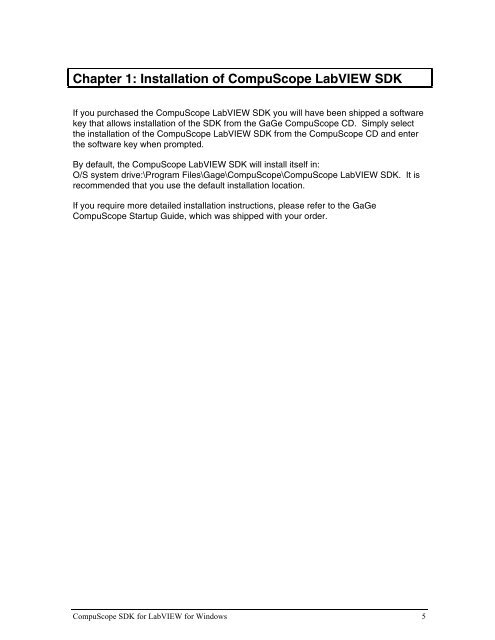CompuScope SDK for L.. - Egmont Instruments
CompuScope SDK for L.. - Egmont Instruments
CompuScope SDK for L.. - Egmont Instruments
- No tags were found...
You also want an ePaper? Increase the reach of your titles
YUMPU automatically turns print PDFs into web optimized ePapers that Google loves.
Chapter 1: Installation of <strong>CompuScope</strong> LabVIEW <strong>SDK</strong>If you purchased the <strong>CompuScope</strong> LabVIEW <strong>SDK</strong> you will have been shipped a softwarekey that allows installation of the <strong>SDK</strong> from the GaGe <strong>CompuScope</strong> CD. Simply selectthe installation of the <strong>CompuScope</strong> LabVIEW <strong>SDK</strong> from the <strong>CompuScope</strong> CD and enterthe software key when prompted.By default, the <strong>CompuScope</strong> LabVIEW <strong>SDK</strong> will install itself in:O/S system drive:\Program Files\Gage\<strong>CompuScope</strong>\<strong>CompuScope</strong> LabVIEW <strong>SDK</strong>. It isrecommended that you use the default installation location.If you require more detailed installation instructions, please refer to the GaGe<strong>CompuScope</strong> Startup Guide, which was shipped with your order.<strong>CompuScope</strong> <strong>SDK</strong> <strong>for</strong> LabVIEW <strong>for</strong> Windows 5