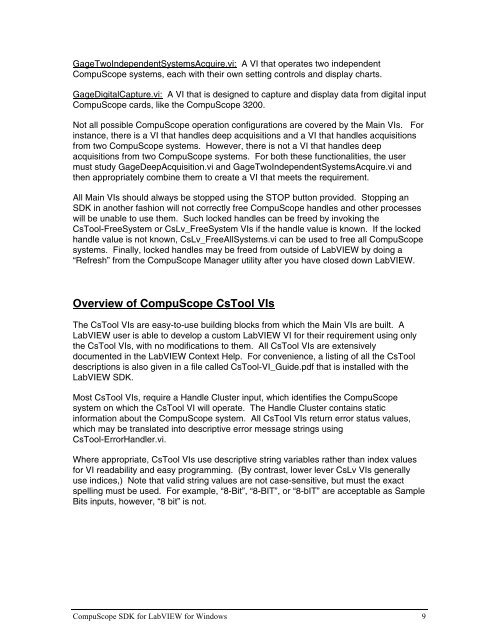CompuScope SDK for L.. - Egmont Instruments
CompuScope SDK for L.. - Egmont Instruments
CompuScope SDK for L.. - Egmont Instruments
- No tags were found...
Create successful ePaper yourself
Turn your PDF publications into a flip-book with our unique Google optimized e-Paper software.
GageTwoIndependentSystemsAcquire.vi: A VI that operates two independent<strong>CompuScope</strong> systems, each with their own setting controls and display charts.GageDigitalCapture.vi: A VI that is designed to capture and display data from digital input<strong>CompuScope</strong> cards, like the <strong>CompuScope</strong> 3200.Not all possible <strong>CompuScope</strong> operation configurations are covered by the Main VIs. Forinstance, there is a VI that handles deep acquisitions and a VI that handles acquisitionsfrom two <strong>CompuScope</strong> systems. However, there is not a VI that handles deepacquisitions from two <strong>CompuScope</strong> systems. For both these functionalities, the usermust study GageDeepAcquisition.vi and GageTwoIndependentSystemsAcquire.vi andthen appropriately combine them to create a VI that meets the requirement.All Main VIs should always be stopped using the STOP button provided. Stopping an<strong>SDK</strong> in another fashion will not correctly free <strong>CompuScope</strong> handles and other processeswill be unable to use them. Such locked handles can be freed by invoking theCsTool-FreeSystem or CsLv_FreeSystem VIs if the handle value is known. If the lockedhandle value is not known, CsLv_FreeAllSystems.vi can be used to free all <strong>CompuScope</strong>systems. Finally, locked handles may be freed from outside of LabVIEW by doing a“Refresh” from the <strong>CompuScope</strong> Manager utility after you have closed down LabVIEW.Overview of <strong>CompuScope</strong> CsTool VIsThe CsTool VIs are easy-to-use building blocks from which the Main VIs are built. ALabVIEW user is able to develop a custom LabVIEW VI <strong>for</strong> their requirement using onlythe CsTool VIs, with no modifications to them. All CsTool VIs are extensivelydocumented in the LabVIEW Context Help. For convenience, a listing of all the CsTooldescriptions is also given in a file called CsTool-VI_Guide.pdf that is installed with theLabVIEW <strong>SDK</strong>.Most CsTool VIs, require a Handle Cluster input, which identifies the <strong>CompuScope</strong>system on which the CsTool VI will operate. The Handle Cluster contains staticin<strong>for</strong>mation about the <strong>CompuScope</strong> system. All CsTool VIs return error status values,which may be translated into descriptive error message strings usingCsTool-ErrorHandler.vi.Where appropriate, CsTool VIs use descriptive string variables rather than index values<strong>for</strong> VI readability and easy programming. (By contrast, lower lever CsLv VIs generallyuse indices,) Note that valid string values are not case-sensitive, but must the exactspelling must be used. For example, “8-Bit”, “8-BIT”, or “8-bIT” are acceptable as SampleBits inputs, however, “8 bit” is not.<strong>CompuScope</strong> <strong>SDK</strong> <strong>for</strong> LabVIEW <strong>for</strong> Windows 9