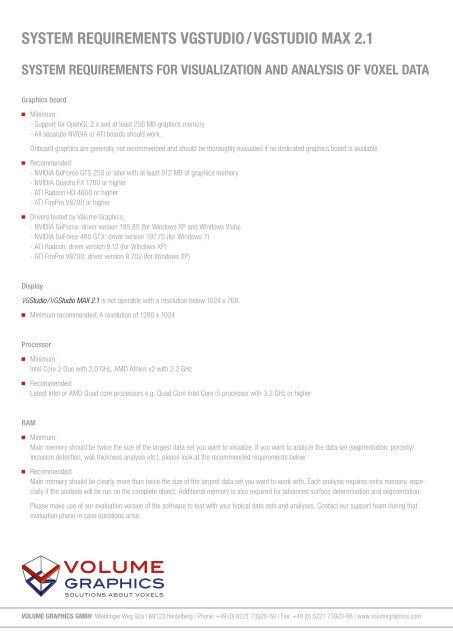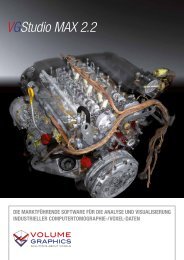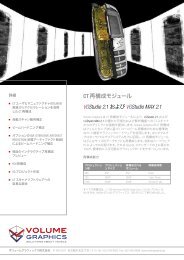SYSTEM REQUIREMENTS VGSTUDIO ... - Volume Graphics
SYSTEM REQUIREMENTS VGSTUDIO ... - Volume Graphics
SYSTEM REQUIREMENTS VGSTUDIO ... - Volume Graphics
Create successful ePaper yourself
Turn your PDF publications into a flip-book with our unique Google optimized e-Paper software.
<strong>SYSTEM</strong> rEquirEMEnTS VGSTudio / VGSTudio Max 2.1<br />
<strong>SYSTEM</strong> rEquirEMEnTS for ViSualizaTion and analYSiS of VoxEl daTa<br />
<strong>Graphics</strong> board<br />
Minimum:<br />
- Support for OpenGL 2.x and at least 256 MB graphics memory<br />
- All separate NVIDIA or ATI boards should work.<br />
Onboard graphics are generally not recommended and should be thoroughly evaluated if no dedicated graphics board is available.<br />
Recommended:<br />
- NVIDIA GeForce GTS 250 or later with at least 512 MB of graphics memory<br />
- NVIDIA Quadro FX 1700 or higher<br />
- ATI Radeon HD 4650 or higher<br />
- ATI FirePro V8700 or higher<br />
Drivers tested by <strong>Volume</strong> <strong>Graphics</strong>:<br />
- NVIDIA GeForce: driver version 185.85 (for Windows XP and Windows Vista)<br />
- NVIDIA GeForce 480 GTX: driver version 197.75 (for Windows 7)<br />
- ATI Radeon: driver version 9.12 (for Windows XP)<br />
- ATI FirePro V8700: driver version 8.702 (for Windows XP)<br />
Display<br />
VGStudio / VGStudio max 2.1 is not operable with a resolution below 1024 x 768.<br />
Minimum recommended: A resolution of 1280 x 1024<br />
Processor<br />
RAM<br />
Minimum:<br />
Intel Core 2 Duo with 2.0 GHz, AMD Athlon x2 with 2.2 GHz<br />
Recommended:<br />
Latest Intel or AMD Quad core processors e.g. Quad Core Intel Core i5 processor with 3.2 GHz or higher<br />
Minimum:<br />
Main memory should be twice the size of the largest data set you want to visualize. If you want to analyze the data set (segmentation, porosity /<br />
inclusion detection, wall thickness analysis etc.), please look at the recommended requirements below.<br />
Recommended:<br />
Main memory should be clearly more than twice the size of the largest data set you want to work with. Each analysis requires extra memory, especially<br />
if the analysis will be run on the complete object. Additional memory is also required for advanced surface determination and segmentation.<br />
Please make use of our evaluation version of the software to test with your typical data sets and analyses. Contact our support team during that<br />
evaluation phase in case questions arise.<br />
VoluME GraphicS GMbh Wieblinger Weg 92a | 69123 Heidelberg | Phone: +49 (0) 6221 73920-60 | Fax: +49 (0) 6221 73920-88 | www.volumegraphics.com
Recommended system for professional use:<br />
- Data set with 1024 slice images. Slice image with 1024 x 1024 pixels.<br />
1024 3 = 2 GB of data => Visualization only: minimum 4 GB memory<br />
=> Professional data analysis: 8 – 16 GB memory<br />
- Data set with 2048 slice images. Slice image with 2048 x 2048 pixels.<br />
2048 3 = 16 GB of data => Visualization only: minimum 32 GB memory<br />
=> Professional data analysis: 64 – 96 GB memory<br />
Operating systems tested and supported by <strong>Volume</strong> <strong>Graphics</strong><br />
Minimum:<br />
- Windows XP Professional 32 bit,<br />
- Windows Vista Home Premium 32 bit,<br />
- Windows 7 Professional 32 bit,<br />
- SuSE Linux Enterprise Desktop 10.0 (SLED 10) 32 bit,<br />
- Mac OS X 10.4 (aka ‘Tiger’),<br />
- Mac OS X 10.5 (aka ‘Leopard’) and higher for Intel processors. Mac OS X IS NOT SUPPORTED on PowerPC architecture!<br />
Please note: Depending on the size of your data set, a 32 bit operating system will NOT be sufficient. Cross-check with the minimum requirements<br />
for RAM.<br />
Recommended:<br />
- Windows XP Professional 64 bit,<br />
- Windows Vista Business or higher with 64 bit,<br />
- Windows 7 Professional 64 bit,<br />
- SuSE Linux Enterprise Desktop 10.0 (SLED 10) 64 bit.<br />
Optimum for industrial usage is a PC with 2 Intel Xeon 5400 processors running at 3.2 GHz, 16 GB RAM or more and Windows XP<br />
Professional 64 bit. Please note that upgrading your existing system to Windows 7 might result in incompatibilities with drivers of existing<br />
hardware, especially the graphics board, which in turn might cause problems with VGStudio / VGStudio max applications.<br />
Basically <strong>Volume</strong> <strong>Graphics</strong> recommends a 64 bit system for the professional use consisting of:<br />
- 64 bit hardware,<br />
- 64 bit operating system, and<br />
- 64 bit version of VGStudio / VGStudio max<br />
Even though 32 bit versions of our software are generally operable on 64 bit systems, 32 bit applications cannot use more than 4 GB main memory.<br />
Virtual machines are NOT SUPPORTED. VGStudio / VGStudio max should be executed on your local machine.<br />
For floating licenses, this also applies to the license server.<br />
VoluME GraphicS GMbh Wieblinger Weg 92a | 69123 Heidelberg | Phone: +49 (0) 6221 73920-60 | Fax: +49 (0) 6221 73920-88 | www.volumegraphics.com
<strong>SYSTEM</strong> rEquirEMEnTS for cT rEconSTrucTion<br />
The optional CT Reconstruction module has some specific requirements for graphics board and RAM. For other system hardware, please refer to the<br />
general system requirements listed above. Please make sure to turn off the Aero theme when performing a CT Reconstruction under Windows 7 to achieve<br />
an optimal system performance.<br />
<strong>Graphics</strong> board<br />
RAM<br />
Minimum:<br />
- NVIDIA GeForce 8 series or higher<br />
- NVIDIA Quadro FX 3700 or higher, NVIDIA Quadro FX 4600 or higher<br />
- ATI FirePro V8700 or higher<br />
Recommended:<br />
- NVIDIA GeForce GTX 285 1 GB or NVIDIA Quadro FX 4800 or higher<br />
Drivers tested by <strong>Volume</strong> <strong>Graphics</strong>:<br />
- NVIDIA GeForce: driver version 185.85 (for Windows XP and Windows Vista)<br />
- ATI FirePro V8700: driver version 8.702 (for Windows XP)<br />
Calculate the optimal size of memory based on the size of the volume (x * y * z), the size of one projection (x * y) and the number of projections:<br />
size of memory = (volume size * 4) + (projection size * number of projections * 4)<br />
The result is the optimal size of memory in bytes. To convert to MB, divide by 1,000,000.<br />
Example:<br />
volume: 1024 * 1024 * 1024<br />
size of one projection: 1024 * 1024<br />
number of projections: 720<br />
size of memory = (1024 * 1024 * 1024 * 4) + (1024 * 1024 * 720 * 4) = 7,314,866,176<br />
This equates to 7,315 MB or 7.315 GB<br />
VoluME GraphicS GMbh Wieblinger Weg 92a | 69123 Heidelberg | Phone: +49 (0) 6221 73920-60 | Fax: +49 (0) 6221 73920-88 | www.volumegraphics.com
TipS, TricKS and WarninGS<br />
General<br />
VGStudio max and VGStudio are software applications with high requirements on the computer system. This is why both applications will run a number<br />
of checks when the program is started.<br />
System resources such as main memory, number of processors and GDI objects are checked since these may be insufficient, especially if several<br />
applications are run at the same time. If your system resources are not sufficient, a warning message will be displayed. Under certain conditions, starting<br />
of the application may be prevented.<br />
These system resource checks may be partly disabled by starting the application with the parameter --no_instance_check. For VGStudio max 2.1, you<br />
would have to enter vgstudiomax21.exe --no_instance_check.<br />
Since a number of problems may arise, running the application without having the system resources checked is neither recommended nor supported.<br />
Typical effects are, for example, problems with the user interface such as incomplete or misplaced interface elements or errors in the display of images.<br />
User settings like presets or workspace layout may inadvertently be overwritten. Processor capacity and main memory will be shared between instances<br />
of the application and may prove insufficient. This may result in a dramatically low system performance or even application crashes, especially if parts of<br />
the information need to be swapped to disk due to high memory consumption.<br />
Using a language different from the system language may cause compatibility problems. English is the default language and is fully supported<br />
on all systems. To avoid the risk of compatibility problems, please use ASCII characters only, and stay within the first 128 characters of the system<br />
character map when naming files, folders, and objects (i. e. avoid umlauts and special characters). This also applies to projects transferred to a<br />
computer with another system language.<br />
<strong>Graphics</strong> board<br />
RAM<br />
Make sure to have the recommended driver for your graphics board installed.<br />
<strong>Graphics</strong> board drivers for laptops available from the laptop manufacturer may be out of date. Please check the graphics board manufacturer’s<br />
website for the latest graphics board drivers.<br />
Onboard graphics chips are not recommended.<br />
Please note that for the calculation of the required RAM, only the size of the data set when loaded into the RAM is relevant. If the data is saved in<br />
compressed files, e. g. in the JPEG 2000 format (.jp2), the size of the data set on the hard disk may be significantly smaller than the size of the<br />
data set when loaded into the RAM.<br />
Do not deactivate the swap space. If more RAM is needed than available and there is no swap space, this may cause the system to crash.<br />
Remote access<br />
Remote access to our software is not supported, i.e. you should run the software locally on your own computer. If you use remote access to run<br />
VGStudio max 2.1 or VGStudio 2.1, you may encounter a number of problems, e. g.:<br />
- corrupted display of the user interface<br />
- low performance<br />
- application crashes<br />
VoluME GraphicS GMbh Wieblinger Weg 92a | 69123 Heidelberg | Phone: +49 (0) 6221 73920-60 | Fax: +49 (0) 6221 73920-88 | www.volumegraphics.com
GraphicS boardS<br />
Please refer to the following table for suitable combinations of graphics board, graphics board driver and operating system.<br />
Please note: This table is not complete. It is compiled according to our current knowledge and will be updated as necessary.<br />
PRODUCER GRAPHICS BOARD DRIVER OPERATING <strong>SYSTEM</strong> COMMENTS<br />
NVIDIA Geforce GTX 580 262.99 Windows 7 64 bit No known problems<br />
NVIDIA Geforce GTX 480 257.21 Windows 7 64 bit Good performance when using Windows 7 basic theme<br />
NVIDIA GeForce GTX 285 185.85 Windows XP 64 bit No known problems, recommended for CT reconstruction<br />
NVIDIA GeForce GTX 285 196.21 Windows XP 64 bit No known problems<br />
NVIDIA GeForce GTX 285 196.21 Windows 7 Problems with graphics display, not recommended<br />
NVIDIA GeForce GTX 280 182.50 Windows Vista 64 bit SP2 No known problems<br />
NVIDIA GeForce GT 120 179.36 Vista Business 64 bit SP1 Slow performance with dual screens, low performance for CT reconstruction,<br />
recommended with limitations<br />
NVIDIA GeForce 9800 GT 185.85 Windows XP 64 bit No known problems, recommended for CT reconstruction<br />
NVIDIA GeForce 9800 GT 196.21 Windows XP 64 bit No known problems<br />
NVIDIA Quadro FX 3700M 190.62 Vista Business 64 bit SP1 No known problems<br />
NVIDIA Quadro FX 3700M 179.76 Windows Vista 64 bit No known problems<br />
NVIDIA Quadro FX 3700 190.38 Windows 7 Ultimate 64 bit No known problems<br />
NVIDIA Quadro FX 3500 169.96 Windows XP 64 bit Problems with graphics display, not recommended<br />
NVIDIA Quadro FX 3400 182.65 Windows XP 64 bit SP2 No known problems<br />
NVIDIA Quadro FX 1600M 197.16 Windows Vista 64 bit Application crashes, not recommended<br />
NVIDIA Quadro FX 1600M 186.81 Windows Vista 64 bit No known problems<br />
NVIDIA Quadro FX 3800M 188.43 Windows 7 64 bit Problems with Porosity / Inclusion Analysis Module, application crashes,<br />
not recommended<br />
NVIDIA Quadro FX 4600 162.62 Windows XP,<br />
Windows Vista<br />
NVIDIA Quadro 4000 265.70<br />
259.81<br />
Windows 7,<br />
Windows Vista 64 bit<br />
Problems with graphics display, not recommended<br />
Problems with graphics display, not recommended<br />
NVIDIA Quadro 4000 275.65 Windows 7 Application crashes due to recurrent driver crashes, not recommended<br />
NVIDIA Quadro 6000 275.65 Windows 7 No known problems<br />
Other drivers may cause problems<br />
ATI FirePro V8700 8.603<br />
8.563<br />
8.702<br />
Windows XP 64 bit No known problems<br />
ATI FirePro V7750 8.633 Windows XP 64 bit SP2 Problems with graphics display, not recommended<br />
ATI FireGL V7700 8.634<br />
8.633<br />
Windows Vista 64 bit SP2 Problems with graphics display, not recommended<br />
ATI Radeon HD 4870 9.5 Windows XP 64 bit Problems with CT reconstruction, recommended with limitations<br />
ATI Radeon HD 5870 (1 GB) 9.12 Windows XP 64 bit No known problems, very good performance for CT reconstruction and<br />
hardware renderer<br />
INTEL Intel HD <strong>Graphics</strong> 15.21.5.2266 Windows 7 Ultimate 32 bit No known problems<br />
VoluME GraphicS GMbh Wieblinger Weg 92a | 69123 Heidelberg | Phone: +49 (0) 6221 73920-60 | Fax: +49 (0) 6221 73920-88 | www.volumegraphics.com
TroublEShooTinG for VG producTS *<br />
Some common problems and their solutions are listed in the table below.<br />
PROBLEM POSSIBLE CAUSE POSSIBLE SOLUTIONS<br />
Rendering problems occur, e. g. 3D window not<br />
(correctly) displayed, saved images are faulty.<br />
On Windows 7: Only part of the 3D window is updated<br />
when moving an object.<br />
The performance is low. There’s not enough RAM available due to other<br />
applications running at the same time.<br />
The performance is extremely low with large data sets<br />
(64 bit system).<br />
The performance is extremely low with large data sets<br />
(32 bit system) and / or the application crashes.<br />
The application crashes when working with large data<br />
sets (64 bit systems).<br />
The application crashes when saving large image stacks<br />
(NVIDIA graphics board).<br />
An out-of-date graphics board driver is installed. Download and install the current graphics board driver<br />
for your graphics board.<br />
An onboard graphics board is installed. Onboard graphics board might be insufficient to run your<br />
VG product. Please refer to <strong>Graphics</strong> board on page 1.<br />
The installed graphics board is not recognized correctly. In Edit > Preferences > General > General, go to the Hardware<br />
renderer, activate the option memory override and<br />
manually set the correct memory of your graphics board.<br />
No Aero theme is selected in Windows. In the Personalization window of the Windows control<br />
panel, switch to an Aero theme.<br />
The size of the data sets exceeds the installed RAM,<br />
data will be swapped on harddisk.<br />
The size of the data sets exceeds the installed RAM,<br />
data will be swapped on harddisk.<br />
The size of the data sets exceeds the installed RAM,<br />
the swap space is not activated or too small.<br />
There’s an incorrect implementation of OpenGL in the<br />
graphics board driver.<br />
Close all other applications when running your VG<br />
product.<br />
- Install more RAM (if possible).<br />
- Reduce the size of the data set, e. g. using suitable<br />
Import settings.<br />
- Install more RAM (if possible).<br />
- Switch to a 64 bit system. (upgrade required)<br />
- Reduce the size of the data set, e. g. using suitable<br />
Import settings.<br />
- Activate the swap space.<br />
- Enlarge the size of the swap space to about the order<br />
of magnitude of the RAM<br />
- Install more RAM.<br />
- Reduce the size of the data set, e. g. using suitable<br />
Import settings.<br />
- In Edit > Preferences > General > General, go to the Offscreen<br />
rendering settings and deactivate the option<br />
Use framebufferobject extension.<br />
- Download and install a more current graphics card<br />
driver for your graphics board.<br />
*This inludes VGStudio max 2.2 , VGStudio 2.2 and myVGL 2.2 . Please note that some entries might be applicable only for selected products and / or configurations (e. g. license for add-on modules).<br />
VoluME GraphicS GMbh Wieblinger Weg 92a | 69123 Heidelberg | Phone: +49 (0) 6221 73920-60 | Fax: +49 (0) 6221 73920-88 | www.volumegraphics.com
PROBLEM POSSIBLE CAUSE POSSIBLE SOLUTIONS<br />
An installed codec is not visible in the codec selection<br />
when saving an .avi file (64 or 32 bit system).<br />
An installed codec is not visible in the codec selection<br />
when saving an .avi file (64 bit system).<br />
The GUI is corrupted, windows are not displayed<br />
correctly.<br />
On Windows 7: performance during reconstruction<br />
is slow<br />
The application crashes when trying to save an animation<br />
to an .avi file using the MPEG-4 encoding of ffdshow<br />
(K-Lite codec pack).<br />
© 03.2012 <strong>Volume</strong> <strong>Graphics</strong> GmbH<br />
The codec is not compatible with the selected settings of<br />
the avi.<br />
A 32 bit version instead of a 64 bit version of the codec<br />
is installed.<br />
Two or more instances of your VG product are running, or<br />
other graphics intensive software is running at the same<br />
time, therefore exceeding the GDI / Userobjects limit.<br />
On Mac OS X: The application crashes during start. No printer driver is installed (installing printer drivers is<br />
optional for newer versions of Mac OS X).<br />
- Change the settings for the .avi file, e.g. frame size,<br />
frame rate (fps). In many codecs the width and height of<br />
the image must be a multiple of 2.<br />
- Select another codec.<br />
- Install the 64 bit version of this codec.<br />
- Select another codec.<br />
- Close all other applications when running your VG<br />
product.<br />
- Only run one instance of your VG product at the same<br />
time.<br />
An Aero theme is selected in Windows. In the Personalization window of the Windows control<br />
panel, switch to a basic theme.<br />
There are bugs in the MPEG-4 encoding of ffdshow. - Select another codec of this codec package to save the<br />
animation to an .avi file.<br />
- Use another codec package.<br />
- Render the animation as an uncompressed .avi file or<br />
an image stack and convert it to a compressed .avi file<br />
using a third-party software (e. g. VirtualDub).<br />
Install at least one printer driver.<br />
VoluME GraphicS GMbh Wieblinger Weg 92a | 69123 Heidelberg | Phone: +49 (0) 6221 73920-60 | Fax: +49 (0) 6221 73920-88 | www.volumegraphics.com