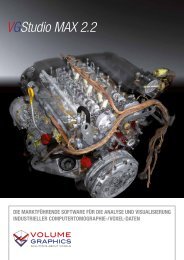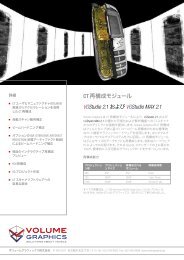SYSTEM REQUIREMENTS VGSTUDIO ... - Volume Graphics
SYSTEM REQUIREMENTS VGSTUDIO ... - Volume Graphics
SYSTEM REQUIREMENTS VGSTUDIO ... - Volume Graphics
You also want an ePaper? Increase the reach of your titles
YUMPU automatically turns print PDFs into web optimized ePapers that Google loves.
PROBLEM POSSIBLE CAUSE POSSIBLE SOLUTIONS<br />
An installed codec is not visible in the codec selection<br />
when saving an .avi file (64 or 32 bit system).<br />
An installed codec is not visible in the codec selection<br />
when saving an .avi file (64 bit system).<br />
The GUI is corrupted, windows are not displayed<br />
correctly.<br />
On Windows 7: performance during reconstruction<br />
is slow<br />
The application crashes when trying to save an animation<br />
to an .avi file using the MPEG-4 encoding of ffdshow<br />
(K-Lite codec pack).<br />
© 03.2012 <strong>Volume</strong> <strong>Graphics</strong> GmbH<br />
The codec is not compatible with the selected settings of<br />
the avi.<br />
A 32 bit version instead of a 64 bit version of the codec<br />
is installed.<br />
Two or more instances of your VG product are running, or<br />
other graphics intensive software is running at the same<br />
time, therefore exceeding the GDI / Userobjects limit.<br />
On Mac OS X: The application crashes during start. No printer driver is installed (installing printer drivers is<br />
optional for newer versions of Mac OS X).<br />
- Change the settings for the .avi file, e.g. frame size,<br />
frame rate (fps). In many codecs the width and height of<br />
the image must be a multiple of 2.<br />
- Select another codec.<br />
- Install the 64 bit version of this codec.<br />
- Select another codec.<br />
- Close all other applications when running your VG<br />
product.<br />
- Only run one instance of your VG product at the same<br />
time.<br />
An Aero theme is selected in Windows. In the Personalization window of the Windows control<br />
panel, switch to a basic theme.<br />
There are bugs in the MPEG-4 encoding of ffdshow. - Select another codec of this codec package to save the<br />
animation to an .avi file.<br />
- Use another codec package.<br />
- Render the animation as an uncompressed .avi file or<br />
an image stack and convert it to a compressed .avi file<br />
using a third-party software (e. g. VirtualDub).<br />
Install at least one printer driver.<br />
VoluME GraphicS GMbh Wieblinger Weg 92a | 69123 Heidelberg | Phone: +49 (0) 6221 73920-60 | Fax: +49 (0) 6221 73920-88 | www.volumegraphics.com