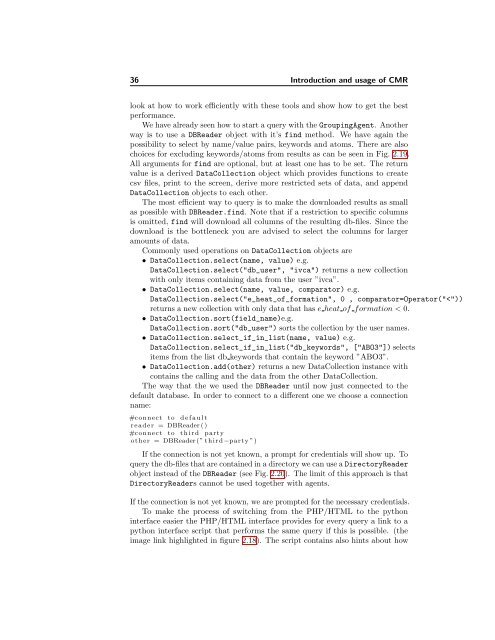The Computational Materials Repository
The Computational Materials Repository
The Computational Materials Repository
- No tags were found...
You also want an ePaper? Increase the reach of your titles
YUMPU automatically turns print PDFs into web optimized ePapers that Google loves.
36 Introduction and usage of CMRlook at how to work efficiently with these tools and show how to get the bestperformance.We have already seen how to start a query with the GroupingAgent. Anotherway is to use a DBReader object with it’s find method. We have again thepossibility to select by name/value pairs, keywords and atoms. <strong>The</strong>re are alsochoices for excluding keywords/atoms from results as can be seen in Fig. 2.19.All arguments for find are optional, but at least one has to be set. <strong>The</strong> returnvalue is a derived DataCollection object which provides functions to createcsv files, print to the screen, derive more restricted sets of data, and appendDataCollection objects to each other.<strong>The</strong> most efficient way to query is to make the downloaded results as smallas possible with DBReader.find. Note that if a restriction to specific columnsis omitted, find will download all columns of the resulting db-files. Since thedownload is the bottleneck you are advised to select the columns for largeramounts of data.Commonly used operations on DataCollection objects are• DataCollection.select(name, value) e.g.DataCollection.select("db_user", "ivca") returns a new collectionwith only items containing data from the user ”ivca”.• DataCollection.select(name, value, comparator) e.g.DataCollection.select("e_heat_of_formation", 0 , comparator=Operator("