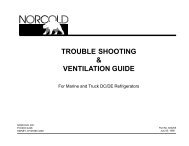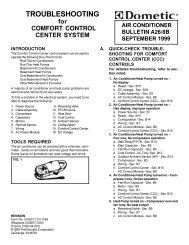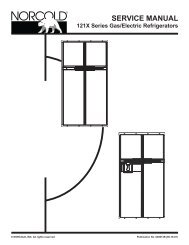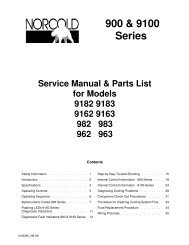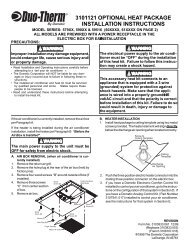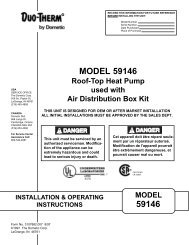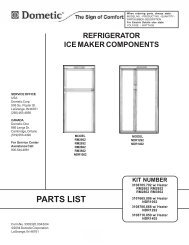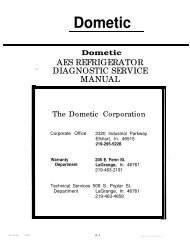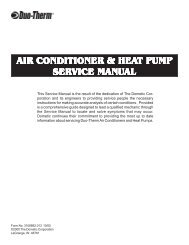Dometic Service Manual - Bryant RV Services
Dometic Service Manual - Bryant RV Services
Dometic Service Manual - Bryant RV Services
- No tags were found...
Create successful ePaper yourself
Turn your PDF publications into a flip-book with our unique Google optimized e-Paper software.
GAS MODEWhen operating in the GAS mode, the GAS mode indicator lamp (C) will illuminate.The GAS mode provides LP gas operation only. The control system will activate the ignition system andwill attempt to light the burner for a period of approximately 45 seconds. If unsuccessful, the CHECKindicator lamp (G) will illuminate and the GAS mode indicator lamp (C) will turn off.To restart GAS operation, press the main power ON/OFF button (1) to the OFF and then ON position. Thecontrol system will attempt a new 45 second ignition sequence.If the refrigerator has not been used for a long time or the LP tanks have just been refilled, air may betrapped in the supply lines. To purge the air from the lines may require resetting the main power ON/OFFbutton (1) three or four times. If repeated attempts fail to start the LP gas operation, check to make surethat the LP gas supply tanks are not empty and all manual shutoff valves in the lines are open.If the control is switched to AES/AUTO or AC/GAS mode of operation while the CHECK indicator lamp ison, it will function properly, but the CHECK indicator lamp will not go off until the main power ON/OFF buttonis pressed to the OFF then ON position.BATTERY PROTECTION SYSTEMThe control system is equipped with a battery protection system. If AC power is not available the controlwill switch to the DC energy source. If the input voltage at the terminal block connections is below 12.8volts the control system will bypass the DC energy source and attempt GAS operation. If the GAS energysource is available, CHECK lamp is on, the control system will return to the DC energy source. The controlwill operate in the DC mode for a maximum of 10 minutes.If the input voltage has not returned above 12.8volts within this time, the control will terminate DC operationand turn off the DC lamp (F) and start gas operation if GAS energy source is available.The input battery voltage must rise above 12.8 volts for 25 minutes before DC operation can resume.As soon as the input voltage rises above the required 12.8 volts, the DC mode lamp (F) will illuminate.However the control system will remain in the 25 minute DC delay mode and operate on gas. This delayis to allow sufficient time for the vehicle charging system to recharge the battery. If 120 volt AC becomesavailable during the 25 minute delay, the control will automatically switch to the AC energy source.STANDBY MODE OF OPERATIONThis control system contains a feature where it will continue to operate the cooling system in the event ofa failure of a major operating component. Two different modes of operation can occur in this category.If for some reason the display module becomes nonfunctional, the control system will revert to fullyautomatic operation - selecting the best energy source available with AC and GAS priority. Thetemperature of the refrigeratorwill be maintained at the MID position within normal temperature tolerances.The power module will continually attempt to reestablish operation of the display module.The second standby mode of operation will execute when a failure of the temperature sensing device orassociated electronic circuitry occurs. If this should occur, the control system will operate on the energysource selected via the control panel. The cooling unit will run continuously on the selected energy source.The refrigerator will continue to operate in this mode indefinitely or until a new sensor is installed and thesystem is reset.AC VOLTAGE REQUIREMENTSProper Operating Range is 100 to 132 Volts.If voltage drops below 100 volts, cooling efficiency will decrease with voltage decrease. The refrigeratorwill not switch to another mode of operation until all AC power is lost.12