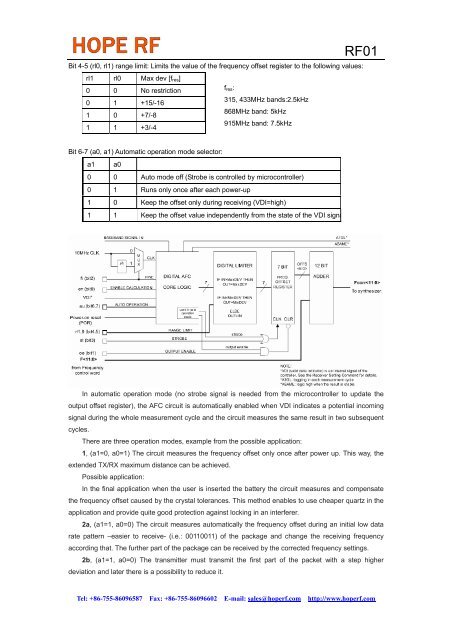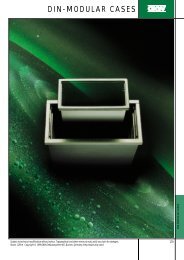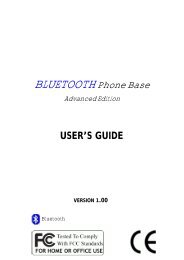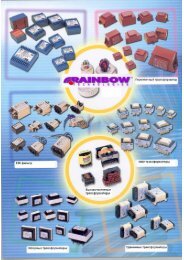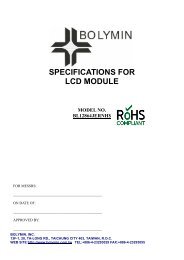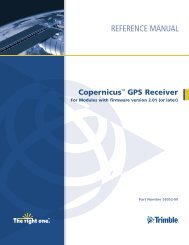RF01 Universal ISM Band FSK Receiver
RF01 Universal ISM Band FSK Receiver
RF01 Universal ISM Band FSK Receiver
- No tags were found...
You also want an ePaper? Increase the reach of your titles
YUMPU automatically turns print PDFs into web optimized ePapers that Google loves.
<strong>RF01</strong>Bit 4-5 (rl0, rl1) range limit: Limits the value of the frequency offset register to the following values:rl1 rl0 Max dev [f res ]0 0 No restrictionf res :0 1 +15/-16315, 433MHz bands:2.5kHz1 0 +7/-8868MHz band: 5kHz1 1 +3/-4915MHz band: 7.5kHzBit 6-7 (a0, a1) Automatic operation mode selector:a1 a00 0 Auto mode off (Strobe is controlled by microcontroller)0 1 Runs only once after each power-up1 0 Keep the offset only during receiving (VDI=high)1 1 Keep the offset value independently from the state of the VDI signaIn automatic operation mode (no strobe signal is needed from the microcontroller to update theoutput offset register), the AFC circuit is automatically enabled when VDI indicates a potential incomingsignal during the whole measurement cycle and the circuit measures the same result in two subsequentcycles.There are three operation modes, example from the possible application:1, (a1=0, a0=1) The circuit measures the frequency offset only once after power up. This way, theextended TX/RX maximum distance can be achieved.Possible application:In the final application when the user is inserted the battery the circuit measures and compensatethe frequency offset caused by the crystal tolerances. This method enables to use cheaper quartz in theapplication and provide quite good protection against locking in an interferer.2a, (a1=1, a0=0) The circuit measures automatically the frequency offset during an initial low datarate pattern –easier to receive- (i.e.: 00110011) of the package and change the receiving frequencyaccording that. The further part of the package can be received by the corrected frequency settings.2b, (a1=1, a0=0) The transmitter must transmit the first part of the packet with a step higherdeviation and later there is a possibility to reduce it.Tel: +86-755-86096587 Fax: +86-755-86096602 E-mail: sales@hoperf.com http://www.hoperf.com