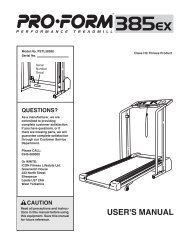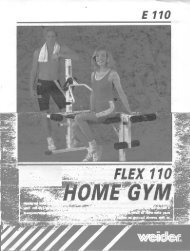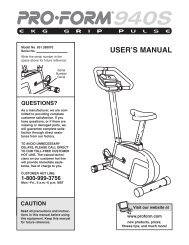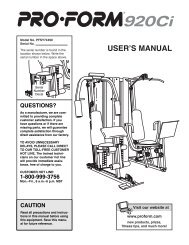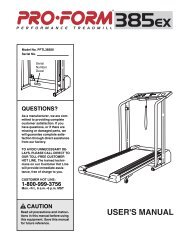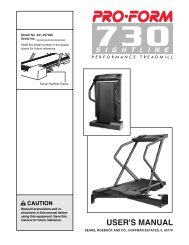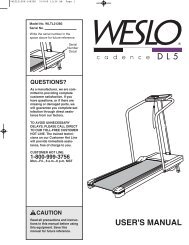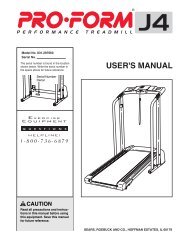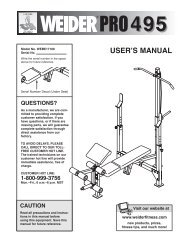View Manual in PDF Format - ICON Health & Fitness, Inc. Customer ...
View Manual in PDF Format - ICON Health & Fitness, Inc. Customer ...
View Manual in PDF Format - ICON Health & Fitness, Inc. Customer ...
You also want an ePaper? Increase the reach of your titles
YUMPU automatically turns print PDFs into web optimized ePapers that Google loves.
¨Patent Pend<strong>in</strong>gModel No. IMBE40890Serial No.Write the serial number <strong>in</strong> thespace above for reference.USERÕS MANUALSerial NumberDecal (under seat)QUESTIONS?As a manufacturer, we are committedto provid<strong>in</strong>g completecustomer satisfaction. If youhave questions, or f<strong>in</strong>d that thereare miss<strong>in</strong>g or damaged parts,we will guarantee you completesatisfaction through direct assistancefrom our factory.TO AVOID UNNECESSARYDELAYS, PLEASE CALL DIRECTTO OUR TOLL-FREE CUSTOMERHOT LINE. The tra<strong>in</strong>ed technicianson our customer hot l<strong>in</strong>ewill provide immediate assistance,free of charge to you.CUSTOMER HOT LINE:1-800-999-3756Mon.ÐFri., 6 a.m.Ð6 p.m. MSTCAUTIONRead all precautions and <strong>in</strong>structions<strong>in</strong> this manual before us<strong>in</strong>gthis equipment. Save this manualfor future reference.Visit our website atwww.imagefitness.comnew products, prizes,fitness tips, and much more!
Table of ContentsWarn<strong>in</strong>g Decal Placement . . . . . . . . . . . . . . . . . . . . . . . . . . . . . . . . . . . . . . . . . . . . . . . . . . . . . . . . . . . . . . . . 2Important Precautions . . . . . . . . . . . . . . . . . . . . . . . . . . . . . . . . . . . . . . . . . . . . . . . . . . . . . . . . . . . . . . . . . . . 3Before You Beg<strong>in</strong> . . . . . . . . . . . . . . . . . . . . . . . . . . . . . . . . . . . . . . . . . . . . . . . . . . . . . . . . . . . . . . . . . . . . . . 4Part Identification Chart . . . . . . . . . . . . . . . . . . . . . . . . . . . . . . . . . . . . . . . . . . . . . . . . . . . . . . . . . . . . . . . . . . 5Assembly . . . . . . . . . . . . . . . . . . . . . . . . . . . . . . . . . . . . . . . . . . . . . . . . . . . . . . . . . . . . . . . . . . . . . . . . . . . . 6Adjust<strong>in</strong>g the Weight Bench . . . . . . . . . . . . . . . . . . . . . . . . . . . . . . . . . . . . . . . . . . . . . . . . . . . . . . . . . . . . . . 13Order<strong>in</strong>g Replacement Parts . . . . . . . . . . . . . . . . . . . . . . . . . . . . . . . . . . . . . . . . . . . . . . . . . . . . . .Back CoverLimited Warranty . . . . . . . . . . . . . . . . . . . . . . . . . . . . . . . . . . . . . . . . . . . . . . . . . . . . . . . . . . . . . . . Back CoverNote: A Part List/Exploded Draw<strong>in</strong>g is attached <strong>in</strong> the center of this manual. Remove the Part List/ExplodedDraw<strong>in</strong>g before beg<strong>in</strong>n<strong>in</strong>g assembly.Warn<strong>in</strong>g Decal PlacementThe decal shown at the right hasbeen placed on the weightbench. If the decal is miss<strong>in</strong>g, orif it is not legible, please call our<strong>Customer</strong> Service Departmenttoll-free at 1-800-999-3756,Monday through Friday, 6 a.m.until 6 p.m. Mounta<strong>in</strong> Time, toorder a replacement decal. Applythe replacement decal <strong>in</strong> thelocation shown.!2
Important PrecautionsWARNING: To reduce the risk of serious <strong>in</strong>jury, read the follow<strong>in</strong>g important precautionsbefore us<strong>in</strong>g the weight bench.1. Read all <strong>in</strong>structions <strong>in</strong> this manual beforeus<strong>in</strong>g the weight bench. Use the weightbench only as described <strong>in</strong> this manual.2. It is the responsibility of the owner to ensurethat all users of the weight bench are adequately<strong>in</strong>formed of all precautions.3. The weight bench is <strong>in</strong>tended for home useonly. Do not use the weight bench <strong>in</strong> anycommercial, rental or <strong>in</strong>stitutional sett<strong>in</strong>g.4. Use the weight bench only on a level surface.Cover the floor beneath the weight bench forprotection.5. Inspect and tighten all parts each time youuse the weight bench. Replace any wornparts immediately.6. Keep children under 12 and pets away fromthe weight bench at all times.7. Keep hands and feet away from mov<strong>in</strong>gparts.8. Always wear athletic shoes for foot protectionwhile exercis<strong>in</strong>g.9. Always make sure there is an equal amountof weight (not <strong>in</strong>cluded) on each side of yourbarbell (not <strong>in</strong>cluded).10. If you feel pa<strong>in</strong> or dizz<strong>in</strong>ess at any time whileexercis<strong>in</strong>g, stop immediately and beg<strong>in</strong> cool<strong>in</strong>gdown.11. The weight bench is designed to support amaximum of 560 pounds, <strong>in</strong>clud<strong>in</strong>g the user,a barbell and weights. Do not place morethan 310 pounds, <strong>in</strong>clud<strong>in</strong>g the barbell, onthe weight rests. Do not place more than 150pounds on the weight carriage. Do not placemore than 150 pounds on the leg lever fornormal use.12. Make sure that the cable rema<strong>in</strong>s on the pulleysat all times. If the cable b<strong>in</strong>ds as you areexercis<strong>in</strong>g, stop immediately and make surethat the cable is on the pulleys.13. Check the cables periodically to make surethat they are tight. See assembly step 12 onpage 10 for cable tighten<strong>in</strong>g <strong>in</strong>structions.14. Always set both weight rests and both safetyspotters at the same height.15. Always exercise with a partner. When youare perform<strong>in</strong>g bench press exercises or toeraise exercises, your partner should standbeh<strong>in</strong>d you to catch the barbell if you cannotcomplete a repetition.16. Always disconnect the lat bar from theweight bench when perform<strong>in</strong>g an exercisethat does not use the lat bar.17. Always secure weights with the <strong>in</strong>cludedweight clips when they are mounted on abarbell, the leg lever, or the weight carriage.WARNING: Before beg<strong>in</strong>n<strong>in</strong>g this or any exercise program, consult your physician. This is especiallyimportant for persons over the age of 35 or persons with pre-exist<strong>in</strong>g health problems. Read all<strong>in</strong>structions before us<strong>in</strong>g. <strong>ICON</strong> assumes no responsibility for personal <strong>in</strong>jury or property damagesusta<strong>in</strong>ed by or through the use of this product.3
Before You Beg<strong>in</strong>Thank you for select<strong>in</strong>g the versatile IMAGE¨ 3.4Weight Bench. The IMAGE¨ 3.4 is designed to helpyou develop every major muscle group of the body.Whether your goal is a shapely figure, dramatic musclesize and strength, or a healthier cardiovascularsystem, the 3.4 Weight Bench will help you achievethe specific results you want.For your benefit, read this manual carefully beforeus<strong>in</strong>g the IMAGE¨ 3.4 Weight Bench. If you haveadditional questions, please call our <strong>Customer</strong> ServiceDepartment toll-free at 1-800-999-3756, Mondaythrough Friday, 6 a.m. until 6 p.m. Mounta<strong>in</strong> Time(exclud<strong>in</strong>g holidays). To help us assist you, pleasenote the product model number and serial numberbefore call<strong>in</strong>g. The model number is IMBE40890. Theserial number can be found on a decal attached to theIMAGE¨ 3.4 Weight Bench (see the front cover of thismanual).Before read<strong>in</strong>g further, please review the draw<strong>in</strong>gbelow and familiarize yourself with the parts that arelabeled.High PulleyStationLat BarAssembledDimensions:Height: 72ÓBase: 56Ó x 84ÓRight SideWeight RestLeft SideSafety SpotterCurl PadLeg LeverWeightCarriageBackrestAdjustmentTubeLow PulleyStationSeatWeightTubeNote: The terms Òright sideÓ and Òleft sideÓ are determ<strong>in</strong>ed relative to a person sitt<strong>in</strong>g on the bench;they do not correspond to right and left on the draw<strong>in</strong>gs <strong>in</strong> this manual.4
Part Identification ChartÑModel No. IMBE40890R0999AM10 x 19mm Bolt (57)Ð1M6 Washer (30)Ð4M8 Washer (23)Ð2M10 Washer (6)Ð15M10 x 48mm Bolt (55)Ð2M10 x 62mm Carriage Bolt (59)Ð2M8 Nylon Locknut (13)Ð2M10 Nylon Locknut (11)Ð29M10 x 65mm Bolt (67)Ð5M8 x 64mm Bolt (43)Ð1M10 x 68mm Bolt (33)Ð5M8 x 68mm Bolt (60)Ð1M10 x 72mm Bolt (68)Ð8Protector Strip Screw (49)Ð14M10 x 75mm Bolt (8)Ð1M6 x 16mm Screw (3)Ð6M10 x102mm Bolt (71)Ð1M6 x 38mm Screw (4)Ð4M10 x108mm Bolt (34)Ð3M10 x 168mm Bolt (22)Ð15
AssemblyBefore beg<strong>in</strong>n<strong>in</strong>g assembly, carefully read thefollow<strong>in</strong>g <strong>in</strong>formation and <strong>in</strong>structions:Make Th<strong>in</strong>gs Easier for Yourself!Everyth<strong>in</strong>g <strong>in</strong> this manual is designed to ensurethat our products can be assembled successfullyby anyone. However, it is important to recognizethat this is a sophisticated product with manysmall parts and, consequently, assembly willtake time. Most people f<strong>in</strong>d that by sett<strong>in</strong>g asideplenty of time, and by decid<strong>in</strong>g to make the taskenjoyable, assembly will go smoothly.¥ Assembly requires two people.¥ Place all parts <strong>in</strong> a cleared area and remove thepack<strong>in</strong>g materials. Do not dispose of the pack<strong>in</strong>gmaterials until assembly is completed.¥ Tighten all parts as you assemble them, unless<strong>in</strong>structed to do otherwise.¥ For help identify<strong>in</strong>g the small parts, use the PARTIDENTIFICATION CHART on page 5.¥ As you assemble the weight bench, make sure allparts are oriented as shown <strong>in</strong> the draw<strong>in</strong>gs.The follow<strong>in</strong>g tools (not <strong>in</strong>cluded) are requiredfor assembly:¥ Two (2) adjustable wrenches¥ One (1) rubber mallet¥ One (1) standard screwdriver¥ One (1) phillips screwdriver¥ Lubricant, such as grease or petroleum jellyplus soapy water.Assembly will be more convenient if you have thefollow<strong>in</strong>g tools: A socket set, a set of open-end orclosed-end wrenches or a set of ratchet wrenches.1. Before beg<strong>in</strong>n<strong>in</strong>g assembly, make sure that youunderstand the <strong>in</strong>formation <strong>in</strong> the box above.Note: Some of the parts described <strong>in</strong> the assemblysteps may be pre-assembled.Press a 2Ó Square Inner Cap (17) <strong>in</strong>to the <strong>in</strong>dicatedend of the Right Stabilizer (26). Press a 2Ó SquareOuter Cap (58) onto the other end of the Stabilizer.12Press a 48mm Round Inner Cap (12) <strong>in</strong>to each end ofthe welded tube on the Right Stabilizer (26).Press a 1.5Ó Square Inner Cap (72) <strong>in</strong>to the storagetube on the Right Upright (2).Slide the Right Upright (2) onto the Right Stabilizer(26) as shown. Attach the Upright to the Stabilizerwith an M10 x 65mm Bolt (67), two M10 Washers (6)and an M10 Nylon Locknut (11). Do not tighten theNylon Locknut yet.Set the upright assembly aside and make sure itcannot fall over.1272 582667617612116
2. Press a 2Ó Square Outer Cap (58) onto each end ofthe Left Stabilizer (25).Press a 51mm x 76mm Inner Cap (24) <strong>in</strong>to the top ofthe Left Upright (1).Insert two M10 x 62mm Carriage Bolts (59) <strong>in</strong>to theholes <strong>in</strong> the Left Stabilizer (25) from below.Slide the Left Upright (1) onto the Left Stabilizer (25)as shown, so the bracket on the Left Upright fits overthe M10 x 62mm Carriage Bolts (59) <strong>in</strong> the LeftStabilizer.2124Attach the Left Upright (1) to the Left Stabilizer (25)with an M10 x 65mm Bolt (67), two M10 Washers (6),and an M10 Nylon Locknut (11). Thread an M10Nylon Locknut onto each of the M10 x 62mmCarriage Bolts (59) <strong>in</strong> the Stabilizer. Do not tightenthe Nylon Locknuts yet.11115866672558593. Align the holes <strong>in</strong> a 4-hole Support Plate (16) with theholes <strong>in</strong> the Right Upright (2). Insert four M10 x72mm Bolts (68) <strong>in</strong>to the Support Plate and the RightUpright. Make sure that the Bolts are <strong>in</strong>serted fromthe direction shown.Align the holes <strong>in</strong> another 4-hole Support Plate (16)with the holes <strong>in</strong> the Left Upright (1). Insert four M10x 72mm Bolts (68) <strong>in</strong>to the Support Plate and the LeftUpright. Make sure that the Bolts are <strong>in</strong>serted fromthe direction shown.32While a second person holds the Right Upright (2),slide the bracket on the Crossbar (20) over the fourM10 x 72mm Bolts (68) <strong>in</strong> the Right Upright. Makesure that the Crossbar is turned so the warn<strong>in</strong>gdecal is on top. Attach the Crossbar with four M10Nylon Locknuts (11). Do not tighten the NylonLocknuts yet.68681611Decal111Attach the Crossbar (20) to the Left Upright (1) asdescribed above.1120116816687
11. Locate the Lower Cable (39) and note that it has aball/loop on one end and a loop only on the other.See draw<strong>in</strong>g 11a. Route the end of the Lower Cablewith the loop through the cable guide on the outsideof the Right Upright (2).See draw<strong>in</strong>g 11. Route the Lower Cable (39) arounda Pulley (35) <strong>in</strong> the direction shown. Attach the Pulleyand one end of the 2-hole Oval Support Plate (74) tothe welded tube on the Right Upright (2) with an M10x 102mm Bolt (71) and an M10 Nylon Locknut (11).Do not tighten the Nylon Locknut yet. Make surethat the Support Plate is angled as shown and that itis attached on the <strong>in</strong>side of the Upright (2).Important: The Cable must be positioned betweenthe Pulley and the welded p<strong>in</strong> as shown <strong>in</strong> draw<strong>in</strong>g11a.12. Wrap the Lower Cable (39) around a Pulley (35) <strong>in</strong>the direction shown. Attach the Pulley and a CableTrap (61) to the lower set of holes <strong>in</strong> the two PulleyPlates (62) with an M10 x 48mm Bolt (55) and anM10 Nylon Locknut (11). Make sure that the CableTrap is between the Pulley Brackets and that it isoriented as shown.Slide the loop on the Lower Cable (39) onto an M10 x68mm Bolt (33). Insert the Bolt <strong>in</strong>to the <strong>in</strong>dicated hole(see draw<strong>in</strong>g 11a) <strong>in</strong> the Right Stabilizer (26) andthrough the 2-hole Oval Support Plate (74). Securethe Cable and Plate with an M10 Nylon Locknut (11).IMPORTANT: The type of cable used on theweight bench may stretch over time. If thisoccurs, you can tighten the cables by mov<strong>in</strong>g thelower Pulley (35) attached to the Pulley Plate (62).To do this, remove the M10 x 48mm Bolt (55) andthe M10 Nylon Locknut (11). Move the Bolt to oneof the higher adjustment holes <strong>in</strong> the PulleyPlates. As you re-attach the Pulley and the CableTrap (61), make sure the Cable Trap is oriented asshown.Go back and tighten all of the M10 NylonLocknuts (11) used <strong>in</strong> steps 1 through 12.10
13. Insert two M10 x 68mm Bolts (33) <strong>in</strong>to the 2-holeSupport Plate (70), the Front Leg (19), and the bracketon the Bench Frame (5) as shown. Tighten an M10Nylon Locknut (11) onto each Bolt.131153311701914. Align the bracket on the Bench Frame (5) with theholes <strong>in</strong> the center of the Crossbar (20). Attach theBench Frame (5) to the Crossbar with two M10 x68mm Bolts (33) and two M10 Nylon Locknuts (11).14335112015. Attach the Leg Lever Lock (41) to the <strong>in</strong>dicated hole<strong>in</strong> the Front Leg (19) with an M8 x 64mm Bolt (43),two M8 Washers (23), and an M8 Nylon Locknut (13).Do not overtighten the Nylon Locknut; the LegLever Lock must pivot easily.15Attach the Bumper (48) to the <strong>in</strong>dicated hole <strong>in</strong> theFront Leg (19) with a Bumper Screw (64).132319234164484316. Press a 2Ó Square Inner Cap (17) <strong>in</strong>to each end ofthe Leg Lever (18). Press a 48mm Round Inner Cap(12) <strong>in</strong>to the end of the weight tube on the Leg Lever.161711LubricateLubricate an M10 x 75mm Bolt (8). Attach the LegLever (18) to the bracket on the Front Leg (19) withthe Bolt and an M10 Nylon Locknut (11). Do notovertighten the Nylon Locknut; it must be easy topivot the Leg Lever.1819817121711
17. Press a 3/4Ó Round Inner Cap (54) <strong>in</strong>to each end ofthe three Pad Tubes (38).171019Press a Foam Pad (10) onto one end of a Pad Tube(38). Insert the Pad Tube <strong>in</strong>to one set of holes <strong>in</strong> thebracket on the Front Leg (19). Press a Foam Padonto the other end of the Pad Tube.Mount the other two Pad Tubes (38) <strong>in</strong> the <strong>in</strong>dicatedholes <strong>in</strong> the Leg Lever (18) as described above.1018543854543854101018. Press a 30mm Square Inner Cap (32) <strong>in</strong>to each endof the Adjustment Tube (29).Press a 1Ó Square Inner Cap (28) <strong>in</strong>to each end ofthe two Backrest Tubes (27). Attach the BackrestTubes to the Backrest (15) with four M6 x 38mmScrews (4) and four M6 Washers (30). Note: Makesure the <strong>in</strong>dicated holes <strong>in</strong> the Backrest Tubes areoriented as shown (on the wide end of theBackrest).18HolesOn ThisEnd3227152928303228 30430 419. Lubricate the M10 x 168mm Bolt (22). Attach theBackrest (15) to the welded tube on the Bench Frame(5) with the Bolt, two M10 Washers (6) and an M10Nylon Locknut (11). Note: Do not overtighten theNylon Locknut; it must be easy to pivot theBackrest.19221565WeldedTube61120. Attach the Seat (14) to the brackets on the BenchFrame (5) with four M6 x 16mm Screws (3). Makesure that the wide end of the Seat is turned awayfrom the Backrest (15).20WideEnd ofSeat14155312
21. Press 25.4mm Round Inner Caps (37) <strong>in</strong>to the WeightRests (21, 66) and the Safety Spotters (63, 69).21Insert the Weight Rests (21, 66) <strong>in</strong>to the Uprights (1,2). Make sure that the Weight Rests are at thesame height and that the lock<strong>in</strong>g clips are hookedaround the Uprights.Next, <strong>in</strong>sert the Safety Spotters (63, 69) <strong>in</strong>to the Uprights(1, 2). Make sure that the Safety Spotters are at thesame height and that the lock<strong>in</strong>g clips are hookedaround the Uprights. The Safety Spotters must bea few holes lower than the Weight Rests (21, 66).21633726616922. Attach the Curl Pad (44) to the Curl Post (42) withtwo M6 x 16mm Screws (3).To use the Curl Pad (44), <strong>in</strong>sert the Curl Post (42)<strong>in</strong>to the Front Leg (19) and l<strong>in</strong>e up one of the adjustmentholes <strong>in</strong> the Curl Post with the hole <strong>in</strong> the FrontLeg. Insert the Adjustment Knob (36) through the CurlPost and tighten it <strong>in</strong>to the welded nut on the FrontLeg.2244423623. Make sure all parts are properly tightened beforeyou use the weight bench. The use of all rema<strong>in</strong><strong>in</strong>gparts will be expla<strong>in</strong>ed <strong>in</strong> Adjust<strong>in</strong>g the WeightBench start<strong>in</strong>g below.319Adjust<strong>in</strong>g the Weight BenchThis section expla<strong>in</strong>s how to adjust the weight bench. See the exercise guidel<strong>in</strong>es <strong>in</strong> the accompany<strong>in</strong>g exerciseguide for important <strong>in</strong>formation on how to get the most benefit from your exercise program. Also, refer to theexercise guide to see the correct form for each exercise.Inspect and tighten all parts each time you use the weight bench. Replace any worn parts immediately. Theweight bench can be cleaned with a damp cloth and a mild, non-abrasive detergent. Do not use solvents.ADJUSTING THE BACKRESTThe Backrest (15) can be set at a level position, adecl<strong>in</strong>ed position, or any of several <strong>in</strong>cl<strong>in</strong>ed positions.To change the <strong>in</strong>cl<strong>in</strong>e of the Backrest, move theAdjustment Tube (29) to a different set of adjustmentbrackets on the Uprights (1, 2).To set the Backrest (15) for a decl<strong>in</strong>ed position, removethe Adjustment Tube (29) and lower the Backrest ontothe Crossbar (20).2 1152029TabWARNING: Always make sure the lock<strong>in</strong>g tabs onthe Adjustment Tube (29) fit <strong>in</strong>to the holes <strong>in</strong> theadjustment brackets on the uprights.13AdjustmentBracket29
USING THE WEIGHT RESTS AND SAFETY SPOTTERSBefore beg<strong>in</strong>n<strong>in</strong>g an exercise, <strong>in</strong>sert the Weight Rests(21, 66) and the Safety Spotters (63, 69) <strong>in</strong>to the holes<strong>in</strong> the Uprights (1, 2) that are best suited for the exercise.The selected holes should be at the lowest po<strong>in</strong>t towhich you want your barbell to go dur<strong>in</strong>g the exercise.Perform the exercise as shown <strong>in</strong> the accompany<strong>in</strong>gexercise manual. Note: Make sure that the lock<strong>in</strong>gclips are hooked around the Uprights.212Important: The Safety Spotters (63, 69) are designedto m<strong>in</strong>imize the risk of <strong>in</strong>jury if the barbell is droppeddur<strong>in</strong>g stand<strong>in</strong>g exercises. The Safety Spotters aredeliberately designed to bend when hit with a barbellloaded with heavy weights. This m<strong>in</strong>imizes the risk ofthe barbell bounc<strong>in</strong>g off the Safety Spotters andcaus<strong>in</strong>g <strong>in</strong>jury to the user. If you accidentally bendthe Safety Spotters, please call our <strong>Customer</strong> ServiceDepartment (see the front cover of this manual) toorder replacement Safety Spotters.Lock<strong>in</strong>g Clips6366691WARNING: Always set both weight rests and bothsafety spotters at the same height.ATTACHING WEIGHTS TO THE LEG LEVERTo use the Leg Lever (18), slide the desired amount ofweight (not <strong>in</strong>cluded) onto the weight tube. Secure theweights with a Weight Clip (50).18WARNING: Do not place more than 150 pounds onthe Leg Lever. Always secure the weights (not<strong>in</strong>cluded) with a Weight Clip (50).Weight Tube50ADJUSTING THE FOAM PADSThe Foam Pads (10) <strong>in</strong>serted <strong>in</strong>to the bracket on theFront Leg (19) can be adjusted to two different positions.To do this, pull one Foam Pad off the Pad Tube (38).Move the Pad Tube to the other hole <strong>in</strong> the bracket onthe Front Leg. Push the Foam Pad back onto the PadTube.38Bracket101914
ATTACHING WEIGHTS TO THE WEIGHT CARRIAGETo use the upper or lower pulley stations, slide thedesired amount of weight (not <strong>in</strong>cluded) onto the weighttube of the Weight Carriage (47). Secure the weights withWeight Clips (50).50WeightTubeWARNING: Do not place more than 150 pounds onthe Weight Carriage. Always place the sameamount of weight (not <strong>in</strong>cluded) on each side ofthe Weight Carriage. Always secure the weightswith the Weight Clips (50).4750LOCKING THE LEG LEVERThe Leg Lever (18) can be locked by rotat<strong>in</strong>g the LegLever Lock (41) until it snaps <strong>in</strong>to place over the PadTube (38). Note: A Foam Pad has been removed forclarity; it does not have to be removed to lock theLeg Lever.183841ATTACHING THE LAT BAR OR NYLON STRAP TOTHE UPPER OR LOWER PULLEY STATIONSTo use the upper pulley station, attach the Lat Bar (46) orthe Nylon Strap (73) to the Upper Cable (45) with theCable Clip (40). The Lat Bar or Nylon Strap can beattached to the lower pulley station <strong>in</strong> the same manner.4540Other attachments, such as an ankle strap, can beattached to the pulley stations as described above.46IMPORTANT: See assembly step 12 on page 10 for<strong>in</strong>formation on how to tighten the cables.73ATTACHING THE CURL POST TO THE FRONT LEGOR USING IT AS A SEAT2To use the Curl Pad (44), <strong>in</strong>sert the Curl Post (42) <strong>in</strong>to theFront Leg (19) and l<strong>in</strong>e up one of the adjustment holes <strong>in</strong>the Curl Post with the hole <strong>in</strong> the Front Leg. Insert theAdjustment Knob (36) through the Curl Post and tighten it<strong>in</strong>to the welded nut on the Front Leg.For certa<strong>in</strong> exercises, the Curl Pad (44) can be used as aseat. To do this, turn the Curl Pad around, compared tothe picture, and mount it on the storage tube on the RightUpright (2). The Curl Pad can also be stored here when itis not <strong>in</strong> use.44421936StorageTube15
Part ListÐModel No. IMBE40890R0999AKey No. Qty. Description Key No. Qty. Description1 1 Left Upright2 1 Right Upright3 6 M6 x 16mm Screw4 4 M6 x 38mm Screw5 1 Bench Frame6 15 M10 Washer7 1 Top Frame8 1 M10 x 75mm Bolt9 1 Rear Upright10 6 Foam Pad11 29 M10 Nylon Locknut12 5 48mm Round Inner Cap13 2 M8 Nylon Locknut14 1 Seat15 1 Backrest16 2 4-hole Support Plate17 6 2Ó Square Inner Cap18 1 Leg Lever19 1 Front Leg20 1 Crossbar21 1 Right Weight Rest22 1 M10 x 168mm Bolt23 2 M8 Washer24 1 51mm x 76mm Inner Cap25 1 Left Stabilizer26 1 Right Stabilizer27 2 Backrest Tube28 4 1Ó Square Inner Cap29 1 Adjustment Tube30 4 M6 Washer31 3 15.8mm Spacer32 2 30mm Square Inner Cap33 5 M10 x 68mm Bolt34 3 M10 x 108mm Bolt35 6 Pulley36 1 Adjustment Knob37 4 25.4mm Round Inner Cap38 3 Pad Tube39 1 Lower Cable40 2 Cable Clip41 1 Leg Lever Lock42 1 Curl Post43 1 M8 x 64mm Bolt44 1 Curl Pad45 1 Upper Cable46 1 Lat Bar47 1 Weight Carriage48 1 Bumper49 14 Protector Strip Screw50 2 Weight Clip51 4 Weight Clip Cover52 2 Handgrip53 1 Weight Stop54 6 3/4Ó Round Inner Cap55 2 M10 x 48mm Bolt56 3 Carriage Bush<strong>in</strong>g57 1 M10 x 19mm Bolt58 3 2Ó Square Outer Cap59 2 M10 x 62mm Carriage Bolt60 1 M8 x 68mm Bolt61 4 Cable Trap62 2 Pulley Plate63 1 Right Safety Spotter64 1 Bumper Screw65 2 Protector Strip66 1 Left Weight Rest67 5 M10 x 65mm Bolt68 8 M10 x 72mm Bolt69 1 Left Safety Spotter70 1 2-hole Support Plate71 1 M10 x 102mm Bolt72 1 1.5Ó Square Inner Cap73 1 Nylon Strap74 1 2-hole Oval Support Plate# 1 UserÕs <strong>Manual</strong># 1 Exercise GuideNote: Ò#Ó <strong>in</strong>dicates a non-illustrated part. Specifications are subject to change without notice. See the back coverof the userÕs manual for <strong>in</strong>formation about order<strong>in</strong>g replacement parts.
111161111131760683325381054543931453540341163134116311161166766761164555115711356235625656126937324712616161613535667667116171671355391212266239494965494946Ê5252177701323111165566673Ê11111174685811596711116337334244331133537211245828303028442266118362341436438105454171017543854101017101415273229121648192018505151583337Exploded Draw<strong>in</strong>gÐModel No. IMBE40890R0999A