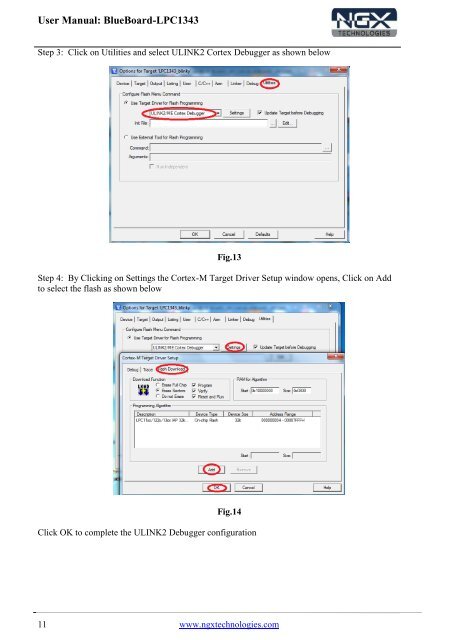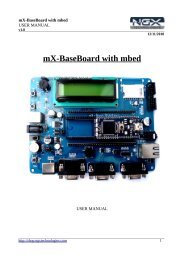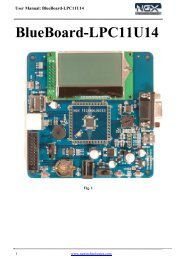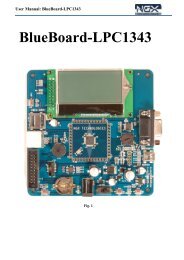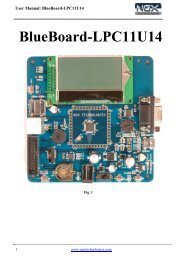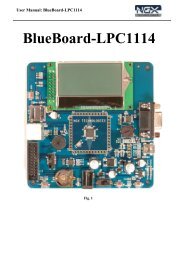For KEIL MDK ARM with ULINK2
For KEIL MDK ARM with ULINK2
For KEIL MDK ARM with ULINK2
You also want an ePaper? Increase the reach of your titles
YUMPU automatically turns print PDFs into web optimized ePapers that Google loves.
User Manual: BlueBoard-LPC1343Step 3: Click on Utilities and select <strong>ULINK2</strong> Cortex Debugger as shown belowFig.13Step 4: By Clicking on Settings the Cortex-M Target Driver Setup window opens, Click on Addto select the flash as shown belowFig.14Click OK to complete the <strong>ULINK2</strong> Debugger configuration11 www.ngxtechnologies.com