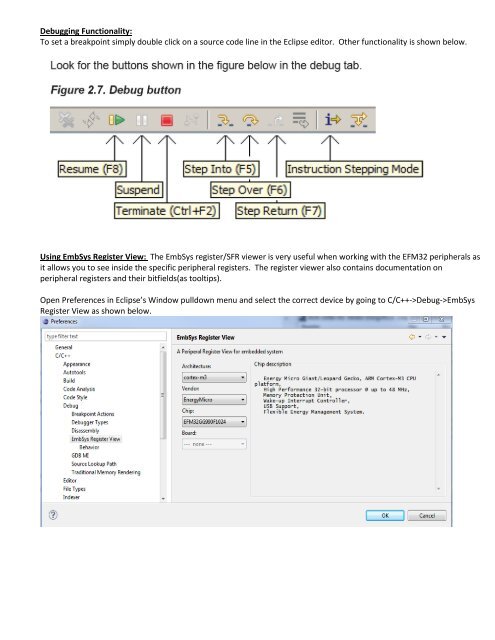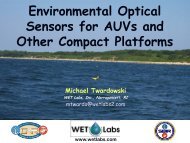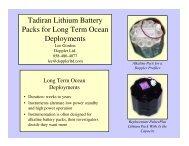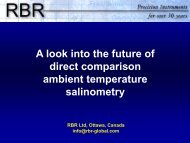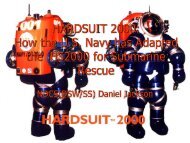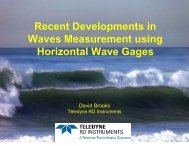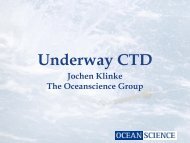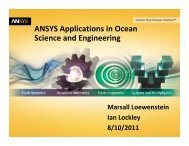Eclipse_GNU Toolchain Install Guide.pdf
Eclipse_GNU Toolchain Install Guide.pdf
Eclipse_GNU Toolchain Install Guide.pdf
Create successful ePaper yourself
Turn your PDF publications into a flip-book with our unique Google optimized e-Paper software.
Debugging Functionality:To set a breakpoint simply double click on a source code line in the <strong>Eclipse</strong> editor. Other functionality is shown below.Using EmbSys Register View: The EmbSys register/SFR viewer is very useful when working with the EFM32 peripherals asit allows you to see inside the specific peripheral registers. The register viewer also contains documentation onperipheral registers and their bitfields(as tooltips).Open Preferences in <strong>Eclipse</strong>’s Window pulldown menu and select the correct device by going to C/C++->Debug->EmbSysRegister View as shown below.