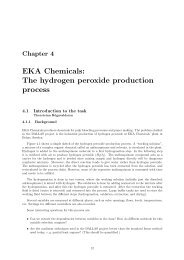Create successful ePaper yourself
Turn your PDF publications into a flip-book with our unique Google optimized e-Paper software.
Advanced Debugging with COOJA's<br />
TimeLine using Watchpoints<br />
“Normal” Breakpoints:<br />
Right-click on a node in the visualizer plugin. Choose “Open mote plugin->MSP code watcher”.<br />
Select a source file, scroll to source code line and right-click “do add breakpoint”.<br />
Run the simulation: it will stop at the breakpoint.<br />
Watchpoint: a breakpoint that is displayed in the TimeLine but the simulation does not stop.<br />
To convert the breakpoint into a watchpoint find the hidden pane in the left of the window. Open<br />
this pane by clicking on the left hand side of the window and drag the pane open. This pane lists all<br />
breakpoints. To turn the breakpoint into a watchpoint, deselect the "Stop" checkbox.<br />
Next, chose a name and a color for the watchpoint. Do this by clicking in the empty "Info" field of the<br />
watchpoint. This opens a window in which one can enter a name and chose a color.<br />
Finally, enable watchpoints in the TimeLine by selecting the "Watchpoints" checkbox. Start the<br />
simulation. The watchpoint for the selected node should now be visible as a tick in the TimeLine.