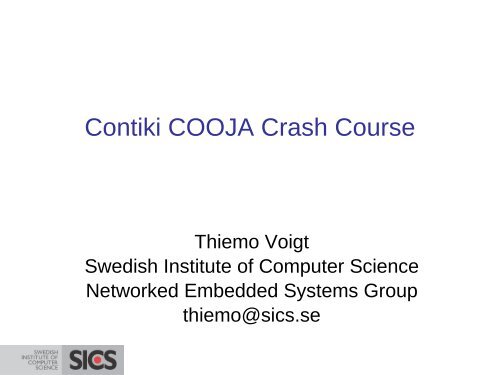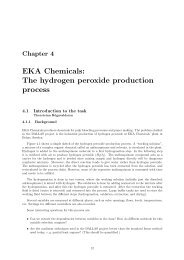You also want an ePaper? Increase the reach of your titles
YUMPU automatically turns print PDFs into web optimized ePapers that Google loves.
Contiki COOJA Crash Course<br />
Thiemo Voigt<br />
Swedish Institute of Computer Science<br />
Networked Embedded Systems Group<br />
thiemo@sics.se
Outline<br />
• Contiki Overview presentation (about 15 min)<br />
• Contiki hands-on with cool Contiki features<br />
– Some basics<br />
– Rime stack<br />
– COOJA – timeline<br />
– MSPSim<br />
– Shell & Coffee file system<br />
– Larger exercise: neighbour discovery<br />
Sorry, no IP, but you get the basis for doing IP with Contiki
• Core group<br />
WISENET<br />
Acknowledgements:<br />
The Contiki Project<br />
− Adam Dunkels (leader), Oliver Schmidt, Fredrik Österlind, Niclas Finne,<br />
Joakim Eriksson, Nicolas Tsiftes, Takahide Matsutsuka<br />
• Developers<br />
− Zhitao He, Simon Barner, Simon Berg<br />
− 5+ incoming<br />
• Contributors<br />
− Thiemo Voigt, Björn Grönvall, Tony Nordström, Matthias Bergvall,<br />
Groepaz, Ullrich von Bassewitz, Lawrence Chitty, Fabio Fumi. Matthias<br />
Domin, Christian Groessler, Anders Carlsson, Mikael Backlund, James<br />
Dessart, Chris Morse, …
Contiki Overview<br />
• Contiki – a dynamic operating system for networked<br />
embedded systems<br />
– Main author and project leader: Adam Dunkels<br />
• Small memory footprint<br />
– Event-driven kernel, multiple threading models on top<br />
• Designed for portability<br />
– Many platforms (ESB, Tmote Sky etc.), several CPUs in CVS<br />
code<br />
• Used in both academia and industry<br />
– Cisco and Atmel have joined Contiki project
Contiki Pioneering features:<br />
• TCP/IP for low power wireless (EWSN 2004, SenSys<br />
2007, IPSN tutorial 2009...)<br />
– 2005: 6lowpan<br />
– IPv6 ready since October 2008<br />
• Dynamic loading (Emnets 2004)<br />
– 2005: SOS, Mantis, TinyOS, …<br />
• Threads on top of event-driven system (Emnets 2004)<br />
– 2006: TinyThread, …<br />
• Protothreads (SenSys 2006), power profiling (Emnets<br />
2007), Coffee file system (IPSN 2009)
Radio on<br />
Radio off<br />
Protothreads – Simplifying Event-driven<br />
Programming<br />
t 0<br />
t awake<br />
t wait_max<br />
t sleep<br />
Communication left…<br />
No blocking wait!<br />
1. Turn radio on.<br />
2. Wait until t = t_0 + t_awake.<br />
3. If communication has not<br />
completed, wait until it has<br />
completed or t = t_0 + t_awake +<br />
t_wait_max.<br />
4. Turn the radio off. Wait until t =<br />
t_0 + t_awake + t_sleep.<br />
5. Repeat from step 1.<br />
Problem: with events, we cannot implement this as a five-step program!
Event-driven state machine implementation:<br />
messy<br />
Radio on<br />
Radio off<br />
t 0<br />
Timer expires<br />
t awake<br />
ON<br />
Timer expires<br />
OFF<br />
t wait_max<br />
t sleep<br />
Communication left…<br />
Timer expires<br />
WAITING<br />
Communication completes,<br />
timer expires<br />
enum {ON, WAITING, OFF} state;<br />
void eventhandler() {<br />
if(state == ON) {<br />
if(expired(timer)) {<br />
timer = t_sleep;<br />
if(!comm_complete()) {<br />
state = WAITING;<br />
wait_timer = t_wait_max;<br />
} else {<br />
radio_off();<br />
state = OFF;<br />
}<br />
}<br />
} else if(state == WAITING) {<br />
if(comm_complete() ||<br />
expired(wait_timer)) {<br />
state = OFF;<br />
radio_off();<br />
}<br />
} else if(state == OFF) {<br />
if(expired(timer)) {<br />
radio_on();<br />
state = ON;<br />
timer = t_awake;<br />
}<br />
}<br />
}
Radio on<br />
Radio off<br />
Protothreads-based implementation<br />
t 0<br />
t awake<br />
t wait_max<br />
t sleep<br />
Communication left…<br />
int protothread(struct pt *pt) {<br />
PT_BEGIN(pt);<br />
while(1) {<br />
radio_on();<br />
timer = t_awake;<br />
PT_WAIT_UNTIL(pt, expired(timer));<br />
timer = t_sleep;<br />
if(!comm_complete()) {<br />
wait_timer = t_wait_max;<br />
PT_WAIT_UNTIL(pt, comm_complete()<br />
|| expired(wait_timer));<br />
}<br />
radio off();<br />
PT_WAIT_UNTIL(pt, expired(timer));<br />
}<br />
PT_END(pt);<br />
}<br />
• Code uses structured programming (if and while), mechanisms<br />
evident from code<br />
→Protothreads make Contiki code nice
The Coffee file system<br />
[IPSN 2009]<br />
• Flash-based file system<br />
• open(), read(), seek(), write(), close()<br />
• Very lightweight<br />
– 5 kb ROM, < 0.5 kb RAM<br />
• Very fast<br />
– More than 92% of raw<br />
flash throughput
Interactive shell<br />
• Network debugging, performance tuning<br />
• Leverage UNIX-style pipelines<br />
• Network commands<br />
• Direct serial connection, or over Telnet/TCP<br />
• A generic interface for higher level applications<br />
– Automated interaction, scripting
Protocol stacks<br />
Protocol stacks in Contiki:<br />
• uIP: world's smallest, fully compliant TCP/IP stack<br />
–Both Ipv4 and IPv6<br />
• Rime stack: protocol stack consisting of small layers built<br />
on top of each other<br />
–From single-hop broadcast to reliable multi-hop flooding<br />
• MAC layers in Contiki:<br />
–Power-saving X-MAC (SenSys 2006)<br />
–NULLMAC<br />
–Low power probing (IPSN 2008)<br />
–Simple TDMA MACs
Power Profiling<br />
[EmNets 2007]<br />
• Software-based<br />
– Zero-cost hardware<br />
– Zero-effort deployment<br />
– Just add some lines in source code<br />
• Good accuracy, low overhead<br />
• Enables network-scale energy profiling<br />
• Enables energy-aware mechanisms<br />
• Recent Contiki feature:<br />
– Per packet power profiling
CPU<br />
Linear current draw<br />
Sensors<br />
Listen<br />
Transmit<br />
LED
Per-component Power Profiling
New: Per-packet Power Profiling<br />
Broadcast<br />
Data reception<br />
Idle listening
Simulators<br />
COOJA: extensible Java-based simulator<br />
• Cross-level: Contiki nodes (deployable<br />
code), Java nodes, emulated<br />
MSP430 nodes<br />
MSPSim: sensor node emulator for MSP430-based nodes:<br />
• Tmote Sky, ESB<br />
• Enables cycle counting, debugging, power profiling etc.<br />
• Integrated into COOJA or standalone<br />
• COOJA/MSPSim enables also<br />
interopability testing for MSP-based<br />
platforms (e.g. IPv6 interop testing)<br />
– New: MicaZ
Hands-on<br />
You should have or should do now:<br />
• Install vmplayer<br />
• instant Contiki 2.3 and drivers<br />
• If your keyboard is strange: System->Preferences->Keyboard-<br />
>Layout... then start new terminal<br />
• Turn off beeping: System->Preferences->Sound...<br />
What you need to do (to use Tmote Skys):<br />
• cd tools/sky and do<br />
chmod u+x tmotebsllinux<br />
• To test: go to tools/cooja and type “ant run”
Contiki Hands-On: Hello World<br />
/* Declare the process */<br />
PROCESS(hello_world_process, “Hello world”);<br />
/* Make the process start when the module is loaded */<br />
AUTOSTART_PROCESSES(&hello_world_process);<br />
/* Define the process code */<br />
PROCESS_THREAD(hello_world_process, ev, data) {<br />
PROCESS_BEGIN(); /* Must always come first */<br />
printf(“Hello, world!\n”); /* Initialization code goes<br />
here */<br />
while(1) { /* Loop for ever */<br />
PROCESS_WAIT_EVENT(); /* Wait for something to<br />
happen */<br />
}<br />
PROCESS_END(); /* Must always come last */<br />
}
Hello World on Tmote Sky<br />
To download Hello World on a Tmote, place Tmote in a USB<br />
and it will appear in the top of instant Contiki as “Future<br />
Technologies Device”. Click on name to connect it to Instant<br />
Contiki.<br />
The do:<br />
cd examples/helloworld<br />
make TARGET=sky helloworld.upload<br />
When the compilation is finished, the uploading procedure starts<br />
(LEDS blink like crazy).<br />
You can see the output of the program by logging into the node<br />
make login TARGET=sky<br />
Press the reboot button to see some output
Building Hello World<br />
• cd examples/hello-world<br />
• make TARGET=native hello-world.native<br />
start with ./hello-world.native<br />
• make TARGET=sky<br />
� Builds monolithic system image for sky<br />
• make TARGET=sky hello-world.upload<br />
� Build and upload system image for sky<br />
• make TARGET=esb hello-world.upload<br />
� Build and upload image for ESB<br />
• Make TARGET=sky hello-world.mspsim<br />
� Build image and starts MSPSim with it, cool!!
• contiki/core<br />
Contiki directories<br />
� System source code; includes (among others)<br />
� net: rime, macs etc;<br />
� sys: processes<br />
• contiki/examples<br />
� Lots of nice examples, write your apps here<br />
• contiki/apps<br />
� System apps (telnet, shell, deluge)<br />
• contiki/platform<br />
� Platform-specific code:<br />
� platform/sky/contiki-sky-main.c<br />
� platform/sky/contiki-conf.h
• contiki/cpu<br />
Contiki directories<br />
- CPU-specific code: one subdirectory per CPU<br />
• contiki/tools<br />
- e.g. cooja, start with “ant run”<br />
- tools/sky contains serialdump and other<br />
useful stuff
•struct timer<br />
Timers in Contiki<br />
� Passive timer, only keeps track of its expiration time<br />
•struct etimer<br />
� Active timer, sends an event when it expires<br />
•struct ctimer<br />
� Active timer, calls a function when it expires<br />
•struct rtimer<br />
� Real-time timer, calls a function at an exact time
Events and Processes<br />
PROCESS_WAIT_EVENT();<br />
Waits for an event to be posted to the process<br />
PROCESS_WAIT_EVENT_UNTIL(condition c);<br />
Waits for an event to be posted to the process, with an extra condition.<br />
Often used: wait until timer has expired<br />
PROCESS_WAIT_EVENT_UNTIL(etimer_expired(&timer));<br />
PROCESS_POST(...) and PROCESS_POST_SYNCH(..)<br />
Post (a)synchronous event to a process.<br />
The other process usually waits with<br />
PROCESS_WAIT_EVENT_UNTIL(ev == EVENTNAME);<br />
New events can just be defined e.g. #define EVENT_EX 1
First Task: Hello World in MSPSim:<br />
Section 4.1<br />
cd examples/hello-world<br />
make TARGET=sky hello-world.mspsim<br />
Should start MSPSim.<br />
You can:<br />
• look at output<br />
• Press buttons. Does anything happen?<br />
Next two slides in wrong order in printed version, sorry
Task: Extend Hello World (on MSPSim,<br />
Section 4.2)<br />
To wait for an event and when event happens:<br />
– toggle with leds and print something<br />
cd examples/hello-world<br />
make TARGET=sky hello-world.mspsim<br />
Code parts on next-next slides
Extend Hello World to toggle LEDS and<br />
print something in MSPSim<br />
/* Declare the process */<br />
PROCESS(hello_world_process, “Hello world”);<br />
/* Make the process start when the module is loaded */<br />
AUTOSTART_PROCESSES(&hello_world_process);<br />
/* Define the process code */<br />
PROCESS_THREAD(hello_world_process, ev, data) {<br />
PROCESS_BEGIN(); /* Must always come first */<br />
printf(“Hello, world!\n”); /* Initialization code goes<br />
here */<br />
while(1) { /* Loop for ever */<br />
PROCESS_WAIT_EVENT(); /* Wait for something to<br />
happen */<br />
leds_toggle(LEDS_ALL); /* must include “dev/leds.h”*/<br />
/* add a printf here */<br />
}<br />
PROCESS_END(); /* Must always come last */<br />
}
Exercise: Let Hello World print every<br />
four seconds or when button is pressed<br />
Can be done in MSPSim (recommended) or on Tmote Sky:<br />
make TARGET=sky helloworld.mspsim<br />
make TARGET=sky helloworld.upload<br />
Etimer code that needs to be added at the right places:<br />
static struct etimer et;<br />
etimer_set(&et, CLOCK_SECOND*4);<br />
PROCESS_WAIT_EVENT_UNTIL(etimer_expired(&et)<br />
);<br />
See examples/sky for button stuff (cooler: toggle LEDS when<br />
button is pressed) or next slide
Button Press Code Fragement<br />
#include "contiki.h"<br />
#include "dev/button-sensor.h"<br />
#include "dev/leds.h"<br />
#include /* For printf() */<br />
button_sensor.activate();<br />
PROCESS_WAIT_EVENT_UNTIL(etimer_expired(&et) || ev ==<br />
sensors_event && data == &button_sensor);<br />
if (ev == sensors_event) {<br />
printf("button pressed");<br />
leds_toggle(LEDS_ALL);<br />
}
Next task: count how often program<br />
prints (a protothread issue)<br />
Add variable that counts how often the program<br />
has printed “Hello World”<br />
Do you see the expected result?<br />
If you feel like, download your new version on the<br />
node and check if it works
Protothread Limitations<br />
• Automatic variables not stored across a blocking wait<br />
– Compiler does produce a warning (not always)<br />
– Workaround: use static local variables instead<br />
• Constraints on the use of switch() constructs in<br />
programs<br />
– No warning produced by the compiler<br />
– Workaround: don’t use switches<br />
• Note: Contiki processes are protothreads
What we have learned<br />
• How a simple Contiki program looks<br />
• Etimers<br />
• The nice WAIT_UNTIL<br />
• Use static for variables<br />
• How to run autostart and run programs in<br />
MSPSim (useful for single-node programs)
COOJA<br />
• cd tools/cooja<br />
• Type “ant run”<br />
• … see hand-outs/follow demo on projector<br />
• Important: choice of node type<br />
– Sky (emulated tmote skys): more accurate<br />
(includes MAC layer), probably better support,<br />
slower<br />
– Contiki: scales better, MAC is simulated<br />
• Simulations can be saved and reloaded<br />
• As example, choose examples/rime/exampleabc.c
Networking with the Rime Stack<br />
COOJA has two stacks: IP and Rime<br />
For the IP tutorial (outdated), see www.sics.se/contiki<br />
The Rime stack is a layered protocol stack. Depending on<br />
the type of functionality you want, call the functions at<br />
the right layer.<br />
Code in core/net/rime<br />
Have a look at examples/rime:<br />
You will find abc (anonymous broadcast), unicast, runicast<br />
and other stuff
trickle<br />
collect<br />
Rime map (partial)<br />
mesh<br />
runicast multihop<br />
unicast<br />
broadcast<br />
MAC<br />
Radio<br />
route-discovery<br />
netflood
Rime Channels<br />
All communication in Rime is identified by a 16-bit<br />
channel (like a port in IP)<br />
Communicating nodes must agree on what modules to<br />
use on a certain channel<br />
Example<br />
unicast unicast on channel 155<br />
netflood netflood on channel 130<br />
Channel numbers < 128 are reserved by the system<br />
Used by the shell, other system apps
Rime Programming Model<br />
•Callbacks<br />
– Called when packet arrives, times out, error<br />
condition, …<br />
•Connections must be opened before use<br />
– Arguments: module structure, channel,<br />
callbacks
Networking with the Rime Stack<br />
static void<br />
abc_recv(struct abc_conn *c)<br />
{<br />
printf("abc message received '%s'\n", (char *)packetbuf_dataptr());<br />
}<br />
static const struct abc_callbacks abc_call = {abc_recv};<br />
static struct abc_conn abc;<br />
/*---------------------------------------------------------------------------*/<br />
PROCESS_THREAD(example_abc_process, ev, data)<br />
{<br />
PROCESS_EXITHANDLER(abc_close(&abc);)<br />
PROCESS_BEGIN();<br />
abc_open(&abc, 128, &abc_call); // rime channel nr: think of it as IP port<br />
while(1) {<br />
...<br />
packetbuf_copyfrom("Hello", 6); // there is one buffer (memory constraints)<br />
abc_send(&abc);<br />
printf("abc message sent\n");<br />
}<br />
PROCESS_END();<br />
}
Exercise: Networking with Rime<br />
Broadcast on Tmote Sky (Sect. 6.2)<br />
1. change MAC layer to NULLMAC:<br />
Seems like the most safe option (see Section 6.1) is to modify<br />
platform/sky/contiki-conf.h<br />
MAC_DRIVER for NULLMAC is nullmac_driver, for lpp is<br />
lpp_driver<br />
2. go to examples/rime/examples-abc.c:<br />
• Modify the code to send your name<br />
• Compile and download on tmote sky<br />
See if your message shows up on projector
Networking with Rime Unicast in<br />
COOJA (Sect. 6.3)<br />
Start COOJA (cd tools/cooja and type “ant run”)<br />
and create two sky nodes that run<br />
example-unicast (we use unicast because X-MAC broadcast is<br />
expensive)<br />
Nodes need to be in communication range, check with the right<br />
“visualiser skin” (UDGM) if nodes can communicate<br />
(check the other “skins”, useful)<br />
Simulation can be started and stopped with Ctrl-S or from the control<br />
panel. Reloaded with Ctrl-R<br />
Hint: COOJA assignes node Ids starting from 1. Therefore, exampleunicast.c<br />
needs to be slightly modified
Change MAC layer<br />
By default, Contiki on Sky uses X-MAC.<br />
Now change to NULLMAC and then LPP. Can you identify using the time<br />
line how these MAC work? Note that Contiki during boot-up prints out<br />
the MAC layer (very useful)<br />
You can add compile options in Makefile (does not work for COOJA):<br />
CFLAGS = -DWITH_NULLMAC=1<br />
Or: make DEFINES=MAC_CONF_DRIVER=lpp_driver when compiling<br />
(not for COOJA)<br />
Or set MAC layer driver in contiki-conf.h in platforms/sky, MAC_DRIVER<br />
for lpp is lpp_driver, for NULLMAC nullmac_driver
New cool feature: Timeline in COOJA<br />
ONOFF<br />
No color: radio off<br />
Grey: radio on.<br />
RXTX<br />
Green: received packet<br />
Blue: packet sent<br />
Red: interfered radio (collisions etc).<br />
By moving mouse above you can<br />
get explanations.<br />
Right-click to zoom.
Power consumption<br />
You could use energest for obtaining per-component power<br />
consumption in Contiki, only a few lines need to be added<br />
(next slide)<br />
Or use MSPSim (built-in in COOJA)<br />
Right-click on one node, open mote interface and choose<br />
MSP Cli, type help, type duty 1 CC2420<br />
What can you identify?<br />
Comment: easier with unicast and by comparing the results<br />
seen with NULLMAC and with a low power MAC layer.
Measure Power Consumption with<br />
Energest<br />
For this, only a few lines need to be added:<br />
PROCESS_BEGIN();<br />
static struct etimer et;<br />
static unsigned long rx_start_time;<br />
...<br />
...<br />
rx_start_time = energest_type_time(ENERGEST_TYPE_LISTEN);<br />
lpm_start_time = energest_type_time(ENERGEST_TYPE_LPM);<br />
cpu_start_time = energest_type_time(ENERGEST_TYPE_CPU);<br />
tx_start_time = energest_type_time(ENERGEST_TYPE_TRANSMIT);<br />
..<br />
printf("energy listen %lu tx %lu cpu %lu lpm %lu\n",<br />
energest_type_time(ENERGEST_TYPE_LISTEN) - rx_start_time, // in while loop<br />
energest_type_time(ENERGEST_TYPE_TRANSMIT) - tx_start_time,<br />
energest_type_time(ENERGEST_TYPE_CPU) - cpu_start_time,<br />
energest_type_time(ENERGEST_TYPE_LPM) - lpm_start_time);<br />
PROCESS_END();<br />
}
Measure Power Consumption with<br />
Energest<br />
Now we have the times a component was on.<br />
This can be converted to power consumption in the following<br />
way (here for RX):<br />
Power (mW) = (rxend- rxstart)*20mA*3V/4096/runtime<br />
(seconds)<br />
The 20mA are pre-measured (or from data sheet). 3V is the<br />
Tmote operational voltage (approximated). 4096 is ticks per<br />
second. If you do not divide by runtime you get the energy<br />
consumption during runtime.
What we have learnt<br />
• Rime networking<br />
• COOJA and the timeline<br />
• How to choose MAC layer in Contiki<br />
– There are NULLMAC, X-MAC and LPP<br />
• How to measure power consumption
Go to examples/sky-shell<br />
make TARGET=sky sky-shell.mspsim<br />
or<br />
make TARGET=sky sky-shell.upload<br />
then<br />
make TARGET=sky login<br />
Shell<br />
Type help to get an overview of the available commands (also see handout):<br />
reboot, ps, blink 10, sense<br />
Use pipe: sense | senseconv<br />
Use write, plug out mote from USB, and put it in again (try read)
Shell<br />
Shell is quite memory-intensive. You can add other<br />
shell programs in the sky-shell-program by<br />
calling their init functions.<br />
Add e.g. shell_power_init()<br />
In my Contiki version, the memory is not sufficient
Shell<br />
Also cool, test (with X-MAC or LPP in MSPSim):<br />
mac 0<br />
mac 1<br />
Watch the Duty-Cycle Monitor..
Advanced Debugging with COOJA's<br />
TimeLine using Watchpoints<br />
“Normal” Breakpoints:<br />
Right-click on a node in the visualizer plugin. Choose “Open mote plugin->MSP code watcher”.<br />
Select a source file, scroll to source code line and right-click “do add breakpoint”.<br />
Run the simulation: it will stop at the breakpoint.<br />
Watchpoint: a breakpoint that is displayed in the TimeLine but the simulation does not stop.<br />
To convert the breakpoint into a watchpoint find the hidden pane in the left of the window. Open<br />
this pane by clicking on the left hand side of the window and drag the pane open. This pane lists all<br />
breakpoints. To turn the breakpoint into a watchpoint, deselect the "Stop" checkbox.<br />
Next, chose a name and a color for the watchpoint. Do this by clicking in the empty "Info" field of the<br />
watchpoint. This opens a window in which one can enter a name and chose a color.<br />
Finally, enable watchpoints in the TimeLine by selecting the "Watchpoints" checkbox. Start the<br />
simulation. The watchpoint for the selected node should now be visible as a tick in the TimeLine.
Watchpoint exercise: Check Output<br />
Transmission power<br />
Go to cc2420 driver in core/dev/cc2420.c<br />
Find the right lines in cc2420_send (search for set_tx_power) and set one or two<br />
watchpoints<br />
Update examples/rime/example_abc.c<br />
packetbuf_set_attr(PACKETBUF_ATTR_RADIO_TXPOWER,txpower);<br />
With 1
Exercise for Last Block<br />
Neighbour discovery: see handout.<br />
Step 1: pos in ex-light.c and report-top3.c<br />
Try COOJA quick-start, see Section 7.7
More stuff<br />
Look at Section 7.7 for COOJA quickstart to help you<br />
explore some of the programs:<br />
cd examples/contikicrash<br />
make exlight.csc TARGET=cooja<br />
Same for other csc files<br />
When you are done, you can improve your program:<br />
• Moving average for RSSI values<br />
• Measure power consumption<br />
• ...
Thank you!<br />
More info on www.sics.se/contiki<br />
with lots of material (papers, tutorials, mailing list) etc.<br />
Thanks to Adam Dunkels for many of the slides<br />
Thanks to Fredrik Österlind for sharing all his material<br />
Thanks to Carlo Boano and Shahid Raza for assistance during<br />
the course<br />
Thanks to Zhitao and Anna for sending motes<br />
Thanks to Kay for inviting me