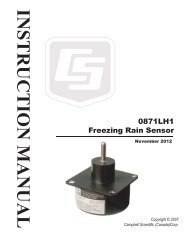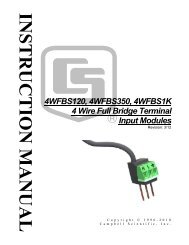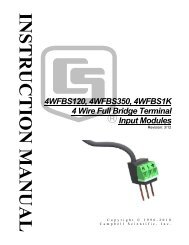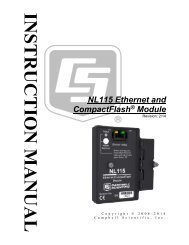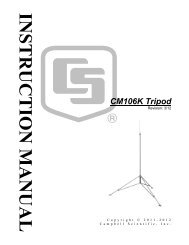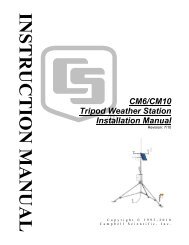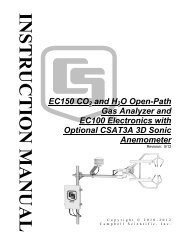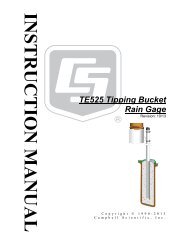52202/52203 Tipping Bucket Raingauge - Campbell Scientific
52202/52203 Tipping Bucket Raingauge - Campbell Scientific
52202/52203 Tipping Bucket Raingauge - Campbell Scientific
You also want an ePaper? Increase the reach of your titles
YUMPU automatically turns print PDFs into web optimized ePapers that Google loves.
<strong>52202</strong>/<strong>52203</strong><strong>Tipping</strong> <strong>Bucket</strong><strong>Raingauge</strong>User ManualIssued 30.11.10Copyright © 1998-2010 <strong>Campbell</strong> <strong>Scientific</strong> Ltd.CSL 382
GuaranteeThis equipment is guaranteed against defects in materials and workmanship.This guarantee applies for twelve months from date of delivery. We willrepair or replace products which prove to be defective during the guaranteeperiod provided they are returned to us prepaid. The guarantee will not applyto:• Equipment which has been modified or altered in any way without thewritten permission of <strong>Campbell</strong> <strong>Scientific</strong>• Batteries• Any product which has been subjected to misuse, neglect, acts of God ordamage in transit.<strong>Campbell</strong> <strong>Scientific</strong> will return guaranteed equipment by surface carrierprepaid. <strong>Campbell</strong> <strong>Scientific</strong> will not reimburse the claimant for costs incurredin removing and/or reinstalling equipment. This guarantee and the Company’sobligation thereunder is in lieu of all other guarantees, expressed or implied,including those of suitability and fitness for a particular purpose. <strong>Campbell</strong><strong>Scientific</strong> is not liable for consequential damage.Please inform us before returning equipment and obtain a Repair ReferenceNumber whether the repair is under guarantee or not. Please state the faults asclearly as possible, and if the product is out of the guarantee period it shouldbe accompanied by a purchase order. Quotations for repairs can be given onrequest. It is the policy of <strong>Campbell</strong> <strong>Scientific</strong> to protect the health of itsemployees and provide a safe working environment, in support of this policy a“Declaration of Hazardous Material and Decontamination” form will beissued for completion.When returning equipment, the Repair Reference Number must be clearlymarked on the outside of the package. Complete the “Declaration ofHazardous Material and Decontamination” form and ensure a completed copyis returned with your goods. Please note your Repair may not be processed ifyou do not include a copy of this form and <strong>Campbell</strong> <strong>Scientific</strong> Ltd reservesthe right to return goods at the customers’ expense.Note that goods sent air freight are subject to Customs clearance fees which<strong>Campbell</strong> <strong>Scientific</strong> will charge to customers. In many cases, these charges aregreater than the cost of the repair.<strong>Campbell</strong> <strong>Scientific</strong> Ltd,<strong>Campbell</strong> Park, 80 Hathern Road,Shepshed, Loughborough, LE12 9GX, UKTel: +44 (0) 1509 601141Fax: +44 (0) 1509 601091Email: support@campbellsci.co.ukwww.campbellsci.co.uk
PLEASE READ FIRSTAbout this manualPlease note that this manual was originally produced by <strong>Campbell</strong> <strong>Scientific</strong> Inc. primarily for theNorth American market. Some spellings, weights and measures may reflect this origin.Some useful conversion factors:Area: 1 in 2 (square inch) = 645 mm 2Length:1 in. (inch) = 25.4 mm1 ft (foot) = 304.8 mm1 yard = 0.914 m1 mile = 1.609 kmMass:Pressure:Volume:1 oz. (ounce) = 28.35 g1 lb (pound weight) = 0.454 kg1 psi (lb/in 2 ) = 68.95 mb1 UK pint = 568.3 ml1 UK gallon = 4.546 litres1 US gallon = 3.785 litresIn addition, while most of the information in the manual is correct for all countries, certain informationis specific to the North American market and so may not be applicable to European users.Differences include the U.S standard external power supply details where some information (forexample the AC transformer input voltage) will not be applicable for British/European use. Pleasenote, however, that when a power supply adapter is ordered it will be suitable for use in your country.Reference to some radio transmitters, digital cell phones and aerials may also not be applicableaccording to your locality.Some brackets, shields and enclosure options, including wiring, are not sold as standard items in theEuropean market; in some cases alternatives are offered. Details of the alternatives will be covered inseparate manuals.Part numbers prefixed with a “#” symbol are special order parts for use with non-EU variants or forspecial installations. Please quote the full part number with the # when ordering.Recycling informationAt the end of this product’s life it should not be put in commercial or domestic refusebut sent for recycling. Any batteries contained within the product or used during theproducts life should be removed from the product and also be sent to an appropriaterecycling facility.<strong>Campbell</strong> <strong>Scientific</strong> Ltd can advise on the recycling of the equipment and in some casesarrange collection and the correct disposal of it, although charges may apply for someitems or territories.For further advice or support, please contact <strong>Campbell</strong> <strong>Scientific</strong> Ltd, or your local agent.<strong>Campbell</strong> <strong>Scientific</strong> Ltd, <strong>Campbell</strong> Park, 80 Hathern Road, Shepshed, Loughborough, LE12 9GX, UKTel: +44 (0) 1509 601141 Fax: +44 (0) 1509 601091Email: support@campbellsci.co.ukwww.campbellsci.co.uk
ContentsPDF viewers note: These page numbers refer to the printed version of this document.Use the Adobe Acrobat® bookmarks tab for links to specific sections.1. Description ................................................................... 12. Specifications .............................................................. 13. Installation and Siting ................................................. 23.1 Choice of Site ........................................................................................... 23.2 Installation ................................................................................................ 23.2.1 Unpacking ...................................................................................... 23.2.2 Mounting ........................................................................................ 23.2.3 Levelling ......................................................................................... 44. Wiring ........................................................................... 44.1 Wiring to a Pulse Channel ....................................................................... 54.2 Wiring to a Control Port .......................................................................... 54.3 Model <strong>52202</strong> <strong>Raingauge</strong> with Heater ...................................................... 55. Datalogger Programming ............................................ 65.1 Pulse Channel Example Programs ........................................................... 65.1.1 CR1000 Example Program ............................................................. 65.1.2 CR200(X) Series Example Program .............................................. 75.1.3 CR10X Example Program .............................................................. 85.2 Control Port Example ............................................................................... 85.2.1 CR1000 Example Program ............................................................. 95.2.2 CR10X Example Program ............................................................ 106. Maintenance ............................................................... 107. Calibration .................................................................. 118. Advantages and Limitations of a <strong>Tipping</strong><strong>Bucket</strong> <strong>Raingauge</strong> .................................................. 11Figures1. Dimensions of <strong>52202</strong>/<strong>52203</strong> <strong>Tipping</strong> <strong>Bucket</strong> <strong>Raingauge</strong> .......................... 32. Wiring Diagram for <strong>52202</strong>/<strong>52203</strong> .............................................................. 4Tables4-1. Wiring for Pulse Channel Input .............................................................. 54-2. Wiring for Control Port Input ................................................................. 55-1. Multipliers ............................................................................................... 6i
<strong>52202</strong>/<strong>52203</strong> <strong>Tipping</strong> <strong>Bucket</strong> <strong>Raingauge</strong>sThe 522 range consists of two well-designed tipping bucket raingauges, manufactured by R MYoung, which meet the specifications of the WMO and combine durable construction with veryreasonable cost. The gauge construction makes extensive use of thermoplastic components togive maximum performance with good resistance to corrosion. The <strong>52202</strong> incorporates aheater for year-round use in all climates, while the <strong>52203</strong> is an unheated version of the samegauge. The gauges can be mounted on a flat level surface or mounted on a 34 mm diameterpole.1. DescriptionExtensive use is made of thermoplastic components in the manufacture of thegauges which helps to ensure maximum performance and value with minimalmaintenance. The gauges have built-in bullseye levelling devices for easy andprecise adjustment.2. SpecificationsThe design uses a proven tipping-bucket mechanism for simple and effectiverainfall measurement. The bucket geometry and material are specially selected formaximum water release, thereby reducing contamination and errors. Measuredprecipitation is discharged through a collection tube (which can then be collectedif required) for verification of total rainfall. The heated version should be used inclimates where snow and ice are expected.Gauge Catchment Area: 200 cm 2Resolution:Accuracy:Output:Contact Rating;Operating Temperature:Heater (<strong>52202</strong>):Power Req. (<strong>52202</strong>):0.1 mm per tip2% up to 25 mm/hour3% up to 50 mm/hourMagnetic reed switch24V AC/DC, 500 mA max.-20°C to +50°C (for <strong>52202</strong> heated version)Rated 18W @ 24V AC18-24V AC, 0.75A min.1
<strong>52202</strong>/<strong>52203</strong> <strong>Tipping</strong> <strong>Bucket</strong> <strong>Raingauge</strong>s3. Installation and Siting3.1 Choice of SiteSite the gauge carefully, avoiding obvious sources of error such as nearby trees orbuildings. A useful ‘rule of thumb’ is that the distance between the gauge and anyobstruction should be at least as great as twice the height of the obstruction abovethe ground. For standard meteorological sites in the UK, the Meteorological Officespecify the height at which the rim of a raingauge should be above a short grasssurface, and the <strong>52202</strong>/<strong>52203</strong> should be exposed similarly if measurements arerequired for comparison with those from agrometeorological or synoptic sites.In some countries it is common practice for the gauge to be mounted above theground – for example with the lip at a height of 1 metre. A suitable 34 mmdiameter pole can be used to achieve this requirement.NOTENo two raingauge designs are ever likely to produce identicalresults, and identical raingauges can give slightly different catcheseven when sited within a metre of each other.While the <strong>52202</strong>/<strong>52203</strong> raingauges have been designed for pole mounting,research has shown that a raingauge obstructs the flow of air and that the flowaccelerates and turbulence increases over the top of the funnel. This can cause lessrain to be collected in the funnel than otherwise would have fallen on the ground.In most cases, this phenomenon is ignored but it may be corrected forarithmetically, or overcome physically either using special wind deflection screensaround the gauge or by placing the gauge in a pit so that the rim of the funnel islevel with the ground. The pit is covered by a grating to simulate the aerodynamicroughness of the ground surface while preventing any splash into the funnel. Thereare obvious advantages with this method, but it is not always practical (forexample in sites subject to significant snowfall). Further details on the exposure ofraingauges are given in HMSO (1956, 1982) and by Rodda (1967). Another usefultext on exposure and associated errors is Painter (1976).The gauge should also be sited to avoid possible contamination by falling leaves,dirt or other debris.3.2 Installation3.2.1 Unpacking3.2.2 MountingUnpack the raingauge carefully. The model <strong>52202</strong>/<strong>52203</strong> is fully calibrated by themanufacturer before despatch. The moveable bucket is fitted with a retainer toprevent damage during shipping, and this retainer must be removed duringinstallation, as indicated below.The <strong>52202</strong> and <strong>52203</strong> raingauges are specifically designed for mounting on a poleor tube of 34 mm outside diameter — see Figure 1, below. If required, the polemounting assembly can be removed and the gauge can be mounted directly to aflat surface using appropriate securing bolts. The base mounting flange is providedwith three holes on a 160 mm pitch circle diameter for bolting purposes. Theraingauge is a light-weight instrument and it must therefore be bolted downsecurely.2
User ManualIf you need to mount the gauge on concrete, we recommend the use of Rawlbolts.Alternatively, a concrete paving slab may be more convenient as a base, in whichcase through-bolts or screws are suitable. Whichever is chosen, we recommendthe use of large washers to spread the load more evenly around the mounting holesin the plastic base. You will also need to make provision to safely route the cablefrom its exit beneath the raingauge to the datalogger/enclosure.The raingauge should be mounted on your prepared site as follows:1. Loosen the three screws that retain the housing to the base assembly, andcarefully lift the housing free of the base.2. Remove the shipping retainer from the bucket and verify that the bucket tipsfreely.3a. If you are mounting the gauge on a pole, loosen the retaining clip and slide thebase assembly onto the pole. When in the required position tighten the clip tosecure the gauge.3b. If you are mounting the gauge to a flat surface, remove the pole mountingassembly to reveal the flat mounting base. Mount the gauge to the requiredsurface using three appropriate sized bolts.4. When the gauge is securely mounted adjust the levelling screws until the‘bulls-eye’ levelling device is centred.5. Replace the housing and retighten the screws.NOTEIf you are installing the <strong>52202</strong> heated version of the gauge, attach anappropriate power supply (rated 0.75A min. at 18-24V) to terminalsC & D before the housing is fitted.Figure 1 Dimensions of <strong>52202</strong>/<strong>52203</strong> <strong>Tipping</strong> <strong>Bucket</strong> <strong>Raingauge</strong>3
User Manual4.1 Wiring to a Pulse ChannelNOTEWhen Short Cut software is used to generate the dataloggerprogram, the sensor should be wired to the channels shown on thewiring diagram created by Short Cut.The <strong>52202</strong> is typically wired to a datalogger’s pulse channel (see Table 4-1).Table 4-1. Wiring for Pulse Channel InputCR800Colour DescriptionCR1000CR3000CR5000CR500CR510CR10XGreen Signal Pulse PulseChannel ChannelWhite SignalGReturnClear Shield G21XCR7CR23XPulseChannelCR200(X)SeriesP_SW4.2 Wiring to a Control PortDataloggers listed in Table 4-2 have the capability of counting switch closures onsome of their control ports. When a control port is used, the return from the raingauge switch must be connected to +5 volts on the datalogger.Table 4-2. Wiring for Control Port InputCR800Colour DescriptionCR1000CR3000CR500CR510 CR10X CR23XGreen Signal ControlPortC2/P3 ControlPortControlPortWhite Signal 5 V 5 V 5 V 5 VReturnClear Shield GThe CR10 does not support the use of control port inputs with the Pulse Countinstruction.4.3 Model <strong>52202</strong> <strong>Raingauge</strong> with HeaterModel <strong>52202</strong> has a built-in heater to enable the raingauge to be used all year roundin cold climates. The heater can be powered from any 18-24V AC supply. Connectthe red wire to the positive and the black wire to the negative terminal. The heaterconsumes up to 0.75 amps.NOTEThe heater is not guaranteed to melt heavy ice concentrations orsnow which has filled the bucket area.5
<strong>52202</strong>/<strong>52203</strong> <strong>Tipping</strong> <strong>Bucket</strong> <strong>Raingauge</strong>s5. Datalogger ProgrammingNOTEThis section is for users who write their own programs. Adatalogger program to measure this sensor can be generatedusing <strong>Campbell</strong> <strong>Scientific</strong>’s Short Cut Program Buildersoftware. You do not need to read this section to use ShortCut.Precipitation is measured using a Pulse Count with a switch closure configurationcode. The multiplier used in the Pulse Count instruction determines the units inwhich rainfall is reported (see Table 5-1).Table 5-1. MultipliersRain Gauge 0.01 in. 1 in. 0.1 mm 1 mm<strong>52202</strong> 0.394 0.00394 1.0 0.15.1 Pulse Channel Example ProgramsThe following example programs use a pulse channel to read the output from theprecipitation gauge. The CR1000 example will also work with the CR800, CR850,CR3000, and CR5000. CR9000(X) programming is similar to the CR1000 exceptit has an additional parameter in the PulseCount instruction to specify the pulsemodule’s slot.The CR10X program will also work with the CR500, CR510, CR10, 21X orCR23X. CR7 programming is similar to the CR10X but has an additionalparameter in the PulseCount instruction to specify the slot that the Pulse Card is in.5.1.1 CR1000 Example Program'CR1000'RM_Young <strong>Tipping</strong> Blk > P1'Wht > ground'Cabling for heater goes to 24VAC power supplyPublic Rain_mmUnits Rain_mm=mmDataTable(Rain,True,-1)DataInterval(0,60,Min,0)Totalize(1,Rain_mm,FP2,0)EndTableBeginProgScan(1,Sec,1,0)PulseCount(Rain_mm,1,1,2,0,0.1,0)CallTable(Rain)NextScanEndProg6
User Manual5.1.2 CR200(X) Series Example Program'CR200(X) Series'RM_Young <strong>Tipping</strong> Blk > P_SW'Wht > ground'Cabling for heater goes to 24VAC power supply'Declare Variables and UnitsPublic Rain_mmUnits Rain_mm=mm'Define Data TablesDataTable(Rain,True,-1)DataInterval(0,60,Min)Totalize(1,Rain_mm,0)EndTable'Main ProgramBeginProgScan(1,Sec)'<strong>52202</strong> Rain Gauge measurement Rain_mm:PulseCount(Rain_mm,P_SW,2,0,0.1,0)'Call Data Tables and Store DataCallTable(Rain)NextScanEndProg7
<strong>52202</strong>/<strong>52203</strong> <strong>Tipping</strong> <strong>Bucket</strong> <strong>Raingauge</strong>s5.1.3 CR10X Example Program;{CR10X}*Table 1 Program01: 1.0000 Execution Interval (seconds)1: Pulse (P3)1: 1 Reps2: 1 Pulse Channel 13: 2 Switch Closure, All Counts4: 3 Loc [ Rain_mm ]5: 0.1 Multiplier6: 0 Offset2: If time is (P92)1: 0 Minutes (Seconds --) into a2: 60 Interval (same units as above)3: 10 Set Output Flag High (Flag 0)3: Set Active Storage Area (P80)1: 1 Final Storage Area 12: 101 Array ID4: Real Time (P77)1: 1220 Year,Day,Hour/Minute (midnight = 2400)5: Totalize (P72)1: 1 Reps2: 3 Loc [ Rain_mm ]*Table 2 Program01: 0 Execution Interval (seconds)*Table 3 SubroutinesEnd Program5.2 Control Port ExampleThe following example programs use a control port to read the output from theprecipitation gauge. The CR1000 example will also work with the CR800, CR850,and CR3000. The CR10X program will also work with the CR500, CR510, orCR23X.8
User Manual5.2.1 CR1000 Example Program'CR1000'RM_Young <strong>Tipping</strong> Blk > C4'Wht > 5v'Cabling for heater goes to 24VAC power supply'Declare Variables and UnitsPublic BattVPublic Rain_mmUnits BattV = VoltsUnits Rain_mm = mmDataTable(OneMin,True,-1)DataInterval(0,1,Min,10)Totalize (1,Rain_mm,FP2,False)EndTable'Define Data TablesDataTable(OneDay,True,-1)DataInterval(0,1440,Min,10)Minimum(1,BattV,FP2,False,False)Totalize (1,Rain_mm,FP2,False)EndTable'RM Young tipping bucket'Main ProgramBeginProgScan(5,Sec,1,0)'Default Datalogger Battery Voltage measurement BattVPanelTemp (PTemp,_50Hz)Battery(BattV)'RM Young Heated Rain Gauge measurement Rain_mmPulseCount(Rain_mm,1,14,2,0,0.1,0)'Call Data Tables and Store DataCallTable(OneMin)CallTable(OneDay)NextScanEndProg9
<strong>52202</strong>/<strong>52203</strong> <strong>Tipping</strong> <strong>Bucket</strong> <strong>Raingauge</strong>s5.2.2 CR10X Example Program;{CR10X};*Table 1 Program01: 1 Execution Interval (seconds)1: Pulse (P3)1: 1 Reps2: 8 Control Port 8 (switch closure only) ;Black wire connect to C83: 2 Switch Closure, All Counts4: 1 Loc [ Rain_mm ]5. 0.1 Multiplier6: 0 Offset2: If time is (P92)1: 0 Minutes (Seconds --) into a2: 60 Interval (same units as above)3: 10 Set Output Flag High (Flag 0)3: Set Active Storage Area (P80)1: 1 Final Storage Area 12: 101 Array ID4: Real Time (P77)1: 1220 Year,Day,Hour/Minute (midnight = 2400)5: Totalize (P72)1: 1 Reps2: 1 Loc [ Rain_mm ]*Table 2 Program02: 0.0000 Execution Interval (seconds)*Table 3 SubroutinesEnd ProgramOutput Instruction 72, Totalize, is used in the output section of the program tooutput the total rainfall over the output interval. This section should be executedevery scan and not placed in a subroutine or conditional statement.6. MaintenanceTo ensure reliable and accurate measurements, we recommend that the followingchecks be carried out every month if possible:1. Inspect the funnel for any damage or blockage and check the integrity of theconnecting cable. At certain times of the year, leaves may accumulate in thebottom of the funnel, clogging the filter and preventing the flow to the bucketsbeneath, or reducing the flow rate to a slow drip. The obstruction is bestcleared by inverting the funnel (after removal from the base) and pouringwater back through from the spout beneath the collecting surface.2. Check that the gauge is still level. It is surprisingly easy for an apparentlyimmovable gauge to become tilted as a result of small ground movements,vandalism or just inquisitive fingers.10
User Manual3. Check the movement of the tipping bucket and the functioning of the gauge.This can be done by slowly pouring a measured quantity of water (say 100 ml)through the gauge and counting the tips — see calibration section below. It isworthwhile carrying this out at regular weekly intervals (for example, everyMonday at 0900) while leaving the gauge connected to the datalogger.Providing a significant volume of water is used, these weekly checks caneasily be identified in the logged measurements. This simple procedureconfirms that the gauge is functioning, detects any marked change in thecalibration and (if carried out punctually) introduces an independent timecheck into the records.7. CalibrationTo check or recalibrate the raingauge, the following steps are suggested:1. With the raingauge properly levelled, slowly drip a measured volume of waterinto the collection funnel at a rate of approximately 3.3 ml per minute. This isequivalent to a rainfall of 10 mm/hour, as recommended in BS7843 Section 2.1for calibration of tipping bucket raingauges.2. Carefully count how many times the bucket tips — it should tip five times foreach 10 ml of water. For example, if you use 100 ml of water the bucket shouldtip approximately 50 times. You can count the number of tips manually orwith a datalogger connected to the raingauge.3. If the count shows an error of more than 2%, adjust the calibrating screws tocorrect the error — raise the screws if the count is low, lower the screws if thecount is high. Always adjust both screws equally.This type of dynamic calibration gives repeatable results in a test environment, butit is not a true representation of the gauge’s sensitivity to natural precipitation.When used in the UK useful results can be obtained by comparing the output fromthe <strong>52202</strong>/<strong>52203</strong> with the catches from a standard ‘Snowdon pattern’ gauge(HMSO, 1956) sited nearby. If this comparison is carried out with care, acalibration factor for natural rainfall can be calculated from the slope of agraphical plot of (number of tips) against (catch from Snowdon gauge in mm).8. Advantages and Limitations of a <strong>Tipping</strong> <strong>Bucket</strong><strong>Raingauge</strong>Gauges which operate on the tipping bucket principle provide a digital output,which simplifies connection to a datalogger. The pulses returned during rainfallmay be counted over any time interval desired allowing accurate determination ofthe rainfall rate (this variable, sometimes called ‘intensity’, is frequently used insoil erosion studies and is relevant to some aspects of crop pathology).A tipping bucket gauge responds to discrete quanta of rainfall, and the accuracyand reproducibility of this quantum are determined not only by factors such asfriction in the bearings, etc. but also by the rate of fill of the buckets. When therainfall rate is high, a bucket may start to tip when the necessary volume of waterhas been collected, but while the bucket is moving away from the funnel outlet, anextra volume will have been collected and lost through spillage. The resultingdegradation in accuracy is of the order of 4% at rainfall rates of 25 mm/hr and 8%at 133 mm/hr for most gauges (Parkin et al, 1982). This is important when resultsfrom gauges of different designs are compared. These errors worsen when gaugesensitivity is increased. It follows that gauge design is always a compromisebetween the need for good resolution and good overall accuracy in rainfall totals.11
<strong>52202</strong>/<strong>52203</strong> <strong>Tipping</strong> <strong>Bucket</strong> <strong>Raingauge</strong>sReferencesHMSO (1956) Handbook of Meteorological Instruments, Part 1, Met.0. 577.HMSO (1982) Observers Handbook, Met.0. 933.Painter, R.D. (1976) in Methods of Plant Ecology pp 369-410. Ed. byS.B.Chapman, Blackwell <strong>Scientific</strong> Press, OxfordParkin, D.A., King, W.D. and Shaw, D.E. (1982) An automatic raingaugenetwork for a cloud seeding experiment J.Appl.Meteorol. p 228.Rodda, J.C., (1967) The rainfall measurement problem Proc. IAHS Gen. Ass.Bern, IAHS Pub. No. 78, 215-23112
CAMPBELL SCIENTIFIC COMPANIES<strong>Campbell</strong> <strong>Scientific</strong>, Inc. (CSI)815 West 1800 NorthLogan, Utah 84321UNITED STATESwww.campbellsci.com • info@campbellsci.com<strong>Campbell</strong> <strong>Scientific</strong> Africa Pty. Ltd. (CSAf)PO Box 2450Somerset West 7129SOUTH AFRICAwww.csafrica.co.za • sales@csafrica.co.za<strong>Campbell</strong> <strong>Scientific</strong> Australia Pty. Ltd. (CSA)PO Box 444Thuringowa CentralQLD 4812 AUSTRALIAwww.campbellsci.com.au • info@campbellsci.com.au<strong>Campbell</strong> <strong>Scientific</strong> do Brazil Ltda. (CSB)Rua Luisa Crapsi Orsi, 15 ButantãCEP: 005543-000 São Paulo SP BRAZILwww.campbellsci.com.br • suporte@campbellsci.com.br<strong>Campbell</strong> <strong>Scientific</strong> Canada Corp. (CSC)11564 - 149th Street NWEdmonton, Alberta T5M 1W7CANADAwww.campbellsci.ca • dataloggers@campbellsci.ca<strong>Campbell</strong> <strong>Scientific</strong> Centro Caribe S.A. (CSCC)300N Cementerio, Edificio BrellerSanto Domingo, Heredia 40305COSTA RICAwww.campbellsci.cc • info@campbellsci.cc<strong>Campbell</strong> <strong>Scientific</strong> Ltd. (CSL)<strong>Campbell</strong> Park80 Hathern RoadShepshed, Loughborough LE12 9GXUNITED KINGDOMwww.campbellsci.co.uk • sales@campbellsci.co.uk<strong>Campbell</strong> <strong>Scientific</strong> Ltd. (France)3 Avenue de la Division Leclerc92160 ANTONYFRANCEwww.campbellsci.fr • info@campbellsci.fr<strong>Campbell</strong> <strong>Scientific</strong> Spain, S. L.Avda. Pompeu Fabra 7-9Local 1 - 08024 BARCELONASPAINwww.campbellsci.es • info@campbellsci.es<strong>Campbell</strong> <strong>Scientific</strong> Ltd. (Germany)Fahrenheitstrasse13, D-28359 BremenGERMANYwww.campbellsci.de • info@campbellsci.dePlease visit www.campbellsci.com to obtain contact information for your local US or International representative.