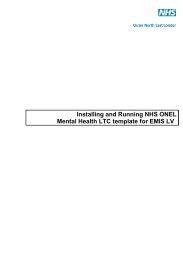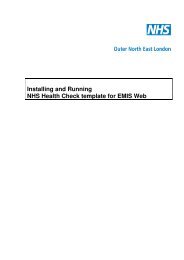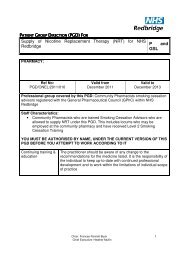Emis PCS search instructions.pdf
Emis PCS search instructions.pdf
Emis PCS search instructions.pdf
Create successful ePaper yourself
Turn your PDF publications into a flip-book with our unique Google optimized e-Paper software.
2a Now you need to select date<br />
Unpick No date range applied to this <strong>search</strong><br />
Enter a date in the Search From box which should be 15 months prior to today’s<br />
date.<br />
Click OK<br />
2b Click on the operator feature shared once then double click the option B<br />
(Excluded) to change the operator to Excluded<br />
3 Selecting Drugs<br />
Double click on the C – Drugs<br />
Click All under Status<br />
Select All under Prescription type<br />
Click on Issued between under Issues and type in the date in the Date Range box<br />
then click OK.<br />
GP Information Officer Shahnaz Begum<br />
NHS ONEL - 2/9 -