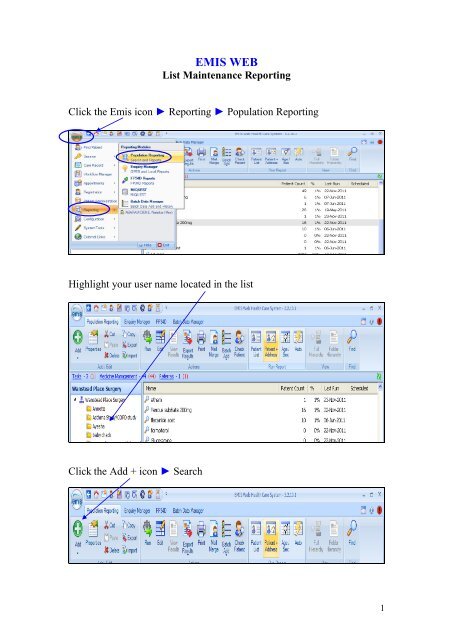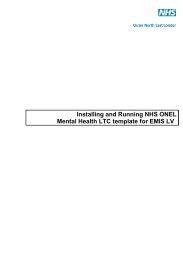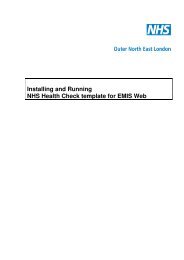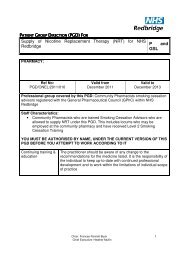Create successful ePaper yourself
Turn your PDF publications into a flip-book with our unique Google optimized e-Paper software.
<strong>EMIS</strong> <strong>WEB</strong><br />
List Maintenance Reporting<br />
Click the Emis icon ► Reporting ► Population Reporting<br />
Highlight your user name located in the list<br />
Click the Add + icon ► Search<br />
1
Name new search<br />
Click on Currently Registered Regular Patients indicator ► OK<br />
Click Save & Run to create list size<br />
Now locate your Report under the Population Reporting list<br />
2
Highlight Report ► Edit to set up Report criteria<br />
Click here to begin & create a new rule<br />
Click to create the feature<br />
► Consultations<br />
3
Click on Include Patients with Consultations & change to Exclude<br />
Click to add criteria to the feature<br />
► Date Criteria<br />
Complete fields as shown.<br />
NB: The search date should be set within the required 15 month period to<br />
the current date.<br />
4
Now highlight Rule ► Edit<br />
Click to add criteria to the feature ► Type of Consultation ► Select All<br />
OK<br />
5
Click to add another feature ► Registration History<br />
► Highlight Registration History & click Exclude<br />
► Add Criteria<br />
► Date Criteria<br />
6
Click to add another feature ► Clinical Codes<br />
► Add Criteria ►Attachment<br />
► Highlight Clinical Codes & Exclude<br />
7
►Search for the Attachment Read Code & OK<br />
► Highlight Clinical Codes & Exclude<br />
► Add further Criteria<br />
► Date Criteria<br />
►Save & Run<br />
8
Patient Details<br />
Highlight your Report ► Click Patient + Address<br />
Run Report<br />
When complete click Edit to access Patient Detail List<br />
Click indicators under Patient Details for the required information<br />
Patient Details: Full Name, Title, DOB, Gender<br />
Usual GP: NHS Number, (click the triangle for further options) Full<br />
Name<br />
Location: (click the triangle for further options) Name & Address<br />
Save & Run<br />
9
Once Run, View Results<br />
Then Export to Excel<br />
NB: If you require any support running this Report then please contact<br />
your GP Information Officer<br />
10