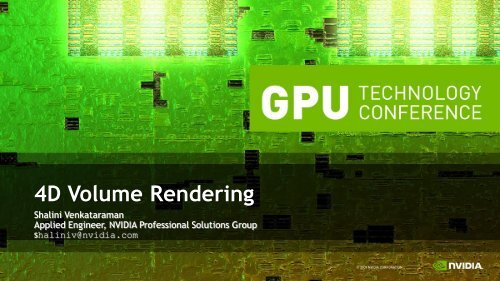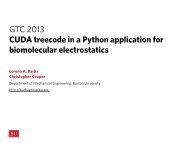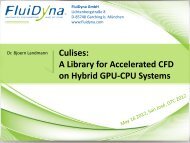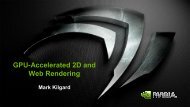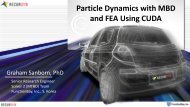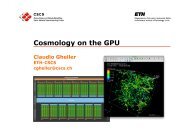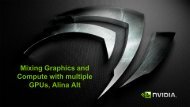4D Volume Rendering - Nvidia
4D Volume Rendering - Nvidia
4D Volume Rendering - Nvidia
You also want an ePaper? Increase the reach of your titles
YUMPU automatically turns print PDFs into web optimized ePapers that Google loves.
<strong>4D</strong> <strong>Volume</strong> <strong>Rendering</strong>Shalini VenkataramanApplied Engineer, NVIDIA Professional Solutions Groupshaliniv@nvidia.com
Motivation• Large <strong>4D</strong> data from– Numerical simulations– Acquisition devices –scanners etc• Powerful graphics– Increasing graphics capabilities per GPU• 5800 has 4GB graphics memory, capable of 256^4 8-bit volumes!– Ease in aggregating Multi-GPUs• Hardware - Quadroplex SVS• Software API’s - WGL_Affinity
Outline• <strong>Volume</strong> rendering techniques– Object-order vs image-order• Extending to <strong>4D</strong> – Single-GPU• Multi-GPU approaches– Spatial/time partitioning• Stereo
<strong>Volume</strong> <strong>Rendering</strong> Approaches<strong>Volume</strong> DataObject-Order Texture SlicingCPU - Plane-box intersectionGPU – 3d texture & transfer functionlookupImage-Order RaycastingCPU – Quad to invoke fragment shaderGPU – All the heavy liftting!Raycasting + texture lookupRTVG Siggraph Course
Transfer function lookupTexture 1//simple shader that looks up rgba from colortable for grayscale volumeuniform sampler3D volumeTex; // volume datauniform sampler1D transferFuncTex; //color map texturevoid main(void){float intensity = texture3D(volumeTex, gl_TexCoord[0].xyz).a;gl_FragColor = texture1D(transferFuncTex, intensity);}
Raycasting – Image Order• Single-pass raycasting– Compute ray intersection with volume bounding box,advance along camera direction and composite– Ray-boundbox calculation [Roettger 2003]– Pros - Simple– Cons - Full load on fragment shaderImage Plane3D <strong>Volume</strong>
CUDA RaycastingInitdim3 m_blockSize(8,16); // Initialize block sizem_gridSize = dim3(iDivUp(width, m_blockSize.x), iDivUp(height, m_blockSize.y));// SET VOLUMESIZE AND CHANNEL DESCcudaMalloc3DArray(&m_d<strong>Volume</strong>Array, &channelDesc, volumeSize);// Copy data from host to cuda array in device (m_d<strong>Volume</strong>Array)// SET COPYPARAMS FOR CUDAMEMCPYcudaMemcpy3D(©Params);Draw//Mapping buffer object (m_pbo) so that kernels can read /writeto buffer//via the device memory address(d_outputImage)cudaGLMapBufferObject((void**)&d_outputImage, m_pbo);cudaMemset(d_outputImage, 0, width*height*4);// call CUDA kernel, writing results to PBOd_render(d_outputImage, width,height, near, far);//done with kernel, unmap buffer objectcudaGLUnmapBufferObject(m_pbo);//BLIT to screen(0,0) (1,0) (2,0)(0,1) (1,1) (2,1)Block ofthreads
CUDA Raycasting - block Size vs fpsFor a 512^3 volume,Block size α 1/#blocks#blocks maps to #cores(0,0) (1,0) (2,0)(0,1) (1,1) (2,1) ThreadBlock
Multi-pass raycasting - OpenGLFBOFrontfaceTextureBackfaceTexturePass 1Rasterizeboundbox’sPass 2RaycastFragshaderImage PlaneInit offscreen FBO and the 2 texturesglGenFramebuffersEXT(1, &FBO);glBindFramebufferEXT(GL_FRAMEBUFFER_EXT, FBO);glGenTextures(1, &BackfaceTexture); //The texture where the backface of the volume bounding cube is rendered toglBindTexture(GL_TEXTURE_2D, BackfaceTexture);glTexImage2D(GL_TEXTURE_2D, 0,GL_RGBA16F_ARB, winWidth, winHeight, 0, GL_RGBA, GL_FLOAT, NULL);glGenTextures(1, &FrontfaceTexture); //The texture that has the front face imageglBindTexture(GL_TEXTURE_2D, FrontfaceTexture);glTexImage2D(GL_TEXTURE_2D, 0,GL_RGBA16F_ARB, winWidth, winHeight, 0, GL_RGBA, GL_FLOAT, NULL);
Pass 1 – Rasterize to offscreen FBO’sRay start/end positions to FBO with cull enabledglEnable(GL_CULL_FACE);//Draw the backface box by culling GL_FRONTglFramebufferTexture2DEXT(GL_FRAMEBUFFER_EXT, GL_COLOR_ATTACHMENT0_EXT, GL_TEXTURE_2D, m_nBackfaceTexture, 0);glClear(GL_COLOR_BUFFER_BIT | GL_DEPTH_BUFFER_BIT );glCullFace(GL_FRONT);drawBoundBox (0.0, 0.0, 0.0, 1.0,1.0, 1.0);//Now draw the frontface to texture by culling GL_BACKglFramebufferTexture2DEXT(GL_FRAMEBUFFER_EXT, GL_COLOR_ATTACHMENT0_EXT, GL_TEXTURE_2D, m_nFrontfaceTexture, 0);glClear(GL_COLOR_BUFFER_BIT | GL_DEPTH_BUFFER_BIT );glCullFace(GL_BACK);drawBoundBox(0.0,0.0,0.0,1.0,1.0, 1.0);(0,1,0)Back face(1,1,1)(0,0,1) (1,0,0)Front face(1,0,1)[Krugger and Westermann 2003]Ray direction
Pass 2– Draw on-screen quadInvoke raycast fragment shaderuniform sampler3D volumeTex; //texture unit 0uniform sampler1D transferFuncTex; //texture unit 1uniform sampler2D backfaceTex; //texture unit 2uniform sampler2D frontfaceTex; //texture unit 3uniform float stepInc; //inc for each samplevoid main() { //back to front ray accumulationvec3 startPos = texture2D(frontfaceTex, gl_TexCoord[0].st).rgb;vec3 endPos = texture2D(backfaceTex, gl_TexCoord[0].st).rgb;vec3 ray = endPos - startPos;float rayLength = length(ray);vec3 step = stepInc*normalize(ray);for (int i=0; i=rayLength)) //out of volumebreak;if (dest.a>0.99) {dest.a = 1.0;break;}curSamplePos += step;} //end of forgl_FragColor = dest;}<strong>Volume</strong> Data
Extending to <strong>4D</strong> – Single GPU• Caching all data in graphics• Streaming to graphics• CPU asynchronous streaming• GPU asynchronous streaming• ComparisonsRAMCPUGPUPCIe8GB/s5-10GB/s100GB/sGraphics Memory
<strong>4D</strong> - Caching all time steps• When graphicsmemory can holdentire <strong>4D</strong> data• Pros– As fast as drawDiskpData[nTimesteps][0][1][2]– No data copy in RAM …Main MemoryglTexImage3DtexArray[nTimesteps]…[0][1][2]Graphics MemoryGPU Draw Draw DrawBusDownloadDownloadDownloadtime
Caching - implementationInit – allocate all textures and download dataglActiveTextureARB(GL_TEXTURE0_ARB);Gluint* texArray = new GLuint[nTimesteps];glGenTextures(nTimesteps,texArray);//TODO - read from file to pDatafor (int i=0;i < nTimesteps;i++) {//iterate over all textures and donwloadglBindTexture(GL_TEXTURE_3D, texArray [i]);//TODO – Set Texture Params like wrap, filter using glTexParameteri//Download data to graphicsglTexImage3D(GL_TEXTURE_3D,0,GL_INTENSITY,dimx,dimy,dimz,0,GL_LUMINANCE,GL_UNSIGNED_BYTE,pData[i]);}//TODO – Optional: delete pData from main memorycurTimeStep = 0; //initialize current time stepDraw – switch to right timestepcurTimeStep ++;curTimeStep %= nTimesteps;glActiveTextureARB(GL_TEXTURE0_ARB);glBindTexture(GL_TEXTURE_3D, texArray[curTimeStep]);//CALL DRAWING CODE HEREGPU Draw Draw DrawBusDownloadInitDownloadDownloadDrawtime
Texture Streaming• When graphics memory< <strong>4D</strong> datapData[nTimesteps][0]glTexSubImage3D• Assume <strong>4D</strong> data fits inRAM• Download via glTexSub*involves CPU memcpyDisk[1][2]…Main MemorytexIDGraphics MemoryGPU Draw DrawDrawBusCPUDownloadDownloadCopy Copy CopyFrame DrawDownloadtime
Texture streamingInit – allocate 1 texture and download 1 st time stepglActiveTextureARB(GL_TEXTURE0_ARB);glGenTextures(1,&texID);//TODO - read from file to pDataglBindTexture(GL_TEXTURE_3D, texID);//TODO – Set Texture Params like wrap, filter using glTexParameteri//Download 1 st time step to graphicsglTexImage3D(GL_TEXTURE_3D,0,GL_INTENSITY,dimx,dimy,dimz,0,GL_LUMINANCE,GL_UNSIGNED_BYTE,pData[0]);curTimeStep = 0; //initialize current time stepDraw – Download current time step volume to gfxcurTimeStep ++;curTimeStep %= numTimesteps;glActiveTextureARB(GL_TEXTURE0_ARB);glBindTexture(GL_TEXTURE_3D, texID);glTexSubImage3D(GL_TEXTURE_3D,0, 0,0,0,dimx,dimy,dimz,GL_LUMINANCE,GL_UNSIGNED_BYTE,m_p<strong>Volume</strong>[m_curTimeStep]);//TODO - Call drawing code here
CPU Asynchronous streaming• Non CPU-blocking transfer using Pixel BufferObjects (PBO)– Ping-pong PBO’s for optimal throughput– Data must be in GPU native formatDiskpData[nTimesteps][0][1][2]…Main Memoryhttp://developer.nvidia.com/object/nv_ogl_texture_formats.htmlT N+1 :memcpyPBO 0PBO 1OpenGL ControlledMemoryT N : glTexSubImage3DtexIDGraphics Memory
PBO ImplementationFrame DrawGPU Draw t0 Draw t1Draw t2BusCPUDownload t0 :PBO 0Download t1 :PBO 1Download t2 :PBO 0Copy t0 :PBO 0 Copy t1 :PBO 1 Copy t2 :PBO 0Init – allocate 2 PBO’s and1 texture objectglGenBuffersARB(2, m_nPBOIds); //Allocate 2 PBO’sglBindBufferARB(GL_PIXEL_UNPACK_BUFFER_ARB, PBOIds[0]);glBufferDataARB(GL_PIXEL_UNPACK_BUFFER_ARB,width*height*depth*sizeof(GLubyte),0,GL_STREAM_DRAW_ARB);glBindBufferARB(GL_PIXEL_UNPACK_BUFFER_ARB, PBOIds[1]);glBufferDataARB(GL_PIXEL_UNPACK_BUFFER_ARB,width*height*depth*sizeof(GLubyte),0,GL_STREAM_DRAW_ARB);glBindBufferARB(GL_PIXEL_UNPACK_BUFFER_ARB, 0);//TODO – Same texture initialization from “texture streaming” sectiontimeUNPACK - for download to GPU
PBO Implementation- DrawDraw – app->pbo & pbo->tex transferm_curTimeStep ++;m_curTimeStep %= m_p<strong>Volume</strong>.size();static unsigned int curPBO = 0;glBindTexture(GL_TEXTURE_3D,texId);glBindBufferARB(GL_PIXEL_UNPACK_BUFFER_ARB, m_nPBOIds[curPBO]); //bind pbo//Copy pixels from pbo to texture objectglTexSubImage3D(GL_TEXTURE_3D,0,0,0,0,xdim,ydim,zdim,GL_LUMINANCE,GL_UNSIGNED_BYTE,0);PBO to Texture//bind next pbo for app->pbo transferglBindBufferARB(GL_PIXEL_UNPACK_BUFFER_ARB, m_nPBOIds[1-curPBO]); //bind pbo//to prevent sync issue in case GPU is till working with the dataglBufferDataARB(GL_PIXEL_UNPACK_BUFFER_ARB, xdim*ydim*zdim*sizeof(GLubyte), 0, GL_STREAM_DRAW_ARB);GLubyte* ptr = (GLubyte*)glMapBufferARB(GL_PIXEL_UNPACK_BUFFER_ARB, GL_WRITE_ONLY_ARB);assert(ptr);memcpy(ptr,m_p<strong>Volume</strong>[m_curTimeStep],m_w*m_h*m_d);glUnmapBufferARB(GL_PIXEL_UNPACK_BUFFER_ARB);App to PBOglBindBufferARB(GL_PIXEL_UNPACK_BUFFER_ARB,0);curPBO = 1-curPBO;//TODO – Call drawing code here
GPU Asynchronous• Drawback of PBO’s – GPU blocks, data downloadsame thread as draw• Fermi architecture - Copy Engine (CE) trulyasynchronous downloads• Quadro cards will have 2 CE’s - overlap compute,download, readback• Apps have a separate download/upload thread• Driver manages synchronization and scheduling
GPU Async - ImplementationMain draw thread//Get 2 OpenGL contexts from same DCHGLRC downloadRC = wglCreateContext(hDC);HGLRC drawRC = wglCreateContext(hDC);//Before any loading, share textures between contextswglShareLists(downloadRC, drawRC); //Note order//Create download thread from the main render threadHANDLE downloadThread = CreateThread(NULL, NULL,threadFunc, NULL, NULL, NULL);while (!done) {wglMakeCurrent(hDC, drawRC);//Texture access and drawing does here}Frame DrawDownload threadDWORD WINAPI threadFunc( LPVOID lpParam ) {wglMakeCurrent(hDC, downloadRC);glGenTextures(1,&texID);while (1) {//PBOs + glTexSubImage download as before}} // whilereturn TRUE;Main App ThreadInitGPU Draw t0 Draw t1Draw t2Bus (with CE)CPUDownload t0 :PBO 0 Download t1 :PBO 1 Download t2 :PBO 0Copy t0 :PBO 0 Copy t1 :PBO 1 Copy t2 :PBO 0timeDrawDownload
ComparisonsDraw bottleneck
Multi-GPU Distributed <strong>Rendering</strong>Sort-last rendering – Data distribution & ImageGPU #2GPU #3CompositionData Distribution +RenderGPU #0GPU #1RenderDisplayAlpha Composite
CompleX Middleware• Part of <strong>Nvidia</strong> ApplicationAcceleration Engine (AXE)• APIs for– <strong>Volume</strong>/polygonal data distributionacross multi-GPU– Composition with depth or alpha• OpenGL based, quadroplex only• On new fermi Quadro’s,download+render+readback inparallel!GPU 0(Onscreen)CompositeAppDownloadGPU 1(FBO)ReadbackGPU 2(FBO)GPU 3(FBO)http://www.nvidia.com/object/complex.html
Stereo in <strong>Volume</strong> <strong>Rendering</strong>• Provide depth cues not possible in 2D images– Binocular disparity specified by interocular distanceto produce Left-Right images• <strong>Volume</strong> rendering amorphous structures,– Spatial relationships, structure and scale and howthey evolve with time in <strong>4D</strong> simulations• Critical for immersive environments – eg CAVE,Virtual endoscopy apps
3D Vision stereo for Quadro• Supports existing OpenGL Quadbuffer apps• Works on Win XP, Vista– 185.xx drivers– Linux under dev• Supported boards– Onboard stereo connector(FX 3700 and above)– USB on lower-end boardshttp://www.nvidia.com/object/quadro_pro_graphics_boards.html3-pin mini dinStereo cableDual-link DVIL,R,L,R,…IR emitter120Hz PanelActive shutter glasses
Demo and Q&Ashaliniv@nvidia.comSeismic Wave propagation simulation- 1994 Bolivia earthquakeVan Keken et al at Univ of Michigan512x512x512x100 (12GB)