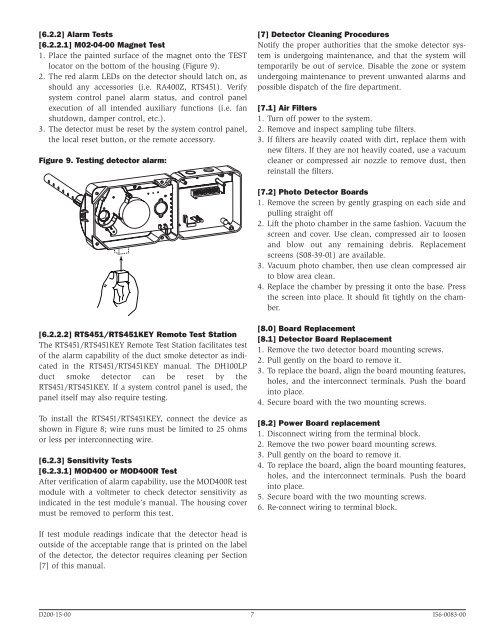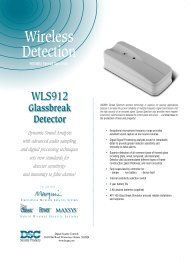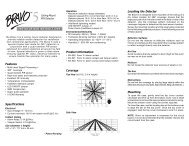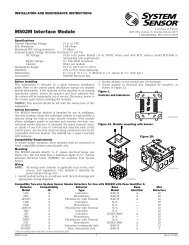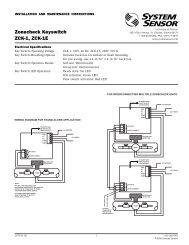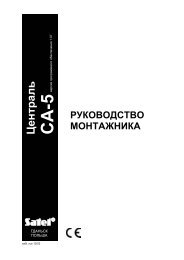DH100LP Air Duct Smoke Detector with Extended Air Speed Range
DH100LP Air Duct Smoke Detector with Extended Air Speed Range
DH100LP Air Duct Smoke Detector with Extended Air Speed Range
Create successful ePaper yourself
Turn your PDF publications into a flip-book with our unique Google optimized e-Paper software.
[6.2.2] Alarm Tests[6.2.2.1] M02-04-00 Magnet Test1. Place the painted surface of the magnet onto the TESTlocator on the bottom of the housing (Figure 9).2. The red alarm LEDs on the detector should latch on, asshould any accessories (i.e. RA400Z, RTS451). Verifysystem control panel alarm status, and control panelexecution of all intended auxiliary functions (i.e. fanshutdown, damper control, etc.).3. The detector must be reset by the system control panel,the local reset button, or the remote accessory.Figure 9. Testing detector alarm:[7] <strong>Detector</strong> Cleaning ProceduresNotify the proper authorities that the smoke detector systemis undergoing maintenance, and that the system willtemporarily be out of service. Disable the zone or systemundergoing maintenance to prevent unwanted alarms andpossible dispatch of the fire department.[7.1] <strong>Air</strong> Filters1. Turn off power to the system.2. Remove and inspect sampling tube filters.3. If filters are heavily coated <strong>with</strong> dirt, replace them <strong>with</strong>new filters. If they are not heavily coated, use a vacuumcleaner or compressed air nozzle to remove dust, thenreinstall the filters.[7.2] Photo <strong>Detector</strong> Boards1. Remove the screen by gently grasping on each side andpulling straight off2. Lift the photo chamber in the same fashion. Vacuum thescreen and cover. Use clean, compressed air to loosenand blow out any remaining debris. Replacementscreens (S08-39-01) are available.3. Vacuum photo chamber, then use clean compressed airto blow area clean.4. Replace the chamber by pressing it onto the base. Pressthe screen into place. It should fit tightly on the chamber.[6.2.2.2] RTS451/RTS451KEY Remote Test StationThe RTS451/RTS451KEY Remote Test Station facilitates testof the alarm capability of the duct smoke detector as indicatedin the RTS451/RTS451KEY manual. The <strong>DH100LP</strong>duct smoke detector can be reset by theRTS451/RTS451KEY. If a system control panel is used, thepanel itself may also require testing.To install the RTS451/RTS451KEY, connect the device asshown in Figure 8; wire runs must be limited to 25 ohmsor less per interconnecting wire.[6.2.3] Sensitivity Tests[6.2.3.1] MOD400 or MOD400R TestAfter verification of alarm capability, use the MOD400R testmodule <strong>with</strong> a voltmeter to check detector sensitivity asindicated in the test module’s manual. The housing covermust be removed to perform this test.[8.0] Board Replacement[8.1] <strong>Detector</strong> Board Replacement1. Remove the two detector board mounting screws.2. Pull gently on the board to remove it.3. To replace the board, align the board mounting features,holes, and the interconnect terminals. Push the boardinto place.4. Secure board <strong>with</strong> the two mounting screws.[8.2] Power Board replacement1. Disconnect wiring from the terminal block.2. Remove the two power board mounting screws.3. Pull gently on the board to remove it.4. To replace the board, align the board mounting features,holes, and the interconnect terminals. Push the boardinto place.5. Secure board <strong>with</strong> the two mounting screws.6. Re-connect wiring to terminal block.If test module readings indicate that the detector head isoutside of the acceptable range that is printed on the labelof the detector, the detector requires cleaning per Section[7] of this manual.D200-15-00 7 I56-0083-00