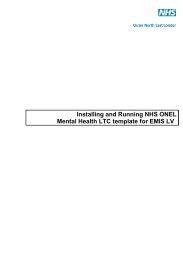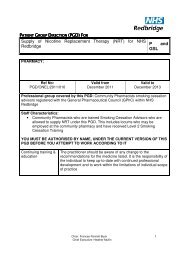EMIS Web NHS Health Check template guide.pdf
EMIS Web NHS Health Check template guide.pdf
EMIS Web NHS Health Check template guide.pdf
You also want an ePaper? Increase the reach of your titles
YUMPU automatically turns print PDFs into web optimized ePapers that Google loves.
Step 3 - Accessing and Running Data Entry Templates<br />
Adding a Consultation:<br />
• From the main menu, click Consultations and then ‘Add’ to add a new<br />
consultation<br />
• Complete the Consultation Header details, and then click OK<br />
• Store as default for this session, so that you do not have to complete the<br />
consultation header again during the session<br />
• This should result in the screen shown below to be displayed<br />
• Click ‘Run Template’ shown on screen above and use ‘Template picker’ screen<br />
to find <strong>template</strong> file and then select 'ONEL <strong>NHS</strong> <strong>Health</strong> <strong>Check</strong> Template‘