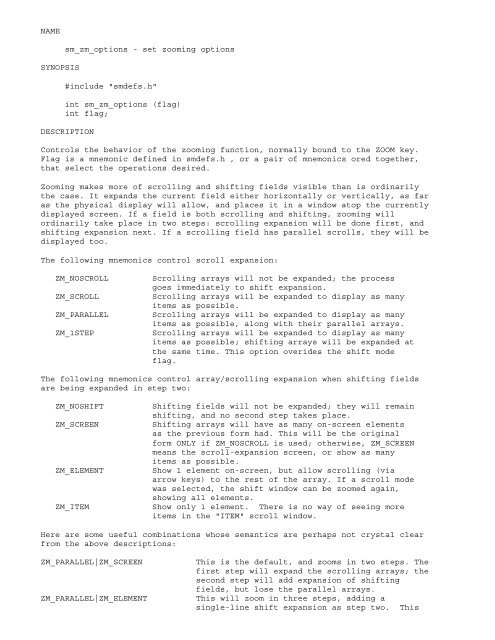- Page 1 and 2:
JYACC FORMAKER C Programmer's Guide
- Page 4 and 5:
1 IntroductionJYACC FORMAKER has tw
- Page 6 and 7:
#include "smdefs.h"int apfunc1 (fie
- Page 8 and 9:
#include "smdefs.h"#define C_FUNCTI
- Page 10 and 11:
..........Form displayData entry (f
- Page 12 and 13:
sm_query_msgsm_keyhitsm_isabortDisp
- Page 14 and 15:
sm_ch_qmsgatt Changes the display a
- Page 16 and 17:
There are nevertheless certain situ
- Page 18 and 19:
NAMESYNOPSISsm_1protect - selective
- Page 20 and 21:
NAMESYNOPSISsm_achg - change the di
- Page 22 and 23:
NAMESYNOPSISsm_amt_format - write d
- Page 24 and 25:
NAMESYNOPSISsm_ascroll - scroll to
- Page 26 and 27:
NAMESYNOPSISsm_backtab - backtab to
- Page 28 and 29:
NAMESYNOPSISsm_bel - beep!void sm_b
- Page 30 and 31:
RETURNS-1 if the field or occurrenc
- Page 32 and 33:
NAMESYNOPSISsm_c_on - turn the curs
- Page 34 and 35:
NAMESYNOPSISsm_calc - perform a cal
- Page 36 and 37:
NAMESYNOPSISsm_ch_emsgatt - change
- Page 38 and 39:
NAMESYNOPSISsm_ch_stextatt - change
- Page 40 and 41:
NAMESYNOPSISsm_chg_attr - change th
- Page 42 and 43:
EXAMPLE#include "smdefs.h"#define W
- Page 44 and 45:
NAMESYNOPSISsm_cl_everyfield - clea
- Page 46 and 47:
NAMESYNOPSISsm_clear_array - erase
- Page 48 and 49:
NAMESYNOPSISsm_d_at_cur - display a
- Page 50 and 51:
NAMESYNOPSISsm_d_form - display a m
- Page 52 and 53:
Note that, if a message containing
- Page 54 and 55:
EXAMPLE/* Display a warning message
- Page 56 and 57:
NAMESYNOPSISsm_disp_off - get displ
- Page 58 and 59:
NAMESYNOPSISsm_do_region - rewrite
- Page 60 and 61:
NAMESYNOPSISsm_dtofield - write a r
- Page 62 and 63:
NAMEsm_e_1protectselectively protec
- Page 64 and 65:
NAMESYNOPSISsm_edit_ptr - get speci
- Page 66 and 67:
NAMESYNOPSISsm_emsg - display an er
- Page 68 and 69:
NAMESYNOPSISsm_er_options - set err
- Page 70 and 71:
NAMESYNOPSISsm_err_reset - display
- Page 72 and 73:
NAMESYNOPSISsm_fcase - set case sen
- Page 74 and 75:
NAMESYNOPSISsm_flush - flush delaye
- Page 76 and 77:
NAMESYNOPSISsm_fptr - get the conte
- Page 78 and 79:
EXAMPLE#include "smdefs.h"/* Make s
- Page 80 and 81:
NAMESYNOPSISsm_getfield - copy the
- Page 82 and 83:
EXAMPLE#include "smdefs.h"#include
- Page 84 and 85:
NAMESYNOPSISsm_gofield - move the c
- Page 86 and 87:
NAMESYNOPSISsm_home - home the curs
- Page 88 and 89:
NAMESYNOPSISsm_inbusiness - tell wh
- Page 90 and 91:
NAMESYNOPSISsm_initcrt - initialize
- Page 92 and 93:
struct fnc_data {char *fnc_name;int
- Page 94 and 95:
NAMESYNOPSISsm_intval - get the int
- Page 96 and 97:
NAMESYNOPSISsm_is_yes - boolean val
- Page 98 and 99:
NAMESYNOPSISsm_itofield - write an
- Page 100 and 101:
NAMESYNOPSISsm_jform - display a sc
- Page 102 and 103:
NAMESYNOPSIScsm_jxinitcrt -77 DATA
- Page 104 and 105:
NAMESYNOPSISsm_jwindow - display a
- Page 106 and 107:
NAMESYNOPSISsm_keyfilter - control
- Page 108 and 109:
NAMESYNOPSISsm_keylabel - get the p
- Page 110 and 111:
EXAMPLE/* Bring up a window from a
- Page 112 and 113:
NAMESYNOPSISsm_l_form - display a l
- Page 114 and 115:
NAMESYNOPSISsm_l_window - display a
- Page 116 and 117:
NAMESYNOPSISsm_last - position the
- Page 118 and 119:
NAMESYNOPSISsm_length - get the max
- Page 120 and 121:
NAMESYNOPSISsm_m_flush - flush the
- Page 122 and 123:
NAMESYNOPSISsm_menu_proc - get a me
- Page 124 and 125:
If you define the SMMPOPTIONS varia
- Page 126 and 127:
NAMESYNOPSISsm_msg - display a mess
- Page 128 and 129:
NAMESYNOPSISsm_msgread - read messa
- Page 130 and 131:
NAMESYNOPSISsm_mwindow - display a
- Page 132 and 133:
NAMESYNOPSISsm_n_fldno - get the fi
- Page 134 and 135:
NAMESYNOPSISsm_novalbit - forcibly
- Page 136 and 137:
NAMEsm_o_achgchange the display att
- Page 138 and 139:
NAMESYNOPSISsm_off_gofield - move t
- Page 140 and 141:
OK_NXTLINEOK_NXTFLDOK_TABThe cursor
- Page 142 and 143:
EXAMPLE#include "smkeys.h"/* Beep a
- Page 144 and 145:
NAMESYNOPSISsm_protect - protect a
- Page 146 and 147:
NAMESYNOPSISsm_query_msg - display
- Page 148 and 149:
Note that, if a message containing
- Page 150 and 151:
NAMESYNOPSISsm_r_at_cur - display a
- Page 152 and 153:
NAMESYNOPSISsm_r_form - display a s
- Page 154 and 155:
NAMESYNOPSISsm_r_window - display a
- Page 156 and 157:
NAMESYNOPSISsm_rd_part - read part
- Page 158 and 159:
NAMESYNOPSISsm_rescreen - refresh t
- Page 160 and 161:
NAMESYNOPSISsm_resize - dynamically
- Page 162 and 163:
NAMESYNOPSISsm_return - prepare for
- Page 164 and 165: NAMESYNOPSISsm_rs_data - restore sa
- Page 166 and 167: NAMESYNOPSISsm_s_val - validate the
- Page 168 and 169: NAMESYNOPSISsm_save_data - save scr
- Page 170 and 171: NAMESYNOPSISsm_sdate - get formatte
- Page 172 and 173: NAMESYNOPSISsm_setstatus - turn alt
- Page 174 and 175: NAMESYNOPSISsm_size_of_array - get
- Page 176 and 177: NAMESYNOPSISsm_stime - get formatte
- Page 178 and 179: NAMESYNOPSISsm_sv_data - save parti
- Page 180 and 181: NAMESYNOPSISsm_t_shift - test wheth
- Page 182 and 183: NAMESYNOPSISsm_tst_all_mdts - find
- Page 184 and 185: EXAMPLE/* A typical use of the wind
- Page 186 and 187: NAMESYNOPSISsm_u_ckdigit - check di
- Page 188 and 189: EXAMPLE#include "smdefs.h"/* The fo
- Page 190 and 191: EXAMPLE/* What follows is an extrem
- Page 192 and 193: NAMESYNOPSISsm_u_play - keystroke p
- Page 194 and 195: {}if (playing){sm_flush ();sleep (1
- Page 196 and 197: NAMESYNOPSISsm_u_record - keystroke
- Page 198 and 199: NAMESYNOPSISsm_u_uinit - do applica
- Page 200 and 201: NAMESYNOPSISsm_u_vproc - video proc
- Page 202 and 203: NAMESYNOPSISsm_ch_umsgatts - change
- Page 204 and 205: NAMESYNOPSISsm_unprotect - complete
- Page 206 and 207: NAMESYNOPSISsm_wrt_part - write par
- Page 208 and 209: }exit (0);voidpunt (message)char *m
- Page 210 and 211: Field number : 3 (line 4, column 15
- Page 212 and 213: sm_rdstruct (&example, &count, C_LA
- Page 216 and 217: ZM_NOSCROLL|ZM_SCREENZM_NOSCROLL|ZM
- Page 218 and 219: Initialization errors in file I/O a
- Page 220 and 221: ..If the RETURN bit is set, sm_open
- Page 222 and 223: The message table is initialized fr
- Page 224 and 225: abbreviation, the zip code might be
- Page 226 and 227: MODEx. MODE0 is the normal characte
- Page 228 and 229: display; the latter can be brought
- Page 230 and 231: BUFSIZ video locating 3-171paramete
- Page 232 and 233: HELP 3-79, graphics3-83, 3-139 char
- Page 234 and 235: mp_options 3-11, n_wselect 3-129,3-
- Page 236 and 237: scrolling array SMSETUP setup3-44 v