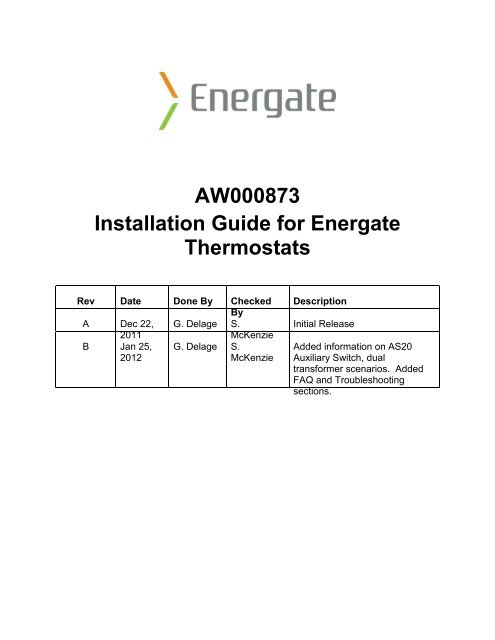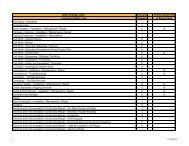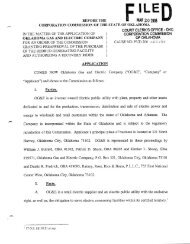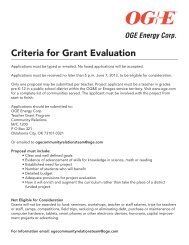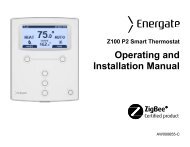AW000873 Installation Guide for Energate Thermostats
AW000873 Installation Guide for Energate Thermostats
AW000873 Installation Guide for Energate Thermostats
You also want an ePaper? Increase the reach of your titles
YUMPU automatically turns print PDFs into web optimized ePapers that Google loves.
<strong>AW000873</strong><br />
<strong>Installation</strong> <strong>Guide</strong> <strong>for</strong> <strong>Energate</strong><br />
<strong>Thermostats</strong><br />
Rev Date Done By Checked<br />
By<br />
A Dec 22, G. Delage S.<br />
2011<br />
McKenzie<br />
B Jan 25, G. Delage S.<br />
2012<br />
McKenzie<br />
Description<br />
Initial Release<br />
Added in<strong>for</strong>mation on AS20<br />
Auxiliary Switch, dual<br />
trans<strong>for</strong>mer scenarios. Added<br />
FAQ and Troubleshooting<br />
sections.
Table of Contents<br />
1. Introduction ................................................................................................................................. 3<br />
1.1 Operating the Thermostat ...................................................................................................... 3<br />
2. <strong>Installation</strong> Procedure ................................................................................................................. 5<br />
3. No Existing Thermostat .............................................................................................................. 6<br />
4. Thermostat Wiring ...................................................................................................................... 7<br />
5. Configuring the Thermostat Settings .......................................................................................... 8<br />
6. Standard Configurations ........................................................................................................... 10<br />
6.1 Furnace with Air Conditioner ............................................................................................. 10<br />
6.2 Furnace with No Air Conditioner........................................................................................ 11<br />
6.3 Air Conditioner with no furnace ......................................................................................... 12<br />
6.4 Heat Pump - Single stage with no auxiliary stage ............................................................... 13<br />
6.5 Heat Pump - Two stage with no auxiliary stage.................................................................. 14<br />
6.6 Heat Pump - Single stage with auxiliary stage .................................................................... 15<br />
6.7 Heat Pump - Two stage with auxiliary stage....................................................................... 16<br />
7. Special Configurations .............................................................................................................. 17<br />
7.1 No Common Wire at thermostat ......................................................................................... 17<br />
7.2 Dual trans<strong>for</strong>mer scenarios.................................................................................................. 22<br />
7.3 Zone Control Systems ......................................................................................................... 24<br />
8. Options and Accessories ........................................................................................................... 25<br />
8.1 <strong>Energate</strong> thermostat does not cover hole in wall (Wall Plate) ............................................ 25<br />
8.2 Outdoor Sensor .................................................................................................................... 26<br />
8.3 Air Filter Sensor .................................................................................................................. 26<br />
8.4 Heat Pump Fault Sensor ...................................................................................................... 26<br />
9. Testing the System .................................................................................................................... 27<br />
9.1 Conventional System Test ................................................................................................... 27<br />
9.2 Heat-Pump System Test ...................................................................................................... 28<br />
10. Troubleshooting ...................................................................................................................... 29<br />
10.1 Suspected installation issue ............................................................................................... 29<br />
10.2 Return to Material Authorization (RMA) Procedure ........................................................ 31<br />
11. Commissioning a thermostat................................................................................................... 32<br />
12. Unsupported Configurations ................................................................................................... 33<br />
13. Frequently Asked Questions ................................................................................................... 34<br />
14. <strong>Energate</strong> Technical Support .................................................................................................... 37<br />
THIS DOCUMENT CONTAINS CONFIDENTIAL INFORMATION PROPRIETARY TO ENERGATE INC. NO PART OF ITS CONTENTS MAY BE<br />
DISCLOSED OR CONVEYED TO, USED BY, OR COPIED TO A THIRD PARTY WITHOUT PRIOR WRITTEN CONSENT BY ENERGATE INC.<br />
2
1. Introduction<br />
This document is intended <strong>for</strong> the use of installers who are installing <strong>Energate</strong> Z100 thermostat<br />
(both Pioneer 1 and Pioneer 2 models).<br />
The <strong>Energate</strong> Z100 is a 2-way communicating thermostat that supports the ZigBee Smart Energy<br />
protocol. This document describes the typical installation scenarios and provides advice <strong>for</strong><br />
handling unusual situations. Section 1.1 describes how to operate the thermostat.<br />
If you have questions that are not answered by this document, please contact <strong>Energate</strong> support as<br />
shown in section 13.<br />
1.1 Operating the Thermostat<br />
Navigating the Controls<br />
The function of the LEFT and RIGHT TAB buttons appears on the bottom of the display screen.<br />
Use the SCROLL (▲ ▼) buttons to adjust the temperature, move through the menus options, and<br />
change highlighted values. Press the MENU / SELECT (√) button to access the menu as well as<br />
to select or accept highlighted menu items.<br />
THIS DOCUMENT CONTAINS CONFIDENTIAL INFORMATION PROPRIETARY TO ENERGATE INC. NO PART OF ITS CONTENTS MAY BE<br />
DISCLOSED OR CONVEYED TO, USED BY, OR COPIED TO A THIRD PARTY WITHOUT PRIOR WRITTEN CONSENT BY ENERGATE INC.<br />
3
Home Screen<br />
The Home screen displays current temperature and operation data. When the Home screen is in<br />
Idle mode, the backlight is on with low brightness. Please note that icons such as heat or fan are<br />
animated when the equipment is running.<br />
Note: A SETPOINT (e.g., LEAVE) is identified by a name and specifies both heating and<br />
cooling target temperatures. See the Temperature SettingsError! No bookmark name given.<br />
section <strong>for</strong> additional in<strong>for</strong>mation.<br />
By just pressing any of the buttons, the Home screen becomes Active, the backlight brightens<br />
and the MODE and FAN tabs are shown.<br />
Pressing the LEFT TAB button changes the thermostat mode<br />
(COOL/HEAT/AUTO/EMERG/OFF). The available options <strong>for</strong> the thermostat mode will<br />
depend on the type of heating or cooling equipment at your home. Pressing the RIGHT TAB<br />
button changes the fan mode (ON/AUTO)<br />
Pressing the SCROLL (▲ ▼) buttons makes the temperatures of the SETPOINTs higher<br />
(warmer) or lower (cooler). You can accept the changes by pressing the LEFT TAB, which will<br />
be displaying ACCEPT, or you can walk away after making the changes. They will be<br />
automatically accepted when the screen goes to the Idle mode (i.e. the backlight diminishes to<br />
low).<br />
To see the different menu items displayed, the MENU / SELECT (√) button needs to be pressed<br />
once when the screen is active or twice when it is in the Idle mode.<br />
Note: Refer to the thermostat manual <strong>for</strong> complete operating instructions.<br />
THIS DOCUMENT CONTAINS CONFIDENTIAL INFORMATION PROPRIETARY TO ENERGATE INC. NO PART OF ITS CONTENTS MAY BE<br />
DISCLOSED OR CONVEYED TO, USED BY, OR COPIED TO A THIRD PARTY WITHOUT PRIOR WRITTEN CONSENT BY ENERGATE INC.<br />
4
2. <strong>Installation</strong> Procedure<br />
1. If there is no existing thermostat, please review section 3, "No Existing Thermostat" <strong>for</strong><br />
guidelines on mounting the thermostat and related equipment.<br />
2. Be<strong>for</strong>e installing the new thermostat in the home, verify that the existing HVAC<br />
equipment is working correctly by testing all heating and cooling stages.<br />
3. Be<strong>for</strong>e disconnecting the old thermostat, record the schedule and equipment settings and<br />
label all the wires identifying the terminals they are connected to on the old thermostat in<br />
case it needs to be re-installed.<br />
4. Disconnect power from the HVAC equipment, remove the old thermostat and install the<br />
<strong>Energate</strong> Z100 thermostat as per section 6. In the event that there is no ground wire,<br />
please review section 7.1. In the event that the thermostat backplate does not cover an<br />
existing hole in the wall, please review section 8.1.<br />
5. After installing the <strong>Energate</strong> Z100 thermostat, reconnect power and enter the Setup menu<br />
to configure the thermostat <strong>for</strong> the type of equipment it is connected to as shown in<br />
section 5.<br />
6. Verify that all the heating and cooling stages are working correctly as shown in section 9.<br />
7. If using an outdoor sensor, air filter sensor or heat pump fault sensor, please review<br />
section 8.<br />
8. If the HVAC equipment uses two trans<strong>for</strong>mers, please review section 7.2.<br />
9. If the HVAC equipment is wired into a zone control system, please review section 7.3.<br />
10. Commission the thermostat to join it to the gateway, verify the thermostat radio indicator<br />
in the top left of the display changes from an “X” to a series of signal strength bars as<br />
shown in section 10.<br />
11. Show the homeowner how to use their new thermostat as per section 1.1. In particular<br />
make sure they know how to:<br />
a. Change the mode between Heat, Cool, Auto and Off<br />
b. Set a temporary hold, which can also be used to override an event<br />
c. Modify their conservation settings if the Utility is sending price in<strong>for</strong>mation<br />
d. Modify their schedule time and temperature settings<br />
12. Explain how the utility program works to the homeowner.<br />
13. Provide the homeowner with the thermostat manual and Utility documentation.<br />
THIS DOCUMENT CONTAINS CONFIDENTIAL INFORMATION PROPRIETARY TO ENERGATE INC. NO PART OF ITS CONTENTS MAY BE<br />
DISCLOSED OR CONVEYED TO, USED BY, OR COPIED TO A THIRD PARTY WITHOUT PRIOR WRITTEN CONSENT BY ENERGATE INC.<br />
5
3. No Existing Thermostat<br />
Mounting the Thermostat<br />
Install the thermostat at 5 feet (1.5m) above the floor in an area with good air circulation at<br />
average temperature. Avoid locations with drafts or dead spots behind doors, hot or cold air<br />
ducts, sunlight or radiant heat from appliances, concealed pipes or chimneys and unconditioned<br />
areas such as outside walls behind the thermostat.<br />
The 2 wallplate anchors should be spaced 3.5 inches (90 mm) apart in a vertical direction. Pull<br />
wires through the backplate and connect to the appropriate terminals as defined in the Wiring<br />
Configuration.<br />
Mounting the Outdoor Sensor<br />
The outdoor sensor should be mounted in a shaded location, out of direct sunlight. The<br />
thermostat will automatically detect the outdoor sensor and display its readings.<br />
Cleaning the Thermostat<br />
The thermostat can be cleaned with a soft cloth lightly dampened with isopropyl alcohol (IPA).<br />
Excessive IPA or use of other solvents may damage the LCD!<br />
Removing Thermostat Front Housing from Backplate<br />
To remove the thermostat front housing from the backplate, press the plastic tab located at the<br />
bottom of the thermostat. Pull the bottom of the front housing <strong>for</strong>ward and remove.<br />
Warning: do not use metallic tools when removing battery or backplate; this may damage the<br />
thermostat.<br />
THIS DOCUMENT CONTAINS CONFIDENTIAL INFORMATION PROPRIETARY TO ENERGATE INC. NO PART OF ITS CONTENTS MAY BE<br />
DISCLOSED OR CONVEYED TO, USED BY, OR COPIED TO A THIRD PARTY WITHOUT PRIOR WRITTEN CONSENT BY ENERGATE INC.<br />
6
4. Thermostat Wiring<br />
The following diagram shows the backplate of the <strong>Energate</strong> thermostat.<br />
Conventional System<br />
The following are the general wiring connections <strong>for</strong> a conventional system.<br />
Conventional Systems (CONV)<br />
1 Common(GND) C 8<br />
2 Power (24VAC) R 9<br />
3 RS OUT Outdoor Sensor 1st Stage Heat W1 10<br />
4 RS GND Sensor Ground Fan G 11<br />
5 FILTER Filter 1st Stage Cool Y1 12<br />
6 2nd Stage Cool Y2 13<br />
7 2nd Stage Heat W2 14<br />
Heat Pump<br />
The following are the general wiring connections <strong>for</strong> a heat pump.<br />
Heat Pump Systems (HP)<br />
1 Common (GND) C 8<br />
2 FAULT Heat Pump Fault Power (24VAC) R 9<br />
3 RS OUT Outdoor Sensor Auxiliary Heat E 10<br />
4 RS GND Sensor Ground Fan G 11<br />
5 FILTER Filter 1st Stage Heat Pump Y1 12<br />
6 2nd Stage Heat Pump Y2 13<br />
7 Reversing Valve* O/B 14<br />
* Reversing Valve is also known as Changeover valve<br />
THIS DOCUMENT CONTAINS CONFIDENTIAL INFORMATION PROPRIETARY TO ENERGATE INC. NO PART OF ITS CONTENTS MAY BE<br />
DISCLOSED OR CONVEYED TO, USED BY, OR COPIED TO A THIRD PARTY WITHOUT PRIOR WRITTEN CONSENT BY ENERGATE INC.<br />
7
5. Configuring the Thermostat Settings<br />
In order to configure the Thermostat to match your HVAC configuration, you must use the<br />
SETUP menu.<br />
1. Press the Menu/Select (checkmark) button to enter the menu<br />
2. Scroll down to the SETUP menu<br />
3. Enter the Install Password “INST”<br />
This will give you access to the additional menu items listed below.<br />
Equipment Type<br />
• TYPE:<br />
o Select the type of equipment (conventional or heat pump), the default is<br />
Conventional.<br />
• # OF COOL STAGES:<br />
o Select the number of cool stages from 0 to 2, the default is 1.<br />
• # OF HEAT STAGES:<br />
o Select the number of heat stages from 0 to 2 (3 <strong>for</strong> heat pumps), the default is 1.<br />
• REV. VALVE (<strong>for</strong> heat pumps only):<br />
o Select whether the reversing valve is on in cool or on in heat. The default is on in<br />
cool.<br />
Equipment Settings<br />
• MIN ON/OFF TIME:<br />
o Select the minimum on/off time from 1 to 6 minutes, the default is 3.<br />
o A minimum of 2 minutes is recommended <strong>for</strong> a furnace and 3 minutes <strong>for</strong> Heat<br />
Pumps and Air Conditioners.<br />
• FAN ON IN HEAT (<strong>for</strong> conventional equipment only):<br />
o Set to yes if the thermostat controls the fan (common in electric furnaces) and no<br />
if the furnace controls the fan (common in gas furnaces). The default is Yes.<br />
• ALLOW HP+AUX ON (<strong>for</strong> heat pumps only):<br />
o Set to yes if the heat pump and auxiliary heat can be on at the same time fan<br />
(common with auxiliary electric heat).<br />
o Set to no if the heat pump should be off when the auxiliary heat is on (common<br />
with auxiliary fossil fuel heat).<br />
o The default is Yes.<br />
• BALANCE POINTS (Only <strong>for</strong> heat pumps with outdoor temperature sensor):<br />
o HIGH: Set to the temperature above which the auxiliary heat is disabled. The<br />
range is from -38 °F (-39 °C) to 122 °F (50 °C) and the default is 122 °F (50 °C)<br />
and a typical value is 50 °F (10 °C).<br />
o LOW: Set to the temperature below which the heat pump is disabled. The range<br />
is from -40 °F (-40 °C) to 120 °F (49 °C) and the default is -40 °F (-40 °C) and a<br />
typical value is 32 °F (0 °C).<br />
THIS DOCUMENT CONTAINS CONFIDENTIAL INFORMATION PROPRIETARY TO ENERGATE INC. NO PART OF ITS CONTENTS MAY BE<br />
DISCLOSED OR CONVEYED TO, USED BY, OR COPIED TO A THIRD PARTY WITHOUT PRIOR WRITTEN CONSENT BY ENERGATE INC.<br />
8
Control<br />
• HYSTERISIS<br />
o Select the number of degrees the temperature must go beyond a setpoint prior to<br />
changing from HEAT to COOL mode or vice versa when in AUTO mode. The<br />
range is 0 °F (0 °C) to 6 °F (3 °C) and the default is 2 °F (1 °C).<br />
• ANTICIPATION TIME<br />
o Select the amount of time the thermostat will engage the equipment to reach the<br />
setpoint temperature be<strong>for</strong>e the scheduled setpoint time. The range is from 0 to<br />
180 minutes and the default is 60 minutes.<br />
• MAX RECOVERY TIME (<strong>for</strong> multiple stage equipment):<br />
o Select the amount of time the thermostat will allow the equipment to reach the<br />
desired temperature in the current stage be<strong>for</strong>e engaging the next stage of heating<br />
or cooling. The range is 0 to 180 minutes and the default is 90 minutes.<br />
THIS DOCUMENT CONTAINS CONFIDENTIAL INFORMATION PROPRIETARY TO ENERGATE INC. NO PART OF ITS CONTENTS MAY BE<br />
DISCLOSED OR CONVEYED TO, USED BY, OR COPIED TO A THIRD PARTY WITHOUT PRIOR WRITTEN CONSENT BY ENERGATE INC.<br />
9
6. Standard Configurations<br />
6.1 Furnace with Air Conditioner<br />
Equipment Wiring<br />
Thermostat Settings<br />
Equipment Type<br />
• TYPE: Conventional<br />
• # OF COOL STAGES: 1 <strong>for</strong> single stage air conditioner, 2 <strong>for</strong> two stage air conditioner<br />
• # OF HEAT STAGES: 1 <strong>for</strong> single stage furnace, 2 <strong>for</strong> two stage furnace.<br />
Equipment Settings<br />
• FAN ON IN HEAT: Set to yes if the thermostat controls the fan (common in electric<br />
furnaces) and no if the furnace controls the fan (common in gas furnaces).<br />
THIS DOCUMENT CONTAINS CONFIDENTIAL INFORMATION PROPRIETARY TO ENERGATE INC. NO PART OF ITS CONTENTS MAY BE<br />
DISCLOSED OR CONVEYED TO, USED BY, OR COPIED TO A THIRD PARTY WITHOUT PRIOR WRITTEN CONSENT BY ENERGATE INC.<br />
10
6.2 Furnace with No Air Conditioner<br />
Equipment Wiring<br />
Thermostat Settings<br />
Equipment Type<br />
• TYPE: Conventional<br />
• # OF COOL STAGES: 0<br />
• # OF HEAT STAGES: 1 <strong>for</strong> single stage furnace, 2 <strong>for</strong> two stage furnace.<br />
Equipment Settings<br />
• FAN ON IN HEAT: Set to yes if the thermostat controls the fan (common in electric<br />
furnaces) and no if the furnace controls the fan (common in gas furnaces).<br />
THIS DOCUMENT CONTAINS CONFIDENTIAL INFORMATION PROPRIETARY TO ENERGATE INC. NO PART OF ITS CONTENTS MAY BE<br />
DISCLOSED OR CONVEYED TO, USED BY, OR COPIED TO A THIRD PARTY WITHOUT PRIOR WRITTEN CONSENT BY ENERGATE INC.<br />
11
6.3 Air Conditioner with no furnace<br />
Equipment Wiring<br />
Thermostat Settings<br />
Equipment Type<br />
• TYPE: Conventional<br />
• # OF COOL STAGES: 1 <strong>for</strong> single stage air conditioner, 2 <strong>for</strong> two stage air conditioner<br />
• # OF HEAT STAGES: 0<br />
THIS DOCUMENT CONTAINS CONFIDENTIAL INFORMATION PROPRIETARY TO ENERGATE INC. NO PART OF ITS CONTENTS MAY BE<br />
DISCLOSED OR CONVEYED TO, USED BY, OR COPIED TO A THIRD PARTY WITHOUT PRIOR WRITTEN CONSENT BY ENERGATE INC.<br />
12
6.4 Heat Pump - Single stage with no auxiliary stage<br />
Equipment Wiring<br />
Thermostat Settings<br />
Equipment Type<br />
• TYPE: Heat Pump<br />
• # OF COOL STAGES: 1<br />
• # OF HEAT STAGES: 1<br />
• REV. VALVE:<br />
o Select whether the reversing valve is on in cool or on in heat. The default is on in<br />
cool.<br />
Equipment Settings<br />
• ALLOW HP+AUX ON:<br />
o Set to yes if the heat pump and auxiliary heat can be on at the same time fan<br />
(common with auxiliary electric heat).<br />
o Set to no if the heat pump should be off when the auxiliary heat is on (common<br />
with auxiliary fossil fuel heat).<br />
o The default is Yes.<br />
THIS DOCUMENT CONTAINS CONFIDENTIAL INFORMATION PROPRIETARY TO ENERGATE INC. NO PART OF ITS CONTENTS MAY BE<br />
DISCLOSED OR CONVEYED TO, USED BY, OR COPIED TO A THIRD PARTY WITHOUT PRIOR WRITTEN CONSENT BY ENERGATE INC.<br />
13
6.5 Heat Pump - Two stage with no auxiliary stage<br />
Equipment Wiring<br />
Thermostat Settings<br />
Equipment Type<br />
• TYPE: Heat Pump<br />
• # OF COOL STAGES: 2<br />
• # OF HEAT STAGES: 2<br />
• REV. VALVE:<br />
o Select whether the reversing valve is on in cool or on in heat. The default is on in<br />
cool.<br />
Equipment Settings<br />
• ALLOW HP+AUX ON:<br />
o Set to yes if the heat pump and auxiliary heat can be on at the same time fan<br />
(common with auxiliary electric heat).<br />
o Set to no if the heat pump should be off when the auxiliary heat is on (common<br />
with auxiliary fossil fuel heat).<br />
o The default is Yes.<br />
THIS DOCUMENT CONTAINS CONFIDENTIAL INFORMATION PROPRIETARY TO ENERGATE INC. NO PART OF ITS CONTENTS MAY BE<br />
DISCLOSED OR CONVEYED TO, USED BY, OR COPIED TO A THIRD PARTY WITHOUT PRIOR WRITTEN CONSENT BY ENERGATE INC.<br />
14
6.6 Heat Pump - Single stage with auxiliary stage<br />
Equipment Wiring<br />
Thermostat Settings<br />
Equipment Type<br />
• TYPE: Heat Pump<br />
• # OF COOL STAGES: 1<br />
• # OF HEAT STAGES: 2<br />
• REV. VALVE:<br />
o Select whether the reversing valve is on in cool or on in heat. The default is on in<br />
cool.<br />
Equipment Settings<br />
• ALLOW HP+AUX ON:<br />
o Set to yes if the heat pump and auxiliary heat can be on at the same time fan<br />
(common with auxiliary electric heat).<br />
o Set to no if the heat pump should be off when the auxiliary heat is on (common<br />
with auxiliary fossil fuel heat).<br />
o The default is Yes.<br />
• BALANCE POINTS (Only <strong>for</strong> heat pumps with outdoor temperature sensor):<br />
o HIGH: Set to the temperature above which the auxiliary heat is disabled. The<br />
range is from -38 °F (-39 °C) to 122 °F (50 °C) and the default is 122 °F (50 °C)<br />
and a typical value is 50 °F (10 °C).<br />
o LOW: Set to the temperature below which the heat pump is disabled. The range<br />
is from -40 °F (-40 °C) to 120 °F (49 °C) and the default is -40 °F (-40 °C) and a<br />
typical value is 32 °F (0 °C).<br />
THIS DOCUMENT CONTAINS CONFIDENTIAL INFORMATION PROPRIETARY TO ENERGATE INC. NO PART OF ITS CONTENTS MAY BE<br />
DISCLOSED OR CONVEYED TO, USED BY, OR COPIED TO A THIRD PARTY WITHOUT PRIOR WRITTEN CONSENT BY ENERGATE INC.<br />
15
6.7 Heat Pump - Two stage with auxiliary stage<br />
Equipment Wiring<br />
Thermostat Settings<br />
Equipment Type<br />
• TYPE: Heat Pump<br />
• # OF COOL STAGES: 1<br />
• # OF HEAT STAGES: 2<br />
• REV. VALVE:<br />
o Select whether the reversing valve is on in cool or on in heat. The default is on in<br />
cool.<br />
Equipment Settings<br />
• ALLOW HP+AUX ON:<br />
o Set to yes if the heat pump and auxiliary heat can be on at the same time fan<br />
(common with auxiliary electric heat).<br />
o Set to no if the heat pump should be off when the auxiliary heat is on (common<br />
with auxiliary fossil fuel heat).<br />
o The default is Yes.<br />
• BALANCE POINTS (Only <strong>for</strong> heat pumps with outdoor temperature sensor):<br />
o HIGH: Set to the temperature above which the auxiliary heat is disabled. The<br />
range is from -38 °F (-39 °C) to 122 °F (50 °C) and the default is 122 °F (50 °C)<br />
and a typical value is 50 °F (10 °C).<br />
o LOW: Set to the temperature below which the heat pump is disabled. The range<br />
is from -40 °F (-40 °C) to 120 °F (49 °C) and the default is -40 °F (-40 °C) and a<br />
typical value is 32 °F (0 °C).<br />
THIS DOCUMENT CONTAINS CONFIDENTIAL INFORMATION PROPRIETARY TO ENERGATE INC. NO PART OF ITS CONTENTS MAY BE<br />
DISCLOSED OR CONVEYED TO, USED BY, OR COPIED TO A THIRD PARTY WITHOUT PRIOR WRITTEN CONSENT BY ENERGATE INC.<br />
16
7. Special Configurations<br />
7.1 No Common Wire at thermostat<br />
In the event of a common wire not being available on the thermostat back plate it will be<br />
necessary to either:<br />
• install an <strong>Energate</strong> Auxiliary Switch AS20 (No Common Wire and Dual Trans<strong>for</strong>mer<br />
scenarios)<br />
• install an <strong>Energate</strong> Auxiliary Switch AS10 (No Common Wire scenario)<br />
• run a ground wire from the equipment to the thermostat back plate (No Common Wire<br />
scenario)<br />
In most situations, it will be more efficient to install the AS20 auxiliary switch.<br />
Several units on the market were able to function without a common wire in 'power stealing<br />
mode' or 'battery powered mode'. The battery included with the <strong>Energate</strong> thermostat is sufficient<br />
to maintain crucial in<strong>for</strong>mation during loss of mains power. However, the thermostat requires<br />
more power than can be obtained using 'power stealing' or 'battery powered' mode which is why<br />
it is required to be mains powered.<br />
THIS DOCUMENT CONTAINS CONFIDENTIAL INFORMATION PROPRIETARY TO ENERGATE INC. NO PART OF ITS CONTENTS MAY BE<br />
DISCLOSED OR CONVEYED TO, USED BY, OR COPIED TO A THIRD PARTY WITHOUT PRIOR WRITTEN CONSENT BY ENERGATE INC.<br />
17
Installing the Auxiliary Switch (AS20)<br />
AS20 Auxiliary Switch <strong>Installation</strong> <strong>Guide</strong><br />
Missing Common Wire on Single trans<strong>for</strong>mer HVAC System<br />
The Auxiliary Switch facilitates the installation of a<br />
thermostat where a common wire connection from the<br />
heating and/or cooling equipment to the thermostat does not<br />
exist.<br />
These Single trans<strong>for</strong>mer instructions on this page should be<br />
used with a Heat only HVAC installation or an integrated<br />
Heat/Cool installation using a single trans<strong>for</strong>mer servicing<br />
both Heat and Cool parts of the equipment. For installations<br />
with separate Heat and Cool equipment, each with its own<br />
trans<strong>for</strong>mer, please refer to the instructions on Page 2.<br />
The Auxiliary Switch is installed on or close to the equipment<br />
so that the five wire cable reaches the control terminals<br />
inside. The Auxiliary Switch should not be installed inside<br />
the HVAC equipment enclosure (doing so may void the<br />
HVAC UL certification).<br />
Be<strong>for</strong>e Starting the <strong>Installation</strong>:<br />
Check that the package includes 1 Auxiliary Switch Unit, 1<br />
signal coupler and 5 Splice Wire Caps.<br />
Turn off the power to the furnace, air conditioning<br />
and/or heat pump, either at the shut off switch, or at the<br />
electrical panel.<br />
Thermostat site:<br />
Step 1 - Remove the old thermostat from the backplate. If<br />
there is no backplate then remove the thermostat from the<br />
wall to access the wiring. Next label the wires according to<br />
which terminal block they are currently connected<br />
(R,Y,W,G). Now disconnect the wires and remove the<br />
existing backplate.<br />
Step 2 – Mount the new backplate and connect the wire<br />
marked R to the R terminal block. Also connect the wires<br />
labelled W and Y to the corresponding terminal blocks.<br />
Step 3 – Install the signal coupler provided with the Auxiliary<br />
Switch between G and C terminal blocks on the backplate.<br />
Connect the wire labelled G to the C terminal block.<br />
Any remaining wires should be connected as per their<br />
installation instructions.<br />
Step 4 – Make note of the color and/or labels on the wires<br />
attached to each of the terminal blocks. Attach the<br />
thermostat to the backplate.<br />
Equipment site:<br />
Step 5 – In the equipment area find a convenient location to<br />
mount the Auxiliary Switch. The location should be outside<br />
the equipment but close enough so that the five wire cable<br />
reaches the thermostat connections inside. Mount the<br />
Auxiliary Switch using 2 screws or adhesive pad provided.<br />
Step 6 – Be<strong>for</strong>e disconnecting wires at the equipment, label<br />
them according to which equipment terminal block they are<br />
connected, verifying these labels match the labels attached<br />
in step 1.<br />
Step 7 – Pass the five wire cable through a convenient<br />
access hole in the equipment.<br />
Step 8 – The wire labelled G must be spliced to the<br />
Auxiliary Switch cable using a wire cap as follows:<br />
• Wire labelled G to the Auxiliary Switch WHITE wire.<br />
Step 9 – Connect the blue and green wires from the<br />
Auxiliary Switch to the equipment as follows:<br />
• BLUE wire to the equipment C terminal.<br />
• GREEN wire to the equipment G terminal.<br />
Step 10 – Connect the remaining two wires from the<br />
Auxiliary Switch and the wire labelled R from the thermostat<br />
as follows:<br />
• Auxiliary Switch YELLOW and RED wires and the wire<br />
labelled R to the equipment R terminal.<br />
Step 11 – Restore power to the equipment and follow the<br />
equipment configuration instructions in the thermostat user<br />
manual <strong>for</strong> testing.<br />
Step 12 - Record the serial number of the unit, name and<br />
address of the owner, and make and model of the heating<br />
and/or cooling equipment. Install the Connection Diagram<br />
sticker (AW000785) on a visible place on the HVAC cabinet<br />
or on the wall close to the AS20.<br />
Note: If the old thermostat has no connection to G, but<br />
instead to W, then connect the W wire to C at the thermostat<br />
and the signal coupler between W and C at the thermostat<br />
location. At the equipment location, connect the AS20 green<br />
wire to W instead of G at the equipment. Connect the AS20<br />
White wire to the W wire with a wire cap at the equipment<br />
location.<br />
THIS DOCUMENT CONTAINS CONFIDENTIAL INFORMATION PROPRIETARY TO ENERGATE INC. NO PART OF ITS CONTENTS MAY BE<br />
DISCLOSED OR CONVEYED TO, USED BY, OR COPIED TO A THIRD PARTY WITHOUT PRIOR WRITTEN CONSENT BY ENERGATE INC.<br />
18
Single Trans<strong>for</strong>mer<br />
Connection Schematic<br />
Example <strong>for</strong> single stage<br />
Heat/Cool system.<br />
Thermostat<br />
C<br />
R<br />
G<br />
W<br />
Y<br />
Signal Coupler<br />
Auxiliary<br />
Switch<br />
W<br />
G<br />
BLUE<br />
RED<br />
GREEN<br />
YELLOW<br />
WHITE<br />
THIS DOCUMENT CONTAINS CONFIDENTIAL INFORMATION PROPRIETARY TO ENERGATE INC. NO PART OF ITS CONTENTS MAY BE<br />
DISCLOSED OR CONVEYED TO, USED BY, OR COPIED TO A THIRD PARTY WITHOUT PRIOR WRITTEN CONSENT BY ENERGATE INC.<br />
R<br />
Y<br />
Labels per steps 1 and 6.<br />
HVAC Equipment<br />
C<br />
R<br />
G<br />
W<br />
Y<br />
Legend<br />
R – 24VAC<br />
C – Common<br />
W – Heating<br />
Y – Cooling<br />
G – Fan<br />
19
Installing the Auxiliary Switch (AS10)<br />
The Auxiliary Switch facilitates the installation of a<br />
thermostat where a common wire connection from the<br />
heating and/or cooling equipment to the thermostat does<br />
not exist.<br />
The unit is installed adjacent to the equipment at a<br />
convenient location along the existing wire connecting the<br />
thermostat to the equipment. The Auxiliary switch should<br />
not be installed inside the HVAC equipment enclosure<br />
(doing so may void the HVAC UL certification). The<br />
Auxiliary Switch should be installed outside the HVAC<br />
equipment enclosure, but placed nearby to reduce the<br />
required cabling.<br />
Be<strong>for</strong>e Starting the <strong>Installation</strong><br />
Check that the package includes 1 Auxiliary Switch Unit,<br />
1 custom Jumper and 5 Splice Wire Caps.<br />
Turn off the power to the furnace, air conditioning<br />
and/or heat pump either at the shut off switch or at<br />
the electrical panel.<br />
Step 1 - Remove the old thermostat from the backplate. If<br />
there is no back plate then remove the thermostat from<br />
the wall to access the wiring. Next label the wires<br />
according to which terminal block they are currently<br />
connected (R,Y,W,G). Now disconnect the wires and<br />
remove the existing backplate.<br />
Install the label on the wall behind the backplate that<br />
reads<br />
“If installing another thermostat (other than <strong>Energate</strong>),<br />
you must remove the <strong>Energate</strong> Auxiliary Switch, attached<br />
to the thermostat wiring, and located at the furnace and/or<br />
air conditioner.”<br />
Step 2 – Mount the new backplate and connect the wire<br />
marked R to the R terminal block. Also connect the wires<br />
labelled W and Y to the corresponding terminal blocks.<br />
Step 4 – Make note of the color and/or markings on the wires<br />
attached to each of the terminal blocks. Attach the thermostat to<br />
the backplate.<br />
Step 5 – In the equipment area find a convenient location to<br />
mount the Auxiliary Switch. The location should be near the<br />
equipment and along the path of the wire coming from the<br />
thermostat. Mount the Auxiliary Switch using 2 screws or<br />
double-sided tape with the three wires towards the equipment<br />
and the two wires towards the thermostat.<br />
Step 6 - Remove the outer sheath of the wire coming from the<br />
thermostat to expose the individual conductors. Cut the wires<br />
connected to the R and C terminals at the thermostat. Be<br />
careful not to cut the wires connected to the W and Y terminals.<br />
Step 7 – Using splice wire caps, connect the R and C wires to<br />
the Auxiliary Switch as follows:<br />
• R terminal on the thermostat to the RED wire.<br />
• C terminal on the thermostat to the GRAY wire.<br />
Step 8 – Run a new cable with three wires from the Auxiliary<br />
Switch to the equipment. Using the splice wire caps connect the<br />
wires on the auxiliary switch to the equipment as follows:<br />
• BLACK wire to the C terminal.<br />
• RED wire to the R terminal.<br />
• WHITE to the G terminal.<br />
Step 9 – Restore power to the equipment and follow the<br />
equipment configuration instructions in the user manual <strong>for</strong><br />
testing.<br />
Step 10 - Record the serial number of the unit, name and<br />
address of the owner, and make and model of the heating<br />
and/or cooling equipment.<br />
Note: If the old thermostat has no connection to G, but<br />
instead to W, then connect the Jumper between W and C at<br />
the thermostat location. At the equipment location, connect<br />
the white wire to W instead of G at the equipment.<br />
THIS DOCUMENT CONTAINS CONFIDENTIAL INFORMATION PROPRIETARY TO ENERGATE INC. NO PART OF ITS CONTENTS MAY BE<br />
DISCLOSED OR CONVEYED TO, USED BY, OR COPIED TO A THIRD PARTY WITHOUT PRIOR WRITTEN CONSENT BY ENERGATE INC.<br />
20
Running a ground wire<br />
In the event that a common wire is not available at the thermostat and the installer determines it<br />
is more efficient to run a fresh common wire from the HVAC equipment trans<strong>for</strong>mer or simply<br />
does not have an auxiliary switch available, the following precautions should be taken.<br />
• The ground or common wire of the trans<strong>for</strong>mer of the HVAC equipment must be used<br />
• Care must be taken to avoid using a floating or incorrect ground. Using either of these<br />
will lead to problems using the thermostat.<br />
• If a common ground is run and power is not available at the thermostat, it may be the<br />
case that one of the wires is faulty. This is more likely in older houses. In that case, it is<br />
recommended to test <strong>for</strong> continuity on the wires. If no continuity is detected, the wiring<br />
will likely need to be replaced. If available, test your setup by using an unused wire<br />
(wire up the unused wire instead of the original wire) and retest. If the new wire works,<br />
the old wire likely is faulty and should be replaced.<br />
• It is also possible that the wiring has been modified over time. If this is the case,<br />
marrets/couplers may have been used to couple the wires and it is likely the wiring at one<br />
end is a different color than that at the other. In this case, it is necessary to record the<br />
colors and trace them from the HVAC equipment to the backplate to determine where the<br />
problem lies.<br />
• To help isolate faults, disconnect the thermostat and jumper R and the output under test.<br />
Note that the jumper must be removed prior to connecting the thermostat otherwise<br />
damage will occur to the thermostat.<br />
THIS DOCUMENT CONTAINS CONFIDENTIAL INFORMATION PROPRIETARY TO ENERGATE INC. NO PART OF ITS CONTENTS MAY BE<br />
DISCLOSED OR CONVEYED TO, USED BY, OR COPIED TO A THIRD PARTY WITHOUT PRIOR WRITTEN CONSENT BY ENERGATE INC.<br />
21
7.2 Dual trans<strong>for</strong>mer scenarios<br />
The following describes how to install an AS20 Auxiliary Switch <strong>for</strong> dual trans<strong>for</strong>mer<br />
installations.<br />
Dual trans<strong>for</strong>mer installation with or without a common wire<br />
The Auxiliary Switch facilitates the installation of a<br />
thermostat in a Dual trans<strong>for</strong>mer HVAC system, regardless<br />
of whether a common wire connection from the equipment<br />
to the thermostat is available.<br />
These Dual trans<strong>for</strong>mer instructions on this page should be<br />
used with installations incorporating separate Heat and Cool<br />
equipment, each with its own trans<strong>for</strong>mer. For a Heat only<br />
HVAC installation or an integrated Heat/Cool installation<br />
using a single trans<strong>for</strong>mer servicing both Heat and Cool<br />
parts of the equipment, please refer to the instructions on<br />
Page 1.<br />
The Auxiliary Switch is installed on or close to the<br />
equipment so that the five wire cable reaches the control<br />
terminals inside. The Auxiliary Switch should not be<br />
installed inside the HVAC equipment enclosure (doing so<br />
may void the HVAC UL certification).<br />
Be<strong>for</strong>e Starting the <strong>Installation</strong>:<br />
Check that the package includes 1 Auxiliary Switch Unit, 1<br />
signal coupler and 5 Splice Wire Caps.<br />
Turn off the power to the furnace, air conditioning<br />
and/or heat pump, either at the shut off switch, or at the<br />
electrical panel.<br />
Thermostat site:<br />
Step 1 - Remove the old thermostat from the backplate. If<br />
there is no backplate then remove the thermostat from the<br />
wall to access the wiring. Next label the wires according to<br />
which terminal block they are currently connected<br />
(R,Y,W,G). Now disconnect the wires and remove the<br />
existing backplate.<br />
Step 2 – Mount the new backplate and connect the wire<br />
labelled RC to the R terminal block.<br />
Step 3 – Install the signal coupler provided with the Auxiliary<br />
Switch between W and C terminal blocks on the backplate.<br />
Connect the wire labelled W to the C terminal block. Any<br />
remaining wires should be connected as per their<br />
installation instructions.<br />
Step 4 – Make note of the color and/or labels on the wires<br />
attached to each of the terminal blocks. Attach the<br />
thermostat to the backplate.<br />
Equipment site:<br />
Step 5 – In the equipment area find a convenient location to<br />
mount the Auxiliary Switch. With separate equipment, it’s<br />
generally advantageous to mount the Auxiliary Switch at the<br />
Cooling equipment. The location should be outside the<br />
equipment but close enough so that the five wire cable<br />
reaches the thermostat connections inside. Mount the<br />
Auxiliary Switch using 2 screws or adhesive pad provided.<br />
Step 6 – Be<strong>for</strong>e disconnecting wires at the equipment, label<br />
them according to which equipment terminal block they are<br />
connected, verifying these labels match the labels attached<br />
in step 1.<br />
Step 7 – Pass the five wire cable from the Auxiliary Switch<br />
through a convenient access hole in the equipment.<br />
Step 8 – The wires labelled RC and W must be spliced to<br />
the Auxiliary Switch cable and equipment as follows:<br />
• Wire labelled RC and Auxiliary Switch YELLOW wire both<br />
to the Cooling equipment RC terminal.<br />
• Wire labelled W to the Auxiliary Switch WHITE wire.<br />
Step 9 – Connect the three remaining wires from the<br />
Auxiliary Switch to the furnace as follows:<br />
• RED wire to the Furnace RH terminal.<br />
• GREEN wire to the Furnace W terminal.<br />
• BLUE wire to the Cooling equipment C terminal.<br />
Step 10 – Restore power to the equipment and follow the<br />
equipment configuration instructions in the thermostat user<br />
manual <strong>for</strong> testing.<br />
Step 11 - Record the serial number of the unit, name and<br />
address of the owner, and make and model of the heating<br />
and/or cooling equipment. Install the Connection Diagram<br />
sticker (AW000785) on a visible place on the HVAC cabinet<br />
or on the wall close to the AS20.<br />
THIS DOCUMENT CONTAINS CONFIDENTIAL INFORMATION PROPRIETARY TO ENERGATE INC. NO PART OF ITS CONTENTS MAY BE<br />
DISCLOSED OR CONVEYED TO, USED BY, OR COPIED TO A THIRD PARTY WITHOUT PRIOR WRITTEN CONSENT BY ENERGATE INC.<br />
22
Dual Trans<strong>for</strong>mer<br />
Connection Schematic<br />
Thermostat<br />
Example <strong>for</strong> single stage<br />
Heat/Cool system.<br />
C<br />
R<br />
G<br />
W<br />
Y<br />
Signal Coupler<br />
Auxiliary<br />
Switch<br />
W<br />
G<br />
RC<br />
Y<br />
Labels per steps 1 and 6.<br />
THIS DOCUMENT CONTAINS CONFIDENTIAL INFORMATION PROPRIETARY TO ENERGATE INC. NO PART OF ITS CONTENTS MAY BE<br />
DISCLOSED OR CONVEYED TO, USED BY, OR COPIED TO A THIRD PARTY WITHOUT PRIOR WRITTEN CONSENT BY ENERGATE INC.<br />
RED<br />
GREEN<br />
BLUE<br />
YELLOW<br />
WHITE<br />
Heating Equipment<br />
RH<br />
W<br />
Cooling Equipment<br />
C<br />
RC<br />
G<br />
Y<br />
Legend<br />
R – 24VAC<br />
C – Common<br />
W – Heating<br />
Y – Cooling<br />
G – Fan<br />
23
7.3 Zone Control Systems<br />
An <strong>Energate</strong> thermostat is compatible with most zone control systems out of the box. Each zone<br />
requires a separate thermostat as a single <strong>Energate</strong> thermostat is not capable of supporting<br />
multiple zones by itself.<br />
To use it with a typical zoning panel, wire up the R, C and other inputs as appropriate to the zone<br />
control wiring panel. For each zone, there should be an appropriate array of terminals similar to<br />
those normally on the wiring panel of the HVAC equipment.<br />
Please treat each array of terminals, one per thermostat zone, as a separate piece of HVAC<br />
equipment and follow the instructions from earlier in this guide <strong>for</strong> that HVAC equipment type.<br />
THIS DOCUMENT CONTAINS CONFIDENTIAL INFORMATION PROPRIETARY TO ENERGATE INC. NO PART OF ITS CONTENTS MAY BE<br />
DISCLOSED OR CONVEYED TO, USED BY, OR COPIED TO A THIRD PARTY WITHOUT PRIOR WRITTEN CONSENT BY ENERGATE INC.<br />
24
8. Options and Accessories<br />
8.1 <strong>Energate</strong> thermostat does not cover hole in wall (Wall Plate)<br />
In the event that the <strong>Energate</strong> thermostat is not able to cover the hole in the wall left by the<br />
previous thermostat, it is recommended to use an <strong>Energate</strong> wall plate to completely cover the<br />
hole.<br />
The <strong>Energate</strong> Wall Plate <strong>Installation</strong> <strong>Guide</strong> explains how to install a wall plate. Note that the<br />
wall plate can be positioned both vertically as well as horizontally and should cover most holes.<br />
THIS DOCUMENT CONTAINS CONFIDENTIAL INFORMATION PROPRIETARY TO ENERGATE INC. NO PART OF ITS CONTENTS MAY BE<br />
DISCLOSED OR CONVEYED TO, USED BY, OR COPIED TO A THIRD PARTY WITHOUT PRIOR WRITTEN CONSENT BY ENERGATE INC.<br />
25
8.2 Outdoor Sensor<br />
Only 10 kOhm at 25°C (77°F) thermistor sensors are approved <strong>for</strong> use with <strong>Energate</strong><br />
thermostats. Using standard thermostat wire (AWG 18), the temperature reading error <strong>for</strong> a<br />
1000' cable is less than 0.05°F <strong>for</strong> a reading of 68°F and an error of less than 0.02°F <strong>for</strong> a reading<br />
of 32°F.<br />
As the resistance values at other temperatures within the measurement range of -40°C to 50°C (-<br />
40°F to 113°F) may differ substantially, <strong>Energate</strong> recommends a 10 kOhm thermistor with a<br />
B25/85 = 3977 such as the one used in the Aprilaire 8052.<br />
By using a 10 kOhm thermistor with a similar B25/85 value, it should ensure that temperature<br />
readings are accurate.<br />
8.3 Air Filter Sensor<br />
If there exists an air filter sensor which energizes at 24 VAC, it may be wired to the FILTER<br />
terminal and once energized, the thermostat will show a Change Air Filter message to indicate to<br />
the user that the filter should be cleaned.<br />
8.4 Heat Pump Fault Sensor<br />
If there exists a heat pump fault sensor which energizes at 24 VAC, it may be wired to the<br />
FAULT terminal and once energized, the thermostat will show a Heat Pump Fault message to<br />
indicate to the user that the heat pump has encountered a fault condition and will remain disabled<br />
until the fault is corrected.<br />
THIS DOCUMENT CONTAINS CONFIDENTIAL INFORMATION PROPRIETARY TO ENERGATE INC. NO PART OF ITS CONTENTS MAY BE<br />
DISCLOSED OR CONVEYED TO, USED BY, OR COPIED TO A THIRD PARTY WITHOUT PRIOR WRITTEN CONSENT BY ENERGATE INC.<br />
26
9. Testing the System<br />
9.1 Conventional System Test<br />
This procedure allows the installer to bypass delays associated with the minimum on/off times.<br />
OUTPUT<br />
PROCEDURE EXPECTED<br />
TESTED<br />
Mode = OFF<br />
RESULT<br />
Fan Fan = change from AUTO to<br />
ON<br />
Fan should turn on<br />
1 ST Mode = COOL<br />
stage cooling<br />
Lower the setpoint by at least<br />
-3°F (-2°C) from room<br />
temperature and press<br />
ACCEPT to engage HOLD<br />
First stage cooling<br />
should engage<br />
2 ND stage<br />
cooling*<br />
Remain in COOL mode,<br />
lower setpoint by at least one<br />
degree (°F or °C) and press<br />
ACCEPT again.<br />
Second stage<br />
cooling should<br />
engage<br />
1 ST Change mode to HEAT, rise<br />
stage heating<br />
the setpoint by at least +3°F<br />
(+2°C) above room<br />
temperature and press<br />
ACCEPT<br />
First stage heating<br />
should engage<br />
2 ND stage<br />
heating**<br />
Remain in HEAT mode, raise<br />
setpoint by at least one degree<br />
(°F or °C) and press<br />
ACCEPT again.<br />
Second stage<br />
heating should<br />
engage<br />
* Only in two stage cooling systems.<br />
** Only in two stage heating systems.<br />
THIS DOCUMENT CONTAINS CONFIDENTIAL INFORMATION PROPRIETARY TO ENERGATE INC. NO PART OF ITS CONTENTS MAY BE<br />
DISCLOSED OR CONVEYED TO, USED BY, OR COPIED TO A THIRD PARTY WITHOUT PRIOR WRITTEN CONSENT BY ENERGATE INC.<br />
27
9.2 Heat-Pump System Test<br />
This procedure allows the installer to bypass delays associated with the minimum on/off times.<br />
OUTPUT PROCEDURE EXPECTED<br />
TESTED<br />
RESULT<br />
Fan<br />
Mode = OFF<br />
Fan = change from AUTO<br />
to ON<br />
Fan should turn on<br />
1 ST stage cooling<br />
Mode = COOL<br />
Set the setpoint by at least -<br />
3°F (-2°C) below room<br />
temperature and press<br />
ACCEPT to engage HOLD<br />
First stage cooling<br />
should engage<br />
2 ND stage<br />
cooling*<br />
Remain in COOL mode,<br />
lower setpoint by at least<br />
one degree (°F or °C) and<br />
press ACCEPT again.<br />
Second stage cooling<br />
should engage<br />
1 ST stage heating<br />
Mode = HEAT<br />
Set the setpoint by at least<br />
+3°F (+2°C) above room<br />
temperature and press<br />
ACCEPT<br />
First stage heating<br />
should engage<br />
2 ND stage<br />
heating*<br />
Remain in HEAT mode,<br />
raise setpoint by at least one<br />
degree (°F or °C) and press<br />
ACCEPT again.<br />
Second stage heating<br />
should engage.<br />
Heating using<br />
Auxiliary Heat**<br />
Remain in HEAT mode,<br />
raise setpoint by at least one<br />
degree (°F or °C) and press<br />
Auxiliary heating<br />
should engage (if there<br />
are more heat stages<br />
ACCEPT again.<br />
than cool stages)<br />
* Only in two stage heat pump systems.<br />
** Only with Heat-Pump systems equipped with an Auxiliary Heater<br />
THIS DOCUMENT CONTAINS CONFIDENTIAL INFORMATION PROPRIETARY TO ENERGATE INC. NO PART OF ITS CONTENTS MAY BE<br />
DISCLOSED OR CONVEYED TO, USED BY, OR COPIED TO A THIRD PARTY WITHOUT PRIOR WRITTEN CONSENT BY ENERGATE INC.<br />
28
10. Troubleshooting<br />
10.1 Suspected installation issue<br />
If a thermostat is suspected not to be working properly, prior to commencing the <strong>Energate</strong> RMA<br />
procedure (see section 10.2), it is essential to complete the following troubleshooting steps.<br />
10.1.1 Does the unit power on?<br />
• Are C and R both wired in correctly?<br />
o If a C or common/ground is missing, see section 7.1.<br />
• If C and R are wired correctly, confirm that the voltage between C and R is between 20 and<br />
30 VAC.<br />
• Confirm that the C is not a floating ground and is from the HVAC equipment.<br />
• Confirm that the panel is not removed from the HVAC equipment.<br />
• Confirm that the HVAC equipment is receiving power.<br />
If the unit still does not power on after confirming everything is set up correctly, replace the thermostat<br />
front plate with another <strong>Energate</strong> thermostat of the same model. Verify that it does power up. If it does,<br />
contact <strong>Energate</strong> support (see section 13) and begin the RMA procedure as outlined in section 10.2.<br />
10.1.2 W, G or another output does not energize (equipment turns on)<br />
- Check the wiring on the thermostat backplate. Confirm all outputs are wired correctly.<br />
- Per<strong>for</strong>m the Conventional or Heat Pump System Test. Did all of the other outputs operate correctly?<br />
• Some equipment will only engage after a delay. Wait 5 minutes, confirm that the outputs<br />
have still not yet engaged.<br />
• if yes, remove the thermostat front plate. Jumper the non-operating output and the R to<br />
energize the output at 24 VAC. Confirm that the output becomes energized.<br />
• If the output energizes, then proceed with the <strong>Energate</strong> RMA procedure.<br />
• If the output does not energize, it likely is a wiring or equipment problem. Confirm that the<br />
equipment is operating correctly. If it is, then there is likely faulty wiring. To test <strong>for</strong> faulty<br />
wiring, power off the HVAC equipment. Substitute the wiring at both the HVAC equipment<br />
and the thermostat <strong>for</strong> a confirmed working wire (if available). Also confirm that the wiring<br />
used is proper thermostat wiring.<br />
For example, if G is working but W is not, rewire the G wiring <strong>for</strong> use on W. Turn the equipment<br />
back on. If W does not work while using the good wiring from G, it is likely an HVAC equipment issue.<br />
Recommend to the homeowner to have an HVAC service technician service their equipment.<br />
THIS DOCUMENT CONTAINS CONFIDENTIAL INFORMATION PROPRIETARY TO ENERGATE INC. NO PART OF ITS CONTENTS MAY BE<br />
DISCLOSED OR CONVEYED TO, USED BY, OR COPIED TO A THIRD PARTY WITHOUT PRIOR WRITTEN CONSENT BY ENERGATE INC.<br />
29
If W does work while using the good wiring from G, it is a wiring issue. If there is an unused<br />
wire, test the wire using the method above and use it <strong>for</strong> the output.<br />
Remove the jumper. Put the thermostat front plate back on. Proceed through the Conventional or<br />
Heat Pump System test as appropriate and confirm all outputs are now functioning correctly.<br />
THIS DOCUMENT CONTAINS CONFIDENTIAL INFORMATION PROPRIETARY TO ENERGATE INC. NO PART OF ITS CONTENTS MAY BE<br />
DISCLOSED OR CONVEYED TO, USED BY, OR COPIED TO A THIRD PARTY WITHOUT PRIOR WRITTEN CONSENT BY ENERGATE INC.<br />
30
10.2 Return to Material Authorization (RMA) Procedure<br />
Prior to requesting an RMA, it is requested that troubleshooting is per<strong>for</strong>med as per section 10.1.<br />
Following the troubleshooting, contact <strong>Energate</strong> Support as per section 13.<br />
Please provide:<br />
- Device Type (load switch, Auxiliary Switch, thermostat)<br />
- Device Model number (LC301, AS10, Z100 Pioneer 1)<br />
- Serial number<br />
- Date and description of the problem experienced<br />
- List of tests and troubleshooting per<strong>for</strong>med along with results found<br />
- If it is a communication problem, MAC address and Install Code (from Link Info<br />
screen)<br />
- A contact name and number<br />
<strong>Energate</strong> Support will then contact the <strong>Energate</strong> RMA department who will assign an RMA<br />
number.<br />
Record the RMA number and send the RMA'd equipment back to:<br />
RMA# (enter RMA number)<br />
<strong>Energate</strong> Inc.<br />
c\o RMA Department<br />
2415 Holly Lane, Suite 210<br />
Ottawa, Ontario, Canada<br />
K1V 7P1<br />
Once received, a root cause analysis will be per<strong>for</strong>med on the equipment and corrective action<br />
will be undertaken if a problem is found.<br />
The RMA department will then provide an estimated time <strong>for</strong> completing the repairs and/or<br />
replacing the RMA'd equipment.<br />
THIS DOCUMENT CONTAINS CONFIDENTIAL INFORMATION PROPRIETARY TO ENERGATE INC. NO PART OF ITS CONTENTS MAY BE<br />
DISCLOSED OR CONVEYED TO, USED BY, OR COPIED TO A THIRD PARTY WITHOUT PRIOR WRITTEN CONSENT BY ENERGATE INC.<br />
31
11. Commissioning a thermostat<br />
In order to communicate with a thermostat via the ZigBee protocol, it is necessary to provision<br />
or commission it.<br />
To commission a thermostat, the MAC Address and Install Code are required. These can be<br />
found in 3 places:<br />
• They are printed on the thermostat box label.<br />
• They are printed on the radio module if you remove the back of the thermostat.<br />
• They are displayed on the Link Info screen.<br />
The commissioning procedure is as follows:<br />
1. Using the website provided by the utility, associate the MAC address of the thermostat<br />
with the ZigBee gateway <strong>for</strong> the home. The gateway can be a ZigBee certified Electricity<br />
meter or an <strong>Energate</strong> ZipConnect.<br />
2. Within 4 minutes, the thermostat should join to the gateway. Confirm that it has been<br />
successfully commissioned by noting that the “X” in the top left corner of the home<br />
screen has changed to a series of signal strength bars. The Link Info screen under the<br />
setup menu will list "Connection Active" as the current status in the middle of the screen.<br />
3. 2-way communications can be verified by sending a text message to the thermostat from<br />
the website provided by the utility.<br />
4. If 2-way communications are not established with the thermostat, double check that the<br />
MAC address and install codes have been entered correctly. Contact <strong>Energate</strong> technical<br />
support <strong>for</strong> additional help if required.<br />
THIS DOCUMENT CONTAINS CONFIDENTIAL INFORMATION PROPRIETARY TO ENERGATE INC. NO PART OF ITS CONTENTS MAY BE<br />
DISCLOSED OR CONVEYED TO, USED BY, OR COPIED TO A THIRD PARTY WITHOUT PRIOR WRITTEN CONSENT BY ENERGATE INC.<br />
32
12. Unsupported Configurations<br />
The following configurations are not supported by the <strong>Energate</strong> Pioneer (PCT) thermostat.<br />
12.1 Heat Pump with two or more additional (auxiliary) stages<br />
The <strong>Energate</strong> thermostat only supports one additional stage of heating in addition to two heat<br />
pump stages. In a situation where there are two or more additional stages of heating in addition<br />
to the heat pump stages, it is recommended to wire in the auxiliary stage which is most desired to<br />
be used. The other auxiliary stages will not be used.<br />
12.2 Multi Zone <strong>Thermostats</strong><br />
Please note that individual <strong>Energate</strong> thermostats do not support multiple zones. As a result,<br />
multi zone functionality must be implemented using a zone controller such as a zoning panel or a<br />
separate thermostat must be used per zone.<br />
12.3 Proprietary Communication Protocols between HVAC Equipment and<br />
<strong>Thermostats</strong><br />
Several manufacturers use various proprietary communication protocols to communicate<br />
between the thermostat and HVAC Equipment such as Carrier Infinity, Bryant Evolution and the<br />
fully modulating Ruud/Rheem systems. Unless otherwise noted, those communication protocols<br />
are not supported by <strong>Energate</strong>.<br />
12.4 Line Voltage Systems<br />
Electric baseboards and other systems that use 120 volt or 240 volt power are not supported.<br />
Only 24 volt HVAC systems are supported.<br />
THIS DOCUMENT CONTAINS CONFIDENTIAL INFORMATION PROPRIETARY TO ENERGATE INC. NO PART OF ITS CONTENTS MAY BE<br />
DISCLOSED OR CONVEYED TO, USED BY, OR COPIED TO A THIRD PARTY WITHOUT PRIOR WRITTEN CONSENT BY ENERGATE INC.<br />
33
13. Frequently Asked Questions<br />
13.1 Is the <strong>Energate</strong> Pioneer (PCT) thermostat compatible with Hydronic based<br />
systems?<br />
The <strong>Energate</strong> Pioneer (PCT) thermostat is optimized <strong>for</strong> systems using <strong>for</strong>ced air to heat and<br />
cool the home and the <strong>Energate</strong> control algorithms work best with these systems.<br />
If the system is using water in the floor or radiators to heat or cool the home, the <strong>Energate</strong><br />
Pioneer thermostat will work, but as the algorithms are not optimized <strong>for</strong> water based (Hydronic)<br />
systems because the heat and cool transfer is much slower than with <strong>for</strong>ced air.<br />
The effect of this may be an increase in the temperature swings around the setpoint.<br />
Due to the larger inertia, it is also advised that the adjacent setpoints (i.e. occupied and<br />
unoccupied) differential be reduced to ensure the setpoints are reached in the desired time period.<br />
13.2 What communication technologies are supported by the <strong>Energate</strong> Pioneer<br />
(PCT) thermostat?<br />
The <strong>Energate</strong> Pioneer (PCT) thermostat supports the ZigBee protocol. Configurations<br />
supporting Paging, FM RDS, Enercomm and other communication protocols are available upon<br />
request.<br />
13.3 There are two "R" wires <strong>for</strong> the old thermostat (Rh and Rc)<br />
See section 7.2 "Dual trans<strong>for</strong>mer scenarios"<br />
13.4 There is no common wire to the thermostat<br />
See section 7.1 "No common Wire at thermostat".<br />
13.5 My home already has an outdoor temperature sensor. Can I use it with my<br />
<strong>Energate</strong> Pioneer (PCT) thermostat?<br />
It is recommended to use an outdoor sensor as specified in Outdoor Sensor (section 8.2).<br />
13.6 Occasionally, the thermostat displays a message, "Output short circuit. Check<br />
wiring."<br />
This may indicate an intermittent short circuit. Check the wiring (section 10.1) to make sure<br />
there are no corroded wires, worn wiring insulation or loose connections.<br />
13.7 The <strong>Energate</strong> Pioneer (PCT) thermostat is smaller than the previous<br />
thermostat.<br />
It is recommended to use an <strong>Energate</strong> wall plate to cover the old hole. (section 8.1)<br />
13.8 The thermostat screen is blank<br />
Check the wiring (section 10.1) and confirm there is adequate power and a proper ground. If this<br />
is the case, replace the thermostat and per<strong>for</strong>m an RMA (section 10.2).<br />
THIS DOCUMENT CONTAINS CONFIDENTIAL INFORMATION PROPRIETARY TO ENERGATE INC. NO PART OF ITS CONTENTS MAY BE<br />
DISCLOSED OR CONVEYED TO, USED BY, OR COPIED TO A THIRD PARTY WITHOUT PRIOR WRITTEN CONSENT BY ENERGATE INC.<br />
34
13.9 The thermostat heat or cool animation shows it is on, but the furnace or AC is<br />
not running.<br />
Check the wiring (section 10.1) and if the wiring is correct, replace the thermostat and per<strong>for</strong>m<br />
an RMA (section 10.2).<br />
13.10 The thermostat cycles more frequently than my old one.<br />
The thermostat is optimized to keep the temperature in a narrow range and minimize over and<br />
under-shooting and may run more often than an older thermostat with a higher range.<br />
To reduce cycling, increase the minimum on/off time although that may increase the temperature<br />
variation from the setpoint.<br />
13.11 The time is wrong on the thermostat.<br />
The thermostat when communication is enabled gets the time from the utility provider and local<br />
modification of the time is disabled. When communication is disabled, it operates using the time<br />
set on the Time screen.<br />
Please check the signal strength indicator in the top left corner of the home screen. If it displays<br />
an X or indicates a signal strength of less than 2 bars, there may be a problem. Confirm that the<br />
ZigBee Link Info screen status displays, "Connection Active".<br />
If you are installing a ZIP Connect, confirm that both the green Power LED and orange Link<br />
LED are solidly lit. If the orange Link LED is flashing, it indicates the device is not connected<br />
to the internet. Please check your internet connection.<br />
Otherwise, if the time is still wrong, please contact <strong>Energate</strong> Technical Support (section 14).<br />
13.12 I don't understand how the schedule works<br />
The schedule by default consists of:<br />
• 4 weekday setpoints (Wake, Leave, Return and Sleep)<br />
• 2 weekend setpoints (Wake, Sleep)<br />
Up to 6 setpoints can be used per day and a setpoint can be used more than once per day. Each<br />
setpoint can only contain one temperature setting. For example, if it is requested to have a<br />
different Wake temperature on the weekend than on a weekday, than a different setpoint is<br />
required.<br />
13.13 The thermostat turns on prior to the scheduled setpoint time<br />
This is normal behaviour as the default anticipation time is 60 minutes. The anticipation time<br />
can be reduced to 0 minutes if this is not desired.<br />
13.14 Why is the BLUE LED on?<br />
The BLUE LED indicates the thermostat setpoint temperature has been adjusted based on a Load<br />
Control or Price event.<br />
• Energy Event will be displayed <strong>for</strong> a load control event<br />
• Conservation will be displayed <strong>for</strong> a price event<br />
THIS DOCUMENT CONTAINS CONFIDENTIAL INFORMATION PROPRIETARY TO ENERGATE INC. NO PART OF ITS CONTENTS MAY BE<br />
DISCLOSED OR CONVEYED TO, USED BY, OR COPIED TO A THIRD PARTY WITHOUT PRIOR WRITTEN CONSENT BY ENERGATE INC.<br />
35
13.15 Why is the YELLOW, ORANGE or RED LED on?<br />
As the price of energy increases, one of the YELLOW, ORANGE or RED LEDs will light up (in<br />
that order). The RED LED is used when the price is very high.<br />
Note that one or, a maximum of two, lights will be on at the same time (i.e. BLUE and one of the<br />
YELLOW, ORANGE or RED lights).<br />
13.16 How do I temporarily override a Demand Response Event?<br />
Adjust the temperature to set a temporary hold to override a voluntary event. If it is a mandatory<br />
event, you must contact your utility to request an override.<br />
If an event is overridden the blue LED will go out and the setpoint name will be displayed.<br />
13.17 How do I permanently override Demand Response events?<br />
For load control events, set Energy Event to Opt-Out on the Energy Options screen.<br />
• Note that only voluntary events can be overridden.<br />
For price events, set Conservation to Maximum Com<strong>for</strong>t on the Conservation screen.<br />
THIS DOCUMENT CONTAINS CONFIDENTIAL INFORMATION PROPRIETARY TO ENERGATE INC. NO PART OF ITS CONTENTS MAY BE<br />
DISCLOSED OR CONVEYED TO, USED BY, OR COPIED TO A THIRD PARTY WITHOUT PRIOR WRITTEN CONSENT BY ENERGATE INC.<br />
36
14. <strong>Energate</strong> Technical Support<br />
If you require additional help, please contact the <strong>Energate</strong> Technical support team:<br />
• 1-877-908-0010 Monday to Friday from 8am to 8pm Eastern time, except holidays<br />
• support@energateinc.com by email anytime<br />
THIS DOCUMENT CONTAINS CONFIDENTIAL INFORMATION PROPRIETARY TO ENERGATE INC. NO PART OF ITS CONTENTS MAY BE<br />
DISCLOSED OR CONVEYED TO, USED BY, OR COPIED TO A THIRD PARTY WITHOUT PRIOR WRITTEN CONSENT BY ENERGATE INC.<br />
37