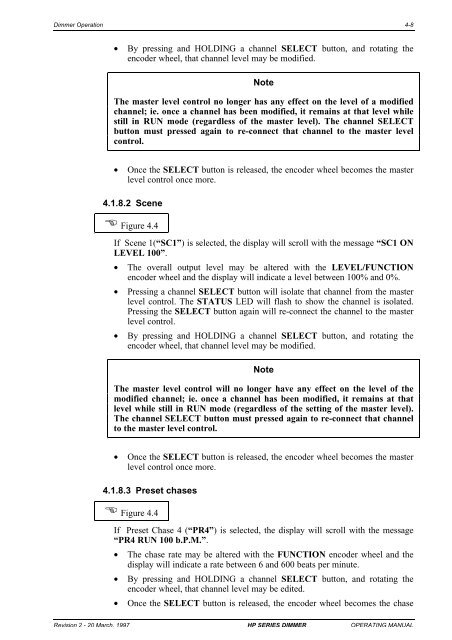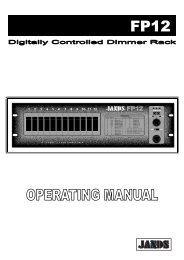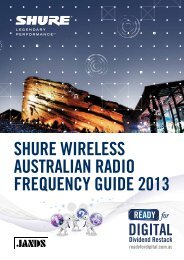HP Series Operating Manual - Jands
HP Series Operating Manual - Jands
HP Series Operating Manual - Jands
- No tags were found...
Create successful ePaper yourself
Turn your PDF publications into a flip-book with our unique Google optimized e-Paper software.
Dimmer Operation 4-8• By pressing and HOLDING a channel SELECT button, and rotating theencoder wheel, that channel level may be modified.NoteThe master level control no longer has any effect on the level of a modifiedchannel; ie. once a channel has been modified, it remains at that level whilestill in RUN mode (regardless of the master level). The channel SELECTbutton must pressed again to re-connect that channel to the master levelcontrol.• Once the SELECT button is released, the encoder wheel becomes the masterlevel control once more.4.1.8.2 SceneE Figure 4.4If Scene 1(“SC1”) is selected, the display will scroll with the message “SC1 ONLEVEL 100”.• The overall output level may be altered with the LEVEL/FUNCTIONencoder wheel and the display will indicate a level between 100% and 0%.• Pressing a channel SELECT button will isolate that channel from the masterlevel control. The STATUS LED will flash to show the channel is isolated.Pressing the SELECT button again will re-connect the channel to the masterlevel control.• By pressing and HOLDING a channel SELECT button, and rotating theencoder wheel, that channel level may be modified.NoteThe master level control will no longer have any effect on the level of themodified channel; ie. once a channel has been modified, it remains at thatlevel while still in RUN mode (regardless of the setting of the master level).The channel SELECT button must pressed again to re-connect that channelto the master level control.• Once the SELECT button is released, the encoder wheel becomes the masterlevel control once more.4.1.8.3 Preset chasesE Figure 4.4If Preset Chase 4 (“PR4”) is selected, the display will scroll with the message“PR4 RUN 100 b.P.M.”.• The chase rate may be altered with the FUNCTION encoder wheel and thedisplay will indicate a rate between 6 and 600 beats per minute.• By pressing and HOLDING a channel SELECT button, and rotating theencoder wheel, that channel level may be edited.• Once the SELECT button is released, the encoder wheel becomes the chaseRevision 2 - 20 March, 1997 <strong>HP</strong> SERIES DIMMER OPERATING MANUAL