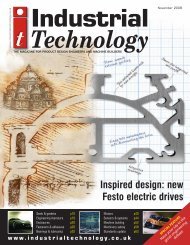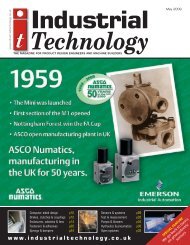machine building & automation - Industrial Technology Magazine
machine building & automation - Industrial Technology Magazine
machine building & automation - Industrial Technology Magazine
- No tags were found...
Create successful ePaper yourself
Turn your PDF publications into a flip-book with our unique Google optimized e-Paper software.
COMPETITIVE ADVANTAGE:Smart engineeringWith Automation Studio 4, B&R has set a new standard in‘smart engineering’, combining useful automated functions,functionally equivalent architecture models and collaborationtools with the convenience of object-oriented programmingWhen it comes to <strong>automation</strong> systemdevelopment, software engineers arelooking for tools that provide optimumutilisation of all the resources involved inthe software development process. This focus onefficiency should cover not only the hardware aspect ofthe system design, but also the IT infrastructure andultimately the most efficient deployment of thedevelopment team's resources.Alongside efficiency, software engineers are alsolooking for tools that provide a high level of sustainability –taking efficiency beyond the project currently beingdeveloped to focus both on the whole product lifecycle andon subsequent projects. So how does Automation Studio 4address all of these requirements?Automation Studio 4 introduces the concept of projectmodularisation, an approach that not only allows thevarious development tasks to be assigned to differentmembers of the development team, but also allows eachindividual project to be divided into modules. Thesemodules increase efficiency by allowing multiple developersto work simultaneously in a single parallel step to shortenthe development time for the current project. The modulesalso ensure sustainability since they can be reused in othersimilar projects to accelerate new developments and reduceoverall testing and development costs.This latest version of Automation Studio makes it simpleto manage today's increasingly complex programs. Thisbegins with the hardware configuration, which is frequentlythe first step in developing a new system. The majority ofthis work is performed in the new System Designer. Thesystem's topology view is created by arranging photorealisticimages of the hardware components – a graphicrepresentation of how the components would be arrangedin a control cabinet – and then connecting them. In thebackground Automation Studio uses the device propertieslisted in the hardware catalogue to carry outconfiguration checks and set the firstparameters.Additional parameters canbe set simultaneouslyfor any number of components selected in the tree view,and the configuration can be edited by copying/pasting,dragging/dropping or inserting either individual hardwareicons or entire branches. The system automatically fills inthe required configuration parameters in the background,which shaves off a considerable amount of time typicallyspent in this phase, while also eliminating the possibleerrors that can creep into the design with a conventionalsystem. All this establishes Automation Studio as anelegant top-down conceptual design tool that makes itquick and easy to evaluate design variations and verifythem. The details can be worked out successively once thefundamental decision has been made.Mechatronic system developmentMechatronic-oriented developers are supported by theconsistent integration of mechanical, electronics and<strong>automation</strong> software. Automation Studio 4 provides abidirectional interface to the database system of theleading electronic CAD system on the market, EPLANElectric P8. This not only preserves the freedom to choosea planning system, it also enables the integration of fluidplanning systems for hydraulic and pneumatic elements aswell as CAD engineering systems for mechanicalintegration of the <strong>automation</strong> hardware.Similar interfaces between Automation Studio 4 andvarious simulation programs offer a multitude ofpossibilities for intermediate testing independently of thehardware, which is often not yet ready in this phase of thedesign. The results of these simulations can then beimported into Automation Studio 4 to serve as a startingpoint for concrete development. In this way, the softwaredevelopment process is based on tested processes rightfrom the start.When it comes to communications, with AutomationStudio 4 B&R has seamlessly integrated the OPC UnifiedArchitecture communication protocol. This provides itsown convenient and easy-to-use functions to aidsoftware developers. Moreover,its open architecture is establishing it as a marketstandard, which ensures compatible communication withnumerous third-party systems.In addition, widely-used Web technologies are directlysupported in Automation Studio 4 with its own dedicatedlibraries. This makes it easier to create applications forvisualisation, process monitoring and remote maintenance,and to implement location-independent operating andproduction concepts.By making software projects easy to expand or modify,Automation Studio 4 helps system developers to buildsustainability into their designs. Individual systemelements are clearly distinguished and managed under theintegrated source control system to ensure the best resultsduring every phase of development. These do not endangerto the rest of the system and provide a valid basis fordecisions on how to proceed, which helps keep projects ontrack from start to finish. At the same time, thedevelopment environment covers control, visualisation andmotion control to prevent inconsistencies between thevarious elements of a system.Further, Automation Studio 4 includes all the necessaryinterfaces and transfer mechanisms needed to ensure thatthe finished product can be managed in this developmenttool throughout the entire product life cycle. This ensuresthat valuable input can be found when and where it isneeded, contributing to the sustainable development offuture product generations.Taking advantage of object-oriented C++programming, the smart editor supports programmers withcontext-based suggestions drawn from both the includedfunction libraries and sections of code that have alreadybeen programmed. This significantly accelerates thesystem development while at the same time ensuring thecode is easily reusable, which ultimately reduces the effortrequired for subsequent modifications.Visualisation templates for designing user interfacesin Visual Studio are also reusable and easy to modify,shortening the time required to complete thisdevelopment task. Features such as standardisedscreen dimensions in particular help to acceleratedevelopment.It can be seen, then, that Automation Studio4.0 enables users to create a clearly structuredsoftware architecture not only during initialdevelopment but throughout all other phases ofdevelopment, such as creating variants and optionsor performing program maintenance. Its smartfeatures aid developers in creating elegantsolutions that are a easy to work with.B&R AutomationTel: 01733 371320 • www.br-<strong>automation</strong>.com42INDUSTRIAL TECHNOLOGY • April 2012