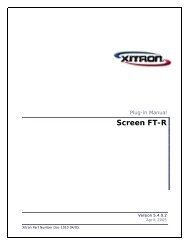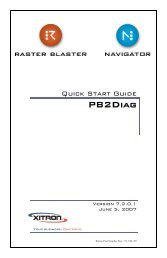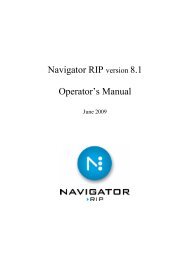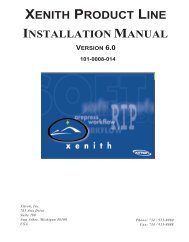Hqn025-RTL dev plug-in.pdf - Xitron
Hqn025-RTL dev plug-in.pdf - Xitron
Hqn025-RTL dev plug-in.pdf - Xitron
You also want an ePaper? Increase the reach of your titles
YUMPU automatically turns print PDFs into web optimized ePapers that Google loves.
A <strong>plug</strong><strong>in</strong> to drive output <strong>dev</strong>ices which use the <strong>RTL</strong> language designed byHewlett-Packard for their range of plotters is available for use with theHarlequ<strong>in</strong> RIP under W<strong>in</strong>dows 3.1 and NT. Such pr<strong>in</strong>ters <strong>in</strong>clude the HP750from Hewlett Packard themselves, and the NovaJet range from Encad.1 Install<strong>in</strong>g the <strong>plug</strong><strong>in</strong>Harlequ<strong>in</strong> RIP 3.3: Two files must be copied <strong>in</strong>to place for the <strong>plug</strong><strong>in</strong> to operatecorrectly. Both should be copied to SW\Devices (or SW\DEVICES when shortfile names are be<strong>in</strong>g used).For Intel-based PCs:For DEC Alpha:<strong>RTL</strong>DEV.I32<strong>RTL</strong>DEV.AXPAll platforms also need the file <strong>RTL</strong>DEV.PS.The <strong>plug</strong><strong>in</strong> will now appear <strong>in</strong> the Page Setup dialog as HP 650C.Harlequ<strong>in</strong> RIP 4.1: Copy the rtl<strong>dev</strong> directory to SW\Devices (or SW\DEVICESwhen short file names are be<strong>in</strong>g used).Directory structure should be as follows:rtl<strong>dev</strong>rtl<strong>dev</strong>.axp (alpha) or rtl<strong>dev</strong>.i32 (<strong>in</strong>tel)rtl<strong>dev</strong>.map- PROFILES- HP650C650-50A750-55A- SETUPSSETUP- TARGETSTARGET1 Commercial <strong>in</strong> Confidence Technical Note <strong>Hqn025</strong>: v1.3 June 2001