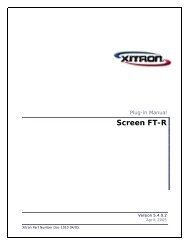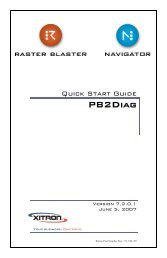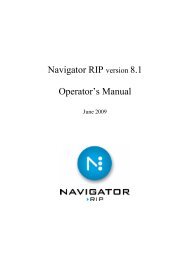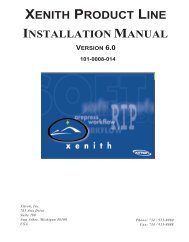Hqn025-RTL dev plug-in.pdf - Xitron
Hqn025-RTL dev plug-in.pdf - Xitron
Hqn025-RTL dev plug-in.pdf - Xitron
Create successful ePaper yourself
Turn your PDF publications into a flip-book with our unique Google optimized e-Paper software.
e.g.%d would evaluate to 951213 on December 13th, 1995, and %2d to 95 <strong>in</strong> 1995.%8S-%C.%4u would generate a file name based on the first 8 characters of thejob name after characters which would be illegal <strong>in</strong> a file name have beenremoved (uppercased), with the separation color appended and then anumerical extension up to 4 characters long generated automatically to ensureunique file names. Thus the Magenta separation of a job called “This is anExample” could generate a file called THISISANEX-M.7121.4 Troubleshoot<strong>in</strong>gIn most cases any problems which arise dur<strong>in</strong>g output can be cleared byabort<strong>in</strong>g the output from the RIP and switch<strong>in</strong>g the pr<strong>in</strong>ter off and on. Thenotes below cover situations which cannot be cleared <strong>in</strong> this way:• RIP shows Could not set port timeout to 30, job aborted -clean<strong>in</strong>g upThis is almost always caused by the RIP fail<strong>in</strong>g to obta<strong>in</strong> control of theparallel port because some other process is us<strong>in</strong>g it. Check that you don’thave any pr<strong>in</strong>ter <strong>in</strong>stances <strong>in</strong> W<strong>in</strong>dows Pr<strong>in</strong>t Manager associated withthe port you are us<strong>in</strong>g to connect to the plotter.• Output frequently becomes garbled mid-way through some plots fromW<strong>in</strong>dows NT.Check that you have version 5.1 of the Sent<strong>in</strong>el driver <strong>in</strong>stalled (selectthe file \W<strong>in</strong>NT\System32\Drivers\Sent<strong>in</strong>el.sys <strong>in</strong> the file managerand choose Properties from the file menu.) Version 5.1 has been shippedwith Harlequ<strong>in</strong> RIP from version 3.3 revision 7b4 and version 4.0revision 2b onwards. If you have earlier revisions of the Sent<strong>in</strong>el driveryou may see garbled plots, especially on large pages.• No output is created while pr<strong>in</strong>t<strong>in</strong>g.Make sure that the exact size of the page <strong>in</strong> the page layout dialog <strong>in</strong>Page Setup. If this is not entered the <strong>plug</strong><strong>in</strong> will not be able to output thepage correctly.7 Commercial <strong>in</strong> Confidence Technical Note <strong>Hqn025</strong>: v1.3 June 2001