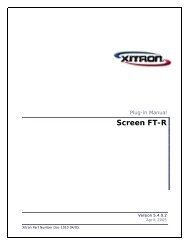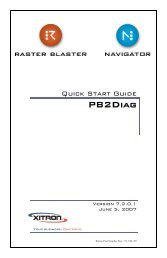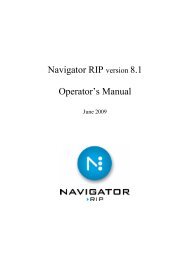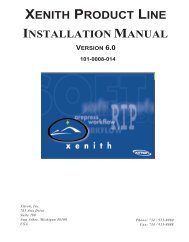Hqn025-RTL dev plug-in.pdf - Xitron
Hqn025-RTL dev plug-in.pdf - Xitron
Hqn025-RTL dev plug-in.pdf - Xitron
Create successful ePaper yourself
Turn your PDF publications into a flip-book with our unique Google optimized e-Paper software.
Post Process<strong>in</strong>g. This section can be used to configure an external applicationto run another process after the output is completed. If you are pr<strong>in</strong>t<strong>in</strong>gdirect to a pr<strong>in</strong>ter, this could send further commands to the pr<strong>in</strong>ter.If your <strong>RTL</strong> output was directed to a disk file, the post-process<strong>in</strong>g commandscould be used to convert to a different format or to send thedata to a pr<strong>in</strong>ter via a channel which is not directly supported by the<strong>plug</strong><strong>in</strong> etc.The Enable checkbox turns this functionality on and off. The post-processoritself will be <strong>in</strong>voked us<strong>in</strong>g the Command entered, as if it had been typed at acommand prompt. If Create W<strong>in</strong>dow is checked then a command promptw<strong>in</strong>dow will be opened for the post-processor.If the command to be <strong>in</strong>voked is an .EXE file, and can be found on the currentpath then a full path name is not required. If it is not <strong>in</strong> the current path, or a.BAT or .COM file is to be run, then a full path name, and the executable file’sextension must be entered.e.g.munge-itwould be f<strong>in</strong>e if you want to run MUNGE-IT.EXE and that file can be found onthe current path, but if you wanted to start MUNGE-IT.BAT, you must enter:C:\b<strong>in</strong>\munge-it.batThe current work<strong>in</strong>g directory is set to po<strong>in</strong>t to the directory specified as theOutput Folder above before the command is executed.The command l<strong>in</strong>e entered can also <strong>in</strong>clude flags for complex process<strong>in</strong>g – seeAdvanced features below for more details.Resolution should be set on the ma<strong>in</strong> Page Setup dialog as usual. The <strong>plug</strong><strong>in</strong>supports a list of resolutions which is designed to address the needs ofthe vast majority of <strong>RTL</strong> pr<strong>in</strong>ters. Many of those pr<strong>in</strong>ters will not supportall, or even most of the resolutions listed by the <strong>plug</strong><strong>in</strong>. In order toobta<strong>in</strong> correctly scaled output you must be sure to select the correct resolutionfor your particular pr<strong>in</strong>ter.5 Commercial <strong>in</strong> Confidence Technical Note <strong>Hqn025</strong>: v1.3 June 2001