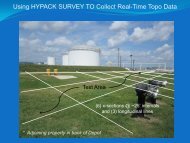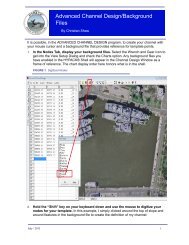Configuring a Trimble SPS 461 using the Ethernet ... - Hypack
Configuring a Trimble SPS 461 using the Ethernet ... - Hypack
Configuring a Trimble SPS 461 using the Ethernet ... - Hypack
- No tags were found...
Create successful ePaper yourself
Turn your PDF publications into a flip-book with our unique Google optimized e-Paper software.
FIGURE 4. <strong>Configuring</strong> <strong>the</strong> <strong>Trimble</strong> Input/Output Through <strong>the</strong> Browser Interface - Choosing NMEA MessagesCONFIGURING THE GPS DRIVER IN HYPACK® HARDWARETo configure <strong>the</strong> connection settings for <strong>the</strong> GPS.dll in HYPACK® HARDWARE, you mustchoose Network port for your connection and enter <strong>the</strong> network parameters.• The protocol must be UDP which is <strong>the</strong> same as <strong>the</strong> setting we used in <strong>the</strong> web interfaceof <strong>the</strong> GPS.• The HYPACK® computer will assume <strong>the</strong> role of server• The port used must be 2202.• The write port will be left as 0.This finishes <strong>the</strong> connection between <strong>the</strong> GPS and <strong>the</strong> HYPACK® computer . You can nowmove on to <strong>the</strong> specific device setup of <strong>the</strong> GPS.dll. When finished, test your setup inhardware and you should now see your GPS, which is coming in through <strong>the</strong> E<strong>the</strong>rnetconnection to your computer.July / 2010 5