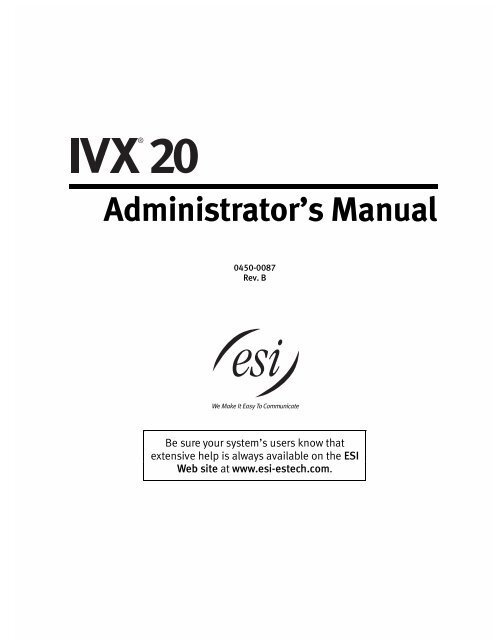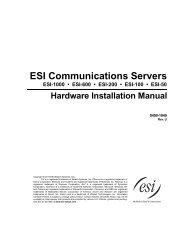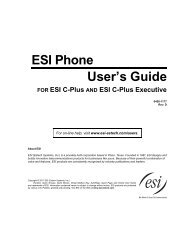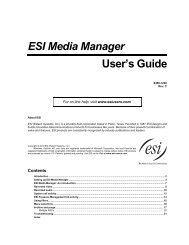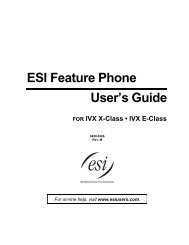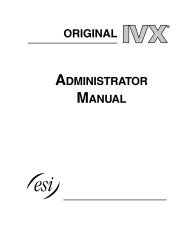IVX 20 Administrator's Manual - ESI
IVX 20 Administrator's Manual - ESI
IVX 20 Administrator's Manual - ESI
Create successful ePaper yourself
Turn your PDF publications into a flip-book with our unique Google optimized e-Paper software.
Administrator’s <strong>Manual</strong><br />
0450-0087<br />
Rev. B<br />
Be sure your system’s users know that<br />
extensive help is always available on the <strong>ESI</strong><br />
Web site at www.esi-estech.com.
About <strong>ESI</strong><br />
<strong>ESI</strong> (Estech Systems, Inc.) is a privately held corporation based in Plano, Texas. Founded in 1987, <strong>ESI</strong> designs<br />
and builds innovative telecommunications products for businesses like yours. Because of their powerful combination<br />
of value and features, <strong>ESI</strong> products are consistently recognized by industry publications and leaders.<br />
In fact, <strong>ESI</strong> also creates telecommunications products for major companies to market under their well-known<br />
brand names.<br />
Copyright © <strong>20</strong>01 <strong>ESI</strong> (Estech Systems, Inc.).<br />
Visit <strong>ESI</strong> on the Web at http://www.esi-estech.com.<br />
<strong>IVX</strong> is a registered trademark of Estech Systems, Inc. Motorola and ColdFire are registered trademarks of Motorola, Inc. Act! is a<br />
registered trademark of Symantec Corporation. Goldmine is a trademark of Goldmine Software Corporation. Microsoft, Windows and<br />
Outlook are registered trademarks of Microsoft Corporation. Panasonic and DBS are registered trademarks of Matsushita Electric<br />
Corporation of America.
Table of contents<br />
General description............................................................................................................. A.1<br />
Administrator programming................................................................................................. B.1<br />
Function 1: System parameters ............................................................................................ C.1<br />
Function 13: Administrator password...................................................................................................................................C.1<br />
Function 14: Set time/date...................................................................................................................................................C.1<br />
Function 17: System speed dial............................................................................................................................................C.2<br />
Function 3: Extension programming...................................................................................... D.1<br />
Function 32: Extension feature authorization.......................................................................................................................D.1<br />
Function 5: Voice mail programming ......................................................................................E.1<br />
Function 53: Guest mailboxes .............................................................................................................................................. E.1<br />
Function 55: Message notification........................................................................................................................................ E.1<br />
Function 6: Recording...........................................................................................................F.1<br />
Function 61: Re-record main greeting....................................................................................................................................F.1<br />
Function 62: Record directory names ....................................................................................................................................F.1<br />
Function 63: Message-on-hold (MOH) programming............................................................................................................F.2<br />
Function 7: Reports .............................................................................................................G.1<br />
Index
(This page included for pagination purposes only.)
<strong>IVX</strong> <strong>20</strong> General description<br />
General description<br />
<strong>IVX</strong> <strong>20</strong> (<strong>IVX</strong> stands for Integrated Voice Exchange, while the superscripted <strong>20</strong> indicates the system’s<br />
maximum number of call-processing ports) is an advanced business telecommunications<br />
system for small offices. It includes not only phone service but also voice mail, an automated attendant<br />
and computer integration. The system itself is housed in a surprisingly small case that is<br />
wall-mounted in the telephone equipment room. An external, wall-mounted power transformer<br />
powers the system.<br />
Telephone system features<br />
<strong>IVX</strong> <strong>20</strong> expands from its basic four-line, eight-station configuration to a six-line, twelve-station<br />
configuration. For offices with more extensive telecommunications needs, <strong>IVX</strong> <strong>20</strong> migrates to the<br />
more fully featured <strong>IVX</strong> 128 system.<br />
• Impressive expansion capability — Begins as a basic four-line,eight-station configuration and<br />
can expand to a six-line, twelve-station configuration (or, if necessary, migrate to a full <strong>IVX</strong> 128<br />
system that’s capable of handling up to 66 lines and 84 stations, without the need to change any<br />
Digital Feature Phones already installed, minimizing the need to retrain employees).<br />
• Digital Feature Phone — Compact, rugged design; includes a high-quality speakerphone, large<br />
and informative multi-functional display, and a specially designed key layout with several dedicated<br />
keys to minimize or eliminate the need to memorize codes. (A TAPI model is available; it’s<br />
compliant with Basic Telephony Service.)<br />
• Extensive help — Verbal User Guide uses spoken and displayed help prompts to help everyone<br />
from the installer through the administrator down to the least experienced end user. Easily accessible<br />
with one press of PROG/HELP.<br />
• Enhanced Caller ID 1 — Allows one-touch automatic message return.<br />
• Live call recording — Can record any conversation or personal memo, with moving or copying of<br />
any recording to another user’s voice mailbox (see “Voice mail features,” page A.2).<br />
• Call waiting — Includes helpful display, showing both calls’ Caller ID information, and easy onekey<br />
toggling between calls.<br />
• Conference calling — Includes eight conference bridges, and a conference may contain up to<br />
four parties, so <strong>IVX</strong> <strong>20</strong> can support two conferences of up to four parties each.<br />
• Esi-Dex <br />
speed-dialing — Calls any number from three separate lists (personal, station and<br />
system); uses Caller ID information or direct keypad entries.<br />
• Dedicated overhead paging interface — Allows intrasystem paging through the speaker built<br />
into the Digital Feature Phone (or through other non-<strong>IVX</strong> stations on the system).<br />
1<br />
This and all other references to Caller ID service within this manual assume the end-user organization subscribes to<br />
Caller ID service from its telephone service provider.<br />
A.1
General description <strong>IVX</strong> <strong>20</strong><br />
Voice mail features<br />
• Six built-in voice mail ports — These are in addition to the up-to-<strong>20</strong> possible call-processing<br />
ports; thus, you may build the system to its maximum for call-handling without having to balance<br />
voice mail needs versus call-handling needs.<br />
• Highest-grade voice quality (64-kilobit/second sampling) for voice mail and other storage of<br />
voice messages.<br />
• Three message-on-hold recordings, including two prerecorded announcements; also supports<br />
live input.<br />
• Broadcast mailbox.<br />
• Message Recycle Bin (undelete) — Remembers, and can restore, each mailbox’s 10 most recently<br />
deleted messages<br />
• Quick Groups — Makes it easy to leave voice mail messages for several users.<br />
• Quick Move — Automatically moves a message to a designated mailbox.<br />
• Virtual Mailbox Key allows easy monitoring of a second mailbox.<br />
Auto attendant features<br />
• Eight branches — Allow a more caller-friendly answering environment, including a<br />
company directory.<br />
• Call routing — Includes pager notification.<br />
A.2
<strong>IVX</strong> <strong>20</strong> Administrator programming<br />
Administrator programming<br />
Important: Before doing any programming, please read the User Guide. Programming requires<br />
a clear understanding of user interface and application.<br />
Also, to be able to assist others — particularly new employees — you will need<br />
an in-depth understanding of the system’s operation; so carefully read this<br />
manual and ask the Installer any questions you may have.<br />
Note: Point your employees to the <strong>ESI</strong> Web site at www.esi-estech.com. It’s an evergrowing<br />
source of information about your <strong>IVX</strong> <strong>20</strong> system.<br />
You can program the <strong>IVX</strong> <strong>20</strong> system from any Digital Feature Phone while the system is operating.<br />
Once you’ve accessed programming mode, the system will prompt for — and confirm — each keystroke<br />
action via voice commands and the display. You program both configuration data and<br />
recordings in the same manner.<br />
Duties<br />
The System Administrator’s duties may include:<br />
• Administering station assignments.<br />
• Managing station feature authorization.<br />
• Maintaining the employee directory (if used).<br />
• Re-recording system prompts.<br />
• Administering manual change of day/night mode (if required).<br />
• Printing statistics reports (as desired).<br />
• Training new employees on the system’s operation<br />
Re-record prompts<br />
<strong>IVX</strong> has all necessary prompts pre-recorded to assist in initial set-up. You may wish to re-record some<br />
or all of them, and you must re-record the main greeting. It’s best to write out a script for the way<br />
the system is to operate in your organization. For more on re-recording of prompts, see page F.1.<br />
Distribute special user instructions<br />
Reproduce the appropriate special features pages of the User’s guide and distribute to the applicable<br />
personnel.<br />
B.1
Administrator programming <strong>IVX</strong> <strong>20</strong><br />
User assistance<br />
Help each user become familiar with station programming and learn to rely on the Verbal User<br />
Guide. The Verbal User Guide includes all of the information printed in the User’s guide (with the<br />
exception of special features); additionally, the <strong>IVX</strong> users’ section of the <strong>ESI</strong> Web site (www.esiestech.com)<br />
includes all the information in the User’s guide, and even more. However, you can<br />
make the User’s guide available to those who may prefer printed instructions.<br />
Once the system has been programmed, day-to-day operation will go largely unattended.<br />
Programming keys<br />
During programming, the top line of the display will show the current item being programmed and<br />
the bottom line will be the entry line. You can enter values as directed by the combination of the<br />
voice prompts and display. To enter multiple values, such as a list of extension numbers, separate<br />
each value by # (to exit the list, enter # #).<br />
B.2<br />
To... Press ... What this does<br />
Enter # Confirms new or existing entry and advances to next programming<br />
step.<br />
Back up (i.e., reverse<br />
direction)<br />
* Backs up to previous prompt without changing its value.<br />
Delete HOLD Deletes data or recording.<br />
Exit HANG UP Exits programming mode and removes extension from DND.<br />
Help HELP Provides more detailed instructions during programming.<br />
Select/<br />
Scroll<br />
▼ (left-side<br />
scroll key)<br />
▲ (rightside<br />
scroll<br />
key)<br />
• During entry of a value, backs up<br />
• If a list is present (< is displayed), scrolls to left<br />
• Selects from options presented<br />
• If a list is present (< is displayed), scrolls to right<br />
• Inserts a space during entry of a name.<br />
Note: Either < or > in the display indicates that additional choices or values are available by pressing<br />
a corresponding scroll (▼ or ▲) key.
<strong>IVX</strong> <strong>20</strong> Administrator programming<br />
Entering alphanumeric characters<br />
You enter names for extensions and departments by pressing the dial pad key that corresponds to<br />
the character to be entered. The key’s possible entries will change each time the key is pressed,<br />
and the display will show this. When the display shows the desired character, press # to confirm;<br />
the cursor will move to the next character position. You may move the cursor left (to correct an entry)<br />
by pressing the left scroll key (▼) or move right (to add a space) by pressing the right scroll key (▲).<br />
Key Options<br />
0 0, - (hyphen), _ (underline)<br />
1 Q, Z, 1, “_” (space)<br />
2 A, B, C, 2<br />
3 D, E, F, 3<br />
4 G, H, I, 4<br />
5 J, K, L, 5<br />
6 M, N, O, 6<br />
7 P, R, S, 7<br />
8 T, U, V, 8<br />
9 W, X, Y, 9<br />
▼ (left<br />
scroll key)<br />
▲ (right<br />
scroll key)<br />
Backs up and erases<br />
Adds a space<br />
# [Enter]<br />
# # Ends the name<br />
Example: To enter a B, press 2 twice (the possible options to scroll through are A, B, C and<br />
2). When B is displayed, press # to confirm; the cursor will move to the next character<br />
to be entered. To complete the name, press # #.<br />
B.3
Administrator programming <strong>IVX</strong> <strong>20</strong><br />
Accessing user station programming<br />
Should a user forget his password or if an employee leaves the organization, this feature allows the<br />
Administrator to enter a user's station programming and operate within it as if he were the user. From<br />
the user’s station, input the Administrator password when the system prompts for the user password.<br />
B.4<br />
Example: From station 105, entering 4 5 6 # instead of the user password (1 0 5 #) will enter<br />
the station’s user programming. (Default passwords shown here.)<br />
System fixed numbering plan<br />
The <strong>IVX</strong> fixed numbering plan assigns “fixed” numbers to all activities. This approach does not<br />
allow for re-assignment of numbers (flexible numbering plan) but provides installation, wiring, and<br />
user interface simplicity.<br />
Number Function<br />
0 Operator<br />
1–6 CO lines<br />
100–111 Digital extensions<br />
112 & 113 Analog extensions<br />
199 Overhead paging port<br />
290–299 Department pilots<br />
300-309 Guest mailboxes<br />
500 Broadcast mailbox<br />
560–589 Feature codes<br />
590–593 MOH recordings<br />
600–699 System speed dial
<strong>IVX</strong> <strong>20</strong> Administrator programming<br />
System programming overview<br />
1 System parameters<br />
13 Administrator password<br />
14 Set time/date<br />
17 System speed dial<br />
3 Extension programming<br />
32 Extension feature authorization<br />
Entering Administrator programming mode<br />
5 Voice mail programming<br />
53 Guest mailboxes<br />
55 Message notification options<br />
6 Recording<br />
61 Record main greeting<br />
62 Record directory names<br />
63 MOH programming<br />
631 MOH source<br />
633 MOH volume<br />
Programming can be done from any Digital Feature Phone in the system.<br />
To enter programming mode:<br />
1. Press PROG/HELP. The normal station programming menu prompt will begin to play.<br />
2. Press PARK to stop the prompt.<br />
3. Enter the Administrator password, followed by #.<br />
4. Follow the system programming menu.<br />
5. When finished, hang up.<br />
Note: While in programming mode, the extension will be automatically placed in DND.<br />
Note: The system will automatically exit programming mode after 10 minutes of inactivity.<br />
To enter programming mode<br />
Press PROG/HELP, PARK, 4 5 6 [or new Administrator password], #.<br />
To exit programming mode<br />
Hang up.<br />
B.5
Administrator programming <strong>IVX</strong> <strong>20</strong><br />
B.6<br />
(This page included for pagination purposes only.)
<strong>IVX</strong> <strong>20</strong> Function 1: System parameters<br />
Function 1: System parameters<br />
Function 13: Administrator password<br />
This function will display the existing password and prompt for input of a new password. The password<br />
can be 2–8 digits long, followed by #. Only those functions listed in this Administrator’s<br />
<strong>Manual</strong> can be programmed via the Administrator password. The default Administrator password<br />
is 4 5 6 .<br />
Note: Be sure to write down the new password and store it in a safe place.<br />
Note: You can use the Administrator password to access a user’s station programming. At the<br />
station, when prompted for the user’s password, enter the Administrator password, then follow<br />
normal user programming procedures.<br />
Function 14: Set time/date<br />
1. Enter a new time in a twelve-hour format. You do not need a leading zero for the time.<br />
Example: Enter 1 2 3 3 for 12:33, or 3 1 5 for 3:15.<br />
2. Select AM or PM by pressing a scroll key (either ▼ or ▲).<br />
3. Enter a new date in an eight-digit format, including leading zeroes as necessary.<br />
Example: Enter 0 7 0 4 2 0 0 0 for July 4, <strong>20</strong>00.<br />
4. Press # to finish the entry.<br />
Note: A built-in battery maintains the correct time and date, even in the event of a power loss.<br />
C.1
Function 1: System parameters <strong>IVX</strong> <strong>20</strong><br />
Function 17: System speed dial<br />
Up to 100 system speed dial names and associated numbers can be stored, in location numbers<br />
600–699, for access by any station. A user can initiate a system speed dial by dialing the speed<br />
dial location number or by accessing the name through Esi-Dex’s System Dex feature. In Function<br />
32, access to system speed dial can be denied to individual stations (see page D.1).<br />
Below is an example of a completed programming worksheet for system speed dial:<br />
1. 2. 3.<br />
LOCATION NO. NAME NUMBER<br />
601 CAR RENTAL 912145551212<br />
The programming steps are:<br />
1. Enter the 3-digit location number to program,<br />
2. Enter a ten-character name (see “Entering alphanumeric characters,” page B.3).<br />
3. Enter the number to be dialed (including the line group 9, 8, or 7). Press the left scroll key (▼)<br />
to delete any character or digit entered in error.<br />
The number dialed in step 3 can be up to 30 digits long including the following special codes:<br />
C.2<br />
Code What it produces<br />
# # DTMF tone<br />
* * DTMF tone<br />
F Flash hook<br />
P 2-second pause<br />
To insert a special code, press the right scroll key (▲) to select the desired special code: # , * , F or<br />
P. Press # to confirm the inserted character and continue.<br />
Press # # to complete the entry.<br />
Example: To create a System Speed Dial number that dials 9, then 972-555-5644, then<br />
pauses for 4 seconds and finally dials #104, enter:<br />
9 9 7 2 5 5 5 5 6 4 4 (scroll to) P # (scroll to) P # (scroll to) “#” # 1 0 4 #<br />
Deleting a speed dial number<br />
To delete an entire speed dial number and name, delete the location number (6 X X) by pressing<br />
HOLD during step 1 in the speed-dialing procedure described above. .
<strong>IVX</strong> <strong>20</strong> Function 3: Extension programming<br />
Function 3: Extension programming<br />
Important: Where any gray shading (■) appears in an example, it represents values either<br />
unavailable for programming by the function (e.g., call recording for an analog<br />
phone) or unused in the particular example.<br />
Function 32: Extension feature authorization<br />
The Administrator can allow or deny three major extension features on an extension-by-extension<br />
basis. A User, however, can only program and use allowed features (by using a combination of<br />
voice and LCD prompts) from his/her phone.<br />
The sequence of programming is as follows:<br />
The programming steps are:<br />
1. 2. 3. 4. 5.<br />
Ext. Name Rec. Toll System speed dial<br />
XXX DEFAULT Y Y Y<br />
100 JANE Y Y Y<br />
101 ROGER Y Y Y<br />
102 SALLY N Y Y<br />
112 BILL Y Y<br />
1. Extension number — Enter the extension number to program.<br />
2. Extension name — Name the extension.<br />
For each of the following features, press a scroll key (▼ or ▲) to select YES or NO.<br />
3. Live recording feature — If enabled, will allow the user to record conversations.<br />
4. Toll calls — “YES” allows the user to place toll calls. If “NO”, the user can only make non-toll<br />
calls and calls to numbers listed in the allow exception table.<br />
5. System speed dial — “YES” allows the user to access and place system speed dial calls.<br />
Example: Here is a portion of a completed programming worksheet (Appendix II)<br />
for extension feature authorization. Extension 100 cannot record calls but can<br />
make toll calls (except those listed in the deny table) and can access the system<br />
speed dial numbers. Extension 102 cannot make general toll calls but<br />
can call any system speed dial number, even if it’s a toll call.<br />
(Extension 112 does not have record capability because it’s an analog port.)<br />
1. 2. 3. 4. 5.<br />
Ext. Name Rec. Toll System speed dial<br />
100 Jane N Y Y<br />
102 Sally Y N Y<br />
112 Bill Y Y<br />
D.1
Function 3: Extension programming <strong>IVX</strong> <strong>20</strong><br />
D.2<br />
(This page included for pagination purposes only.)
<strong>IVX</strong> <strong>20</strong> Function 5: Voice mail programming<br />
Function 5: Voice mail programming<br />
To simplify initial installation, all programmed extensions will automatically have a mailbox with<br />
the generic personal greeting, “You have reached the mailbox for extension [xxx].” The mailbox user<br />
should replace this with a personalized greeting.<br />
Function 53: Guest mailboxes<br />
Ten mailboxes (numbered 300–309) each serve as guest mailboxes.<br />
Guest mailboxes are designed to be used by personnel, such as in outside sales or manufacturing,<br />
who do not have an extension assigned to them. A guest mailbox requires no programming other<br />
than the assigning of a name.<br />
Note: A guest mailbox can be handled like a regular extension (e. g., listed in the Directory, assigned<br />
a station key, etc.).<br />
This function is used to name the guest mailboxes. Guest mailboxes are turned “on” only when a<br />
personal greeting has been recorded. Deleting the personal greeting(s) will turn “off” the mailbox.<br />
Below is an example of a completed programming worksheet. The sequence of programming is<br />
as follows:<br />
1. 2.<br />
MB Name<br />
300 DANA<br />
302 SALES<br />
Each programming step is defined as follows:<br />
1. Mailbox number — Input a mailbox number, 300–309.<br />
2. Name — The mailbox name is used for the display, reports, and as a programming aid. The<br />
name length can be no longer than 10 characters (see “Entering alphanumeric characters,”<br />
page B.3).<br />
Default: The Mailbox number.<br />
Function 55: Message notification<br />
External paging programming<br />
On a mailbox-by-mailbox basis, the system can dial to an external commercial paging network to<br />
activate a user's pager. The <strong>IVX</strong> system will page when the first new message has been left in a<br />
mailbox and will repeat the page (at the interval of minutes programmed in this function) until the<br />
new message(s) have been deleted, saved or moved.<br />
To initiate a page, the system will access the highest number CO line available in the line Group as<br />
programmed, dial the paging number (programmed by the user as part of his mailbox set-up),<br />
pause for the number of seconds programmed here, dial the mailbox number followed by #, and go<br />
on hook.<br />
The user must program the pager number without the CO line group (9, 8 or 7).<br />
E.1
Function 5: Voice mail programming <strong>IVX</strong> <strong>20</strong><br />
The sequence of programming is as follows:<br />
1. CO line access — Input the CO line group (9, 8, or 7) that is to be accessed for paging.<br />
2. Dialing pause — Input the pause in seconds that is to occur after the pager numbered has been<br />
dialed and before the mailbox number is to be dialed.<br />
Range: 0–<strong>20</strong> seconds.<br />
Default: 6 seconds.<br />
3. Paging interval — Input the number of minutes for the interval between reminder pages. 0 for<br />
no reminder pages (i.e., page once at the first new message).<br />
Range: 10–1,440 minutes.<br />
Default: 30 minutes.<br />
Message length<br />
On the <strong>IVX</strong> <strong>20</strong> system, maximum voice message length is 60 minutes.<br />
E.2
<strong>IVX</strong> <strong>20</strong> Function 6: Recording<br />
Function 6: Recording<br />
Function 61: Re-record main greeting<br />
The main greeting prompts are re-recorded here.<br />
Recording a prompt<br />
1. Practice the prompt by recording and re-recording (start and stop by pressing 1).<br />
2. When satisfied with its quality, press # to confirm.<br />
Note: Deleting a system prompt by pressing HOLD (instead of #) restores to the<br />
default recording.<br />
• Day main greeting — Plays to callers if the auto attendant is programmed to answer in<br />
day mode. Press 1 to re-record.<br />
Default: “Thank you for calling. Please dial the extension number of the party you wish to reach or<br />
dial 0 for the operator.”<br />
• Night main greeting — Plays to callers when the system is in night mode. Press 2<br />
to re-record.<br />
Default: No recording.<br />
• Holiday main greeting— Plays to callers when the system has been manually placed in holiday<br />
mode. Press 3 to re-record.<br />
Default: “Thank you for calling. Our office is closed in observance of the holiday. You may dial<br />
your party's extension at any time or please call back during regular business hours.”<br />
Note: While in holiday mode, <strong>IVX</strong> follows night mode programming for call routing.<br />
Function 62: Record directory names<br />
The Directory branch (ID 18) is operational only if names have been recorded in this function. Enter<br />
the extension or guest mailbox number and record the name.<br />
Important: Make photocopies of the blank worksheet for preparing directories and making future<br />
changes. As names change, the Administrator can enter this function and<br />
change any field via the Administrator password.<br />
1. 2.<br />
Ext. Recorded name<br />
102 George Straite<br />
113 Janet Smith<br />
Each programming step is defined as follows:<br />
1. Extension number — Enter the extension or guest mailbox number for the Directory name.<br />
2. Record name — Press 1 to begin recording and press 1 again when finished.<br />
F.1
Function 6: Recording <strong>IVX</strong> <strong>20</strong><br />
Function 63: Message-on-hold (MOH) programming<br />
MOH can be:<br />
• A live feed from an external music source connected to the MOH connector located on the side<br />
of the cabinet.<br />
• One of three default, generic MOHs pre-recorded by the factory.<br />
Function 631: MOH source<br />
This selects the source that will be played to callers on hold.<br />
F.2<br />
Code Source<br />
590 Live external source<br />
591 Pre-recorded music<br />
592 Pre-recorded with “Please continue to hold”<br />
593 Pre-recorded with “Dial 0 or extension from hold”<br />
Default: 592 (generic message-on-hold).<br />
Function 633: MOH volume<br />
The output volume for the pre-recorded MOHs can be adjusted in this function.<br />
Range: 1 (faint)–12 (loudest).<br />
Default: 6.<br />
Note: If an external audio source such as a radio is used for MOH, adjust the volume at<br />
the source.<br />
Note: To turn live MOH volume completely off, turn off volume at the source.
<strong>IVX</strong> <strong>20</strong> Function 7: Reports<br />
Function 7: Reports<br />
Serial printer/SMDR capture<br />
Connect a standard serial printer or call accounting system to the serial port. SMDR data is output<br />
in real time to the port. SMDR data will be stored temporally if a laptop is connected for programming<br />
(five minutes after you exit programming mode, the buffered SMDR will resume output to the serial<br />
port). The output from the serial port is: 8 data bits, 1 stop bit, and no parity, 1<strong>20</strong>0 baud. The <strong>IVX</strong><br />
SMDR output format is identical to the standard Panasonic ® DBS ® format and is as shown below:<br />
The columns are:<br />
• Call type — Outbound (“O”), inbound (“I”) or transferred (“T”)<br />
• Date<br />
• Start time<br />
• Duration<br />
• Extension number<br />
• Digits dialed (right-justified)/Caller ID (left-justified)<br />
• Line number<br />
Reporting conventions and rules<br />
• Inbound and outbound call records are generated only for calls between a station and a CO line.<br />
The duration of each call record represents the period of time that that station controlled its portion<br />
of a call. A record is generated each time a station: disconnects, places a call<br />
on park, or transfers a call. A single CO call could be included in multiple records if it is transferred<br />
from station to station.<br />
• The period that calls have been placed on hold, or during a supervised transfer that was ultimately<br />
not transferred are included in the station's record.<br />
• The period that calls are on park, in the auto attendant, leaving/retrieving voicemail, or in an<br />
ACD queue are not included in call records.<br />
• A new record begins when a station answers a call or a park recall.<br />
• Records will be generated independently for all stations in a conference; if more than one CO line<br />
is involved, calls records will be associated with only the last line disconnected.<br />
• Outbound calls begin a call record 10 seconds after the call has cleared <strong>IVX</strong> toll restriction.<br />
Note: It is the call accounting system’s responsibility to filter out very short, potentially<br />
uncompleted calls by using the call accounting system's “grace period” feature.<br />
• An engineering function can adjust the start-call-record parameter from 0 (immediate) to 100<br />
seconds. Default: 10 seconds.<br />
G.1
Function 7: Reports <strong>IVX</strong> <strong>20</strong><br />
G.2<br />
(This page included for pagination purposes only.)
Index<br />
Administrator<br />
Duties, B.1–B.2<br />
Password, C.1<br />
Alphanumeric characters, entering, B.3<br />
Caller ID, A.1<br />
Esi-Dex, C.2<br />
Features overview<br />
Auto attendant, A.2<br />
Phone, A.1<br />
Voice mail, A.2<br />
Functions<br />
Function 1 — system parameters, C.1–C.2<br />
Function 5 — voice mail programming, E.1–E.2<br />
Function 6 — recording, F.1–F.2<br />
Function 7 — reports, G.1<br />
Mailboxes, guest, E.1<br />
Main greeting, re-recording, F.1<br />
MOH, F.2<br />
Password, Administrator, C.1<br />
Programming<br />
Accessing user station programming, B.4<br />
Keys, B.2<br />
System, B.5<br />
System fixed numbering plan, B.4<br />
Recording, D.1, F.1–F.2<br />
MOH programming, F.2<br />
Recording directory names, F.1<br />
Re-recording main greeting, F.1<br />
Reports, G.1<br />
SMDR output format, G.1<br />
Speed dialing, C.2, D.1<br />
System parameters, C.1–C.2<br />
Time/date, setting, C.1<br />
Toll calls, D.1<br />
Voice mail programming, E.1–E.2<br />
Guest mailboxes, E.1<br />
Message length, E.2<br />
Message notification, E.1–E.2