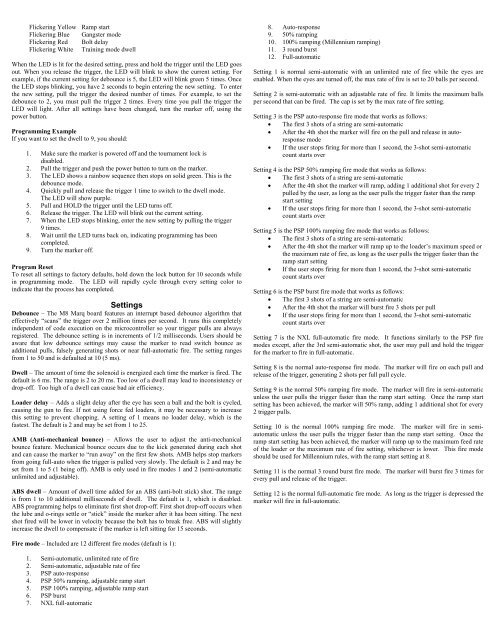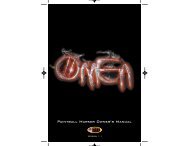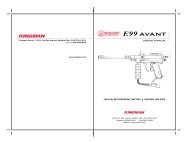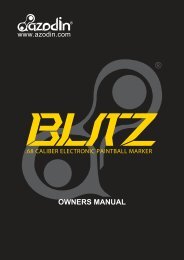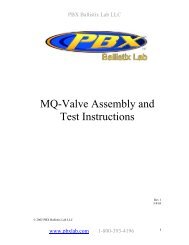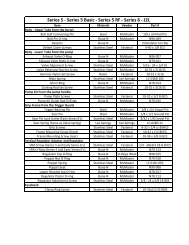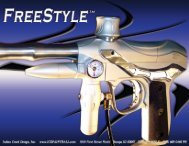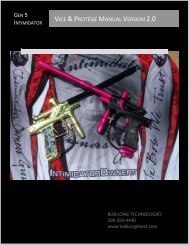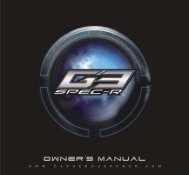Flickering Yellow Ramp startFlickering Blue Gangster modeFlickering Red Bolt delayFlickering White Training mode dwellWhen the LED is lit for the desired setting, press and hold the trigger until the LED goesout. When you release the trigger, the LED will blink to show the current setting. Forexample, if the current setting for debounce is 5, the LED will blink green 5 times. Oncethe LED stops blinking, you have 2 seconds to begin entering the new setting. To enterthe new setting, pull the trigger the desired number of times. For example, to set thedebounce to 2, you must pull the trigger 2 times. Every time you pull the trigger theLED will light. After all settings have been changed, turn the marker off, using thepower button.Programming ExampleIf you want to set the dwell to 9, you should:1. Make sure the marker is powered off and the tournament lock isdisabled.2. Pull the trigger and push the power button to turn on the marker.3. The LED shows a rainbow sequence then stops on solid green. This is thedebounce mode.4. Quickly pull and release the trigger 1 time to switch to the dwell mode.The LED will show purple.5. Pull and HOLD the trigger until the LED turns off.6. Release the trigger. The LED will blink out the current setting.7. When the LED stops blinking, enter the new setting by pulling the trigger9 times.8. Wait until the LED turns back on, indicating programming has beencompleted.9. Turn the marker off.Program ResetTo reset all settings to factory defaults, hold down the lock button for 10 seconds whilein programming mode. The LED will rapidly cycle through every setting color toindicate that the process has completed.SettingsDebounce – The M8 <strong>Marq</strong> board features an interrupt based debounce algorithm thateffectively “scans” the trigger over 2 million times per second. It runs this completelyindependent of code execution on the microcontroller so your trigger pulls are alwaysregistered. The debounce setting is in increments of 1/2 milliseconds. Users should beaware that low debounce settings may cause the marker to read switch bounce asadditional pulls, falsely generating shots or near full-automatic fire. The setting rangesfrom 1 to 50 and is defaulted at 10 (5 ms).Dwell – The amount of time the solenoid is energized each time the marker is fired. Thedefault is 6 ms. The range is 2 to 20 ms. Too low of a dwell may lead to inconsistency ordrop-off. Too high of a dwell can cause bad air efficiency.Loader delay – Adds a slight delay after the eye has seen a ball and the bolt is cycled,causing the gun to fire. If not using force fed loaders, it may be necessary to increasethis setting to prevent chopping. A setting of 1 means no loader delay, which is thefastest. The default is 2 and may be set from 1 to 25.AMB (Anti-mechanical bounce) – Allows the user to adjust the anti-mechanicalbounce feature. Mechanical bounce occurs due to the kick generated during each shotand can cause the marker to “run away” on the first few shots. AMB helps stop markersfrom going full-auto when the trigger is pulled very slowly. The default is 2 and may beset from 1 to 5 (1 being off). AMB is only used in fire modes 1 and 2 (semi-automaticunlimited and adjustable).ABS dwell – Amount of dwell time added for an ABS (anti-bolt stick) shot. The rangeis from 1 to 10 additional milliseconds of dwell. The default is 1, which is disabled.ABS programming helps to eliminate first shot drop-off. First shot drop-off occurs whenthe lube and o-rings settle or “stick” inside the marker after it has been sitting. The nextshot fired will be lower in velocity because the bolt has to break free. ABS will slightlyincrease the dwell to compensate if the marker is left sitting for 15 seconds.8. Auto-response9. 50% ramping10. 100% ramping (Millennium ramping)11. 3 round burst12. Full-automaticSetting 1 is normal semi-automatic with an unlimited rate of fire while the eyes areenabled. When the eyes are turned off, the max rate of fire is set to 20 balls per second.Setting 2 is semi-automatic with an adjustable rate of fire. It limits the maximum ballsper second that can be fired. The cap is set by the max rate of fire setting.Setting 3 is the PSP auto-response fire mode that works as follows:• The first 3 shots of a string are semi-automatic• After the 4th shot the marker will fire on the pull and release in autoresponsemode• If the user stops firing for more than 1 second, the 3-shot semi-automaticcount starts overSetting 4 is the PSP 50% ramping fire mode that works as follows:• The first 3 shots of a string are semi-automatic• After the 4th shot the marker will ramp, adding 1 additional shot for every 2pulled by the user, as long as the user pulls the trigger faster than the rampstart setting• If the user stops firing for more than 1 second, the 3-shot semi-automaticcount starts overSetting 5 is the PSP 100% ramping fire mode that works as follows:• The first 3 shots of a string are semi-automatic• After the 4th shot the marker will ramp up to the loader’s maximum speed orthe maximum rate of fire, as long as the user pulls the trigger faster than theramp start setting• If the user stops firing for more than 1 second, the 3-shot semi-automaticcount starts overSetting 6 is the PSP burst fire mode that works as follows:• The first 3 shots of a string are semi-automatic• After the 4th shot the marker will burst fire 3 shots per pull• If the user stops firing for more than 1 second, the 3-shot semi-automaticcount starts overSetting 7 is the NXL full-automatic fire mode. It functions similarly to the PSP firemodes except, after the 3rd semi-automatic shot, the user may pull and hold the triggerfor the marker to fire in full-automatic.Setting 8 is the normal auto-response fire mode. The marker will fire on each pull andrelease of the trigger, generating 2 shots per full pull cycle.Setting 9 is the normal 50% ramping fire mode. The marker will fire in semi-automaticunless the user pulls the trigger faster than the ramp start setting. Once the ramp startsetting has been achieved, the marker will 50% ramp, adding 1 additional shot for every2 trigger pulls.Setting 10 is the normal 100% ramping fire mode. The marker will fire in semiautomaticunless the user pulls the trigger faster than the ramp start setting. Once theramp start setting has been achieved, the marker will ramp up to the maximum feed rateof the loader or the maximum rate of fire setting, whichever is lower. This fire modeshould be used for Millennium rules, with the ramp start setting at 8.Setting 11 is the normal 3 round burst fire mode. The marker will burst fire 3 times forevery pull and release of the trigger.Setting 12 is the normal full-automatic fire mode. As long as the trigger is depressed themarker will fire in full-automatic.Fire mode – Included are 12 different fire modes (default is 1):1. Semi-automatic, unlimited rate of fire2. Semi-automatic, adjustable rate of fire3. PSP auto-response4. PSP 50% ramping, adjustable ramp start5. PSP 100% ramping, adjustable ramp start6. PSP burst7. NXL full-automatic
Fire mode max rate of fire – The max rate of fire setting applies to the 2nd – 12th firemodes. The max rate of fire is adjustable from 10 to 25 balls per second, and has anunlimited setting for maxing out the loader system. The default is 7, which is roughly13 balls per second. Oscillator inconsistencies from chip to chip make it impossible totime perfectly, so the only true way to check rate of fire is to use a Pact Timer orballistic chronograph. The red radar chronographs commonly found at fields are NOTreliable.Setting BPS Setting BPS1 10.0 12 15.52 10.5 13 16.03 11.0 14 17.04 11.5 15 18.05 12.0 16 19.06 12.5 17 20.07 (default) 13.0 18 21.08 13.5 19 22.09 14.0 20 23.010 14.5 21 24.011 15.0 22 Unlimited eyes on, 25.0 bps eyes offEye Mode – Four eye modes are available:1. Delayed – If the eye system does not detect a ball in the breech for 1/2 second, themarker automatically fires. This is useful for sound activated loaders because itensures that a shot is fired, even without paint, so the loader will continue to feed.2. Forced with force shot – The marker only fires if paint is seen in the breech or theuser pulls and holds the trigger for 1/2 second, thereby initiating a force shot.3. Test – This mode is specifically for seeing how fast the user can fire the marker, orhow fast the pneumatics can actually cycle. The eyes work to prevent firing ifthey are blocked. This mode is only for dry firing. The LED is used to show thefastest achieved rate of fire:RedYellowGreenBlueWhiteless than 10 bpsbetween 10 and 15 bpsbetween 15 and 20 bpsbetween 20 and 25 bps25 bps or greaterAs long as the user continues to fire, the fastest achieved rate of fire will continueto be displayed on the LED. If the user stops firing for 1 second, the LED willcycle back through the rate of fire colors.4. Training – This mode works just like the test eye mode, but features an adjustabledwell setting independent of the normal dwell, which makes it easy for users toadjust their trigger settings and try them out with much less noise and airconsumption. The training mode dwell setting corresponds with this eye mode.Note: The test and training eye mode works with any fire mode selected. The fire modemax rate of fire is set to unlimited while in test eye mode.CPF (Cycle percentage filter) – The cycle percentage filter allows adjustment of thepoint within the current firing cycle that a new buffered shot is allowed. Almost allelectronic paintball markers allow a single shot to be buffered in the event the user isfast enough to release the trigger and pull again during the current firing cycle. TheCPF setting is adjustable from 1 to 10. Setting 1 turns the CPF off, allowing bufferedshots at any point in the firing cycle. Settings 2 through 10 set the percentage of thefiring cycle that must pass before shots may be buffered:1. CPF turned off2. 10% of the firing cycle must pass before a buffered shot is allowed3. 20%4. 30%5. 40%6. 50%7. 60%8. 70%9. 80%10. 90%A higher CPF setting results in less unintentional bounce. For instance, it is possiblethat if your debounce setting is border line, you can fire the marker a few times, thenhold it loosely and allow it to brush against your finger, going full-automatic. Sincemost switch bounce from either a low debounce setting or mechanical bounce occursalmost immediately after the trigger is released, CPF can be very effective in eliminatingfalsely generated trigger activity.Ramp start – This setting is only used for the four ramping fire modes (PSP 50% and100% ramping, and normal 50% and 100% ramping). It sets the minimum pulls persecond that must be maintained for the software to add shots or ramp up to themaximum rate of fire setting. The default is 5 and is adjustable from 4 to 14 pulls persecond. For Millennium rules a ramp start setting of 8 or higher is required. It will alsospecifically limit how fast the marker stops shooting once the trigger is released, toensure compliance with the Millennium rules.Gangster mode – The M8 <strong>Marq</strong> board includes a special mode that can be applied 3different ways to each of the 12 fire modes, giving 36 “breakout” style combinations.Gangster mode gives the user full-automatic with an unlimited rate of fire for a singlepull, for use at the start of the game. The setting is defaulted at 4, which turns gangstermode off. Settings 1, 2, and 3 dictate at which pull that gangster mode will becomeactive. If set to 1, the first shot after you turn on the marker will be full-automatic withan unlimited rate of fire for as long as you hold down the trigger. As soon as yourelease the trigger, the marker will stop shooting and default back to your selected firemode. If set to 3, the gangster mode will be active on the third shot after the marker isturned on. Regardless of the fire mode selected, the shots before the gangster mode willbe semi-automatic. Gangster mode can only be used once for each time the marker isturned on.Note: The gangster mode is illegal for use in all tournament series. <strong>Tadao</strong><strong>Technologies</strong> LLC takes no responsibility for the user’s choice in using thegangster mode.Bolt delay – This setting determines how long the eyes are ignored after the dwell timeends. Some delay is necessary to allow the bolt to get far enough forward so the eyesystem does not mistake a small gap between a paintball and the bolt face for a boltreturn. The default is 10 ms and may be set from 1 to 15 ms. Higher settings will reducethe maximum capable rate of fire, while lower settings may lead to skipped or blankshots because the bolt does not have enough time to block the eyes on its forward stroke.Training mode dwell – This setting selects the markers dwell time if using the trainingeye mode (eye mode set to 4). The dwell time is reduced so that the marker barelycycles, consuming less air and emitting less noise so users can train their finger speed.This setting is adjustable from 1 to 10 ms, and is defaulted at 2 ms. If this setting is toohigh, the marker may actually fire. If that is your intention, you should switch to the testeye mode, which uses the normal dwell setting.Additional FeaturesDraxxus Pulse loader RF transmitter harness – Included with your board is a wiringharness that allows plug and play installation of the Draxxus Pulse loader RFtransmitter. The wiring harness plugs into the Pulse socket and Pulse transmitter. Wheninstalled, the transmitter will automatically be powered during every shot once it issynchronized with the Pulse loader. Alternatively, the Pulse transmitter can be mounteddirectly on the board. Pinching the leads on the transmitter should give sufficientcontact to hold it on the board, but if you choose to use this method for long term use,soldering the transmitter is much more stable and reliable.Force Shot – In the event the eyes are enabled, the breech is empty, and the user wantsto fire a clearing shot, a force shot can be initiated by pulling and holding the trigger for1/2 second. This is useful with force fed loaders that sometimes push a ball slightly intothe detents where the eyes are unable to see it. After force firing, the next ball will load,and operation will continue as normal.A tip for setting the debounce, AMB, and CPF – This only applies to semi-automaticfire modes (modes 1 and 2) since AMB is disabled in the PSP fire modes or NXL mode.Debounce, AMB, CPF setup steps, while using paint and air:1. Turn AMB and CPF off (set both to 1).2. Starting at debounce 1-3, raise the debounce setting a notch at a time untilexcessive trigger bounce goes away. The goal is to have one pull, one shot,regardless of rate of fire. Do NOT slow pull test for bounce during this phase.Instead, pull the trigger rapidly or walk it, listening for double or triple fires.3. When it appears that it is only one shot, one pull for solid trigger pulls, try theslow pull test. Holding the marker steady, slowly pull the trigger and see ifmultiple shots can be generated from the single pull.4. Increase the CPF setting a notch at a time until the slow pull bounce starts todisappear. An additional test is to fire a few rounds quickly, then hold the triggerright on the activation point to see if the marker will run away.5. If you reach setting 10 with CPF and the marker can still be slow pulled to firefull-automatic, your debounce setting is probably too low. Go back to step 2.6. AMB should not be set above 3, if possible, since it is not as transparent to theuser as CPF. Even a CPF setting of 10 will not be noticed by the user.Additional Informationwww.tadaotechnologies.com