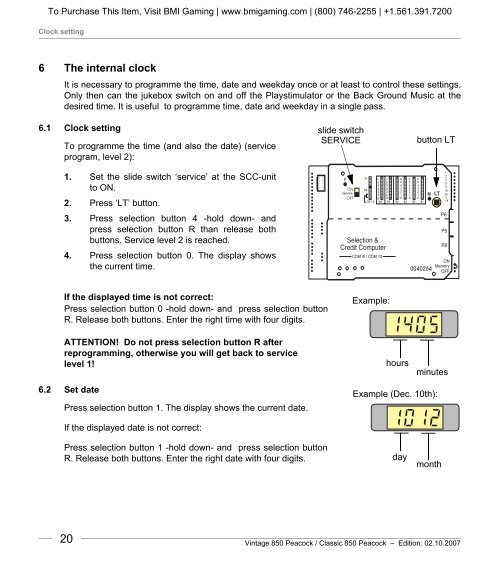Wurlitzer Model 850 Jukebox Manual - BMI Gaming
Wurlitzer Model 850 Jukebox Manual - BMI Gaming
Wurlitzer Model 850 Jukebox Manual - BMI Gaming
- No tags were found...
Create successful ePaper yourself
Turn your PDF publications into a flip-book with our unique Google optimized e-Paper software.
To Purchase This Item, Visit <strong>BMI</strong> <strong>Gaming</strong> | www.bmigaming.com | (800) 746-2255 | +1.561.391.7200Clock setting6 The internal clockIt is necessary to programme the time, date and weekday once or at least to control these settings.Only then can the jukebox switch on and off the Playstimulator or the Back Ground Music at thedesired time. It is useful to programme time, date and weekday in a single pass.6.1 Clock settingTo programme the time (and also the date) (serviceprogram, level 2):slide switchSERVICEbutton LT1. Set the slide switch ‘service’ at the SCC-unitto ON.2. Press ‘LT’ button.3. Press selection button 4 -hold down- andpress selection button R than release bothbuttons. Service level 2 is reached.4. Press selection button 0. The display showsthe current time.KONServiceOFFBRGP+6Selection &Credit ComputerTTCDM 4I / CDM 12F 7 6 6 66 6 5 5 55 5 4 4 44 4 3 3 33 3 2 2 22 2 1 1 1 M LT0 0 0 0 0GP BS B4 B3 B2 B100402641245T11020T+BP6P5P8ONMemoryOFFIf the displayed time is not correct:Press selection button 0 -hold down- and press selection buttonR. Release both buttons. Enter the right time with four digits.Example:ATTENTION! Do not press selection button R afterreprogramming, otherwise you will get back to servicelevel 1!hoursminutes6.2 Set datePress selection button 1. The display shows the current date.Example (Dec. 10th):If the displayed date is not correct:Press selection button 1 -hold down- and press selection buttonR. Release both buttons. Enter the right date with four digits.daymonth20Vintage <strong>850</strong> Peacock / Classic <strong>850</strong> Peacock – Edition: 02.10.2007