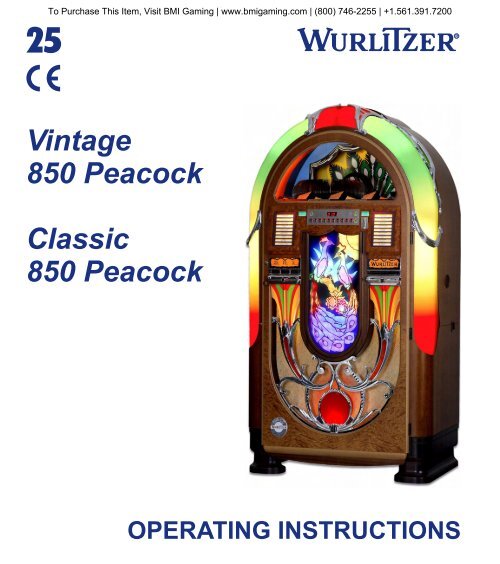Wurlitzer Model 850 Jukebox Manual - BMI Gaming
Wurlitzer Model 850 Jukebox Manual - BMI Gaming
Wurlitzer Model 850 Jukebox Manual - BMI Gaming
- No tags were found...
Create successful ePaper yourself
Turn your PDF publications into a flip-book with our unique Google optimized e-Paper software.
25To Purchase This Item, Visit <strong>BMI</strong> <strong>Gaming</strong> | www.bmigaming.com | (800) 746-2255 | +1.561.391.7200RVintage<strong>850</strong> PeacockClassic<strong>850</strong> Peacock
To Purchase This Item, Visit <strong>BMI</strong> <strong>Gaming</strong> | www.bmigaming.com | (800) 746-2255 | +1.561.391.7200WarningCLASS 1LASER PRODUCT3122 110 03420Although the beam emitted by the laser diodes is nearly invisible, it may cause damageto the human eye. When the laser is being operated, the emitting surface must not beviewed either directly or through a lens, fiber or mirror.CautionESDThe CD mechanism and many electronic components are extremly susceptible toelectrostatic discharges.Careless handling may immediately destroy components or can drastically reduce lifeexpectancy of these components so that it will lead to failure after several weeks oreven months of use.Before you touch the player, discharge your hands and tools by touching a groundedmetal part of the jukebox, such as the amplifier or the machine chassis. Do not touchterminals or electronic components.
To Purchase This Item, Visit <strong>BMI</strong> <strong>Gaming</strong> | www.bmigaming.com | (800) 746-2255 | +1.561.391.72001 Unpacking . . . . . . . . . . . . . . . . . . . . . . . . . . . . . . . . . . . . . . . . . . . . . . . . . . . . . . . . 31.1 Unlocking . . . . . . . . . . . . . . . . . . . . . . . . . . . . . . . . . . . . . . . . . . . . . . . . . . . . . . . . . . . . . . . . . . . . . . . . 31.2 Removal of mechanism shipping guards . . . . . . . . . . . . . . . . . . . . . . . . . . . . . . . . . . . . . . . . . . . . . . 32 Setting the jukebox into operation . . . . . . . . . . . . . . . . . . . . . . . . . . . . . . . . . . . . 42.1 Power on . . . . . . . . . . . . . . . . . . . . . . . . . . . . . . . . . . . . . . . . . . . . . . . . . . . . . . . . . . . . . . . . . . . . . . . . 42.2 CD handling precautions . . . . . . . . . . . . . . . . . . . . . . . . . . . . . . . . . . . . . . . . . . . . . . . . . . . . . . . . . . . 42.3 Inserting CDs . . . . . . . . . . . . . . . . . . . . . . . . . . . . . . . . . . . . . . . . . . . . . . . . . . . . . . . . . . . . . . . . . . . . . 42.4 Programming number of CDs in the carrier . . . . . . . . . . . . . . . . . . . . . . . . . . . . . . . . . . . . . . . . . . . . 53 Coin operation or free play?. . . . . . . . . . . . . . . . . . . . . . . . . . . . . . . . . . . . . . . . . . 73.1 Coin operation . . . . . . . . . . . . . . . . . . . . . . . . . . . . . . . . . . . . . . . . . . . . . . . . . . . . . . . . . . . . . . . . . . . . 73.2 Free play. . . . . . . . . . . . . . . . . . . . . . . . . . . . . . . . . . . . . . . . . . . . . . . . . . . . . . . . . . . . . . . . . . . . . . . . . 73.3 Test credit . . . . . . . . . . . . . . . . . . . . . . . . . . . . . . . . . . . . . . . . . . . . . . . . . . . . . . . . . . . . . . . . . . . . . . . 84 Track selection . . . . . . . . . . . . . . . . . . . . . . . . . . . . . . . . . . . . . . . . . . . . . . . . . . . . 94.1 How to select a track. . . . . . . . . . . . . . . . . . . . . . . . . . . . . . . . . . . . . . . . . . . . . . . . . . . . . . . . . . . . . . . 94.2 The button R . . . . . . . . . . . . . . . . . . . . . . . . . . . . . . . . . . . . . . . . . . . . . . . . . . . . . . . . . . . . . . . . . . . . . 94.3 The display flashes . . . . . . . . . . . . . . . . . . . . . . . . . . . . . . . . . . . . . . . . . . . . . . . . . . . . . . . . . . . . . . . . 94.4 I do not like this track - the button CANCEL. . . . . . . . . . . . . . . . . . . . . . . . . . . . . . . . . . . . . . . . . . . 104.5 Albumplay - playing a whole CD . . . . . . . . . . . . . . . . . . . . . . . . . . . . . . . . . . . . . . . . . . . . . . . . . . . . 105 Volume, sound and balance control - amplifier K99 . . . . . . . . . . . . . . . . . . . . . 115.1 Volume control . . . . . . . . . . . . . . . . . . . . . . . . . . . . . . . . . . . . . . . . . . . . . . . . . . . . . . . . . . . . . . . . . . 115.2 The infrared remote control . . . . . . . . . . . . . . . . . . . . . . . . . . . . . . . . . . . . . . . . . . . . . . . . . . . . . . . . 125.3 Treble and bass control . . . . . . . . . . . . . . . . . . . . . . . . . . . . . . . . . . . . . . . . . . . . . . . . . . . . . . . . . . . 135.4 Automatic volume correction. . . . . . . . . . . . . . . . . . . . . . . . . . . . . . . . . . . . . . . . . . . . . . . . . . . . . . . 135.5 External amplifier connection . . . . . . . . . . . . . . . . . . . . . . . . . . . . . . . . . . . . . . . . . . . . . . . . . . . . . . 145.6 Position of fuses and plug connectors on the K99 . . . . . . . . . . . . . . . . . . . . . . . . . . . . . . . . . . . . . 155.7 External speaker connection . . . . . . . . . . . . . . . . . . . . . . . . . . . . . . . . . . . . . . . . . . . . . . . . . . . . . . . 165.8 Technical data . . . . . . . . . . . . . . . . . . . . . . . . . . . . . . . . . . . . . . . . . . . . . . . . . . . . . . . . . . . . . . . . . . . 185.9 The subwoofer amplifier. . . . . . . . . . . . . . . . . . . . . . . . . . . . . . . . . . . . . . . . . . . . . . . . . . . . . . . . . . . 19Vintage <strong>850</strong> Peacock / Classic <strong>850</strong> Peacock – Edition: 02.10.20071
To Purchase This Item, Visit <strong>BMI</strong> <strong>Gaming</strong> | www.bmigaming.com | (800) 746-2255 | +1.561.391.72006 The internal clock . . . . . . . . . . . . . . . . . . . . . . . . . . . . . . . . . . . . . . . . . . . . . . . . . 206.1 Clock setting . . . . . . . . . . . . . . . . . . . . . . . . . . . . . . . . . . . . . . . . . . . . . . . . . . . . . . . . . . . . . . . . . . . . 206.2 Set date . . . . . . . . . . . . . . . . . . . . . . . . . . . . . . . . . . . . . . . . . . . . . . . . . . . . . . . . . . . . . . . . . . . . . . . . 206.3 Set year and weekday . . . . . . . . . . . . . . . . . . . . . . . . . . . . . . . . . . . . . . . . . . . . . . . . . . . . . . . . . . . . . 217 Automatic random select (Playstimulator) . . . . . . . . . . . . . . . . . . . . . . . . . . . . . 227.1 Programming start and stop time . . . . . . . . . . . . . . . . . . . . . . . . . . . . . . . . . . . . . . . . . . . . . . . . . . . 238 Back Ground Music (BGM) . . . . . . . . . . . . . . . . . . . . . . . . . . . . . . . . . . . . . . . . . . 258.1 Number of BGM CDs and repeat time . . . . . . . . . . . . . . . . . . . . . . . . . . . . . . . . . . . . . . . . . . . . . . . . 268.2 Start position for BGM CDs and configuration. . . . . . . . . . . . . . . . . . . . . . . . . . . . . . . . . . . . . . . . . 268.3 BGM time zones at different weekdays. . . . . . . . . . . . . . . . . . . . . . . . . . . . . . . . . . . . . . . . . . . . . . . 279 Further programming options . . . . . . . . . . . . . . . . . . . . . . . . . . . . . . . . . . . . . . . 299.1 Number of tracks played successively on the same disc . . . . . . . . . . . . . . . . . . . . . . . . . . . . . . . . 299.2 Selective disabling of tracks . . . . . . . . . . . . . . . . . . . . . . . . . . . . . . . . . . . . . . . . . . . . . . . . . . . . . . . 309.3 Selection and credit memory reset by power off . . . . . . . . . . . . . . . . . . . . . . . . . . . . . . . . . . . . . . . 3110 Player and CD cleaning. . . . . . . . . . . . . . . . . . . . . . . . . . . . . . . . . . . . . . . . . . . . . 3210.1 Nicotine, dust, fingerprints. . . . . . . . . . . . . . . . . . . . . . . . . . . . . . . . . . . . . . . . . . . . . . . . . . . . . . . . . 3210.2 Removing scratches . . . . . . . . . . . . . . . . . . . . . . . . . . . . . . . . . . . . . . . . . . . . . . . . . . . . . . . . . . . . . . 3210.3 Laser lens cleaning . . . . . . . . . . . . . . . . . . . . . . . . . . . . . . . . . . . . . . . . . . . . . . . . . . . . . . . . . . . . . . . 3211 Technical data . . . . . . . . . . . . . . . . . . . . . . . . . . . . . . . . . . . . . . . . . . . . . . . . . . . . 3312 Declaration of Conformity . . . . . . . . . . . . . . . . . . . . . . . . . . . . . . . . . . . . . . . . . . 3313 Index . . . . . . . . . . . . . . . . . . . . . . . . . . . . . . . . . . . . . . . . . . . . . . . . . . . . . . . . . . . . 352Vintage <strong>850</strong> Peacock / Classic <strong>850</strong> Peacock – Edition: 02.10.2007
To Purchase This Item, Visit <strong>BMI</strong> <strong>Gaming</strong> | www.bmigaming.com | (800) 746-2255 | +1.561.391.7200Unlocking1 Unpacking1.1 UnlockingThe keys are stored in the coin return cup in the RHcabinet wall. The key WUA 1 unlocks the cabinet byturning the key clockwise. The lock is spring loaded,press slightly against the door, this allows the key toturn easily. The two other keys with 5 digit numbercodes unlock the cash box inside the jukebox.In case an infrared remote control is installed, thehand transmitter is located in the cash box.keys1.2 Removal of mechanism shipping guards1. The mechanism platform is fixed to cabinetwith one bolt in front LH side (1) and one boltback RH side (1). Remove both completelyusing a 13mm spanner or a large screw driver.2. Remove plastic string at the pivot point of thepressure arm (2).3. Remove plastic holder securing CD playerchassis (3).4. Remove foam (4), laser cover (5) securinglaser head in CD player and instruction plate(6).5. Remove foam between magnetic pressuredisc and black plastic cover (7).12431756Vintage <strong>850</strong> Peacock / Classic <strong>850</strong> Peacock – Edition: 02.10.20073
To Purchase This Item, Visit <strong>BMI</strong> <strong>Gaming</strong> | www.bmigaming.com | (800) 746-2255 | +1.561.391.7200Power on2 Setting the jukebox into operation2.1 Power onIMPORTANT: Make sure that wall socket is grounded properly.The CD-jukebox operates on normal household power outlet. Set mains switch at rear wall ofcabinet to on position. If the selection and credit memory is empty the basket turns once and theleft two digits show alternatly a "0". After a short time the display counts up to the carrier size in thetwo RH digits (00 for 100 discs). After this the basket stops in position "01". The digital displayshows "0 0 0 0", then "0 0 0 1".2.2 CD handling precautionsDust, fingerprints or other dirt on the discsurface can cause skipping, jumping orsticking problems.Use only clean and undamaged CDs. Nevertouch the surface of a disc.2.3 Inserting CDsYou can insert up to 100 CDs. Start with 01.The "Label" must show always to the left,towards the next lower number. To achievethe optimum position for loading, press insteps the lever "rotate carrier". If less than 100discs are used, the number of discs used hasto be programmed in the service programlevel 1, button 5 (see chapter "Programmingnumber of CDs in the carrier", see page 5).01leverATTENTION! The position ’00’ is the 100th CD.4Vintage <strong>850</strong> Peacock / Classic <strong>850</strong> Peacock – Edition: 02.10.2007
To Purchase This Item, Visit <strong>BMI</strong> <strong>Gaming</strong> | www.bmigaming.com | (800) 746-2255 | +1.561.391.7200Programming number of CDs in the carrierIt is recommended to insert the Compact Discand then the title page into the appropriatenumerical slot position of the motor pagesystem. The pages can be turned manually byhand without any damage to the motor drive.Note: There are only 80 tiltle pagesavailable.IMPORTANT: After unpacking or if you turnedthe pages manually sometimes it seems thatthe motorbook does not turn properly. In thiscase turn the whole motorbook once forwardand backward using the buttons.buttons to turn the motor bookIt is necessary to reprogramme the number of CDs in the carrier if a number less than 100 discsare inserted to avoid the changer mechanism operating with empty compartments.If the number of CDs is programmed correctly the display will flash when you select an emptycompartment. A flashing display always indicates a wrong selection or not enough credit.The number of CDs in the carrier has to be pro-grammed in service level 1, selection button 5,described as follows.2.4 Programming number of CDs in the carrierAt the rear wall inside the jukebox cabinet the Selection & Credit Computer is situated.To programme the number of inserted CDs (service program, level 1):1. Set the slide switch ‘service’ at the SCC-unit to ON.2. Press ‘LT’ button.3. Press selection button 5 -hold down- and press selection button R than release both buttons.Enter the number of inserted CDs (without BGM CDs) with two digits followed by 00,example: 50 for 50 discs(exception: 100. CDs = 00).4. To check the new settings, press selection button 5 again.Vintage <strong>850</strong> Peacock / Classic <strong>850</strong> Peacock – Edition: 02.10.20075
To Purchase This Item, Visit <strong>BMI</strong> <strong>Gaming</strong> | www.bmigaming.com | (800) 746-2255 | +1.561.391.7200Programming number of CDs in the carrierExit the service program:1. Set the slide switch ‘service’ at the SCC unit toOFF.2. Press ‘LT’ button. The changer starts an initialisation run. Afterthis the jukebox is ready to operate.slide switchSERVICEKONServiceOFFTTBRGP+6Selection &Credit ComputerCDM 4I / CDM 12button LTF 7 6 6 66 6 5 5 55 5 4 4 44 4 3 3 33 3 2 2 22 2 1 1 1 M LT0 0 0 0 0GP BS B4 B3 B2 B100402641245T110+BONMemoryOFF20TP6P5P86Vintage <strong>850</strong> Peacock / Classic <strong>850</strong> Peacock – Edition: 02.10.2007
To Purchase This Item, Visit <strong>BMI</strong> <strong>Gaming</strong> | www.bmigaming.com | (800) 746-2255 | +1.561.391.7200Coin operation3 Coin operation or free play?Both coin operation or free play are adjustible at the“Selection & Credit Computer” unit. It is located atthe rear wall inside the cabinet underneath the CDplayer.Special jumpers (short wires, located in theaccessory pack of the manual ) are used to be set onthe SCC-unit. As long as no jumper is set in row GPfrom 0 to F (free play) the jukebox works with coinsonly.jumper from 0 to Fin row GPTT F 7 6 6 66 6 5 5 55 5 4 4 4BR4 4 3 3 33 3 2 2 202 20101010GP+6 GP BS B4 B3 B2 B1button LTMLT3.1 Coin operationFrom factory the jukebox is set to coin operation. Ifyou insert a certain number of coins according to thedenomination label, the jukebox gives the credits orplays it is adjusted for. If you want to change the playprices you have to change the jumper settings on theSCC-unit. See examples in the accessory pack.denomination label3.2 Free playTo set the jukebox to free play:row BSbutton LT1. In case there are already jumpers in the rowsGP and BS, notice their position (for laterresetting to coin operation) and remove them.2. Set a jumper from 0 to F (free play) in the rowGP on the SCC unit.3. Press ‘LT’ button.4. Now one track is selectable without coin insertion.5. In between two to six plays are selectable by setting an additional jumper in the row ‘BS’(Bonus Step) from 0 to 2 or from 0 to 6.6. Up to 47 tracks are pre-selectable by setting a jumper in the row ‘BS' from 0 to 7.TTBRGP+6F 7 6 6 66 6 5 5 55 5 4 4 44 4 3 3 33 3 2 2 22 2 1 1 10 0 0 0 0GP BS B4 B3 B2 B1MLTVintage <strong>850</strong> Peacock / Classic <strong>850</strong> Peacock – Edition: 02.10.20077
To Purchase This Item, Visit <strong>BMI</strong> <strong>Gaming</strong> | www.bmigaming.com | (800) 746-2255 | +1.561.391.7200Test credit3.3 Test creditFor repair and test purposes it is possible to give test credits. By touching the test credit button youget one credit also shown in the digital display. You can terminate un-used credits by pressing theLT button.In jukeboxes with an electronical coin validator you can findthe test credit button on the coin validator interface board.In jukeboxes with mechanical coin validator the test creditbutton is mounted over the return lever inside.8Vintage <strong>850</strong> Peacock / Classic <strong>850</strong> Peacock – Edition: 02.10.2007
To Purchase This Item, Visit <strong>BMI</strong> <strong>Gaming</strong> | www.bmigaming.com | (800) 746-2255 | +1.561.391.7200How to select a track4 Track selection4.1 How to select a trackIf credit exists or free play is set you can select tracks by means of the buttons 0 - 9 on thekeyboard. First enter the number of the CD with two digits, then the track with two digits too.Example: CD 2, track 9: Enter 0 - 2 - 0 - 9 (Exception: CD 100 = 00.)4.2 The button RYou can delete wrongly entered numbers up tothe third digit by means of the button R (Reset).But after having entered the fourth digit thejukebox stores and executes a selection. Bypressing the button R the available credit will bedisplayed for a few seconds.button R4.3 The display flashesAfter entering the fourth digit of a selection the jukebox starts to searchand play the selected CD immediately. If the display flashes the enteredselection was not valid.Check:• if credit is available or• if the selection is higher then the programmed number of CDs in the carrierIf you select a higher track number than available on a CD the jukebox overcounts the tracks andstarts at the beginning.Example: CD 03 contains 17 tracks. But selected track is 0 - 3 - 1 - 9. The jukebox plays track 02 ofCD 03.A maximum of 25 tracks per CD can be selected!Vintage <strong>850</strong> Peacock / Classic <strong>850</strong> Peacock – Edition: 02.10.20079
RTo Purchase This Item, Visit <strong>BMI</strong> <strong>Gaming</strong> | www.bmigaming.com | (800) 746-2255 | +1.561.391.7200I do not like this track - the button CANCEL4.4 I do not like this track - the button CANCELIf you do not like a track you can cancel it by pressing the button'CANCEL' at the rear side of the jukebox or at the remote control.The jukebox stops playing or plays the next track if a selectionhas already been made.You can terminate all selections only by pressing the button LT onthe SCC unit.0058407MINMUTEMININTERNCHANNEL 1MAXCANCELEXTERNCHANNEL 2MAXbuttonCANCEL4.5 Albumplay - playing a whole CDYou can select a whole CD by entering the CD number followedby '00'. Condition is that 'Albumplay' is enabled and the SCC haseither reached the fourth bonus level or free play is set.How to programme 'Albumplay' (service level 2):1. Set the slide switch ‘service’ at the SCC-unit to ON.2. Press ‘LT’ button.3. Press selection button 4 - hold it - and selection button R, release both buttons. Serviceprogram, level 2 is reached.4. Press selection button 9 -hold down- and press selection button R. Release both buttons.Enter 01 to enable (or 00 to disable) 'Albumplay'.To check, press selection button 9 again.Exit the service program:1. Set the slide switch ‘service’ at the SCC unit to OFF.2. Press ‘LT’ button. The changer starts an initialisation run. After this the jukebox is ready to operate.10Vintage <strong>850</strong> Peacock / Classic <strong>850</strong> Peacock – Edition: 02.10.2007
RTo Purchase This Item, Visit <strong>BMI</strong> <strong>Gaming</strong> | www.bmigaming.com | (800) 746-2255 | +1.561.391.7200Volume control5 Volume, sound and balance control - amplifier K995.1 Volume controlYou can control the volume of the jukebox from different points at the same time:1. With the pots of the control box at the rear side of the jukebox.2. With an optional installed IR remote control.The device from which the volume is altered last determines it.The volume control unit can be taken out and may be mounted atanother place as a remote control. Its cable may be extended asrequired with any kind of wire. The voltages of the control wires are5V DC.The control unit has two volume knobs (Intern / Channel 1 andExtern / Channel 2). In position ’Stereo’ the knob ’Intern / Channel 1’is effective for the internal speakers. The knob ’Extern / Channel 2’ iscontrolling the volume of the RCA outputs for an optional externalamplifier. In position ’2 Channel’ of the DIP switch the channels 1(RH) and 2 (LH) are controllable separately.0058407MINMUTEMININTERNCHANNEL 1MAXCANCELEXTERNCHANNEL 2MAXThe pots Vol. 1 and Vol. 2 on the amplifier are not effective if thevolume control unit is connected.volume controlunitVintage <strong>850</strong> Peacock / Classic <strong>850</strong> Peacock – Edition: 02.10.200711
To Purchase This Item, Visit <strong>BMI</strong> <strong>Gaming</strong> | www.bmigaming.com | (800) 746-2255 | +1.561.391.7200The infrared remote control5.2 The infrared remote controlIf an infrared remote control is installed it can beoperated parallel to the volume control unit.If credit is given or free play is programmed a CDcan be selected with the buttons 0 to 9 and R.selectionbuttonsDouble button functions as required in the serviceprograms (i.e. press button 5 -hold down- and pressbutton R), are impossible. For this you only can usethe keyboard of the jukebox.You can control the volume by means of the buttons+ and -. In stereo mode the internal +/- buttonscontrol the volume of the internal speakers. Theexternal +/- buttons control the volume of the K99RCA jacks for an optional external amplifier. In 2-channel mode you can control the external speakersby the buttons + and - of the external channel.Beam the jukebox directly if possible.You can connect the wire remote control box as well.musiccontrolbuttonsThe power-on volume level is always set by the volume control unit.Batteries will be delivered in the additional bag.Part no. of the hand transmitter: 0059745.12Vintage <strong>850</strong> Peacock / Classic <strong>850</strong> Peacock – Edition: 02.10.2007
AEITo Purchase This Item, Visit <strong>BMI</strong> <strong>Gaming</strong> | www.bmigaming.com | (800) 746-2255 | +1.561.391.7200Treble and bass control5.3 Treble and bass controlYou can control the sound with the knobsbass and treble on the amplifier.MECHANIKMECHANISMOPTIONOPTIONXTERNER AUTSPRECHERXTERNAL PEAKERR LE LE S8 W / 80 W2-K ANAL / 2-CHANNELSTEREOINTERNERLAUTSPRECHERINTERNALSPEAKERCD-TRAFOCD-TRANSFORMERBUBBLE-TUBESDECKELABNEHMENREMOVECOVERMONOSTEREOCAUTIONTO REDUCETHE RISKOF FIRE REPLACE ONLYWITH SAMETYPE AND Vol. 1 Vol. 2 Bass Treble BGMRATING FUSESICHERUNGF1-F4FUSE100-240V 117 V50Hz/60Hz 60HzA NZEIGE / DISPLAYT4A 3,0 AMPMUTE250 V ACAVCSLOW BLOWTAPERS23230V~ 26V~ 26V~ 12V=MICRO BGMAC AC AC DCok.S CHALTER / SWITCHESF1F2F3F4Verstärker K 99Amplifier K 99 C-ULAUTO 1 MUTE AUS/OFFNORMAL 2 RS232 SERVICESEPARATE 1 VOLUME PARALLELHIGH 2 AVCLOWA US/OFF3 AVCE IN/ONSTEREO 4 MODE 2-K ANAL/2CHANNELCD 5 INPUT TAPEA US/OFF6 BGM E IN/ONERWEITERUNGEXTENSIONFERNREGLERREMOTE-CONTROLRS 232NFRAROT- EGLERNFRARED- EMOTEUSGANGUTPUTI RI RBGME 300mVE 300mVL RXTRA INGANGXTRA NPUTE CDI CDL RINGANGNPUTIKROFONICROPHONEMMOL RERWEITERUNGNETZTRAFOTRANSFORMERDECKELABNEHMENREMOVECOVER5.4 Automatic volume correctionTrebleBGMThe AVC sets CDs with different volumelevels to an equal level. The level of CDs witha high level will be reduced; the level of lowlevelledCDs will be increased. This controlworks rather slow to save the dynamic rangeof the track.You can enable the correction with the DIPswitch “AVC” the 3rd swich of the 6 switchgroup. Default is AVC disabled.A NZEIGE / DISPLAYMUTEAVC TAPERS232MICRO BGMok.S CHALTER / SWITCHESAUTO 1 MUTE AUS/OFFNORMAL 2 RS232 SERVICESEPARATE 1 VOLUME PARALLELHIGH 2 AVCA US/OFF3 AVC4 MODECD 5 INPUTA US/OFF6 BGMLOWE IN/ONANALTAPEE IN/ONSTEREO 2-K /2CHANNELERWEITERUNGEXTENSIONFERNREGLERREMOTE-CONTROLRS 232NFRAROT- EGLERNFRARED- EMOTEI RI RWith the second DIP of the 6 switch group youcan reduce the intensity of volume correction.Vintage <strong>850</strong> Peacock / Classic <strong>850</strong> Peacock – Edition: 02.10.200713
AOOOEITo Purchase This Item, Visit <strong>BMI</strong> <strong>Gaming</strong> | www.bmigaming.com | (800) 746-2255 | +1.561.391.7200External amplifier connection5.5 External amplifier connectionOn the RCA terminals “Ausgang - Output” youcan connect an external amplifier with anypower rate. In Stereo mode the output level isnormally controlled by means of the pot for the2nd channel. Alternatively you can set the firstDIP switch of the 6 switch group to ON tocouple this output to the normal volumecontrol knobs (1st channel), so that bothamplifiers can be controlled together.Connecting an external amplifier in 2-channelmode is not useful.MECHANIKMECHANISMPTIONPTIONXTERNER AUTSPRECHERXTERNAL PEAKERR LE LE S8 W / 80 W2-K ANAL / 2-CHANNELSTEREOINTERNERLAUTSPRECHERINTERNALSPEAKERCD-TRAFOCD-TRANSFORMERBUBBLE-TUBESDECKELABNEHMENREMOVECOVERVerstärker K 99 0056041Amplifier K 99 C-UL 0058484MONOSTEREOCAUTIONTO REDUCETHE RISKOF FIRE REPLACE ONLYWITH SAMETYPE AND Vol. 1 Vol. 2 Bass Treble BGMRATING FUSESICHERUNGF1 - F4FUSE100-240V 117 V50Hz/60Hz 60HzA NZEIGE / DISPLAYT4A 3,0 AMPMUTE250 V ACSLOW BLOWAVC TAPERS23230V~ 26V~ 26V~ 12V=MICRO BGMAC AC AC DCok.S CHALTER / SWITCHESAUTO 1 MUTE AUS/OFFNORMAL 2 RS232 SERVICESEPARATE 1 VOLUME PARALLELHIGH 2 AVCLOWA US/OFF3 AVCE IN/ONSTEREO 4 MODE 2-K ANAL/2CHANNELCD 5 INPUT TAPEF1 F2 F3 F4A US/OFF6 BGM E IN/ONERWEITERUNGEXTENSIONFERNREGLERREMOTE-CONTROLNETZTRAFOTRANSFORMERDECKELABNEHMENREMOVECOVERRS 232NFRAROT- EGLERNFRARED- EMOTEUSGANGUTPUTI RI RBGME 300mVE 300mVL RXTRA INGANGXTRA NPUTE CDI CDL RINGANGNPUTIKROFONICROPHONEMML RTo avoid hum- (earth-) loops try to use anexternal amplifier with ground insulation; it hasno earth contacts. If it is impossible (e.g. receivers with cable supply) you can separate both ampsby means of the ground isolator part no. 0053300.The signal of the RCA terminals is also controlled by the settings of bass, treble, BGM, AVC andMute.14Vintage <strong>850</strong> Peacock / Classic <strong>850</strong> Peacock – Edition: 02.10.2007
TAPEANALHANNELEIAOTo Purchase This Item, Visit <strong>BMI</strong> <strong>Gaming</strong> | www.bmigaming.com | (800) 746-2255 | +1.561.391.7200Position of fuses and plug connectors on the K995.6 Position of fuses and plug connectors on the K99Usually the jukeboxes are fitted with fuses ofDIN 41571 (5x20 mm) slow blow or mediumblow. Slow blow fuses of DIN standard bearthe letter T (T = ”Träge”) e.g. T 4/250 means T= slow blow, 4 amps, 250 V maximumoperating voltage. Which fuses have to fit inwhere is printed on the power transformercover. Fast blow fuses (F = Flink) areunsuitable for the jukebox.The fuse holder on the amplifier P.C.B. arecapable to hold also fuses of 6x32 mm size(for 100/117 V mains).You will find the fuses behind the amplifiercover plate. To remove the plate unplug first the cable coming from the mains transformer. Nextlose slightly both nuts on top of the amplifier accessible through the holes in the cover plate(arrows). To remove the plate first take the bottom side out of its hinges and then the top side.Connection plan of the plug terminals:1P09 - mechanism, SCC unit1P06A - option1P06B - option2LP04 - external speakers, LH2P04 - external speakers, ground2RP04 - external speakers, RH2P12 - internal speakers1P04 - CD sub transformer, CD player1P03 - bubble tubes1P091P06A1P06B2LP042P042RP042P121P041P03MECHANIKMECHANISMOPTIONOPTIONXTERNER AUTSPRECHERXTERNAL PEAKERR LE LE S8 W / 80W2-K ANAL / 2-CHANNELSTEREOINTERNERLAUTSPRECHERINTERNALSPEAKERCD-TRAFOCD-TRANSFORMERBUBBLE-TUBESDECKELABNEHMENREMOVECOVERVerstärker K 99 0056041Amplifier K 99 C-UL 0058484MONOSTEREOCAUTIONTO REDUCETHE RISKOF FIRE REPLACE ONLYWITH SAMETYPE ANDVol. 1 Vol. 2 Bass Treble BGMRATING FUSESICHERUNGF1-F4FUSE100-240V 117 V50Hz/60Hz 60HzA NZEIGE / DISPLAYT4A 3,0 AMPMUTE250 V ACAVCSLOW BLOWTAPERS232MICRO30V~ 26V~ 26V~ 12V=BGMAC AC AC DCok.S CHALTER / SWITCHESAUTO 1 MUTE AUS/OFF2 RS232 SERVICEF1F2NETZTRAFOTRANSFORMERF3F4NORMALSEPARATE 1HIGH 2A US/OFF34CD 5VOLUMEAVCPARALLELLOWE IN/ONAVCSTEREO MODE 2-K /2CINPUTA US/OFF6 BGM E IN/ONERWEITERUNGEXTENSIONFERNREGLERREMOTE-CONTROLDECKELABNEHMENREMOVECOVERRS 232NFRAROT- EGLERNFRARED- EMOTEUSGANGUTPUTI RI RBGME 300mVE 300mVL RXTRA INGANGXTRA NPUTE CDI CDL RINGANGNPUTIKROFONICROPHONEMML RVintage <strong>850</strong> Peacock / Classic <strong>850</strong> Peacock – Edition: 02.10.200715
AOOOEITo Purchase This Item, Visit <strong>BMI</strong> <strong>Gaming</strong> | www.bmigaming.com | (800) 746-2255 | +1.561.391.7200External speaker connectionFuseMain fuse T 3.15, res. T8 A for 110/117 V.Fuse F1: T4A supply 30V ~Fuse F2: T4A supply 26V ~Fuse F3: T4A supply 26V ~Fuse F4: T4A supply +12 V=FailureNo illumination, machine completely dead.The digital digit on the CD-control is dark. Power supply forCD player and control unit is interrupted. Credit circuit viaLED M is interrupted. If credits are still in memory or freeplay is programmed; a CD will be placed on turntable but isnot spinning.The colour tubes of the One More Time do not rotate, theheating of the bubble tubes is off - no bubbles will appear.Possibly defect of the power stage of the amplifier.SCC unit dead - digital display dark (except red LED M stilllighting up on coin insertion). The LED’s K and Z on theSCC unit are dark. No initialisations run after power ON.The status display on the amplifier is dark.5.7 External speaker connectionThe amplifier can operate in two differentmodes. The normal operation modereproduces the music in normal stereo sound.So external speakers can be added to eachchannel.The so-called 2Channel mode uses bothstereo channels like separate mono amplifiersso that the sound can be reproduced indifferent rooms but then in mono only.The amplifier may not be loaded with morethan 4 ohms per channel (less ohms meansmore load!). On an overload it switches itselfoff. After a certain cool down time it switchesitself on. So if you do not eliminate the reasonfor the overload the amplifier producescontinuously volume dropouts.34MECHANIKMECHANISMPTIONPTIONXTERNER AUTSPRECHERXTERNAL PEAKERR LE LE S8 W / 80 W2-K ANAL / 2-CHANNELSTEREOINTERNERLAUTSPRECHERINTERNALSPEAKERCD-TRAFOCD-TRANSFORMERBUBBLE-TUBESDECKELABNEHMENREMOVECOVERMONOSTEREOCAUTIONTO REDUCETHE RISKOF FIRE REPLACE ONLYWITH SAMETYPE AND Vol. 1 Vol. 2 2 Bass Treble BGMRATING FUSESICHERUNGF1-F4FUSE100-240V 117 V50Hz/60Hz 60HzA NZEIGE / DISPLAYT4A 3,0 AMPMUTE250 V ACAVC 1SLOW BLOWTAPERS23230V~ 26V~ 26V~ 12V=MICRO BGMAC AC AC DCok.S CHALTER / SWITCHESAUTO 1 MUTE AUS/OFF2 RS232 SERVICEF1F2NETZTRAFOTRANSFORMERF3F4Verstärker K 99 0056041Amplifier K 99 0058484C-ULNORMALSEPARATE 1 VOLUME PARALLELHIGH 2 AVCLOWA US/OFF3 AVCE IN/ONSTEREO 4 MODE 2-K ANAL/2CHANNELCD 5 INPUT TAPEA US/OFF6 BGM E IN/ONERWEITERUNGEXTENSIONFERNREGLERREMOTE-CONTROL2DECKELABNEHMENREMOVECOVERRS 232NFRAROT- EGLERNFRARED- EMOTEUSGANGUTPUTI RI RBGME 300mVE 300mVL RXTRA INGANGXTRA NPUTE CDI CDL RINGANGNPUTIKROFONICROPHONEMML R16Vintage <strong>850</strong> Peacock / Classic <strong>850</strong> Peacock – Edition: 02.10.2007
To Purchase This Item, Visit <strong>BMI</strong> <strong>Gaming</strong> | www.bmigaming.com | (800) 746-2255 | +1.561.391.7200External speaker connectionThe impedance of all external speakersper channel in ”Stereo” mode shouldnot be less than 8 ohms, because thecabinet speakers represent a load ofalready 8 ohms per channel. If theamplifier is operating in 2-Channelmode, the internal speakers are allloaded to the RH channel (Channel 1);the LH channel (Channel 2) nowapplying to the screw terminals”Externer Lautsprecher - Externalspeakers” may be loaded with max. 4ohms.The amplifier applies approx. 55 watts(rms on max. 0.1% dist.) on a 4 ohmsspeaker per channel, 18 watts to a 12ohms speaker and approx. 9 watts to a24 ohms speaker. That means, thate.g., a 12 ohms speaker connected tothe external channel at Dual Channeloperation must be a type of at least 18watts, otherwise the speaker is indanger of destruction at highervolumes. Note that speaker groups likein hi-fi boxes may have, at certainfrequencies, impedance’s much lowerthan their rating. Make sure that allspeakers are connected in correctpolarity.DIP switch “Mode”, slide switch Stereo-2channel and Mono-Stereo switchin position STEREOStereo“Mode”DIP switchLRNormal operation mode (Stereo)2C2channelstereoslide switch++LR8 Ohmsinternalspeakers8 OhmsinternalspeakersTerminalL-externTerminalR-externDIP switch “Mode”, slide switch Stereo-2Channel in position 2ChannelMono-Stereo switch in position MonoMono“Mode”L2 Channel mode2C++TerminalL-externTerminalR-externRDIP switch2channelstereoslide switchL+4 OhmsloadinternelspeakersR+Vintage <strong>850</strong> Peacock / Classic <strong>850</strong> Peacock – Edition: 02.10.200717
MECHANIKMECHANISM2-K ANAL / 2-CHANNELSTEREOINTERNERLAUTSPRECHERINTERNALSPEAKERVor Abnahme der Kappe den Netzstecker240Netzspannungziehen!23050/60 Hz220Shock hazard! Do not open!210 Mains Voltage117 50/60 cps100Zur Beachtung: Nur Sicherungen mitgleicher Größe und gleichem Wertverwenden, um Schäden zu vermeiden.Caution: To reduce the risk of firereplace only with same typ and rating fuses.MECHANIKMECHANISMWCD-TRAFOCD-TRANSFORMERBUBBLE-TUBESW2-K ANAL / 2-CHANNELSTEREOINTERNERLAUTSPRECHERINTERNALSPEAKERCD-TRAFOCD-TRANSFORMERBUBBLE-TUBESECKEL BNEHMENEMOVE OVERECKEL BNEHMENEMOVE OVERWITH SAMETYPE ANDSICHERUNGF1 - F4FUSE100-240 V 117 V50Hz/60Hz 60HzT4A 3,0 AMP250 V ACSLOW BLOW30V~ 26V~ 26V~ 12V=AC AC AC DCF1WITH SAMETYPE ANDSICHERUNGF1 - F4FUSE100-240V 117 V50Hz/60Hz 60HzT4A 3,0 AMP250V ACSLOW BLOW30V~ 26V~ 26V~ 12V=AC AC AC DCF1F2NETZTRAFOTRANSFORMERF2NETZTRAFOTRANSFORMERMONOSTEREOVol. 1 Vol. 2Vor Abnahme der Kappe den Netzstecker240Netzspannungziehen!23050/60 Hz220Shock hazard! Do not open!210 Mains Voltage117 50/60 cps100Zur Beachtung: Nur Sicherungen mitgleicher Größe und gleichem Wertverwenden, um Schäden zu vermeiden.Caution: To reduce the risk of firereplace only with same typ and rating fuses.F3F3F4F4MONOSTEREOVol. 1 Vol. 2A NZEIGE / DISPLAYMUTEAVC TAPERS232MICRO BGMok.S CHALTER / SWITCHES1212A US/OFF3 AVC E IN/ONSTEREO 4 MODE 2-K ANAL/2CHANNELCD 5 INPUT TAPEA US/OFF6 BGM E IN/ONERWEITERUNGEXTENSIONFERNREGLERREMOTE-CONTROLECKEL BNEHMENEMOVE OVERA NZEIGE / DISPLAYMUTEAVC TAPERS232MICRO BGMok.S CHALTER / SWITCHES1212A US/OFF3 AVC E IN/ONSTEREO 4 MODE 2-K ANAL/2CHANNELCD 5 INPUT TAPEA US/OFF6 BGM E IN/ONERWEITERUNGEXTENSIONFERNREGLERREMOTE-CONTROLECKEL BNEHMENEMOVE OVEREAOEIIMMAOMMTo Purchase This Item, Visit <strong>BMI</strong> <strong>Gaming</strong> | www.bmigaming.com | (800) 746-2255 | +1.561.391.7200Technical dataConnect external speakers to the screwterminals on the LH amplifier side.DRACIn Stereo mode do not connect speakers withless than 8 ohms to each channel.+++OPTIONOPTIONXTERNER AUTSPRECHERXTERNAL PEAKERR LE LE S8 / 80WCAUTIONTO REDUCETHE RISKOF FIRE REPLACE ONLYVerstärker K 99 0056041Amplifier K 99 C-UL 0058484RATING FUSEBass Treble BGMRS 232NFRAROT- EGLERNFRARED- EMOTEUSGANGUTPUTI RBGME 300mVE 300mVL RXTRA INGANGXTRA NPUTE CDI CDL RINGANGNPUTIKROFONICROPHONEL R+DRACAchtung!Warning!NetzsicherungScheinannehmer210-240V - T 4AMains FuseBillacceptor100-117V - F 6AVerstärkerAmplifierExterner HauptschalterExternal Mains switchLeuchtstofflampenFluorescent Lamps230V / 117VTwo speakers of 4ohms also represent totalimpedance of 8 ohms.+++OPTIONOPTIONXTERNER AUTSPRECHERXTERNAL PEAKERDRR LE LE S8 / 80 WACCAUTIONTO REDUCETHE RISKOF FIRE REPLACE ONLYVerstärker K 99 0056041Amplifier K 99 C-UL 0058484RATING FUSEBass Treble BGMRS 232NFRAROT- EGLERNFRARED- EMOTEUSGANGUTPUTI RI RBGME 300mVE 300mVL RXTRA INGANGXTRA NPUTE CDI CDL RINGANGNPUTIKROFONICROPHONEL R+DRAC+Achtung!Warning!NetzsicherungScheinannehmer210-240V - T 4AMains FuseBillacceptor100-117V - F 6AVerstärkerAmplifier+5.8 Technical dataExterner HauptschalterExternal Mains switchLeuchtstofflampenFluorescent Lamps230V / 117VPower supply100v - 240vMains frequency50cps - 60cpsInput voltage CDtyp. 1,2 vInput voltage tape300 mvOutput voltage pre-amplifier:
To Purchase This Item, Visit <strong>BMI</strong> <strong>Gaming</strong> | www.bmigaming.com | (800) 746-2255 | +1.561.391.7200The subwoofer amplifier5.9 The subwoofer amplifierThe Vitage <strong>850</strong> Peacock is equipped with a subwoofer amplifier type YSA 100 inside the jukeboxon LH side.Factory preset of the pots are shown in thepicture.HIGH LEVEL ININLINEOUTPHASELOW PASSFREQUENCYLEVELLLR0° 180° 50Hz 120Hz MIN MAXRAUTOŌNONOFFTechnical dataCAUTIONRISK OF ELECTRIC SHOCKDO NOT OPENWARNING: SHOCK HAZARD-DO NOT OPENAVIS: RIQUE DE CHOC ELECTRIQUE-NEPAS OUVRIRCAUTION:TO REDUCE THE RISK OFFIRE REPLACE WITH ONLY THESAME TYPE AND RATING OF FUSE!Power supply 115/230VMains frequency 50cps - 60cpsInput voltage CD from 75mV up to 3.5VOutput power 100w (rms) at 4ohmOutput impedance 4 - 8ohmTransmission range 50 up to 120cpsDistorsion factor 0.05%Noise levelAC115V60Hz T3.0A250VAC230V50Hz T1.5A250Vdepending on the adjusted volume of the jukebox loudnesslevels of more than 70dB (A) can be reached200WONOFFPOWER115V230V230VVintage <strong>850</strong> Peacock / Classic <strong>850</strong> Peacock – Edition: 02.10.200719
To Purchase This Item, Visit <strong>BMI</strong> <strong>Gaming</strong> | www.bmigaming.com | (800) 746-2255 | +1.561.391.7200Clock setting6 The internal clockIt is necessary to programme the time, date and weekday once or at least to control these settings.Only then can the jukebox switch on and off the Playstimulator or the Back Ground Music at thedesired time. It is useful to programme time, date and weekday in a single pass.6.1 Clock settingTo programme the time (and also the date) (serviceprogram, level 2):slide switchSERVICEbutton LT1. Set the slide switch ‘service’ at the SCC-unitto ON.2. Press ‘LT’ button.3. Press selection button 4 -hold down- andpress selection button R than release bothbuttons. Service level 2 is reached.4. Press selection button 0. The display showsthe current time.KONServiceOFFBRGP+6Selection &Credit ComputerTTCDM 4I / CDM 12F 7 6 6 66 6 5 5 55 5 4 4 44 4 3 3 33 3 2 2 22 2 1 1 1 M LT0 0 0 0 0GP BS B4 B3 B2 B100402641245T11020T+BP6P5P8ONMemoryOFFIf the displayed time is not correct:Press selection button 0 -hold down- and press selection buttonR. Release both buttons. Enter the right time with four digits.Example:ATTENTION! Do not press selection button R afterreprogramming, otherwise you will get back to servicelevel 1!hoursminutes6.2 Set datePress selection button 1. The display shows the current date.Example (Dec. 10th):If the displayed date is not correct:Press selection button 1 -hold down- and press selection buttonR. Release both buttons. Enter the right date with four digits.daymonth20Vintage <strong>850</strong> Peacock / Classic <strong>850</strong> Peacock – Edition: 02.10.2007
To Purchase This Item, Visit <strong>BMI</strong> <strong>Gaming</strong> | www.bmigaming.com | (800) 746-2255 | +1.561.391.7200Set year and weekday6.3 Set year and weekdayTo display the year and the weekday press selection button 2:The weekdays are assigned to numbers as shown.Beispiel:0 = Sunday 4= Thursday1= Monday 5 = Friday2 = Tuesday 6 = Saturday3 = WednesdayTo programme press selection button 2 -hold down- and pressselection button R. Release both buttons. Enter the right year with two digits, then enter a '0'followed by the number of the weekday.Exit the service program:1. Set the slide switch ‘service’ at the SCC unit to OFF.2. Press ‘LT’ button. The changer starts an initialisation run. After this the jukebox is ready to operate.JahrWochentagVintage <strong>850</strong> Peacock / Classic <strong>850</strong> Peacock – Edition: 02.10.200721
To Purchase This Item, Visit <strong>BMI</strong> <strong>Gaming</strong> | www.bmigaming.com | (800) 746-2255 | +1.561.391.7200Set year and weekday7 Automatic random select (Playstimulator)If the Playstimulator is programmed the jukebox plays random tracks of the CDs in carrierregistered in the service program level 1, button 5. CDs declared as BGM CDs (ref. to the nextchapter) will not be used! The time between the last track played by inserted money and the firstrandom track of the Playstimulator is programmable from 1 up to 98 min. This time is also therepeat time between two random plays. The volume is the same as in normal operation. ThePlaystimulator will be interrupted immediately when a selection is made and restarts after havingplayed the selected track(s).By means of an optional switch you can also switchthe box to CONTINUOUS PLAY MODE without anyneed to enter the service program. Part number ofthis switch is 0034410. It has to be connected to P8of the SCC unit. (This switch is standard for all OneMore Time CD).The Playstimulator only works:• if Back Ground Music is not activated at thesame time• if time is programmed correctly• iif no credit leftKONServiceOFFTTBRGP+6Selection &Credit ComputerCDM 4I / CDM 12F 7 6 6 66 6 5 5 55 5 4 4 44 4 3 3 33 3 2 2 22 2 1 1 10 0 0 0 0GP BS B4 B3 B2 B11245T110M LT 20+BONMemory0040264 OFFTP6P5P8ContinuousPlayonoffCONTINUOUSPLAY switchRepeat time programmingTo programme the repeat time for the Playstimulator (service program level 1):1. Set the slide switch ‘service’ at the SCC-unit to ON.2. Press ‘LT’ button.3. Make sure that all time details are programmed properly otherwise you have to reprogramme(see chapter 'The internal clock')4. Press selection button 5. Display shows four digits. Both LH digits show the number of CDs in the carrier, this number has to be indenticalwith the real number. Both RH digits show whether Playstimulator is enabled (01-99) ordisabled (00). The numbers 01 up to 98 show repeat time between two random tracks inminutes, 99 means continuous play without any break.22Vintage <strong>850</strong> Peacock / Classic <strong>850</strong> Peacock – Edition: 02.10.2007
To Purchase This Item, Visit <strong>BMI</strong> <strong>Gaming</strong> | www.bmigaming.com | (800) 746-2255 | +1.561.391.7200Programming start and stop timeA = number of CDs in the carrier (00 = 100)Example:B = repeat time programmed to 10 minutesA = 50 CDs in carrierExample:ABB = no random playsA = 63 CDs in carrierExample:ABB = Playstimulator on, continuousplay5. Note the number of CDs in carrier.6. Press selection button 5 -hold it- and press selection button R. Display goes dark. Enter thenoted number of CDs in carrier and Playstimulator interval time (or '00' for PlaystimulatorOFF or '99' for continuous play) with four digits.AB7.1 Programming start and stop timeIf start and stop time is programmed the jukebox only plays random tracks in this time period.You can not programme the Playstimulator over 24.00 o’clock (e.g. 23.00 to 2.00 o'clock) !Call up service program 2 by pressing the slide switch on SCC unit to position ON, press button LT,then press button 4 -hold it- and press selection button R. Thenpress selection button 8. The display shows at first a flashing ’1’.This means ’start time’.Then the time will be displayed, here 14.05 o’clock (2.05 p.m.).Vintage <strong>850</strong> Peacock / Classic <strong>850</strong> Peacock – Edition: 02.10.200723
To Purchase This Item, Visit <strong>BMI</strong> <strong>Gaming</strong> | www.bmigaming.com | (800) 746-2255 | +1.561.391.7200Programming start and stop timePress selection button 8 once again. Now the display shows a flashing ’2’.This means ’stop time’.Then the time will be displayed, here 18.30 o’clock (6.30 p.m.).To reprogramme press selection button 8 - hold - and press selection button R. Release bothbuttons. The digital display goes dark. Enter the start and stop time with eight digits.Example: The jukebox should play random tracks from 09.00 in the morning to17.00 in theafternoon..Enter: 0 - 9 - 0 - 0 - 1 - 7 - 0 - 0start time stop timeTo check the start time: press selection button 8. To check the stop time: press selection button 8again.If the Playstimulator does not work. Check if:• the clock is set correctly ?• start and stop time is programmed?• repeat time is set correctly (not 0)?• BGM play mode is disabled (ref. to next chapter).• credits are still in memory. Display the remaining credits by pressing button R. If so, delete withbutton LT.Exit the service program:1. Set the slide switch ‘service’ at the SCC unit to OFF.2. Press ‘LT’ button. The changer starts an initialisation run. After this the jukebox is ready to operate.24Vintage <strong>850</strong> Peacock / Classic <strong>850</strong> Peacock – Edition: 02.10.2007
To Purchase This Item, Visit <strong>BMI</strong> <strong>Gaming</strong> | www.bmigaming.com | (800) 746-2255 | +1.561.391.7200Programming start and stop time8 Back Ground Music (BGM)If BGM is programmed and activated a random trackfrom the CDs declared for BGM will be played. Thetime between the last selected played track and thefirst BGM track is programmable between 1 and 98minutes. This time is also the repeat time betweentwo BGM tracks.The volume by BGM reproduction is reducedcompared to the normal volume. It is adjustable withthe two BGM pots (RH channel / LH channel) on theamplifier. BGM mode is active when the relevantLED lights. Once the BGM mode is activated it is notpossible to operate the Playstimulator.Amplifier K99A NZEIGE / DISPLAYMUTEAVC TAPERS232MICRO BGMok.S CHALTER / SWITCHESAUTO 1 MUTE AUS/OFFNORMAL 2 RS232 SERVICESEPARATE 1 VOLUME PARALLELHIGH 2 AVCA US/OFF3 AVC4 MODECD 5 INPUTA US/OFF6 BGMLOWE IN/ONANALTAPEE IN/ONSTEREO 2-K /2CHANNELBass Treble BGMERWEITERUNGEXTENSIONFERNREGLERREMOTE-CONTROLRS 232NFRAROT- EGLERNFRARED- EMOTEI RI RIf a selection is made by means of coin insertion thetrack being played will be interrupted immediately.Two intervals can be programmed for each weekday.To enable BGM (service program, level 3) :1. Set the slide switch ‘service’ at the SCC-unit to ON.2. Press ‘LT’ button.3. Press selection button 4 -hold down- and press selection button R then release both buttons.4. Press selection button 5. Service level 3 is reached. The display is dark. At this level all BGMoptions can be checked and/or programmed.For the K99 amplifier the reproduction loudness will be reduced by a certain factor in the BGM(Back Ground Music) mode.You also can switch “BGM” on by means of the DIP switch “BGM” for test purposes. The RHbottom segment of the status display on the amplifier indicates “BGM active”. You can adjust thevolume attenuation with the pot “BGM”, as long it is active.Vintage <strong>850</strong> Peacock / Classic <strong>850</strong> Peacock – Edition: 02.10.200725
To Purchase This Item, Visit <strong>BMI</strong> <strong>Gaming</strong> | www.bmigaming.com | (800) 746-2255 | +1.561.391.7200Number of BGM CDs and repeat time8.1 Number of BGM CDs and repeat timePress selection button 7, the display shows e.g.:A = number of BGM CDs; disabled for PlaystimulatorBGM OFF = 00.Example:5 CDs reserved for BGM,repeat time 10 min.B = Repeat time between the single BGM tracks (10 min.)BGM-continuous play = 00To programme press selection button 7 -hold down- andpress selection button R. Release both buttons. Thedisplay goes dark. Enter the number of CDs and the repeattime with 4 digits.AB8.2 Start position for BGM CDs and configurationPress button 8. The start position of the BGM CDs is displayed in the left two digits. The RH digitsindicate whether BGM CDs can be selected over coin insertion or not.A = start position of BGM CDs (01 = factory pre-setting)B = 00 - BGM CDs can be selectedB = 01 - BGM CDs can NOT be selectedAfter entering this data the SCC unit calculates the BGM endposition itself. For loading of BGM discs the end position can becalculated as follows:end position = start position + number of BGM CDs - 1ABTo reprogramme press selection button 8 - hold - and press selection button R. The digital displaygoes dark. Enter start position and the selection option with 4 digits!26Vintage <strong>850</strong> Peacock / Classic <strong>850</strong> Peacock – Edition: 02.10.2007
To Purchase This Item, Visit <strong>BMI</strong> <strong>Gaming</strong> | www.bmigaming.com | (800) 746-2255 | +1.561.391.7200BGM time zones at different weekdays8.3 BGM time zones at different weekdaysYou can programme each weekday differently with two intervals per day. The following steps arethe same for the buttons 1 to 6 in service level 3 according to the table for weekdays..0 = Sunday 4 = Thursday1 = Monday 5 = Friday2 = Tuesday 6 = Saturday3 = Wednesday1. Press button 0, the display shows flashing: 0 (LH) = Sunday 1 means start time one,then the time will be displayed, here 9.00 o’clock.2. Press selection button 0 again, the display shows flashing: 0 (LH) = Sunday 2 means stop time one,then the time will be displayed, here12.30 o’clock.3. Press selection button 0 again, the display shows flashing: 0 (LH) = Sunday 3 means start time two,then the time will be displayed, here 20.00 o’clock.4. Press selection button 0 again, the display shows flashing: 0 (LH) = Sunday 4 means stop time two,Vintage <strong>850</strong> Peacock / Classic <strong>850</strong> Peacock – Edition: 02.10.200727
To Purchase This Item, Visit <strong>BMI</strong> <strong>Gaming</strong> | www.bmigaming.com | (800) 746-2255 | +1.561.391.7200BGM time zones at different weekdaysthen the time will be displayed, here 23.45 o’clock.To programme press selection button 0 (or button 1 - 6 depending on the weekday to beprogrammed), hold it and press selection button R. The digital display goes dark. Enter the twotime zones in four blocks containing four digits per block one after the other (16 digits).Examples:The jukebox should play BGM on Tuesdayfrom 9.30 to 11.45 and from 17.00 to 19.55.To programme press selection button 2 -hold - and press selection button R. Thedigital display goes dark.Meaning of the digits to be enteredin the example1 2 3 40-9-3-0 1-1-4-5 1-7-0-0 1-9-5-5Then enter 0-9-3-0-1-1-4-5-1-7-0-0-1-9-5-5.If the jukebox should play BGM onWednesday from 17.00 to 19.55 only, thenprogramme selection button 3 asdescribed: 1-7-0-0-1-9-5-5-0-0-0-0-0-0-0-0.The second time zone has to be filled withzeros. Also this programming is possible:0-0-0-0-0-0-0-0-1-7-0-0-1-9-5-5.start time 1stop time 1start time 2stop time 2Repeat this procedure until all weekdays are programmed (selection buttons 0 to 6).Exit the service program:1. Set the slide switch ‘service’ at the SCC unit to OFF.2. Press ‘LT’ button. The changer starts an initialisation run. After this the jukebox is ready to operate.28Vintage <strong>850</strong> Peacock / Classic <strong>850</strong> Peacock – Edition: 02.10.2007
To Purchase This Item, Visit <strong>BMI</strong> <strong>Gaming</strong> | www.bmigaming.com | (800) 746-2255 | +1.561.391.7200Number of tracks played successively on the same disc9 Further programming options9.1 Number of tracks played successively on the same discThe display shows the maximum number of tracks played successively from the same disc if moretracks have been selected. Preset value = 04 tracks, i.e. after four tracks from this CD it will betaken back to the carrier, and the next CD stored in the selection memory will be played. Ifselections for the previous CD still exist, they will be played later.This option to limit the tracks played from one CD is more useful for operators. For individual usethis value can be set up to 25.To change this value (service program, level 2) :1. Set the slide switch ‘service’ at the SCC-unit to ON.2. Press ‘LT’ button.3. Press selection button 4 -hold down- and press selection button R than release both buttons.Service level 2 is reached. Display is dark.4. Press selection button 3, the display shows e.g.: 04 is factory pre-set for number of tracks played successively onthe same disc.To programme press selection button 3 - hold - and press selection button R. The digital displaygoes dark. Enter the desired setting by means of the selection buttons with two digits.Possible settings: 01 - 25. If you set this value to 01 all selections will be played in selectionorder.To check the settings: Press selection button 3 again.Exit the service program:1. Set the slide switch ‘service’ at the SCC unit to OFF.2. Press ‘LT’ button. The changer starts an initialisation run. After this the jukebox is ready to operate.Vintage <strong>850</strong> Peacock / Classic <strong>850</strong> Peacock – Edition: 02.10.200729
To Purchase This Item, Visit <strong>BMI</strong> <strong>Gaming</strong> | www.bmigaming.com | (800) 746-2255 | +1.561.391.7200Selective disabling of tracks9.2 Selective disabling of tracksYou can disable up to maximum 25 different tracks of different CDs. If somebody selects a disabledtrack the digital display flashes. This indicates that this track is not selectable.To disable tracks (service program, level 2):1. Set the slide switch ‘service’ at the SCC-unit to ON.2. Press ‘LT’ button.3. Press selection button 4 -hold down- and press selection button R then release both buttons.Service level 2 is reached. Display is dark4. .Press selection button 4, the display shows e.g.: A = CD number B = track numberEach operation of selection button 4 shows the next disabled track,maximum 25 tracks. After having reached the last disabled track, the firstone is displayed again. If the display shows 0000 after the first buttonoperation no track is disabled.ABTo programme:1. Press selection button 4 and selection button R at the same time.The digital display goesdark.2. Enter first the number of the CD to be disabled followed by the track (total four digits).3. To disable the next CD/track, press selection button 4 as often as display shows 0 0 0 0 .4. Press selection button 4 again - hold - and press selection button R. The digital display goesdark. Then enter CD and track to be disabled.5. Continue programming for the next track with step c.To enable a disabled track: When a track is displayed, press button 4 - hold - and press selectionbutton R and enter first the number of the CD followed by 0 0. To enable all disabled tracks enter 00 0 0 (4 times 0).30Vintage <strong>850</strong> Peacock / Classic <strong>850</strong> Peacock – Edition: 02.10.2007
To Purchase This Item, Visit <strong>BMI</strong> <strong>Gaming</strong> | www.bmigaming.com | (800) 746-2255 | +1.561.391.7200Selection and credit memory reset by power off9.3 Selection and credit memory reset by power offThe function memory reset will cancel remaining credits and selections by power OFF of thejukebox.To enable this function (service program, level 2):1. Set the slide switch ‘service’ at the SCC-unit to ON.2. Press ‘LT’ button.3. Press selection button 4 -hold down- and press selection button R then release both buttons.Service level 2 is reached.4. Press selection button 9, the display shows e.g.: A = digit for memory reset by power off B = digit for albumplayThis function has to be programmed with "Albumplay" (ref. to chap. Trackselection). A programmed '0' disables the function, a '1' enables it.A BTo programme press selection button 9 - hold - and press selection button R. The digital displaygoes dark. Enter the desired setting by means of the selection buttons with 2 digits.To check, press selection button 9 again.Exit the service program:1. Set the slide switch ‘service’ at the SCC unit to OFF.2. Press ‘LT’ button. The changer starts an initialisation run. After this the jukebox is ready to operate.Vintage <strong>850</strong> Peacock / Classic <strong>850</strong> Peacock – Edition: 02.10.200731
To Purchase This Item, Visit <strong>BMI</strong> <strong>Gaming</strong> | www.bmigaming.com | (800) 746-2255 | +1.561.391.7200Nicotine, dust, fingerprints10 Player and CD cleaningDust, fingerprints or other dirt on the disc surface can cause skipping, jumping or stickingproblems. Because of this never touch the surface of a disc! However it is rather easy to removenicotine, dust or fingerprints.10.1 Nicotine, dust, fingerprintsDust can be removed with a lintfree soft cloth. If necessary,remove heavy dirt or fingerprints with a moistened soft clothsoaked in a solution of water and a detergent. Never userecord cleaning sprays or anti static sprays! Furthermore, donot use other types of cleaners containing benzene, thinner orother solvents. These liquids will cause damage to the surfaceof discs. Move the cloth from the inside towards the outsideand not in circular motion.10.2 Removing scratchesUse a soft cloth and a soft polish.10.3 Laser lens cleaningSmoke and dust soil the lens. It can be cleaned with acue-tip soaked in a detergent (i.e. Kodak lens cleaner,available under part no. 0051735 or 25% IsopropanolIPA). Place the tip on the lens and press down carefully.Caution! The whole laser unit is very sensitive!1. Move the cue-tip only in the direction shown inthe picture so that the lens cannot move.2. Do not scratch the special treated surface of thelens.3. The cleaning solution must not run into the focus unit.4. Keep away metal parts from the lens unit. A strong magnet is located underneath the lens. Itattracts also small metal parts and this can block the complete unit.32Vintage <strong>850</strong> Peacock / Classic <strong>850</strong> Peacock – Edition: 02.10.2007
To Purchase This Item, Visit <strong>BMI</strong> <strong>Gaming</strong> | www.bmigaming.com | (800) 746-2255 | +1.561.391.7200Laser lens cleaning11 Technical dataPower supplyDimensions110 - 240volts, for USA only 120voltsHeight 165.4 cmWidth 99.0 cmDepth 67.3 cm65.5’’39.0’’26.5’’Weight 170.0 kg 374.8 lbs12 Declaration of ConformityGeräteart:Product Description:Typenbezeichnung:<strong>Model</strong> No.:Angewandte EG-Richtlinien:Directives Complied with:Technische Vorschriften:Standards used:Musikbox<strong>Jukebox</strong>Peacock-CD73/23/EEC89/336/EECEN 60335-1EN 60335-75EN 60065EN 55014-1EN 55014-2NiederspannungsrichtlinieLow voltage directiveElektromagnetische VerträglichkeitEMC DirectiveSicherheit Elektrischer Geräte Für Den Hausgebrauch UndÄhnliche ZweckeSafety Of Household And Similar ElectricalApplianceSicherheit Elektrischer Geräte Für Den Hausgebrauch UndÄhnliche ZweckeSafety Of Household And Similar ElectricalApplianceSicherheitsanforderungen - Audio-, Video- Und ÄhnlicheGeräteSafety requirements - Audio, Video And Similar ElectronicApparatusElektromagnetische Verträglichkeit; Anforderungen AnHaushaltgeräten...Teil 1: Störaussendung -ProduktfamiliennormElectromagnetic Compatibility; RequirementsFor Household Appliance...Part 1: Emission - Product FamilyStandardElektromagnetische Verträglichkeit; Anforderungen AnHaushaltgeräte, Elektrowerkzeuge...Teil 2: Störfestigkeit -ProduktfamiliennormElectromagnetic Compatibility; RequirementsFor Household Appliance, Electric Tools...Part 2: Immunity -Product Family StandardVintage <strong>850</strong> Peacock / Classic <strong>850</strong> Peacock – Edition: 02.10.200733
To Purchase This Item, Visit <strong>BMI</strong> <strong>Gaming</strong> | www.bmigaming.com | (800) 746-2255 | +1.561.391.7200Laser lens cleaningEN 55022Störfestigkeitseigenschaften, Grenzwerte & Prüfverfahren - Ton- &Fernseh-Rundfunkempfänger & Verwandte Geräte DerUnterhaltungselektronikImmunity Characteristics, Limits &Methods Of Measurement - Sound & Television BroadcastReceivers & Associated EquipmentEN 61000-3-2 Elektromagnetische Verträglichkeit (EMV) Teil 3:GrenzwerteHauptabschnitt 2: Grenzwerte FürOberschwingungsströmeElectromagnetic Compatibility (EMC)Part 3: LimitsSection 2: Limits For Harmonic Current EmissionsEN 61000-3-3 Elektromagnetische Verträglichkeit (EMV) Teil 3:GrenzwerteHauptabschnitt 3: Grenzwerte FürSpannungsschwankungen...Electromagnetic Compatibility (EMC)Part 3: LimitsSection 3: Limitation Of Voltage Fluctuations...EN 61000-4-3Elektromagnetische Verträglichkeit (EMV) Teil 4: Prüf- UndMeßverfahrenHauptabschnitt 3: Prüfung der StörfestigkeitGegen...Electromagnetic Compatibility (EMC) Part 4: Testing AndMeasurementTechnical Section 3: Radiated, Radio-Frequency...Unterschrift/Signature/SignatureGedruckter Name/PrintJürgen Obermeiername/ nomPosition/Position/PositionChief Engineer/Technischer Leiter/Directeur TechniqueDatum/Date/Date 10. September 2007 / 10. September 2007 / 10. Septembre 200734Vintage <strong>850</strong> Peacock / Classic <strong>850</strong> Peacock – Edition: 02.10.2007
To Purchase This Item, Visit <strong>BMI</strong> <strong>Gaming</strong> | www.bmigaming.com | (800) 746-2255 | +1.561.391.720013 IndexAAlbumplay . . . . . . . . . . . . . . . . . . . . . . . . . . . . . . 10Amplifier K99automatic volume correction . . . . . . . . . . . . . 13external amplifier connection . . . . . . . . . . . . . 14external speaker connection . . . . . . . . . . . . . 16infrared remote control . . . . . . . . . . . . . . . . . . 12position of fuses and plug connectors . . . . . . 15technical data . . . . . . . . . . . . . . . . . . . . . . . . 18Treble and bass control . . . . . . . . . . . . . . . . . 13volume control . . . . . . . . . . . . . . . . . . . . . . . . 11Automatic random select (Playstimulator) . . . . . . 22BBack Ground Music (BGM) . . . . . . . . . . . . . . . . . 25Button CANCEL . . . . . . . . . . . . . . . . . . . . . . . . . 10Button R . . . . . . . . . . . . . . . . . . . . . . . . . . . . . . . . 9PPlayer and CD cleaning . . . . . . . . . . . . . . . . . . . . 32Programmingnumber of tracks played successively on the samedisc . . . . . . . . . . . . . . . . . . . . . . . . . . . . . . . . . 29selective disabling of tracks . . . . . . . . . . . . . . 30SSelection and credit memory reset by power off . 31Setclock . . . . . . . . . . . . . . . . . . . . . . . . . . . . . . . . 20date . . . . . . . . . . . . . . . . . . . . . . . . . . . . . . . . 20year and weekday . . . . . . . . . . . . . . . . . . . . . 21Shipping guards . . . . . . . . . . . . . . . . . . . . . . . . . . . 3TTechnical data . . . . . . . . . . . . . . . . . . . . . . . . . . . 33Test credit . . . . . . . . . . . . . . . . . . . . . . . . . . . . . . . 8Track selection . . . . . . . . . . . . . . . . . . . . . . . . . . . . 9CCD and player cleaning . . . . . . . . . . . . . . . . . . . . 32CDshandling . . . . . . . . . . . . . . . . . . . . . . . . . . . . . . 4insertion . . . . . . . . . . . . . . . . . . . . . . . . . . . . . . 4DDisplay flashes . . . . . . . . . . . . . . . . . . . . . . . . . . . 9FFree play . . . . . . . . . . . . . . . . . . . . . . . . . . . . . . . . 7IInternal clock . . . . . . . . . . . . . . . . . . . . . . . . . . . . 20LLaser lens cleaning . . . . . . . . . . . . . . . . . . . . . . . 32Vintage <strong>850</strong> Peacock / Classic <strong>850</strong> Peacock – Edition: 02.10.200735
To Purchase This Item, Visit <strong>BMI</strong> <strong>Gaming</strong> | www.bmigaming.com | (800) 746-2255 | +1.561.391.7200RGermanyDeutsche <strong>Wurlitzer</strong> GmbH<strong>Wurlitzer</strong>straße 6D-32609 HüllhorstTel.: +49 (0) 57 44 - 941-0Fax: +49 (0) 57 44 - 941 220contact@deutsche-wurlitzer.dePart no.: 0078135<strong>Wurlitzer</strong>® A Registered Trademark of the Gibson Guitar Corporation Edition 4710