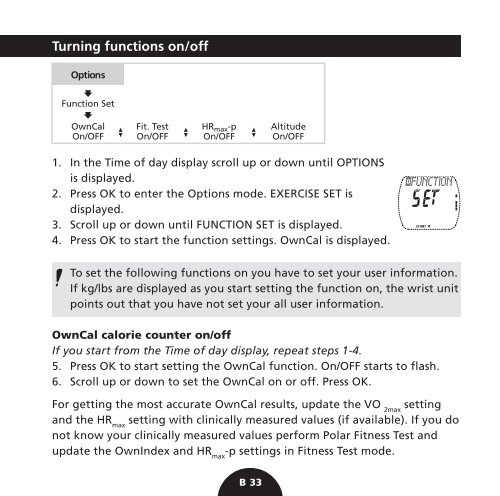S725 - Polar
S725 - Polar
S725 - Polar
- No tags were found...
You also want an ePaper? Increase the reach of your titles
YUMPU automatically turns print PDFs into web optimized ePapers that Google loves.
Turning functions on/offOptionsFunction SetOwnCalOn/OFFFit. TestOn/OFFHR max -pOn/OFFAltitudeOn/OFF1. In the Time of day display scroll up or down until OPTIONSis displayed.2. Press OK to enter the Options mode. EXERCISE SET isdisplayed.3. Scroll up or down until FUNCTION SET is displayed.4. Press OK to start the function settings. OwnCal is displayed.To set the following functions on you have to set your user information.If kg/lbs are displayed as you start setting the function on, the wrist unitpoints out that you have not set your all user information.OwnCal calorie counter on/offIf you start from the Time of day display, repeat steps 1-4.5. Press OK to start setting the OwnCal function. On/OFF starts to flash.6. Scroll up or down to set the OwnCal on or off. Press OK.For getting the most accurate OwnCal results, update the VO 2maxsettingand the HR maxsetting with clinically measured values (if available). If you donot know your clinically measured values perform <strong>Polar</strong> Fitness Test andupdate the OwnIndex and HR max-p settings in Fitness Test mode.B 33