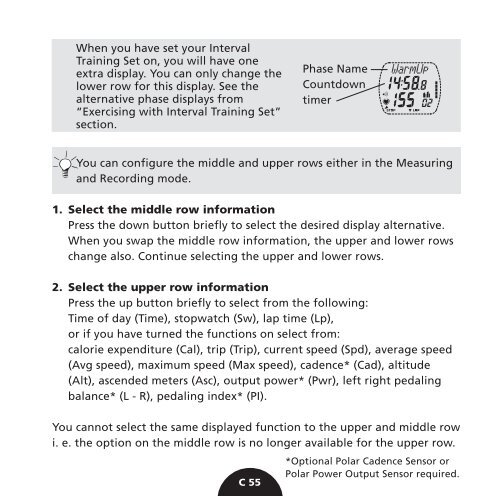S725 - Polar
S725 - Polar
S725 - Polar
- No tags were found...
You also want an ePaper? Increase the reach of your titles
YUMPU automatically turns print PDFs into web optimized ePapers that Google loves.
When you have set your IntervalTraining Set on, you will have oneextra display. You can only change thelower row for this display. See thealternative phase displays from“Exercising with Interval Training Set”section.Phase NameCountdowntimerYou can configure the middle and upper rows either in the Measuringand Recording mode.1. Select the middle row informationPress the down button briefly to select the desired display alternative.When you swap the middle row information, the upper and lower rowschange also. Continue selecting the upper and lower rows.2. Select the upper row informationPress the up button briefly to select from the following:Time of day (Time), stopwatch (Sw), lap time (Lp),or if you have turned the functions on select from:calorie expenditure (Cal), trip (Trip), current speed (Spd), average speed(Avg speed), maximum speed (Max speed), cadence* (Cad), altitude(Alt), ascended meters (Asc), output power* (Pwr), left right pedalingbalance* (L - R), pedaling index* (PI).You cannot select the same displayed function to the upper and middle rowi. e. the option on the middle row is no longer available for the upper row.C 55*Optional <strong>Polar</strong> Cadence Sensor or<strong>Polar</strong> Power Output Sensor required.