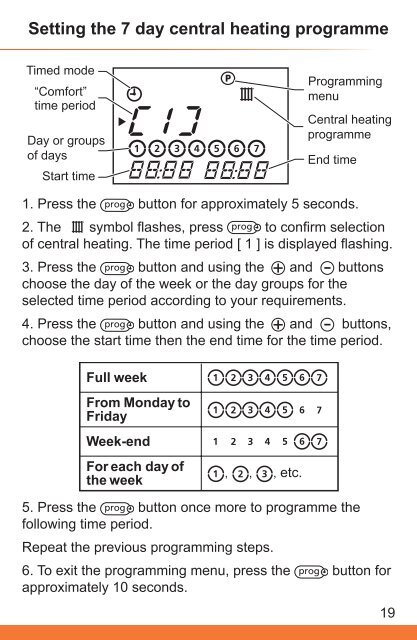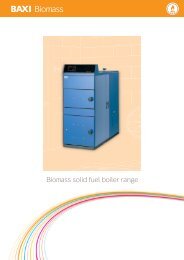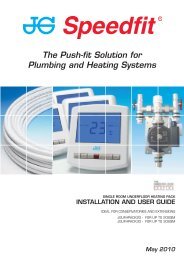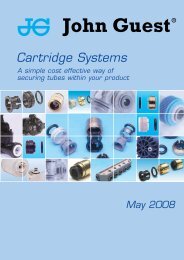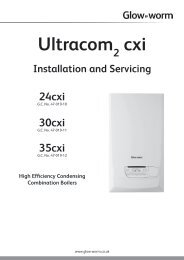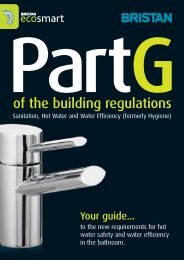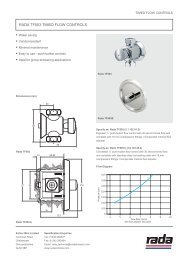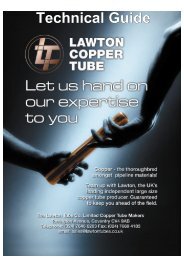Climapro room thermostat - user's manual
Climapro room thermostat - user's manual
Climapro room thermostat - user's manual
- No tags were found...
Create successful ePaper yourself
Turn your PDF publications into a flip-book with our unique Google optimized e-Paper software.
Setting the 7 day central heating programmeTimed mode“Comfort”time periodDay or groupsof daysStart timeProgrammingmenuCentral heatingprogrammeEnd time1. Press the button for approximately 5 seconds.2. The symbol flashes, press to confirm selectionof central heating. The time period [ 1 ] is displayed flashing.3. Press the button and using the and buttonschoose the day of the week or the day groups for theselected time period according to your requirements.4. Press the button and using the and buttons,choose the start time then the end time for the time period.5. Press the button once more to programme thefollowing time period.Repeat the previous programming steps.6. To exit the programming menu, press the button forapproximately 10 seconds.19