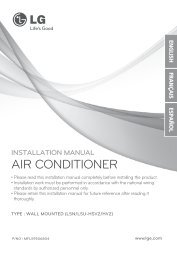LG New Wide Wired Remote Controller - LG HVAC Duct-Free System
LG New Wide Wired Remote Controller - LG HVAC Duct-Free System
LG New Wide Wired Remote Controller - LG HVAC Duct-Free System
- No tags were found...
You also want an ePaper? Increase the reach of your titles
YUMPU automatically turns print PDFs into web optimized ePapers that Google loves.
Owner's instructionFunction setting - Elevation GrillThis function is to move the indoor filter up/down for cleaning filter.12Press buttonRepeat pressingicon flash.button untilMove to descent using buttonand press button will displaydescent icon and the up/down grill willdescent.When up/down grill descents to the3 desired position, move to stop iconsuing button and press buttonto stop up/down grill.4When filter cleaning is finished, fix thefilter to the up/down grill, move to ascenticon using button, and pressbutton to ascent up/down grill.Press button to exit.❈ After setup, it automaticallygets out of setup mode if thereis no button input for 60seconds.❈ When exiting without pressing setbutton, the manipulated value is notreflected.• Elevation grill function only operates in the indoor unit with the elevation grill.5Function setting - Vane Angle ControlThis function is to adjust angle at which airflow is blow out.1234567Repeat pressingicon flash.Owner's instructionbutton untilPress button to select active vane :1 / 2 / 3 / 4 / All / StandardSelect Vane number using buttons.❈ Vane number : No. 1, 2., 3, 4, all, orstandard- Selected vane is in operation.- Please verify the operating vane.- To set the angle of all the vanes,select 'all'.- To set as the factory default settings,select 'standard'.Select wind angle using button,and press button.- The boundary of wind angle settingscan be changed to 5 levels or 6 levelsaccording to the product.- When selecting 'standard' for Vanenumber, the wind angle does not move.Set the wind angles for the remainingvanes as the same as above.❈ There are products with vanes withno. 1 and no. 2 only according to theproduct types.Press button to exit.❈ After setup, it automaticallygets out of setup mode if thereis no button input for 60 seconds.❈ When exiting without pressing setbutton, the manipulated value is notreflected.Press button to complete andactive the setting process.(Airflow direction function will bereleased whenever setting vane angle)Press button to exit orsystem will automatically releasewithout any input after 25seconds.ENGLISH40 <strong>New</strong> <strong>Wide</strong> <strong>Wired</strong> <strong>Remote</strong> <strong>Controller</strong>Ownerʼs & Installation Manual 41