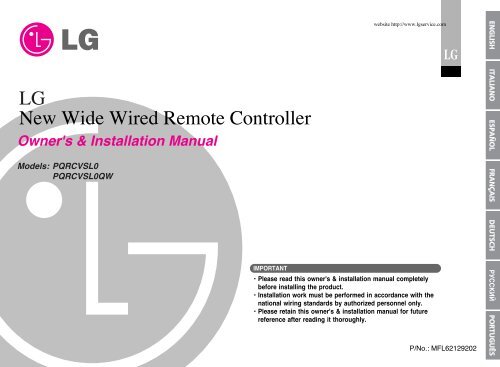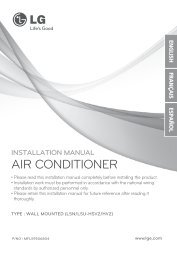LG New Wide Wired Remote Controller - LG HVAC Duct-Free System
LG New Wide Wired Remote Controller - LG HVAC Duct-Free System
LG New Wide Wired Remote Controller - LG HVAC Duct-Free System
- No tags were found...
You also want an ePaper? Increase the reach of your titles
YUMPU automatically turns print PDFs into web optimized ePapers that Google loves.
Part DescriptionPart DescriptionName and Function of <strong>Remote</strong> <strong>Controller</strong>11098 2374111251361415Please attach the information label inside of thedoor. Please choose proper language dependingon your country.1 OPERATION INDICATIONSCREEN2 SET TEMPERATURE BUTTON3 FAN SPEED BUTTON4 ON/OFF BUTTON5 OPRATION MODE SELECTIONBUTTON6 WIRELESS REMOTECONTROLLER RECEIVER• Some products don't receive thewireless signals.7 AIR FLOW BUTTON8 SUBFUNCTION BUTTON9 FUNCTION SETTING BUTTON10 VENTILATION BUTTON11 RESERVATION12 UP,DOWN,LEFT,RIGHT BUTTON• To check the indoor temperature,press button.13 ROOM TEMPERATURE BUTTON14 SETTING/CANCEL BUTTON15 EXIT BUTTON❊ Some functions may not be operated and displayed depending on the product type.AccessoryInstallation instruction2 2Installation instruction1. Please fix tightly using provided screw after placing remote controller setup boardon the place where you like to setup.- Please set it up not to bend because poor setup could take place if setup board bends.Please set up remote controller board fit to the reclamation box if there is a reclamation box.2. Can set up <strong>Wired</strong> remote controller cable into three directions.- Setup direction: the surface of wall reclamation, upper, right- If setting up remote controller cable into upper and right side, please set up after removing remote controllercable guide groove.❈ Remove guide groove with long nose.1 Reclamation to the surface of the wall2 Upper part guide groove3 Right part guide grooveENGLISH133Connection Cable(1EA, 10m)Screw(4 EA)Owner's / InstallationmanualInform label(8EA-8Languages)4 <strong>New</strong> <strong>Wide</strong> <strong>Wired</strong> <strong>Remote</strong> <strong>Controller</strong>Ownerʼs & Installation Manual 5
Installation instruction3. Please fix remote controller upper part intothe setup board attached to the surface of thewall, as the picture below, and then, connectwith setup board by pressing lower part.- Please connect not to make a gap at the remote controllerand setup boardʼs upper and lower, right and left part.When separating remote controller fromsetup board, as the picture below, afterinserting into the lower separating hole usingscrew driver and then, spinning clockwise,remote controller is separated.- There are two separating holes. Please individuallyseparate one at a time.- Please be careful not to damage the insidecomponents when separating.WallSideWallSide4. Please connect indoor unit and remote controller using connection cable.Please check if connector is normally connected.WallSideWallSideGroup control1. When installing more than 2units of air conditioner to onewired remote controller, pleaseconnect as the right figure.• If it is not event communicationindoor unit, set the unit as slave.• Check for event communicationthrough the product manual.GNDSignal wire12VInstallation instructionGNDSignal wireWhen controlling multiple indoor units with event communication function with one remotecontroller, you must change the master/slave setting from the indoor unit.- Indoor units, the master/slave configuration of the product after completion of indoor unit powerʻOFFʼ and then ʻONʼ the power after 1 minutes elapsed sign up.- For ceiling type cassette and duct product group, change the switch setting of the indoor PCB.ON1 2 3 4 5 6 7 8 1 2 3 4 5 6 7 8#3 switch OFF: Master(Factory default setting)- For wall-mount type and stand type product, change the master/slave setting with the wirelessremote controller. (Refer to wireless remote controller manual for detail)❈ When installing 2 remote controllers to one indoor unit with event communication function, setthe master/slave of the remote controller. (Refer to remote controller master/slave selection)When controlling the group, some functions excluding basic operation setting, fan levelMin/Mid/Max, remote controller lock setting and time setting may be limited.ON#3 switch ON: SlaveENGLISH6 <strong>New</strong> <strong>Wide</strong> <strong>Wired</strong> <strong>Remote</strong> <strong>Controller</strong>Connecting cableIndoorUnit side5. Please use extension cable if the distance between wired remote controller andindoor unit is more than 10m.CAUTIONWhen installing the wired remote controller, do not bury it in the wall.(It can cause damage in the temperature sensor.)Do not install the cable to be 50m or above.(It can cause communication error.)• When installing the extension cable, check the connecting direction of the connector of the remote controllerside and the product side for correct installation.• If you install the extension cable in the opposite direction, the connector will not be connected.• Specification of extension cable: 2547 1007 22# 2 core 3 shield 5 or above.2. When installing more than 2 wiredremote controllers to one airconditioner, please connect as theright picture.• When installing more than 2 units of wiredremote controller to one air conditioner, setone wired remote controller as master andthe others all as slaves, as shown in theright picture.• You cannot control the group as shown inthe right for some products.• Refer to the product manual for more detail.GNDSignal wire12VB Y RMASTERB Y RSLAVE• When controlling in groups, set the master/slaver of the remote controller. Refer toInstaller setting section on how to set master/slave for more detail.GNDSignal wire12VOwnerʼs & Installation Manual 7
Installation instructionInstaller Setting -How to enter installer settingCAUTIONInstaller setting mode is to set the detail function of the remote controller.If the installer setting mode is not set correctly, it can cause problems to the product, user injury orproperty damage. This must be set by an certificated installer, and any installation or change that iscarried out by a non-certificated person should be responsible for the results. In this case, free servicecannot be provided.1If pressing button long for 3 seconds,it enters into remote controller settersetup mode.- If pressing once shortly, it enters intouser setup mode. Please press morethan 3 seconds for sure.When you enter the setting mode2 initially, Function code is displayed onthe bottom of the LCD screen.Function Code• Some categories of the menu may not be displayed according to the function of theproduct, or the menu name may be different.Value1) General air-conditioner productInstallation instructionNo. Function Code Value1 Test Run 01 01:Set2 Address Setting 02 00~FF : Address 01:VeryLow 0 ~ 25502:Low3 E.S.P. Value 0303:Med04:HighFunction Code ESP step05:Very High01:Remo45ThermistorCeiling Height040502:Indoor03:2TH01:Med02:Low03:High6 Static Pressure 0604:Very High01:V-H02:F-H03:V-L04:F-L7 Master Setting 0700:Slave01:Master8 Override Setting 0800:Slave01:Master9 Dry Contact 0900:Auto-Off01:Auto-On10Release 3 Min.Delay10 01:Set11 Zone State 1101:Variable02:Fixed12Celsius00:Celsius12Fahrenheit Switching01:Fahrenheit(Optimized only for U.S.A)13 Zone Type 1300:Zone <strong>Controller</strong>01:Damper <strong>Controller</strong>14 Zone Number 14 02~04(Zone number)15 Plasma 2016 Electric heater 2100: Not Installed17 Humidifier 2201: Installed18 Elevation Grill 2319 Ventilation Kit 24ESP valueENGLISH❊ Some contents may not be displayed depending on the product function8 <strong>New</strong> <strong>Wide</strong> <strong>Wired</strong> <strong>Remote</strong> <strong>Controller</strong>Ownerʼs & Installation Manual 9
Installation instruction2) General Ventilation productNo. Function Code Value1 Test Run 01 01 : Test Run Setup2 Address Setting02 00~FF : Address of Central Control3 SA(Supply Air) ESP 03 01 : Low 0~2554 EA(Exhaust Air) ESP 04 02 : High03 : Super HighESP stepFunction Code5 Product Direction 0501 : Normal02 : Opposite6 Quick Refresh Priority 0601 : Supply Air First02 : Exhaust Air First7 Master Setting 0700 : Slave01 : Master8 Override Setting 0800 : Slave01 : Master9 Dry Contact 0900 : Auto-Off01 : Auto-On10 Release Of 3 Minute Delay 10 01 : Set11 Zone State 1101 : Variable02 : Fixed12Humidification for Singular00 : Not in Use13Ventilation01 : Use13Humidification for Heat Mode00 : Automatic14Ventilation01 : Manual❊ Some contents may not be displayed depending on the product functionESP valueInstaller Setting -Test Run ModeAfter installing the product, you must run a Test Run mode.For details related to this operation, refer to the product manual.13PressFunction CodeSetbutton to start.Installation instructionIf pressing button long for 3 seconds,it enters into remote controller settersetup mode.- If pressing once shortly, it enters intouser setup mode. Please press morethan 3 seconds for sure.- Please cancel the right and left of winddirection for RAC product.Setup figure '01' blinks at the lower part2 of indication window.ENGLISHDuring the test run, pressing the below4 button will exit the test run.- Select operation, temperatureup/down, wind flow control, winddirection, start/stop button.10 <strong>New</strong> <strong>Wide</strong> <strong>Wired</strong> <strong>Remote</strong> <strong>Controller</strong>Ownerʼs & Installation Manual 11
Installation instructionInstaller Setting - Setting Address of CentralIt's the function to use for connecting central control.Please refer to central controller manual for the detailsIf pressing button long for 31 seconds, it enters into remotecontroller setter setup mode.- If pressing once shortly, it entersinto user setup mode. Please pressmore than 3 seconds for sure.If entering into address setup mode by using2 button, it indicates as picture below.Set Group No. by pressing3 button.(0~F)Move to Indoor No. setting option4 by pressing button.Indoor No.Group NoFunction CodeInstaller Setting -E.S.P.• If you set ESP incorrectly, the air conditioner may malfunction.• This setting must be carried out by a certificated-technician.ESP valueFunction code,ESP codeInstallation instructionThis is the function that decides the strength of the wind for each wind level and because thisfunction is to make the installation easier.If pressing button long for 31 seconds, it enters into remotecontroller setter setup mode.- If pressing once shortly, it entersinto user setup mode. Please pressmore than 3 seconds for sure.If entering into ESP setup mode by using2 button, it indicates as the picturebelow.ESP stepFunction CodeESP valueSelect ESP fan step by pressing3 button. (01: very low, 02: low, 03:medium, 04: high, 05: power)ENGLISH5Set Indoor No. by pressingbutton.Move to ESP value setting by pressing4 button.(It is 000 when deliveringfrom the warehouse.)67Pressbutton to save.Pressing button will exit settings mode.❈ After setup, it automatically gets out ofsetup mode if there is no button input for25 seconds.❈ When exiting without pressing set button,the manipulated value is not reflected.5Press(It is possible to setup ESPvalue from 1 to 255, and 1 isthe smallest and 255 is thebiggest.)button to setup ESP value.• When setting ESP value on the product without very weak wind or power wind function, itmay not work.12 <strong>New</strong> <strong>Wide</strong> <strong>Wired</strong> <strong>Remote</strong> <strong>Controller</strong>Ownerʼs & Installation Manual 13
Installation instructionInstallation instructionESP valueFunction code,ESP codeSelect ESP fan step again by using6 button and setup ESP value, as No. 4and 5, that corresponds each wind flow78Pressbutton to save.Press button to exit.❈ After setup, it automatically gets out ofsetup mode if there is no button inputfor 25 seconds.❈ When exiting without pressing setbutton, the manipulated value is notreflected.Installer Setting -ThermistorThis is the function to select the temperature sensor to judge the room temperature.If pressing button long for 31 seconds, it enters into remotecontroller setter setup mode.- If pressing once shortly, it entersinto user setup mode. Please pressmore than 3 seconds for sure.2If moving to room temperature perceptionsensor selection menu by pressingbutton, it indicates as picture below.ENGLISH• Please be careful not to change the ESP value for each fan step.• It does not work to setup ESP value for very low/power step for some products.• ESP value is available for specific range belongs to the product.Set Thermistor value by pressing3 button. (01: <strong>Remote</strong> <strong>Controller</strong>,02: Indoor, 03: 2TH)4Function CodePressThermistor settingbutton to save.5Pressing button will exit settings mode.❈ After setup, it automatically gets out ofsetup mode if there is no button input for25 seconds.❈ When exiting without pressing set button,the manipulated value is not reflected.Temperature sensor selectionFunction01 <strong>Remote</strong> controller Operation in remote controller temperature sensor02 Indoor unit Operation in indoor unit temperature sensor03Cooling2THOperation of higher temperature by comparing indoor unit's and wiredremote controllerʼs temperature.(There are products that operate at a lower temperature.)HeatingOperation of lower temperature by comparing indoor unit's and wired remotecontroller's temperature.❊ The function of 2TH has different operation characteristics according to the product.14 <strong>New</strong> <strong>Wide</strong> <strong>Wired</strong> <strong>Remote</strong> <strong>Controller</strong>Ownerʼs & Installation Manual 15
Installation instructionInstaller Setting -Ceiling Height SelectionThis function is to adjust FAN Airflow rate according to ceiling height (For ceiling type product)If pressing button long for 31 seconds, it enters into remotecontroller setter setup mode.- If pressing once shortly, it entersinto user setup mode. Please pressmore than 3 seconds for sure.2If moving to ceiling height selection menu bypressing button, it indicates as picturebelow.Installer Setting -Static Pressure Setting12Press button for 4 secondsto enter the installer settingmode until timer segmentdisplays “01:01”.Installation instructionThis function is applied to only duct type. Setting this in other cases will cause malfunction.If pressing button repeatedly, it moves tostatic pressure selection menu as picturebelow.ENGLISHSelect ceiling height value by pressing3 button. (01:Low, 02:Standard,03:High,3Select static pressure by pressingbutton.(01:V-H, 02:F-H, 03:V-L, 04:F-L)16 <strong>New</strong> <strong>Wide</strong> <strong>Wired</strong> <strong>Remote</strong> <strong>Controller</strong>45Function CodePressThermistor settingbutton to save.Pressing button will exit settings mode.❈ After setup, it automatically gets out ofsetup mode if there is no button input for25 seconds.❈ When exiting without pressing set button,the manipulated value is not reflected.Ceiling Height LevelDescription01 Low Decrease the indoor airflow rate 1 step from standard level02 Standard Set the indoor airflow rate as standard level03 High Increase indoor airflow rate 1 step from standard level04 Very high Increase indoor airflow rate 2 steps from standard level• Ceiling height setting is available only for some products.• Ceiling height of ʻVery highʼ function may not exist depending on the indoor unit.• Refer to the product manual for more details.45Function CodePressPressurebutton to save.Pressing button will exit settings mode.❈ After setup, it automatically gets out ofsetup mode if there is no button input for25 seconds.❈ When exiting without pressing set button,the manipulated value is not reflected.Pressure selectionFunctionZone stateESP standard value01 V-H Variable High02 F-H Fixed High03 V-L Variable Low04 F-L Fixed LowOwnerʼs & Installation Manual 17
Installation instructionInstaller Setting-<strong>Remote</strong> <strong>Controller</strong> Master/Slave SetupIt is a function for settings in group control, or 2-remote controller control.If pressing button long for 31 seconds, it enters into remotecontroller setter setup mode.- If pressing once shortly, it entersinto user setup mode. Please pressmore than 3 seconds for sure.2If pressing button repeatedly, it moves tomaster/slave selection menu as picturebelow.Installer Setting - Override Master/Slave SettingIf pressing button long for 31 seconds, it enters into remotecontroller setter setup mode.- If pressing once shortly, it entersinto user setup mode. Please pressmore than 3 seconds for sure.2Installation instructionOverride master/slave selection function is, since Multi-V 7 series model, the function to preventproduct's different mode operation. If it setup as the slave, It blocks to change opposite run mode tooutdoor unit cycle (cooling/heating)If pressing button repeatedly, it moves tooverride master/slave selection menu aspicture below.ENGLISH18 <strong>New</strong> <strong>Wide</strong> <strong>Wired</strong> <strong>Remote</strong> <strong>Controller</strong>Select Master/ Slave by pressing3 button.(00: Slave, 01: Master)45Function CodePressMaster/Slave valuebutton to save.Pressing button will exit settings mode.❈ After setup, it automatically gets out ofsetup mode if there is no button input for25 seconds.❈ When exiting without pressing set button,the manipulated value is not reflected.<strong>Remote</strong> controllerFunctionMasterIndoor unit operates based on master remote controller at group control.(Master is set when delivering from the warehouse.)SlaveSetup all remote controllers except one master remote controller to slave atgroup control❈ Refer to the 'group control' part for details• When controlling in groups, basic operation settings, airflow strength weak/medium/strong,lock setting of the remote controller, time settings, and other functions may be restricted.Select Master/ Slave by pressing3 button.(00: Slave, 01 : Master)45Function CodePressMaster/Slavebutton to save.Pressing button will exit settings mode.❈ After setup, it automatically gets out ofsetup mode if there is no button input for25 seconds.❈ When exiting without pressing set button,the manipulated value is not reflected.❈ Override master/slave selection function is possible to use only when it is connected to thesucceeding models of Multi-V 7 series.Ownerʼs & Installation Manual 19
Installation instructionInstaller Setting-Dry Contact Mode SettingDry contact function is the function that is possible to use only when dry contact equipment isseparately purchased/setup.If pressing button long for 31 seconds, it enters into remotecontroller setter setup mode.- If pressing once shortly, it entersinto user setup mode. Please pressmore than 3 seconds for sure.If pressing button repeatedly, it moves to2 remote controller dry contact mode setupmenu as picture below.Installer Setting - Zone StateIt is the function to setup indoor unit's wind flow to variable or fixed.- Variable : Comp ON, setup airflow. Comp OFF, weak wind- Fixed : Comp ON, setup airflow. Comp OFF, setup airflowIf pressing button long for 31 seconds, it enters into remotecontroller setter setup mode.- If pressing once shortly, it entersinto user setup mode. Please pressmore than 3 seconds for sure.2Installation instructionIf moving to ceiling height selection menu bypressing button, it indicates as picturebelow.ENGLISHSelect Dry contact setting by3 pressing button.(00 : Automatic, 01 : manual)3Select Zone State rate fixing mode bypressing button.(01: Variable, 02: Fixed)45Function CodePressDry Contactsetting valuebutton to save.Pressing button will exit settings mode.❈ After setup, it automatically gets out ofsetup mode if there is no button input for25 seconds.❈ When exiting without pressing set button,the manipulated value is not reflected.▶ What is Dry Contact?Like hotel card key and body perception sensor, it is the signal of the point of contact when usingair-conditioner by interlocking.45Function CodePressZone Statefixing modebutton to save.Pressing button will exit settings mode.❈ After setup, it automatically gets out ofsetup mode if there is no button input for25 seconds.❈ When exiting without pressing set button,the manipulated value is not reflected.• Please refer to dry contact manual for more details.20 <strong>New</strong> <strong>Wide</strong> <strong>Wired</strong> <strong>Remote</strong> <strong>Controller</strong>Ownerʼs & Installation Manual 21
Installation instructionInstaller Setting-Celsius / Fahrenheit SwitchingThis function is used for switching the display between Celsius and Fahrenheit.(Optimized only for U.S.A)If pressing button long for 31 seconds, it enters into remotecontroller setter setup mode.- If pressing once shortly, itenters into user setup mode.Please press more than 3 seconds forsure.23Repeat pressingFunction code 12.Function CodeEx) Fahrengeit Settingbutton to selectconversion mode valueSelect Temperature unit mode bypressing button.(00: Celsius, 01: Fahrenheit)Installer Setting - Option Function Setting3Select existing conditionof each mode by pressingbutton.(00: not installed,01 : installed)Installation instructionSetting feature for indoor unit when air cleaning / heater / humidifier / Up/down grill / Ventilation KIT isnewly installed, or installed unit is removed.If pressing button long for 31 seconds, it enters into remotecontroller setter setup mode.- If pressing once shortly, it entersinto user setup mode. Please pressmore than 3 seconds for sure.2If pressing button repeatedly, it moves tothe selected option function code as picturebelow.FunctionPlasma purificationElectric heaterDehumidifierElevation grillVentilation kitCode2021222324ENGLISH4Pressbutton to save or release.4Function Code Existing conditionPress button to save.5Press button to exit orsystem will automatically exitafter 25 seconds without anyinput.5Pressing button will exit settings mode.❈ After setup, it automatically gets out ofsetup mode if there is no button input for25 seconds.❈ When exiting without pressing set button,the manipulated value is not reflected.❈ Whenever press button in Fahrenheit mode, the temperature will increase/drop 2degrees.22 <strong>New</strong> <strong>Wide</strong> <strong>Wired</strong> <strong>Remote</strong> <strong>Controller</strong>Ownerʼs & Installation Manual 23
Owner's instructionSub function - Direct Wind / Indirect WindIt is the function to directly or indirectly control wind direction by body perception sensor.The method to setup direct/indirect wind123Please press button.The icon of direct/indirect windblinks on the display, and then, ifpressing button, direct/indirectwind icon is fixed and the functionis setup.direct windindirect windIf pressing button, it gets out ofsetup mode.12Please press button.The icon of direct/indirect windblinks on the display, and then, ifpressing button, direct/indirectwind icon is removed and thefunction is cancelled.Owner's instructionThe method to cancel direct/indirect wind3If pressing button, it gets out ofsetup mode.❈ After setup, it automatically getsout of setup mode if there is nobutton input for 25 seconds.❈ When exiting without pressing set button,the manipulated value is not reflected.direct windENGLISHindirect wind• Direct/indirect wind function is additional function and it might not be indicated oroperated at the partial product.• Direct/indirect wind function is possible only when product is running.30 <strong>New</strong> <strong>Wide</strong> <strong>Wired</strong> <strong>Remote</strong> <strong>Controller</strong>Ownerʼs & Installation Manual 31
Owner's instructionSub function - Plasma PurificationOnly products with humidifying function can use this.Sub function - HumidifierOnly products with humidifying function can use this.Owner's instructionENGLISHThe method to setup cleaning air1Repeat pressinguntil icon flash.buttonOperate or cancel Plasma2 Purification function by pressingbutton.( icon appears/disappears ondisplay part upto selection )3After setting, pressto exit.button❈ After setup, it automatically gets out of setupmode if there is no button input for 25 seconds.❈ When exiting without pressing set button, themanipulated value is not reflected.1Repeatedly pressinguntil icon flash.buttonTurn on/off HUMIDIFIER by2 pressing button (The iconwill be displayed in case ofSETTING option and disappearin reverse case .)• Humidification function might not be operated at the partial product.3Press button to exit.❈ After setup, it automaticallygets out of setup mode if thereis no button input for 25seconds.❈ When exiting without pressing setbutton, the manipulated value is not• Cleaning air function is additional function and it might not be indicated or operated at the partialproduct.• Cleaning air function is possible only when product is running.• If you want independent cleaning air drive, please setup cleaning air by pressing additional drivebutton at ventilation drive.32 <strong>New</strong> <strong>Wide</strong> <strong>Wired</strong> <strong>Remote</strong> <strong>Controller</strong>Ownerʼs & Installation Manual 33
Owner's instructionSub function - Electric HeaterIt is a function to strengthen the heating ability by turning on the electric heater during the heatingoperation.It can only be set during heating operation.1Repeatedly pressinguntil icon flash.buttonTurn on/off ELECTRIC HEATER2 by pressing button (theicon will be displayed in case ofSETTING option and disappearin reverse case .)Press button to exit.❈ After setup, it automaticallygets out of setup mode if thereis no button input for 25seconds.❈ When exiting without pressingset button, the manipulatedvalue is not reflected.• Heater function is additional function and it might not be operated at the partial product.3Sub function - Energy-Saving Cooling OperationOwner's instructionPower saving air-cooling function is the function to improve use's comfortableness and power savingcapacity by adjusting desired temperature while running air-cooling1Repeatedly pressinguntil icon flash.buttonOperate or cancel Energy-Saving2 function by pressingbutton.(To cancel power saving function,you move to power saving menu bypressing button, and then if pressingbutton, power saving icon disappearsand the function is cancelled. )3Press button to exit.❈ After setup, it automaticallygets out of setup mode if thereis no button input for 25seconds.❈ When exiting without pressing setbutton, the manipulated value is notreflected.ENGLISH• Power saving function is possible to setup only when running air-cooling.• Power saving function might not be operated at the partial product.34 <strong>New</strong> <strong>Wide</strong> <strong>Wired</strong> <strong>Remote</strong> <strong>Controller</strong>Ownerʼs & Installation Manual 35
Owner's instructionFunction setting - Robot Cleaning Automatic SetupRobot cleaning function is the function of cleaner attached to the product to automatically clean filterwhen using air-conditioner for the specific period of time.Set manual or automatic mode of smart cleaning.1Press button repeatedly untilthe is flashing.2When the flashing, pressbutton to set/clear this function.Function setting - Filter Sign ClearThis function is to clear the indicator of indoor filter cleaning.12Press button repeatedlyuntil the is flashing.When the is flashing, pressthe to clear this displayOwner's instructionENGLISHSet state : Enable Auto Smart Clean function• When filter is covered by dust, it will reduce cooling/heating efficiency and accumulate moreelectric power. Therefore. do clean the filter whenever cleaning time is expired.Clear state : Disable Auto Smart Clean function❈ Filter cleaning indication is automatically cancelled without the separate cancellation after certainperiod of time.34When returning to manual robot cleaning,manual function is cancelled if moving to'manual' icon by pressing Right/Left buttonand then, pressing button.Press button to exit.❈ After setup, it automatically getsout of setup mode if there is nobutton input for 25 seconds.❈ When exiting without pressing setbutton, the manipulated value isnot reflected.• Robot cleaning function is an additional function of the product and might not be operated at thepartial product.38 <strong>New</strong> <strong>Wide</strong> <strong>Wired</strong> <strong>Remote</strong> <strong>Controller</strong>Ownerʼs & Installation Manual 39
Owner's instructionFunction setting - Elevation GrillThis function is to move the indoor filter up/down for cleaning filter.12Press buttonRepeat pressingicon flash.button untilMove to descent using buttonand press button will displaydescent icon and the up/down grill willdescent.When up/down grill descents to the3 desired position, move to stop iconsuing button and press buttonto stop up/down grill.4When filter cleaning is finished, fix thefilter to the up/down grill, move to ascenticon using button, and pressbutton to ascent up/down grill.Press button to exit.❈ After setup, it automaticallygets out of setup mode if thereis no button input for 60seconds.❈ When exiting without pressing setbutton, the manipulated value is notreflected.• Elevation grill function only operates in the indoor unit with the elevation grill.5Function setting - Vane Angle ControlThis function is to adjust angle at which airflow is blow out.1234567Repeat pressingicon flash.Owner's instructionbutton untilPress button to select active vane :1 / 2 / 3 / 4 / All / StandardSelect Vane number using buttons.❈ Vane number : No. 1, 2., 3, 4, all, orstandard- Selected vane is in operation.- Please verify the operating vane.- To set the angle of all the vanes,select 'all'.- To set as the factory default settings,select 'standard'.Select wind angle using button,and press button.- The boundary of wind angle settingscan be changed to 5 levels or 6 levelsaccording to the product.- When selecting 'standard' for Vanenumber, the wind angle does not move.Set the wind angles for the remainingvanes as the same as above.❈ There are products with vanes withno. 1 and no. 2 only according to theproduct types.Press button to exit.❈ After setup, it automaticallygets out of setup mode if thereis no button input for 60 seconds.❈ When exiting without pressing setbutton, the manipulated value is notreflected.Press button to complete andactive the setting process.(Airflow direction function will bereleased whenever setting vane angle)Press button to exit orsystem will automatically releasewithout any input after 25seconds.ENGLISH40 <strong>New</strong> <strong>Wide</strong> <strong>Wired</strong> <strong>Remote</strong> <strong>Controller</strong>Ownerʼs & Installation Manual 41
Owner's instructionFunction Setting - Change TempChange temperature is the function to setup air-cooling and heating drive automatically changeableaccording to the temperature at artificial intelligence drive mode.12Repeat pressingicon flash.button untilPress button to change.❈ Converting temp value : 1~7Function setting - Changing Current Time12Owner's instructionPlease press function setupbutton. If pressing function setupbutton repeatedly, it moves totime setup menu. ‘Time setup’icon is indicated at that time and dateblinks at current time indication area.Ex) Changing Current Time as'Monday / AM 10:20'.Pressday.key to adjust the currentENGLISH34Press button to completeand active the setting process.Press button to exit orsystem will automaticallyrelease without any input after25 seconds.❈ When exiting without pressingset button, the manipulatedvalue is not reflected.3Press key to move to AM/ PM settingmode (the 'AM/ PM segment will flash).Setting AM/ PM value by4 pressing button.5Press button to move to 'Hour'setting mode. (the 'Hour' segment willflash)Setting Hour value by pressing6 button.42 <strong>New</strong> <strong>Wide</strong> <strong>Wired</strong> <strong>Remote</strong> <strong>Controller</strong>Ownerʼs & Installation Manual 43
Owner's instructionProgramming - Simple ReservationYou can set the reservation conveniently in the units of 1 hour from 1 hour to 7 hours.123Press button to enter theProgramming mode.(the segment flashing)Ex) Setting Simple Reservationtime as '3'.Presstime.Pressbutton to adjust reservationbutton to finish setting.Programming - Sleep Reservation123Owner's instructionSleep reservation is the function of air-conditioner to run and stop after certain period of time at sleepmode before sleep. When connected to a ventilation product and set the sleep reservation, when itgoes to the sleep mode, after the set time has elapsed.Press button to enter theProgramming mode.Ex) Setting Sleep Reservationtime as '3'.Repeat pressing button to enter theSLEEP reservation setting mode.( segment flashing)Press button to adjust reservationtime.The SLEEP reservation time is from 1 to7 hours.ENGLISHPress button to exit.❈ After setup, it automatically gets out ofsetup mode if there is no button inputfor 25 seconds.❈ When exiting without pressing setbutton, the manipulated value is notreflected.❈ When simple reservation setup, product automatically runs or stops after the time that is set.445Press button to finish setting.Whenever reservation is done.Press button to exit.❈ After setup, it automatically gets out ofsetup mode if there is no button inputfor 60 seconds.❈ When exiting without pressing setbutton, the manipulated value is notreflected.- If reservation is setup, 'sleep'indication shows up at the lower partof LCD screen.If finishing sleep reservation setup, airconditionerproduct operates sleep drive6and stops after the time that is set.CAUTIONPlease reserve proper time at sleeping. (Too much air-cooling is not good for your health.)• Because it automatically adjusts desired temperature for comfortable air-cooling at sleep drive,there could be difference between remote controller's desired temperature and air-conditionerbody's desired temperature.• Sleep reservation operates as off reservation for the product whose temperature adjustment isn'tcontrolled by unit of 0.5°C.46 <strong>New</strong> <strong>Wide</strong> <strong>Wired</strong> <strong>Remote</strong> <strong>Controller</strong>Ownerʼs & Installation Manual 47
Owner's instructionProgramming - ON ReservationAutomatically turned On at reserved time that you set.123Pressbutton.Ex) Setting ON ReservationTime as 'AM 10:20'.Repeat pressing button toenter the ON reservationsetting mode.( segment flashing)Presssetting.button to adjust AM/ PM7Owner's instructionPress button to exit.❈ After setup, it automatically gets out ofsetup mode if there is no button inputfor 25 seconds.❈ When exiting without pressing setbutton, the manipulated value is notreflected.- If reservation is set, 'turned on'indication shows up at the lower partof LCD screen, and air-conditionerproduct runs at the time that is set.- If reservation is cancelled, 'turned on'indication disappears.ENGLISH4Press button to Hour settingmode. When the Hour icon flash, pleasesetting time.The setting range is within 1~12.5Press button to shift to Minutesetting mode. When the Minute iconflash, please setting minute the settingrange is within 00~59.6Pressbutton to finish setting.48 <strong>New</strong> <strong>Wide</strong> <strong>Wired</strong> <strong>Remote</strong> <strong>Controller</strong>Ownerʼs & Installation Manual 49
Owner's instructionProgramming - OFF ReservationAutomatically turned Off at reserved time that you set.Owner's instructionENGLISH123Pressbutton.Ex) Setting OFF ReservationTime as 'AM 10:20'.Repeatedly pressing buttonto enter the OFF reservationsetting mode.( segment flashing)Presssetting.button to adjust AM/ PM7Press button to exit.❈ After setup, it automatically gets out ofsetup mode if there is no button inputfor 25 seconds.❈ When exiting without pressing setbutton, the manipulated value is notreflected.- If reservation is set, 'turned off'indication shows up at the lower partof LCD screen, and air-conditionerproduct runs at the time that is set.- If reservation is cancelled, 'turned off'indication disappears.4Press button to shift to Hoursetting mode. When the Hour icon flash,please setting time.The setting range is within 1~12.5Press button to shift to Minutesetting mode. When the Minute iconflash, please setting minute the settingrange is within 00~59.6Pressbutton to finish setting.50 <strong>New</strong> <strong>Wide</strong> <strong>Wired</strong> <strong>Remote</strong> <strong>Controller</strong>Ownerʼs & Installation Manual 51
Owner's instructionProgramming : Weekly ReservationYou can set the daily reservation in weekly unit.Weekly reservation keeps operating until before you cancel it once you setup12Please move to reservation setup mode by pressing reservation button.❈ You can setup two weekly reservations for one day, and up to fourteenreservations for a week.For example, to setup (Tuesday morning 11:30 turned on ~ afternoon 12:30turned off), you setup in order below.Please move to 'weekly' byrepeatedly pressing reservationbutton. 'Weekly' blinks at this time.Please select weekly reservation ➀3 or weekly reservation ➁ by usingbutton.❈ You can setup two reservations,weekly reservation 1 and weeklyreservation 2, for a day.4Please move to 'date' setup part byusing button. If 'date'indication blinks, please setup date.You can setup date from Monday toSunday.Please move to 'AM/PM' setup part5 of turning on by using button.6Please move to 'hour' setup part ofturning on by using button.- It is the part to setup the time atwhich air-conditioner is turned on.1011Please move to 'AM/PM' setup partof turning off by using button.- AM/PM setup is identical withturning on time setup.Please move to 'hour' setup partof turning off by using Rightbutton.- It is the part to reserve the timeat which air-conditioner isturned off.- If 'hour' indication blinks, pleasesetup 'hour'.❈ Please setup 'hour' and 'minute'identically with the method tosetup turning on time.Owner's instructionIf finishing weekly reservation setup, please press setup/cancellation button.12 Weekly reservation setup for the day that you set is finished.If you setup with the method identical with above by selecting the day that13 you'd like to setup, it operates weekly reservation.If you setup both turning on reservation time and turning off reservation timeidentically, it doesn't operate reservation drive.Weekly reservation explanationENGLISH789Please change time by using button.- You can setup hour 0~12.Please move to 'minute' setup part of turning on by usingIf 'minute' indication blinks, please setup 'minute' by usingbutton.buttonReservationnumberTurning on timeTurning off timeUnder bar: the indication that there is weekly reservation forcorresponding day52 <strong>New</strong> <strong>Wide</strong> <strong>Wired</strong> <strong>Remote</strong> <strong>Controller</strong>Ownerʼs & Installation Manual 53
Owner's instructionProgramming : Holiday ReservationIt automatically stops at reserved day that you set.1Please press button.It enters into reservationsetup mode.Please move to 'holiday' by repeatedly2 pressing button.3Please move to 'date' thatyou want to setup holidayby using button.Ventilation Product User Manual - Interlinked Air conditioner and Ventilation1. Control using remote controller where air conditioner indoor unit and theventilation product is installed at the same time.GeneralVentilationDirectExpansionVentilationSingle Operation(General Ventilation Single Operation)GeneralVentilation<strong>Wired</strong> <strong>Remote</strong><strong>Controller</strong>(Direct Expansion Ventilation Single Operation)Direct ExpansionVentilation<strong>Wired</strong> <strong>Remote</strong><strong>Controller</strong>Interlinked Operation(General Ventilation Interlinked Operation)Air conditionerIndoor unit<strong>Wired</strong> <strong>Remote</strong> <strong>Controller</strong>GeneralVentilation(Direct Expansion Ventilation Interlinked Operation)Air conditionerIndoor unitOwner's instruction<strong>Wired</strong> <strong>Remote</strong> <strong>Controller</strong>DirectExpansionVentilationENGLISH4Please appoint or cancel holiday by usingor button.For example, when you setupMonday/Friday to holiday- 'Monday', 'Friday' letter disappears.❈ Connecting wires is the same as air conditioner user manual. (Refer to page about Group control)2. Press 'Ventilation' button on the wired remote controller and enter Ventilationcontrol mode to check the operation of ventilation product.5Please press button if finishingholiday setup.❈ If it comes to appointed holiday, airconditionerautomatically stops.Once you setup holiday appointment,until before you cancel holiday setup,air-conditioner automatically stopswithin one hour even though you runair-conditioner.3. To convert back to air conditioner mode, press 'Ventilation' button at theventilation mode.- If no button pressed for 15 seconds or more at ventilation mode, it automatically converts back to airconditioner mode.- Ventilation product represent general ventilation product and direct expansion ventilation product.54 <strong>New</strong> <strong>Wide</strong> <strong>Wired</strong> <strong>Remote</strong> <strong>Controller</strong>Ownerʼs & Installation Manual 55
Owner's instructionVentilation Product User Manual - Interlinked operation with general ventilationIt is used when air conditioner is interlinked with ventilation product.It is a function that cools and refreshes indoor air using the ventilation product at the same timeoperating the air conditioning function.1Press button on the remotecontroller control panel.- It is only used when air conditionerand general ventilation isinterlinked.(‘Interlinked operation’ displayedon the remote controller display)Pressing 'Start/Stop' button at ventilation2 mode will start ventilation.34Ventilation interlinked operationPressing button will change theventilation operation mode.Pressing operation selection buttonwill change the mode in the order of'Heat exchange → normal → automatic'❈ It only displays on the remote controllerdisplay when it is in ventilation mode, and itdisplays the desired temperature when itreturns to air condition mode.Pressing button in generalventilation mode will change airflowspeed.Pressing airflow speed button willchange the mode in the order of 'weak →strong → extra strong'.If CO2 sensor is installed, it can select from'weak → strong → very strong → automatic'.Manual Conversion - Pressing ʻVentilationʼ button in ventilation mode will manually convertIt is a function to cool and refresh the indoor air using general ventilation product..Ventilation single operation12VentilationmodeHeatexchangeNormalAutomatic3Press button on the remotecontroller.Pressing button will changethe ventilation mode.<strong>Remote</strong> <strong>Controller</strong>DisplayOwner's instructionContentsCirculate indoor air without loss of heatDirectly circulate indoor air without goingthrough heat exchangerCirculate indoor air with automaticallycomparing indoor and outdoor airPressing button will changethe strength of the wind- Pressing the button can selectfrom 'weak → strong → verystrong'.- If CO2 sensor is installed, it can select from'weak → strong → very strong → automatic'.ENGLISHChanging back to air conditioner mode5 1)Automatic Conversion : when no button ispressed for 15 seconds or longer, itautomatically converts back to airconditioner mode.2) Manual Conversion : Pressing button inventilation mode will manually convert.56 <strong>New</strong> <strong>Wide</strong> <strong>Wired</strong> <strong>Remote</strong> <strong>Controller</strong>Ownerʼs & Installation Manual 57
Owner's instructionVentilation Product User Manual - Interlinked Operation with Direct Expansion VentilationIt can only be used when the air conditioner is interlinked with direct expansion ventilation product.Interlinked Operation with DirectExpansion Ventilation12Press button on the remotecontroller.- It is used only when air conditionerand the ventilation product areinterlinked. ('Interlinked operation' displayedon the remote controller display)Pressing button in ventilationmode starts ventilation.Ventilation Product User Manual - Single Operation with Direct Expansion VentilationPressing It performs ventilation operation with cooling or heating at the same time using the heatexchanger inside the direct expansion type ventilation product.Direct expansion type ventilation single operationbutton on the remote controller.1 It displays as the figure right side inthe direct expansion type ventilationsingle operation.Owner's instructionENGLISH34Pressing button in ventilationmode will change the ventilationmode.- Every time the button is pressed,it changes from 'Heat exchange → normal →automatic'.❈ The display on the remote controllerdisplays only when it is in ventilation mode,and when it converts to air conditionermode, it displays the desired temperature.Pressing button in ventilationmode changes the strength of wind.- Pressing the button can select from'weak → strong → very strong'.Changing back to air conditioner mode5 1) Automatic Conversion : when no button ispressed for 15 seconds or longer, itautomatically converts back to airconditioner mode.2) Manual Conversion : Pressing buttonin ventilation mode will manually convert.234Pressing button will change theventilation mode.Pressing the button converts from 'heatexchange → normal → automatic'.Ventilation <strong>Remote</strong> <strong>Controller</strong>Contentsmode DisplayHeatexchangeCirculate indoor air without loss of heatNormalDirectly circulate indoor air without goingthrough heat exchangerCirculate indoor air with automaticallyAutomaticcomparing indoor and outdoor air❈ The 88 segment display above is only displayedwhen it is in direct expansion type ventilationsingle operation and the air conditioner isstopped.Pressing button will changeoperation mode.- Pressing the button will convertfrom 'cooling → eating → automatic -> stop'.Pressing button in ventilationmode changes the strength of wind.- Pressing the button can selectfrom 'weak → strong → very strong'.❈ Cooling/heating operation selection and thedesired temperature can be adjusted indirect expansion type ventilation singleoperation.❈ Refer to the basic operation - temperatureadjustment for changing desiredtemperature.58 <strong>New</strong> <strong>Wide</strong> <strong>Wired</strong> <strong>Remote</strong> <strong>Controller</strong>Ownerʼs & Installation Manual 59
Owner's instructionVentilation Product Additional Operations - Fast / Power SavingIt is a function to operate ventilation function more efficiently through the ventilation additionalfunctions, fast / power saving settings.Fast : ventilates fast1Press button in ventilation mode.- It converts in the order of 'fast →power saving' in ventilation mode.'Fast' is blinking on the display, and pressing2 button will stabilize 'fast' icon, and thefunction is set.Ventilation Product Function SettingsDelay Time : It operates after delay time inventilation operation.12PressSettings button.Owner's instructionPressing button repeatedly will move tothe delay time menu.Then delay time icon is displayed, and theENGLISH60 <strong>New</strong> <strong>Wide</strong> <strong>Wired</strong> <strong>Remote</strong> <strong>Controller</strong>3Pressingsettings.button will exit thePower Saving : efficiently ventilates and performspower savings.123Press button in ventilation mode.- It converts in the order of 'fast →power saving' in ventilation mode.'Power Saving' is blinking on the display, andpressing button will stabilize 'PowerSaving' icon, and the function is set.Pressing button will exit thesettings.❈ General ventilation and directexpansion ventilation have the sameadditional functions.❈ Ventilation/Heater/Humidifier additionalfunction settings are the same as airconditioner.345Pressing button willchange the delay time settings.❈ Boundary of delay timesettings : 00 ~ 60 minutes(in the units of 1 minute)When the desired delay time isdisplayed, press button to finishthe settings.Press button when the settingis finished.❈ If no button input for 1 minuteafter the setting, it exits thesettings mode automatically.❈ When exiting without pressing set button,the manipulated value is not reflected.Lock, Filter Cleaning, Time Setting,Converting Temperature❈ Refer to 'Function Settings - Lock Settings' part forlock function.❈ Refer to 'Function Settings - Filter Cleaning DisplayRelease' part for Filter Cleaning function.❈ Refer to 'Function Settings - Time Settings' part forTime Setting function.❈ Refer to 'Function Settings - TemperatureConversion' part for Temperature Conversionfunction.Ownerʼs & Installation Manual 61
Owner's instructionVentilation Product Reservations SettingsSleep Reservations : Sets to operate ventilationlightly during the sleep.Press button to enter the1 reservation settings mode.23Press button again to move to Sleep.'Sleep' icon blinks and the reservation time isdisplayed.Use button to set thereservation time.Reservation time can be setbetween 1 ~ 12 hours.Ventilation Product Installer Setting Functions - Entering MethodCAUTION- Installer setting mode is a mode to set the detail functions of the remote controller.- When the installer settings are not set properly, it may cause the fault of the product, injury to theuser, or damage to the property.- It must be set by a certified technician, and when it is installed without certified technician orchanged discretionally, all of the problems are the responsibilities of the installer, and we do notprovide service free of charge.12Pressmode.button to enter ventilationOwner's instructionPressing button down for morethan 3 seconds will enter thesettings mode.- Pressing once shortly will enterthe user settings mode. You must pressdown for more than 3 seconds.ENGLISHWhen Sleep reservation setting is4 finished, press button.5Pressing button will exit thesettings mode.❈ If no button input for 60 secondsafter the setting, it exits thesettings mode automatically.❈ When exiting without pressing set button,the manipulated value is not reflected.- When the reservation is set, 'Sleep' isdisplayed at the bottom of LCD screen.When you enter the installer settings mode,3 the data value that can be set is displayed atthe lower right corner of LCD screen.CodevalueSetingvalue• Some categories of the menu may not be displayed according to the function of the product, orthe menu name may be different.- When the reservation is cancelled, 'Sleep'mark disappears.When the sleep reservation setting is finished,6 it operates lightly for the set time.Simple, ON, OFF, Weekdays, Holidays Reservations❈ Please refer to the Reservation Settings part of the air conditioner forSimple, ON, OFF, Weekdays, Holidays ReservationsSimple, ON, OFF, Weekdays, HolidaysReservations❈ Please refer to the Reservation Settings part ofthe air conditioner for Simple, ON, OFF,Weekdays, Holidays Reservations62 <strong>New</strong> <strong>Wide</strong> <strong>Wired</strong> <strong>Remote</strong> <strong>Controller</strong>Ownerʼs & Installation Manual 63
Owner's instructionDifferent mode driveDifferent mode drive is a phenomenon taking place when indoor units' drive mode is different in thecase that a few indoor units are set up at one AHU.(Different mode drive doesn't show up at cooling exclusive model.)Checkups before reporting breakdownOwner's instructionPlease first check the items below for product's defects before consulting to service center.SymptomsCheck-upManagementENGLISHWhile a few indoor units are running aircoolingat one AHU, it doesn't operate heating1drive if one indoor unit operates heating drive.While a few indoor units are running heating2 at one AHU, it doesn't run if one indoor unitruns cooling or humidity removal.It is the indication that it is operating heatingdrive at AHU.It has no poweron.It doesn't operatereservation drive.It doesn't releasecool wind.Air-conditionerautomatically runsor stops.Error is indicatedon remotecontrollerindication window.• Is air-conditioner's power on?• Are air-conditioner and remotecontroller properly connectedwith cable?• Is cable connection correct?• Did you correctly setup time?• Did you correctly make areservation?• Is desired temperature setuplower than current temperature?• Isn't reservation drive setup?• Does remote controller indicationwindow indicate 'CH03'?• Please check up circuit breaker.• Please check up wire remote controller'ssetup condition.• Please connect air-conditioner and remotecontroller cable.• Please check again referring to setupmethod at the manual.• Please set up current time correctly.• Please set up again referring to themanual.• Please set up desired temperature lowerthan current temperature.• Please cancel reservation drive.• Please check again wire remotecontroller's setup condition.• Please check again connection conditionof air-conditioner and remote controllercable.3If pressing button, indoor unitautomatically runs at the mode thatdifferent indoor units are runningafter about 5 seconds and operates.64 <strong>New</strong> <strong>Wide</strong> <strong>Wired</strong> <strong>Remote</strong> <strong>Controller</strong>Ownerʼs & Installation Manual 65
ENGLISH66 <strong>New</strong> <strong>Wide</strong> <strong>Wired</strong> <strong>Remote</strong> <strong>Controller</strong>Ownerʼs & Installation Manual 67