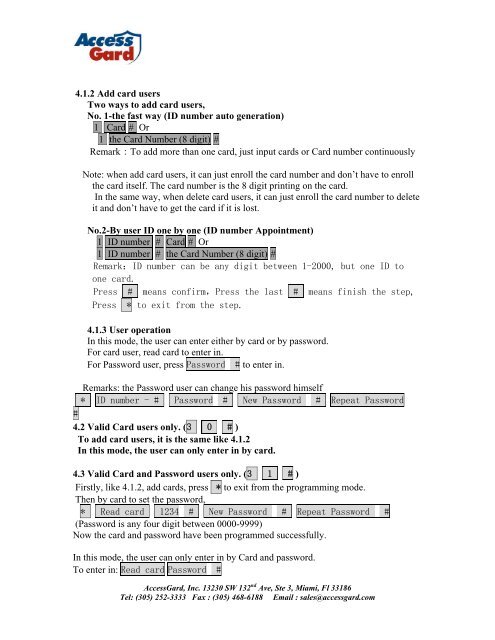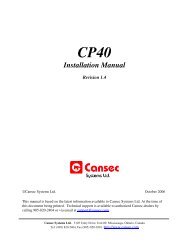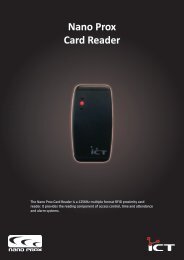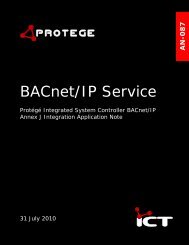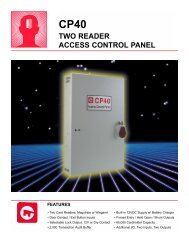ServInt Corporation Credit Card Authorization Form - AccessGard
ServInt Corporation Credit Card Authorization Form - AccessGard
ServInt Corporation Credit Card Authorization Form - AccessGard
- No tags were found...
Create successful ePaper yourself
Turn your PDF publications into a flip-book with our unique Google optimized e-Paper software.
4.1.2 Add card usersTwo ways to add card users,No. 1-the fast way (ID number auto generation)1 <strong>Card</strong> # Or1 the <strong>Card</strong> Number (8 digit) #Remark:To add more than one card, just input cards or <strong>Card</strong> number continuouslyNote: when add card users, it can just enroll the card number and don’t have to enrollthe card itself. The card number is the 8 digit printing on the card.In the same way, when delete card users, it can just enroll the card number to deleteit and don’t have to get the card if it is lost.No.2-By user ID one by one (ID number Appointment)1 ID number # <strong>Card</strong> # Or1 ID number # the <strong>Card</strong> Number (8 digit) #Remark:ID number can be any digit between 1-2000, but one ID toone card.Press # means confirm,Press the last # means finish the step,Press * to exit from the step.4.1.3 User operationIn this mode, the user can enter either by card or by password.For card user, read card to enter in.For Password user, press Password # to enter in.Remarks: the Password user can change his password himself* ID number - # Password # New Password # Repeat Password#4.2 Valid <strong>Card</strong> users only. (3 0 # )To add card users, it is the same like 4.1.2In this mode, the user can only enter in by card.4.3 Valid <strong>Card</strong> and Password users only. (3 1 # )Firstly, like 4.1.2, add cards, press * to exit from the programming mode.Then by card to set the password,* Read card 1234 # New Password # Repeat Password #(Password is any four digit between 0000-9999)Now the card and password have been programmed successfully.In this mode, the user can only enter in by <strong>Card</strong> and password.To enter in: Read card Password #<strong>AccessGard</strong>, Inc. 13230 SW 132 nd Ave, Ste 3, Miami, Fl 33186Tel: (305) 252-3333 Fax : (305) 468-6188 Email : sales@accessgard.com