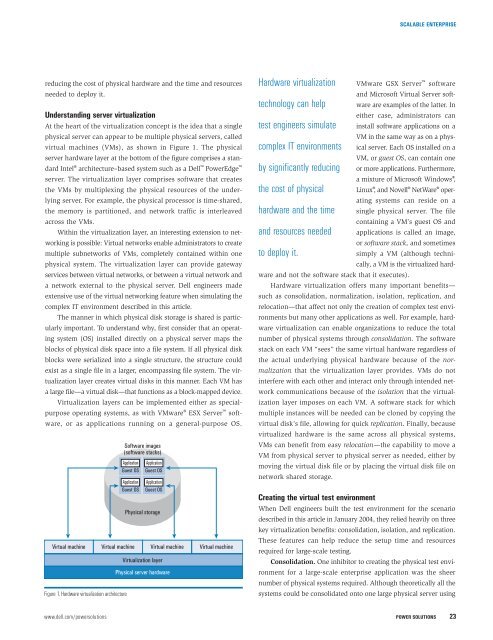Dell Power Solutions
Dell Power Solutions
Dell Power Solutions
- No tags were found...
Create successful ePaper yourself
Turn your PDF publications into a flip-book with our unique Google optimized e-Paper software.
SCALABLE ENTERPRISEreducing the cost of physical hardware and the time and resourcesneeded to deploy it.Understanding server virtualizationAt the heart of the virtualization concept is the idea that a singlephysical server can appear to be multiple physical servers, calledvirtual machines (VMs), as shown in Figure 1. The physicalserver hardware layer at the bottom of the figure comprises a standardIntel ® architecture–based system such as a <strong>Dell</strong> <strong>Power</strong>Edge server. The virtualization layer comprises software that createsthe VMs by multiplexing the physical resources of the underlyingserver. For example, the physical processor is time-shared,the memory is partitioned, and network traffic is interleavedacross the VMs.Within the virtualization layer, an interesting extension to networkingis possible: Virtual networks enable administrators to createmultiple subnetworks of VMs, completely contained within onephysical system. The virtualization layer can provide gatewayservices between virtual networks, or between a virtual network anda network external to the physical server. <strong>Dell</strong> engineers madeextensive use of the virtual networking feature when simulating thecomplex IT environment described in this article.The manner in which physical disk storage is shared is particularlyimportant. To understand why, first consider that an operatingsystem (OS) installed directly on a physical server maps theblocks of physical disk space into a file system. If all physical diskblocks were serialized into a single structure, the structure couldexist as a single file in a larger, encompassing file system. The virtualizationlayer creates virtual disks in this manner. Each VM hasa large file—a virtual disk—that functions as a block-mapped device.Virtualization layers can be implemented either as specialpurposeoperating systems, as with VMware ® ESX Server software,or as applications running on a general-purpose OS.Virtual machineFigure 1. Hardware virtualization architectureSoftware images(software stacks)ApplicationGuest OSApplicationGuest OSApplicationGuest OSApplicationGuest OSPhysical storageVirtual machine Virtual machine Virtual machineVirtualization layerPhysical server hardwareHardware virtualizationtechnology can helptest engineers simulatecomplex IT environmentsby significantly reducingthe cost of physicalhardware and the timeand resources neededto deploy it.VMware GSX Server softwareand Microsoft Virtual Server softwareare examples of the latter. Ineither case, administrators caninstall software applications on aVM in the same way as on a physicalserver. Each OS installed on aVM, or guest OS, can contain oneor more applications. Furthermore,a mixture of Microsoft Windows ® ,Linux ® , and Novell ® NetWare ® operatingsystems can reside on asingle physical server. The filecontaining a VM’s guest OS andapplications is called an image,or software stack, and sometimessimply a VM (although technically,a VM is the virtualized hardwareand not the software stack that it executes).Hardware virtualization offers many important benefits—such as consolidation, normalization, isolation, replication, andrelocation—that affect not only the creation of complex test environmentsbut many other applications as well. For example, hardwarevirtualization can enable organizations to reduce the totalnumber of physical systems through consolidation. The softwarestack on each VM “sees” the same virtual hardware regardless ofthe actual underlying physical hardware because of the normalizationthat the virtualization layer provides. VMs do notinterfere with each other and interact only through intended networkcommunications because of the isolation that the virtualizationlayer imposes on each VM. A software stack for whichmultiple instances will be needed can be cloned by copying thevirtual disk’s file, allowing for quick replication. Finally, becausevirtualized hardware is the same across all physical systems,VMs can benefit from easy relocation—the capability to move aVM from physical server to physical server as needed, either bymoving the virtual disk file or by placing the virtual disk file onnetwork shared storage.Creating the virtual test environmentWhen <strong>Dell</strong> engineers built the test environment for the scenariodescribed in this article in January 2004, they relied heavily on threekey virtualization benefits: consolidation, isolation, and replication.These features can help reduce the setup time and resourcesrequired for large-scale testing.Consolidation. One inhibitor to creating the physical test environmentfor a large-scale enterprise application was the sheernumber of physical systems required. Although theoretically all thesystems could be consolidated onto one large physical server usingwww.dell.com/powersolutions POWER SOLUTIONS 23