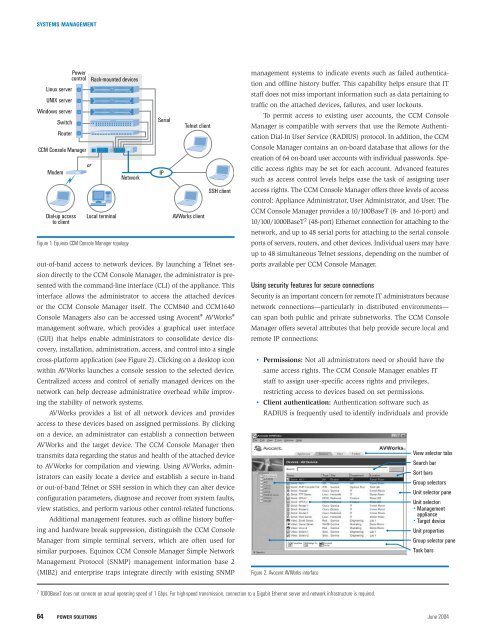SYSTEMS MANAGEMENTLinux serverUNIX serverWindows serverSwitchRouter<strong>Power</strong>controlCCM Console ManagerModemDial-up accessto clientorRack-mounted devicesLocal terminalFigure 1. Equinox CCM Console Manager topologyNetworkSerialTelnet clientAVWorks clientSSH clientout-of-band access to network devices. By launching a Telnet sessiondirectly to the CCM Console Manager, the administrator is presentedwith the command-line interface (CLI) of the appliance. Thisinterface allows the administrator to access the attached devicesor the CCM Console Manager itself. The CCM840 and CCM1640Console Managers also can be accessed using Avocent ® AVWorks ®management software, which provides a graphical user interface(GUI) that helps enable administrators to consolidate device discovery,installation, administration, access, and control into a singlecross-platform application (see Figure 2). Clicking on a desktop iconwithin AVWorks launches a console session to the selected device.Centralized access and control of serially managed devices on thenetwork can help decrease administrative overhead while improvingthe stability of network systems.AVWorks provides a list of all network devices and providesaccess to these devices based on assigned permissions. By clickingon a device, an administrator can establish a connection betweenAVWorks and the target device. The CCM Console Manager thentransmits data regarding the status and health of the attached deviceto AVWorks for compilation and viewing. Using AVWorks, administratorscan easily locate a device and establish a secure in-bandor out-of-band Telnet or SSH session in which they can alter deviceconfiguration parameters, diagnose and recover from system faults,view statistics, and perform various other control-related functions.Additional management features, such as offline history bufferingand hardware break suppression, distinguish the CCM ConsoleManager from simple terminal servers, which are often used forsimilar purposes. Equinox CCM Console Manager Simple NetworkManagement Protocol (SNMP) management information base 2(MIB2) and enterprise traps integrate directly with existing SNMPIPmanagement systems to indicate events such as failed authenticationand offline history buffer. This capability helps ensure that ITstaff does not miss important information such as data pertaining totraffic on the attached devices, failures, and user lockouts.To permit access to existing user accounts, the CCM ConsoleManager is compatible with servers that use the Remote AuthenticationDial-In User Service (RADIUS) protocol. In addition, the CCMConsole Manager contains an on-board database that allows for thecreation of 64 on-board user accounts with individual passwords. Specificaccess rights may be set for each account. Advanced featuressuch as access control levels helps ease the task of assigning useraccess rights. The CCM Console Manager offers three levels of accesscontrol: Appliance Administrator, User Administrator, and User. TheCCM Console Manager provides a 10/100BaseT (8- and 16-port) and10/100/1000BaseT 7 (48-port) Ethernet connection for attaching to thenetwork, and up to 48 serial ports for attaching to the serial consoleports of servers, routers, and other devices. Individual users may haveup to 48 simultaneous Telnet sessions, depending on the number ofports available per CCM Console Manager.Using security features for secure connectionsSecurity is an important concern for remote IT administrators becausenetwork connections—particularly in distributed environments—can span both public and private subnetworks. The CCM ConsoleManager offers several attributes that help provide secure local andremote IP connections:• Permissions: Not all administrators need or should have thesame access rights. The CCM Console Manager enables ITstaff to assign user-specific access rights and privileges,restricting access to devices based on set permissions.• Client authentication: Authentication software such asRADIUS is frequently used to identify individuals and provideFigure 2. Avocent AVWorks interfaceView selector tabsSearch barSort barsGroup selectorsUnit selector paneUnit selector:• Managementappliance• Target deviceUnit propertiesGroup selector paneTask bars7 1000BaseT does not connote an actual operating speed of 1 Gbps. For high-speed transmission, connection to a Gigabit Ethernet server and network infrastructure is required.64POWER SOLUTIONS June 2004
SYSTEMS MANAGEMENTaccess to key network components based on user privileges.The CCM Console Manager is compatible with the RADIUSprotocol, which is widely used in network environments forthe Linux OS and embedded network devices such as routers,modem servers, switches, and so forth.• Encryption: Console port management tools are designed toallow IT administrators to encrypt sensitive data using protocolssuch as SSH. The CCM Console Manager contains anon-board SSH v2 server to support encryption—a key securityfeature not available when using plain-text terminal servers.Providing redundancy for 24/7 network accessData centers are rapidly evolving to accommodate higher expectationsfor growth, consolidation, and security. Stringent demandsfor uptime and service availability, coupled with new technologyand protocols, make data center design efforts more challengingand demanding.High availability translates into a fully redundant architecturein which all possible hardware failures are predictable anddeterministic. This implies that each component has a predeterminedfailover and fallback time, which is unrealistic at best.Because redundancy is a critical aspect of maintaining uptimein the network infrastructure, administrators should consider combiningthe CCM Console Manager with other in-band and out-ofbandmanagement tools. The CCM Console Manager can act as auniversal secure access point—an aggregator—to myriad devices inthe data center. Although most enterprises have high-end networkstrategies for in-band access, these implementations assume that thenetwork and OS are fully functional. Any key point of failure mayrequire out-of-band access, or in the case of a failing server, accessat the BIOS level of operation.The following are some of the advantages of combining the CCMConsole Manager with other in-band and out-of-band managementtools and strategies:• Access to failed devices and networks: Another importantaspect of a redundant data center is access to a device when itsOS—or the network on which it resides—is not operational. Insuch situations, the CCM Control Manager is one of the fewtools that can provide access.• Remote access controllers: <strong>Dell</strong> Remote Access Card III(DRAC III) or other Baseboard Management Controllers(BMCs) provide access to servers that incorporate such controllers.The CCM Console Manager can act as an aggregatorfor these servers as well as for other devices or servers thatdo not use BMCs. The CCM Console Manager can alsoprovide security.• Device monitoring: Catching problems before they becomecritical or negatively affect business is important. The CCMConsole Manager supports MIB2 traps, which interface withSNMP managers to provide e-mail or message alerts when adevice in the data center is failing.Maintaining network uptime and data accessNetwork downtime can be costly to any organization, and employingthe right network management tools can help maintain networkuptime and data access. A reliable, easy-to-use appliance that offersboth in-band and out-of-band connection methods using a single interfacecan be an effective management tool, particularly in multiple-OS and mixed-hardware data center environments.The Equinox CCM Console Manager is hardware and softwareindependent, offering local and remote access to heterogeneous networkdevices through one console. By providing secure, centralizedaccess to network devices, whether they are operational or not,remote console management products such as Equinox CCMConsole Manager can provide an effective way to help reducedowntime—streamlining IT management and lowering organizationalcosts while helping to improve access to mission-criticalnetwork systems and information.• Remote access: One way to help prevent catastrophic failureis to locate a portion of the enterprise data center at a remotelocation. The CCM Console Manager can provide out-of-bandaccess through a third-party Telnet, SSH v2, or HyperTerminaldial-in connection.• KVM management: Keyboard, video, mouse (KVM) switchesprovide access to Windows-based servers through a keyboard,video, and mouse. The CCM Console Manager can bedeployed in conjunction with a KVM switch to provide universalaccess to the multiple devices and operating systems inthe data center—and can be used to manage the KVM switchtoo. The CCM Console Manager uses a software client similarto the <strong>Dell</strong> 2161DS Remote Console Switch, providing afamiliar interface to administrators who have deployed thisKVM technology.Lisa Stout (lstout@equinox.com) is a strategic account manager for Equinox Systems, anAvocent company and original equipment manufacturer (OEM). Lisa has more than 12 yearsof experience in the high-technology industry, and has a B.A. in Communications and anM.B.A. from St. Edward’s University.Ron Rasmussen (rrasmussen@equinox.com) is the director for OEM and strategic sales atEquinox Systems, an Avocent company. Ron has more than 25 years of experience in the datacommunications industry with 17 years in hardware and software sales and marketing. He previouslytaught computer programming and designed networks at ITT Technical Institute.http://www.avocent.comhttp://www.equinox.comFOR MORE INFORMATIONwww.dell.com/powersolutions POWER SOLUTIONS 65