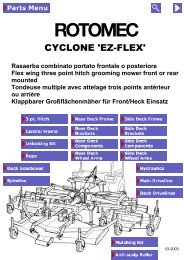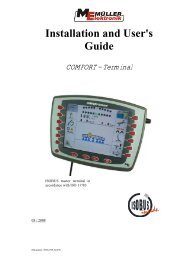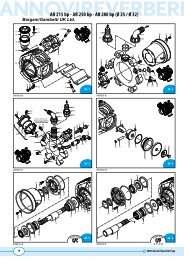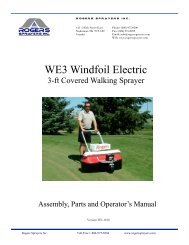ARAG Precision - Bargam UK
ARAG Precision - Bargam UK
ARAG Precision - Bargam UK
- No tags were found...
Create successful ePaper yourself
Turn your PDF publications into a flip-book with our unique Google optimized e-Paper software.
OPERATIONJob breaking pointPoint of returnin "Waypoint" sequencePoint of interest “P.O.I.”Navigation cursorMachine positionSafe drivingReport window allows the user to magnify the image so to display thecompleted job in details.More than one point can be marked which the user can later return tofor checking and restarting the job. Bravo 400 will give all instructions tosequentially reach all previously marked points from the driving page.Side deviationSpraying status(automatic or manual)GPS signal qualityReference line numberTotal job controlUp to two cameras can be connected to BRAVO 400to check hidden areas (for ex. while driving backwards).Cameras also shoot digital pictures to documentspecial working situations.The user can select either full screen or reducedimage in case main spraying data need to be displayedalong with the very image.Target rateDriving speedSprayed areaSpraying pressurespraying boomstatusSpeedSide deviationTarget rateNavigation cursorSet spray rate forcurrent machine positionA clever assistantThe job starts with an accurate field data collection (chemical analysis,satellite picture, analysis of field yield during previous years and so on).Then a direction map is created by installed analysis and simulationsoftware. This map indicates the recommended spray rate for eachposition for an optimal yield at minimum costs and minimum workingtime.At this point the direction map can be uploaded onto Bravo 400 viaSD memory card. According to the position detected by the GPSreceiver, Bravo will use the spray rate specified for the area beingsprayed.Legend of sprayrates11