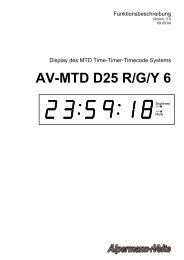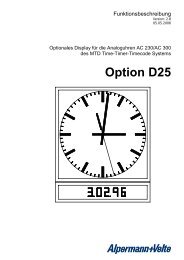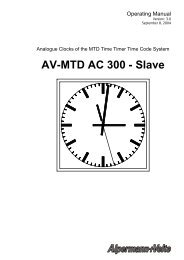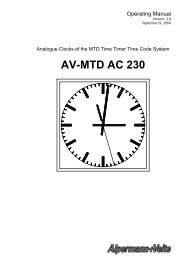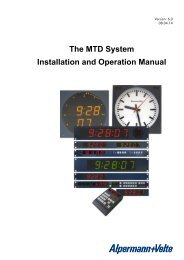Installation & Operation Manual <strong>GM</strong>-<strong>TTT</strong>Page 22Step 3, display shows e.g.:Digit 8 Digit 7 Digit 6 Digit 5 Digit 4 Digit 3 Digit 2 Digit 1F E D C B AThe time zone parameters of the MTD timer A ... F has been checked. The display shows theresult: an “o” means ok, “n” means parameter check failed, this time zone has been reset tostandard values. Digit 1 refers to time A etc.The internal clock is set to time = 00:00:00 and date = 01.01.2002. Now the unit tries tolock to the selected genlock mode. At the same time measurements are made to analyse thetiming between the incoming reference data (P_SEC, serial data) and the LTC output frames.The LTC output still will be “quiet”, the goal is to start the LTC with a locked frequency andwith valid data (internal clock locked to a reference time). With the operating mode = time itwill take about 18 seconds to have everything locked and to enable the LTC output.
2 Main Operating Modes2.1 Fundamental PrinciplesInstallation & Operation Manual <strong>GM</strong>-<strong>TTT</strong>Page 23<strong>GM</strong>-<strong>TTT</strong> can be used in different applications, as there are:• generating a stable master LTC and VITC,• real time, local time, time zone applications,• converter LTC-to-LTC and/or LTC-to-VITC,• central unit of a timer system,• and more.<strong>GM</strong>-<strong>TTT</strong> is able to handle some of these applications simultaneously. To use the unit mosteffective and perfect, it is important to understand, how the unit works. The operator should beaware of the following four subjects:LTC output frequencyThe LTC output is a kind of an audio signal with a specific frequency. This signal should be asaccurate and stable as possible. It can be locked to an external signal. This feature will beadjusted by frame rate selection and intern/genlock selection.Internal clockThe unit has an internal clock counting time and date. This clock can be set by a built-in or externalreference time. The time (and date) can be transferred to the bits of the (standard) LTC,time and date are also accessible as data of the LTC(MTD). Time zone and Daylight SavingTimes (DST) features can give the internal clock a different time compared to the reference,this programming is done in the REFER. and ZONE menu. The accuracy of this clock dependson the LTC output frequency, because the frequency of the LTC is the frequency of the clock!Time code information: time addressFour basic operating modes are provided, accessible by the buttons time, timer, tc and start.These operating modes define the data content of the time addresses:• time: Time of the internal clock.• timer: Time of any timer of the MTD system, as selected at menu TIMER - TIME A-F.• tc: Jam-Sync mode: time of the LTC input or free-running counter, as selected atmenu LTC IN - MODE• start: Free-running counter.Time code information: binary groupsThe binary groups are intended for storage and transmission of user defined data. In principlethe unit uses the unspecified character set, i.e. the binary group flags BGF0, BGF1, BGF2 areset to zero. Selection at menu SET - ... - USER MOD defines the data content of the binarygroups for three different kinds of data:• fixed values, free selectable by the user;• multiplexed data of the LTC(MTD);• the date of the internal clock, at various formats.Additionally the binary groups can get their data from the Jam-Sync feature.There is a mixing up of all these subjects, so some combinations may work, some not. Thefollowing chapters will give some more detailed examples of how to set-up the unit.